Streamline Your Design Review Process: Faster Approvals with zipBoard
17 Feb
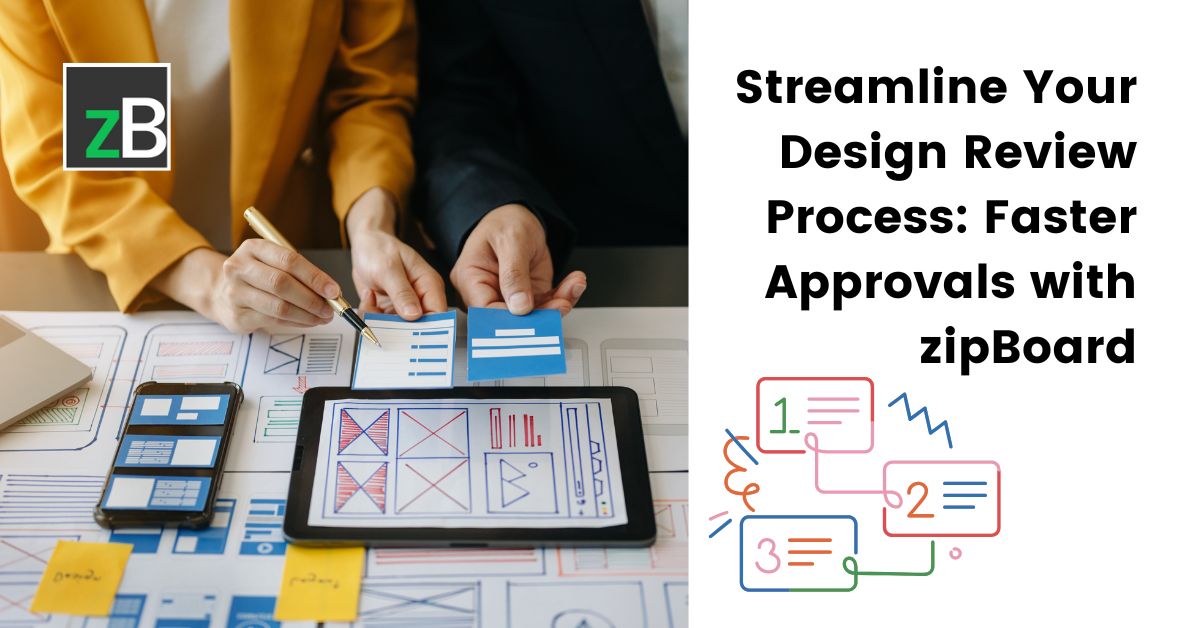
Table of Contents
ToggleDesign reviews play a crucial role in ensuring the quality, efficiency, and success of any creative or product development process. Whether you’re working on eLearning courses, website designs, marketing assets, or other digital content like architectural or engineering drawings, an effective design review process helps teams align on objectives, spot inconsistencies, and implement feedback efficiently.
However, traditional design reviews like feedback meetings and email threads often come with challenges—scattered feedback across multiple channels, miscommunication between stakeholders, difficulty tracking versions, and inefficient workflows that slow down project timelines. These issues can lead to confusion, rework, and delays.
Imagine sending your design for review and getting 20 emails with conflicting feedback. Not good.
This is where zipBoard steps in–simplifying design collaboration by centralizing feedback, streamlining approvals, and ensuring seamless version control. With zipBoard’s design review software, your team can annotate directly on design assets, track changes, and keep projects organized—all in one place.
Why the Design Review Process Is Important
A well-structured design review process enables you to:
- Ensure consistency and adherence to project goals – A structured design review process keeps designs aligned with brand guidelines, objectives, and stakeholder expectations.
- Reduce costly mistakes and rework – Identifying issues early in the design review cycle prevents expensive revisions and delays.
- Improve communication among stakeholders – A collaborative design review system minimizes misunderstandings and enables relevant stakeholders to document and organize design feedback in one place.
- Enhance overall design quality and user experience – By refining designs based on clear, actionable input, your team can create better user-centric products.
Struggling with unorganized feedback and endless email chains?
Try zipBoard’s centralized review system for a smoother workflow.
Start Your Free TrialBook DemoCommon Challenges in Design Reviews (And How to Solve Them)
A well-structured design review process is crucial for maintaining quality and efficiency. However, many teams struggle with challenges that slow down progress and lead to miscommunication. Here are some of the most common roadblocks in design reviews—and how zipBoard helps overcome them.
1. Unstructured Feedback Leads to Miscommunication and Slows Down Reviews
Imagine sharing a design for review and receiving feedback through multiple emails, chat messages, and verbal comments. Some notes will get lost, others may contradict each other, and there’ll be no clear record of what issue you have to resolve.
zipBoard solves this by allowing reviewers to leave feedback directly on designs, allowing you to easily organize and keep track of design feedback.
2. Too Many People Reviewing a Design Creates Conflicting Priorities
When designers receive feedback from multiple team members—clients, project managers, and developers—it can be challenging to prioritize changes. Some suggestions may even contradict each other, leading to delays in decision-making.
You need a structured system to ensure designers do not end up ondused about what they need to proritize. And zipBoard helps you do this.
It provides a central location for design feedback, allowing reviewers to leave contextual feedback; where as project managers and lead designers can assign feedback as tasks, use tags to categorize comments, and track action items. This keeps the review process organized, helping teams distinguish between critical changes and optional suggestions.
3. Working on Outdated Design Files Leads to Mistakes and Rework
Without a proper system for managing design iterations, your team risks working on outdated file versions. This can result in costly rework and frustration when older designs are mistakenly used.
zipBoard’s version control and file management system ensures that teams always have access to the latest design files. Each iteration is stored and easily accessible in one thread, allowing reviewers to revert to previous versions and track changes efficiently.
4. Waiting for Stakeholder Approvals Causes Unnecessary Project Delays
Imagine this: designers submit the final version of designs, but the key decision-maker has not approved yet. This wait can significantly delay project timelines.
This usually occurs when reviewers don’t have a structured, yet flexible way to provide sign-offs. You don’t want to live your team in a limbo, unsure of when to move forward.
Try zipBoard. zipBoard speeds up the design approval process by providing approval stamps and automated reminders, ensuring stakeholders can review and approve designs efficiently. It also allows stakeholders to provide feedback async, making it easier for them to leave contextual feedback when they can.
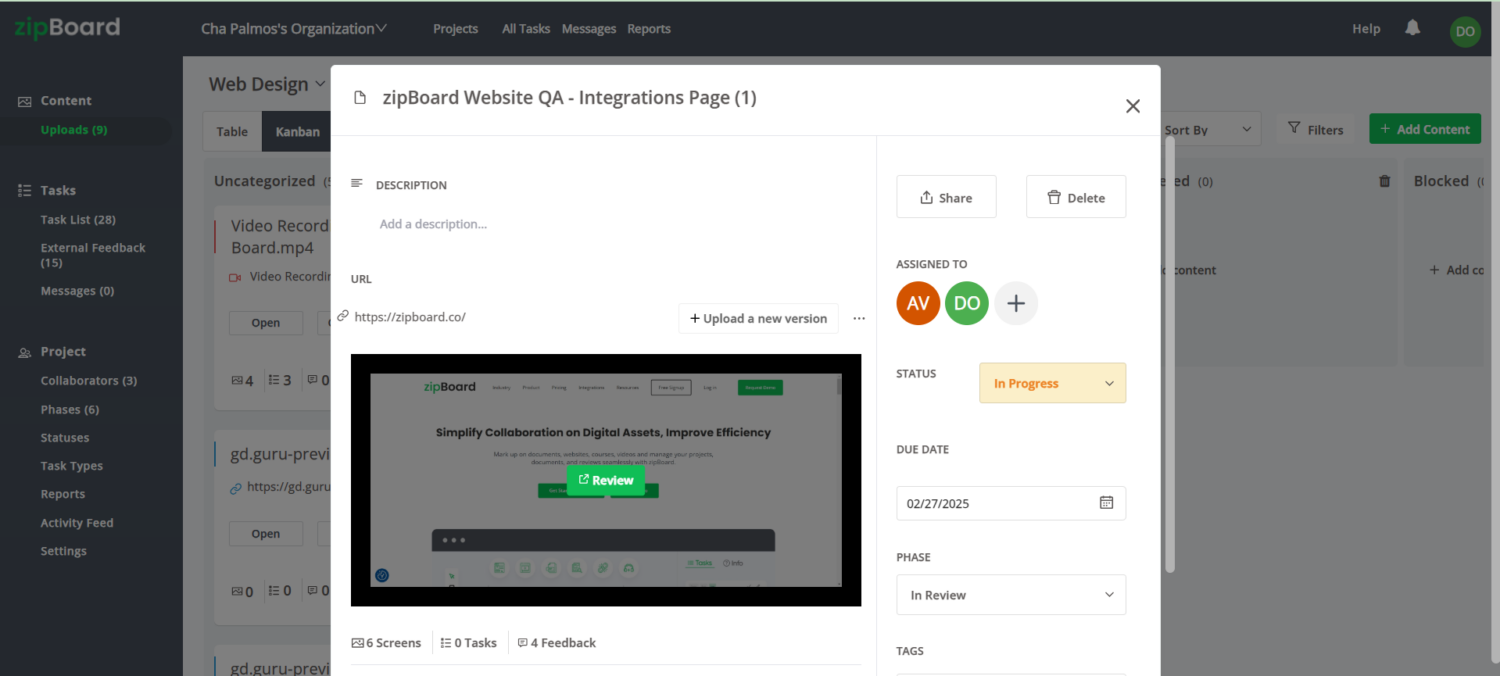
5. Using Different Tools for Communication Create Silos and Misalignment
Design teams, developers, and project managers often rely on different tools for communication. One team shares feedback in emails, another in a messaging app, and another in a project management tool.
These fragmented modes of communication create silos, which lead to missing important details, causing unnecessary revisions.
zipBoard helps you deal with this challenge. It integrates seamlessly with tools like Slack, MS Teams, and Jira, keeping all feedback and discussions in one place to maintain alignment across teams. Learn more about zipBoard’s integrations here →
Tired of unorganized feedback and missed deadlines? Try zipBoard today!
Start Your Free TrialBook DemoFor industry-specific challenges and best practices, check out our guide: Best Design Review Software: A Comprehensive Guide to Streamlining Design Reviews with zipBoard.
Types of Design Reviews
Different teams and industries categorize design reviews in various ways (peer, stakeholder, and customer design reviews), but they generally fall into two main categories: Internal Design Reviews and External Design Reviews.
Understanding these distinctions will help you structure your design review process more effectively.
1. Internal Design Reviews
Internal reviews are conducted within the team before presenting designs to external stakeholders. These reviews help ensure that the design aligns with project goals, brand guidelines, and technical feasibility.
2. External Design Reviews
Once the internal team refines the design, you can conduct external reviews to gather feedback from clients, regulatory bodies, subject matter experts (SMEs), or other external stakeholders.
The purpose of external reviews is to help:
- Validate the design from a user or business perspective
- Ensure compliance with industry regulations
- Obtain final approvals before production or launch
Alternative Design Review Classifications
As mentioned, some teams and industries categorize design reviews more specifically:
- Stakeholder Design Review – Involves decision-makers, executives, and clients.
- Peer Design Review – Focuses on feedback from fellow designers or developers.
- Customer Design Review – Involves end users testing and providing feedback on the design.
While these classifications offer more granular distinctions, they generally fit within the internal-external categorization. Assitioanlly, it is sometimes best to use the internal-external caegorization as peers and customers are also stakeholders in the review process. Learn more about stakeholder collaboration →
Want to simplify both internal and external design reviews?
Try zipBoard’s collaborative review tools to centralize feedback and streamline approvals!
Start Your Free TrialBook Demo7 Key Steps in the Design Review Process
A structured design review process ensures that feedback is clear, actionable, and effectively incorporated into the final design. Here’s a step-by-step breakdown:
1. Define the Scope & Objectives
Before starting a review, clearly outline:
- What needs to be reviewed? (e.g., UI designs, blueprints, marketing materials)
- Why is the review necessary? (e.g., compliance, user experience, branding consistency)
- Who needs to provide feedback? (e.g., clients, designers, SMEs)
💡 Pro Tip: Set clear expectations for what kind of feedback is required at each stage.
2. Gather Relevant Design Materials
To ensure an effective design review, compile all necessary assets, such as:
- UI mockups and wireframes (for software and web design)
- Blueprints and technical drawings (for architecture and engineering)
- Marketing materials (for branding and advertising campaigns)
- Prototypes and product renders (for product design)
💡 Pro Tip: Upload all files to a centralized platform like zipBoard to streamline access and feedback collection.
3. Assemble the Review Team
Select the right stakeholders based on the project phase:
- Internal Stakehoders – Designers, engineers, developers, and project managers who refine the design before external evaluation.
- External Stakeholders – Clients, executives, and compliance experts who ensure the final design aligns with business goals and regulations.
💡 Pro Tip: Use zipBoard to assign roles so each reviewer knows their responsibilities and provides relevant input.
4. Conduct the Review (Meeting)
While design review meetings are common, it’s worth noting that not all stakeholders (especially external stakeholders) will be available for such meetings to provide feedback on the spot.
Another challenge is that some reviews and feedbacks may be rushed. So the best way to conduct reviews is to organize it in a way that people can provide and receive feedback in real-time, even if it is async. zipBoard’s design review software can help here,
💡 Review meetings can be held, however, to discuss the project phase and what’s expected from each stakeholder for the reviews.
5. Document Feedback & Revisions
Once you collect feedback, organize it into clear, actionable tasks:
- Assign comments to specific team members
- Tag items based on priority (e.g., urgent, optional, design change, compliance issue)
- Set deadlines for revisions
💡Pro Tip: Use zipBoard’s task management system to convert feedback into trackable actions.
6. Iterate & Finalize Designs
Based on the feedback, make necessary revisions and present updated versions for approval. This step may involve multiple review cycles.
💡 Pro Tip: Use zipBoard’s phase-based review system to manage different iterations effectively.
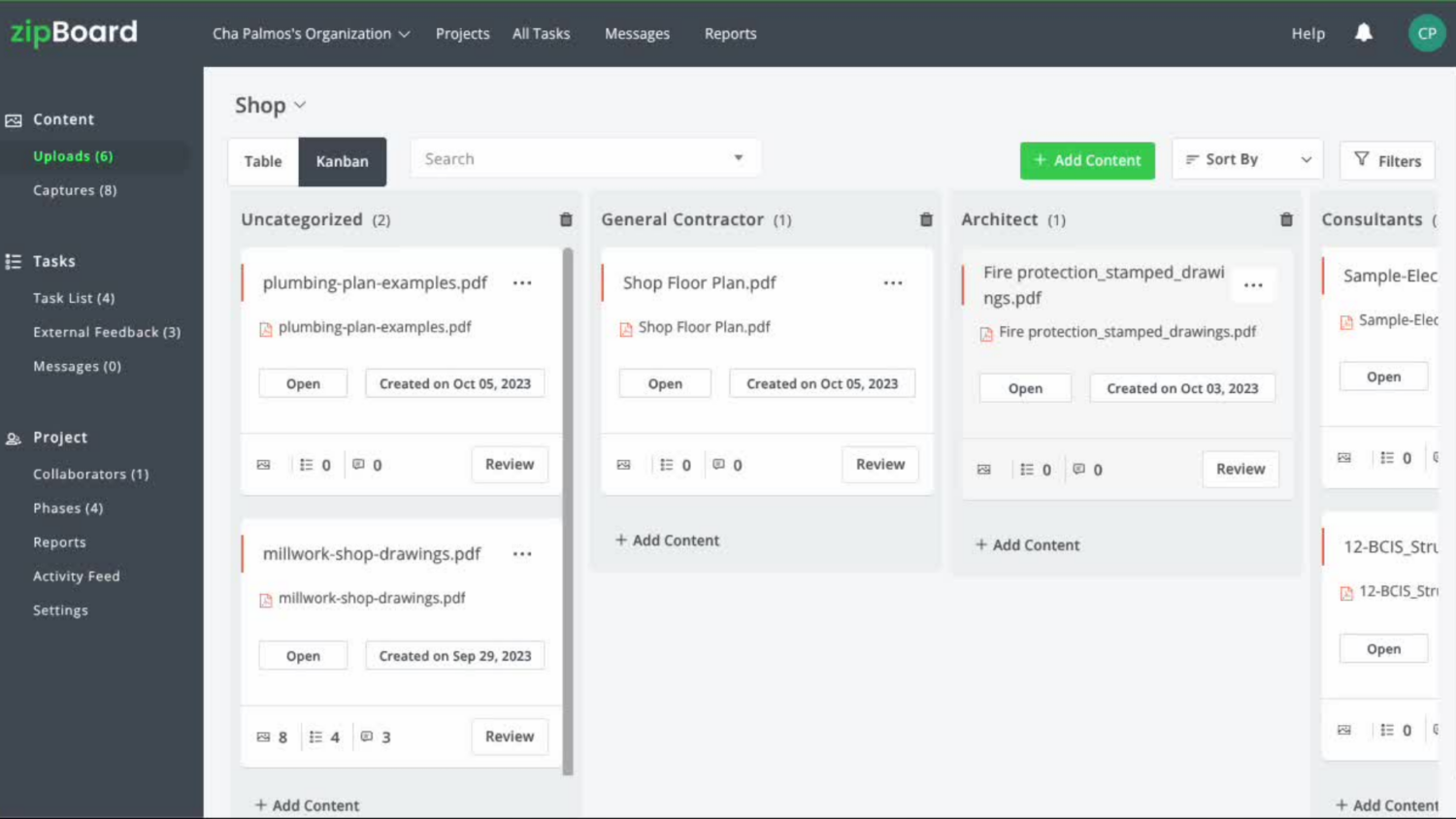
7. Track Design Versions & Approvals
Keep track of all design iterations, approvals, and sign-offs in a single location. Avoid confusion by maintaining a structured version history.
💡 Pro Tip: zipBoard’s file management system ensures version control so your team can easily compare revisions and finalize approvals efficiently.
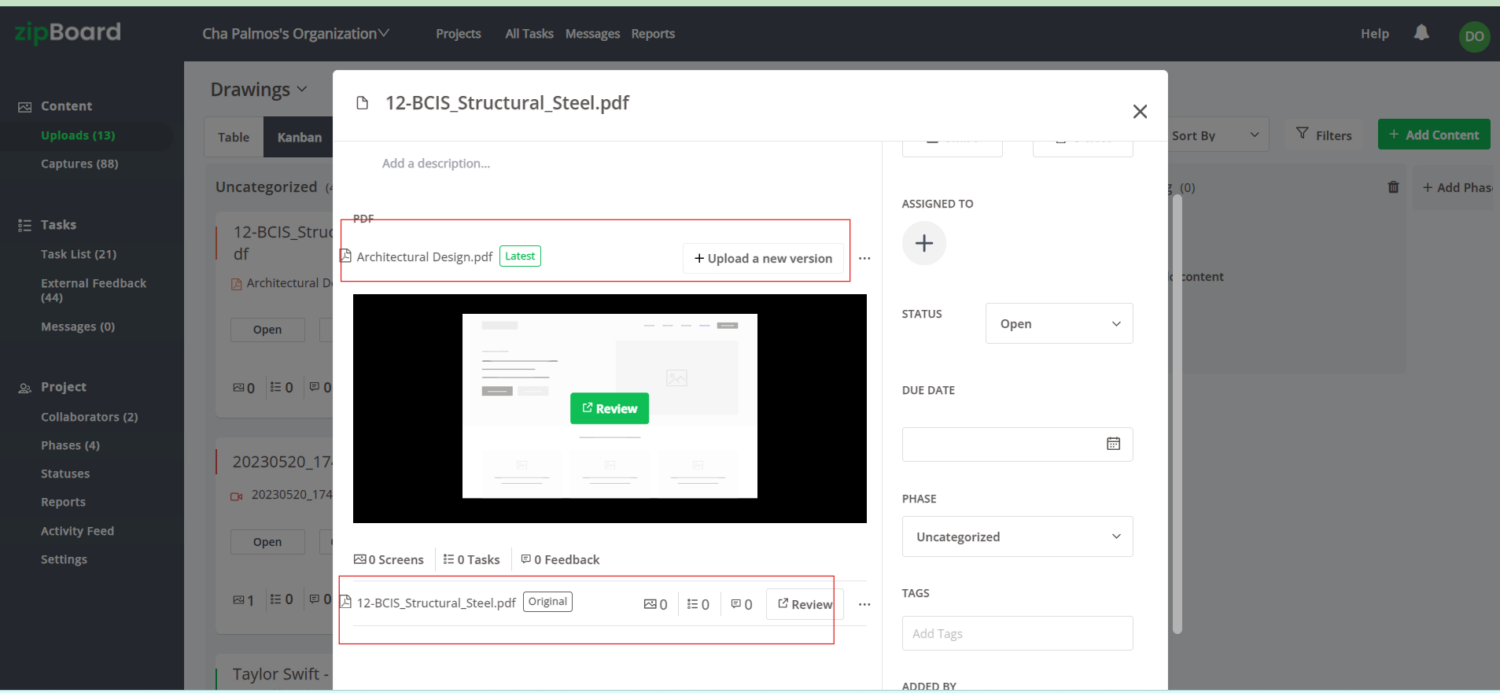
Keep all design iterations and feedback in one place!
Try zipBoard’s markup tools to gather precise input and accelerate approvals.
Start Your Free TrialBook DemoRecommended Reading: What Is Content Operations? And Why It Breaks Without a Feedback & Approval System
How to Conduct Design Reviews Across Different Industries: A Step-by-Step Guide
Each industry follows a structured approach to design reviews, but the specific steps vary based on compliance needs, stakeholders, and project goals. Below, we break down how design reviews are conducted in different industries and how teams can optimize the process.
Architectural design reviews ensure that building plans comply with zoning laws, safety regulations, and sustainability goals while meeting project specifications. A well-structured review process reduces costly construction design errors and streamlines construction document workflows.
Research by Construction Navigant and PlanGrid show that, 9% of a project’s combined cost stems from rework, with 52% of that rework being attributed to miscommunication and poor project data. Additionally, nearly 35% of project time is lost due to ineffective activities, resulting in $280 billion in annual rework expenses.
How to Set Up an Architectural Design Review Process
1. Define Scope & Objectives
- Identify project requirements, sustainability goals, zoning laws, and safety codes.
- Establish review criteria for energy efficiency, structural integrity, and aesthetic compliance.
2. Gather Design Materials
Collect essential documentation, including:
- Blueprints & Floor Plans – Structural and spatial design layouts.
- 3D Models & CAD Drawings – Digital representations for visualization and accuracy.
- Environmental Impact Assessments – Ensures compliance with sustainability regulations.
3. Assemble the Review Team
Bring together key stakeholders to evaluate the design:
- Architects – Ensure design integrity.
- Engineers – Verify structural and MEP (mechanical, electrical, plumbing) feasibility.
- Urban Planners – Align with zoning and development regulations.
- Regulatory Officials – Check compliance with safety and building codes.
4. Conduct Preliminary Review
- Assess initial designs for structural feasibility, fire safety, and accessibility compliance.
- Cross-check with local zoning laws and environmental impact requirements.
Recommended Reading: Improve Project Efficiency with the Best Blueprint Markup Software – zipBoard
5. Stakeholder Review & Feedback
Gather input from various stakeholders:
- Clients & Investors – Ensure design aligns with project vision and budget.
- City Planners & Regulatory Bodies – Validate compliance with zoning and permit laws.
- Contractors & Engineers – Identify potential construction challenges.
- Use zipBoard’s markup tools to collect precise, visual feedback on blueprints and CAD files.
6. Revisions & Compliance Checks
- Implement necessary design modifications based on feedback.
- Conduct a final compliance audit before submission.
7. Final Approval & Sign-Off
- Submit revised designs for permits and official approval.
- Once approved, move forward with construction and execution.
Struggling with manual design approvals and fragmented feedback?
Automate the architectural design review process with zipBoard! Start Your Free Trial →
Engineering plan reviews in construction ensure that mechanical, electrical, and structural designs meet functionality, safety, and efficiency standards. A structured review process helps minimize design flaws, improve constructability, and ensure regulatory compliance.
How to Set Up an Engineering Design Review Process
1. Define Scope & Engineering Constraints
- Outline project specifications, materials, and performance criteria.
- Identify safety, efficiency, and durability requirements based on building codes and industry standards (e.g., IBC, ASCE, AISC, NFPA).
2. Gather Technical Documentation
- Blueprints, CAD models, and structural drawings for construction components.
- Load calculations, finite element analysis (FEA), and stress test results to validate design integrity.
- Prototyping and material testing data for performance verification.
3. Assemble the Review Team
- Structural engineers to assess load-bearing capacity, material durability, and safety compliance.
- Mechanical engineers to evaluate HVAC, plumbing, and mechanical systems.
- Electrical engineers to ensure power distribution, wiring, and safety compliance.
- Project managers and contractors to align design feasibility with construction timelines and costs.
💡 Pro Tip: Use zipBoard to centralize all stakeholder input and ensure accountability in the review process.
4. Conduct Design Feasibility Review
- Evaluate constructability, material selection, and cost-effectiveness to avoid expensive rework.
- Check compliance with industry regulations such as OSHA, ASME, IEEE, and local building codes.
Recommended: Plan Review Software for Civil Engineers – zipBoard
5. Review Testing & Prototyping Data
- Analyze structural load testing, seismic analysis, and wind resistance tests for safety validation.
- Verify HVAC, electrical, and plumbing system simulations to ensure performance efficiency.
6. Feedback & Iterations
- Identify potential design risks, inefficiencies, and clashes (e.g., MEP conflicts).
- Implement modifications based on feedback before final approval.
7. Final Validation & Approval
- Ensure all design changes align with safety regulations and building codes.
- Obtain final approval from engineering leads, project managers, and regulatory bodies before construction begins.
Looking to Streamline Your Engineering Design Review Process?
With zipBoard, construction teams can centralize feedback, manage design iterations, and ensure compliance—all in one place.
Product design reviews ensure product prototypes meet user needs, manufacturability, and cost-effectiveness while maintaining quality and brand consistency.
A well-structured review process minimizes design flaws, reduces production costs, and enhances user experience.
How to Set Up A Product Design Review Process
1. Define Product Goals & Requirements
- Identify target user needs, functionality, and pain points.
- Outline material selection, sustainability goals, and production constraints.
2. Create Initial Designs & Prototypes
- Develop wireframes, 3D models, and sample prototypes.
- Conduct internal design assessments to refine core concepts.
3. Assemble a Cross-Functional Team
- Include product designers, engineers, marketing teams, and manufacturers.
- Ensure all perspectives—from functionality to marketability—are considered.
4. Conduct User Testing & Feedback Collection
- Organize usability studies and focus groups to assess real-world functionality.
- Gather feedback from stakeholders and potential customers.
Recommended: Types of Client Feedback You Need To Build Better Website Prototypes
5. Refine & Improve the Design
- Implement design iterations based on testing and stakeholder input.
- Optimize materials and features for durability and user satisfaction.
Chatbot-Powered Prototyping for Rapidly Iterating Your Designs – zipBoard
6. Final Review for Compliance & Cost
- Ensure materials, branding, and production costs align with business goals.
- Verify compliance with safety regulations and industry standards.
7. Approval & Mass Production
- Obtain final approvals from decision-makers and regulatory bodies.
- Initiate large-scale manufacturing and prepare for market launch.
Eliminate bottlenecks in your product design review process.
With zipBoard, teams can streamline feedback collection, track design iterations, and accelerate approvals.
Construction drawing reviews help AEC teams verify shop drawings, blueprints, and structural elements to ensure compliance with safety regulations, project requirements, and industry standards before execution. A thorough review helps prevent costly rework, delays, and structural issues.
How to Set Up Construction Submittal Reviews
1. Define Project Scope & Compliance Needs
- Identify local building codes, safety measures, and zoning regulations.
- Outline material specifications and sustainability goals.
2. Gather Construction Documents
- Collect blueprints, shop drawings, engineering reports, and structural calculations.
- Ensure all stakeholders have access to the latest version of documents.
3. Form a Review Committee
- Include architects, civil engineers, general contractors, and project managers.
- Involve regulatory bodies or consultants if required.
4. Conduct a Document Reviews
- Examine structural integrity, load calculations, and material compatibility.
- Cross-check designs for compliance with engineering standards and safety codes.
Recommended: How to Set Up a Shop Drawing Review Process: A Comprehensive Guide (with Free Template)
How to Automate Submittal Workflows to Streamline Reviews – zipBoard
5. Identify & Address Design Issues
- Flag discrepancies between architectural, mechanical, electrical, and plumbing (MEP) plans.
- Resolve potential clashes between different disciplines before construction begins.
6. Obtain Approvals from Stakeholders
- Secure necessary permits from local authorities and regulatory bodies.
- Ensure all stakeholders provide feedback and approve final modifications.
7. Issue Final Construction Drawings
- Distribute finalized blueprints and shop drawings to all teams.
- Ensure that field teams work with approved documents to avoid misinterpretation.
Related: How to Set Up a Shop Drawing Review Process: A Comprehensive Guide (with Free Template)
Simplify construction document reviews and reduce project delays
With zipBoard, teams can annotate blueprints, track approvals, and ensure seamless collaboration between architects, engineers, and contractors.
UX Design reviews enable you to improve digital product usability, web accessibility, and user experience.
How to Set Up A UX Design Review Process
- Define UX Objectives & User Personas – Identify target audience and usability goals.
- Collect UX Assets & Wireframes – Include prototypes, UI mockups, and interaction designs.
- Assemble UX Review Team – Include UX designers, developers, and product managers.
- Conduct Usability Testing – Perform A/B testing, accessibility audits, and heuristic evaluations.
- Analyze Feedback & Make Iterations – Adjust designs based on user pain points.
- Final Design Validation – Ensure accessibility and performance compliance before launch.
- Approval & Handoff to Development – Prepare final UI assets and documentation for engineers.
Related: How to Set Up an Effective Design Feedback and QA Process
The design review process for software products ensure the software system meets functional, usability, performance, and security standards before deployment. A well-structured design review minimizes risks, improves maintainability, and enhances user experience.
How to Set Up A Software Design Review Process
1. Define System Requirements & Scope
- Outline key functionalities, user needs, and security protocols.
- Set performance benchmarks and compliance requirements (e.g., GDPR, ISO 27001).
2. Create Architectural & UI Designs
- Develop system architecture diagrams, wireframes, and database structures.
- Ensure the design aligns with scalability and future expansion goals.
3. Gather the Development Team
- Include software engineers, UX/UI designers, DevOps specialists, and security analysts.
- Involve product managers and QA testers for a well-rounded evaluation.
Recommended: Ensure Software Quality with a Bug Bash: A Comprehensive Guide – zipBoard
4. Conduct Code & Architecture Review
- Review data flow, API integrations, and system dependencies.
- Ensure scalability, maintainability, and adherence to coding best practices.
5. Perform Usability & Security Testing
- Conduct penetration testing, vulnerability scans, and performance stress tests.
- Perform user acceptance testing (UAT) to validate user experience and functionality.
Recommended: A Quick Guide to Get You Started with UAT
6. Iterate & Implement Changes
- Address identified issues, optimize performance, and refine UI/UX elements.
- Validate updates against business and security requirements.
7. Final Approval & Deployment
- Secure sign-offs from stakeholders and compliance teams.
- Deploy updates to production with detailed documentation for future iterations.
Recommended: How to Write a Bug Tracking Report – zipBoard
Struggling with scattered feedback in software design reviews?
Use zipBoard to centralize input, track versions, and collaborate seamlessly across teams.
This review process ensures product packaging is functional, visually appealing, sustainable, and compliant with industry regulations. A thorough review process helps avoid costly redesigns and improves customer experience.
How to Set Up A Packaging Design Review Process
1. Define Packaging Goals & Materials
- Identify branding elements, material choices, and sustainability considerations.
- Determine size, weight, and transportation needs to optimize logistics.
2. Create Initial Design Concepts
- Develop dielines, 3D renders, and physical mockups.
- Ensure the design aligns with the product’s positioning and target audience.
3. Assemble the Review Team
- Include graphic designers, marketing teams, regulatory specialists, and supply chain managers.
- Gather input from production teams for feasibility checks.
4. Conduct Branding & Usability Testing
- Test packaging durability, ease of opening, and shelf appeal.
- Conduct focus group studies to gather customer feedback.
5. Analyze Environmental & Regulatory Compliance
- Verify compliance with FDA, EU, or other regional packaging regulations.
- Ensure packaging meets sustainability standards (e.g., recyclability, biodegradable materials).
6. Iterate Based on Market Feedback
- Adjust designs based on feedback from consumers, retailers, and stakeholders.
- Optimize cost and material efficiency while maintaining quality.
7. Final Approval & Production
- Secure sign-offs from brand managers, compliance teams, and manufacturers.
- Begin large-scale production and monitor quality control.
Struggling with packaging feedback from multiple teams?
Streamline your packaging design reviews with zipBoard’s centralized collaboration tools.
💡 While the design review process differs across industries, the fundamental steps remain the same: defining scope, gathering assets, conducting reviews, documenting feedback, iterating designs, and finalizing approvals.
Eliminate scattered feedback and endless email chains. Enhance your design review process with zipBoard!
Start Your Free TrialBook DemoHow to Streamline Your Design Review Process with zipBoard
Design reviews often involve multiple stakeholders, scattered feedback, and version control challenges. zipBoard simplifies this by providing a centralized, structured workflow for reviewing, annotating, and approving designs efficiently.
Accelerate Approvals with Real-Time Collaboration & Feedback
Upload, review, and approve files in various formats, including PDFs, images, UI mockups, videos, and web pages. With zipBoard’s cloud- and browser-based approach, team members and clients can access and review designs from anywhere, ensuring faster approvals without bottlenecks.
Provide Clearer Feedback with Markup & Annotation Tools
No more vague email feedback. Stakeholders can leave precise comments, highlight specific areas, and use annotation tools directly on design files. This ensures clearer communication, reduces misinterpretations, and speeds up revisions.
Turn Feedback into Actionable Tasks Instantly
Instead of manually transferring comments into another system, zipBoard lets teams convert feedback into tasks, assign them to the right team members, set deadlines, and track progress—all within one platform using Kanban or table views.
Maintain Clarity with Version Control & Approvals
Keep track of multiple iterations in one place. Designers and reviewers can compare different versions, ensuring changes align with feedback before final approval.
Simplify External Reviews Without Onboarding Hurdles
Clients, vendors, and other external stakeholders can review and provide feedback without needing an account. This removes onboarding friction and makes collaboration seamless.
Stay Aligned with Instant Notifications & Centralized Communication
No need to chase emails—zipBoard keeps all discussions, tasks, and approvals in one place. Instant notifications ensure that team members stay updated on feedback, assigned tasks, and approval statuses.
Integrate Seamlessly with Your Existing Workflow & Custom APIs
Sync your design review process with tools like Slack, MS Teams, Outlook, Jira, and other project management platforms. Keep discussions and updates connected across different systems to avoid silos.
Need a tailored workflow? zipBoard offers APIs for custom integrations, ensuring a smooth connection with your document management systems, ERPs, and cloud stores.
Optimize Reviews with AI-Powered Automation
Reduce manual effort with AI-driven features such as auto-tagging for files and tasks and automatically generated task types and statuses based on industry standards. This ensures structured workflows and better organization without extra manual work.
Track Progress with Automated Reports & Insights
Gain visibility into your design review process with automated reports, progress tracking, and analytics dashboards. Monitor feedback trends, review completion rates, and task resolutions to keep projects on schedule.
Simplify your design review workflow and accelerate approvals
Try zipBoard for free today or book a demo to see it in action!
Book DemoStart Free TrialBest Practices for Conducting an Effective Design Review
A well-structured design review process ensures efficiency, minimizes revisions, and leads to higher-quality outcomes. Here are some best practices to optimize your design reviews:
1. Use Templates & Checklists for Standardization
Standardizing review processes with templates and checklists helps maintain consistency across projects. It ensures that all key aspects are reviewed systematically and nothing is overlooked.
Explore our industry-specific review checklists to streamline your process. [Link to checklists]
- eLearning QA Process Checklist
- Checklist for Collaborating with SMEs and Clients during eLearning Course Development
- The Ultimate Website QA Checklist
- 45+ Key Questions to Ask Your Clients: A Questionnaire for Web Design and Software Agencies
- Submittal Schedule Template
- Construction Submittal Review Checklist
- Technical Document Review Checklist
2. Establish Clear Review Criteria
Define objective quality benchmarks and approval standards for every project. This helps reviewers focus on key elements such as functionality, compliance, and design alignment with project goals.
3. Define Roles & Responsibilities
Assign specific roles to ensure accountability. Design reviews often involve multiple stakeholders—designers, engineers, project managers, and clients—so it’s essential to clarify responsibilities for feedback and approvals.
4. Set Up Clear Communication Channels
Disorganized feedback, scattered emails, and conflicting revisions can slow down the design process. Use a centralized platform like zipBoard to keep all discussions, comments, and changes in one place.
5. Implement Feedback Loops for Iterative Improvements
A structured feedback loop ensures that comments are not just noted but acted upon. Iterative review cycles help refine the design progressively while keeping everyone aligned.
6. Use zipBoard to Streamline the Process
zipBoard helps teams centralize design feedback, track iterations, and streamline approvals—eliminating scattered emails and manual tracking. With annotations, task tracking, and version control, teams can collaborate more efficiently.
7. Optimize Your Design Review Process with AI
Artificial Intelligence (AI) is transforming design reviews, making feedback collection, version control, and approvals more efficient. zipBoard integrates AI-driven automation to reduce manual effort while ensuring structured workflows.
Smart Auto-Tagging & Feedback Organization
AI automatically categorizes files and tasks, assigning relevant tags based on content type and industry standards. Feedback is grouped intelligently to eliminate redundancy, prioritize key issues, and streamline task management.
Related: Streamline Your Workflows with Auto-tagging – zipBoard
Automated Task & Workflow Management
Reduce administrative work with auto-generated task types, statuses, and workflow updates based on review patterns. This keeps projects moving without manual intervention, ensuring a structured and consistent process.
Related:
Transforming Project Management: The Power of AI-Powered and Custom Task Types – zipBoard
Streamline Your Project Workflow with zipBoard’s AI-Powered Statuses
Get Started with zipBoard: Enhance Your Design Review Process Today
Design reviews don’t have to be slow, scattered, or frustrating. With zipBoard, teams can streamline feedback, improve collaboration, and accelerate approvals—all in one place.
Book DemoStart Free TrialAnswering Common Questions About the Design Review Process
The design review process is a structured evaluation of a design’s functionality, feasibility, and compliance before it moves to the next stage of development. It helps teams identify issues early, incorporate feedback, and ensure alignment with project goals.
A typical design review follows these steps:
- Define Scope & Objectives – Establish goals and requirements.
- Gather Design Assets – Collect blueprints, CAD models, prototypes, or UI mockups.
- Assemble the Review Team – Include designers, engineers, and key stakeholders.
- Conduct the Review – Identify errors, gaps, or improvement areas.
- Document Feedback & Iterate – Implement necessary revisions based on feedback.
- Final Approval & Sign-Off – Ensure compliance and move to production or development.
A comprehensive design review should include:
- Project scope and objectives.
- Design documents (blueprints, CAD files, UI mockups, etc.).
- Compliance and regulatory checks.
- Feedback from relevant stakeholders.
- Action items for revisions.
A design review checklist is a structured guide that helps teams systematically evaluate designs. It ensures all critical aspects—such as usability, safety, compliance, and performance—are assessed. You can use pre-built checklists for different industries or customize your own based on project needs.
Check out our design review checklists for different industries.
zipBoard simplifies design reviews by offering:
- Centralized File Review – Upload and manage PDFs, images, and prototypes.
- Markup & Annotation Tools – Comment directly on designs.
- Task Management – Convert feedback into actionable tasks.
Version Control – Track design iterations and approvals. - No Sign-Ups for Reviewers – External collaborators can review without creating an account.
- Integrations & AI-Powered Features – Connect with Jira, Slack, MS Teams, and automate repetitive tasks.
Try zipBoard for free or Book a Demo to streamline your design review process.
Author’s bio:
Dorcas Kpabitey is a Content Marketing Specialist at zipBoard. She began her content marketing journey alongside her BA in Political Science and Spanish at the University of Ghana. If she’s not tapping away at her keyboard or spending time on Twitter and LinkedIn, she spends her day reading articles, newsletters and books.
Related Post
Recent Posts
- User-Friendly E-Learning Review Tools: Trends for Teams in 2026 February 20, 2026
- Your Digital Asset Review Workflow Is Broken (And How to Fix It) February 3, 2026
- Best Practices for Efficient Document Reviews and Collaboration December 18, 2025
- MEP Document Management: How to Streamline Reviews & Avoid Rework October 3, 2025
- What Is Online Proofing Software? And Why Content Review Breaks Without It July 11, 2025
©️ Copyright 2025 zipBoard Tech. All rights reserved.


