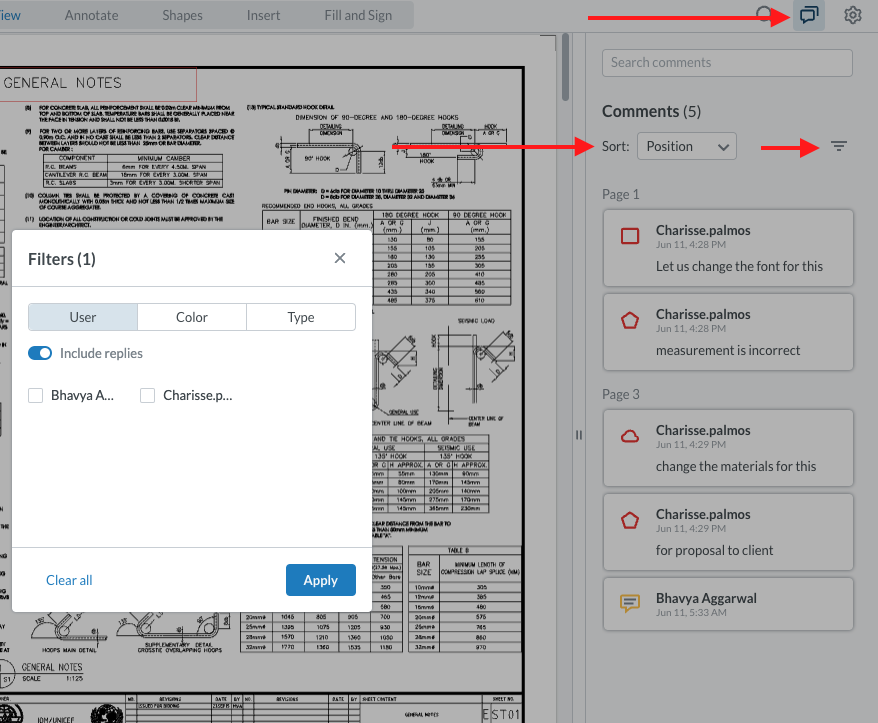The Ultimate PDF Annotator & Review Tool
Managing construction submittals with zipBoard's intuitive mark-up and visual review tool helps substantially in your submittal process.
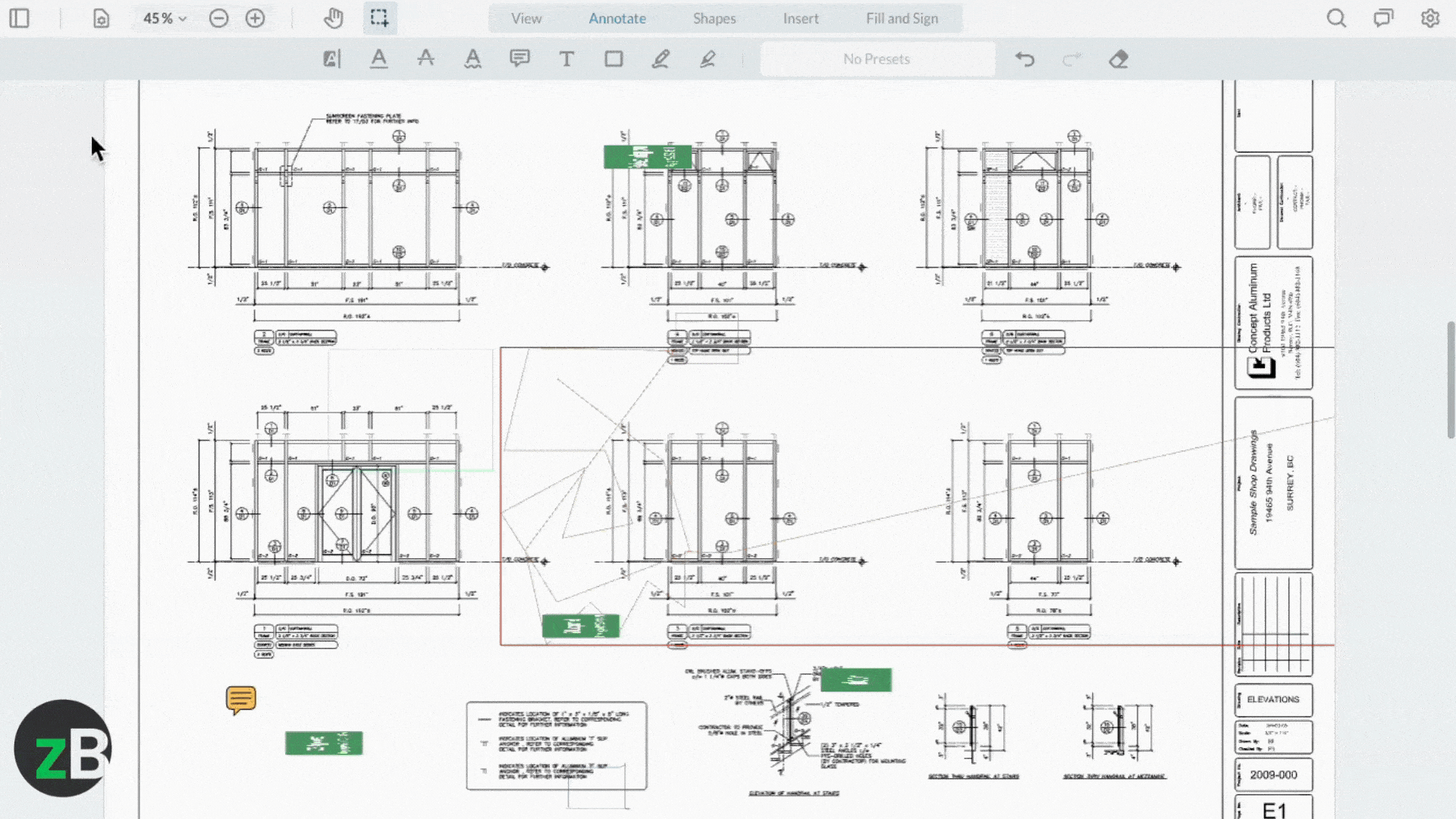

The Ultimate PDF Annotator & Review Tool
Collect contextual feedback on PDF documents. Mark up & comment on PDF files using zipBoard’s intuitive PDF annotator and review tools.
Collect, track and manage reviews on PDF documents in one easy-to-use PDF annotator
Our PDF markup tool makes it easy to share PDF files with relevant stakeholders. Collect valuable feedback, manage reviews within your team and track the progress as you go.
Turn on audio. 👆
What our clients are saying:
Implementing zipBoard into our development process has taken the team from using antiquated manual processes to an easy to use, globally accessible, online process.
Beth Epperson, QA Manager
ELM Learning
Key Features:
Panels for easy navigation
Quickly click through different pages of your document without having to scroll endlessly. Save you time and helps you identify pages to review faster and easier. There are also outlines within the thumbnails of the pages, reducing search time.
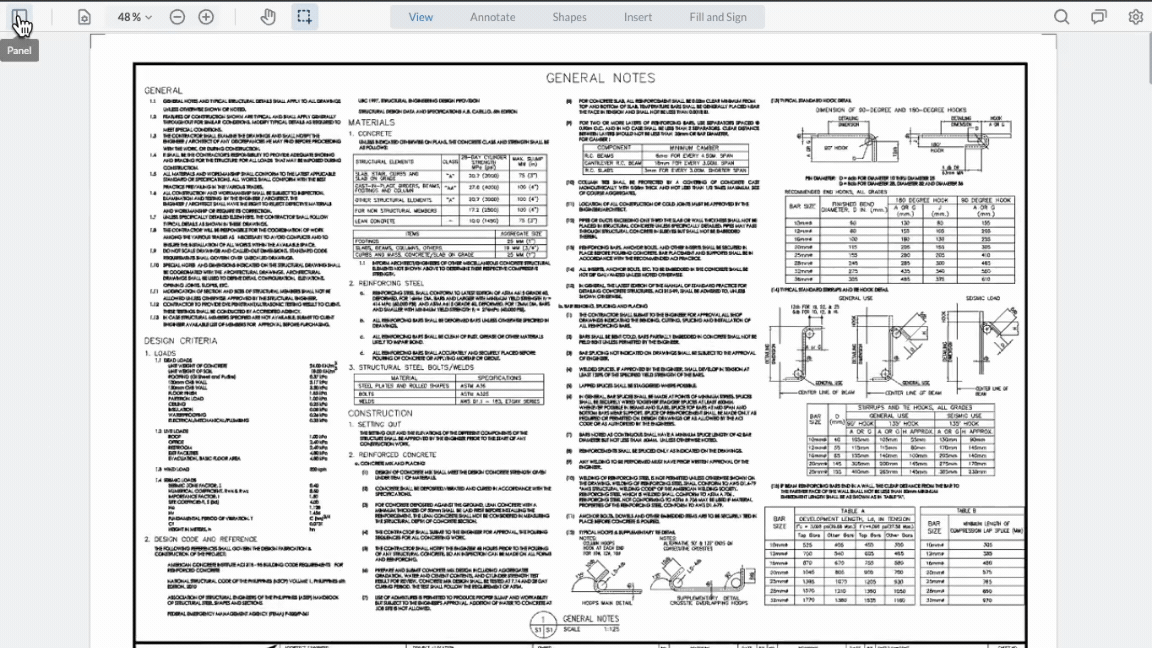
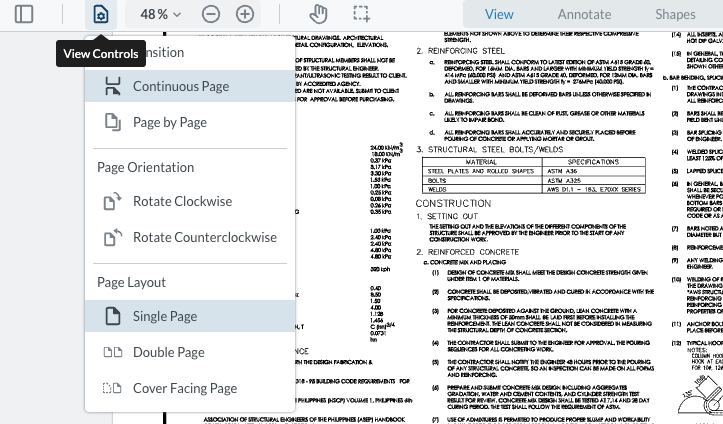
Tailor your document-viewing experience
Customize the document viewing experience with page transitions, orientation, layout, and more.
Variety of review tools for precise and contextual PDF markup
Collect clear and accurate reviews with context using 20+ predefined or flexible annotation tools – like shapes, callouts, highlighter, free hand, strikeouts, etc. – to mark up directly in your PDF document in zipBoard, your document management system, or cloud store
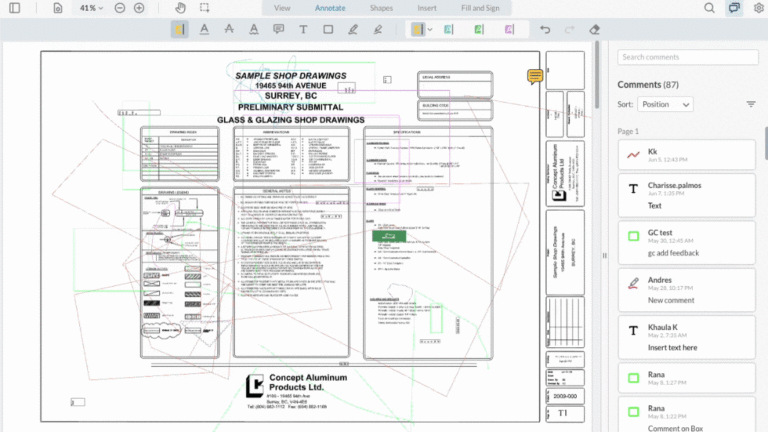
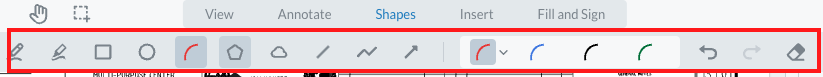
Multiple tabs to keep PDF markup and approval tools organized
- View tab to view documents without any noise (read annotation tools, outlines, comments, etc) in the background.
- Annotate tab for markup tools like highlight, free text, rectangle, free hand, underline, strikeout, and squiggly!
- Shapes Tab with 10+ shapes for for precise and accurate markups. These include ellipse, arc, polygon, cloud, line, polyline, and arrow.
Stay Organized with Dynamic and Run-Time Stamping
Improve your document approval process with numerous stamping features like rubber stamp, cross, tick, dot, and calendar stamp.
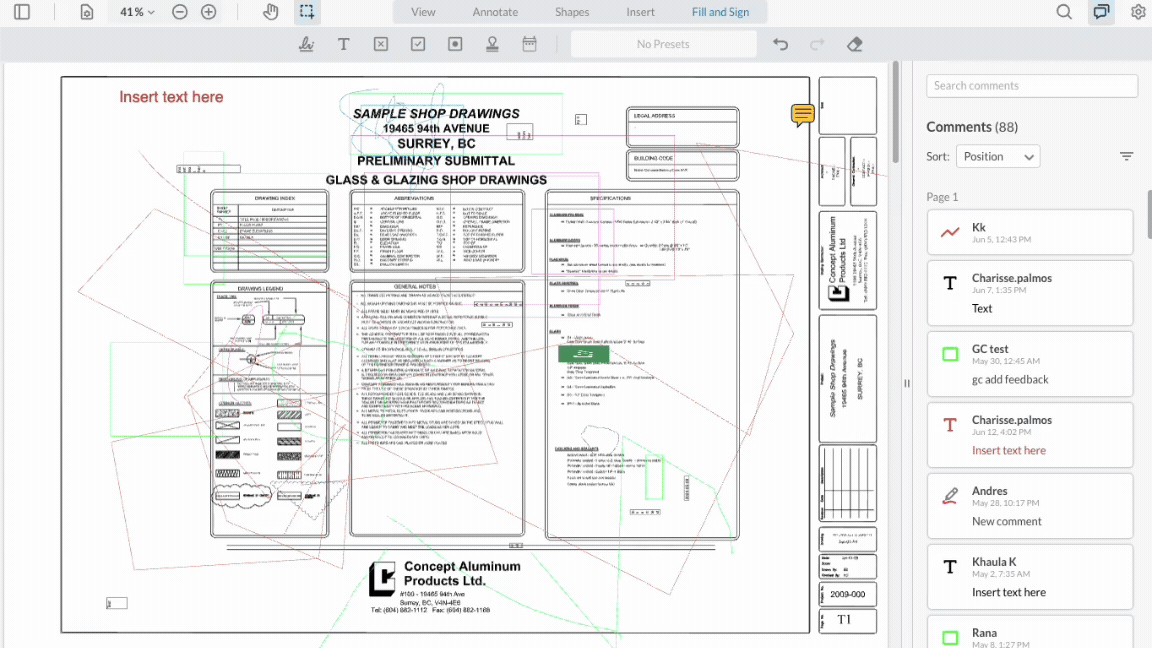

Connect your system with zipBoard's PDF annotator via APIs
Seamlessly integrate your current document management system (DMS), ERP or SAP system with zipBoard. Review documents in zipBoard or your cloud store without uploading secure documents onto an external server. Ensure your files stay where they are. Save time on manual uploads and transfers.
Flexible sharing options
Share PDFs as a link with clients & collaborators. Customize viewing & editing permissions for each stakeholder.
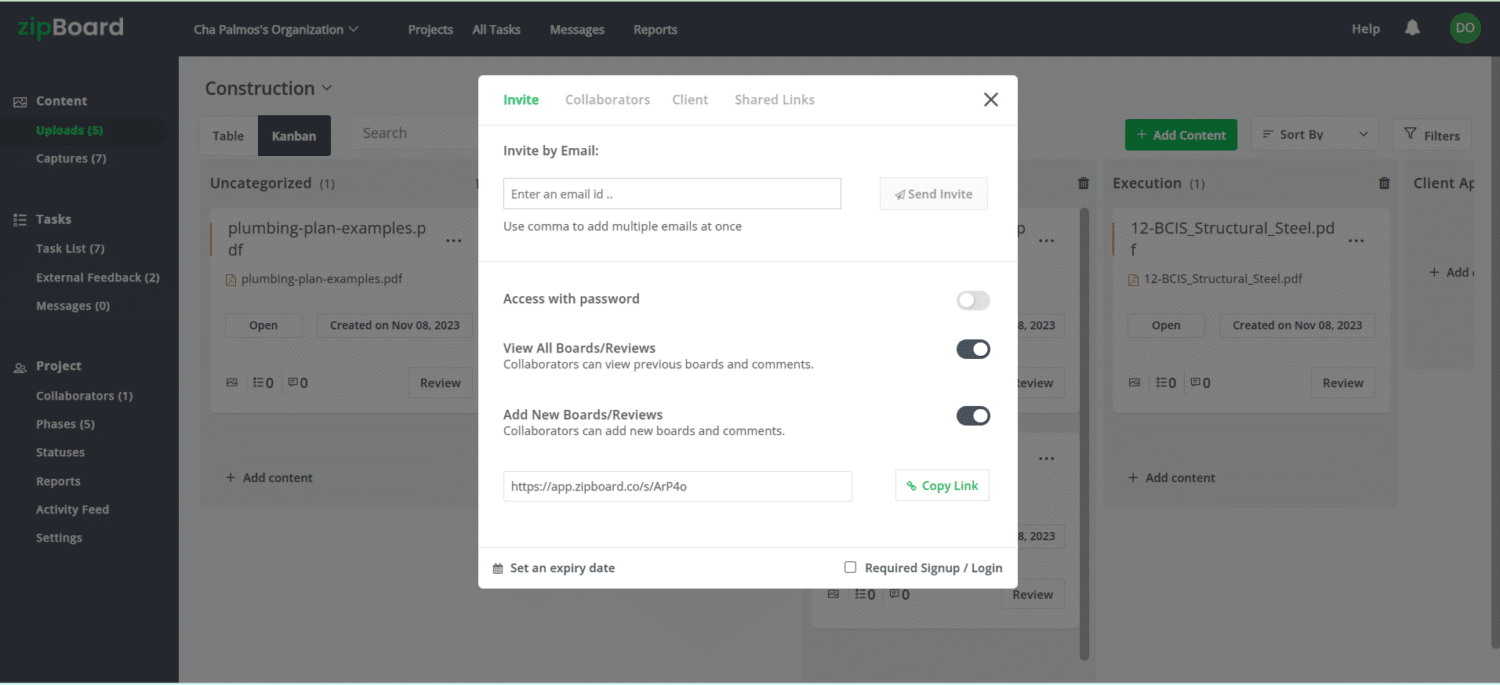
Improve Collaboration with the Comments Panel
Approve comments directly from the review board and manage your comments by editing or deleting them. Use filter, sort or search to find specific comments. Reduce the friction of moving to the task manager to approve comments or manage them during reviews.
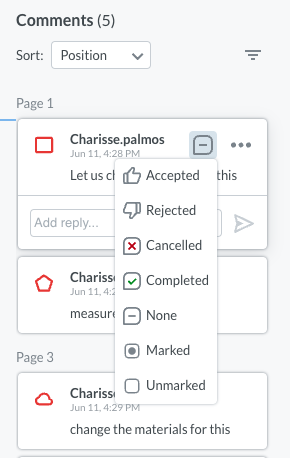
Work Seamlessly Across Devices
Access documents and annotate PDFs with ease – on you desktop, tablet, or mobile phone. Keep projects moving forward, no matter your location.
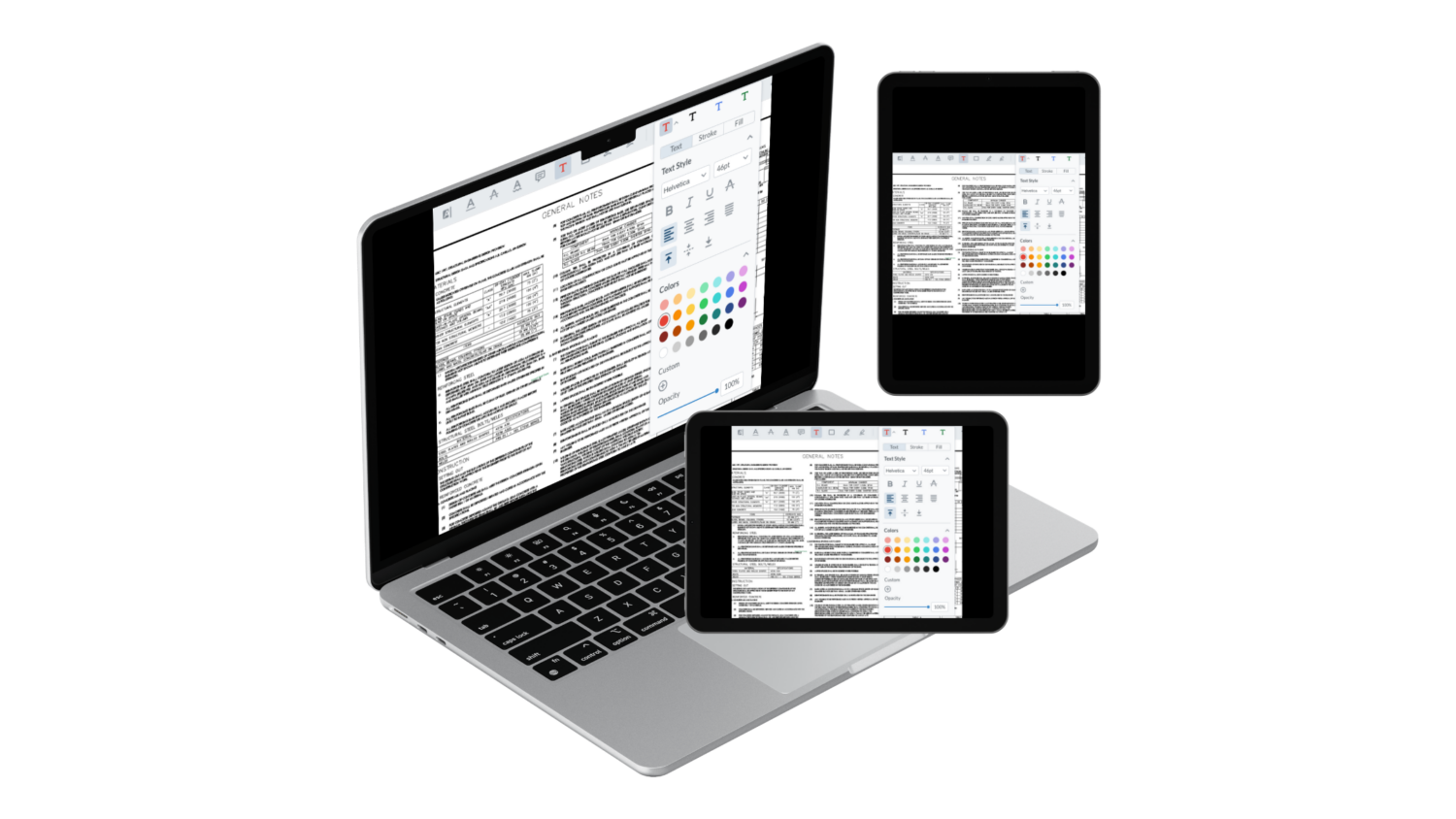
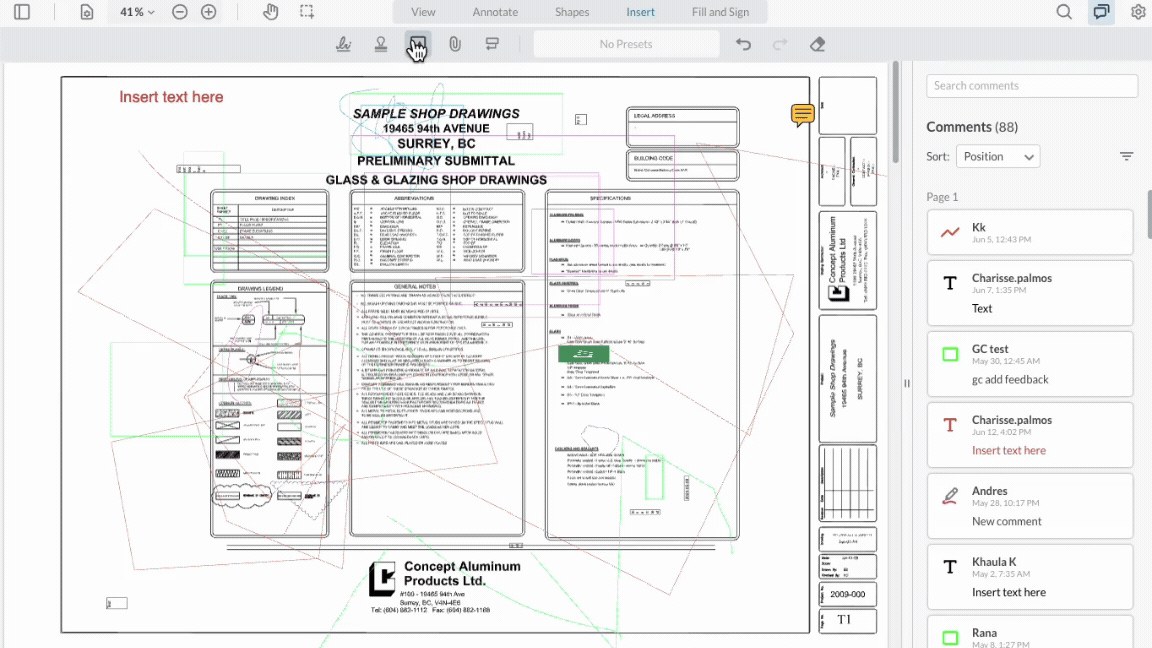
Effortlessly Insert Images & Files within Documents
Add more context to markups to improve collaboration. Seamlessly insert images and files directly into PDFs. Improve clarity, eliminate confusion, and ensure everyone is on the same page regarding project details.
Easily Reference Document Pages and External Resources with Hyperlinks
Link to relevant internal pages and add URLs to external resources that might be relevant to the annotation you made – right within the document under review. Give more context to reviews, improve clarity, and saves time on sharing resources through emails and other communication channels.
Why Productive Teams Choose zipBoard for Their PDF Markups

Secure storage of your data
With zipBoard’s PDF annotator, you don’t need an on-premise software, ensuring your guest collaborator can start giving their comments hassle-free. With privacy our #1 priority, we secure your data at a server/location of your choice. Giving you complete control of it.
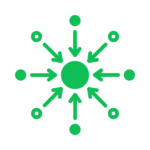
Centralize all annotations
View all the reviews in your project in one place. Visualize them better using zipBoard’s task list and Kanban board.

Manage reviews/comments
Every comment you add in the PDF can be added as a task in zipBoard. Each task can be assigned various properties (due date, assignee, watchers, level of priority…) to keep you and your team on track.
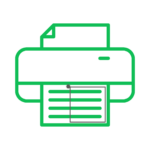
Print the pdf with annotations
Now you can use zipBoard’s built-in print feature to display all your annotations, stamps and signatures on your physical documents. Simply toggle it off if you don’t want it. Most annotators would struggle with printing as the pages increase. With zipBoard, print a 100 page document in a whiz.
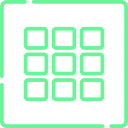
Customize viewing experience
The settings tab allows you to customize your viewing experience with options such as full screen, dark mode for reduced eye strain, and translate – enabling you to translate the content on the review dashboard, not the document you’re reviewing.
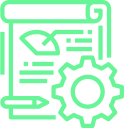
Customize annotations
Get access to a range of tools to tailor annotations to your preferences – like changing the color, opacity, stroke thickness, text styles, and more.
FAQs
Yes! With zipBoard, you can annotate PDFs for free during the trial period. This allows you to test the full range of markup tools, including highlights, comments, stamps, and drawings, before committing to a paid plan. Additionally, your clients and guests can review and add feedback on PDFs without needing to sign up.
While there are free PDF annotators that allow you to draw on PDFs, they are not effective.
A PDF Annotator is a tool that lets you mark up and provide feedback directly on PDF documents. With zipBoard’s PDF annotation features, you can:
- Highlight, underline, or strikethrough text
- Add comments and threaded discussions
- Use freehand drawing and shape tools for markup
- Apply stamps for approvals or status tracking
- Collaborate on PDF documents with your team in real time
PDF markup refers to the process of adding annotations, comments, and edits to a PDF file. This is commonly used for document reviews, design feedback, blueprint approvals, and collaborative editing. Tools like zipBoard make PDF markup more efficient by providing real-time collaboration, version tracking, and structured workflows for teams.
Marking up a PDF involves adding annotations, comments, highlights, drawings, and other visual elements to provide feedback or make edits. Learn more in our PDF Markup Guide for Teams
zipBoard makes PDF reviews seamless by allowing teams to leave visual feedback, tag collaborators, and manage approvals—all within a browser-based platform. Guests and clients can participate without signing up, making it easy to collect input from all stakeholders.
Yes! zipBoard supports version control, allowing you to track revisions and compare feedback across different document versions.
Yes! zipBoard integrates with tools like Slack, MS Teams, Jira, Outlook, and more, helping teams streamline communication and track progress.
Ready to Simplify PDF Reviews? Get Started with zipBoard's PDF Annotator for Free!
No credit card required | Unlimited guest collaborators | Instant access
Keep your PDF review process frustration-free.
Book a demo to see how zipBoard’s PDF Annotator can help expedite your review process.
©️ Copyright 2023 zipBoard Tech. All rights reserved.