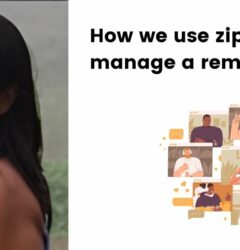How visual collaboration helps hybrid teams
16 Nov

Table of Contents
ToggleThe Covid-19 pandemic led to a shift from in-office work to working from home. And this affected the perspectives and opinions organizations had about the world of work. Both employees and employers have come to accept that we don’t need to go to the office daily to stay productive and achieve company goals. Companies have now adapted to fully remote and/or hybrid models. And though some organizations like Goldman Sachs and Netflix are asking their employees to come back to work in the office, the hybrid numbers are comparatively high. Notable companies moving the hybrid route include Apple, Amazon, AirBnB, Google, and Canva.
74% of U.S. companies are using or plan to implement a permanent hybrid work model.
2023 Research by Zippia, The Career Expert
It’s worth noting that working from home requires tools, processes and workflows to ensure efficiency and increase productivity across hybrid and remote teams because you’re not in-office to walk to your colleagues to ask for clarification or a brief update on an ongoing project. Everything needs to be done virtually. That is why hybrid teams need collaboration tools–specifically visual collaboration tools to improve collaboration among hybrid teams.
Thanks to the internet and a plethora of innovative collaborative applications, teams can work as efficiently as they were in the office from home. A study has shown increased productivity when teams work from home and employees are 47% more productive than usual.
Hybrid work is here to stay. And that is the future of work.
Read on to learn more about hybrid working and how visual collaboration tools help hybrid teams.
Turn on audio👆
Hybrid Work Model and Collaboration
A hybrid work model is a combination of working from the office and home depending on the needs of the task at hand. With a hybrid work model, employees work certain days of the week from home and others from the office. For instance, Amazon employees will be required to work from Amazon HQs at least three days per week.
According to research, nearly one-third of employees are willing to quit their job if their employer wants them to join the office full-time. Furthermore, nearly two-thirds prefer working flexibly or with the hybrid work model.
When it comes to collaboration in a hybrid work model, you’ll agree that the number of conversations you had with your co-workers has drastically decreased after the COVID-19 pandemic hit. And now, you only talk when there’s work to do. This is good. However, hybrid teams face some if not all of the following challenges. (we will discuss the solutions in a later section.)
- Communicating with texts is tough because it is hard to explain things in detail. You cannot point and show something to your colleagues. You always have to send them image attachments together with links and text descriptions to give clarity.
- Information gets lost in email threads. You will find yourself often stressed while scrolling through long email chains. It is even more difficult if everyone is not cc’d because this can create confusion and miscommunication. And if someone is left out of the email thread, they may miss important information or updates that are discussed in the conversation. This can lead to delays or misunderstandings, as well as frustration for those who are not kept in the loop.
- Video calls are great but you need to make sure the timing is convenient for everyone on your team. Scheduling is a pain, especially if you work from different time zones.
Undoubtedly, we are visual creatures. Tons of evidence from evolutionary biology concludes that. Thus, man has evolved to see and act, and our expectations for workplace collaborations are no different.
The rise of remote work brought about the rise of visual collaboration. Visual collaboration has become the “new normal”. And now we have thousands of visual collaboration tools to work with.
- Digital whiteboards – Miro, Microsoft Whiteboard, Google Jamboard
- Improved collaboration features in existing apps – Zoom, Microsoft Teams, etc.
- Video messaging – Slack Clips and Loom
- Visual feedback and approval tools – zipBoard, Filestage, Markup.io
- Thousands of app integrations to make your workflow fast
- Productivity apps, time management apps, project management apps, etc.
All of the above points helped me understand one very important thing: we all want to communicate visually. Visual communication has been in the backseat for a long time because we used to be able to pop into our co-worker’s desks to ask quick questions.
We all want to communicate visually.
How Visual Collaboration Helps Hybrid Teams
According to research, 51% of employees believe that the tools they use determine their productivity. That is half of your workforce!
More and more teams are investing their resources to make their workflow more visual to help them adopt the hybrid workflow. Here are 3 ways visual collaboration can assist you during fully remote or hybrid collaboration:
- “Showing” instead of “writing”: One of the biggest challenges creators have is getting feedback from their team or testing their work. Imagine designing an image or creating a video and you have to collect feedback via text! One of the biggest benefits of visual collaboration is you will easily understand what your colleagues want to say.
- Asynchronous communication becomes smooth: Another challenge with screen-sharing video calls is availability. People generally would prefer to work in their own time. Sharing visual feedback and commenting on it async is simpler and more convenient.
- Time-saving: Loom and Slack Clips are the best examples in this case. Creating a quick video and sending a message instead of an email or a long text message is easier. Furthermore, you can share more information within a short period of time.
How does zipBoard help with visual collaboration?
- Give contextualized feedback: use zipBoard’s (screenshot and) annotate, commenting, and screen recording features to provide context on the feedback you give or receive from stakeholders in a centralized location.
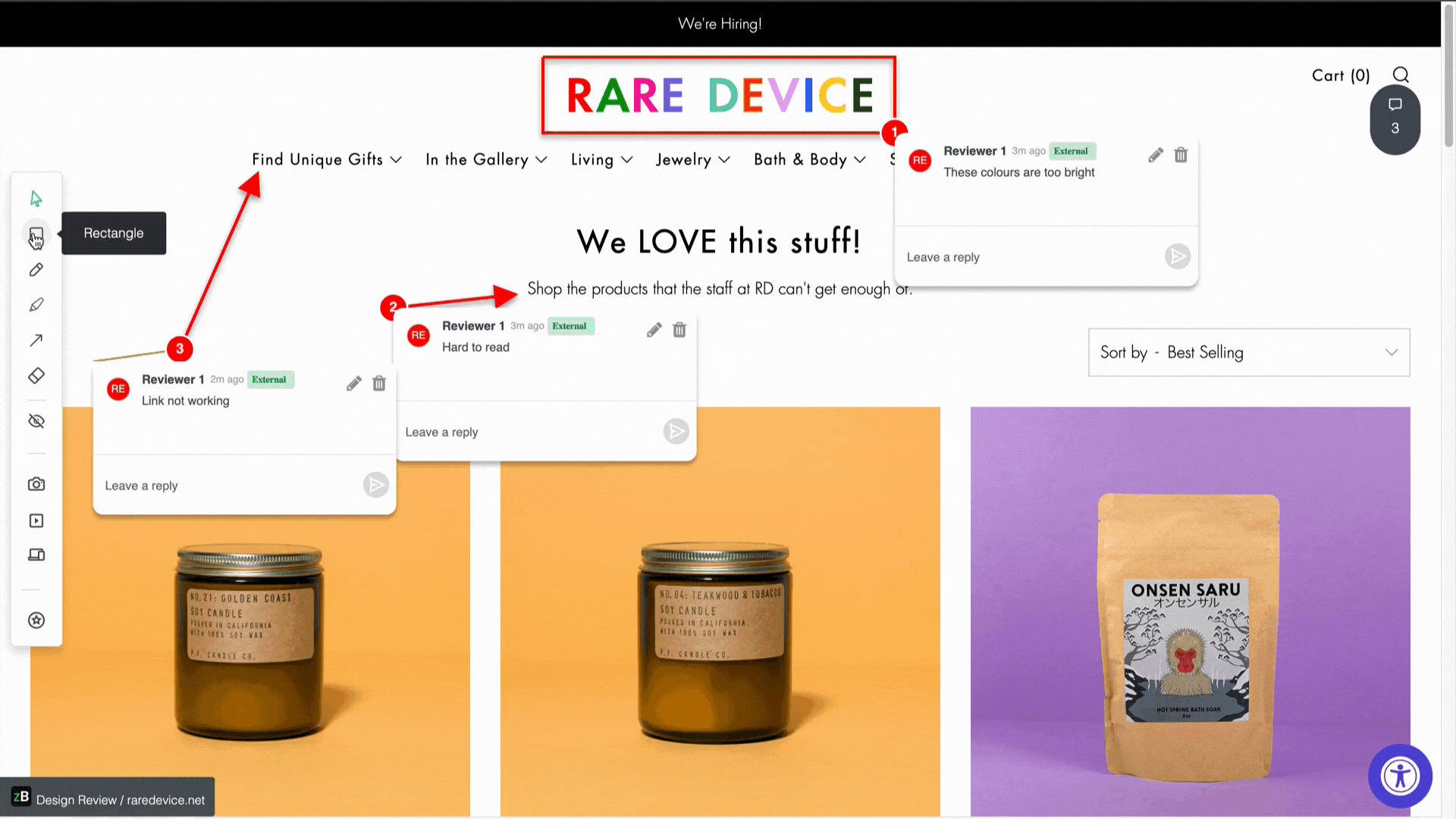
- Collaborate on multiple types of content: you can upload and collaborate on multiple content types in zipBoard, including images, videos, PDFs, eLearning courses, and HTML/SCORM content.

- Manage tasks and collaborate: Collaborate asynchronously with unlimited team members, clients, guest reviewers, and stakeholders while managing tasks in one place.
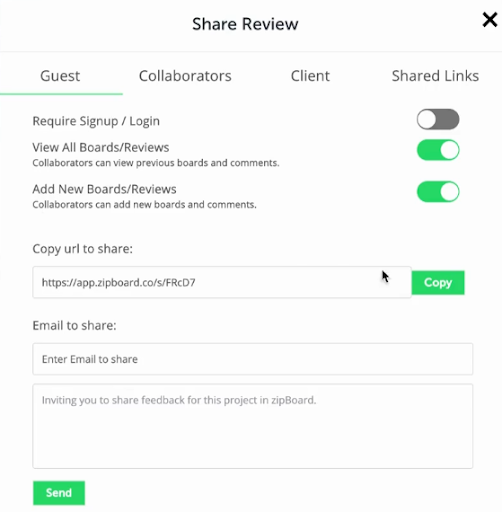
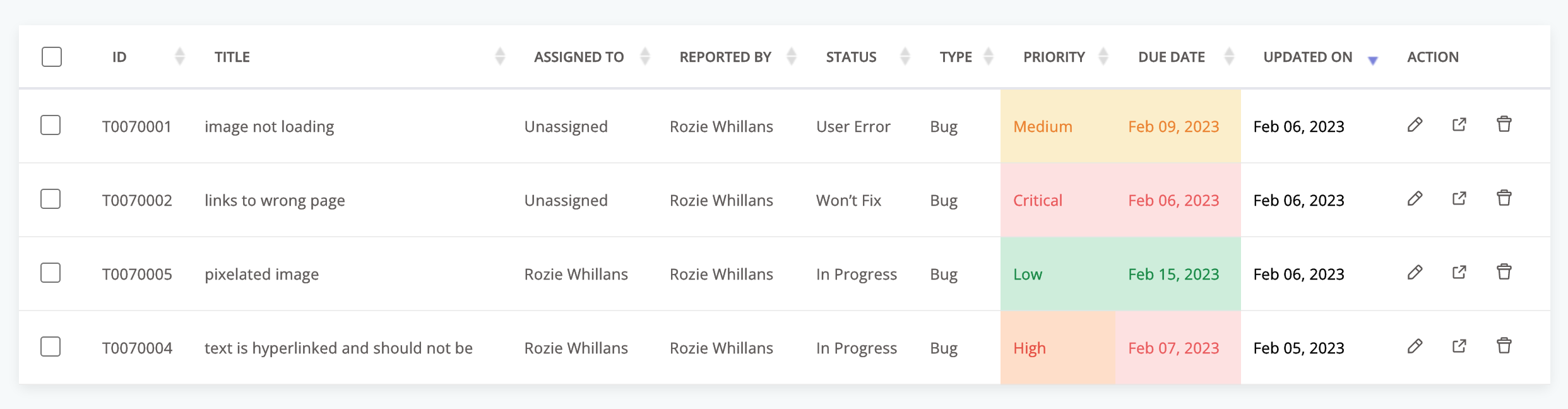
- Integrate your favorite collaboration tools: Integrate zipBoard with communication platforms like Slack and Microsoft Teams, or project management tools like Asana. Alternatively, you can create custom integrations, to help manage your online proofs.
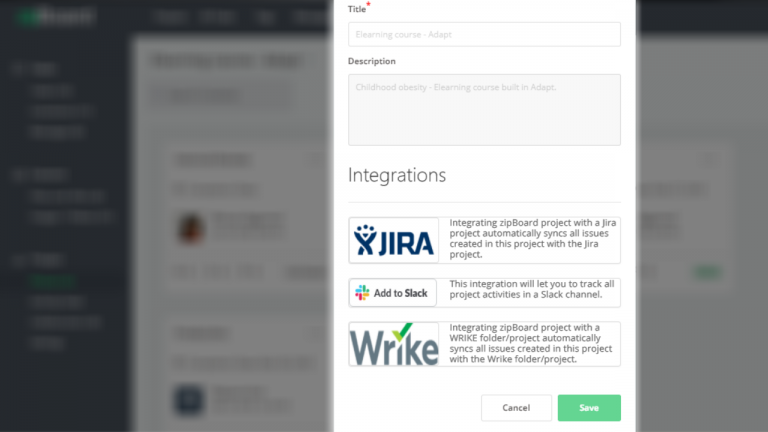
Best Practices for Visual Collaboration in Hybrid Teams
Visual collaboration is an important aspect of teamwork, and important for hybrid teams since some team members will be working from home and others in-office. Here are some best practices for visual collaboration in hybrid teams:
Embrace visual feedback and approval tools
Visual feedback and approval tools can help streamline the collaboration process in hybrid teams. These tools allow team members to leave comments and annotations directly on the design or content, making it easier to identify issues and make improvements. Examples of visual feedback and approval tools include zipBoard, InVision, and Figma. This can help to speed up the approval process and ensure that everyone is on the same page.
Turn on audio👆
Use video conferencing
Video conferencing is essential for hybrid teams. It allows team members to see and hear each other, which helps to build stronger relationships and improve communication. Use a reliable video conferencing tool that has features such as screen sharing, whiteboards, and recording. Notable examples of video conferencing tools include Zoom, Google Meet, and Microsoft Teams.
Invest in a digital whiteboard
A digital whiteboard can be used by all team members, regardless of their location. It can be used for brainstorming, planning, and other collaborative tasks. Make sure to choose a digital whiteboard that is easy to use and compatible with your team’s devices. Examples of digital whiteboards include Miro and Google Jamboard.
Use collaborative software
Tools like Trello, Asana, Slack, Notion, and Microsoft Teams allow team members to collaborate on projects, share files, and communicate in real-time. Choose a software that works for your team’s specific needs.
Be mindful of different time zones
Hybrid teams often work in different time zones, which can make scheduling meetings and collaboration challenging. Make sure to consider everyone’s time zones when scheduling meetings and be mindful of the time differences when communicating.
Establish clear communication protocols
Clear communication protocols are essential for hybrid teams. Ensure everyone knows how to communicate effectively, whether through email, chat, or video conferencing. It’s also important to establish guidelines for responding to messages and emails to ensure that everyone is on the same page.
Choose tools that integrate well with your existing workflows
Select tools that integrate seamlessly with your existing workflows and processes. For example, if your team uses Slack for communication, choosing a project management tool that integrates with Slack can make it easier to use the new tool alongside your existing processes.
Wrapping up
Hybrid work is here to stay. And some employees prefer to work from home even after the COVID-19 pandemic so companies need to meet their employees halfway. With that, a lot of things need to change and evolve and visual collaboration is one of them.
Collaborate visually with your hybrid team
Start your free trial or book a demo today so that we can create a tailored solution for you.
Book DemoStart Free TrialAbout the author:
Tarasekhar is a SaaS marketer for zipBoard who also loves to learn. He enjoys following old and new trends in the digital domain. Whenever he is not busy with his work, he loves to read history, philosophy and catch up on Formula 1.
Related Post
Recent Posts
- Why Your Team Needs a Content Feedback System (Not Just Comments in Docs) May 28, 2025
- Content Approvals Are Slowing You Down — Here’s the Fix May 26, 2025
- How to Streamline Content Review and Approval — Best Practices, Tools & Automation May 12, 2025
- What Is Content Operations? And Why It Breaks Without a Feedback & Approval System May 3, 2025
- Why Designers Need a Website Visual Feedback Tool: Improve Design Reviews & Client Collaboration April 25, 2025
©️ Copyright 2023 zipBoard Tech. All rights reserved.