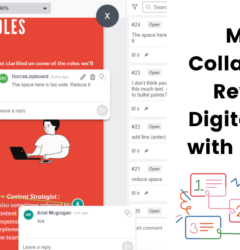Stakeholder Collaboration: A Complete Guide on Working with Internal and External Stakeholders in One Place
07 Feb
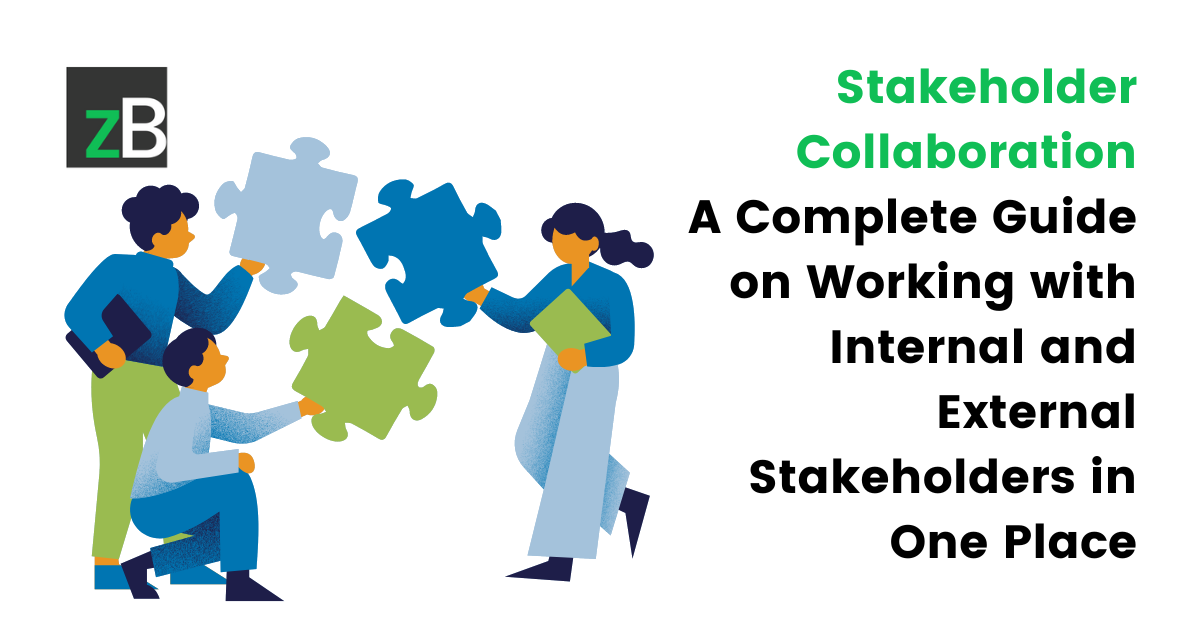
Table of Contents
ToggleSuccessful projects don’t happen in isolation—they require seamless stakeholder collaboration between internal teams and external parties. Whether you’re managing construction blueprints, developing eLearning content, designing websites, or reviewing digital assets, keeping everyone aligned is crucial for efficiency, transparency, and high-quality outcomes.
But stakeholder collaboration isn’t always easy. Miscommunication, version control issues, and scattered feedback can slow down progress and create frustration. That’s why having the right approach—and the right tools—makes all the difference.
In this guide, we’ll break down everything you need to know about stakeholder collaboration, from its core principles to industry-specific challenges and solutions. You’ll also discover essential collaboration tools (both free and paid) to streamline your collaboration on digital assets.
Experience Better Stakeholder Collaboration with zipBoard. Start Your Free Trial Today!
Start Free TrialWhat is Stakeholder Collaboration?
Stakeholder collaboration is the process of actively involving these individuals in discussions, decisions, and actions throughout the project lifecycle. Effective collaboration ensures alignment, minimizes miscommunication and helps deliver a final product that meets expectations.
However, not all stakeholders (anyone with a vested interest in a project’s success) play the same role. For example:
- Clients and end-users review deliverables and provide critical feedback on digital assets.
- Project managers coordinate communication, triage feedback, and assign tasks to keep the project moving forward.
- Specialists and experts execute tasks, refine project components, and ensure quality standards are met.
What are the Types of Stakeholder Collaboration?
Internal Stakeholder Collaboration
Internal stakeholder collaboration refers to collaboration with team members within your organization. They include departments, management, directors, etc.
For instance, for a web design project, the internal stakeholders can include an account manager, web designer, UI/UX designer, copywriter, graphic designer, department lead, etc.
Collaborating with internal stakeholders will involve regular meetings, feedback sessions, and alignment on project goals.
It’s worth noting that collaborating with internal stakeholders is usually more easier and straightforward than it is with external stakeholders. This is because everyone is familiar with the processes and tools. You may only need little to no adjustments on a case-by-case basis.
External Stakeholder Collaboration
External stakeholder collaboration refers to collaboration with people or groups of people with a stake in the project, who are outside of your organization. They include users, investors, partners, SMEs, and clients, among others.
For an architecture firm, external stakeholders working on a shop drawing or submittal review process may include the consultants (engineers), client, contractors, and owner.
Collaborating with them requires tools that bridge organizational gaps and facilitate smooth and efficient non-technical stakeholder collaboration. And this is where the challenge lies.
Because the tools you use internally may not be favorable to external stakeholders. Additionally, external stakeholders may have a hard time adjusting to internal processes.
However, you must bear in mind that they’re the owners. They bring in the money. So how do you make them happy and ensure that they can come back again?
I’ll show you shortly. But for now…
4 Benefits of Stakeholder Collaboration
When done right, stakeholder collaboration doesn’t just improve teamwork—it directly impacts project success. Here’s how:
Ensures Alignment and Consensus
Bringing stakeholders into the process early prevents costly misalignments. Whether it’s clients reviewing a design, engineers approving construction documents, or L&D teams refining eLearning content, keeping everyone in sync minimizes rework, delays, and budget overruns.
Speeds Up Decision-Making and Project Timelines
When stakeholders are engaged from the start, feedback loops are shorter, and bottlenecks are avoided. Instead of waiting for approvals late in the process, teams can address concerns in real-time—whether it’s approving a blueprint revision or refining a digital learning module—keeping projects on track.
Enhances Quality Through Diverse Input
Stakeholders bring different perspectives that help refine the final product. For example, a compliance officer might flag regulatory issues in a technical document, or a marketing team might catch inconsistencies in branding. The more structured and inclusive your collaboration, the stronger the final outcome.
Strengthens Accountability and Workflow Efficiency
Clearly defining roles and responsibilities keeps projects running smoothly. With structured collaboration, project managers can track approvals, designers can manage revisions efficiently, and external clients can provide clear feedback—ensuring that no task falls through the cracks.
Book Demo to See How You Can Streamline Stakeholder Collaboration with zipBoard
Book DemoTop Challenges Teams Face During Stakeholder Collaboration and How to Overcome Them
Depending on your industry and team, the challenges you face during stakeholder collaboration may differ. Here’s how these challenges manifest in specific sectors and how zipBoard can help you deal with them.
How to Overcome Stakeholder Collaboration Roadblocks in AEC
Version Control and Document Management
Managing multiple versions of blueprints, plans, and other project documents in construction is a significant challenge. A single design change can lead to confusion, especially when stakeholders work from different versions of the same document.
How to solve this: Use zipBoard’s document version control and collaborative review tool to manage multiple revisions of documents and ensure that all stakeholders are reviewing the latest version.
With zipBoard, Stakeholders can provide feedback on specific versions, and you can track every change, avoiding confusion and errors that arise from versioning issues.
Delay in Feedback from External Stakeholders
Architects, engineers, contractors, and clients often struggle to find time to provide timely feedback, leading to delays and missed deadlines. This is usually as a result of collaborating on multiple projects simultaneously – hence, having extremely busy schedules.
How to solve this: Use zipBoard’s asynchronous AEC document review tool to enable your stakeholders to leave comments directly on the project documents, such as blueprints or models, at their convenience.
Another good best practice is to set up custom review phases to streamline the feedback process, ensuring that each party knows when to contribute and keeps the project moving forward.
Complexity of Tracking Project Changes Across Teams
In large construction projects, tracking all changes, decisions, and approvals between multiple teams (e.g., architects, engineers, contractors) – especially during documentation reviews – can be overwhelming and prone to mistakes.
How to solve this: Use zipBoard’s task management tools to keep track of specific changes, decisions, and approvals in real-time. zipBoard creates a clear trail of communication, making it easy to follow who approved what and when. This ensures no critical changes are missed, and all stakeholders are aligned.
Communication Breakdowns Between Contractors, Designers, and Clients
In complex construction projects, AEC teams often struggle to effectively convey changes, decisions, and updates to external stakeholders, such as clients and contractors.
This miscommunication can result in delays, costly errors, and confusion over project expectations. Without a clear, consistent communication channel, stakeholders may not be on the same page, leading to rework and disruptions to the project timeline.
How to solve this: Leverage zipBoard’s centralized collaborative document review tool to enable all stakeholders—internal and external—to communicate, comment, and share updates in one place. This eliminates miscommunication by providing a clear, unified thread of discussions, tasks, and approvals.
Streamline Your AEC Document Reviews with zipBoard
Start Free TrialCommon Collaboration Pitfalls in Web Design & Creative Agencies (and How to Fix Them)
Difficulty Managing Client Feedback on Designs
Web designers often receive contradictory or unclear feedback from clients, especially when there’s no clear structure for giving feedback on design drafts, making it hard to move forward.
How to fix this: zipBoard’s visual annotation tools allow both internal and external stakeholders (including clients) to leave feedback directly on the web design mockups. This helps clients clarify exactly what parts of the design they like or dislike, reducing ambiguity.
Moreover, the task management features in zipBoard also enable designers to prioritize client requests and track revisions efficiently.
Recommended Reading: Master the Web Design Process: Balance Creativity and Deadlines with zipBoard
Multiple Stakeholders Providing Inconsistent Feedback
Creative agencies often deal with a wide range of stakeholders (e.g., clients, internal team members, marketing teams) giving conflicting or inconsistent feedback on creative work, which can delay the approval process.
How to fix this: Try zipBoard and invite your stakeholders to leave contextual feedback on digital assets, making it clear where disagreements arise.
Furthermore, with zipBoard’s version control feature, you can always add newer versions in the same place to ensure everyone stays on the same page.
Design File Security During the Review Process
Designs, branding materials, and intellectual property are highly sensitive, and the risk of data breaches increases when sharing files with multiple stakeholders.
How to solve this: Set up permission levels to control who has access to specific documents, offering greater control over sensitive data during the review process.
Difficulty with Timely Client Approvals
Client approvals in creative projects can often drag out, especially when clients are not engaged or do not have an efficient way to review or approve creative work.
How to fix this: Upload your project assets in zipBoard (be it images, website designs, videos, PDFs, etc) and invite your clients to provide feedback directly on the digital assets with ease. The best part? They don’t have to sign up or own a zipBoard account to leave comments.
You can definitely schedule fixed feedback sessions, but clients can also leave feedback asynchronously to accommodate their schedules, speeding up the approval process.
Improve Your Design Feedback & QA Process with zipBoard
Start Free TrialRecommended Reading: How to Collect User Feedback for Your Web Applications
Common Stakeholder Collaboration Challenges in eLearning Content Development
eLearning QA Delays
Instructional designers often face delays in finalizing courses due to the extended QA process, particularly when different stakeholders (SMEs and clients) are involved in approving course content.
How to solve this: Make it easier for SMEs and clients to give feedback. They may be unable to attend every meeting or reply to long email threads. But they’ll be happy to give feedback directly on storyboards and SCORM files.
zipBoard can make this happen by allowing them to provide design feedback tools to collaborate asynchronously.
💡 Pro tip: Create clear action items for each team member using the task manager in zipBoard, assign responsibilities, and track progress, ensuring that everyone addresses feedback in time.
[Checklist] Collaborating with SMEs and Clients During eLearning Course Development
Download for FreeDelays in Client Approvals on Learning Modules
Clients often delay the approval of eLearning course modules, especially when they don’t have an easy way to review and approve content.
How to solve this: zipBoard ‘s eLearning review tool enables your clients to directly annotate and leave comments on the learning modules. The integrated approval process allows them to easily review and sign off on modules, reducing delays in course development and accelerating the time-to-market.
Managing Feedback from Multiple SMEs
With multiple SMEs reviewing content, feedback can be overwhelming and difficult to reconcile, causing confusion and slowing down the project.
How to solve this: zipBoard’s comment threads and tasks manager for external stakeholders allow you to track feedback from different SMEs clearly. This allows you to have feedback in one place. (Internal and External feedback are however separated to make it easier to distinguish between them)
Furthermore, you can assign tasks and due dates to ensure that every piece of feedback is addressed systematically.
Streamline eLearning Content Reviews & QA with zipBoard
Start Free TrialImplementing zipBoard into our development process has taken the team from using antiquated manual processes to an easy to use, globally accessible, online process. zipBoard’s environment allows multiple projects to be set up and managed uniquely; where other tools force a specific method for everything, zipBoard gives you and your team some elbow room. The client and the internal team can both access the data while still preserving the integrity and security of internal information.
Beth Epperson, QA Manager & Accessibility SME, ELM Learning
Common Stakeholder Collaboration Challenges in Technical Writing & Documentation
Managing Multiple Rounds of Client Feedback
Technical writing often involves multiple rounds of feedback and revisions. Without a structured technical document review process, it can be difficult to track which changes have been approved and which are still under review.
How to solve this: With zipBoard’s version control and feedback management features for technical writers, you can track multiple rounds of feedback and ensure that all changes are documented. You’ll always know which version of the document is the latest and what needs to be revised, streamlining the revision process.
Technical Document Review Checklist
Download for FreeEnsuring Consistency Across Documentation
When multiple technical writers are involved in creating technical documents, ensuring consistency in style, tone, and formatting can be a challenge.
How to solve this: A good start is to set guidelines for the style and tone to maintain consistency throughout the document lifecycle. Then, during technical documentation reviews, reviewers can use zipBoard to flag areas that need to be standardized. This makes it easier to ensure consistency and documentation quality.
Recommended Reading: How to Enhance Document Reviews in Technical Writing with zipBoard
General Stakeholder Collaboration Challenges
Lack of Engagement
This is usually with external stakeholders. Some may not actively participate in the project for reasons like unfavorable timelines, and not knowing what and how to give feedback or contribute, among others.
Solution: Encourage engagement by using intuitive visual review and feedback tools to collect feedback.
Additionally, put systems in place to ensure that clients can give feedback asynchronously so they can have the flexibility of time to actively participate. Of course, you can have fixed times for feedback sessions, which everyone will agree on. But also allow external stakeholders to give feedback async.
Security and Data Privacy Issues
In digital collaboration, security and data privacy are important. So how do you ensure that the sensitive information you’re sharing with stakeholders is safe and secure during file sharing?
Solution: Use secure collaboration tools like Trello, Asana, zipBoard, or Basecamp. These platforms offer controlled access, encryption, and permission settings.
I recommend zipBoard as it gives you the option to keep your files in your own cloud storage without having to transfer them to the web app (even though that is also secure). Once you integrate zipBoard with your cloud storage, you can collaborate seamlessly without moving files.
Conflicting Priorities
This often happens when stakeholders have different priorities based on their roles, responsibilities, and organizational goals. Also, this can arise as a result of differing opinions on some aspects of the project. These conflicting priorities can lead to delays and disagreements.
Solution: Manage conflicting priorities by involving all stakeholders in prioritizing tasks. During this period, discuss trade-offs and align on what matters most. Secondly, regularly revisit project goals. And as priorities shift, adjust the project plan accordingly.
Communication Gaps
Communication gaps occur when information isn’t effectively shared among team members or stakeholders.
Additionally, when stakeholders do not have a clear overview of the project, tasks, and progress statuses, it creates gaps. These often lead to misunderstandings, missed updates, and lack of clarity. And they hinder progress.
Solution: Conduct regular check-ins to discuss project status, address concerns, and ensure everyone is informed.
Now, this is all well and good. But stakeholders, especially external stakeholders will not always be available for your regular check-ins. So you must make it easier for them to access this information.
To resolve this, use a centralized collaboration, communication, and project management tool that centralizes communication and feedback and ensures everyone is on the same page at all times. A good example is zipBoard.
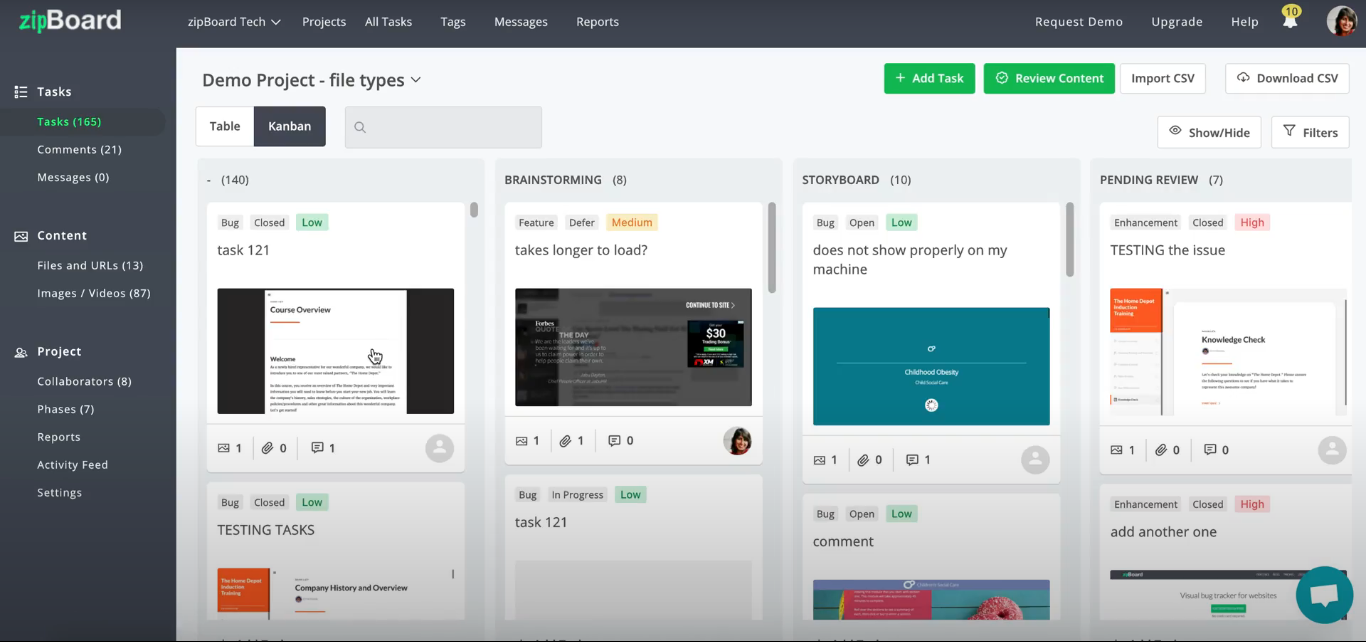
Lack of User-Friendly Collaboration Tools for External Stakeholders
External stakeholders, such as clients and users may struggle with complex collaboration and feedback tools. If the tools are not user-friendly, they will not actively participate, and even if they do, feedback will not be effective.
Solution: Select user-friendly collaboration and feedback tools like zipBoard – that have a simple and intuitive interface, and bridge the gap between internal and external stakeholder collaboration.
Essential Tools for Efficient Stakeholder Collaboration
The right tools can make or break stakeholder collaboration. From keeping communication seamless to ensuring streamlined digital asset reviews, here are key categories of tools that enhance collaboration:
- Communication & Messaging Tools – Keep Stakeholders in Sync in Real Time
- Essential for quick discussions, status updates, and notifications to avoid delays.
- Examples: Slack, Microsoft Teams
- Project Management & Task Tracking Tools – Stay Organized and On Schedule
- Helps teams assign tasks, track deadlines, and manage project progress efficiently.
- Examples: Trello, Wrike, Asana, Jira, zipBoard
- File Collaboration & Sharing Tools – Simplify Document Collaboration
- Enables teams to co-edit documents, manage version control, and share files securely.
- Examples: Google Workspace, Microsoft OneDrive
- Visual Collaboration Tools – Review & Approve Digital Assets with Ease
- Perfect for collaborating on websites, web apps, eLearning content, images, videos, PDFs, and more.
- Examples: Miro, zipBoard
- Video Conferencing & Webinar Platforms – Bridge Gaps with Virtual Meetings
- Facilitates stakeholder discussions, presentations, and decision-making from anywhere.
- Examples: Zoom, GoToMeeting, Google Meet, Microsoft Teams
- Feedback & Review Platforms – Streamline Feedback Collection & Approvals
- Eliminates endless email chains by centralizing feedback, reviews, and approvals.
- Examples: zipBoard
How zipBoard Enhances Stakeholder Collaboration for All Your Projects
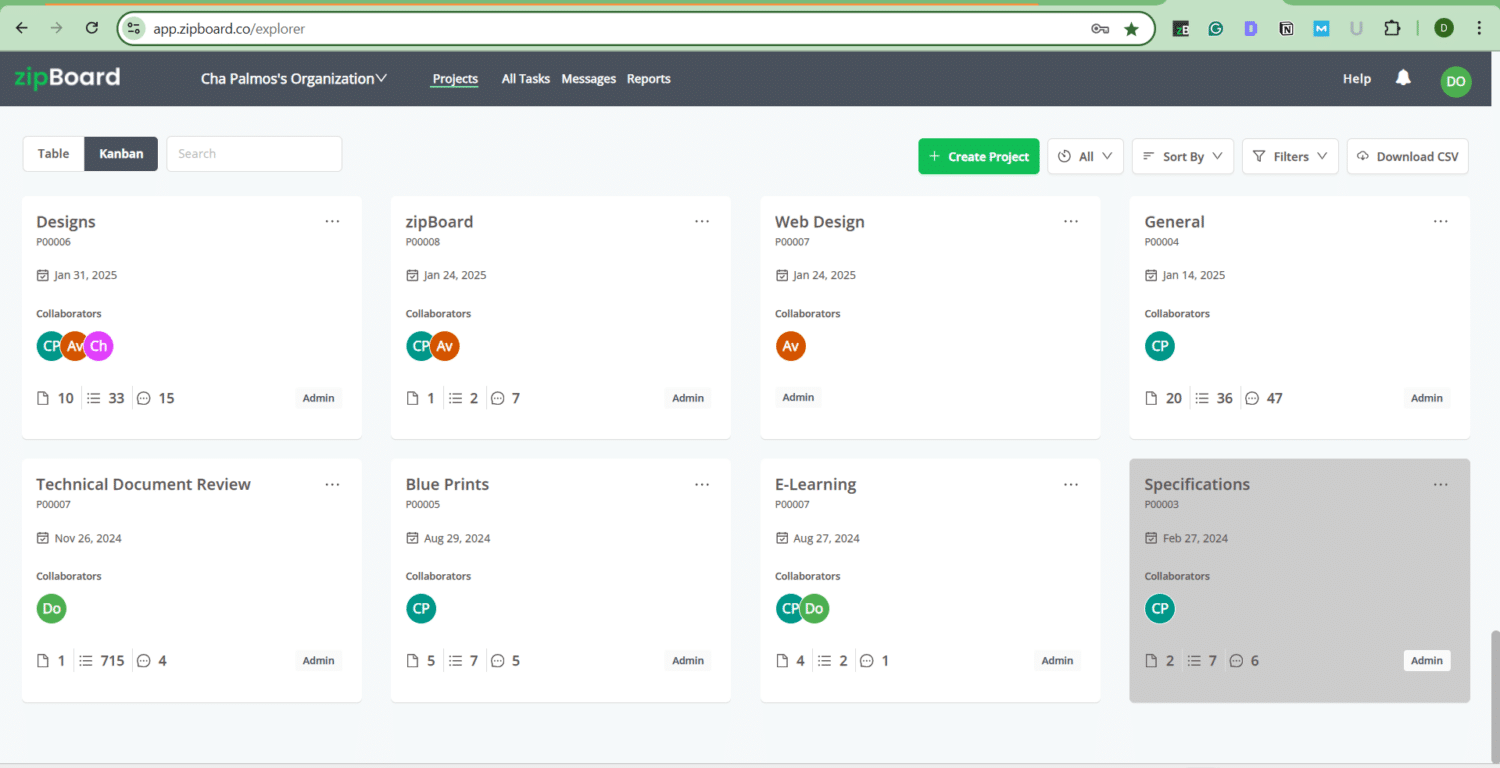
User-Friendly Web App
Simplifies feedback and QA for all stakeholders. zipBoard bridges the technical gap between internal team members and external stakeholders
Customizable Workflow Phases
Organize your workflows and increase productivity by creating customizable phases. Whether it’s backlog, testing, or storyboard review, zipBoard keeps your process organized and optimized.
Contextual Collaboration and Annotations
Stakeholders can directly mark up and provide feedback on the file under review using zipBoard’s annotation tools. This ensures clarity of feedback and minimizes misunderstandings.
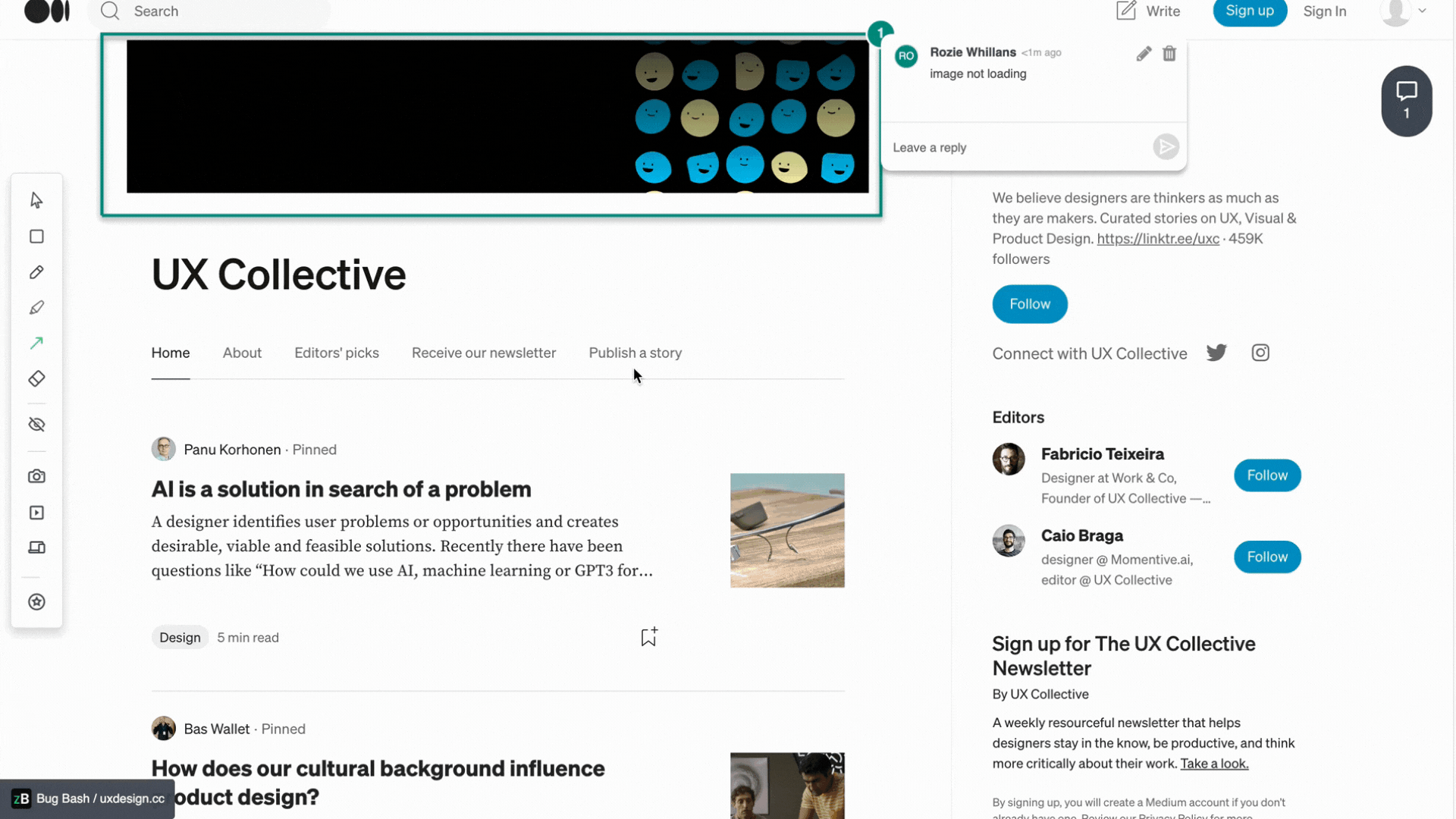
Automated Feedback Conversion
zipBoard automatically converts annotations and comments into tasks and organizes them in the task manager. This ensures efficient task management and reduces the time spent on organizing tasks.
Flexible Sharing Options
Collaborate seamlessly in one place by inviting all stakeholders to the project based on various sharing options and permissions.
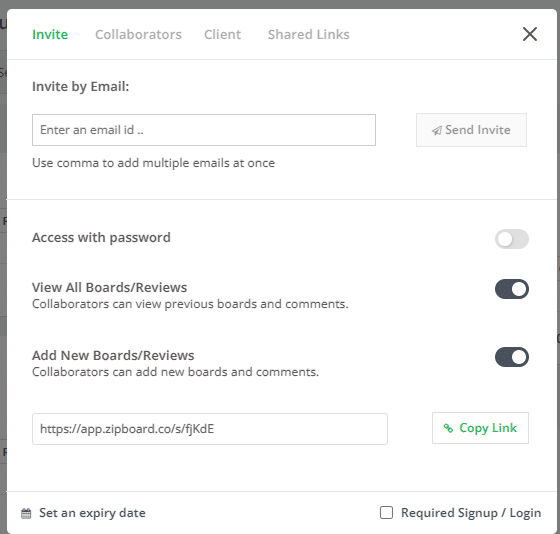
Integrations and APIs
Integrate zipBoard with your existing tools and workflows to prevent the hassle of moving project files between platforms. Save time and streamline your processes.
Kanban and Spreadsheet Views
Manage and organize tasks in your preferred view, whether it’s Kanban boards or spreadsheet-style layouts.
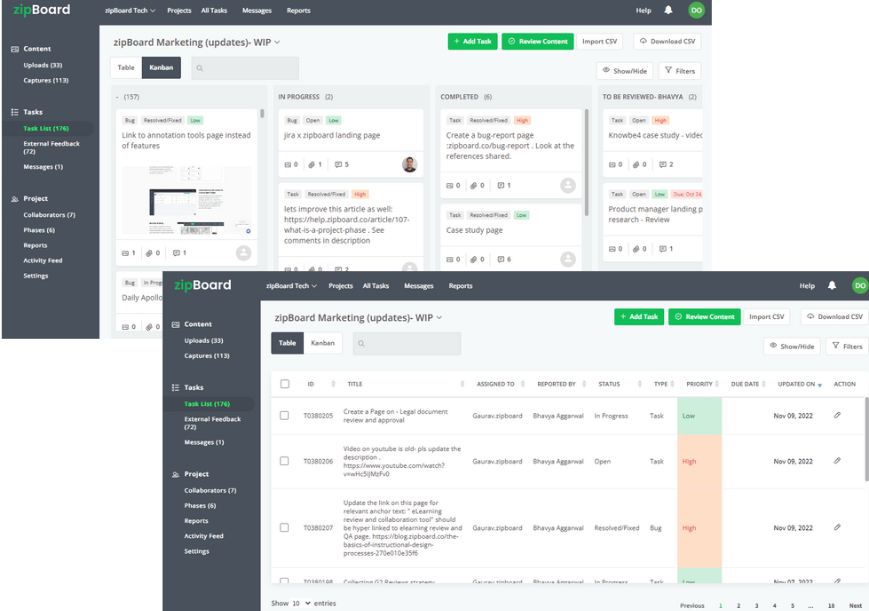
Robust Security Controls
zipBoard ensures standard and private security measures to safeguard hosted data and files. Additionally, zipBoard allows you to keep your files in your cloud store for security purposes.
Autogenerated Reports
Access auto-generated and consolidated reports to track project progress—all conveniently located in one place. Say goodbye to manually creating progress reports.
No Licenses Required for Every Stakeholder
Only project admins and managers may require licenses. However, other internal team members and external stakeholders do not need licenses to use zipBoard during stakeholder collaboration. With just an invite link, project parties can get access and provide feedback.
No Sign-Up Hassle
Your clients do not want to sign up to the platform? No problem! Just deactivate the sign-up option when sharing project links with stakeholders who do not want to sign up to zipBoard to access project documents.
Get Started with Stakeholder Collaboration using zipBoard
Sign up for zipBoard and…
Create a New Project and Add Your First File
Click the “+ Add content” button to add your initial asset (e.g., a storyboard). Then follow the prompts to upload the file.
Add Internal Stakeholders as Collaborators
Use the menu icon on the project you created and click on “Share”. Alternatively, you can use the collaborators feature under Projects in the left panel.
Organize Workflow with Phases
Create phases based on your organizational needs (e.g., backlog, test, storyboard review). Subsequently, organize tasks within these phases.
Share Digital Assets for Internal Review
Stakeholders can access the platform and provide feedback on the uploaded assets.
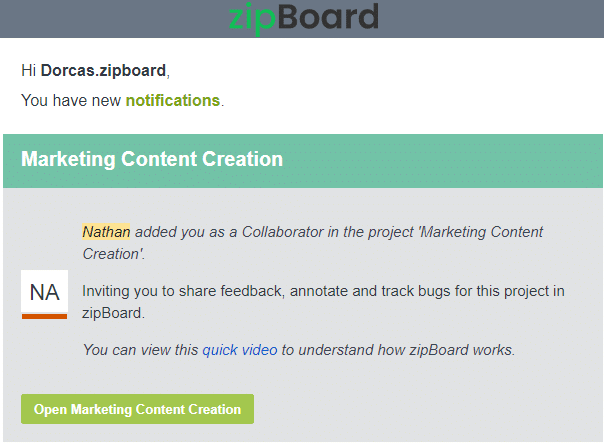
Internal Stakeholders Provide Feedback
Cross-functional team members can now use zipBoard’s visual review and annotation tools to give contextual feedback on the shared assets.
Create a Share Link for External Stakeholders
Follow the same steps used for adding internal team members. For clients, end-users, and other external stakeholders, customize their access by adjusting sharing features. Limit their access to specific digital assets as needed.
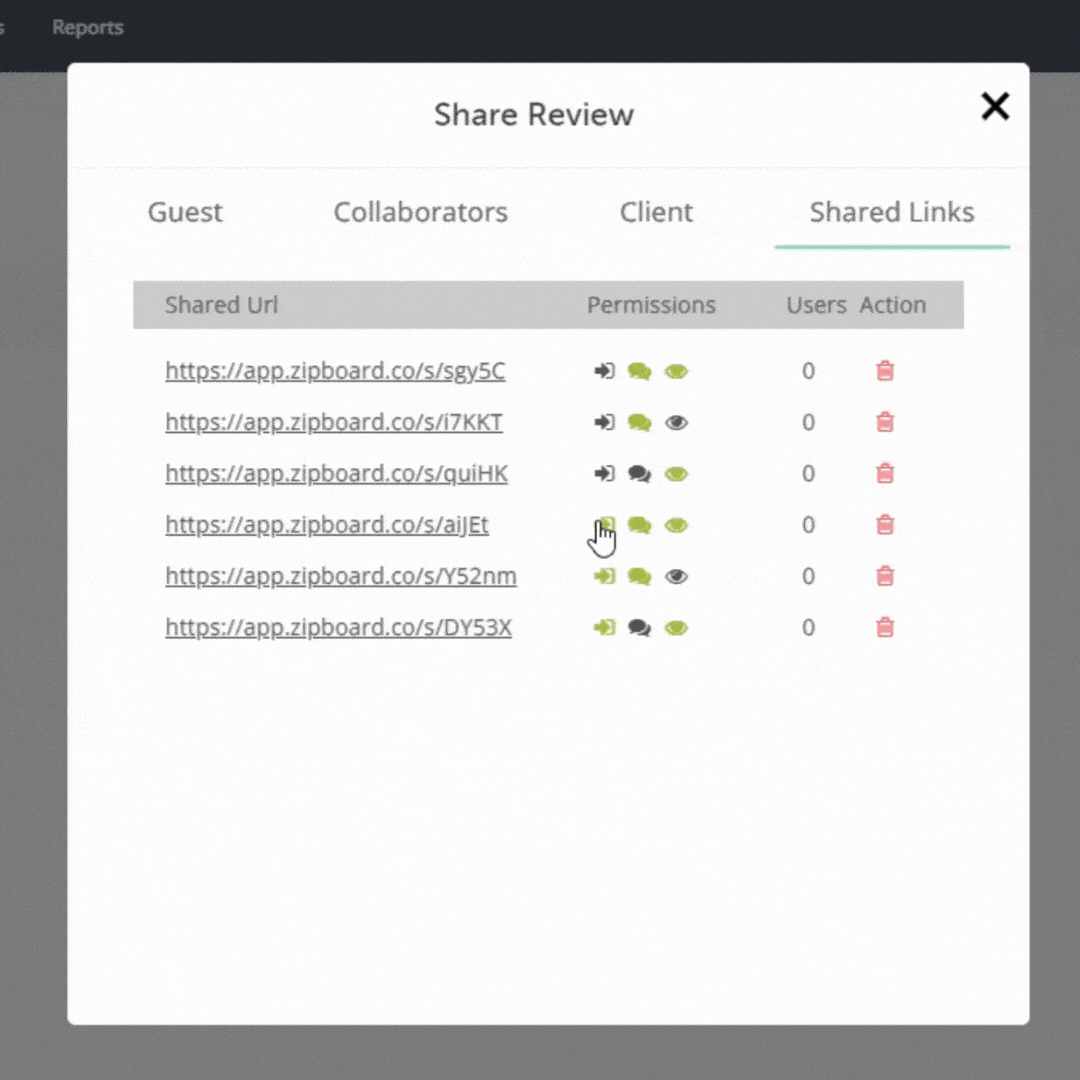
External Stakeholder Collaboration
External stakeholders can now collaborate by providing feedback on the accessible digital assets. They can use zipBoard’s annotation tools to leave comments, ensuring effective communication.
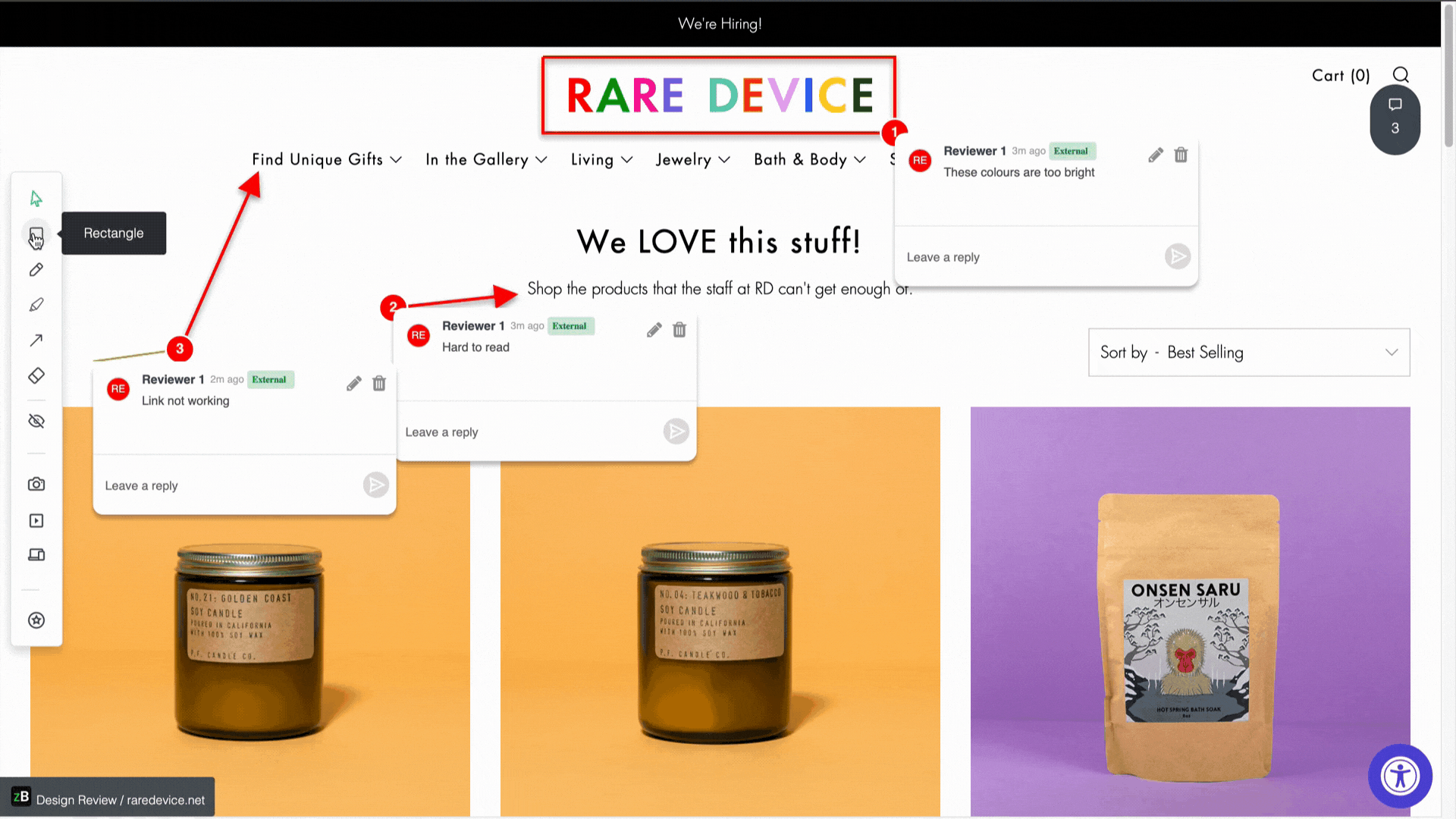
Organize, Triage, and Prioritize Comments and Tasks
Comments and feedback from both internal and external stakeholders are automatically converted into tasks within zipBoard. Review each task, assign them to the relevant stakeholders, and prioritize based on urgency. The project manager can adjust priority status, assign due dates, and add comments as necessary.
Upload the New Version
Once internal stakeholders address assigned issues, the project manager can upload the updated file for review in the next phase (according to your workflow). Invite relevant stakeholders to review the new version.
Repeat Steps 4-8
Continue this collaborative cycle for iterative improvements and successful project outcomes.
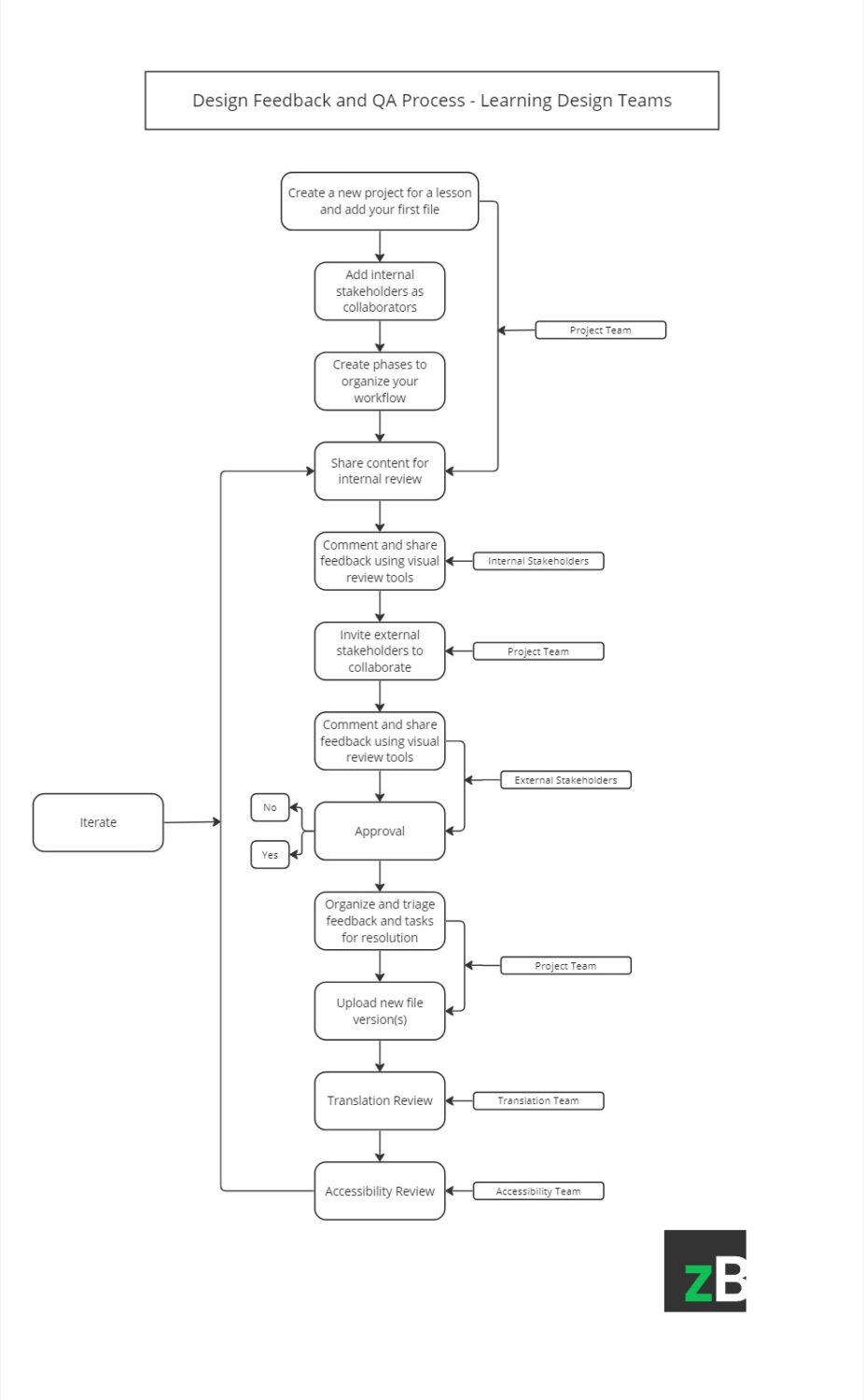
Improve Stakeholder Collaboration with zipBoard
Start your free trial or book a demo today so that we can create a tailored solution for you.
Book DemoStart Free TrialAuthor’s bio:
Dorcas Kpabitey is a Content Marketing Specialist at zipBoard. She began her content marketing journey alongside her BA in Political Science and Spanish at the University of Ghana. If she is not tapping away at her keyboard or spending time on Twitter and LinkedIn, she spends her day reading articles, newsletters and books.
Recent Posts
- How Laerdal Medical Cut eLearning Review Time by 50% with zipBoard’s Visual Review Tool July 9, 2025
- Why Your Team Needs a Content Feedback System (Not Just Comments in Docs) May 28, 2025
- Content Approvals Are Slowing You Down — Here’s the Fix May 26, 2025
- How to Streamline Content Review and Approval — Best Practices, Tools & Automation May 12, 2025
- What Is Content Operations? And Why It Breaks Without a Feedback & Approval System May 3, 2025
©️ Copyright 2023 zipBoard Tech. All rights reserved.