Featured
29 Sep

Feature Update: Kanban UI & a New Content Manager
Our new update brings the Kanban view and a content manager, along with some UI changes. All of this makes managing content on zipBoard a lot more streamlined!
09 Jul
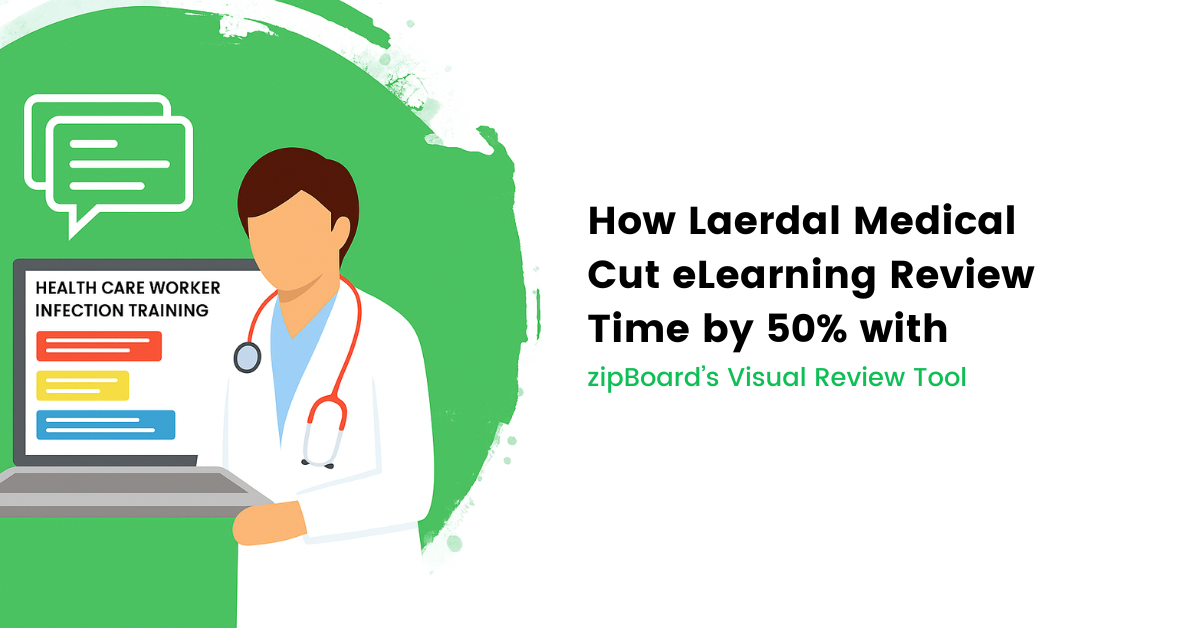
How Laerdal Medical Cut eLearning Review Time by 50% with zipBoard’s Visual Review Tool
At a Glance Company: Laerdal Medical Location: Stavanger, Norway Industry: Healthcare simulation and education Challenge: Inefficient review process using Word documents led to excessive scrolling, context-switching, and difficulty connecting feedback to specific course elements Solution: zipBoard’s visual feedback tool for reviewing live e-learning content Results: 50% reduction in review time, improved feedback precision, and streamlined
28 May
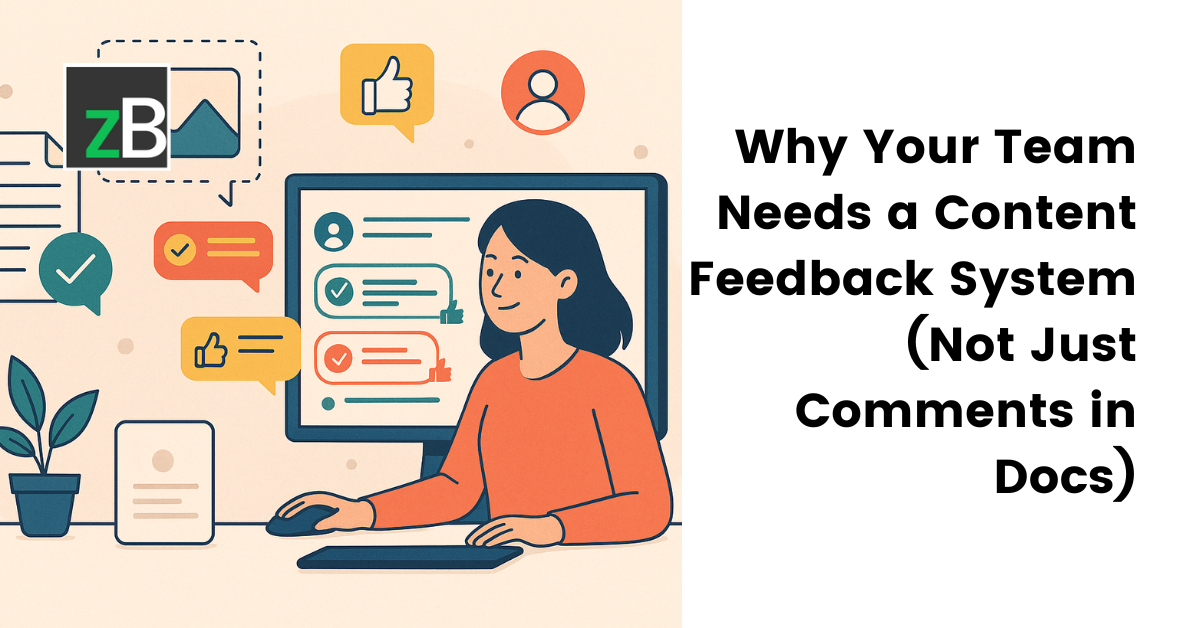
Why Your Team Needs a Content Feedback System (Not Just Comments in Docs)
Picture this: Your team just finished creating what you think is the perfect piece of content. You share it via email, collect feedback through scattered Google Doc comments, chase down approvals through Slack messages, and somehow manage to piece together everyone’s input. Three weeks later, you’re still waiting for final approval, buried under conflicting feedback from different
26 May

Content Approvals Are Slowing You Down — Here’s the Fix
You’ve been there before: your team has created brilliant content, but it’s sitting in approval limbo for weeks. Emails pile up with conflicting feedback, stakeholders can’t align on revisions, and what should have been a quick turnaround becomes a months-long ordeal. Meanwhile, your campaign launch gets pushed back, your product release stalls, and your team’s
12 May
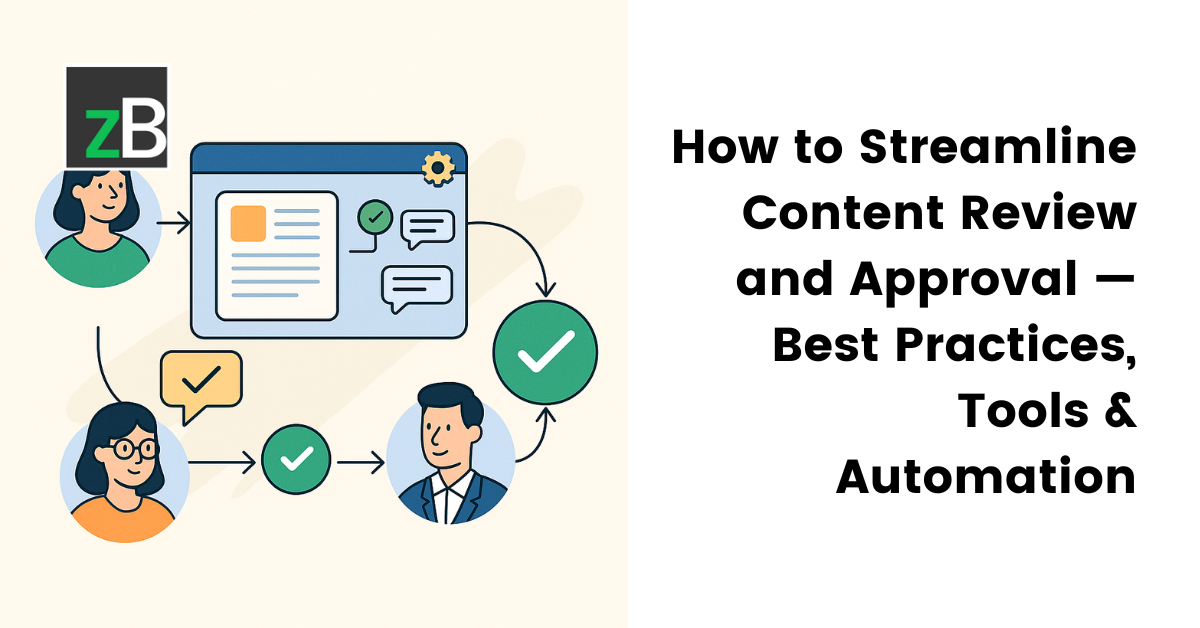
How to Streamline Content Review and Approval — Best Practices, Tools & Automation
Content review and approval is a critical process across industries. From marketing teams ensuring brand consistency, to eLearning developers refining course content, product teams maintaining accurate documentation, and UX designers perfecting user experiences. But as content creation scales, so do the challenges, especially when external stakeholders, such as clients, subject matter experts (SMEs), and vendors, are
03 May

What Is Content Operations? And Why It Breaks Without a Feedback & Approval System
Content Is No Longer Just Marketing’s Job Content operations is the backbone of digital content delivery—spanning creation, approval, governance, and publishing across teams and formats. Today, content isn’t confined to blogs and social posts anymore. It’s embedded in product interfaces, support documentation, onboarding flows, training materials, sales assets, and even legal communications. Content now touches
25 Apr

Why Designers Need a Website Visual Feedback Tool: Improve Design Reviews & Client Collaboration
Your Project Plan Is Only Half the Picture You’ve got your project timelines locked down, your sprints mapped out, and your team synced across tools like Jira, Trello, or Asana. But when it’s time for actual feedback—on wireframes, mockups, staging sites—that’s when things get messy. Screenshots fly across Slack. Emails pile up. Comments get buried.
25 Apr
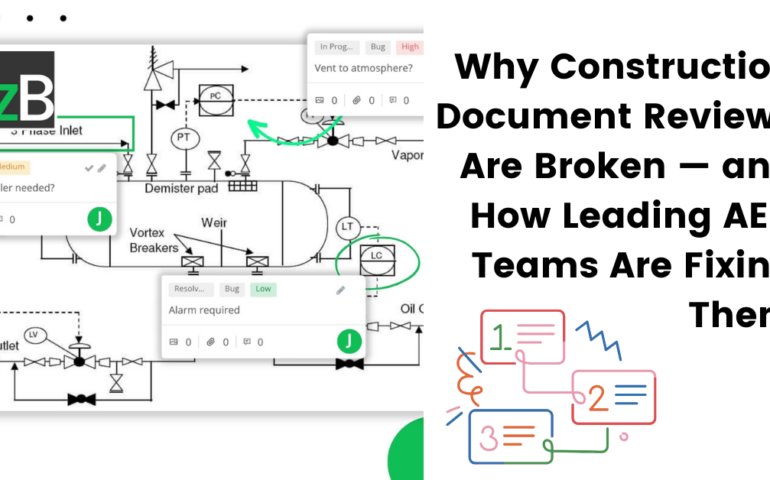
Why Construction Document Reviews Are Broken — and How Leading AEC Teams Are Fixing Them
Delayed approvals. Scattered markups. Endless email chains. In construction, deadlines are tight and margins are tighter, so even small inefficiencies in document workflows can snowball into costly delays. Yet across the AEC industry, most teams are still relying on fragmented processes to review drawings, submittals, and RFIs — bouncing PDFs over email, managing feedback in
18 Apr
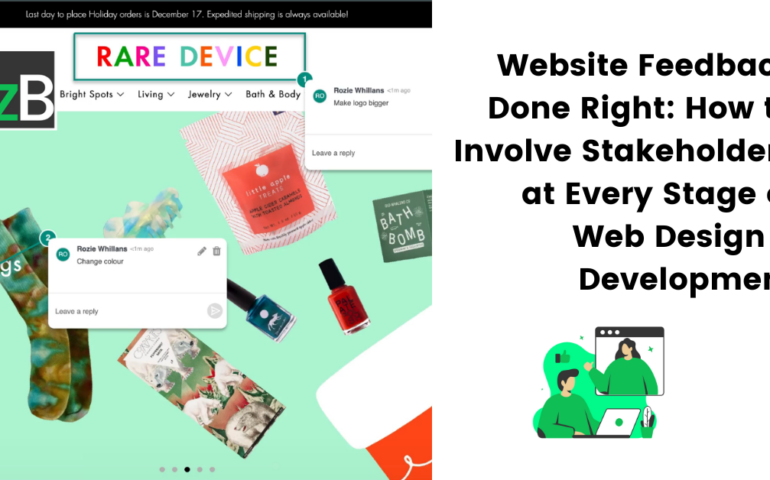
Website Feedback Done Right: How to Involve Stakeholders at Every Stage of Web Design & Development
Website Feedback Shouldn’t Be an Afterthought Are you only collecting website feedback once the site goes live? If so, you’re not alone—but you’re also missing out. Many teams wait until the final stages of development—or worse, until after launch—to ask for feedback. This often leads to last-minute changes, expensive rework, and frustrated clients or users.
15 Apr

Introducing Custom Project Templates in zipBoard: Save Time on Project Setup and Streamline Collaborative Reviews
Imagine kicking off a new project and spending hours just setting up workflows instead of actually working. Whether you’re managing construction documents, web design feedback, or content approvals, the initial setup can be a frustrating bottleneck. Teams often spend valuable hours configuring project structures, defining review processes, and organizing tasks before they can even start
12 Apr
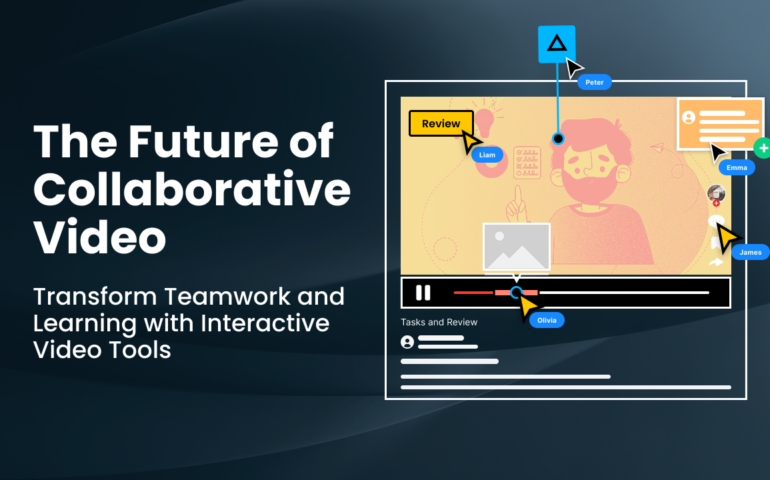
The Future of Collaborative Video Experiences
So… when did video stop being a one-way street? Remember when videos were just watch, rewind, repeat? Those days are long gone. The digital workspace has transformed video from a passive medium into an engaging, collaborative powerhouse that’s reshaping how teams communicate, learn, and create together. From One-Way to Collaborative Modern collaborative video tools have
