eLearning Development Process & a Complete Overview
04 Jan

Table of Contents
ToggleThe eLearning development process involves many moving parts and pieces and when you look at the complete process as a whole, it isn’t uncommon to feel like giving up. However, if you think of an eLearning development process as collaborative work with the load shared with multiple collaborators then you are one step closer to building that awesome course. In this article, we are going to see how the client’s visual feedback can help you improve the speed and quality of your eLearning development process.
Click to watch the video👆
eLearning Development Principles and Methods
As an eLearning professional or a project manager, you must be aware of the principles of an eLearning development process. However, before we jump on the actual process let’s just brush up our knowledge with the core development principles and methodology.
By taking note of the eLearning principles and development methodology you will find yourself aligned with the eLearning production process and how you could include proper review cycles in it.
Review cycles are the most essential and crucial part of any development process. It is based on the foundation of agile development methodology.
As they say, “Build in small chunks, review and improve.”
eLearning development is based on instructional design principles and models.
Common Instructional Design Models
1. ADDIE
2. Cathy Moore’s Action Mapping
3. Dick and Carey Model
4. Kemp Design Model
5. Merrill’s First Principles of Instruction
6. SAM (Successive Approximation Model)
7. Agile or rapid prototyping
Out of this, ADDIE and SAM have been widely used so far in the industry. But as with every industry, to improve the learning experience, the eLearning development process is constantly evolving.
Currently, the most widely used eLearning development method is the Agile development process.
The agile development method is based on:
- developing short chunks of content;
- getting it reviewed; and
- moving on to the next piece of content.
Thus, using the agile development method allows eLearning development teams to build faster and better online courses. It also allows for multiple stakeholders to participate in the agile eLearning development process, thereby speeding up the process and improving the quality of the online course.
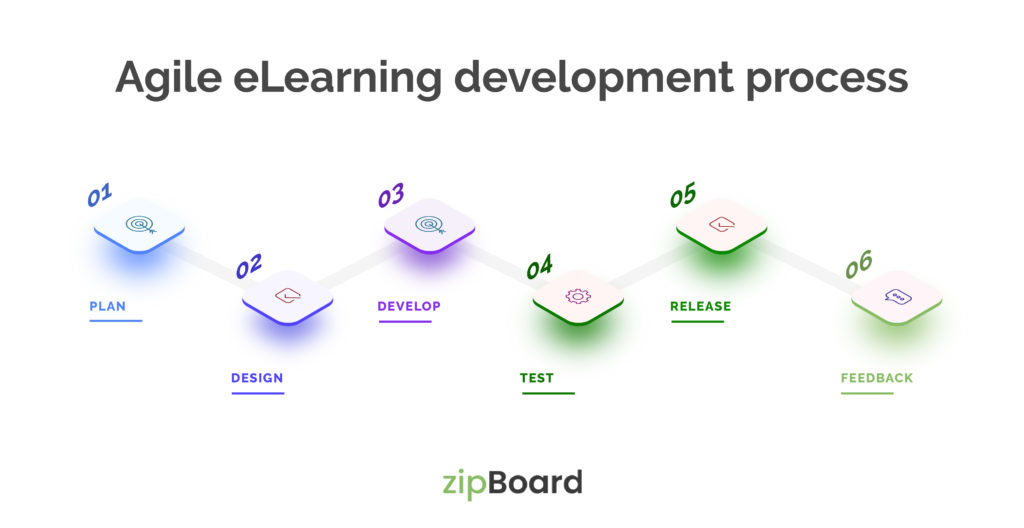
Here are some of the benefits of using the agile eLearning development process.
1. Promotes collaboration between client and development teams at an early stage.
2. Better communication and fewer misunderstandings.
3. Opportunities for regular feedback.
4. Easy adoption to changes whenever required.
5. Development and Testing can run in parallel, making it easier to correct small chunks of content.
[Free eBook]
The QA Review Playbook
Grab your copy and get insights into everything you need to know about managing quality assurance reviews on different content types during your eLearning development process.
Download for FreeComponents of an eLearning Development Project
There are various components in eLearning development projects. Let’s take a look at these components and how they come together to create an awesome eLearning course.
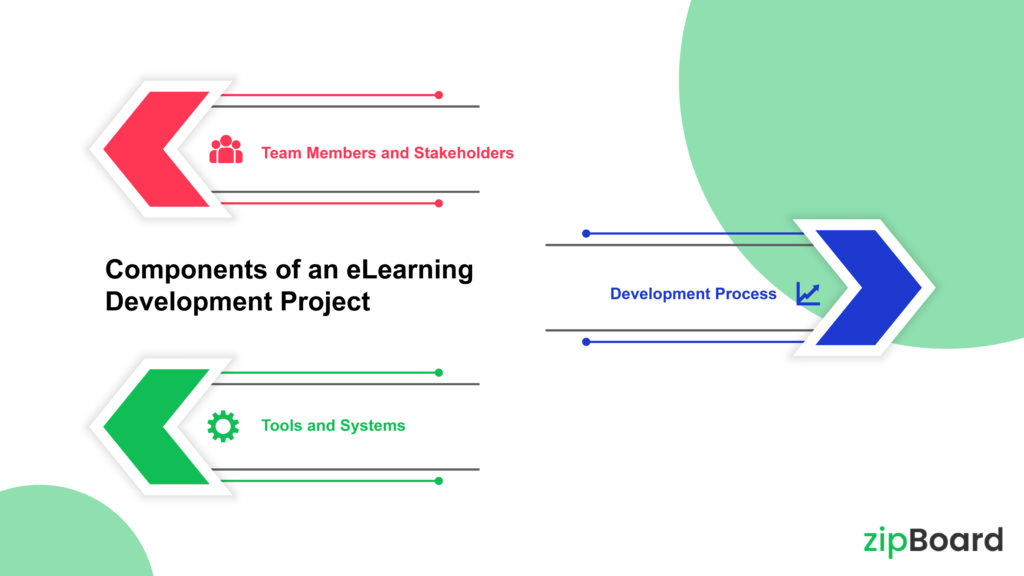
Team Members and Stakeholders
In every development project, there are primarily two parties involved in the process. One is a client when the other is the development team. It requires both parties to collaborate smoothly. The actual test of the collaboration between these parties shows up during the review cycle process. Creating great online courses means enough reviews and feedback are being shared among the client and the project team.
Development Process
When people come together to collaborate, they need a tried and tested process that will help them build great online courses. Without a proper process in place, it is difficult to manage and track the project. For eg., Effective communication is one part of the eLearning course development process. And both parties should know the dynamics of the communication.
The tip here is to create a simple understanding as to where to communicate, who is going to review and approve the work, what is the timeline to respond with the fixes, etc. Alternatively, they can collaborate with a professional software engineering solutions agency to consult the tested development process.
Tools and Systems
The final component of the eLearning development process is the tools, software, and systems. Use the right set of tools and systems that allows for a collaborative work environment and powerful communication features. After all, there is going to be a lot of feedback and review shared between team members internally and also between clients and any other external stakeholders.
We at zipBoard understand the challenges that instructional designers, eLearning teams, and clients face while building meaningful learning experiences. This is why our eLearning review tool makes it easier to collaborate and share feedback on courses across the team, right from the subject matter expert to the client.
There are also other solutions, like GoSkills and SendPulse, which helps you create online courses. The platform allows you to design your own online course, as well as to promote it via multiple marketing channels.
Turn on audio👆
Calculate Your eLearning Content Development Cost
Ever wondered how much money and time you spend developing your learning content?
Download the CalculatoreLearning Development Process
Now that you understand development principles, methodology, and components, it is high time we look at the actual stages in the eLearning development process.

Understanding the Objectives, Goals, and Needs of Learners
This is the first step in the eLearning production process. At this stage of the project, a kickoff meeting is held to define the scope of work, set up goals and expectations, develop a creative brief, and set up an eLearning review process to be followed throughout the eLearning module development.
Try to keep the discussion high level and not too focused on the nitty-gritty of the content. Understand that the sole purpose of a kickoff meeting is to have all stakeholders, internal and external, aligned on the goals and objectives for the upcoming project. Finally, discuss the project delivery timeline, stakeholders responsible for individual tasks and milestones, and turnaround time for different aspects of the projects. Remember, it is important to have all the parties agree on the eLearning development timeline, albeit tentative. This is to ensure that it doesn’t come back to bite later.
Storyboard for Your eLearning Production Process
Before working on creating an online course. A storyboard is the foundation of any well-defined eLearning course. It contains the course content, audio script, visuals, and interaction. A storyboard helps to create a defined document that has been agreed upon by the client, subject matter experts, instructional designers, and project teams.
It can however have iterations to improve and optimize the eLearning course development. For finding these optimization opportunities or issues that need to be fixed, you need to first review the storyboard.
Points that need to be reviewed in a storyboard are whether:
1. The content is accurate.
2. All the topics and important points are covered.
3. The overall structure of the course is correct.
4. Content and modules are in a logical sequence.
5. Correct terminology and phrase are used in the course.
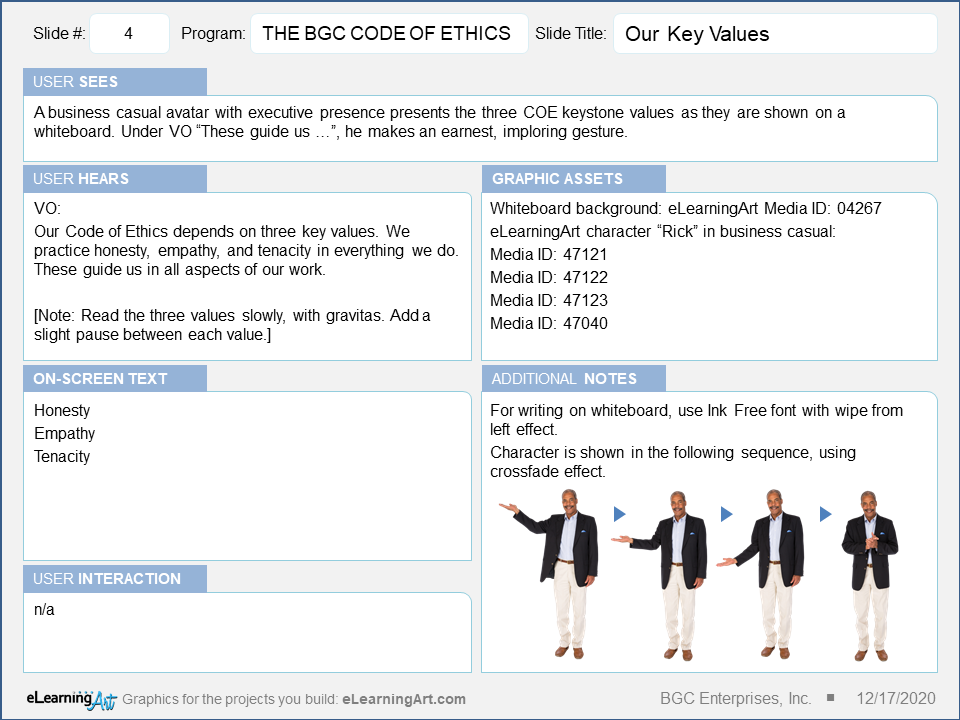
Once you have the storyboard for review, go ahead, and review your recently created eLearning storyboard thoroughly. And if you find any issues, just add them to a zipBoard project, this way teams or external stakeholders can provide their input and let the developers know if something is missing.
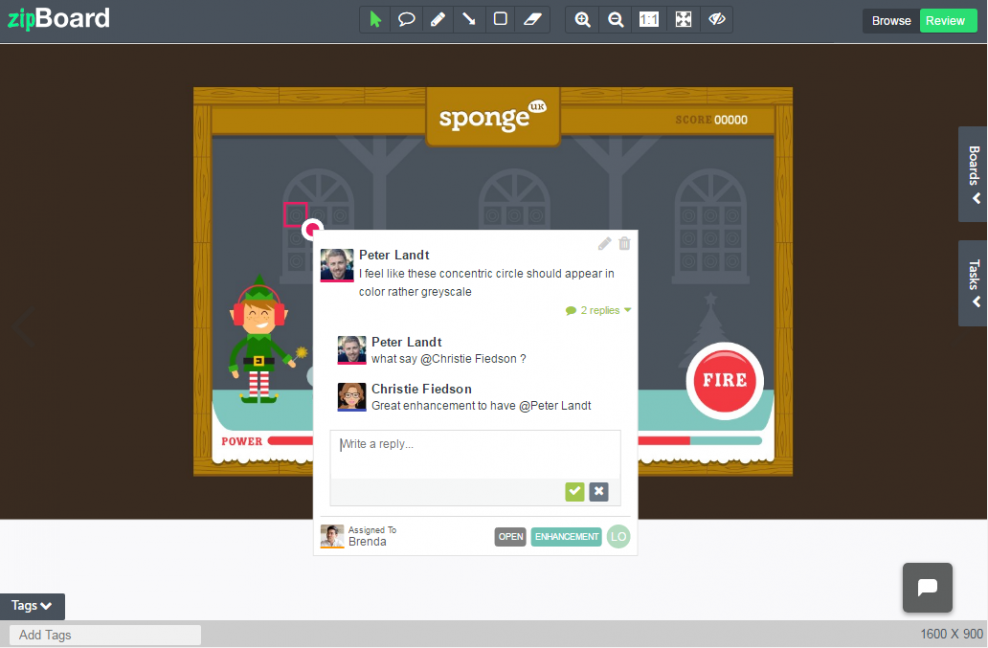
Build a Prototype
After the storyboard is completed and reviewed it’s time to build the prototype. More often than not, if the kick-off meeting went well and the storyboard was reviewed and confirmed by the client, then building a prototype is much easier. The prototype doesn’t need to be more than a few screens/slides and some modules. However make sure everything works fine in the prototype, this can be done using the internal review cycle and feedback sharing process. Ask your team members to review the prototype and share their feedback in the review and feedback management tool.
A prototype’s most essential benefit is that it replicates the real and future product. Using a prototype in eLearning clarifies everything, including your client’s expectations. A well-designed prototype identifies the eLearning course’s flaws. When you create an eLearning prototype, you get a scare opportunity to fix your course’s flaws long before it goes live.
E.g., When developing a corporate training course, you might have to develop a month-long course as per your client’s need. So, for your prototype, you can create a course for a single so that any edits and wording choices that need to be made, are pinpointed at the beginning itself. You wouldn’t want to have to edit an entire month-long course just because the tone of the language used doesn’t match with their company policy, would you? That’s where prototypes fit right in.
Get Feedback From the Client and Internal Team Members
In case there are any issues or bugs found during the internal team review, try to fix them first hand. A few important things to check in this stage are the visual elements, interactions, and navigation. You should review and fix the typography, grammar errors if any, and basic formatting of the content.
Once the prototype has been reviewed by the internal team, you can get it reviewed by the client. Client feedback will assist you to identify where you and your colleagues can improve providing you with an insight into the client’s overall experience/expectation. Also, make sure to respond positively to their constructive feedback. Even if you are opposed to the changes proposed, let them know, so that there isn’t any misunderstanding later on. Responding productively will reassure a client that their issues, if any, have been completely addressed.
When you send the prototype to the client for review, try not to allow the client to be able to see the review, comments, or remarks within the system. It looks professional that way and is also beneficial to the client, adding fewer hassles to his/her review process. Instead, give them the prototype as a fresh file/content for review which can be added as a new file in zipBoard. Also, allowing you to maintain version control.
Click to watch video👆
First Draft
Try to get the content reviewed by cross-functional teams and at constant intervals. Designate someone from the team to manage the feedback, someone like the project manager would be the best person to manage the tracking and follow up on the feedback.
Whoever manages and tracks the feedback should prioritize the feedback based on the importance and urgency of the feedback at hand. They should also make sure the feedback is converted into tasks and assigned to the correct person for further handling. Also, you need to make sure whether the designated developer is getting the tasks done within the stipulated time or not. This might look like too much work if you would have to do this in an excel sheet but you don’t need to. Best content review and collaborative authoring tools have inbuilt project management features that make the job easier.
Many of the eLearning content these days is developed using the agile eLearning development process. Short, iterative cycles, known as sprints, are used to produce course material in agile methodology. It emphasizes cooperation, quick prototypes, constant feedback, and reducing the time to produce training courses. Using an agile eLearning development approach, you’ll discover that controlling the eLearning development process is considerably more efficient.
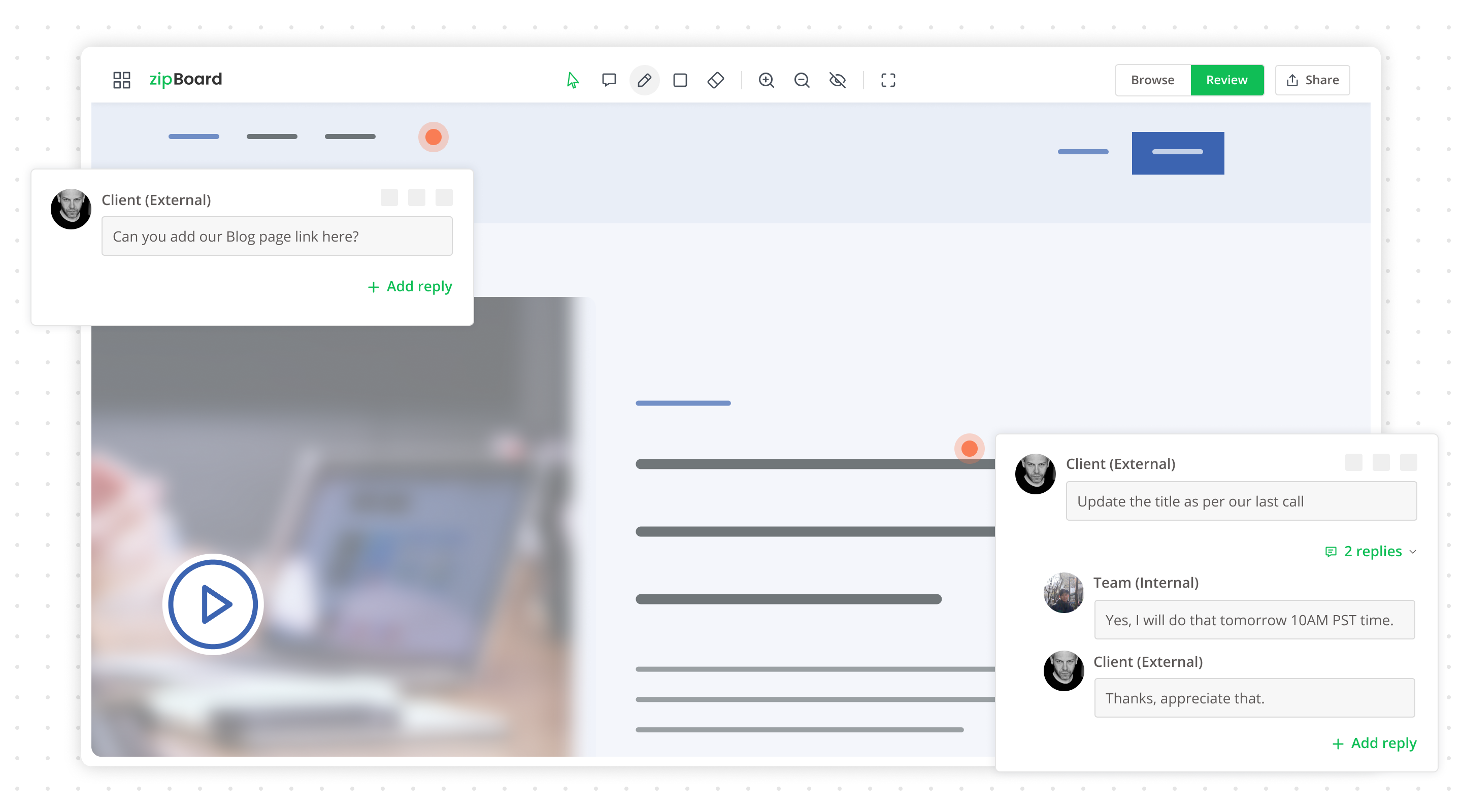
Understanding Agile for eLearning [Free eBook]
The core values of agile in terms of eLearning development. Grab a free copy.
DownloadQA Testing
Before you move on with the final QA testing process, make sure you have the tasks and bugs reported in the first draft development fixed already. In eLearning, QA entails much more than catching a few typos and spelling mistakes. It’s a complicated procedure that can help to increase standards and guarantee quality. The quality assurance testing process should only focus on reviewing the complete course as a whole.
A complete QA process should entail:
- Creating multiple test scenarios.
- Making it convenient to report bugs.
- Use of a centralized platform for reporting bugs.
- Checking the output w.r.t the storyboard.
- Use of a proper eLearning QA Checklist.
A thorough eLearning QA process should be taking about a third of the entire eLearning production process and includes a control group giving you unbiased opinions directly from your target customer personas.
eLearning QA testing can be a complex process and the chance of forgetting various elements to be assessed is high. We have therefore categorized all assessments into 9 categories and built a checklist of 60+ checkpoints. You can get a free copy of the checklist here.
eLearning QA checklist
eLearning QA checklist for evaluating online eLearning content with use case scenarios and examples.
Download for freeFinal Draft
Finally, your eLearning course is ready to be reviewed by the client. Most often, if you’ve followed through with the QA Testing guidelines and assessment provided in the checklist, there should be no bugs and issues reported by the client.
Conclusion
Having a well-defined eLearning course development process will only contribute to your overall eLearning workflow. The thing to note is, review cycles are paramount to an eLearning development process. It allows for a collaborative environment for both project teams and clients. There are various tools out there however, choosing the right tool that helps you with your visual reviews, client feedback, and bug tracking, for your eLearning production process is the key.
However irrespective of the tools and system that you wish to use, your review cycle process would matter more. If you follow through the process as specified above, then you can rest assured that the result will be an awesome eLearning course, happy clients, and a highly engaged group of learners.
Save 50%+ Time on Course Content Reviews with zipBoard
Start your free trial or book a demo today so that we can create a tailored solution for you.
Book DemoStart Free TrialAuthor’s Bio:
Gaurav is a SaaS Marketer at zipBoard. While earning his degree in CSE at KIIT, Bhubaneswar, he rediscovered his inner love for creativity as he got into his first social internship. If he isn’t busy working, you can find him around his friends/family or enjoying a good football match or a passionate discussion over it, whichever works.
Recent Posts
- Why Your Team Needs a Content Feedback System (Not Just Comments in Docs) May 28, 2025
- Content Approvals Are Slowing You Down — Here’s the Fix May 26, 2025
- How to Streamline Content Review and Approval — Best Practices, Tools & Automation May 12, 2025
- What Is Content Operations? And Why It Breaks Without a Feedback & Approval System May 3, 2025
- Why Designers Need a Website Visual Feedback Tool: Improve Design Reviews & Client Collaboration April 25, 2025
©️ Copyright 2023 zipBoard Tech. All rights reserved.


