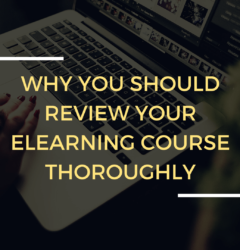Are You Collecting eLearning Reviews Effectively?
13 Mar

Table of Contents
ToggleWhat makes for good e-Learning feedback?
e-Learning feedback and reviews are some of the most important issues during the course development process for all the stakeholders involved in the project. There are a number of tips and ideas about what constitutes good e-Learning reviews and how various stakeholders should ask for feedback and share feedback. Timely review cycles and tight feedback loops that drive the e-Learning course development process towards concrete end deliverables and objectives are widely advocated.
But how do you, as a project manager or instructional designer on the team, make sure that this actually happens? Teams and organizations employ a number of solutions ranging from very elementary emails to more elaborate tools and processes. But is your solution for gathering reviews and feedback as effective as it should be? There are multiple concerns that arise during the course development process, ranging from the user interface to functionality, design, course content, responsiveness, etc.
Do you have the right tools to support the course development process?
There are generic tools like Wunderlist or Trello, to store all feedback in a list-like fashion. And sure, if feedback was being exchanged between two or three people on the team, without complicated project deadlines and needs, this may work. But once projects and teams start to scale up, things get more complicated and productivity starts to drop unless everything is organized in an orderly manner.

Excel sheets or Word docs to keep records and make notes are possible solutions, but there are drawbacks with these as well. In an Articulate community thread, professionals from the e-Learning industry have talked about setting up documents on Google Drive to share with various stakeholders for recording their feedback and keeping track of issues. The feedback in these could range from matters of e-Learning design being discussed internally, within the design and development team, to external feedback from subject matter experts about course content and research.
In a setup like this, there are two issues that can have a negative impact on productivity.
The problem with generic solutions
One problem is the lack of clarity for those who have to process feedback. Wouldn’t it be much more convenient for an instructional designer or e-Learning developer to have a live example of where the content is wrong, where text needs to be changed or where the design is off, or an instance where the course is not uniform across platforms? Visual context makes feedback much more specific. This saves time for the person processing feedback because they can make changes with ample visual proof and an understanding of the issue they are tackling.
Secondly, when Excel sheets or Word documents start to fill up and become a long list of issues that need to be sorted out, tracking everything can become troublesome and there can be issues that go unnoticed or are not processed as quickly as they could be. There is no efficient way to prioritize these issues and assign them to the next stakeholder without sending out emails each time or attaching notes. And keep in mind, that these notes are still not on the course so those stakeholders who receive feedback will have to refer back for context, in any case.
How can gathering e-Learning reviews be easier and faster?
In order to move feedback along fast enough, there has to be a combination of processes and tools, no doubt. Given the right processes and suitable tools, gathering reviews and feedback cannot only be easy but also faster.
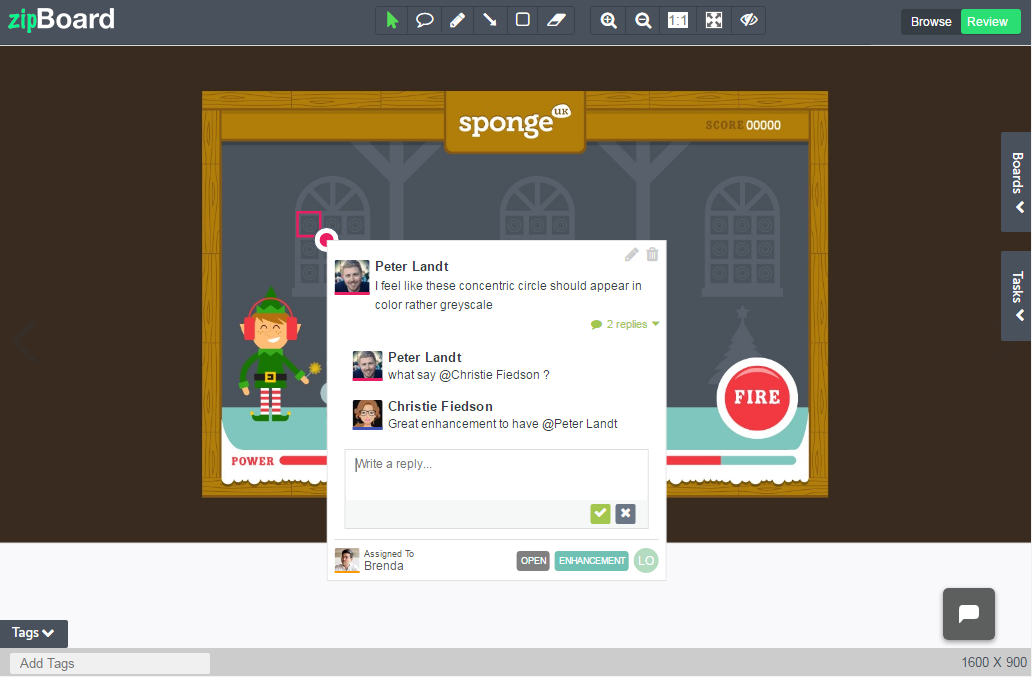
That was one of the motivations behind our team’s development of zipBoard. zipBoard is a review tool and an online bug tracking tool, which can help you collect your reviews and then convert them into issues, prioritize them and assign them accordingly. There are a number of benefits of using a dedicated e-Learning review tool solution rather than a generic one.
Breaking down feedback according to project life cycle phases
A lot of feedback comes from brainstorming at the analysis and project planning phase of a course development process, much earlier than QA cycles come into the picture. Feedback starts in discussions at face-to-face meetings or Skype calls, and as the project evolves, review and approval from various stakeholders lead to more feedback for instructional designers and project managers to process.
One instructional designer described his process as:
“We begin with a multi-day ‘savvy start’ to identify all of our subject matter that we want to address. We also begin putting together some rough prototypes to build consensus on the approach we’re considering.
After that, we go into storyboard phase during which some prototyping continues. Once our storyboards are approved, we start building the course shell and developing video assets. Once the course is completed and approved by our stakeholders, we use an outsourced QA team to review the course before we load it into our LMS.”

At every project phase in this process, feedback comes from multiple sources and in great volume. Whether it’s about the functional issues or design assets, or about getting content and responsiveness right across platforms for learners, zipBoard can help streamline communication in different phases so that scope creeps are avoided, the overall development cost can be reduced, and both clients & teams can be happy.
A central platform for e-Learning project management
Teams, typically, have not had one central platform where they could collect and track feedback from start to finish. There’s one document for internal feedback and another where reviews from clients are collected.
With zipBoard, you can keep your internal collaboration & task management separate from the reviewer’s or SME’s comments. The integrated approach and a central platform streamlines the development process and essentially helps you build more courses.
All project managers, e-Learning developers, instructional designers, QA personnel, etc. can be added as collaborators or team members on the project, wherein they can share reviews and feedback as actionable tasks that can be tracked, prioritized, and assigned to other collaborators. For getting e-Learning reviews from subject matter experts and clients, a custom link can be shared with them which allows external reviewers to share feedback even without logging into zipBoard. These reviews are stored as comments, which can be assessed by the design and development team, and then converted into trackable tasks.
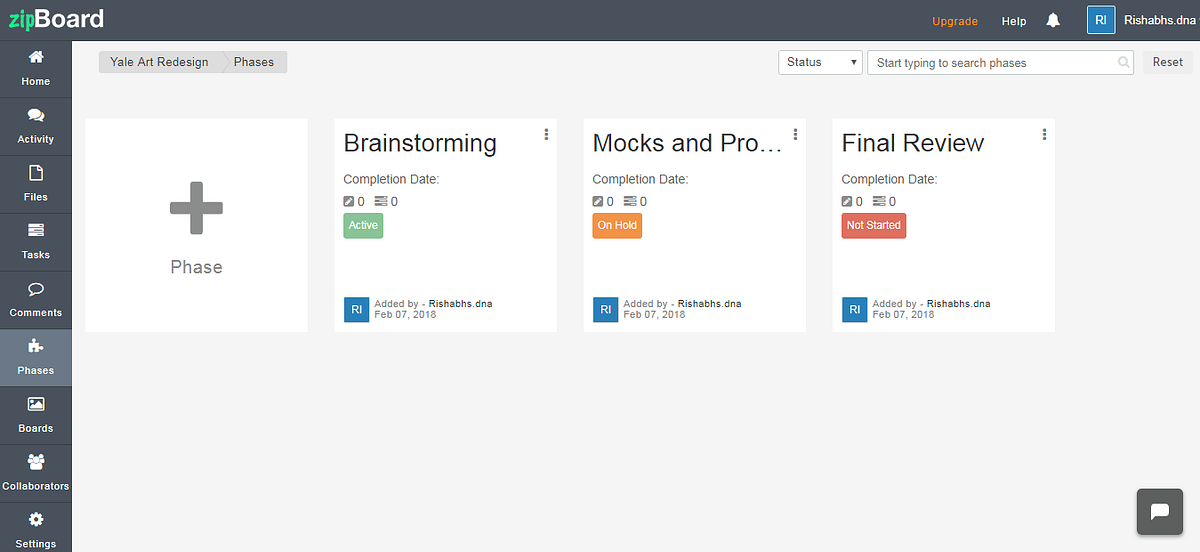
Teams can start collecting feedback right from the initial stage till the implementation stage of the project. With the project phases feature in zipBoard, it is possible to mirror the project flow, so that files and tasks associated with a specific milestone or stage like analysis, or design, or review.
Clear communication across e-Learning projects
Clear communication is important to ensure that designing e-Learning courses is an efficient process for all stakeholders. The spreadsheet type view in zipBoard, for issues, lets you filter through tasks based on priority, assigned person, status, etc, thereby keeping the entire team — SME’s, instructional designers, project managers, developers, QA — all on the same page.
There’s also no restriction in the types of authoring tools that are compatible with zipBoard. SCORM-based courses from all major rapid authoring tools like Articulate, Adobe Captivate, Lectora, and iSpring, as well as courses from custom e-Learning solutions, can be hosted on zipBoard.
Rather than using an ad-hoc solution like Excel sheets or generic solutions, a dedicated e-Learning review tool can help your team be more productive and build better courses, faster.
Request Demo
Request a personalized demo of zipBoard to build engaging e-Learning courses collaboratively with your stakeholders all in one place
Get DemoRelated Post
Recent Posts
- Document Versioning: What It Is, Benefits, Best Practices, and Tools July 18, 2024
- Improved Document Version Control in zipBoard! Add Multiple File Versions. Never Lose Track of Any July 18, 2024
- 5 Tips and Tools for Effective Collaborative Video Editing July 10, 2024
- A Guide to Understanding Micro-interactions for Improved User Experience July 8, 2024
- 9 Strategies to Track Project Progress and Ensure Timely Completion July 1, 2024
©️ Copyright 2023 zipBoard Tech. All rights reserved.