eLearning Tools for Designing Better Courses
16 May
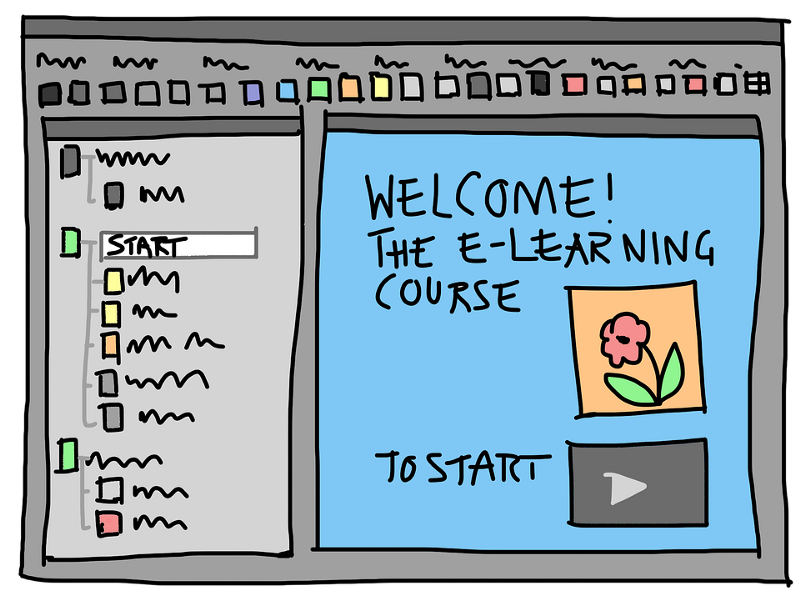
Table of Contents
ToggleAn exhaustive list of tools that help in all domains of e-Learning development.
Listed in this article is an extensive list of eLearning tools and resources that help build eLearning courses better and faster. From authoring tools to audio-video tools, to icon resources, these are all the eLearning tools that help instructional designers:
Calculate Your eLearning Content Development Cost
Ever wondered how much money and time you spend developing your learning content?
Download the CalculatorAuthoring Tools
Authoring tools put together the basic blocks of an eLearning course. They stitch together the fundamental content that will reach the user.
Adobe Captivate
- Pricing: Subscription — $29.99/month; Full License — $1,099 Student & Teacher Edition — $349
Articulate 360
- Pricing: Existing customers — $599/user first year(Individual), $799/user first year(Teams); New customers — $999 /user annually(Individual), $1,299/user annually(Teams)
Lectora Inspire
- Pricing: Starts at $2,174. This includes 1st-year maintenance and support + training, along with the license.
LearnDash
- WordPress-based LMS is used by Fortune 500 companies, universities, and training organizations. Pricing: Starts at $159 for 1 site; $329 for unlimited sites.
iSpring Suite
- Pricing: 1 lifetime license — $670; 3 lifetime licenses — $1,870; 5 lifetimes licenses — $2,990.
Adapt Learning
- Open-source tool supported by a growing community. Pricing: Free
Elucidat
- Pricing: On request, contact [email protected]
Shift Learning
- Pricing: Lite ($120/month or $1200 annually); Power User ($350/month or $3500 annually); Enterprise ($850/month or $8500 annually)
Composica
- Pricing: Depends on users; $99/month billed annually(1 user), $495/month billed annually, $1,782/month billed annually.
Twine
- An open-source tool for prototyping branching scenarios but can also be used as an authoring tool for branching scenarios.
gomo learning
- Pricing: Authoring+Hosting — Small package($178/month or $1780 annually), Medium package($498/month or $4980 annually) ; Authoring — Personal($89/month or $890 annually), Small Team($249/month or $2490 annually)
ProProfs
- Offers online training software, an LMS, a quiz maker, and a survey maker to simplify eLearning content creation. Pricing: based on the number of learners — Team ($79/month), Business ($199/month), Enterprise ($799/month).
Koantic
- Offers an interactive video tool as well. Pricing: Video Only — $9/month (or $90 annually), 1GB storage, video courses only; Starter — $39/month (or $390 annually), 2GB storage, unlimited courses; Professional — $199/month (or $1990 annually), 10GB storage, unlimited courses, Team collaboration.
Adobe Presenter
- Pricing: Subscription — $14.99/month, Full License — $499, Upgrade — $199, Student & Teacher Edition — $149
Review Tools
Reviewing courses is an essential feature for eLearning tools to keep all stakeholders updated and on the same page. They also ensure that the course is up to the mark and as per specification.
zipBoard
- Design reviews and bug tracking tool with a responsive interface that allows unlimited collaborators. Options to get reviews not only on SCORM courses also on video files ( mp4), images, web URLs, PDF files.
- Pricing: 1 project free forever; Team — $99/month (20 content pieces); Agency — $199/month (100 content uploads); Enterprise — custom pricing (Contact Sales team)
Review My eLearning
- Collaborate with stakeholders and review your eLearning courses slide-by-slide.
- Pricing: Small — $15/month (1 course); Medium — $29/month (5 courses); Large — $59/month (20 courses); Enterprise — $99/month (unlimited courses)
eBridge
- Store files on the cloud and accesses them for review, at any time, anywhere.
- Pricing: On-demand
ReviewLink
- Support SCORM 1.2 and SCORM 2004 content from Lectora, Articulate, and Captivate. Add unlimited reviewers and even review mobile courses.
- Pricing: Starting at $29/month (Small team); $49/month (Medium plan); $108/month (Large plan); $128/month (unlimited plan)
Adobe Captivate Reviewer
- Adobe add-on for the Captivate authoring tool.
- Pricing available on demand
Animation Tools
Animation tools help increase engagement in courses. They add another layer for keeping the users invested in the subject matter. A number of eLearning tools offer innovative methods to add animation to courses.
Adobe Creative Cloud
- Includes Character Animator, Photoshop, Illustrator
- Pricing: Business — All apps($69.99/month), Single App ($29.99/month); Individual — Starting at $9.99/month to $79.98/month
BranchTrack
- Scenario-based eLearning tool. It’s compatible with Lectora, Articulate, and Adobe Captivate. Allows adding characters, backgrounds, and voice-over also.
- Pricing: Professional — $242/month (30 simulations per author); Enterprise — $300/month (50 simulations per author); Interactive video — $575/month (interactive branching videos, 100 GB)
Storydoc
- It’s an interactive presentation tool with easy-to-fill templates for different use cases. It comes with analytics of reader’s behavior, as well as content integration (YouTube videos, calendar apps, social channels and more)
- Pricing: Starter – $40 per seat/month (save 20% with annual payment) ; Pro, Business – talk to them
GoAnimate
- A simple DIY animation tool with minimal setup, ideal for small teams and freelancers.
- Pricing: GoPublish — $39/month; GoPremium — $79/month, GoTeam — $159/month
PowToon
- Create animated videos and presentations with this free tool. The paid plan has watermark removal, HD videos, etc.
- Pricing: Pro — $19/month, Business — $59/month. There are also special education plans for students and classroom teaching, or the option to pay per bundle of videos.
Prezi
- Aimed at non-designers, it helps make engaging presentations swiftly with templates. It also offers tracking features.
- Pricing: Standard — $10/month; Plus — $20/month; Premium — $59/month (billed annually)
Interactive Video Tools
Wirewax
- Detects faces & objects and offers quite a bit of customization in interactive videos. A free editor for non-commercial use is available. Paid plans with extensive features start at $100 per month.
Rapt Media
- Build cloud-based interactive video with Google Analytics and a host of other third-party integrations. Pricing available on request.
Klynt
- Add YouTube video and make it embeddable on any webpage. 14-day trial available with paid plans starting at € 499 as a one-time fee.
HiHaHo
- Add questions to interactive videos, add the menu to organize content, and highlight parts of the video. Personal plan at $9.97; pro plans start at $97.
Hapyak
- Create interactive videos with personalization, extensive integrations, and analytics. Plans start at $500/month with unlimited videos and unlimited views in each plan.
Screen Capture
zipBoard
- Capture screenshots and videos and mark them up from your web browser. Those marked-up screenshots can also be shared with others in the team.
- Pricing: 1 project free forever; Starter — $39/month (5 reviews); Team — $79/month (20 reviews); Enterprise — custom pricing
Evernote
- Capture screens and make notes directly from your web browser. Paid plans starting at $3.99/month.
SnagIt
- Create animated GIFs, capture infinite scrolling screens and edit your captures. Full license priced at $49.95. Subsidized plans for education and government projects.
ShareX
- Screen capture, file sharing, and productivity tool — all in one. The great part is that it is open-source.
Jing
- Part of the product suite that hosts SnagIt and Camtasia. Add visual elements to images and share them. It’s also free!
LICEcap
- Capture the entire screen or parts of it and directly create a .GIF. It is also completely free to use.
Awesome Screenshot
- Store and organize screenshots, share feedback on them and it’s all free.
Survey Tools
Survey tools are important for user research before and after course development. These are some tools that can be used in the eLearning domain for this purpose.
Survey Monkey
- Pricing: Basic plan — Free; Select plan — $10/month; Gold plan — $23/month; Platinum plan — $62/month
Typeform
- Pricing: Basic — Free(100 responses/month); Pro — $29/month(unlimited responses); Pro+ — $59/month(unlimited responses)
Google Forms
- Pricing: Free for individuals, For work — $10 per user per month (for Teams); starting at $5 per user per month (for companies and enterprises)
Zoho Survey
- Pricing: Basic plan — free(150 responses/survey); Standard — $24/month(unlimited responses); Premium — $29/month(unlimited responses, CRM integration); Enterprise — $49/month(unlimited responses, CRM integration, admin setup, user management)
Survey Gizmo
- Pricing: On-demand
Survey Planet
- Pricing: Free plan(unlimited surveys, questions, and responses), Pro plan — $20/month or $180/year (everything in free plan + export survey results as CSV, PDF, etc, notifications, remove branding)
Jotform Survey Maker
- Pricing: Basic plan — Free (Includes all features); Bronze plan — $24/month (Higher submission and form limit); Silver plan — $29/month (even higher submission and form limit); Gold plan — $79/month (unlimited forms and submissions) all paid annually
Screen Cast Tools
More than just recording or capturing your screen, show mouse clicks along with the regular cursor. Record and upload your sessions to communicate with fellow team members or insert them into a course for learners.
zipBoard
- Screencast your browser window with audio and without audio and share with your team.
- Pricing: 1 project free forever; Starter — $39/month (5 reviews); Team — $79/month (20 reviews); Enterprise — custom pricing
Articulate Peek
- Part of Articulate 360’s package.
Camtasia Studio
- Produce videos for the web using H.264 format.
- Pricing: Single user license available for $199. Subsidized licenses for educational projects.
ShareX
- ShareX is a free and open-source program that lets you capture or record any area of your screen and share it with a single press of a key.
CloudApp
- Pricing: Free version available; Pro: $8/mo; Team (starts at 2 users): $9/mo/user; Business (starts at 3 users): $17/mo/user.
Video Tools
These tools help capture video, customize and annotate on it, and also edit it to make it suitable for the project. These are the eLearning tools for getting video right.
Microsoft Office Mix
- Free PowerPoint add-on, great for building interactive quizzes and reports.
Active Presenter
- Record video, edit it, add annotations and multiple layers to the video.
- Commercial license starting at $149.
Adobe Premiere Pro & After Effects
- Part of Adobe’s Creative Cloud suite, these offer exquisite video editing features and the option to add effects.
- Pricing: Business — All apps($69.99/month), Single App (29.99/month); Individual — Starting at $9.99/month to $79.98/month
Apple Final Cut Pro X
- Wide range of post-production options for video editing. Available only for Mac users.
Screenpresso
- Lightweight screen grab tool with an in-built image editor. Also available as iOS and Android screen capture applications.
- Basic functionality free, while paid plans start at €28.89 per user.
TinyTake
- Capture images, record videos, annotate on them.
- Commercial plans starting at $9.95.
Camtasia
- Allows creating videos in multiple formats, editing options, and special effects to them. Simple interface and easy for beginners.
- Single user license available for $199. Subsidized licenses for educational projects.
Quick Time
- Especially useful for Mac users as this eliminates the need for any external screen recording software.
- The basic version is pre-installed on Mac systems and free for download for Windows users. Pro version is paid and allows creating slideshows, adding special effects, etc. apart from screen capture.
Audio Tools
A good soundtrack enhances the course’s effectiveness. It keeps the learner engrossed and gives the instructional designer another dimension to work with.
Audacity
- Free tool to edit audio and add effects to your course
Text to Speech
- Create audio that has all the text converted to speech, simply paste the text and convert
LMMS
- Free tool to mix audio for your course
Sound Forge
- Professional quality audio mixing; starting at $59.99
Graphic Design and Prototyping Tools
These tools come in handy for extra illustrations, statistical charts, and summary infographics. They are all available as free resources with the option to upgrade for more extensive features.
Graphic design
Mocks and Prototypes
You can read an extensive comparison about Figma, Adobe XD and Sketch here.
Also, check out more prototyping tools for web design here:
Icon Resources
This is a collection of the best resources to find icons for the eLearning course. For an even more extensive list, see this post.
Hope this collection helped in finding useful resources for designing your eLearning course. We’ll keep updating this list with more resources. You can read more such helpful posts for eLearning and instructional design here.
Reference for collating these tools —
- E-Learning Tools list by Tracy Parish
- 20+ Tools for Designing and Developing Learning Experiences
- Directory of Learning and Performance Tools — C4LPT
Request Demo
Request a personalized demo to annotate, assign tasks and collaborate seamlessly with your stakeholders on all your design projects
Get DemoRelated Post
Recent Posts
- Why Your Team Needs a Content Feedback System (Not Just Comments in Docs) May 28, 2025
- Content Approvals Are Slowing You Down — Here’s the Fix May 26, 2025
- How to Streamline Content Review and Approval — Best Practices, Tools & Automation May 12, 2025
- What Is Content Operations? And Why It Breaks Without a Feedback & Approval System May 3, 2025
- Why Designers Need a Website Visual Feedback Tool: Improve Design Reviews & Client Collaboration April 25, 2025
©️ Copyright 2023 zipBoard Tech. All rights reserved.


