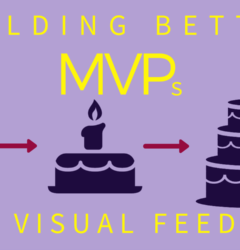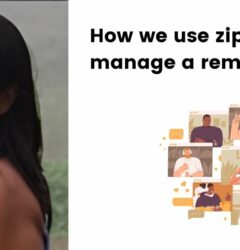Best Design Review Software: A Comprehensive Guide to Streamlining Design Reviews with zipBoard
10 Feb
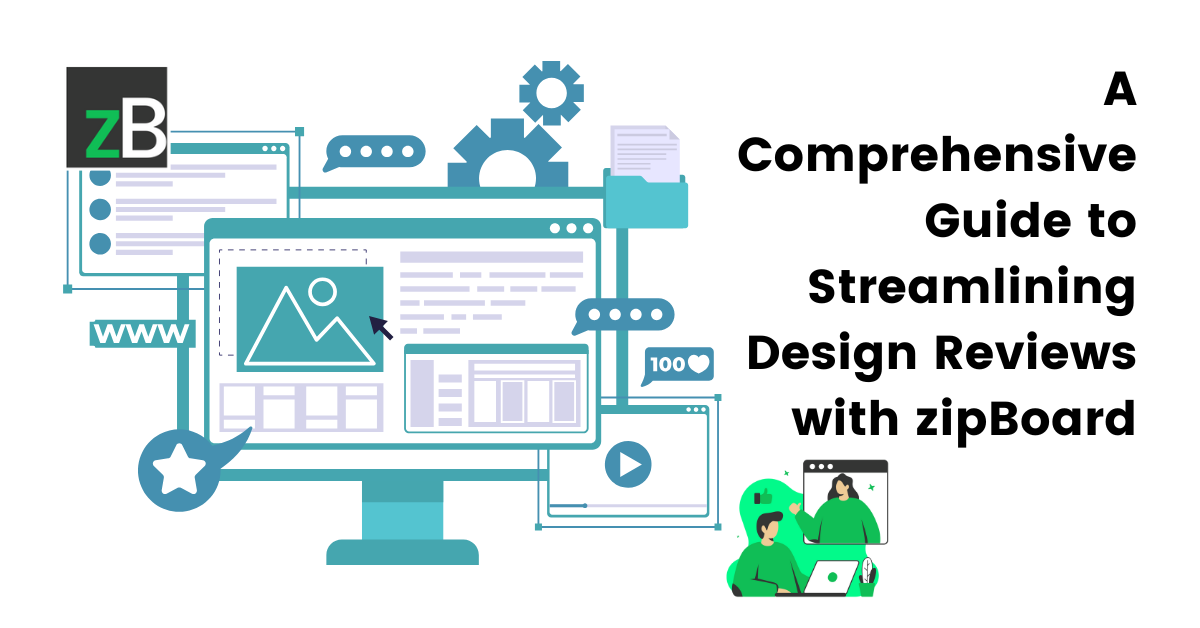
Table of Contents
ToggleEffective design review ensures high-quality outputs, whether in web design, product development, eLearning, or construction. However, traditional review processes—filled with endless email threads, scattered feedback, and version control issues—can slow your team down.
Modernizing design reviews with the right design review software streamlines collaboration, centralizes feedback, and eliminates inefficiencies. Instead of chasing approvals or deciphering vague comments, your team can provide clear, visual feedback in real-time.
zipBoard simplifies the design review process by giving you access to visual annotation tools for contextual feedback, design version tracking, and real-time collaboration. It enables you organize project files and tasks and track project progress in one place. This allows you to eliminate friction and focus on refining your designs
Start Your Free zipBoard Trial Today and Streamline Your Design Reviews!
Try zipBoard for FreeCore Features of Design Review Software
Accelerate Approvals with Real-Time Collaboration & Feedback
Delays in design approvals often stem from scattered feedback and slow response times. With real-time collaboration, your team can provide instant feedback directly on designs, enabling faster decision-making and reducing design review cycles by half.
Instead of waiting for email responses or juggling multiple versions, your stakeholders can comment, discuss, and approve changes in one centralized workspace. This not only streamlines communication but also ensures that all feedback is contextual and easy to act on, eliminating the risk of misinterpretation.
Website design review and QA in zipBoard
Eliminate Rework with Version Control & Change Tracking
Keeping track of design iterations can be overwhelming, especially when multiple people are involved in the design review process. Without proper design version control, your team risks working on outdated files, leading to unnecessary rework and wasted time. A robust design version control system ensures that everyone is always working on the latest version, with a clear history of changes and approvals.
This not only prevents confusion but also enhances compliance by maintaining a structured audit trail of decisions. When your team can quickly compare past versions and track modifications, they gain full visibility into the design review process, making it easier to identify improvements and finalize designs efficiently.
Manage design versions in zipBoard
Cut Review Cycles by 40% with Visual Annotations & Markup Tools
Providing clear, actionable feedback is crucial in design reviews, yet traditional methods like email comments and separate documents often lead to miscommunication. Cloud-based design annotation and markup tools solve this by allowing reviewers to give precise visual feedback directly on designs.
Whether collaborating on PDFs, zip files, images, videos, or live web pages, your stakeholders can highlight areas, draw attention to specific elements, and leave contextual comments that eliminate guesswork.
This not only reduces back-and-forth discussions but also improves clarity, ensuring that designers and developers can act on feedback immediately without second-guessing what needs to be changed.
Review SCORM files in zipBoard with several annotation and markup tools
Boost Efficiency with Seamless Integrations
Managing design reviews shouldn’t require constantly switching between different tools. By integrating seamlessly with the project management and communication tools you already use, design review software like zipBoard ensure that feedback flows effortlessly into existing workflows.
This eliminates duplicate work, prevents misalignment, and makes it easier for your teams to stay updated without disrupting established processes.
Furthermore, seamless integrations improve adoption rates, as your team members can continue using their preferred tools while benefiting from a streamlined design review process.
Turn Feedback into Action with Communication & Task Management
Collecting feedback is only the first step in a successful design review. Without a structured way to track and implement changes, teams can struggle to turn insights into actionable improvements.
A well-integrated task management system in your design review software bridges this gap by automatically converting feedback into tasks. These built-in task management tools also enable you to assign responsibilities and due dates, and track progress.
By centralizing all design discussions, deadlines, and approvals in one place, you can ensure accountability and prevent stakeholders form overlooking feedback.
Additionally, having a transparent workflow ensures that your reviewers and designers stay aligned, leading to more organized collaboration and faster project completion.
Manage feedback and tasks and track progress in zipBoard’s design review software
Common Challenges in Design Reviews & How zipBoard Solves Them
Design reviews come with unique challenges depending on your industry—whether it’s managing feedback, streamlining approvals, or keeping track of revisions. To help you find the most relevant solutions, select your industry below and discover how zipBoard simplifies the process:
- How to Streamline Website Design Feedback Workflows
- How to Speed Up Client Approvals & Revisions during Creative Design Reviews
- How to Optimize eLearning Course Review Processes
- How to Enhance Blueprint & Construction Document Reviews
- How to Simplify Software Design Review Workflows
- How to Streamline Packaging Design Proofing
How to Streamline Website Design Feedback Workflows
Gathering and managing feedback on website designs can be a frustrating process, especially when stakeholders provide scattered comments across multiple platforms.
Miscommunications between designers, developers, and clients often lead to unnecessary revisions and extended timelines.
Ensuring cross-browser consistency adds another layer of complexity. This is because websites may appear differently across devices and browsers, requiring detailed and precise feedback.
Without a structured system, these challenges can quickly slow down projects and lead to costly rework.
How zipBoard Helps
- Live Website Review & Web-Based Markup – Instead of relying on stand-alone screenshots or emails, reviewers can leave direct annotations on live websites, making feedback precise and actionable.
- Guest Access for Clients & External Reviewers – Unless you require them to, external stakeholders do not need to create a zipBoard account to provide feedback on web designs. This ensures that your clients and stakeholders can provide input effortlessly.
- Kanban Board for Tracking Feedback – Organize and prioritize tasks, ensuring all comments, approvals, and revisions are addressed in one place.
- Cloud-Based Centralization – Keep all feedback, approvals, and design iterations in one platform, eliminating lost emails and scattered revisions.
- Integration with Existing Tools – Seamlessly connect zipBoard with your existing project management software (like Jira and Wrike) and communication tools like (Microsoft Teams, Slack, and Outlook). This helps you sync feedback and stay updated–in one place.
Eliminating friction in the web design feedback process with zipBoard’s design feedback software allows your team to move from review to implementation more efficiently. And this ensures your websites meet client and user expectations without unnecessary delays.
Try zipBoard for Website Reviews – No Sign Up Required for Guests!
Start Your Free TrialHow to Speed Up Client Approvals & Revisions during Creative Design Reviews
For creative teams, managing client feedback can often feel overwhelming. Multiple revisions, scattered comments, and inconsistent approvals can lead to delays and frustration.
Without a design feedback software for creative teams, it’s easy for feedback to get lost in endless email threads, causing misalignment and rework.
Additionally, maintaining brand consistency across various assets requires careful review and collaboration between designers, marketers, and clients.
How zipBoard Helps
- Centralized Feedback & Version Tracking – Keep all client feedback and design iterations in one place, eliminating confusion and ensuring alignment across revisions.
- Online Proofing & Visual Annotations – Clients can provide clear, contextual feedback by marking up designs directly, reducing misinterpretations and unnecessary revisions.
- Streamlined Approvals – Assign approvers, track decisions, and automate approval workflows to move projects forward faster without bottlenecks.
- Automated Reporting – Gain visibility into pending approvals and revision history, helping your team stay on top of deadlines and client expectations.
By providing a structured and transparent creative review process, zipBoard can help your teams accelerate approvals, reduce revision cycles, and maintain brand consistency with ease.
Simplify Client Feedback with zipBoard Today
Start Your Free TrialHow to Optimize eLearning Course Review Processes
For Learning and Development (L&D) teams, reviewing eLearning courses can be a complex, multi-step process. Gathering SME and client input, ensuring instructional design effectiveness, and meeting accessibility standards all require seamless collaboration.
Without the right design review software for L&D teams, feedback becomes scattered across emails and spreadsheets, leading to delays and inconsistencies. A structured eLearning course review process with the right tools is essential to maintain course quality while keeping development on schedule.
How zipBoard Helps
- Centralized eLearning Content Review – Bring all stakeholders—SMEs, instructional designers, and developers—onto a single platform to review and annotate course materials in real time.
- Phase-Based Collaboration – Organize feedback and approvals into customizable structured phases. his ensures a logical and efficient eLearning course review process–from storyboard to final launch.
- Streamlined eLearning QA – Identify and resolve content issues quickly with clear task assignments and review checkpoints, improving overall course consistency and compliance.
- Advanced Annotations & Task Tracking – Enable precise feedback on SCORM packages, PDFs, and other eLearning assets while tracking issues and tasks to resolution.
- Support for eLearning File Types – Review SCORM packages, HTML files, images, videos, audio, storyboards, and more—all in one place, ensuring seamless collaboration on eLearning content.
zipBoard enhances eLearning content reviews by eliminating bottlenecks and improving team coordination. This helps L&D teams deliver high-quality, engaging training materials efficiently.
See How L&D Teams Improve eLearning Content Reviews with zipBoard – Try it now.
Read the Case StudyStart Free TrialHow to Enhance Blueprint & Construction Document Reviews
In the construction industry, reviewing blueprints and project documents is a critical step that directly impacts project timelines and accuracy. Managing feedback from architects, engineers, and contractors can become overwhelming, especially when dealing with multiple revisions and compliance requirements.
Without an efficient system and design review software for construction document reviews, you AEC team can miss errors. And this can lead to costly rework and project delays.
A structured, collaborative review process ensures that all stakeholders stay aligned, improving accuracy and efficiency.
How zipBoard Helps
- PDF Markup Tools for Easy Blueprint Review – Annotate directly on blueprints and technical drawings, ensuring precise feedback without needing separate tools.
- Document Version Control to Track Changes & Approvals – Maintain a clear record of all document revisions in one place. This helps your team track updates and ensure compliance.
- Guest Access for External Collaborators – Allow subcontractors, clients, and other stakeholders to review documents without requiring a sign-up, making collaboration seamless.
- Task management to Streamline Workflows – Convert feedback into actionable tasks and have a visual overview of project progress in Kanban or Table View, ensuring that you miss no feedback.
- Integrations and APIs – Connect zipBoard with MS Teams, Slack, and Outlook, and use API integrations for custom workflows. Collaborate on documents directly from your cloud storage or DMS without moving files.
💡 Upcoming: Integration with construction management tools like Procore to further streamline your document review process.
By centralizing feedback and simplifying construction document reviews, zipBoard helps AEC teams reduce errors, improve collaboration, and accelerate project approvals.
How to Simplify Software Design Review Workflows
Reviewing UI/UX designs and collaborating with developers can be challenging without a structured process.
Feedback often gets scattered across emails, chat messages, and different project management tools, making it difficult to track revisions and ensure alignment between designers and developers.
Without an efficient product design review software, review cycles become longer, and miscommunications can lead to costly design inconsistencies.
A streamlined approach to software design reviews ensures that feedback is clear, actionable, and seamlessly integrated into development workflows.
How zipBoard Helps
- Contextual markup for precise feedback – Provide design-specific comments directly on UI/UX prototypes, eliminating ambiguity.
- Version Tracking to Manage Design Iterations – Compare revisions, track changes, revert to previous versions, and maintain a complete audit trail to ensure teams always work with the latest updates.
- Bug tracking and reporting – Identify, log, and track bugs directly within zipBoard. Assign issues to team members, add comments, and monitor resolution progress to ensure smooth software development and design review workflows.
- Integrations for Seamless Workflows – Connect zipBoard with existing tools like Jira and Wrike, commonly used in software product design and development, to sync feedback and streamline processes.
zipBoard helps software teams reduce review cycles, minimize miscommunication, and ensure a smoother handoff between designers and developers.
Collaborate Better on UI/UX Design Reviews – Get Started with zipBoard.
Try for FreeHow to Streamline Packaging Design Proofing
Packaging design proofing is a critical step in ensuring visual accuracy, compliance, and brand consistency. Errors in packaging can lead to costly reprints, delays, and regulatory issues.
Without a structured review process, feedback from multiple stakeholders—designers, marketers, legal teams, and manufacturers—can become fragmented, leading to confusion and missed details.
A centralized packaging design proofing software like zipBoard helps your teams manage approvals efficiently while reducing costly mistakes.
How zipBoard Helps
- Digital Proofing for Precise Feedback – Review packaging designs in an interactive environment with markup tools for clear visual feedback.
- Automated Reporting to Track Approvals – Maintain a record of stakeholder approvals, ensuring compliance and reducing bottlenecks.
- Stakeholder Feedback Consolidation – Collect and organize input from internal teams and external partners in one place to streamline revisions.
With zipBoard, your packaging team can reduce errors, speed up approvals, and ensure compliance with industry standards.
Reduce Packaging Errors – Start a Free zipBoard Trial Now
Try for FreeRecommended Reading: What Is Content Operations? And Why It Breaks Without a Feedback & Approval System
How to Choose the Right Design Review Tool for Your Team
Choosing the right design review software is essential for streamlining your design feedback process, enhancing collaboration, and improving project timelines. Here are the key factors to consider when evaluating design review tools:
Essential Feature Requirements
Look for tools that meet the specific needs of your design workflow. Key features to prioritize include:
- Annotation and markup tools to enable you draw on digital assets and give clear feedback.
- Version control to track changes and avoid confusion.
- Task management capabilities to keep everyone aligned and on schedule.
- File sharing options for easy access to design assets by both internal and external stakeholders.
- Automated reporting for tracking progress and providing insights to stakeholders.
Integration with Existing Tools
Seamless integration with the tools your team already uses (like Slack, MS Teams, Jira, or Google Drive) is crucial for maintaining a smooth workflow.
Additionally, check if the design review software offers API integrations or native integrations with other platforms to save time and avoid disruptions in your process.
Pricing and Scalability
Consider whether the pricing structure aligns with your team’s budget and growth. Some tools charge per user, while others, like zipBoard, scale based on the number of documents, which can provide flexibility as your team grows.
Ensure the platform can accommodate your increasing needs without causing a significant price hike.
Security and Compliance Needs
For teams handling sensitive data, ensuring that the review tool complies with relevant security standards is critical.
Look for tools with encryption, user access control, and data protection measures to safeguard your files and feedback.
Why zipBoard Stands Out from Other Collaboration Design Review Software & Feedback Tools
zipBoard isn’t just another design review tool—it’s a versatile, industry-agnostic collaboration platform designed to simplify feedback collection, streamline approvals, and enhance workflow efficiency across web, software, eLearning, creative, and construction teams.
Unlike traditional design review software, zipBoard offers end-to-end collaboration with powerful automation, flexible integrations, and broad file compatibility to keep teams aligned without unnecessary back-and-forth.
What makes zipBoard unique?
- Supports multiple file types – Review and annotate images, videos, PDFs, web pages, SCORM/HTML files, blueprints, and more all in one platform.
- Seamless integrations & APIs – Connect with existing project management and communication tools like Jira, Wrike, Slack, MS Teams, and Outlook, plus access hundreds of integrations via Zapier to fit into your workflow.
- No sign-up required for external stakeholders – Clients and external reviewers can provide feedback instantly without creating an account.
- Bug tracking and reporting – Capture issues directly on designs, assign them to team members, and track resolution.
- Cloud-based, scalable solution – Access and manage design reviews from anywhere while keeping all revisions and feedback in a single, organized dashboard.
- No-per user licensing – Unlike other tools, zipBoard scales affordably, allowing unlimited reviewers without additional costs. Check zipBoard’s pricing →
- AI-powered features – Streamline workflows and eliminate repetitive tasks with intelligent tools that automate task and project management.
From blueprints to software UIs, eLearning modules to creative assets, zipBoard adapts to your workflow, ensuring a seamless, efficient, and AI-driven review and approval process.
Streamline Your Design Review Procoess with zipBoard
Start your free trial today and experience the difference for yourself! Or book a demo for a personalized walkthrough.
Book DemoStart Free TrialThe Design Review Process: How It Works & Best Practices
An effective design review process is essential for ensuring that designs meet expectations and stay on track. Whether you’re working on a website, a product design, or an eLearning module, a clear and structured design review process can save time and prevent costly revisions.
What is a Design Review Process?
A design review process is a systematic approach to evaluating design work at various stages of its development. It involves gathering feedback from stakeholders, making revisions, and refining the design until it meets the project’s goals and objectives. The process often includes rounds of feedback, collaborative discussions, and iterative improvements to achieve the best result.
Steps for an Effective Design Review Workflow
1. Initial Design Submission
The design team submits the initial draft of the design for review. It’s crucial to ensure that the design is presented in a format that is easy to access and review, such as a shared folder or project management system.
2. Gather Feedback
Stakeholders, including team members, clients, and other relevant parties, provide their feedback on the design. This can include general comments, specific suggestions for changes, and any concerns they may have about the design.
3. Consolidate Feedback
To avoid confusion and conflicting opinions, it’s important to gather and consolidate all feedback in one place. Using a design review tool like zipBoard makes this easier by allowing you to centralize feedback, track revisions, and comment directly on the design.
4. Revise the Design
After reviewing the feedback, the design team makes the necessary revisions to improve the design. This step is often repeated several times, with the design being reviewed after each revision.
5. Final Approval
Once the design meets all the requirements and has been thoroughly reviewed, it’s time for final approval. This is typically done by key stakeholders or the client before the design is implemented or delivered.
Recommended Readings:
Best Practices to Enhance Collaboration and Efficiency
Be Clear and Specific with Feedback
Ensure that feedback is constructive and actionable. Instead of vague comments like “Make this better,” encourage reviewers to provide specific suggestions, such as “Increase the contrast between the text and background for better readability.”
Use Collaborative Tools
Use collaborative design review tools like zipBoard to allow multiple stakeholders to provide feedback on a design simultaneously. This will reduce the back-and-forth of emails and making it easier to track changes.
Set Deadlines for Each Round of Review
Establish clear deadlines for each round of review to avoid delays and ensure that feedback is provided in a timely manner. zipBoard allows you to assign tasks and set deadlines with ease.
Organize Reviews by Phases
Break the review process into phases based on your existing workflows to ensure that feedback is relevant and focused on the current stage of the design. Here’s how you can create customizable workflows in zipBoard:
Involve the Right People
Ensure that the right stakeholders are involved in the review process to provide relevant feedback. This could include designers, project managers, clients, and subject matter experts.
Additionally, only give relevant access controls to ensure ensure security of project data.
Upgrade Your Design Review Process – Start a Free Trial with zipBoard
Ready to streamline your design review workflow and enhance collaboration? Start your free trial with zipBoard and discover how our powerful design feedback tools can improve your process. Or book a demo for a personalized walkthrough.
Book DemoStart Free TrialHow to Get Started with zipBoard for Design Reviews
Getting started with zipBoard is quick and easy. Our platform is designed to help you streamline your design review process, enhance collaboration, and deliver better results in less time. Here’s how you can implement zipBoard into your design workflow:
- Sign up for a Free Trial
- Create a project and set up your review workflow with phases
- Upload your designs
- Invite team members and external stakeholders
- Start annotating and providing feedback
- Track progress with task management tools
- Finalize and approve designs
Ready to Improve Your Design Review Workflows?
Start your free trial today and experience how zipBoard simplifies design feedback processes. Book a demo for a personalized walkthrough.
Book DemoStart Free TrialFAQs
General FAQs
Design review software helps teams collaborate and provide feedback on design projects by enabling real-time annotations, comments, and version control. It streamlines the review process, making it easier to track changes and communicate effectively.
By centralizing feedback and allowing team members and clients to provide real-time input, design review software ensures that all comments are gathered in one place. This eliminates confusion, speeds up the process, and enhances communication between stakeholders.
Best practices include defining clear objectives for the review, setting up collaborative workflows, ensuring feedback is actionable, and maintaining version control. Regularly updating design files based on feedback also helps streamline the process.
zipBoard offers a free trial, allowing you to explore its full features. However, after the trial period, a subscription is required to continue using the platform.
The typical ROI includes reduced feedback loops, improved collaboration, and faster delivery of design projects. Teams often see significant improvements in project efficiency, which translates to cost savings and higher-quality outcomes.
Implementation can typically be done in a matter of hours or a few days, depending on the complexity of your current workflows. zipBoard’s user-friendly interface makes it easy for teams to get up and running quickly.
zipBoard provides a range of training materials including tutorial videos, help center articles, and customer support. We also offer personalized onboarding sessions to ensure smooth implementation for your team.
zipBoard uses a document-based pricing model, ensuring scalability for businesses of all sizes. You can choose a plan based on your team’s needs, with flexible options to add users, projects, and features as required.
zipBoard offers a more affordable and user-friendly alternative to other design review tools, with a focus on collaboration, version control, and integrations. It’s an ideal choice for teams looking for an intuitive, scalable platform without the complexity of other solutions.
Design reviews should be conducted early in the development process, typically after the initial design drafts or wireframes are created, to gather feedback before moving into more detailed development phases.
Key steps include defining review goals, gathering feedback from stakeholders, analyzing potential design improvements, and incorporating changes into the final design.
In construction, a design review is the process of examining blueprints and design plans to ensure they meet client specifications, regulatory standards, and project goals before moving forward with construction.
Construction teams can upload blueprints to design review tools like zipBoard to annotate, comment, and collaborate on revisions. This ensures that everyone involved in the project is aligned and aware of changes.
zipBoard currently supports PDF-based markups, but does not support CAD files like DWG, DWF, or DXF. For construction design review, we recommend converting CAD files to PDFs for use in zipBoard.
Creative agencies use design review software to manage feedback on visual designs, whether they’re graphics, websites, or marketing collateral. The software enables real-time collaboration between designers, clients, and other stakeholders.
Look for a tool that offers easy-to-use markup features, version control, real-time collaboration, and integrations with other tools your team uses. The tool should streamline the feedback process and be scalable to fit your needs.
Author’s bio:
Dorcas Kpabitey is a Content Marketing Specialist at zipBoard. She began her content marketing journey alongside her BA in Political Science and Spanish at the University of Ghana. If she’s not tapping away at her keyboard or spending time on Twitter and LinkedIn, she spends her day reading articles, newsletters and books.
Related Post
Recent Posts
- User-Friendly E-Learning Review Tools: Trends for Teams in 2026 February 20, 2026
- Your Digital Asset Review Workflow Is Broken (And How to Fix It) February 3, 2026
- Best Practices for Efficient Document Reviews and Collaboration December 18, 2025
- MEP Document Management: How to Streamline Reviews & Avoid Rework October 3, 2025
- What Is Online Proofing Software? And Why Content Review Breaks Without It July 11, 2025
©️ Copyright 2025 zipBoard Tech. All rights reserved.