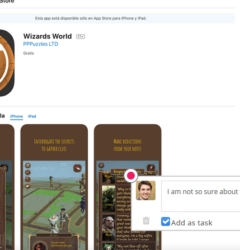Beth Epperson (ELM) on e-learning development and QA process
14 Nov

Table of Contents
ToggleImproving your Elearning development lifecycle through better collaboration.

Beth comes with extensive experience working on software products and has seen the processes evolving with her roles at AOL, Netscape, Websense and now ELM. According to Beth, managing client communication while building e-learning comes with its own set of challenges. This article talks about the e-learning development process.
She says ELM loves crafting interactive, effective and easy to use training scenarios for their clients and she is proud to be a part of the experience. But, that does not mean that they have not struggled in creating a process to manage expectations effectively.
A few things that they care about while interacting with their clients include:
1. An ability for clients to provide feedback that is easy to understand and accessible.
2. An easy way for clients and designers to communicate back and forth on specifics.
3. For the project team to understand exactly where in the module the client experienced an issue, or where they want a change.
4. A visual way to explain issues in the courses within the same platform.
It is too easy to get lost between emails, text documents and google sheets. Filtering and managing the incoming feedback, and keeping a check on what got processed and what is left. The process can be time consuming and has potential for a lot of errors and effectively makes it harder to focus on the most important things.
See how ELM dealt with the process in this short video below:
Defining the Process
With their experience working on several projects for some of the top tech companies in the world, Beth and the ELM team have created an exemplary process to focus on crafting valuable quality experiences.
Beth shares the ELM project process in detail below:
Project setup: We set up every project in zipBoard with all of the project ID, project name, and milestones defined in the beginning. Clients may have one or more projects in development at any given time. In a more granular view, client projects may also be separated by multiple module deliveries with staggered development cycles. Being able to create a project tracking, that can be broken down into discrete modules, is essential for our team to work efficiently and effectively.
Internal collaboration, timelines: The designers, QA, animators, LXD and scriptwriters all collaborate using zipBoard. Everyone involved in the project has access throughout the project development.
Client collaboration: The clients are given access when it is time to review through the review function. They are able to review the project earlier than they would have been in previous tracking methods.
Review process: We now have everything in one place, we track client feedback, we are able to transition client feedback into internal bugs or tasks, we are provided with visual context as to what and where the problem or request is located, the designers can “see” those locations quickly, and they can communicate back to the client more efficiently.
Tracking: Once the client performs their final review, and QA has ensured all issues are resolved, the PM is able to send the final package to the client. Throughout the project lifecycle, bugs can be assigned and set to the appropriate milestone; reassigned to dev, QA, or PM when needed; set critical tasks throughout the project lifecycle (for example setting tasks to validate a process, or to remove watermarks on images, etc.); and being able to have everything consolidated within zipBoard is such an effective and time saving process, we no longer worry about losing a task in the shuffle.
Prioritization: We have a defined set of priorities and their definitions, as bugs are submitted, each bug is assigned a priority based on the severity of the issue. We have a defined set of priorities with criteria for each value.
Archive & revisions: Most importantly, we have a history of the bugs and tasks, the disposition of each, a clear record of who made the change, and who validated the change. We can have multiple reviews with the client being able to reference back to what they had reported or requested. There are no surprises as the client has been able to see from the first round of reviews exactly what they were asking for as a deliverable.
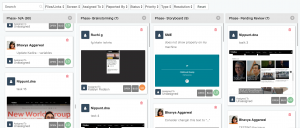
Quality and Timely Delivery
Meeting deadlines, as any astute business person would know, is essential when interacting with a client. Hitting the deadline is not the only delivery aspect—the delivery must be complete, meet the client expectation, and have the highest quality possible. As an organization, it can be tough juggling the resources and time to meet the promised date.
Beth says “You’ve got to define your processes to set your attention on the quality of the product. Setting the right priorities, workflow and a well defined system for all projects has made a huge difference in our ability as a team to deliver courses that we are proud of. “
If this idea of defining a uniform e-learning development process resonates with you, check out zipBoard for setting up your projects and simplifying your client collaboration.
Calculate Your eLearning Content Development Cost
Ever wondered how much money and time you spend developing your learning content?
Download the Calculator
About ELM:
ELM, is an eLearning design agency with offices in San Diego and New York. They have worked with some prestigious names including tech giants like Microsoft, Apple, Twitter, and Facebook.
Build better e-learning courses today
Request a Personalized Demo To Know More About zipBoard
Get Demo
Recent Posts
- Why Your Team Needs a Content Feedback System (Not Just Comments in Docs) May 28, 2025
- Content Approvals Are Slowing You Down — Here’s the Fix May 26, 2025
- How to Streamline Content Review and Approval — Best Practices, Tools & Automation May 12, 2025
- What Is Content Operations? And Why It Breaks Without a Feedback & Approval System May 3, 2025
- Why Designers Need a Website Visual Feedback Tool: Improve Design Reviews & Client Collaboration April 25, 2025
©️ Copyright 2023 zipBoard Tech. All rights reserved.