Simplify your bug tracking with zipBoard
Sign up and start collaborating with your team! No credit card required.

Table of Contents
ToggleYou are probably used to seeing higher conversion rates when you offer a great product. But did you know that you can leverage your website for more conversions using the mistakes on the website?
Yes, even mistakes can make new customers! Only, you need to use them wisely.
Here, you’ll find out:
You have probably come across some software that has some options which don’t work or they work differently than they should. And you probably stopped working with that software.
The same thing happens with websites – if there are dead links, missing information, pictures, or any other media files that are misplaced – all of that can repel visitors from coming back again.
![]()
There are two ways you can see that your bug tracking system affects conversion rates:
And, there are a few ways to band together conversion rate optimization and a bug tracking system.
If you are just starting out, before you put your website online, make sure to test it and check for bugs.
Don’t wait until the website is done to check for bugs, including the testing system right in the beginning, so it isn’t too much work when you think everything is done. You will need to figure out how to search for bugs, how to document them, how to solve them, and how to make reports about them. There are a lot of bug tracking systems for websites, so luckily, you won’t have to figure all of that out from scratch.
This type of bug tracking is called active bug tracking. Why? Because you are not letting other people find and report bugs for you. You are active in pursuit of bugs.
But, the work shouldn’t be finished once you activate your website and publish it so it is searchable.
Websites change and if you do your job wisely, you will probably reach a point in your business when you will need to add (product) pages, change contact information, maybe even add a blog.
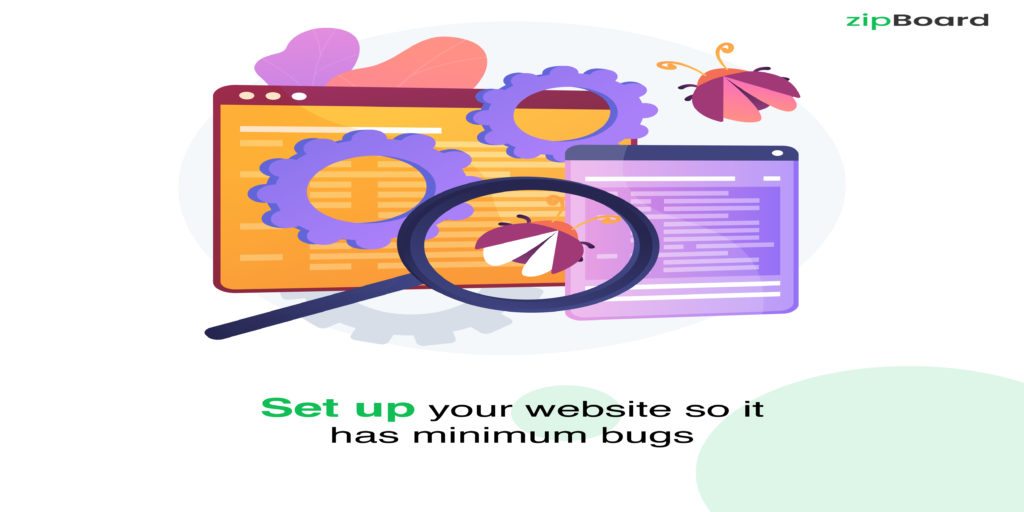
Whenever you want to launch something new on your website, you need to test it for bugs.
How does all of this affect conversion rates, you ask?
Well, you can’t really measure how active bug tracking improves your conversion rates.
But, when visitors come across a reliable website with all the information they need, with all the links working, and which is easy to navigate through, they are more likely to spend more time on the website and opt for purchasing. They are more likely to trust your brand.
On the other hand, when they come across a dead link or outdated contact information, they will probably just leave the website and never come back.
Another way you could benefit from bug tracking is to include your website visitors in the bug tracking process.
This is important especially if you have a big website with a lot of different options – chances are, those kinds of websites will have more bugs than the simple ones.
You should enable your website visitors to report bugs themselves when they come across a problem. The process should be brief and without a lot of visitor’s information. Visitors shouldn’t fill in some long forms and leave a bunch of their personal details.
You should organize your bug tracking process to last a few seconds, but you could ask for a person’s email.
Make sure to organize a bug reporting system so you can later find out who reported which bug and to check if it is solved or still in the process of solving.
The connection with the visitors shouldn’t end with them reporting bugs. That’s when the relationship with the visitors can start.
First, you will need to set up an automatic reply to the visitor thanking them for reporting a bug and investing their efforts in making your website better.
You can include something witty, informational, and connected to your products in your follow-up email, depending on what your business is.
Try to combine the thank you email with the email templates you use for selling your products. Slowly, you’ll see higher conversion rates, that arose from website mistakes.
Another great way to thank the website visitors and to get them hooked on your products is to offer them something for free as a thank you gift. That can be a free ebook, pdf case study, free trial, some small gadget, a special feature of your product, etc.
Think about something small which is not going to cost you a lot, but can serve as an introduction to your product. You can use those “gifts” as lead magnets on your website, in exchange for people’s emails.
The important thing, if you want to keep a relationship with the website visitors, is to have a developed bug tracking, reporting, and solving system, so you can track who reported the bug, at what time, and when was it fixed. That way, you can send another email, thanking your website visitor again and telling them that the bug is fixed.
Then, you should include something that looks like the first email you send to the possible customers. You already know that the website visitor is interested in your product, and you can even know which product they find interesting if they reported a bug on a page with the product description or something similar.
Use that knowledge and the details you know about the behavior of the website visitor so you can start a selling email sequence.
If you know you’ll need a lot of time to fix the bug, you can send one or two emails between the first automatic reply and the “salesy” email after the bug is fixed. You should let your visitors know that you are working on fixing the bug, but it seems that it takes a lot of time to do it.
By regularly checking in with the website visitors and letting them know in which stage of bug fixing you are, they will feel like they are a part of the process. That way, you’ll build trust and a sense of pride when the problem they pointed out gets fixed.
Even though having your website visitors report for bugs can get you a lot of useful connections, there is a fine line between having too many bugs and visitors simply deciding to leave the website, and deciding to stay and report the bug.
That’s why you should stay active and search for bugs yourself.
Whenever you decide to add something to your website or change it somehow, you should test for bugs.
Also, if you have a blog or a lot of links on your website, you should check for non-working links from time to time.
Not only links can get all messed up – images, infographics, charts, or any other media files can get crazy sometimes and show up in wrong places, or lead to dead links. Captions of media files should also be checked.
Having a well-working website also builds trust with the website visitors who are most likely to become your customers, since they already showed interest in your (and not your competition’s) product.
Trust is the first thing you will think about, but having an awesome website will make your visitors comfortable there, they will spend more time on the website and subconsciously they will see your brand as reliable, detail-oriented, and with well-made products.
Now you know why it is so important to incorporate a bug tracking tool into your regular processes, so your conversion rate gets improved.
But, which bug tracking tool will work the best? The one that will fit you the best can depend on what your needs are.
Here is a list of 6 awesome bug tracking tools, according to several websites and blogs. We cross-referenced their lists for best bug tracking tools in 2021 and chose those which are mentioned on every top list.

If you are looking for your ally in a bug-tracking tool, search no more. zipBoard offers solutions for the whole range of projects, and it is first and foremost: user-friendly. With zipBoard, you can collect bug reports via screenshots or recorded screen footage, not having to leave the app once. This tool is efficient for tracking glitches in your code, whether it is a simple page, video, course, or an embedded document. Book a demo or sign up for a free trial.
Sign up and start collaborating with your team! No credit card required.
Backlog is a 2 in 1 software solution – it has an online bug tracking tool and a project management software made for development teams. The bug tracking feature is easy to use so anyone on the team can report bugs. It saves the history of issue updates and team members can see comments, status changes, and use search filters to find any previous issues reported.
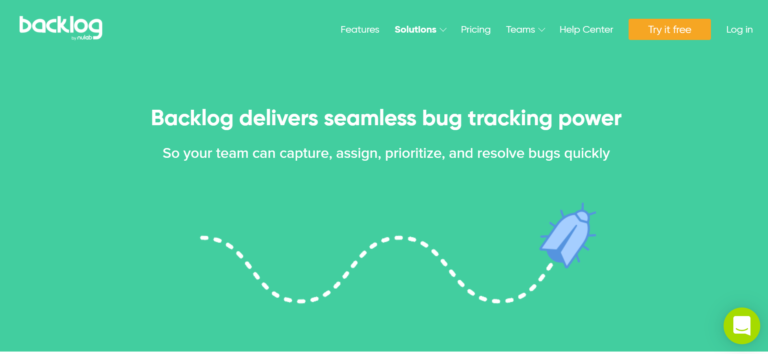
BugZilla is software that has been widely used for some time now and it has shown great results for many teams all around the world. It’s a web-based, free-to-use, minimal bug tracking system. The software is very easy to use and it offers an environment for team members to discuss issues. It has an advanced search system and a reporting tool that can generate automated scheduled reports, as well as generate charts.
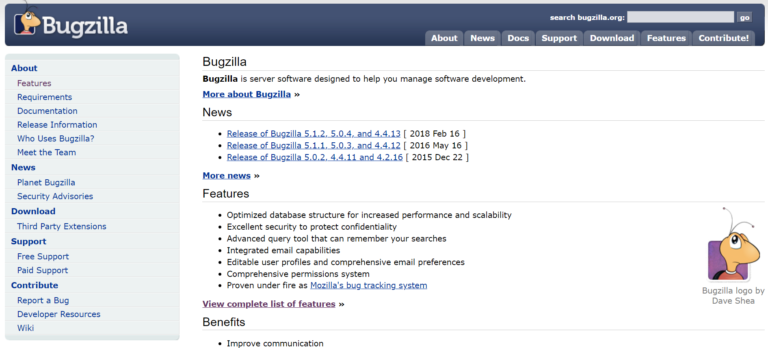
JIRA is another project tracking software that is focused on team issues, among which is a bug tracking tool. This software can track any kind of issue and includes a set of recording, reporting, and workflow features, as well as code integration, planning, and wiki. The team members can prioritize issues and update their status, and use the tool for many other things while using many add-ons JIRA offers.
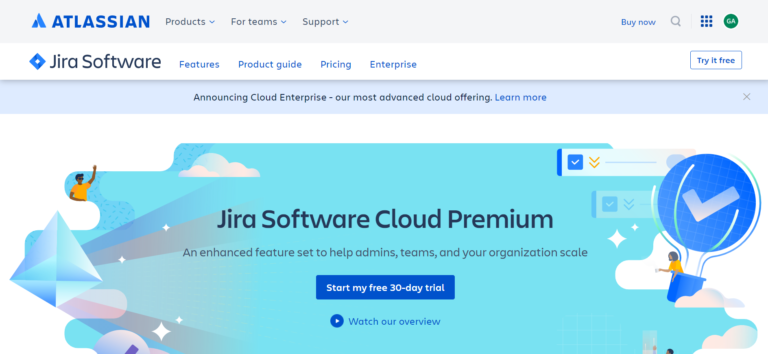
Mantis can be used as a web application and it has a mobile version, too. It is available in 49 languages, it’s free to use, and it’s one of the oldest bug tracking tools there is. It has several useful features, like email notifications, reporting with graphs and reports, source control integration, time tracking, multiple projects, check issue history, and an unlimited number of users.
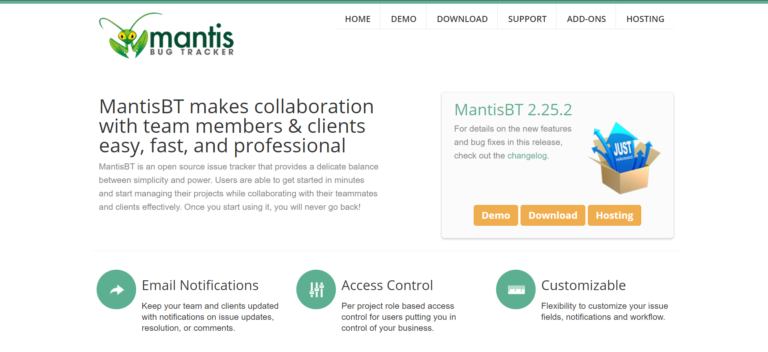
Redmine is an open-source project management web application using the Ruby framework. The bug tracking feature provides Source Code Management (SCM) integration and supports multiple databases. The web application has many other features, like time-tracking, wikis, calendars, role-based access control, issue creation via email, and other reporting tools.
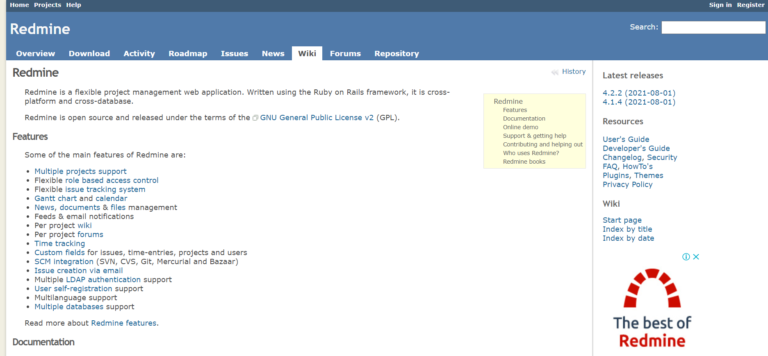
Another open-source, web-based bug tracking system that is widely used is Trac. It is an issue tracking system that can work with multiple platforms like Linux, Unix, Mac OS X, Windows, etc. With this tool, team members can browse through the code, view changes, check history, and check “tickets” – those are issues or incidents in Trac. Also, they can create project roadmaps and project milestones.
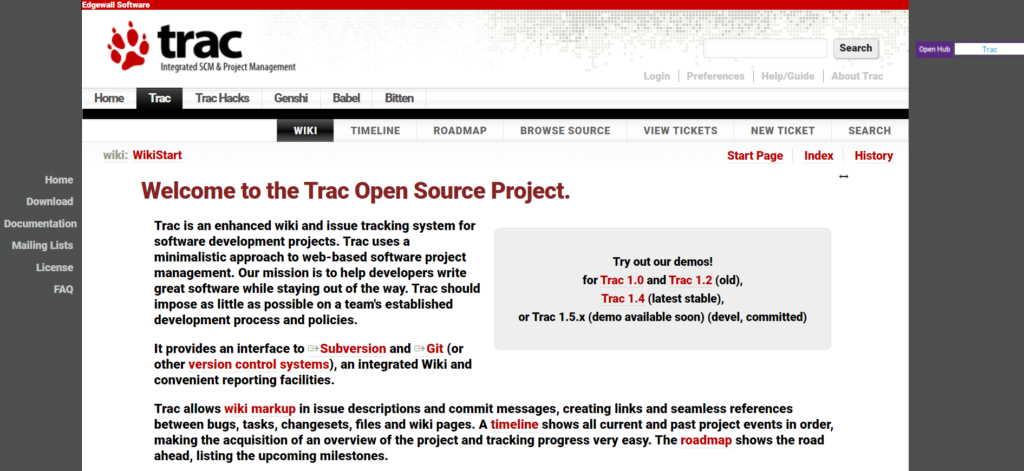
You can benefit from mistakes made on your website, but you will have to stay active about bug tracking and fixing.
As you now know, there are two ways to track the bugs – active and passive. The ideal and the most fruitful for your business will be to include both ways into your bug tracking system.
That way you will have a nice working and looking website where people enjoy spending their time and a system of including your website visitors into the bug reporting and fixing process.
When the first contact with your leads is about something they initiated, they are no longer cold leads who have no idea who you are and what you do. No, they have already met with your products and now they are going to meet the team behind it.
Make sure to use that initial contact to form a long-lasting relationship by making your future customers feel like they are a part of the team who made all of those wonderful products come to life, by offering them something for free that you know they would like (based on their website behavior), or by sharing something relaxing and funny.
 Mariya is an SEO consultant and she loves to write attention-grabbing content, when not writing you can find her playing her guitar.
Mariya is an SEO consultant and she loves to write attention-grabbing content, when not writing you can find her playing her guitar.
Get a personalized demo to learn how zipBoard can help you make your website better.
©️ Copyright 2025 zipBoard Tech. All rights reserved.