Why Construction Document Reviews Are Broken — and How Leading AEC Teams Are Fixing Them
25 Apr
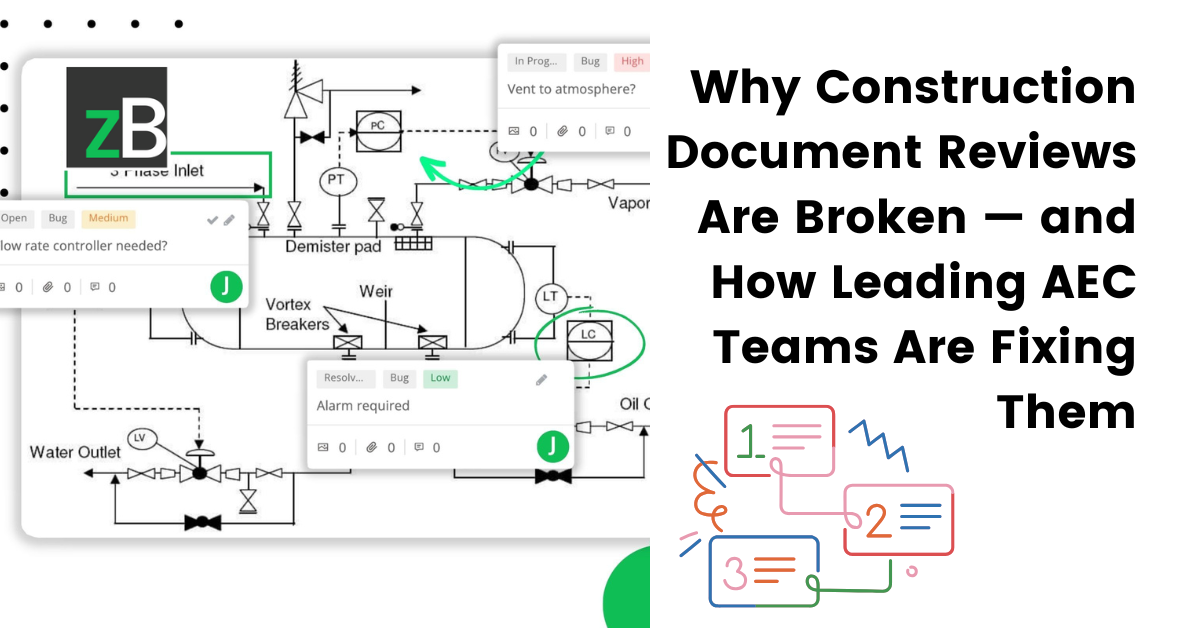
Table of Contents
ToggleDelayed approvals. Scattered markups. Endless email chains.
In construction, deadlines are tight and margins are tighter, so even small inefficiencies in document workflows can snowball into costly delays. Yet across the AEC industry, most teams are still relying on fragmented processes to review drawings, submittals, and RFIs — bouncing PDFs over email, managing feedback in spreadsheets, and losing track of versions.
It’s no surprise that over 35% of construction time is wasted on non-optimal activities, and that 52% of rework is driven by miscommunication and poor data [FMI Industry Study, PlanGrid].
The good news? Leading construction and design teams are finally modernizing how they collaborate — ditching email-based reviews in favor of cloud-based construction document collaboration platforms that centralize feedback, clarify markup discussions, and integrate with the tools they already use (like Procore and Autodesk).
In this article, we’ll break down:
- The most broken review workflows that cost construction teams time and money
- The impact of disjointed markups, submittal delays, and scattered approvals
- How modern solutions like zipBoard are helping teams review faster, reduce rework, and stay aligned across project phases
The High Cost of Inefficiency in Construction Document Workflows
Construction projects rely on seamless coordination across teams, yet inefficient construction workflows are still far too common.
From outdated communication methods to unclear responsibilities, inefficiencies in how drawings and submittals are managed can quietly derail even the most well-planned builds. Here’s how that inefficiency shows up on the ground:
Rework and Delays
Poor construction document management leads to version confusion, missed updates, and miscommunications that result in costly rework and schedule delays.
Teams often rely on email threads and scattered PDFs, leading to version confusion and missed updates. Over time, these issues compound into budget overruns and frustrated stakeholders.
Recommended Reading: How to Reduce Construction Document Errors: Best Practices & Tools for Success – zipBoard
Labor Wasted on Admin Tasks
Engineers and project managers spend excessive time consolidating feedback or chasing approvals.
One industry study found that 35% of construction project time is wasted on non-optimal activities. This “hidden” cost of inefficiency directly impacts profitability.
Recommended Reading: How to Automate Submittal Workflows to Streamline Reviews – zipBoard
Inconsistent Communication Across Stakeholders
In large AEC projects, multiple stakeholders use different platforms to review and comment on plans.
Without a centralized document review and approval process, critical feedback can slip through the cracks.
This leads to misalignment, confusion, and repeated rounds of edits — driving up rework costs in construction and slowing progress.
Recommended Reading: Optimize Communication & Collaboration in Construction Administration – zipBoard
Why Efficiency Matters
Streamlining document reviews and submittals isn’t just about saving time – it reduces errors, keeps projects on schedule, and frees up teams to focus on actual building work.
In modern construction, efficiency is a competitive advantage, improving both the bottom line and client satisfaction.
Critical Pain Points in AEC Collaboration Workflows
Many AEC teams face similar pain points in their daily workflows. Here are the most broken and critical areas that zipBoard is designed to solve:
1. Lengthy and Cumbersome Document Review Cycles
Construction document reviews often involve multiple stakeholders (architects, contractors, owners) iterating on drawings or specs.
Without a centralized system, this becomes a slow back-and-forth email loop: one person marks up a PDF, emails it; another downloads, adds comments, saves a new version, emails back… and so on. This manual cycle leads to:
- Version Chaos: It’s easy to lose track of the “latest” drawing or spec version. Outdated plans might be reviewed by mistake, causing confusion or missed changes.
- Slow Turnaround: Each review round can take days or weeks waiting for responses. Bottlenecks arise when busy reviewers forget to reply or when files get stuck in someone’s inbox.
- Lack of Visibility: Project managers have limited insight into who has reviewed or approved a document. Chasing down approvals (via phone or email reminders) becomes routine.
Why it matters: Delays in review cycles push project timelines out and can halt downstream work. Important details might slip through the cracks if reviews are rushed or uncoordinated.
Cut Review Cycles in Half with zipBoard
Simplify document markups, approvals, and feedback—all in one place.
Book DemoStart Free Trial2. Disconnected Markup and Collaboration Processes
Marking up construction drawings and documents is essential for clarity, but how teams collaborate on those markups can be chaotic:
- Scattered Tools: Some teams use a patchwork of tools – e.g. PDF editors like Adobe or Bluebeam on desktops, plus messaging apps or even printed plans with pen marks. Feedback lives in multiple places, making it hard to consolidate or ensure everyone sees all comments.
- No Real-Time Feedback: With traditional methods, collaborators often can’t mark up the same document simultaneously. There’s no real-time co-authoring; you must wait your turn or merge inputs later. This slows down consensus-building and can introduce conflicting markups.
- Context Loss: Screenshots of issues emailed around, or comments in long email chains, lose the visual context of the drawing. Reviewers might misunderstand what area a comment refers to, requiring more clarification rounds.
Here’s an example: An architect might circle a problematic detail on a blueprint and email it to the contractor. By the time the contractor replies with questions, the architect has moved on, and the conversation is fragmented over emails. This disjointed collaboration wastes time.
Say Goodbye to Scattered PDF Markups and Siloed Comments
With zipBoard, every stakeholder collaborates on a single, centralized review platform.
Start Collaborating for Free3. Submittal Management Headaches
Submittals (shop drawings, material data, etc.) go through rigorous review before approval. Yet many firms still manage submittals via spreadsheets or siloed systems:
- Manual Tracking: Keeping a Submittal Log in Excel or Procore and updating statuses by hand is prone to errors. It’s easy to miss updating a line item or miscommunicate the required action.
- Approval Bottlenecks: Often, submittals require multi-step approvals (contractor → architect → owner). If any approver is slow or feedback isn’t clear, the submittal gets stuck. Without automated review tracking and reminders or workflows, submittals can fall through the cracks.
- Lack of Transparency: Field teams or subcontractors may not know where their submittal stands. “Has that RFI or submittal been approved yet?” becomes a frequent question. The lack of a transparent, centralized system causes frustration and project delays if materials can’t be ordered in time due to pending approvals.
Impact: Incomplete or delayed submittals can halt construction progress. Errors in submittals (due to missing data or miscommunication) might only be caught on site, leading to costly rework or compliance issues later.
Learn More About Streamlining Submittals with zipBoard
See how zipBoard cuts review time and improves submittal collaboration.
Watch the Webinar Recording4. Siloed Systems and Integration Gaps
Construction teams use various platforms: Procore for project management, Dropbox/SharePoint for file storage, email for communication, maybe Bluebeam for markups, etc. When these systems don’t talk to each other:
- Double Data Entry: Team members spend time uploading the same files to multiple places, or copying comments from one system into another. For example, downloading a drawing from Procore to mark it up in another tool, then re-uploading – a time-consuming, error-prone process.
- Data Silos: Information gets “stuck” in one platform. If a crucial markup was made in Bluebeam and not everyone has access or knows how to look there, it might not be reflected in Procore. There’s no single source of truth.
- Training Overload: Each tool has its own learning curve. If the project relies on a specialized markup software (like Bluebeam Revu), every collaborator (including external partners) must be trained or given access to that tool – which isn’t always feasible. This can limit who actively participates in reviews.
Case in point: Procore’s built-in markup tools can be complex and require training. Some users resort to workarounds instead of using it. Integration gaps mean teams fall back to less efficient habits (like emailing PDFs) because it’s simpler than juggling unconnected software.
Bridge the Gap between Tools like Procore and your Review Process
zipBoard integrates seamlessly into your stack and existing workflow. No more manual transfer of documents or double data entry.
Explore All IntegrationsHow zipBoard Solves These Workflow Challenges
zipBoard is a cloud-based visual review and document collaboration platform purpose-built to streamline AEC document workflows. Here’s how it addresses each pain point:
Faster, Centralized Document Reviews
zipBoard provides a centralized online hub for all construction document reviews, eliminating email ping-pong. Teams upload drawings, PDFs, or specs to zipBoard and invite stakeholders to review in one place. Key benefits:
Real-Time Collaboration
Multiple reviewers can comment and mark up the same live document concurrently. No more waiting for someone to finish before the next person starts – feedback happens in parallel, drastically cutting review cycle time (many teams see review cycles cut by 50%).
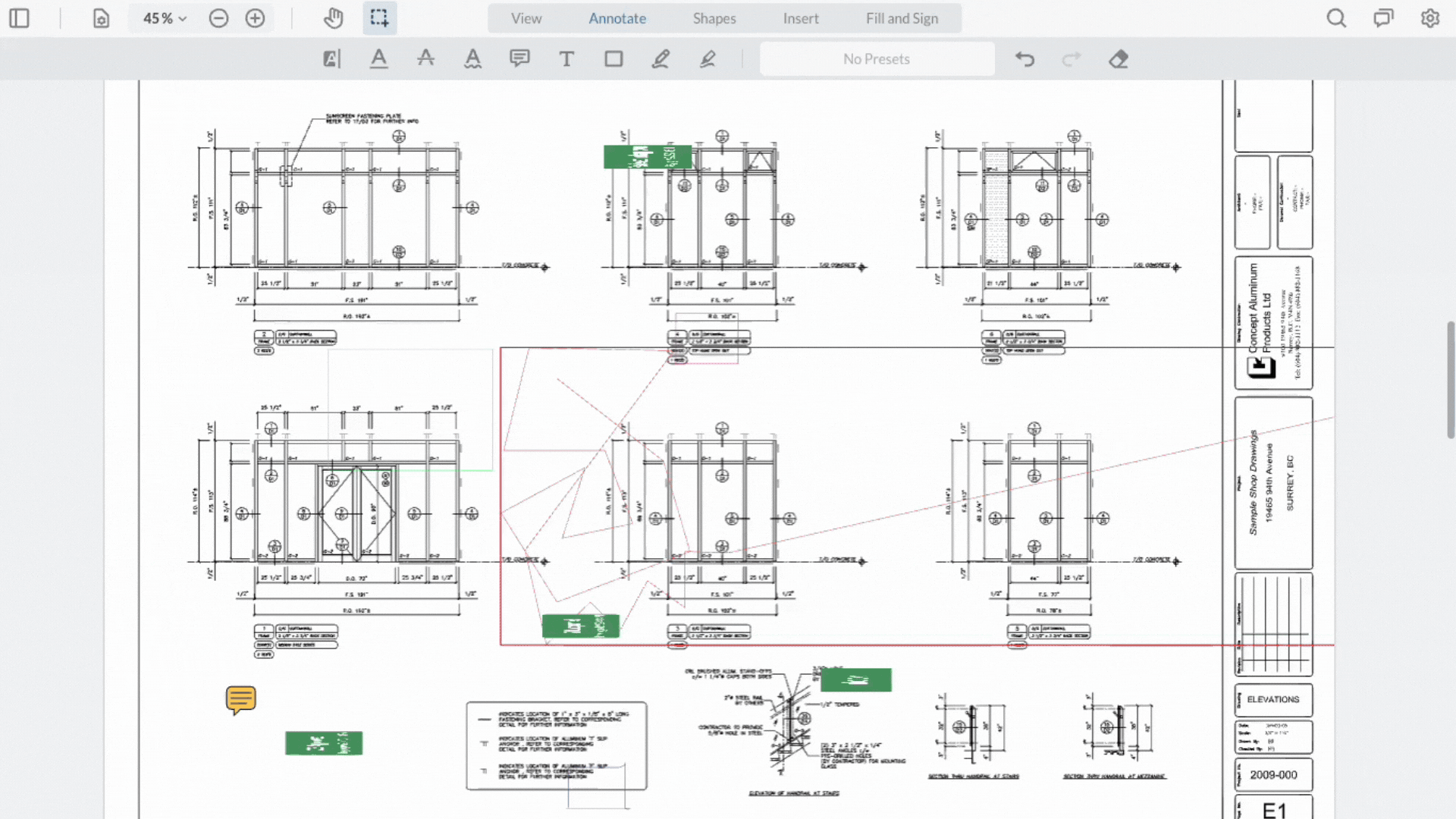
[Case Study]
How One Firm Cut Review Time by 50%
See how Engineering Office eliminated email chaos, streamlined document collaboration, and delivered projects faster by implementing zipBoard's visual feedback platform.
Read the Case StudyEvery new version of a document is tracked in zipBoard, so everyone accesses the latest revision by default. Older versions and their comments are preserved for reference, ensuring a clear audit trail. This prevents the common mistake of reviewing outdated plans.
zipBoard’s dashboard shows the status of each document (e.g., “Under Review”, “Changes Requested”, “Approved”). Review leads can easily see who has completed their review and who still needs to respond, bringing much-needed visibility.
Automated notifications and reminders nudge approvers, so nothing falls through the cracks.
Visual Markup Collaboration Made Easy
zipBoard’s strength is visual collaboration – it allows anyone, including external partners, to provide contextual feedback directly on the document or drawing:
In-browser Annotations
Reviewers can draw on PDFs, highlight, add pins or callouts, and leave text comments on the drawing/PDF right from their web browser (no software install needed).
This is as intuitive as marking with a pen, but far more powerful – every markup is tied to a specific location on the document and to a threaded comment. All team members can see each other’s annotations in real time.
Markup Blueprints and Drawings—Right from your Browser
No downloads. No email chains. Just visual feedback where you need it.
Try it NowBook DemoContextual Discussion
Instead of long email threads, discussions happen alongside the document. For example, a contractor can @mention the architect on a specific markup to ask a question; the architect’s reply is visible in context.
This keeps the conversation organized and eliminates ambiguity about what feedback refers to.
Markup to Task Conversion
zipBoard’s autoconvertible tasks feature automatically converts annotations into trackable tasks or issues. For instance, if during a plan review someone marks “move this door 2 feet”, that comment can become a task assigned to the responsible designer.
This ensures feedback isn’t just noted – it’s acted upon. As tasks get resolved, the changes can be verified in subsequent versions. This closes the loop on the feedback cycle, boosting accountability.
Streamlined Submittal Review and Approval
For submittal workflows, zipBoard introduces structure and clarity:
Custom Review Workflows
With zipBoard, you can set up clearly defined review and approval phases — such as Subcontractor → GC → Architect → Owner — to mirror your team’s actual workflow.
During the construction document review process, you can easily drag-and-drop documents within faces, making it easy for your team to move files through the right steps and ensure everyone stays on track.
Additionally, each reviewer knows where a document stands and when it needs their attention. Project managers can see the full picture at a glance — eliminating the confusion and delays common in traditional submittal processes.
Ready for Structured, Transparent Reviews?
Start your free trial or book a demo today so that we can create a tailored solution for you.
Book DemoStart Free TrialProject Templates for Faster Setup
To reduce manual setup time, zipBoard now includes project templates tailored specifically for construction document reviews.
These templates come with pre-defined workflow phases, project statuses, and task types — allowing teams to get up and running quickly with consistent processes across projects. Learn more about how it works here.
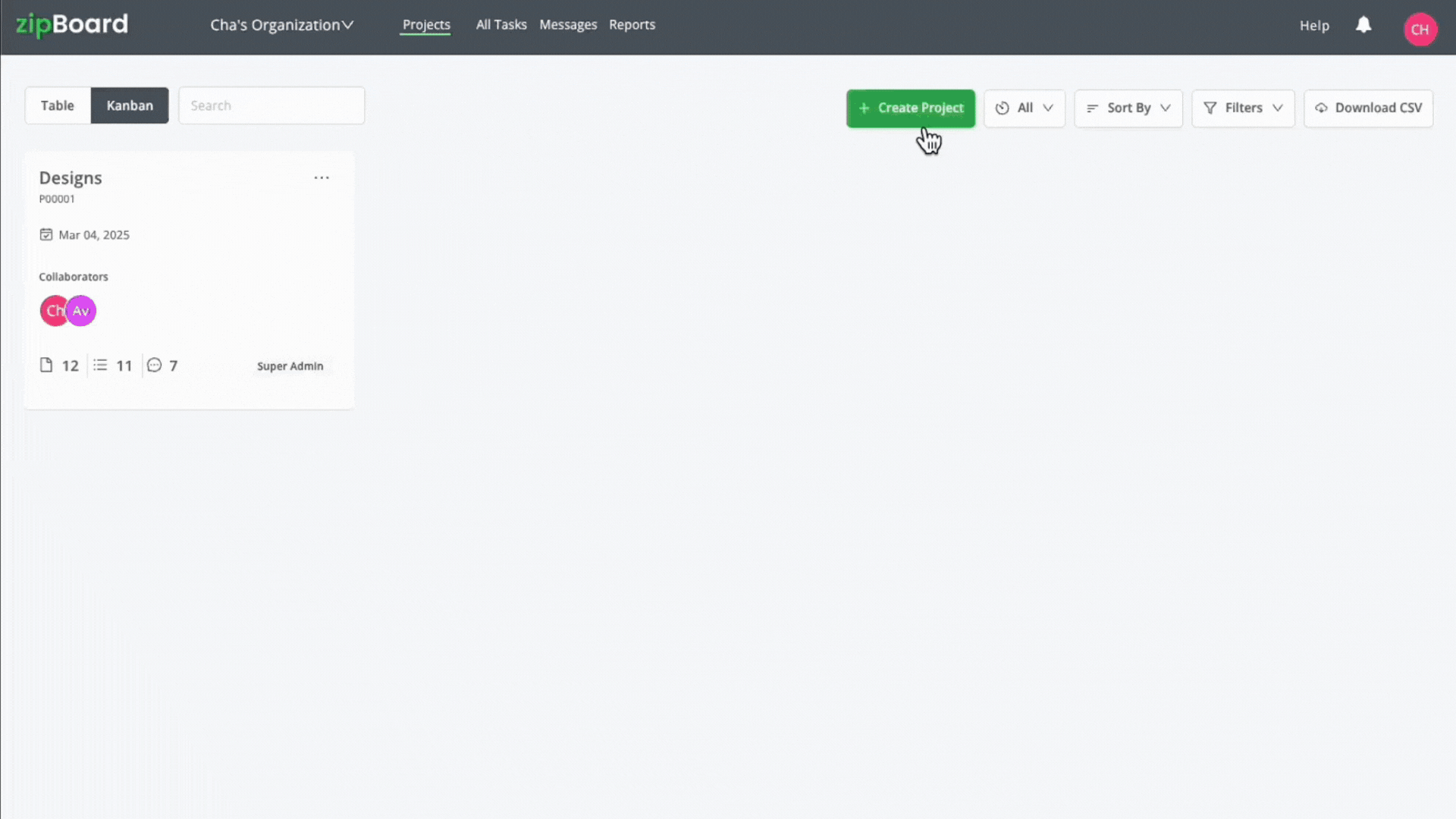
Digital Stamps and Sign-offs
Instead of physical stamps or messy email approvals, zipBoard offers digital stamping and approval signatures.
Reviewers can apply an “Approved”, “Approved with Changes”, or “Rejected” stamp (or other customized stamps) on the document itself.
These stamps are recorded with user, date, and any comments, providing a clear record of the decision.
Seamless Integration with Procore and Other Tools
zipBoard recognizes that it shouldn’t replace your entire tech stack – instead, it integrates with popular construction management tools to bridge those data silos:
Procore Integration
zipBoard’s native Procore integration allows Procore users to sync documents (RFIs, submittals, change orders, drawings) directly into zipBoard for review.
New files in Procore appear in zipBoard automatically, without manual upload. Team members can then review and markup Procore documents in zipBoard’s user-friendly interface.
💡 Our upcoming enhancements even promise two-way sync, so markups in zipBoard can flow back into Procore annotations.
Using Procore? Streamline PDF Document Reviews with zipBoard
Sync RFIs, submittals, and drawings seamlessly—no manual uploads needed.
Explore the IntegrationDocument Management Systems
zipBoard seamlessly integrates with your existing tech stack — including cloud storage platforms, ERPs, and document management systems — through APIs and custom connectors.
This means you don’t have to move files around or duplicate efforts. Teams can review, annotate, and approve documents directly within your primary document repository, keeping everything centralized and in sync.
No Installation & Easy Adoption
Because zipBoard is entirely cloud- and browser-based, there’s no software to install — making it incredibly easy for teams to get started. Internal team members, subcontractors, and even external stakeholders like clients or consultants can join a review session simply by clicking a link.
No login required for guests or clients means faster feedback, fewer barriers, and zero training needed for collaborators outside your organization.
Unlike other platforms that require every participant to have a paid account or download software, zipBoard keeps the experience frictionless — so the entire project ecosystem (GCs, subs, designers, owners) can work together in one place without clogging inboxes or creating version confusion.
Start Reviewing in Minutes—no IT Required
zipBoard is browser-based and built for quick rollout across project teams. Start your free trial or book a demo today so that we can create a tailored solution for you.
Book DemoStart Free TrialTargeted Benefits for Key Roles in Construction Projects
The improvements above benefit anyone involved in construction projects, but certain roles will find these especially valuable:
General Contractors & Project Managers
Challenges: General Contractors (GCs) coordinate between owners, designers, and subs; they suffer when communication breaks down. Document delays or version mix-ups hit the GC’s schedule and budget the hardest.
How zipBoard helps: It centralizes communication so GCs always have the latest info and a clear record of decisions.
For example, a project manager can use zipBoard to ensure the architect and mechanical sub are literally “on the same page” when resolving a clash on a plan, preventing costly field rework.
Markups from site inspections or RFIs can be quickly added and shared with the design team, speeding up response times. Overall, GCs can deliver projects faster with fewer surprises by keeping everyone aligned.
Architects, Engineers & Design Managers
Challenges: Design professionals often manage large volumes of drawings and specifications. Ensuring that contractors and owners understand the design intent (and seeing their feedback) is critical. They also juggle multiple review cycles (internal QA, client approvals, permitting, etc.).
How zipBoard helps: It acts as a collaborative design review space where architects/engineers can get clear, contextual feedback. Instead of interpreting ambiguous emails, they see precise annotations on the drawings. Version control guarantees the design team isn’t commenting on old revisions.
Additionally, design managers can standardize how their team responds to submittals (using zipBoard’s workflow templates and stamps).
This consistency improves quality and compliance. By syncing design files in real-time with contractors, design teams can reduce miscommunications and ensure their latest change is communicated instantly.
Construction Technology Leads (VDC Managers, IT Directors, BIM Leads)
Challenges: Tech leads are tasked with improving efficiency through tools, but face resistance if tools are hard to use or don’t integrate. They must justify ROI for any new software and ensure it fits with company processes (like BIM coordination or project management systems).
How zipBoard helps: zipBoard is a modern, cloud-based solution that’s both lightweight and user-friendly, making it easy for teams to adopt without steep learning curves. With unlimited guest collaborators and cloud access, external stakeholders can join the review process seamlessly, without requiring additional licenses.
For VDC/BIM Managers, zipBoard enhances collaboration during the review process by enabling quick visual feedback on documents and drawings. Issues can be tracked and resolved directly in zipBoard, helping teams avoid costly errors before designs are finalized or models updated.
IT Directors appreciate zipBoard’s ability to integrate with existing enterprise systems, such as Procore, cloud storage, ERPs, and communication tools like Outlook and MS Teams. These integrations ensure that zipBoard complements the tools already in place, enabling greater efficiency with minimal disruption. This ease of integration leads to quicker company-wide buy-in and smoother adoption.
Also worth noting: Owners/Developers benefit too – they gain transparency into the review process and can provide input easily, ensuring the project meets their expectations. However, the primary focus remains on the contractors and design teams who actively manage these workflows.
Unify Your Tools and Eliminate Inefficiencies
zipBoard integrates with your tech stack and accelerates adoption.
Get a Demo Tailored to Your NeedsStart Free TrialzipBoard vs. Bluebeam Revu vs. PlanGrid: A Competitive Perspective
When it comes to construction collaboration tools, Bluebeam and PlanGrid (now part of Autodesk Construction Cloud) are well-known names. Here’s how zipBoard’s approach compares in key areas:
Real-Time Cloud Collaboration
Bluebeam Revu is powerful for PDF markups, but it’s a desktop-based software. And while Bluebeam’s Studio Sessions enable multi-user collaboration, they require all participants to use the Revu app or viewer and manage check-in/out of files.
PlanGrid, on the other hand, was built for field use with real-time sync of drawings, but it primarily focuses on viewing and annotating plans on mobile devices, not robust multi-party review cycles
zipBoard is fully browser-based and cloud-native construction document review software – no installation needed for anyone. This means truly real-time co-authoring and commenting with just a link, which greatly simplifies getting input from many contributors at once.
Version Control & Single Source of Truth
PlanGrid excelled at ensuring field teams had the latest drawings (cloud master set with versioning).
While Bluebeam allows version comparison but relies on users updating the files in a central location (Studio) and can only guarantee one person edits at a time unless in a special session.
zipBoard automatically maintains one source of truth for each document – new versions can be added on top of old ones in the workflow (still accessible in history), so there’s no confusion.
Markup Tools and Visual Feedback
All three tools provide robust markup capabilities:
- Bluebeam Revu offers a myriad of markup tools and even measurement functions for takeoffs. It’s considered an industry-standard for detailed PDF edits, especially on the design side. However, Bluebeam can have a learning curve and some lag on large files, and not every team member may have access or training to use it effectively.
- PlanGrid allows basic annotations on plans (like notes, photos, and markups), aimed at field personnel capturing issues on site. It’s user-friendly but doesn’t cover the full review/approval cycle needs – it’s more about issue tracking and field updates.
- zipBoard offers intuitive PDF markup tools in a simpler, yet robust interface: comments, highlights, callouts, shapes, and even video annotations for certain use cases.
Its unique advantage is linking those markups to threaded discussions and tasks, as described earlier. For many teams, zipBoard provides “enough” annotation power with far less complexity. And importantly, anyone (including clients or subs) can use these tools without needing special software or licenses.
Workflow and Approval Features
Bluebeam is essentially a tool; structured workflows have to be managed manually or via separate project management software. Whereas PlanGrid (now Autodesk Build) includes RFI and submittal modules, but they are part of a larger suite and not as focused on markup collaboration (plus they come at a higher price point with Autodesk).
zipBoard, on the other hand, fills this gap by combining collaboration with workflow: you can set up an approval path, use custom stamps, and generate status reports of all docs in review. It’s more specialized for review cycles than PlanGrid, and more lightweight and affordable than implementing a full Autodesk suite or enterprise document system.
Accessibility and Cost
Both Bluebeam and PlanGrid operate on per-seat licensing. Bluebeam’s pricing (now subscription-based) can run into hundreds of dollars per user annually, which adds up for large teams.
PlanGrid (now Autodesk Build) also is priced per user and as part of ACC bundles, which can be cost-prohibitive for smaller firms.
zipBoard is deliberately priced per project or team with unlimited collaborators across all plans. This means you can invite every subcontractor, consultant, or client reviewer without worrying about additional license costs.
Moreover, external guests can often review and comment without even needing an account login – a huge convenience for getting owner or inspector feedback, for example. This open model ensures maximum participation in the collaboration process, something closed ecosystems struggle with.
Summary
In summary, zipBoard’s competitive edge lies in its ease of use, cloud accessibility, and integrated workflow features.
- Bluebeam is a feature-rich powerhouse for those who need advanced PDF editing and don’t mind a heavier tool.
- PlanGrid (Autodesk) provides mobile-first plan management.
- zipBoard positions itself between these: robust enough for collaborative review and approval, but simple and flexible enough to deploy across entire teams and projects with minimal friction. It’s a purpose-built solution to save time and avoid the costly inefficiencies that plague traditional construction communication.
Learn more:
Example Scenario: Faster Submittal Reviews in Action
To illustrate the impact, consider a typical scenario before and after using zipBoard:
Before (Traditional Process)
- A subcontractor submits a PDF shop drawing via email.
- The general contractor downloads it and emails it to the architect for review.
- The architect prints the PDF, hand-marks comments, scans it, and emails back.
- The GC consolidates these comments into an email for the sub.
- Multiple back-and-forth emails ensue to clarify handwriting and missing information.
- This process takes over a week, and the submittal goes through three revision cycles due to misunderstandings.
- Meanwhile, the project is inching toward delay as everyone waits for the final approved submittal.
After (zipBoard Process)
- The subcontractor uploads the shop drawing to zipBoard, tagging it as a new submittal.
- The GC, architect, and owner’s rep are added and all automatically notified.
- They concurrently review and markup the drawing on zipBoard within 24-48 hours.
- The architect uses a predefined stamp “Revise and Resubmit” with specific markups; the owner’s rep adds a couple of questions via comments.
- All this feedback is visible to the sub in one place.
- The subcontractor addresses each comment and uploads a revised drawing.
- zipBoard shows it as the latest version, and reviewers quickly see the changes.
- The submittal is approved in the next round with an “Approved” stamp.
- Total turnaround: just a few days and one revision cycle.
This example highlights how real-time collaboration and clear feedback can shorten review cycles and avoid miscommunication.
In fact, one engineering firm reported that by integrating zipBoard into their process, they cut their planning and review time in half.
When multiplied across dozens of submittals or RFIs on a project, those savings are tremendous – translating to days or even weeks saved on the schedule and significant labor cost reduction.
Conclusion
Efficiency in construction isn’t a luxury – it’s a necessity for staying on schedule and on budget. By addressing the key pain points in document reviews, markup collaboration, and submittal management, zipBoard enables AEC teams to work smarter, not harder. The result is fewer mistakes, faster project delivery, and ultimately, saving both time and money for all stakeholders involved.
As the construction industry continues to modernize, adopting collaborative, cloud-based tools is no longer optional; it’s the new standard for competitive firms. Whether you’re a contractor tired of chasing down approvals, a design manager striving for clearer feedback loops, or a construction tech lead seeking better integration, zipBoard offers a solution tailored to your needs.
Ready to Eliminate Bottlenecks and Boost Efficiency in Your Construction Workflows?
Try zipBoard for free or request a demo to see how it can transform your document review and submittal process in action. Start saving time (and money) on your very next project by leveraging the power of modern collaboration.
Book DemoStart Free TrialFrequently Asked Questions About Construction Document Reviews
The construction document review process involves checking plans, blueprints, submittals, and RFIs to ensure accuracy, compliance, and alignment among stakeholders. It’s a critical step in avoiding errors and ensuring project success.
Traditional document reviews rely on scattered emails, manual markups, and disconnected file systems. This leads to version confusion, missed feedback, rework, and costly delays — all symptoms of inefficient construction workflows.
zipBoard improves efficiency by centralizing document reviews in a cloud-based platform. It offers markup tools, visual feedback, custom workflows, and unlimited collaborators — all without requiring downloads or licenses for every participant.
Yes. zipBoard integrates with Procore, cloud storage platforms (like Google Drive or OneDrive), ERP systems, and communication tools like MS Teams, Slack, and Outlook. This makes it easy to embed zipBoard into your existing construction tech stack.
No. One of zipBoard’s biggest advantages is that external stakeholders can review and comment on documents via a simple link — no account or login required. This boosts participation and keeps projects moving.
zipBoard supports a wide range of formats including PDFs, images, videos, and web content — ideal for reviewing plans, markups, submittals, training content, or even UI prototypes in construction software projects.
While Bluebeam offers advanced markup tools and PlanGrid focuses on field access, zipBoard strikes a balance: it’s lightweight, fully browser-based, collaborative, and purpose-built for review cycles. It’s ideal for AEC teams seeking a simpler way to manage document feedback and approvals.
Author’s bio:
Bhavya Aggarwal is a tech product CEO based in Vancouver, Canada. With a strong educational background in Aerospace Engineering and prior experience as a Software Developer at Solidworks, she embarked on an entrepreneurial journey, founding her own QA services and Product Management company in India. As the CEO of zipBoard, Bhavya is committed to revolutionizing the review and approval process for digital products.
Recent Posts
- Your Digital Asset Review Workflow Is Broken (And How to Fix It) February 3, 2026
- Best Practices for Efficient Document Reviews and Collaboration December 18, 2025
- MEP Document Management: How to Streamline Reviews & Avoid Rework October 3, 2025
- What Is Online Proofing Software? And Why Content Review Breaks Without It July 11, 2025
- How Laerdal Medical Cut eLearning Review Time by 50% with zipBoard’s Visual Review Tool July 9, 2025
©️ Copyright 2025 zipBoard Tech. All rights reserved.

