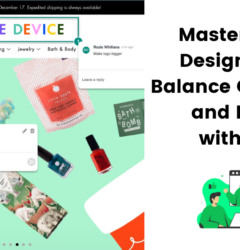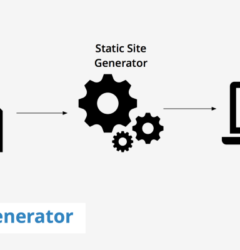How Spreadsheets are Costing Your Agency Time and Money (+ Spreadsheet Alternatives for Web Development Agencies)
15 Dec
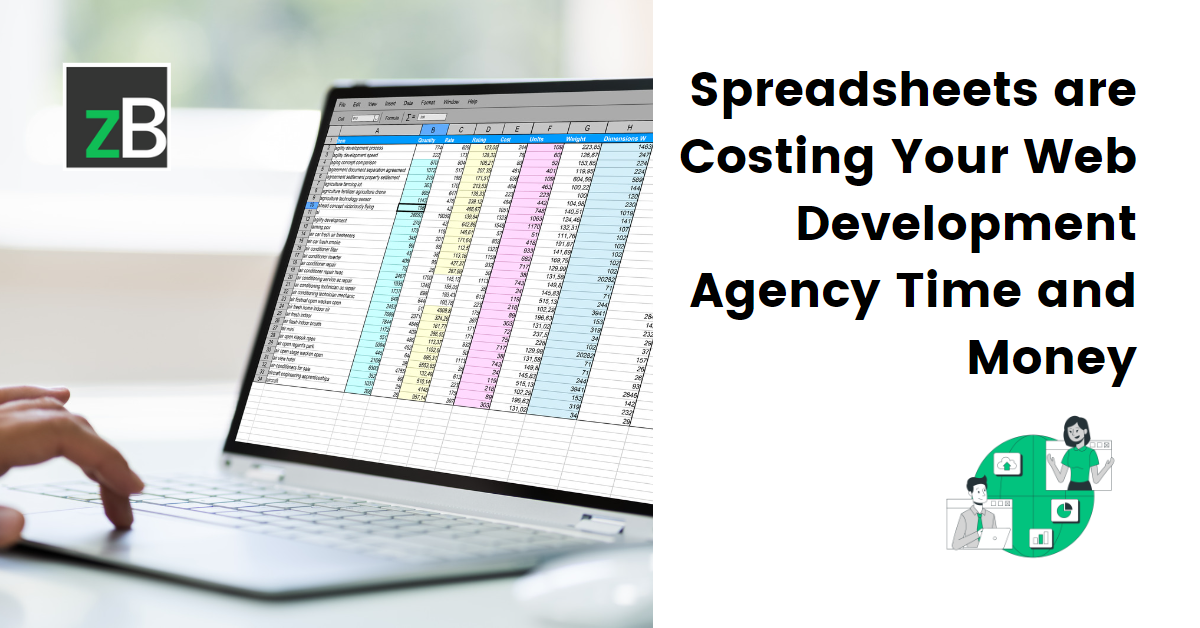
Table of Contents
ToggleSpreadsheets are such infamous tools, and they’ve got the hype. So when you discovered and started using spreadsheets like Microsoft Excel and Google Sheets, you probably thought that was it.
That they would be the solution to all your web development collaboration tools issues. The truth is, there’s little that spreadsheets can do when it comes to collaborative working. They can help you create databases of reviews, feedback, and tasks for ongoing web development projects. However, setting up and managing spreadsheets takes a lot of manual work and is time-consuming. And you know, time is money.
Take a look at the web development projects your agency has used spreadsheets for task management and collaborative communication. How has the process been? Has visual collaboration been easier or sometimes your team finds it difficult to collaborate and communicate effectively? What about communicating with clients? How far have you been able to go with spreadsheets? Have they been able to do as much as you would want them to do? Your answer is probably a No, and this is because of the limited collaboration features spreadsheets have.
Why Spreadsheets are Costing You Time and Money
Apart from the fact that your web development team spends vast amounts of time managing and updating spreadsheets, spreadsheets have a number of cons. Cons that make them the least good option for your team when looking at collaboration tools that can help them review, annotate and manage tasks while working on projects. Below are two reasons:
Ineffective Communication
Though spreadsheets may help you create databases of reviews and feedback on a project, they do not have visual review and feedback features that are needed in web development collaboration tools, and this makes them limited.
Spreadsheets are not designed to store files, annotations, conversations, and related information that are essential parts of project communication and collaboration. Using spreadsheets means you don’t get to give contextual feedback when reviewing a website. Moreover, spreadsheets do not allow you to track bugs and issues, annotate and mark up websites when collaborating on projects. Meaning you have to take screenshots or screen recordings and go on your messaging or video conferencing app to discuss reviews with your team.
You have to be at different places at the same time if you’re reviewing a web development project like a website or a web app. This then makes spreadsheets highly ineffective and inefficient, in terms of time, which you can use to make more money if you spend that time on other equally important tasks. To top it all, spreadsheets do not allow you to integrate collaboration tools used for communication. So there will be a lot of back and forth from different tools, which slows down projects and also makes working daunting.
Ineffective Team and Task Management
Spreadsheets are not the best tools for task management. There’s no option to assign people to particular tasks and assign due dates, such that they will be automatically updated. Of course, you can type dates and tasks and assign people to them. However, unless they come to look at the dates and tasks and manually schedule them in their calendars, there’s nothing like automated reminders, and this makes spreadsheets a bad option.
This is because there’s no way to sync dates on spreadsheets with your calendar to get reminders on tasks you have been assigned to. Hence, team and task management become ineffective. A lot of repetitive and manual tasks which you can easily automate in productivity software solutions have to be done manually in spreadsheets, which takes a lot of time. This reduces productivity in the end, and makes you lose out on big money.
To this end, spreadsheets have proved to be ineffective and inefficient when it comes to web development collaboration.
Start Rethinking Other Cost-Efficient Solutions: Centralized Web Development Collaboration Tools
With these disadvantages, you can see how much money your agency is leaving on the table if you continue to move with spreadsheets. They may be less expensive, but they are costing your team valuable time which they can use to quickly complete projects, move on to others, and make your agency more money.
Though spreadsheets may have served you in the past, times are changing, and with the rise of agile, it is only ideal that you move with it. Such that your agency can make the most out of the time you invest in web development projects. And that is where web development collaboration tools come in.
There are different types of web development collaboration tools that perform different functions. The future of work is now digital, and more and more web development agencies are shifting toward that. Web development agencies are rising, with their teams spread across the globe, and working in different time zones. So to collaborate efficiently, your team needs tools to enable them communicate, manage tasks, and review websites in one place.
It’s rare to find an all-in-one web development collaboration tool to help you do all you need to do in one place. But some visual collaboration tools like zipBoard, Ziflow, and UsePastel, make collaboration easier compared to spreadsheets. zipBoard, for instance, has all the tools you need to manage tasks, review, annotate, and track bugs. And it also gives you the opportunity to integrate other collaboration tools to make work easier.
Importance of All-in-One Web Development Collaboration Tools
With these web development collaboration tools, you’re able to:
- Save time and meet deadlines
- Have an effective team and task management system
- Plan accurately
- Make quick decisions
- Ensure transparency in project collaboration
- Have asynchronous collaborations
- Debug and reproduce issues with visual bug reports containing contextual details
- Let clients and users review and leave feedback on the project site while you’re working on it
A Typical Example: zipBoard
A Web Development Collaboration Tool that Helps you Review, Annotate and Manage Tasks in One Place

zipBoard is one of the 5 best collaboration tools to drive your business forward. It comes with features that enable internal and external team members to visually review, annotate and manage tasks. Additionally, your agency can integrate some of your favorite project management, messaging, and video conferencing collaboration tools like Jira, Slack, Wrike, Lambda Test, and Microsoft Teams. With zipBoard, collaboration gets interesting, convenient, and a lot easier as compared to spreadsheets. And this costs you less time, and in essence, more money.
When zipBoard was being built, the CEO, Bhavya had you in mind. zipBoard is on a mission to make agency collaboration in the digital world easier. And though spreadsheets may be great, they don’t offer your team the tools needed for effective web development collaboration. This is because visual details require an easier way to be discussed, which spreadsheets do not offer.
Web development collaboration in zipBoard is just like the way you would collaborate in the real world: take a pen and markup to explain what you want to be changed if you have it on paper. For instance, with the annotation tools in zipBoard, all individuals in the web development team can easily collaborate on projects. zipBoard wants to make it easy for creators to collaborate every day, without having to dial in a meeting or make long lists on spreadsheets.
What’s more, it’s not just with your internal stakeholders but with your external stakeholders as well. zipBoard simplifies client collaboration by letting your clients share feedback using visual annotations while browsing their website and making contextual change requests. Due to this, agencies are able to deliver projects faster and easier.
Additionally, zipBoard has inbuilt features for user testing and bug tracking. Hence, when working on web development projects, your team can easily debug and reproduce issues with visual bug reports containing contextual and relevant information at every iteration of development. Also, internal team members working on the project can collect user feedback by letting clients and users test the site without leaving the content page.
Time to Do Away with Spreadsheets
You can agree with us that it’s time to do away with spreadsheets, and get a more convenient web development collaboration tool.
In case you need more proof, check out the comparison table below. It highlights what you can do in a spreadsheet and zipBoard, respectively, when collaborating on web development projects.
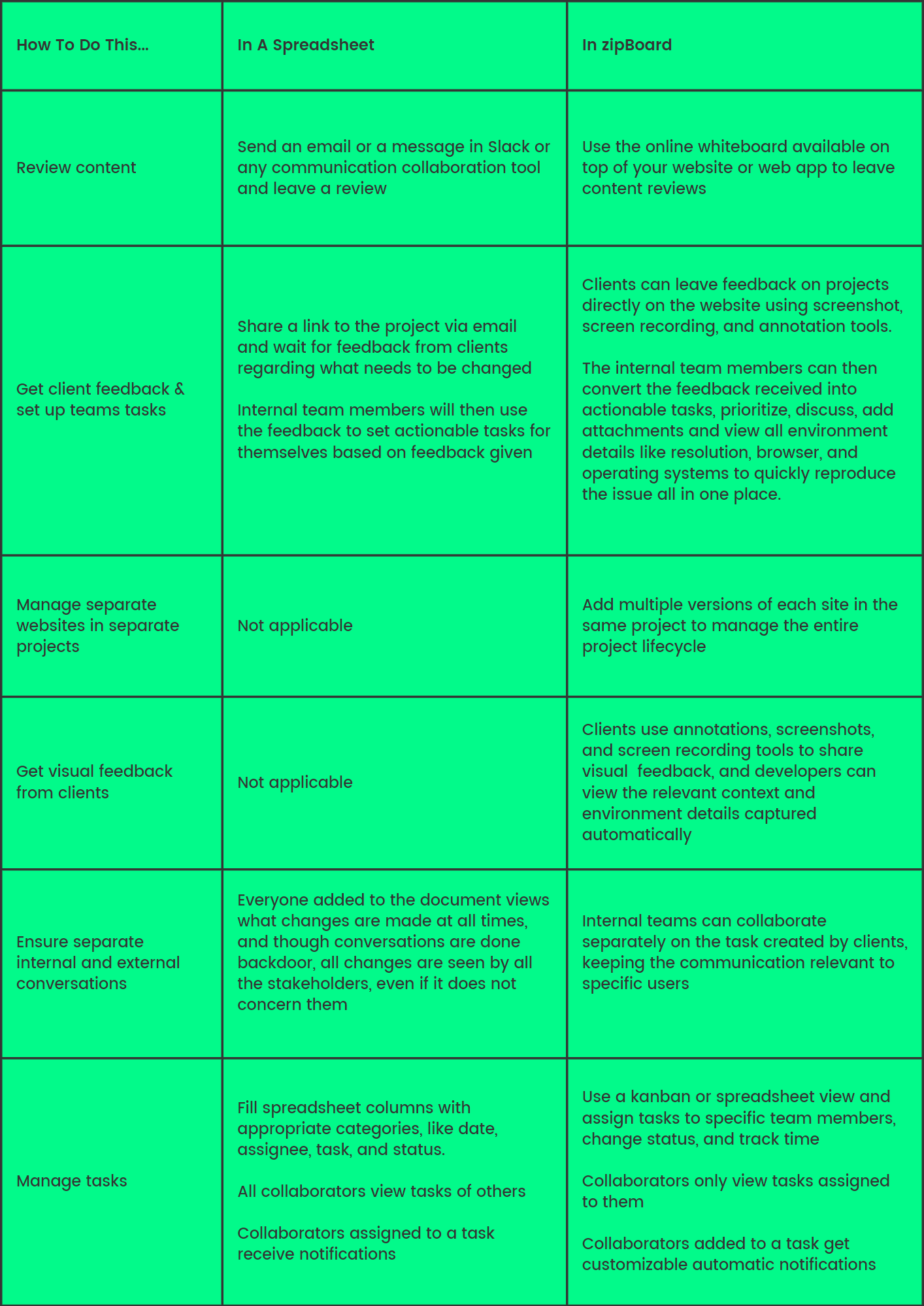
Now is the time to do away with your spreadsheets! Join the zipBoard ship, and work on web projects faster using team and client collaboration tools.
Start your 15-day zipBoard free trial here. You don’t need a credit card to sign up for the trial!
Improve agency-client collaboration with zipBoard
Start your free trial or book a free demo now to see if we’re right for your web development team.
Book DemoStart Free TrialAuthor’s bio:
Dorcas Kpabitey is a Content Marketing Specialist at zipBoard. She began her content marketing journey alongside her BA in Political Science and Spanish at the University of Ghana. If she is not tapping away at her keyboard or spending time on Twitter and LinkedIn, she spends her day reading articles, newsletters and books.
Related Post
Recent Posts
- Why Your Team Needs a Content Feedback System (Not Just Comments in Docs) May 28, 2025
- Content Approvals Are Slowing You Down — Here’s the Fix May 26, 2025
- How to Streamline Content Review and Approval — Best Practices, Tools & Automation May 12, 2025
- What Is Content Operations? And Why It Breaks Without a Feedback & Approval System May 3, 2025
- Why Designers Need a Website Visual Feedback Tool: Improve Design Reviews & Client Collaboration April 25, 2025
©️ Copyright 2023 zipBoard Tech. All rights reserved.