LambdaTest zipBoard Integration: From Real-Time Browser Testing To Bug Tracking
17 Oct
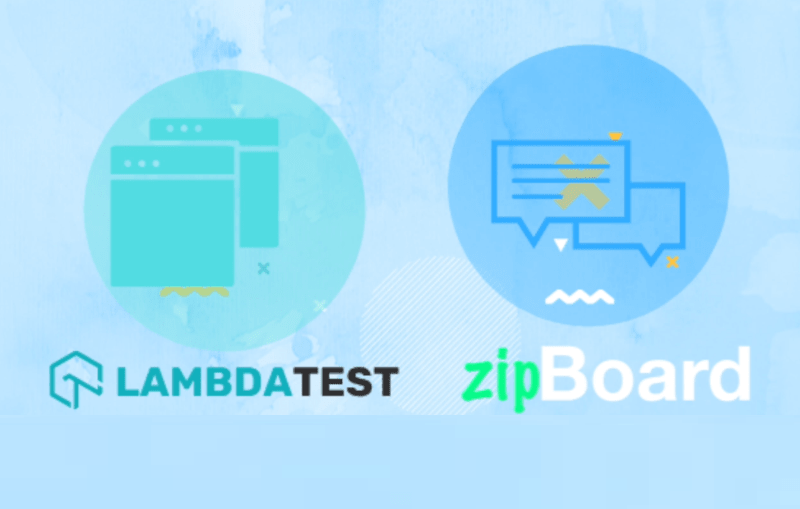
Table of Contents
ToggleWe are excited to announce the integration of the browser testing app LambdaTest with the zipBoard app.
Developed by LambdaTest team, the integration means you no longer have to attach your browser testing screens in email or Skype calls to share with the dev team for fixing. You can easily move your annotated screens in LambdaTest to tasks on zipBoard in a few clicks.
During browser testing sessions, many a times there are issues that the teams see specifically in a particular environment. The LambdaTest app lets teams capture screenshots of your website or web app in 2000+ real browsers or operating systems, these screenshots can then be sent directly to a project in zipBoard.
When screenshot capturing process ends in LambdaTest, you and your team can discuss the issue at hand or any design changes that need to be done by converting the screenshots into actionable tasks.
How to use zipBoard with LambdaTest app
Whether you want to see how your website looks in a different browser or OS in realtime or you want to run Visual UI tests in multiple environments and then make bug reports together, this is how you can get started:
- Sign up for LambdaTest
- Create a runtime test or visual UI test
- Integrate with zipBoard
- Capture screenshots, mark bugs and export them to zipBoard.
A new zipBoard task will be created with all the parameters set up within LambdaTest and the link to the screenshot. Once in zipBoard, you can assign these tasks to your team members, move them across phases, change priority, track status and progress along with other tasks.
If you are using LambdaTest for a real browser testing experience, or to ensure the best experience in different environments, the integration with zipBoard ensures that your team will have access to all the issues seen in different environments making your team more productive and improve the quality of your web products.
zipBoard integration with LambdaTest is your path to creating quality websites, webapps , courses for every environment possible.
We’d love to hear your thoughts. Tweet us at @zipboardco or write to us at [email protected] for feedback and comments.
Why use zipBoard for bug tracking with LambdaTest?
Intuitive Reviewboards – zipBoard has a variety of review boards to choose from. One is for a live website, while the other is for evaluating files that have been submitted. You may quickly go between various review boards, take screenshots, mark them, and offer your important feedback.
Complete Transparency – Everyone on the team can see updates and progress on the many tasks that have been given to various colleagues as part of a project. That way, you’ll know who’s doing what and how much they’ve accomplished.
Real-Time Collaboration — You may leave comments on a job, assign it to other collaborators, and have them join in on the discussion. As a result, you may avoid the trouble of going through long e-mail chains because the task discussion is updated in real-time.
Update Notifications — If you are assigned a job or are included in a conversation, zipBoard notifies you via your inbox as well as your zipBoard account. You’ll also get alerted if a task’s status changes or if a contributor quits the project.
Visual Bug Tracking — By providing a cloud that stores all of your screenshots in one place, zipBoard avoids the need to download and submit them to several locations. You may evaluate live websites or web apps, save a screenshot, assign it to a colleague with your comments, follow the development of your UI recommendations in real time, and be alerted of the status.
Related Post
Recent Posts
- Tagging & Filtering: 2 Sure Ways to Enhance Construction Document Control (Quick Guide for Architects) April 12, 2024
- Introducing the All-New Video Recording Tool in zipBoard April 12, 2024
- Project Management in Architecture: A Complete Guide with Expert Insights April 8, 2024
- Construction Document Management: A Quick Guide for Architects & Firms March 26, 2024
- Streamline AEC Document Management and Collaboration with zipBoard March 17, 2024
©️ Copyright 2023 zipBoard Tech. All rights reserved.

