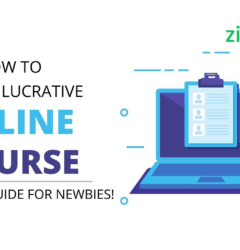Adobe Captivate vs Articulate 360: Which is Best for Your L&D Needs?
13 Sep

Table of Contents
ToggleAmong the myriad content authoring tools available, Adobe Captivate and Articulate 360 stand out as two of the most powerful and widely used tools for creating engaging and effective educational materials. But between Adobe Captivate vs. Articulate, which one is the best for your Learning and Development needs?
There are many factors to consider when choosing eLearning platforms to develop training materials and courses. And the choice of an authoring tool can significantly impact the quality and effectiveness of your e-learning content.
For instance, a well-chosen tool can enhance learner engagement, improve knowledge retention, and streamline the content creation process. Conversely, a poorly chosen tool can lead to disengaged learners and ineffective training programs.
One rule of thumb is to always have the end goal in mind and test which tool fits the bill.
Comment
byu/xBearBaileyx from discussion
inelearning
This article aims to compare Adobe Captivate vs. Articulate 360 to determine which of these two leading eLearning authoring tools is better suited for your specific L&D needs. By examining their features, usability, and overall effectiveness, we hope to provide a clear understanding of which tool can best help you create high-quality e-learning content.
Overview of the Best 2 eLearning Authoring Tools
Adobe Captivate
Adobe Captivate is a robust eLearning authoring tool known for its advanced features and capabilities. It allows users to create highly interactive and immersive learning experiences, including simulations, quizzes, and VR/AR content.
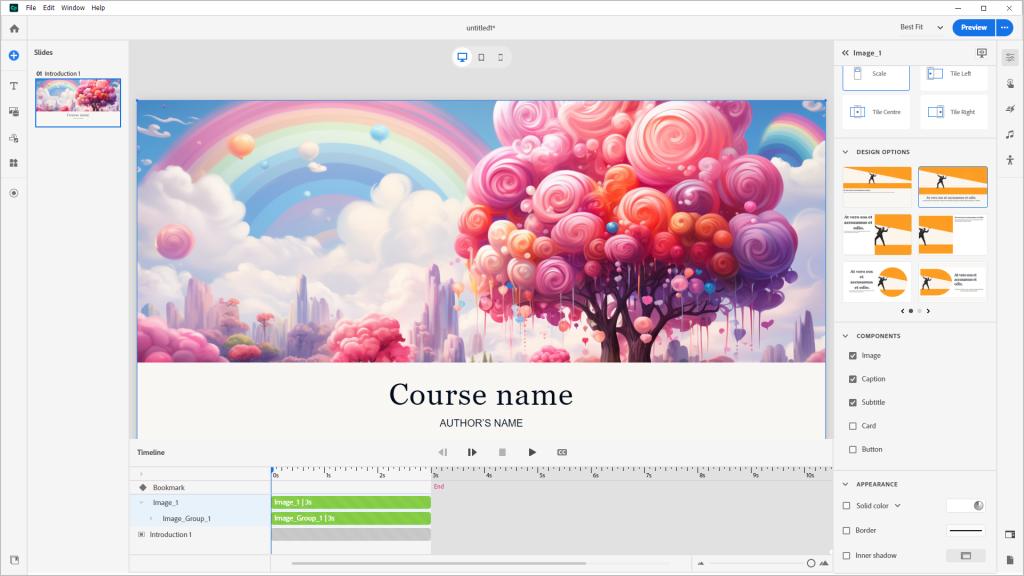
One of its key features is the ability to create engaging and interactive eLearning modules with ease. Additionally, it incorporates gamification elements to enhance learner engagement and offers VR/AR capabilities to develop immersive virtual reality and augmented reality experiences.
Adobe Captivate is also mobile-friendly, enabling the design of responsive courses that work seamlessly across devices. Furthermore, it supports SCORM and xAPI, ensuring compatibility with various Learning Management Systems (LMS) and integration with other tools.
Due to its steep learning curve, Adobe Captivate is usually suitable for developers and designers who need advanced features and are comfortable with a steeper learning curve.
⚠️In case you’re wondering if Adobe Captivate is being discontinued, the answer is No. Adobe Captivate 2023 is Captivate’s latest version, which will, in February 028, replace the legacy version, Adobe Captivate Classic.
Strengths & Benefits
- Rich Interactivity: Offers a wide range of interactive elements to create engaging content.
- Advanced Features: Includes sophisticated tools for creating complex simulations and scenarios.
- Mobile Friendly: Ensures that content is accessible on various devices, enhancing learner flexibility.
- Support for SCORM and xAPI: Facilitates easy integration with LMS and other platforms.
I have tried many tools previously but none of the tools helped me to create the content which were not only interactive but engaging as well. I like the wide variety of interactive elements it provides. The customization it provides also makes the thing feel as if it is mine.
Andiruddha G., User Experience Designer (G2 Review)
Weaknesses
- Steeper Learning Curve: May require more time to master due to its advanced features.
- Limitations for Complex Interactions: While powerful, it may have some limitations in handling highly complex interactions.
The platform seems very clunky and scattered to a new user. It makes it difficult to know what to do. It doesn't help that there are multiple versions, and each FAQ doesn't always link up.
Craig F., Employment Vetting Manager (G2 Review)
Articulate 360
Articulate 360 is a comprehensive eLearning authoring tool known for its user-friendly interface and versatility. It is widely used for creating interactive and engaging eLearning courses quickly and efficiently.
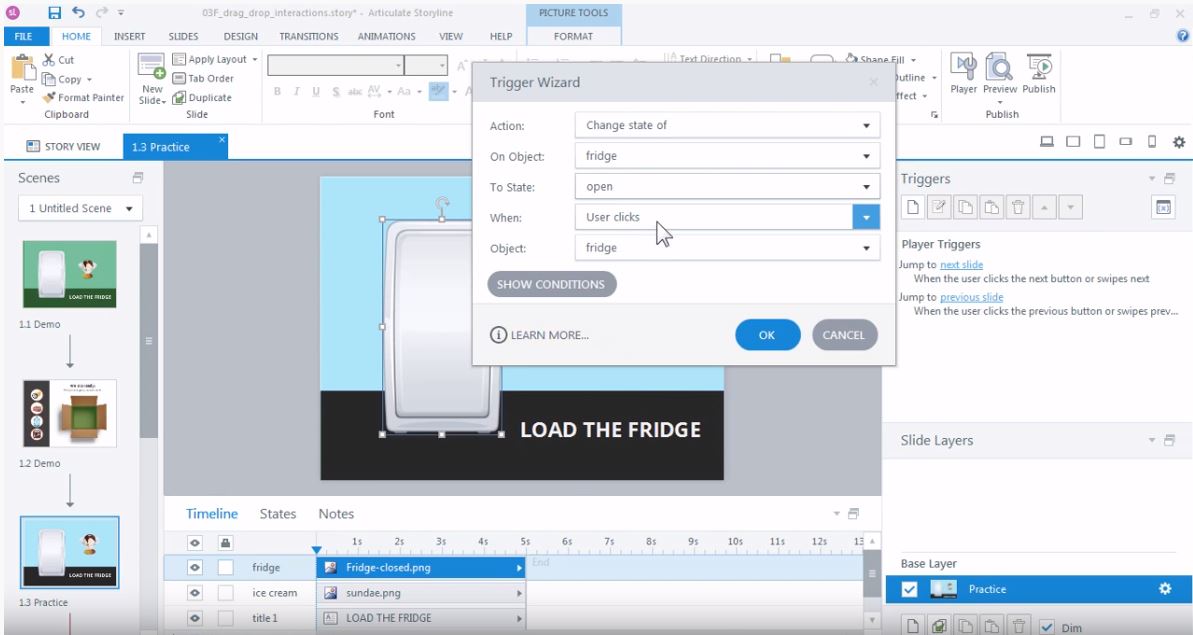
Articulate 360 includes a suite of tools such as Storyline 360 and Rise 360, which cater to different eLearning needs, including interactive courses, responsive content, and rapid eLearning development.
The tool features an intuitive design that is easy to navigate, even for beginners. It is capable of creating a wide range of eLearning content, from simple quizzes to assessments and complex simulations that cater to various training requirements.
Additionally, the suite of tools allows users to develop responsive courses that adapt to different devices, ensuring mobile friendliness. Articulate 360 also supports SCORM and xAPI, ensuring compatibility with various Learning Management Systems (LMS) and integration with other systems.
Instructional designers and educators who prioritize ease of use and rapid eLearning development capabilities will find Articulate 360 very helpful
Strengths & Benefits
- Ease of Use: Known for its intuitive interface, making it accessible to users of all skill levels. It features a PowerPoint-like interface, which makes it familiar and easy to use for those who have experience with Microsoft PowerPoint.
- Wide Range of Features: Offers a comprehensive set of tools for creating diverse eLearning content.
- Rapid eLearning Development: Ideal for quickly developing eLearning courses due to its ease of use and versatility.
- Mobile Friendly: Ensures that courses are accessible on various devices.
- Support for SCORM and xAPI: Facilitates easy integration with LMS and other platforms.
The Articulate 360 suite offers several tools that make developing and building online learning easy and fun. It also easily integrates with other great media and authoring tools such as Vyond and Camtasia. I use this suite of tools on a frequent basis (for every online course I create), and look forward to each new project where I can challenge the software and my creativity. The support of the Articulate Heroes community is like no other. It provides great ideas and templates to help you get started. Not to mention, they have a substantial on-demand library for all ability levels. I highly recommend giving this a try!
Amy B. (G2 REVIEW)
Weaknesses
- Limited VR/AR Capabilities: Does not offer as many VR/AR features as Adobe Captivate.
- Resource-Intensive: Can be demanding on system resources, which may affect performance.
- Lack of Flexibility in Pricing: Only offers annual billing, which may not be suitable for all users.
More transitions and visual effects would be nice. When working on large, complex projects, there are occasionally issues when working with styles
Yohiner C., Learning Architect, IT & Services (G2 REVIEW)
What Factors Should You Consider When Choosing an eLearning Authoring Tool?
When selecting an eLearning authoring tool, it’s essential to consider several factors to ensure you choose the best tool for your needs. Here are the key factors to keep in mind:
Ease of Use
- User Interface: Look for a tool with an intuitive and user-friendly interface that makes it easy to navigate and use.
- Learning Curve: Consider how quickly you and your team can learn to use the tool effectively. Tools with a steep learning curve may require more training and time to master.
- Intuitiveness: The tool should be straightforward and logical, allowing users to create content without extensive technical knowledge.
Features
- Interactive Content: Ensure the tool can create engaging and interactive content, such as quizzes, simulations, and interactive videos.
- Gamification: Look for features that allow you to incorporate game elements to enhance learner engagement.
- Branching Scenarios: The ability to create branching scenarios can help in developing more personalized and adaptive learning experiences.
- Assessments: Check if the tool offers various assessment options, such as quizzes, tests, and surveys.
Compatibility with LMS
- Integration with Other Tools: The authoring tool should integrate seamlessly with your Learning Management System (LMS) and other tools in your workflow, such as content management systems and video editing software.
- Support for SCORM: Ensure the tool supports SCORM (Sharable Content Object Reference Model) for smooth integration with LMS.
- Support for xAPI: Check if the tool offers xAPI (Experience API) support for data exchange and integration with other systems.
Performance
- Loading Times: Consider the tool’s performance in terms of loading times and responsiveness, especially for complex and media-rich content.
- Resource Requirements: Evaluate the system requirements and resource consumption of the tool to ensure it runs efficiently on your hardware.
Cost
- Pricing Plans: Compare the pricing plans of different tools to find one that fits your budget. Consider whether the tool offers a subscription model, one-time purchase, or other pricing options.
- Value for Money: Assess the overall value for money by considering the features, support, and updates included in the price.
Accessibility
- Accessibility Features: Ensure the tool supports accessibility features to make content accessible to learners with disabilities.
- WCAG Compliance: Check if the tool complies with the Web Content Accessibility Guidelines (WCAG) to ensure your content meets accessibility standards.
Community and Support
- Community Size and Activity: A large and active user community can be a valuable resource for tips, troubleshooting, and best practices.
- Support Resources: Look for tools that offer comprehensive support resources, such as forums, documentation, tutorials, and customer support.
Content Customization Options
- Customization: The tool should offer a wide range of customization options to tailor the content to your specific needs and branding requirements.
Mobile Friendly
- Responsive Design: Ensure the tool can create responsive content that works seamlessly across different devices, including desktops, tablets, and smartphones.
Workflow Integration
- Integration with Other Tools: Discuss how well each tool integrates with other tools in your L&D workflow, such as LMS, content management systems, and video editing software.
Reporting
- Robust Reporting Capabilities: Look for a tool that offers robust reporting tools to track learner interactions, progress, and outcomes. This can help you measure the effectiveness of your training programs and identify areas for improvement.
Scalability
- Handling Large-Scale Projects: Consider whether the tools can handle large-scale projects and accommodate future growth.
Comparing Adobe Captivate vs Articulate
Feature
Adobe Captivate
Articulate 360
Ease of use
Steep learning curve
Intuitive interface, minimal learning curve
Scalability
Compatibility with LMS
Mobile Friendly Courses
Interactive Content
Gamification
VR/AR Capabilities
Support for SCORM, AICC and xAPI content
Simple Training
Complex Simulations
Scaling Objects
Customization Options
Highly responsive courses
Flexibility in triggers
Highly interactive triggers
Flexibility in actions
Building intricate advanced actions
Live Chat and Priority Email Support for Users
Get things done faster, in a few steps
Less buggy
Cloud-based
Library of Assets
Convert PowerPoint to Interactive Videos
Collaboration with Stakeholders
Accessibility and WCAG Compliance
Integration with LMS
Built-in Training Analytics
Integrations
Microsoft Power BI, Adobe Experience Manager (AEM) Sites, Adobe Learning Manager, Salesforce, FTP connectors
Microsoft Entra SSO, Okta, Zapier, Slack, Synthesia, LearnBrite
Publishing
SCORM, AICC, xAPI, Video, HTLM5, exe
SCORM, AICC, xAPI, Video, HTLM5, Word Document, Review
Comprehensive Cloud-based Ecosystem
Pricing Details
Adobe Captivate
Articulate 360
Monthly and Yearly Billing
Yearly
Individuals/Freelancers
$33.99 per user/month
$1,199 per user/year
Teams/Enterprises
Unavailable
$1,499 per user/year
Education/Education
Unavailable
$899 per user/year (Personal); $1,124 per user/year (Team)
Adobe Captivate vs Articulate 360: Which Should You Choose?
When deciding between Adobe Captivate and Articulate 360, it’s crucial to consider your specific needs and priorities. Here are some recommendations and considerations to help you make an informed decision:
- Budget: If budget is a primary concern, consider the pricing plans. Adobe Captivate 2023 offers a monthly subscription at $33.99 per user, while Articulate 360’s pricing starts at $1,199 per user per year. Meanwhile, Articulate 360 offers more comprehensive support and collaboration features, which might justify the higher cost.
- Project Complexity: For complex simulations and advanced interactivity, Adobe Captivate 2023 is the better choice due to its robust features. For simpler, rapid eLearning development, Articulate 360 is more suitable.
- Team Collaboration: Articulate 360 excels in team collaboration with tools like Articulate Review 360, which allows for seamless feedback and collaboration with SMEs and other stakeholders. Adobe Captivate lacks these built-in collaboration features, making it less ideal for team-based projects.
- Integration with Visual Content Review Tools for SMEs and Clients: While Review 360 provides some collaboration features for external stakeholders during eLearning content development, the review and annotation tools are limited, making it difficult to get contextual feedback.
It is a tool that started off strong and continues to evolve to remain top of class. I wish it had a better video editing tool.
Charles Z. Sr. Curriculum Designer & Trainer (Articulate 360 user)
Hence, choosing an eLearning authoring tool that can integrate with other visual review and collaboration tools like zipBoard can further enhance design feedback and QA.
Whether you choose Adobe Captivate or Articulate 360, zipBoard will enable your teams to review and annotate eLearning content. The platform integrates well with Adobe Captivate and Articulate 360, providing a centralized platform for feedback and task management. Learn more ↓
Enhance eLearning Content Development Collaboration in Adobe Captivate or Articulate 360 with zipBoard
zipBoard is an eLearning content review and collaboration tool designed to facilitate seamless communication and collaboration among all project stakeholders, including SMEs, clients, and internal teams. It has robust review features and enables you to track and manage tasks and issues from reviews in one centralized hub.
Integrating zipBoard into your eLearning development process will help your teams deliver high-quality eLearning content more efficiently by centralizing feedback and projects.
How to Streamline Feedback Collection and Review Processes with zipBoard
- Centralized Feedback: zipBoard allows you to collect all feedback on prototypes and courses in one place, reducing the need for lengthy email chains and scattered comments.
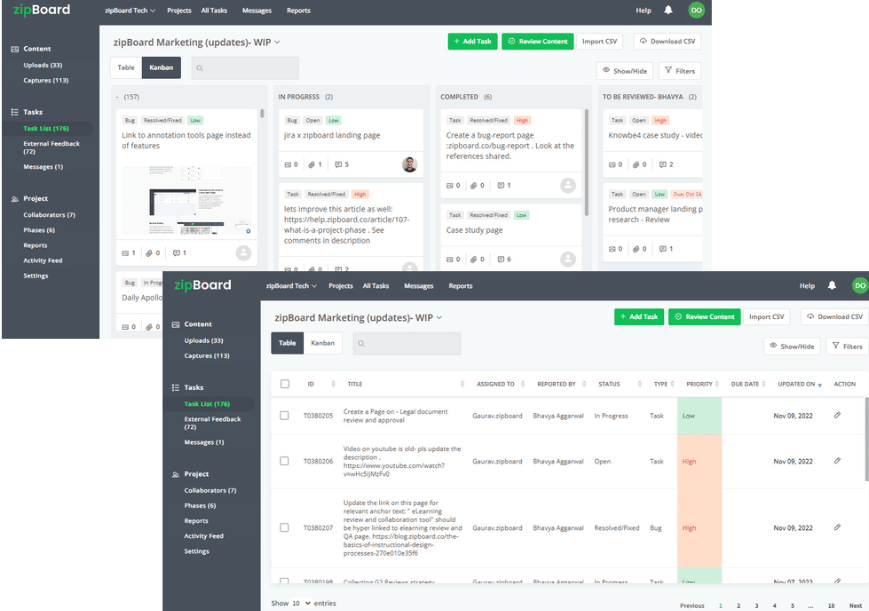
- Real-Time Collaboration: Your L&D teams can collaborate on all digital assets for eLearning courses and training in real-time, ensuring that feedback is timely and relevant.
- Visual Feedback: Reviewers can provide visual feedback directly on all types of content (including videos, PDF documents, SCORM files, images, live URLs, and more), making it easier to understand and implement changes.
- Customizable Workflows: You can effortlessly create custom workflows that match your existing processes, ensuring that everyone knows their role and responsibilities.
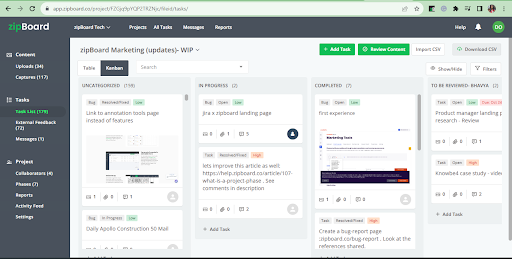
- Integration with Authoring Tools: zipBoard integrates seamlessly with both Adobe Captivate and Articulate 360 workflows, allowing for a smooth workflow.
How to Integrate zipBoard into Your eLearning Content Development Workflow in Adobe Captivate or Articulate 360
Here’s how to set up a learning design feedback and QA process in zipBoard during your eLearning course development process:
1. Set Up Projects: Create a new project in zipBoard and upload your eLearning content from either Articulate or Captivate. It could be a SCORM package or HTMK5 output.
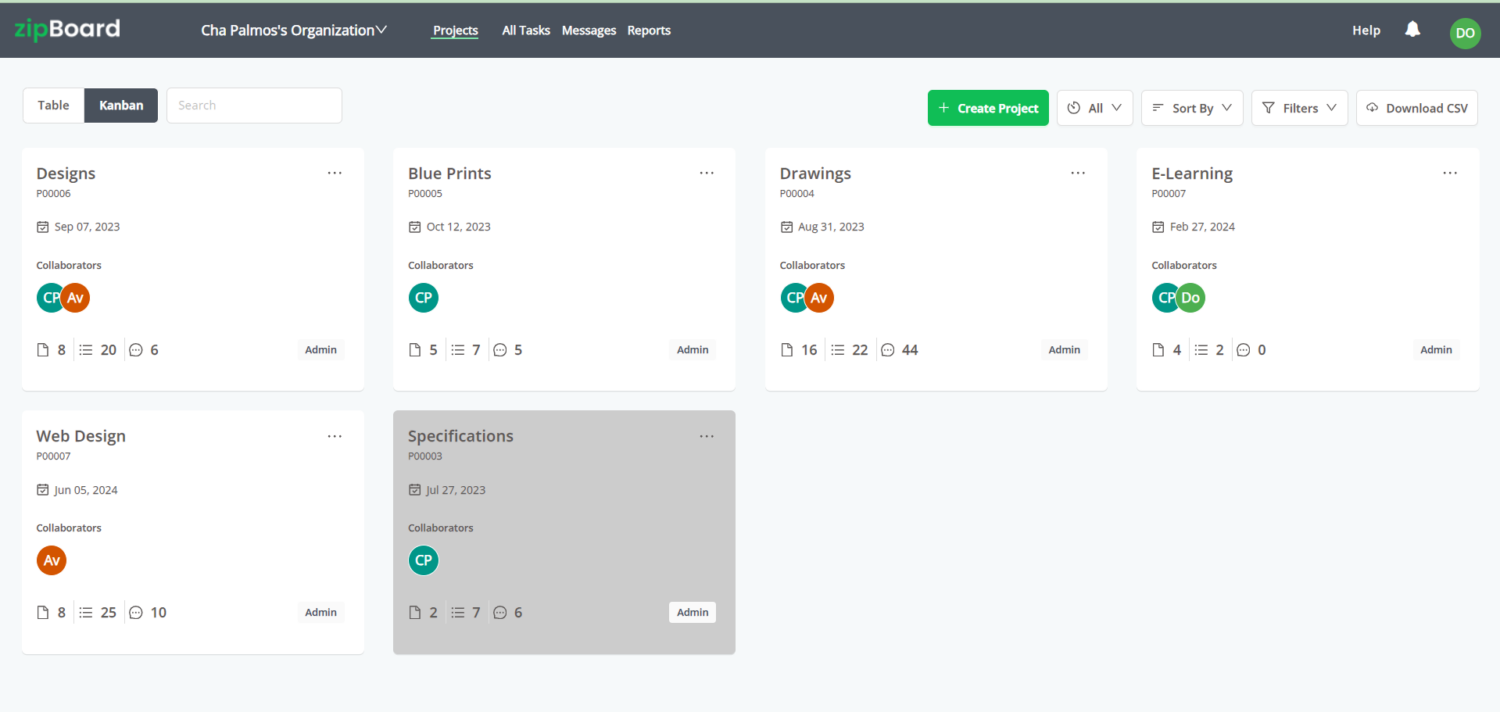
2. Invite Collaborators & Reviewers: Share an invite link with SMEs, clients, and team members to give them access to the project.
Note: Clients, SMEs, and some internal team members do not need a license to collaborate. Learn more here
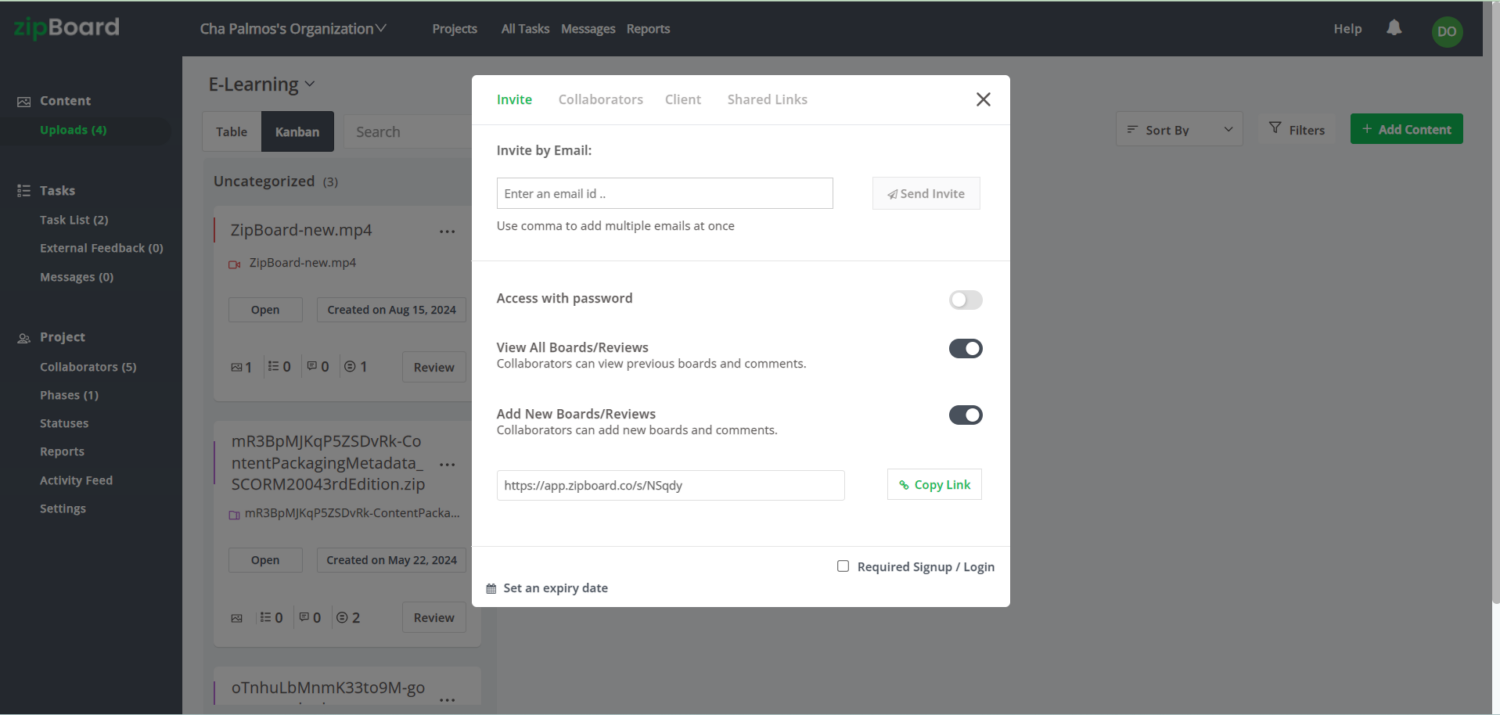
3. Collect Feedback: Reviewers and collaborators can now use zipBoard’s advanced, yet intuitive annotation tools to collect detailed feedback directly on the content. Thesemarkup tools include shapes, highlighters, video recordings, screenshots, text annotations, and more.
4. Track Progress: Use the built-in task manager in zipBoard to manage tasks from comments and assign them to team members. You can also prioritize tasks, add tags, and track their progress in one place. With zipBoard, you don’t need to export comments into spreadsheets if you don’t want to.
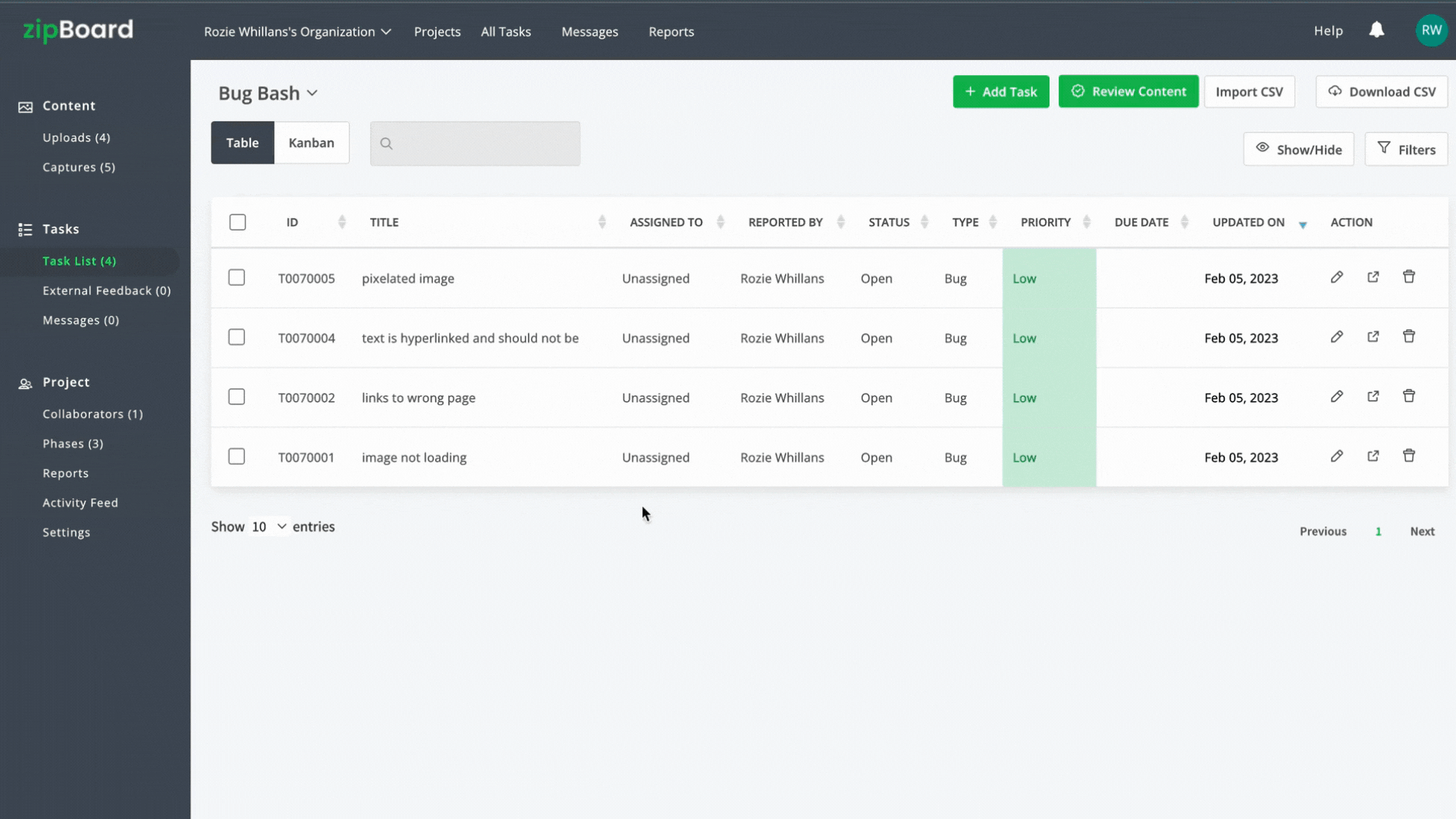
5. Autogenerated Reports: Easily check the progress of all digital assets under review in a specific project or across your organization in zipBoard.
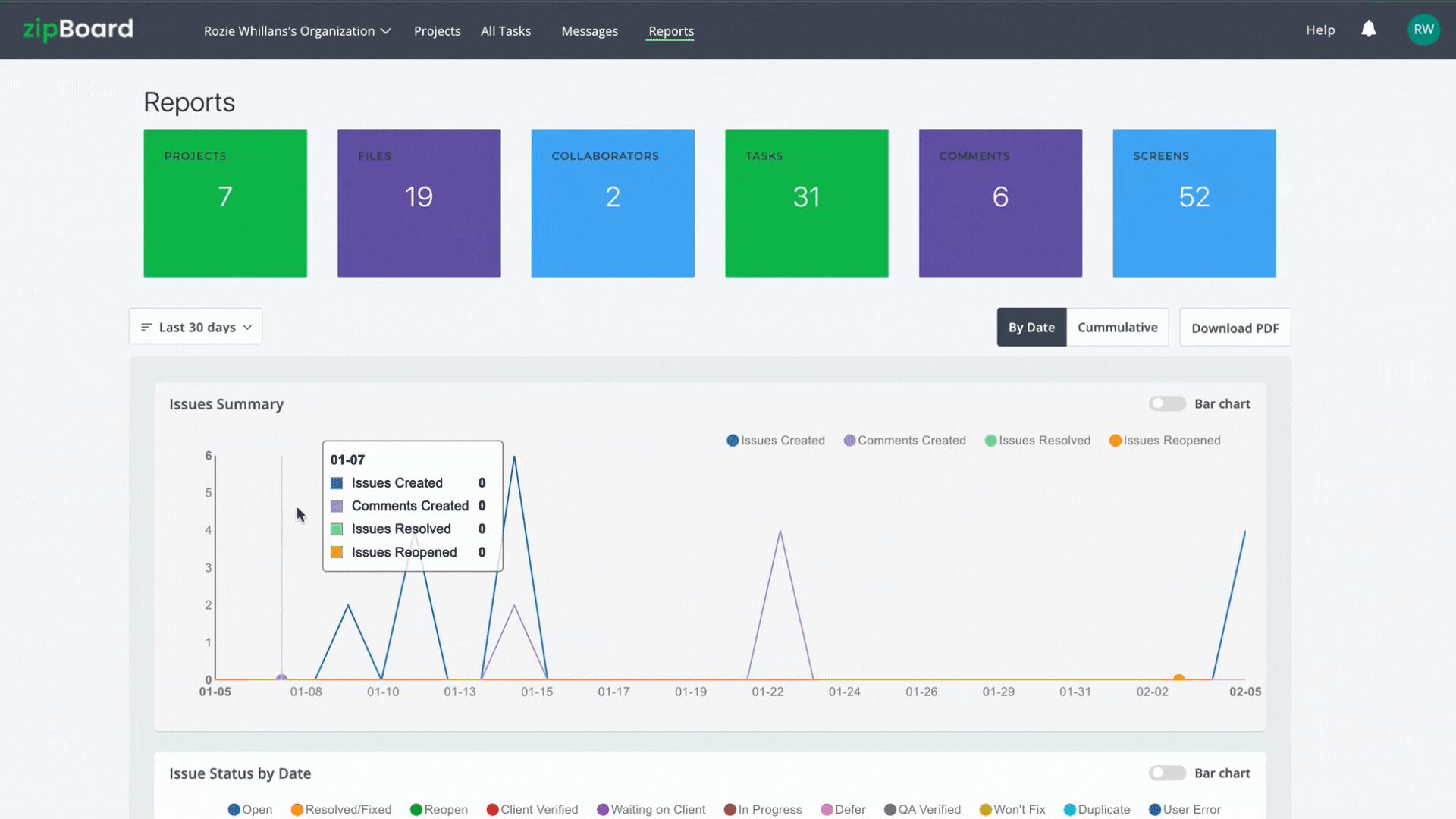
6. Seamless Integrations and APIs: Easily integrate zipBoard with your existing communication and project management tools like Slack, Microsoft Teams, Jira, and Wrike. This makes it possible to work in one place by syncing data across platforms.
A Case Study: Design Agency ELM Learning Builds High-Quality Content for Enterprises with zipBoard
ELM Learning is a leading eLearning design agency with offices in San Diego and New York. It’s widely known for building interactive training courses for tech giants like Microsoft, X (formerly Twitter), Godiva, Facebook, and Apple.
ELM faced challenges with collecting and managing feedback from multiple stakeholders, leading to delays and miscommunication
However, integrating zipBoard into their eLearning development process resulted in a 20% reduction in course review and QA times, improved collaboration, and increased content quality.
Implementing zipBoard into our development process has taken the team from using antiquated manual processes to an easy-to-use, globally accessible, online process. zipBoard’s environment allows multiple projects to be set up and managed uniquely; where other tools force a specific method for everything, zipBoard gives you and your team some elbow room. The client and the internal team can both access the data while still preserving the integrity and security of internal information.
Beth Epperson, QA Manager & Accessibility SME, ELM Learning
The Bottomline
Choosing between Adobe Captivate 2023 and Articulate 360 ultimately depends on your specific L&D needs. Carefully evaluate your specific requirements and consider factors such as project complexity, budget, stakeholder collaboration, reporting capabilities, and integration with other tools. This will enable you to choose the eLearning authoring tool that best aligns with your L&D goals and helps you create impactful and effective training programs.
Note: Before investing money in either Captivate or Articulate, sign up for a free trial and build an eLearning course to identify which works best for you.
Ready to take the next step?
Join 1000s of L&D Professionals Using zipBoard to Improve Content Development Processes.
Start your zipBoard free trial today and experience the power of streamlined eLearning content review and collaboration to deliver exceptional training experiences
Book DemoStart Free TrialAuthor’s bio:
Dorcas Kpabitey is a Content Marketing Specialist at zipBoard. She began her content marketing journey alongside her BA in Political Science and Spanish at the University of Ghana. If she is not tapping away at her keyboard or spending time on Twitter and LinkedIn, she spends her day reading articles, newsletters and books.
Recent Posts
- Your Digital Asset Review Workflow Is Broken (And How to Fix It) February 3, 2026
- Best Practices for Efficient Document Reviews and Collaboration December 18, 2025
- MEP Document Management: How to Streamline Reviews & Avoid Rework October 3, 2025
- What Is Online Proofing Software? And Why Content Review Breaks Without It July 11, 2025
- How Laerdal Medical Cut eLearning Review Time by 50% with zipBoard’s Visual Review Tool July 9, 2025
©️ Copyright 2025 zipBoard Tech. All rights reserved.