Ensure Software Quality with a Bug Bash: A Comprehensive Guide
13 Feb

Table of Contents
ToggleIntroduction
Quality in software development is crucial to the success of the software, hence cannot be overlooked. It ensures that the software meets the needs of the users and operates as intended. Ensuring quality in software before the launch also helps cut down maintenance costs and increases product safety. And one of the ways to ensure software quality is through a bug bash – an event where a group of people, usually developers, testers, program managers, usability researchers, designers, and marketers, work together to find and report as many bugs (errors or defects) in a software application as possible within a defined period of time.
Apart from conducting a bug bash, agile methodologies, continuous integration & deployment, user acceptance testing (UAT), usability testing, beta testing, and quality assurance testing are five other techniques, among others that aid in ensuring software quality before a product is launched, etc.
The difference between the other techniques and bug bashing is that a bug bash brings together groups of people from different departments to test various aspects of products and track bugs to resolve issues at a particular time. On the other hand, the other techniques involve either internal team members or external stakeholders reviewing the product or some aspects of it at different times. For instance, with UAT, it is only the end-users or testers that are involved. They verify and validate the product against their requirements and problems.
It’s worth noting that bug bashing does not replace the other tests and reviews that a product has to go through. You cannot ignore internal reviews, client reviews, and other stakeholder reviews and tests. You need them. However, after your internal and external stakeholders have conducted these tests, you need to organize a bug bash. This will enable you to identify a relatively greater number of bugs within a short period of time since everyone will be using the product in a different way at the same time. A successful bug bash:
- Streamlines the review and test process
- Enforces/ improves team relationships, collaboration, and communication between team members
- Ensures that a large number of bugs are found within a short period of time – saves time and money
Software development teams usually hold bug bashes right before the software is released. That is after they have run all tests. Moreover, you can run a bug bash before a beta test to enable you to track and resolve issues before the product reaches the customer. You can also conduct a bug bash for an existing product to improve the quality of the product.
The goal of a bug bash is to find as many bugs as possible in a limited time and ensure the quality of the product before it reaches the end users. However, organizing a successful bug bash requires proper planning and execution. A crucial element to this process is understanding the purpose of a data pipeline, as it ensures that data from bug reports is efficiently collected, processed, and analyzed to identify critical issues. By creating a system that prioritizes and categorizes bugs based on their severity, you can significantly streamline the testing process.
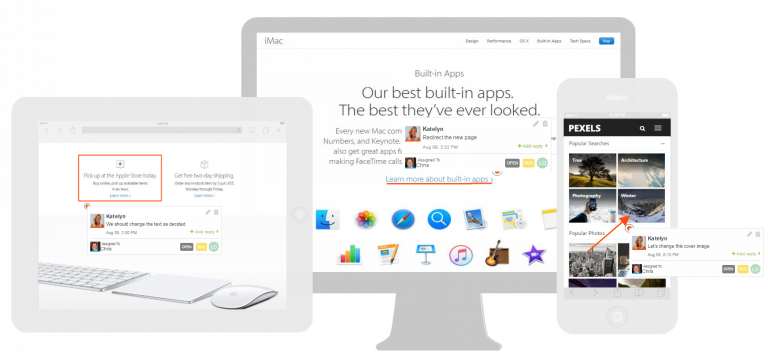
Planning a Bug Bash
Thoroughly plan for a bug bash ahead of time to ensure you achieve the desired results. Below are a few things to consider when planning a bug bash.
Set goals and objectives
To conduct a successful bug bash, you need to plan for the event ahead of time. The first step in the planning stage is setting goals and objectives. What do you want to achieve at the end of the bug bash? Examples of goals you can set for a bug bash may include identifying and fixing a certain number of bugs, testing specific features, or functionality, and improving overall system performance. Make sure you clearly define and document all the goals and objectives of the bug bash, because every other step in this stage and subsequent ones will draw from the goals and objectives.
Define roles
Who are the internal team members who will be overseeing the bug bash? The three main bug-bashing roles include the stager, bug master, and minutes taker. The stager is the one who sets up the event and ensures that all databases, devices and tools to be used for the event are available and functioning properly. He allows access to participants during the event. Secondly, the bug master supervises the bug bash, presents scenarios, briefs the participants and supports them when necessary. Lastly, the minutes taker is the one who reports and records all identified bugs, gathers the information, and assigns tasks to the appropriate team member to address.
Identify the scope of the bug bash
The next step is to identify and set the scope of the bug bash. Based on the goals and objectives you’ve set, what areas of the software are you seeking to test in the bug bash?
What areas do you want the bash to cover? It could be the platforms and operating systems the application will be used on, integrations, functionality, the user experience, among other things. Identifying the scope will help you know which people you should target – both internal and external stakeholders.
Identify participants or the target audience
Now that you know your goals and objectives and the scope of the bug bash, the next thing is to identify the target audience, the participants of the event. Some of the people to consider include developers, program managers, usability researchers, designers, project managers, engineers, and marketers. At the end of the bug bash, the developers, business analysts, project managers and quality analysts should be on the same page. Consider involving them.
If you’re finding it hard to identify the people you need, just refer to your scope. Ask yourself questions like, which people will identify bugs, which people are needed to test this functionality, etc. Have in mind that the bug bash is to verify the quality of the software so this can guide you in knowing who to bring on board. After you have the list of stakeholders, make sure you tailor the event to their needs and requirements.
Schedule the bug bash
Once you have all the necessary details about your scope, goals and objectives, and target audience, it’s now time to schedule the bug bash. Set a date and time for the event that will be convenient for the participants. Also send invitations ahead of time, at least 3 weeks earlier to confirm their availability.
Caution: Don’t send empty invites. In your invitation, make sure participants are well aware of the goals and objectives of the bug bash, the scope, as well as the role they will be playing so that they will know how to prepare and plan towards it. Also, send follow-up emails or reminders to participants at reasonable intervals so they can keep the event top of mind. For instance, a week and a day before, as well as on the day of the event.
Prepare for the bug bash
When preparing for the bug bash, prepare test cases/scenarios and test data that will be used during the event. All stakeholders, technical and non-technical, should review and approve the test cases before the event so that everyone will be on the same page. Additionally, don’t just create the test cases out of context. Find real-world scenarios. And try to put yourself in the shoes of the end users when creating the test cases. If you must do additional research, do it.
Select a tool for the bug bash
Select a tool to be used to track and submit bugs during the process or event, as well as one for reporting bugs. Make sure the tool is easy to use, such that non-technical stakeholders can find their way around it. It’ll be best to use a centralized visual bug tracking tool, that allows for unlimited stakeholders to collaborate on projects in one place and allows them to document bugs during the event, as well as reproduce issues and make personalized notes, etc. Such tools may be able to integrate with your bug tracking, testing, and project management tools like Jira and Azure DevOps. An example is zipBoard, a visual bug-tracking tool that integrates well with project management and issue-tracking tools like Jira. It also has APIs that can enable you to install custom integrations.
Setup the environment
Now that everything is set, the next step is to set the environment for the bug bash. Where will the event take place? Is it in person? Remote? However and wherever you choose to conduct your bug bash, make sure the environment is ready and well set up with all the tools needed by the testers.
Conducting a Bug Bash
Overview of the bug bash process
With a plan ready, you now have an idea of how the bug bash will be conducted. How the tests will be made, group divisions, etc. ‘Conducting a bug bash’ is the stage where you run the bug bash. The stage where the team will simultaneously execute the test cases and test data, searching for bugs and issues in the system.
At this point, all your developers, QA teams, marketers, testers, UX team, designers, and management should be well-informed of everything and be ready to go in and probe the software being developed to find issues to be resolved. It’s also called a bug sprint or a bug hunt.
Before the bug hunt, the bug master needs to brief the participants on their roles, the scope and guidelines/ criteria, as well as descriptions of the test scenarios. This will ensure that all participants are on board and they have all the details concerning the bug bash top of their mind.
There is a question of how long a bug bash is supposed to last. However, this will largely depend on your company and the goals and objectives you’ve set for yourself. If the scope of the bug bash is very wide, you may need a lot of time to do this. It can take a few hours in a day, an entire work day, a few days, or an entire week or month
Ideally, you should limit a test scenario to a maximum of 45 minutes. It’s also important to have short breaks, about 15 mins between tests, so the testers don’t get tired and worn out.
Identifying and Reporting Bugs during a Bug Bash
Reproduce the bug
The tester should be able to reproduce the issue in order to provide a clear and detailed description of the problem. Hence, when selecting tools, look at ones that will enable all stakeholders, internal and external, to be able to track the bugs, identify, and reproduce them easily. Examples of tools to consider include Trello, Jira, Azure DevOps, and zipBoard. With a tool like zipBoard, participants can reproduce bugs easily with detailed bug reports containing all relevant information.
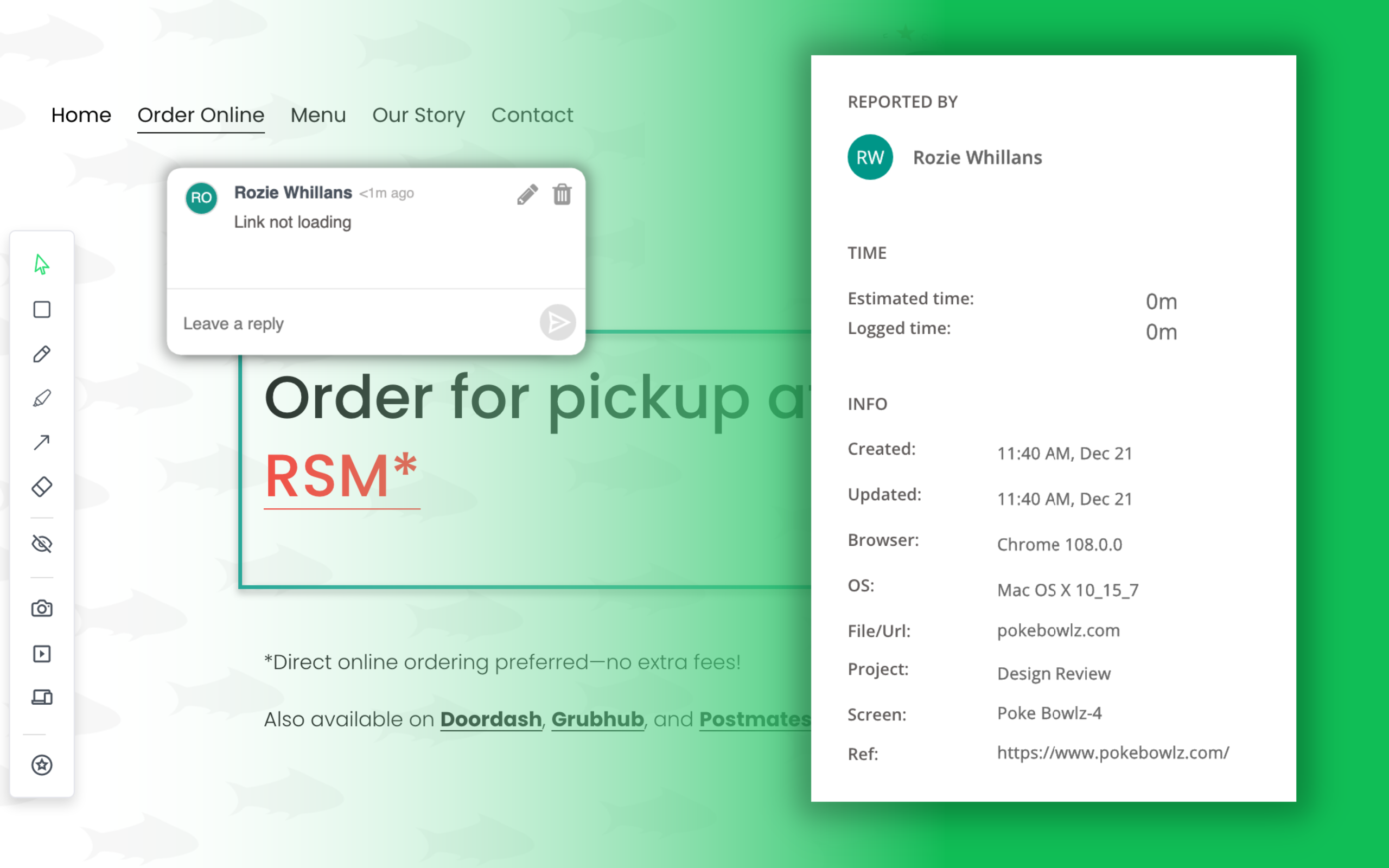
Take screenshots or record the bug
Taking screenshots or recording the bugs the participants find during the bug bash will enable them to provide visual evidence of the issue. That way, it will make it easier for developers to understand and fix or resolve the issues. However, if the testers have to take screenshots or record screens and submit them separately to the developers in documents, it may be hard to work on as they have to juggle between the project management tools among other apps.
To make things easier, when selecting tools for the bug bash, consider ones that can help the stakeholders provide contextualized feedback by using annotations, screen recordings, and screenshots in-app. This will also make it easier for the developers, and documents and files of videos and screenshots will be organized in one platform. A tool like zipBoard is your best bet. It has visual bug tracking features like screenshots and screen recordings, as well as annotation and commenting features that allow participants to give their feedback directly in the software under review.
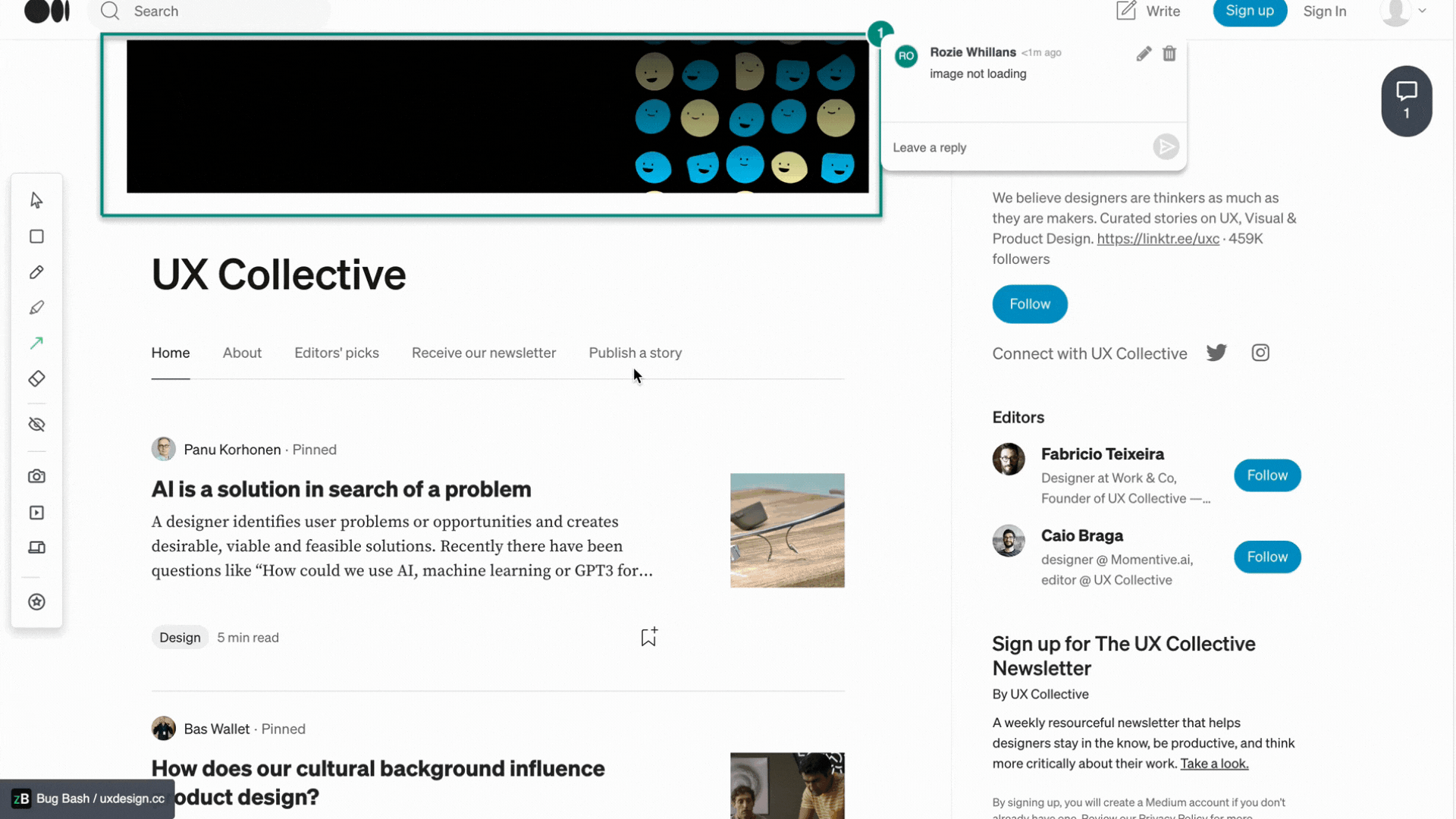
Use a bug tracking tool
Using a bug-tracking tool is helpful as it will help testers easily submit bugs and track their progress through the development process. Some tools to consider are Jira, Trello, Bugzilla, and zipBoard.
Again, try as much as possible to get a centralized tool to make things easier for all the stakeholders on board. Testers should not be hunting bugs and at the same time juggling between different apps just to file bugs or submit images and videos they captured during the bug bash.
With a visual tracking and collaboration tool like zipBoard that integrates well with issue tracking and project management tools like Jira, the participants can easily track bugs and also log their issues in one centralized location. No need to move from one app to the other. And with zipBoard, you’re assured of efficient non-technical and technical stakeholder collaboration.
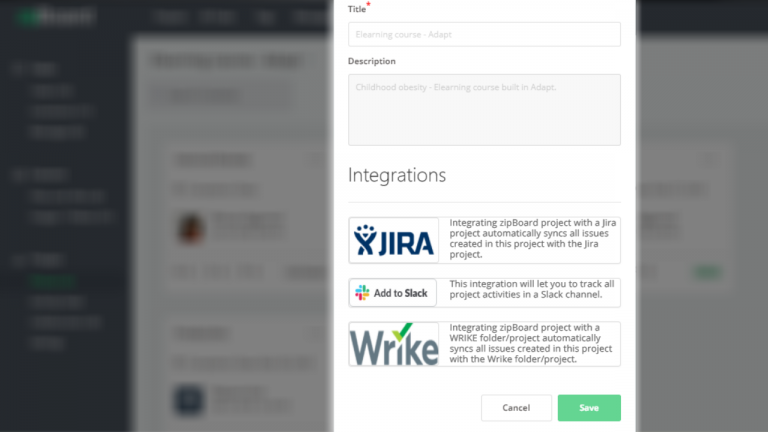
Provide detailed information
When participants are submitting their bug tracking reports during the bug bash, make sure that they provide a very detailed report that captures all the necessary details of the bugs you identified. It should include information like the steps you used to reproduce the bug, the expected outcome, the actual outcome, and any relevant error message or log files.
Having a criterion for reporting will make this easier and consistent for all participants. It will also ensure that developers and other internal team members who will resolve issues will not have inconsistencies to deal with. Read this article to learn more about bug reports and what they should contain.
Prioritize bugs
Prioritize bugs based on severity and impact. This is to ensure that you address the most critical issues first. To ensure consistency across all participants and teams, have a criterion stating the priority criteria so that the testers will know how to prioritize issues. Once participants know the priority criteria, they can use a tool like zipBoard to set the priority status of issues they find during the bug bash and it will be seamlessly integrated into your Jira or Azure DevOps workflow or any other tool you use provided you have integrated your tools with zipBoard. The process is seamless in zipBoard as participants will be able to track, reproduce issues, and set the priority status in the same place.
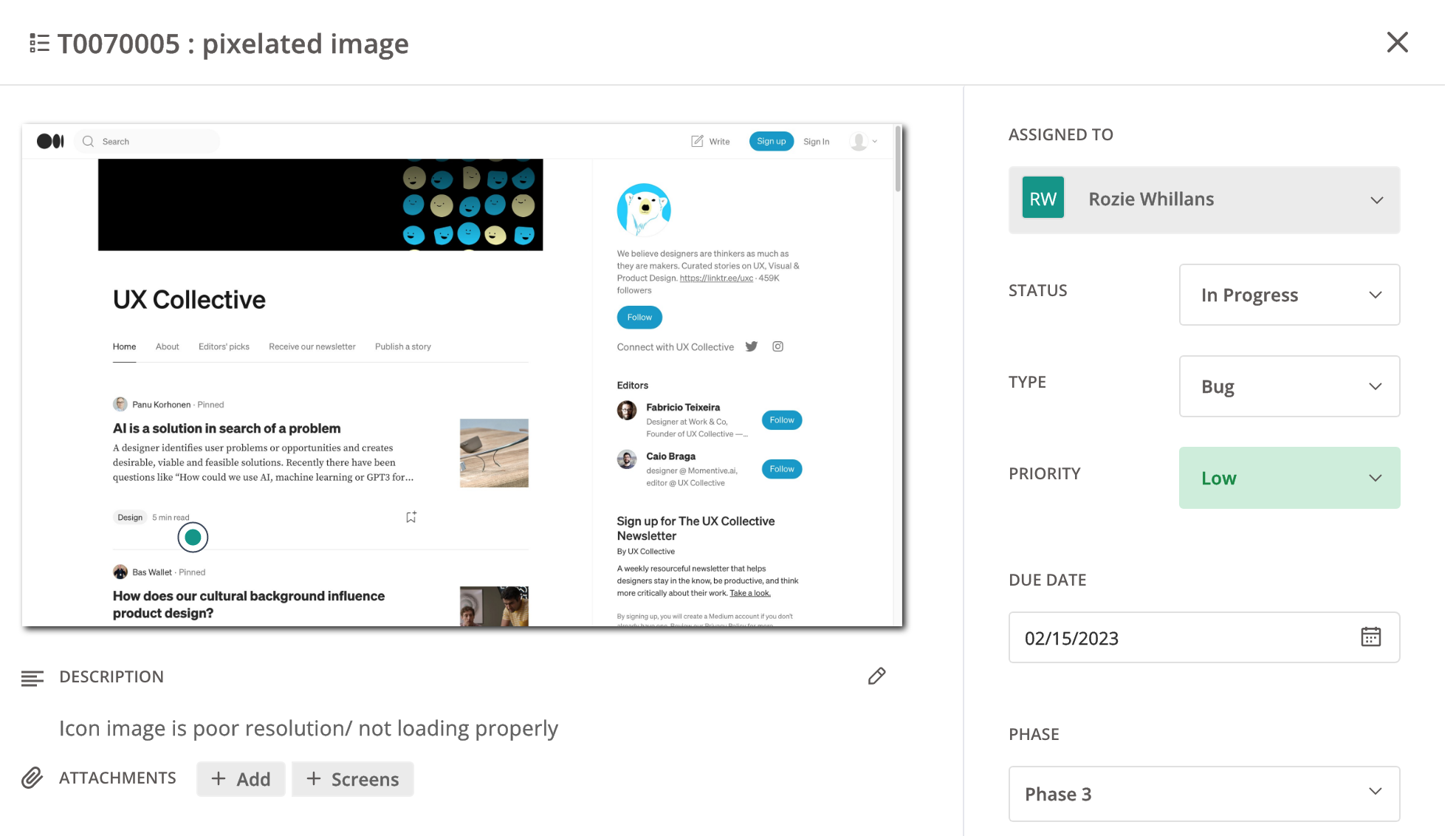
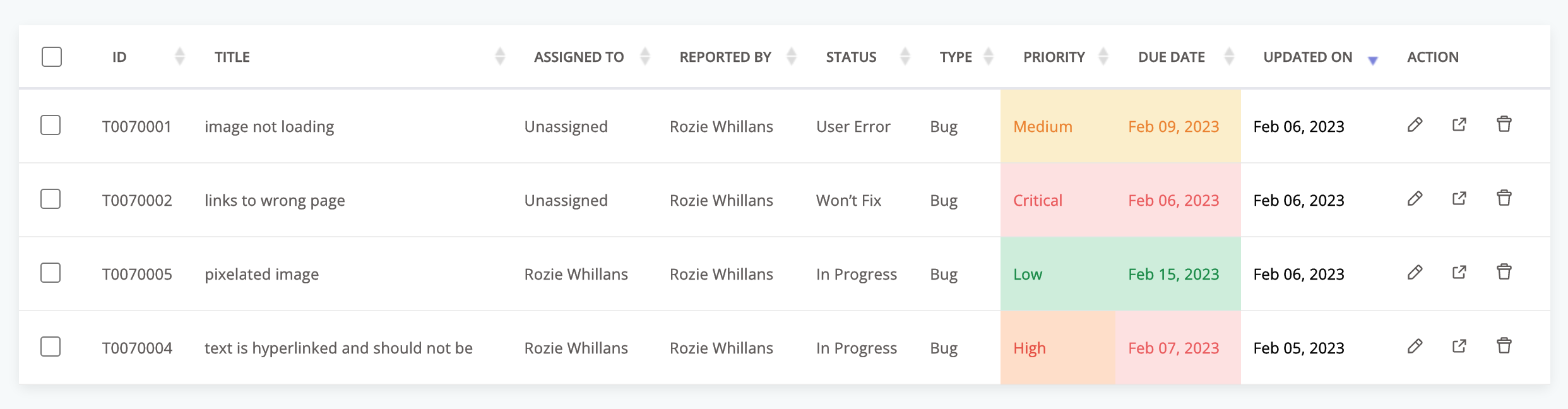
Create a bug report
Make sure there’s a reporting criterion to allow participants to log the bugs they find during the bug hunt. You can provide a report template with what they need to log. For instance, steps, expected outcome, where the issue was found, etc. This will ensure consistency across all bug reports from each participant and it will also enable them to give a detailed report since they know exactly what they are reporting on. Learn more on bug reporting here.
Use tags
Make sure to use a bug-tracking tool or platform that allows you to use tags in the process of the bug bash. This will make tracking easier when filtering and sorting after the event. Some tags to consider include categories, priority, components, bug types, areas of product, etc. This helps organize and categorize bugs, and it improves efficiency. It also helps identify trends and gives valuable context and information.
Managing and Analyzing Bugs during a Bug Bash
Assign tasks
Once participants have logged and reported bugs, there should be a member on the internal team (minutes taker) who will use filters to identify bugs, triage, and assign the severest to appropriate stakeholders to resolve those issues first before moving on to less severe ones. This process helps ensure that the bugs the testers are reporting are accurate, reproducible, and valid. The minutes taker will be in charge of reproducing the bugs following the steps the bug reporter indicated. The in charge will also verify the details, prioritize the bug, and assign the bug to the appropriate team of individuals to resolve the issue. This will ensure that the team is only tracking and working on valid and actionable bugs. This will also help the team save time and work on only relevant issues. It will also help improve the overall quality and UX.
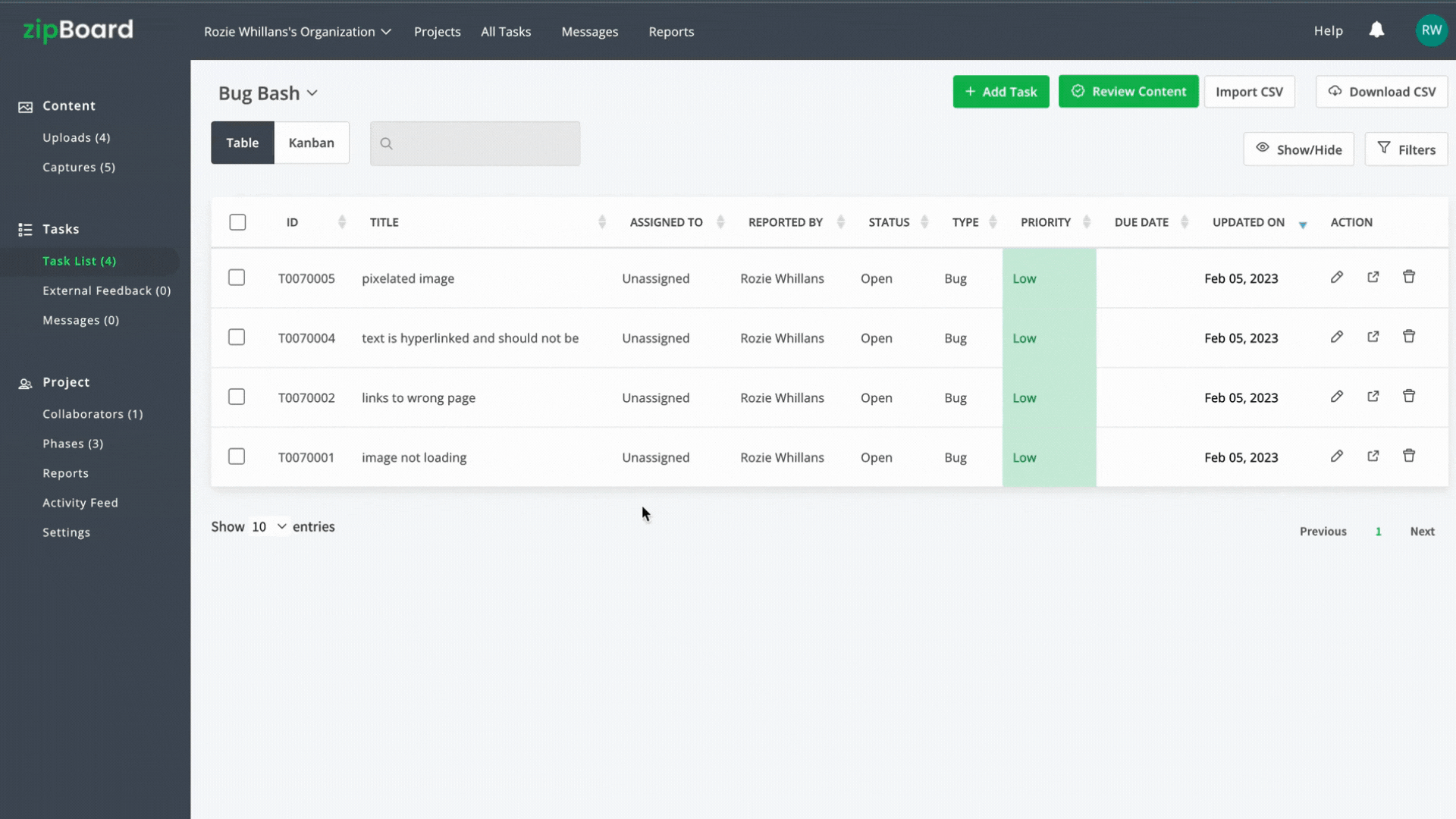
Use status and resolution
Use a tool that allows participants to set the status and resolution of bugs. The status will help you know the progress of the bugs. You will be able to know whether a bug has been found, reported, is in progress, or has been fixed. On the other hand, the resolution will help you know whether the internal team fixed, deferred, or won’t fix the bugs. This ensures effective bug bash management as you know what is going on. You will also know whether the event is meeting the goals and objectives you set. Additionally, all stakeholders will be well informed in real time.
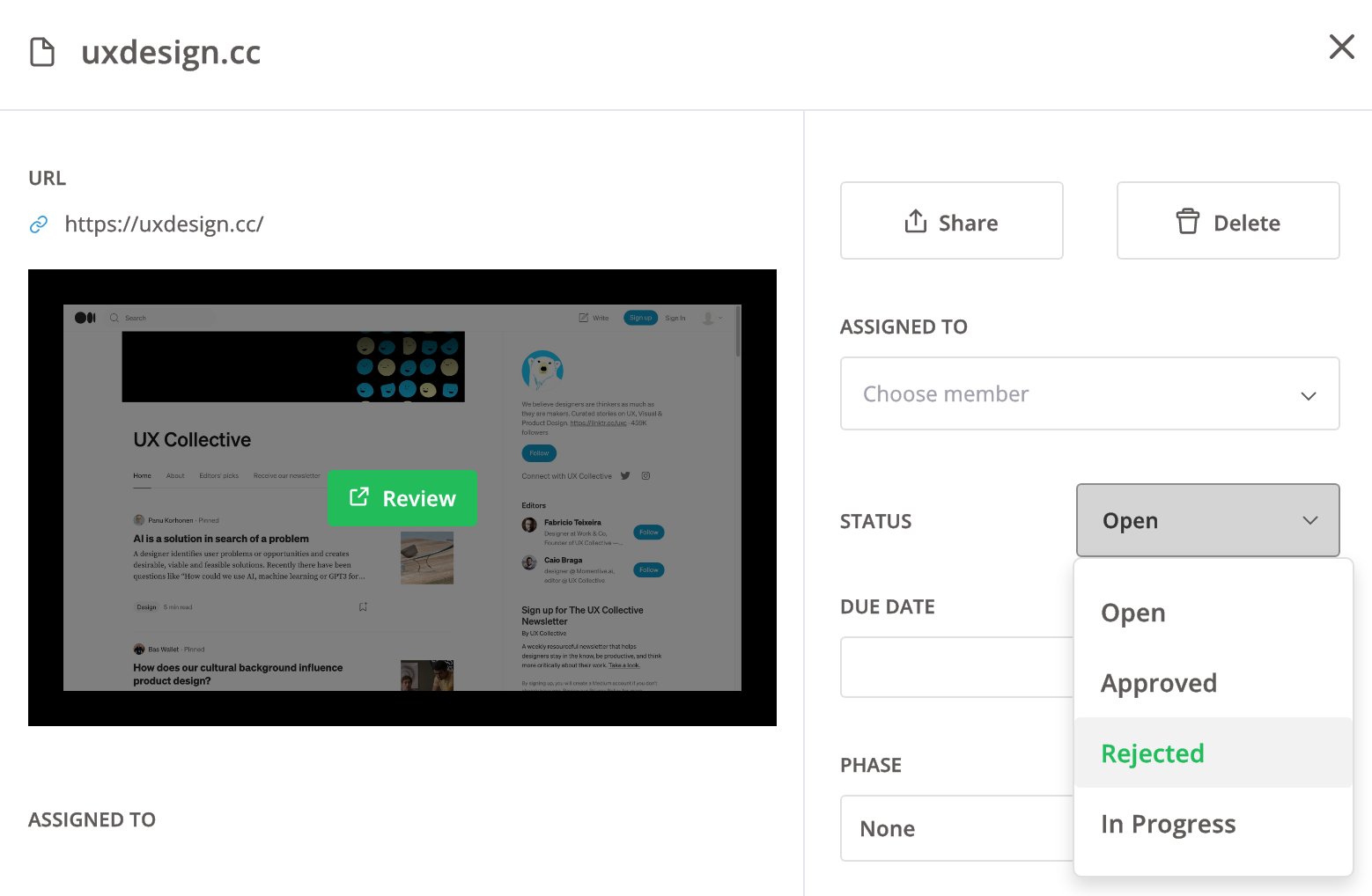
Communicate with developers
When managing a bug bash, it’s important to ensure that testers can easily communicate feedback with developers. Developers should also be able to get in touch with testers and other stakeholders when they have further questions concerning a bug that needs to be resolved, etc. That is why you need a tool that both developers and non-developers can use easily during a bug bash. Integrating a visual bug tracking and collaboration tool like zipBoard into your Jira or Azure DevOps workflow will help all the participants of the bug bash be able to communicate in one centralized location/ platform.
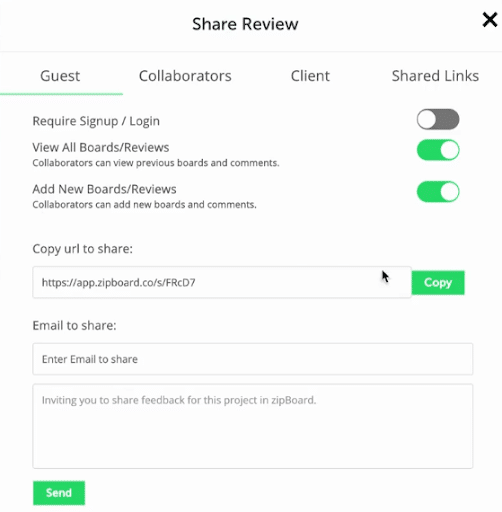
Verify bugs
After developers have fixed bugs and resolved all issues, testers need to check and verify the issues. This will ensure that the developers overlooked nothing and the software is functioning properly.
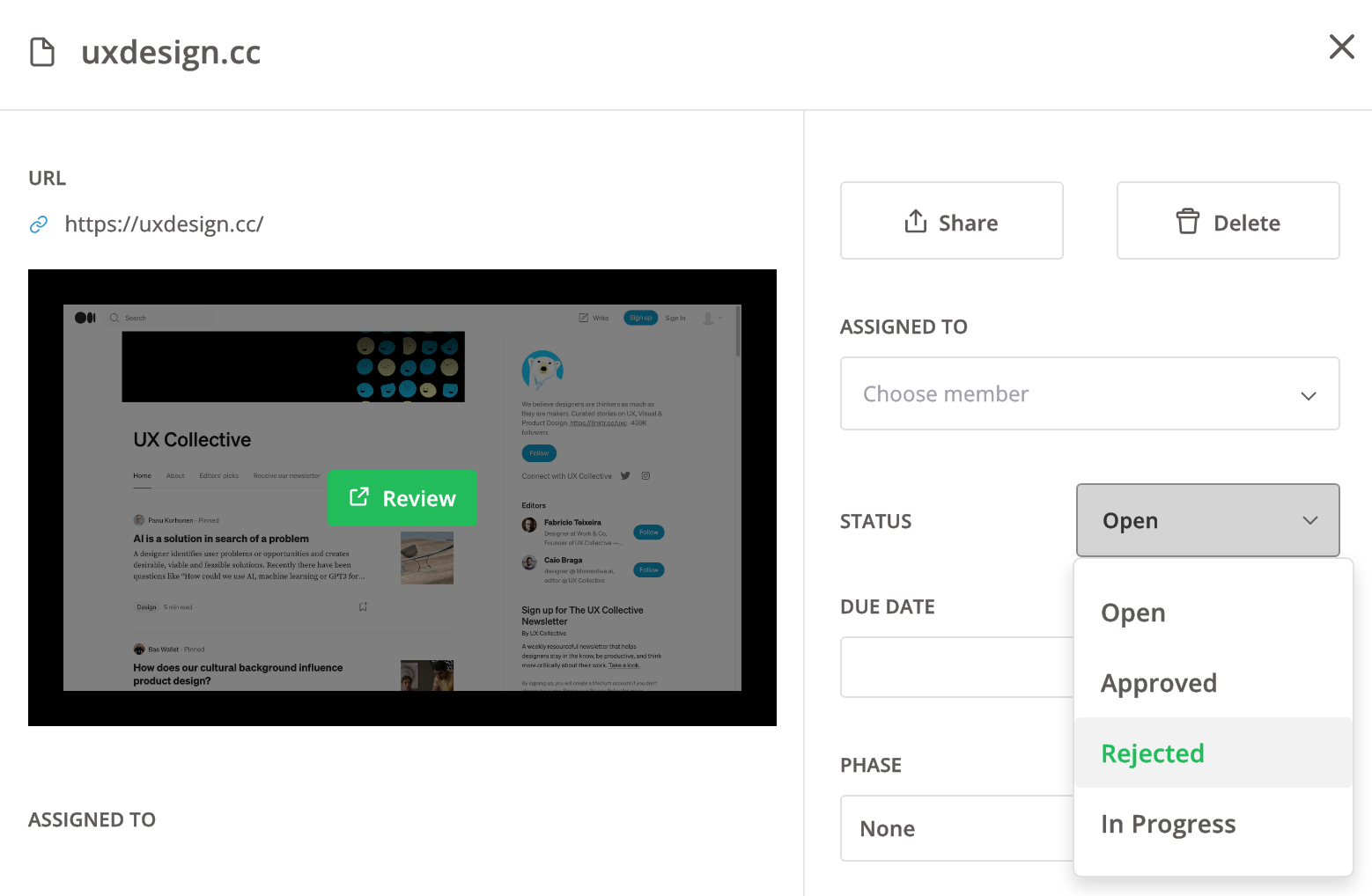
Review and close bugs
Ensure that testers properly document all reported and fixed bugs. Also ensure that assigned internal team members take the right actions to prevent similar bugs from occurring in the future. At this stage, review, validate fixes, update the status, close the bugs, and document them. Assign a team member to this role to ensure that all bugs have been duly addressed.
Turn on audio👆.
[Free eBook]
A Comprehensive Guide to Planning, Recruiting, and Executing Successful Web Application Tests
The success of your web application relies on a thorough and effective beta testing phase. This comprehensive guide walks you through the intricate process of beta testing, giving you the key elements from planning to feedback analysis.
DownloadTips for Effective Communication and Collaboration during a Bug Bash
Clearly communicate expectations
Clearly communicate goals, expectations, criteria, and timelines to the participants so everyone is on the same page. This will also ensure that everyone knows what they need to do. Without clearly communicating, there will be inconsistencies in the end which may affect the success of the bug bash. It may also make analyzing the reports difficult. You can do this via email, as well as on the day of the bug bash as a reminder.
Establish a common language
This has to do with the terms to be used in the bug bash. How do you want participants to things to identify bugs? Are there any specific industry or company terms that stakeholders should be aware of? Make sure to present a glossary or list of terminologies in the criteria. So they know which language to use when logging bugs and reporting.
Use a shared platform
To ensure a successful bug bash, use a shared platform to track, submit and report bugs. It could be a bug-tracking tool or a shared document. This will help keep all the bugs and issues organized and easily accessible to all participants.
It’s good to have a centralized visual bug-tracking tool like zipBoard that allows you to integrate issue-tracking and project management tools like Jira and Azure DevOps to ensure a streamlined and seamless bug hunt.
Assign roles and responsibilities
Assign specific roles and responsibilities to each team member ahead of time, so they know what they’ll be doing and how to prepare for it. If you’re not sure how to assign roles and responsibilities to participants, check this help doc for assistance.
Provide feedback and encourage communication
Provide regular feedback to all participants on their performance and progress during and after the bug bash. This helps to identify areas for improvement and ensures that everyone is working towards a common goal. Additionally, encourage communication during the bug bash. Allow participants to ask questions when the need arises. They should be able to freely share their views about the software.
Challenges Teams Face Before, During, and After a Bug Bash – with Solutions
Coordinating bug bash participants
Teams find it difficult to organize participants into teams and ensure that they will be available. This is a logistical challenge and if you do not take care, it will hinder the success of the event.
Solution: Use project management tools like Trello, Asana, Jira, and Azure DevOps that allow for visual bug-tracking tool integrations like zipBoard. This will help coordinate the participants easily and enable both internal and external participants to collaborate in one place.
Ensuring bug bash coverage
This issue has to do with the scope of the bug bash. A clearly defined bug bash coverage is important to the success of the bug hunt. However, teams struggle to make sure this is done.
Solution: Clearly define the scope during planning, and don’t do it in a rush. Let developers and other stakeholders review the scope ahead of the bug bash. Before any bug bash, ask yourself, is the bug bash clearly defined to ensure we cover the entire product?
Tracking and managing bug submission
Tracking and managing bug submissions can be difficult. This aspect deals with how participants will track bugs and assign tasks to appropriately. This is usually challenging when you do not use the right tools or systems. It can sometimes be daunting and even time-consuming.
Solution: Use efficient and helpful bug-tracking tools like Jira, Azure DevOps, and Bugzilla, and visual bug-tracking tools like zipBoard to help track bugs and manage submissions all in one place. It’ll ensure that you minimize the use of spreadsheets or numerous software to track and manage bugs. With zipBoard’s integration features, you can integrate zipBoard into your Jira bug bash workflow to ensure that you receive contextualized feedback on issues in one place.
Determining bug severity and prioritization
This challenge deals with ensuring that participants assess and prioritize all bugs for fixing. What informs the prioritization decision during a bug bash? How will participants know high priority bugs that need immediate resolution?
Solution: The first step to addressing this challenge takes us back to planning for the bug bash. That is, establishing criteria. What determines the severity of a bug? Which kind of bugs should testers prioritize? etc. Make sure you have documented the criteria to assist all participants.
The second step is to use a tool that helps participants to set the priority status when they find and reproduce a bug. For example zipBoard
Creating a consistent process
Inconsistencies arise when there are no criteria to determine what participants need to do from tracking the bugs, to reproducing them and even writing reports. There are often process inconsistencies when teams are unable to provide a working document for all participants
Solution: To ensure that all participants are following the same process and submitting info in the same manner, write and share guidelines and best practices that everyone needs to follow. This guideline can include how participants should record bugs. You can even give them templates to use or examples to look at.
How zipBoard can Simplify Bug Tracking and Bug Reporting for a Bug Bash
In this section, you will discover how zipBoard can help simplify and streamline the bug tracking and reporting process during a bug bash.
zipBoard is a visual bug-tracking tool that allows development teams to accelerate their development process and improve overall performance and quality of delivery through an integrated user testing and bug-tracking platform.
With zipBoard, both internal and external stakeholders can collaborate simultaneously and give contextualized feedback without leaving the software under review. Additionally, all participants can easily reproduce bugs with detailed reports containing all relevant information including contextual and environmental details.
What’s more, if you’re already using issue-tracking tools like Jira, you can seamlessly integrate zipBoard with your existing workflow. With zipBoard’s API, you can create custom integrations for other bug tracking and project management tools you use.
Track and Report Bugs in zipBoard
Turn on audio👆.
Once you complete the planning stage and you’re ready to conduct the bug bash,
1. Login or Signup and create a zipBoard project
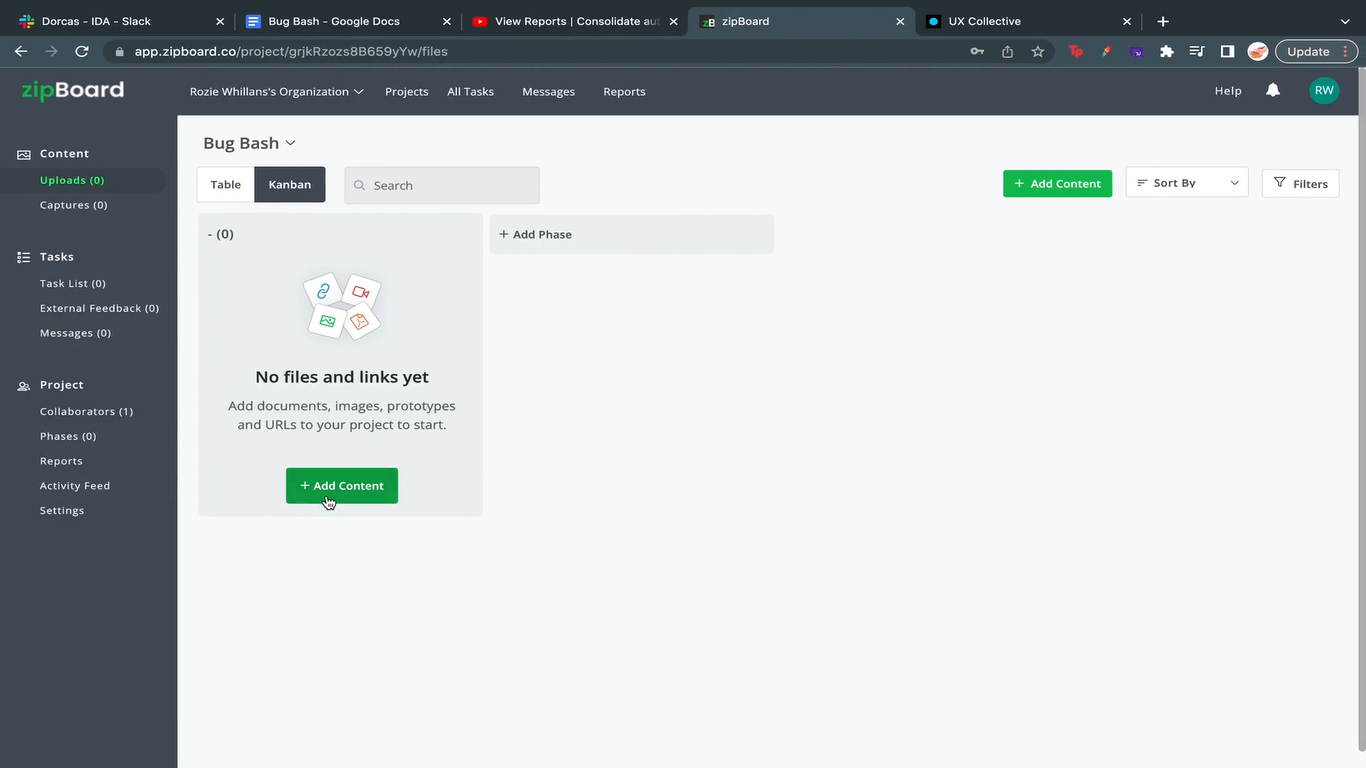
2. Add the product’s link to your project by clicking on ‘Add Content’ as shown below
3. The stager can use the phases feature in zipBoard to set up phases for each test scenario. This will help keep the bugs and reports highly organized. See below how to create project phases in zipBoard.
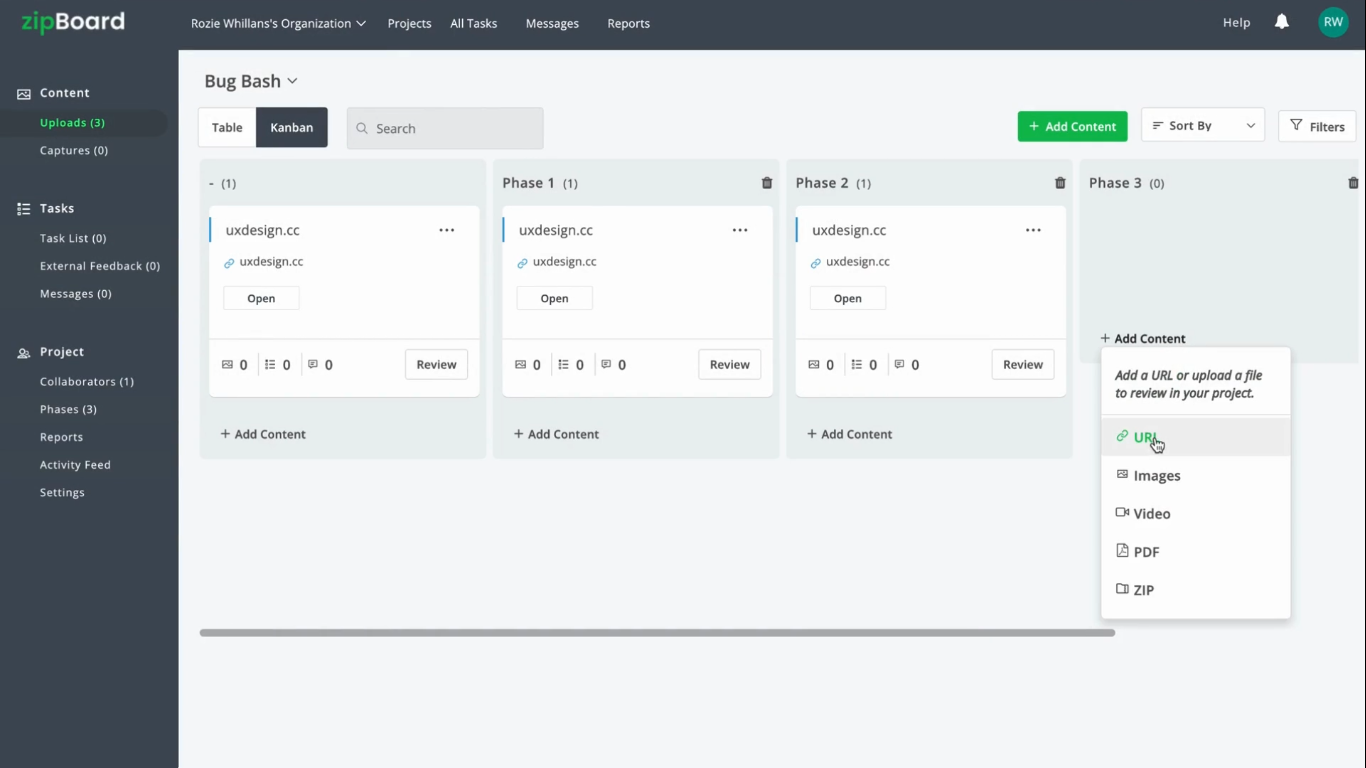
4. Invite internal team members as collaborators and create a shareable review link for your clients, users, and other external stakeholders.
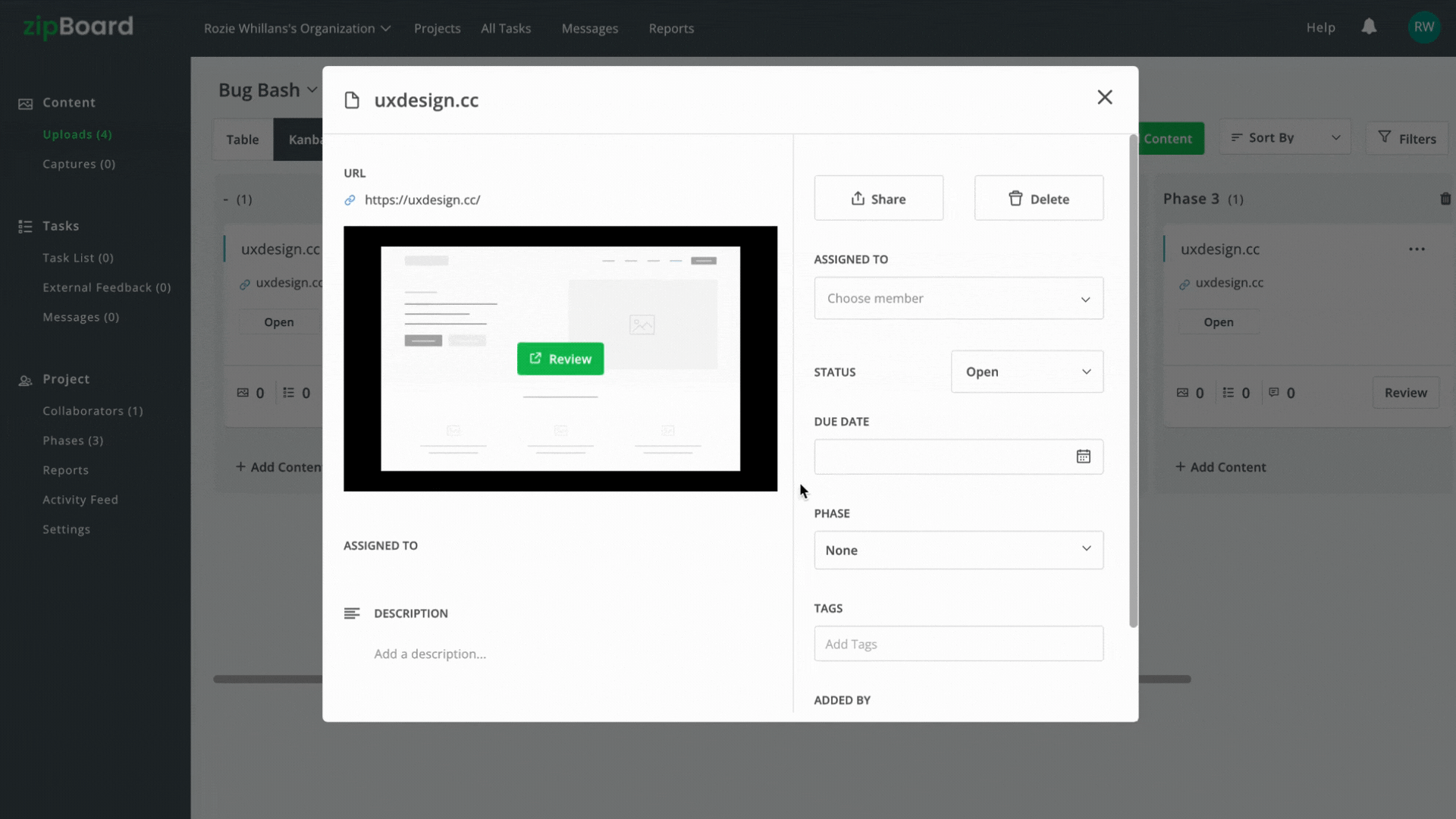
All internal and external stakeholders will receive emails regarding the invitation to collaborate or review the software during the bug bash.
5. Once the collaborators and guests receive their invites, they can proceed to track bugs/ issues and give feedback on the product following the steps given in the mail.
This is possible as a result of zipBoard’s visual bug tracking, annotation and commenting, as well as screen recording and screenshot features. With zipBoard, stakeholders can give feedback and approvals asynchronously. But because it’s a bug bash, participants will have to collaborate synchronously and simultaneously.
Moreover, participants do not have to worry about generating reports as zipBoard makes your workflow much faster and helps you get quick updates via auto-generated reports. Additionally, zipBoard helps you get updated quickly with everything that is going on during the bug bash by generating consolidated reports for you. In these reports, you can view all updates about your projects including the number of tasks, status, collaborators, etc.
6. After participants complete each test scenario, the minutes taker can review the feedback and bug reports. Subsequently, s/he would triage and assign tasks to the specific team members to resolve.
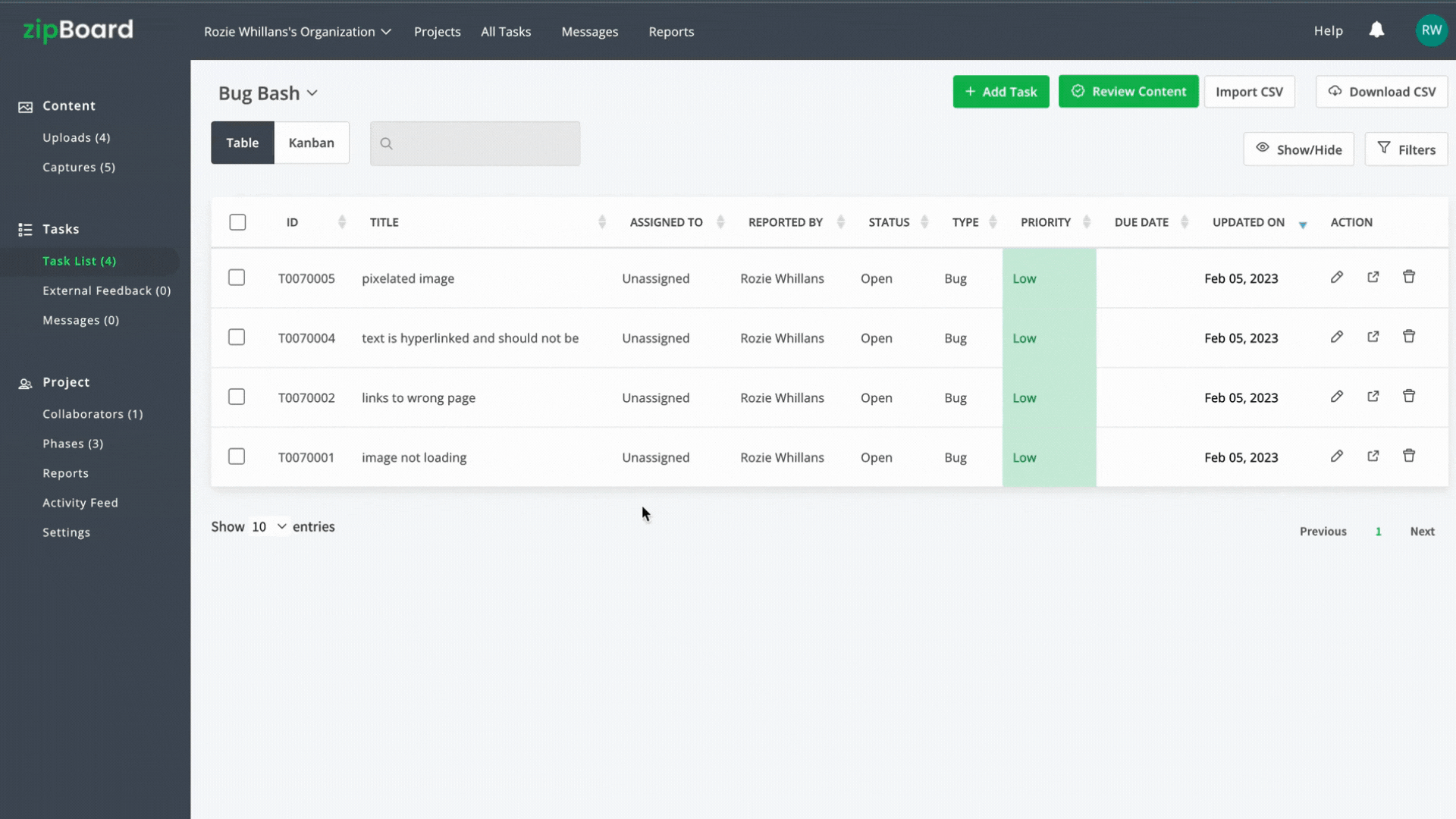
7. Once the assigned team members resolve the issues, testers will verify the issues and set the approval status.
What Next?
Conduct a bug bash before your next product launch to ensure the software meets the needs of the users and operates as intended. And if you’ve already launched your software, you can still conduct a bug bash to resolve any new defects and improve the product’s quality.
Ensure Software Quality with a Successful Bug Bash
Start your free trial or book a demo today to see if zipBoard is the visual bug-tracking tool you need for your next bug bash.
Book DemoStart Free TrialAuthor’s Bio:
Dorcas is a Content Marketing Specialist at zipBoard. She began her content marketing journey alongside her BA in Political Science and Spanish at the University of Ghana. If she is not tapping away at her keyboard or spending time on Twitter and LinkedIn, she spends her day reading articles, newsletters and books.
Recent Posts
- User-Friendly E-Learning Review Tools: Trends for Teams in 2026 February 20, 2026
- Your Digital Asset Review Workflow Is Broken (And How to Fix It) February 3, 2026
- Best Practices for Efficient Document Reviews and Collaboration December 18, 2025
- MEP Document Management: How to Streamline Reviews & Avoid Rework October 3, 2025
- What Is Online Proofing Software? And Why Content Review Breaks Without It July 11, 2025
©️ Copyright 2025 zipBoard Tech. All rights reserved.


