All About Beta Testing for Building Web Applications (Free Guide Inside)
11 Dec

Table of Contents
ToggleIntroduction
Beta testing in software testing enables you to deliver high quality web applications that meet user expectations. This article will delve into the nitty-gritty of beta testing, exploring its significance, key differences from alpha testing, challenges and solutions, and best practices for successful implementation.
[Free Guide]
Mastering Beta Testing
Get your free copy of the Comprehensive Guide to Planning, Recruiting, and Executing Successful Web Application Tests. Transform your beta testing process into a streamlined and effective component, ensuring your web application meets user expectations.
Download Yours TodayWhat is Beta Testing in Software Testing?
Beta testing in software testing is the final stage of testing before a web application is released to the public. It involves real users testing the application in a real-world environment, allowing developers to identify and address bugs, usability issues, and performance problems before a wider launch.
This testing phase allows developers to gather valuable feedback, identify potential bugs, and assess the overall performance of the application in a real-world environment. The primary goal of beta testing is to ensure that the application meets user expectations and functions seamlessly across different devices and platforms.
Key Differences Between Alpha and Beta Testing
While both alpha and beta testing in software testing involve user feedback, they occur at different stages of the software development lifecycle and serve distinct purposes. Here are 2 reasons:
Alpha testing occurs internally, with developers and quality assurance teams testing the application in a controlled environment. In contrast, beta testing involves external users who test the application in a more realistic setting.
Again, alpha testing focuses on identifying bugs and issues within the application, often in a simulated environment. Whereas beta testing is geared towards assessing user satisfaction, collecting feedback on usability, and ensuring the application performs well in diverse real-world scenarios.
Why is Beta Testing an Important Phase in the Software Testing Process for Web Applications?
Beta testing holds immense significance as it provides developers with insights into how users interact with the application. Beta testing helps:
- Uncover hidden bugs and usability issues: Real users often encounter problems that developers might miss, ensuring a more polished application at launch.
- Gather valuable user feedback: Beta testers provide insights on features they love, hate, and find confusing, ultimately guiding improvement and user experience optimization.
- Identify performance bottlenecks: Beta testing helps identify areas where the application slows down or crashes, allowing developers to address performance issues before affecting a wider audience.
- Generate buzz and excitement: A successful beta test can generate positive buzz and excitement for the upcoming launch, building anticipation and attracting potential users.
Challenges of Beta Testing and The Way Forward
Beta testing, while offering invaluable insights to developers, presents its own set of challenges that require strategic approaches for effective mitigation.
Coordinating with a diverse group of beta testers, managing feedback, and addressing potential security concerns are inherent problems. However, with planning and proactive communication, you can overcome these challenges:
Recruiting qualified testers
One major challenge lies in finding the right beta testers possessing the necessary skills and experience.
The way forward: Develop a targeted recruitment strategy that identifies individuals with diverse backgrounds and expertise. This ensures a comprehensive testing process that covers a spectrum of user scenarios.
Managing feedback and bug reports
Efficiently collecting, organizing, and responding to feedback and bug reports is a critical aspect of successful beta testing. However, this process can be hectic when you don’t have the appropriate tools and processes in place to generate the bug reports,
The way forward: Establish clear communication channels, provide detailed guidelines, and set expectations for feedback submission. For instance, you can use a bug tracking tool that automatically generates reports, or use spreadsheets (not ideal) to track and report bugs.
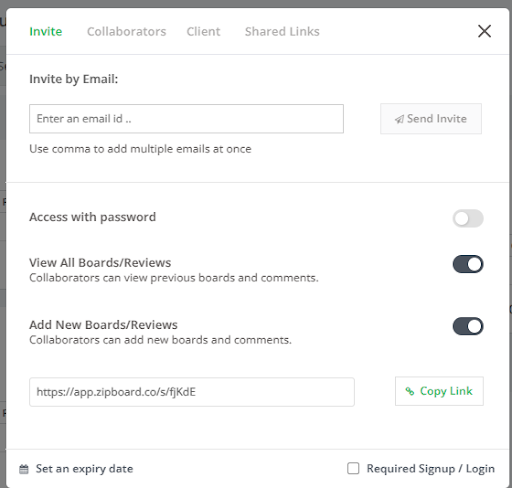
💡 Implementing a streamlined system for tracking and categorizing feedback enhances the efficiency of addressing issues promptly.
Maintaining user engagement
Sustaining motivation and engagement among beta testers is another challenge that demands careful planning and communication.
The way forward: Implement regular updates on the testing progress, along with a responsive support system. This will help keep beta testers invested in the process.
Moreso, recognizing and acknowledging their efforts helps foster a sense of community and commitment.
[Free Guide]
Mastering Beta Testing
Get your free copy of the Comprehensive Guide to Planning, Recruiting, and Executing Successful Web Application Tests. Transform your beta testing process into a streamlined and effective component, ensuring your web application meets user expectations.
Download Yours Today5 Beta Testing Best Practices
Mastering beta testing requires a strategic approach. Here are some best practices to ensure a successful beta testing phase:
- Define clear objectives and target audience: Identify what you want to achieve through beta testing and recruit testers who represent your target users.
- Develop a comprehensive testing plan: Outline specific tasks and scenarios for beta testers to follow, ensuring thorough testing of all features and functionalities.
- Provide clear communication and resources: Equip beta testers with necessary documentation, support channels, and feedback mechanisms.
- Regularly collect and analyze feedback: Actively seek feedback from testers, address reported issues promptly, and demonstrate responsiveness to their concerns.
- Use beta testing tools: Leverage automation tools to streamline bug reporting, feedback collection, and data analysis.
Tools and Platforms for Beta Testing Web Applications
Testing and Performance Monitoring
- BrowserStack: Cloud-based platform for cross-browser testing on various devices and operating systems.
- LoadRunner: Performance testing tool for simulating real-world user load and identifying performance bottlenecks.
- New Relic: Real-time application monitoring software for tracking performance metrics, identifying errors, and optimizing application performance.
- Lambda Test: Cloud-based platform for cross-browser testing on a wider range of browsers and device combinations, including real-world browsers and mobile devices. Offers features like automated screenshots, video recording, and performance monitoring.
- zipBoard: Enables real-time collaboration on web page testing, allowing testers to share feedback and discuss issues with developers as they occur. zipBoard also automatically generates bug reports based on feedback from testers.
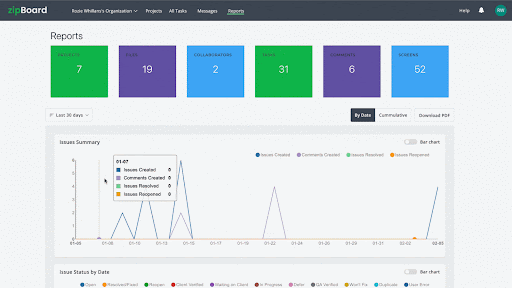
Beta Testing Management Platforms
- TestFlight: Apple’s platform for distributing beta versions of iOS, iPadOS, macOS, tvOS, and watchOS apps to testers.
- Google Play Beta: Platform for distributing beta versions of Android apps to testers through the Google Play Store.
- Firebase Test Lab: Cloud-based platform for automated testing on real devices and platforms.
- Lambda Test: Offers its own beta testing management platform, including features like tester recruitment, build distribution, and feedback management.
- AppCenter: Platform for building, testing, and distributing mobile apps, offering features like beta testing management and crash reporting.
- zipBoard: Provides a centralized platform for managing beta testers, distributing test builds, and collecting feedback, streamlining the beta testing process.
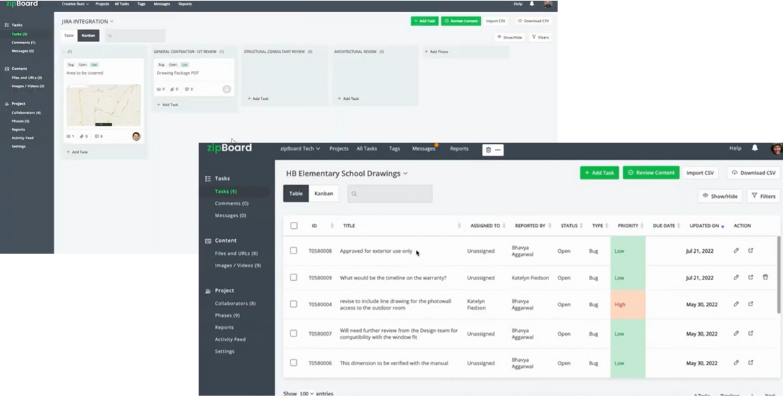
Bug Tracking and Reporting
- Bugzilla: Open-source bug tracking system with extensive features and customization options.
- Jira: Popular cloud-based tool for bug tracking, project management, and issue tracking.
- Asana: Collaborative platform for task management and bug reporting, offering features like kanban boards and integrations.
- zipBoard: Visual collaboration tool for providing feedback, tracking, and reprting bugs for web applications. It integrates with JIRA, Wrike, and Slack for a smooth workflow.
Feedback Collection and Analysis
- Appcues: In-app user feedback tool for collecting quantitative and qualitative data through surveys, polls, and chat conversations.
- UserTesting: Platform for conducting remote user testing sessions and collecting video recordings with user thoughts and feedback.
- UsabilityHub: Tool for conducting online surveys, card sorting, and usability testing, providing insightful data and reports.
- Lambda Test: Offers a broader feedback collection feature, capturing screenshots, videos, and text-based feedback from testers on various aspects of your web application.
- zipBoard: Allows users to annotate and provide feedback directly on web pages, offering a more intuitive and visual way to communicate issues and suggestions. zipBoard also allows you to easily track, analyse and report bugs.
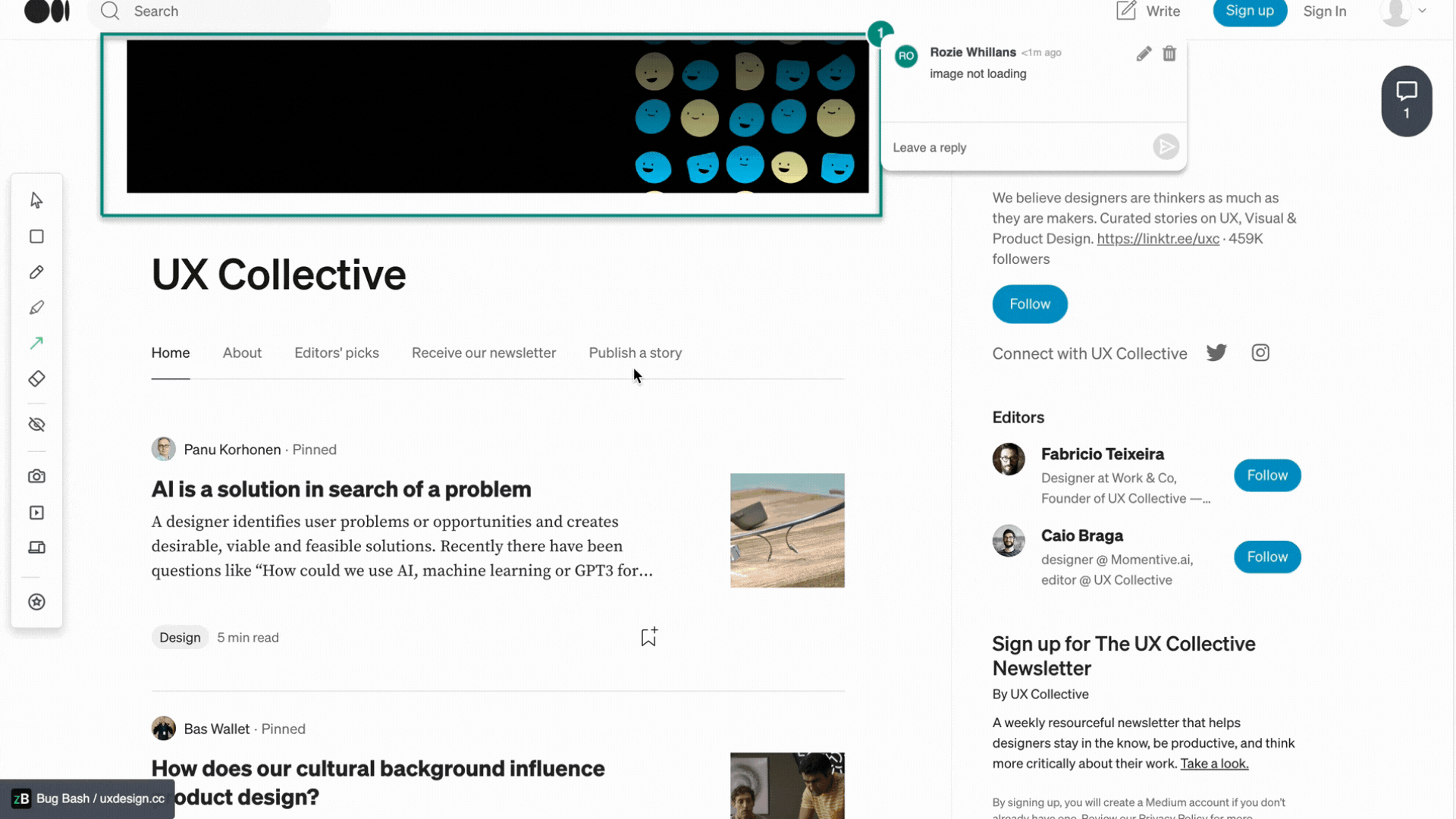
Collaboration and Communication Tools
- Slack: Communication platform for collaborating with beta testers, sharing updates, and addressing questions.
- Trello: Kanban board tool for organizing and managing beta testing tasks, bugs, and feedback.
- Google Docs: Cloud-based document editing platform for creating beta testing documentation, FAQs, and reports.
- zipBoard: Integrates with Slack and JIRA, allowing for seamless communication and collaboration within existing workflows.
Bottom Line
The ultimate goal of beta testing is to enhance software quality through the invaluable insights gained from real users. By actively seeking and addressing issues, refining features, and ensuring a seamless user experience, beta testing serves as a pivotal phase in delivering a polished and high-quality product prior to its official release.
[Free Guide]
Mastering Beta Testing
Get your free copy of the Comprehensive Guide to Planning, Recruiting, and Executing Successful Web Application Tests. Transform your beta testing process into a streamlined and effective component, ensuring your web application meets user expectations.
Download Yours TodayAuthor’s bio:
Bhavya Aggarwal is a tech product CEO based in Vancouver, Canada. With a strong educational background in Aerospace Engineering and prior experience as a Software Developer at Solidworks, she embarked on an entrepreneurial journey, founding her own QA services and Product Management company in India. As the CEO of zipBoard, Bhavya is committed to revolutionizing the review and approval process for digital products.
Recent Posts
- Why Your Team Needs a Content Feedback System (Not Just Comments in Docs) May 28, 2025
- Content Approvals Are Slowing You Down — Here’s the Fix May 26, 2025
- How to Streamline Content Review and Approval — Best Practices, Tools & Automation May 12, 2025
- What Is Content Operations? And Why It Breaks Without a Feedback & Approval System May 3, 2025
- Why Designers Need a Website Visual Feedback Tool: Improve Design Reviews & Client Collaboration April 25, 2025
©️ Copyright 2023 zipBoard Tech. All rights reserved.


