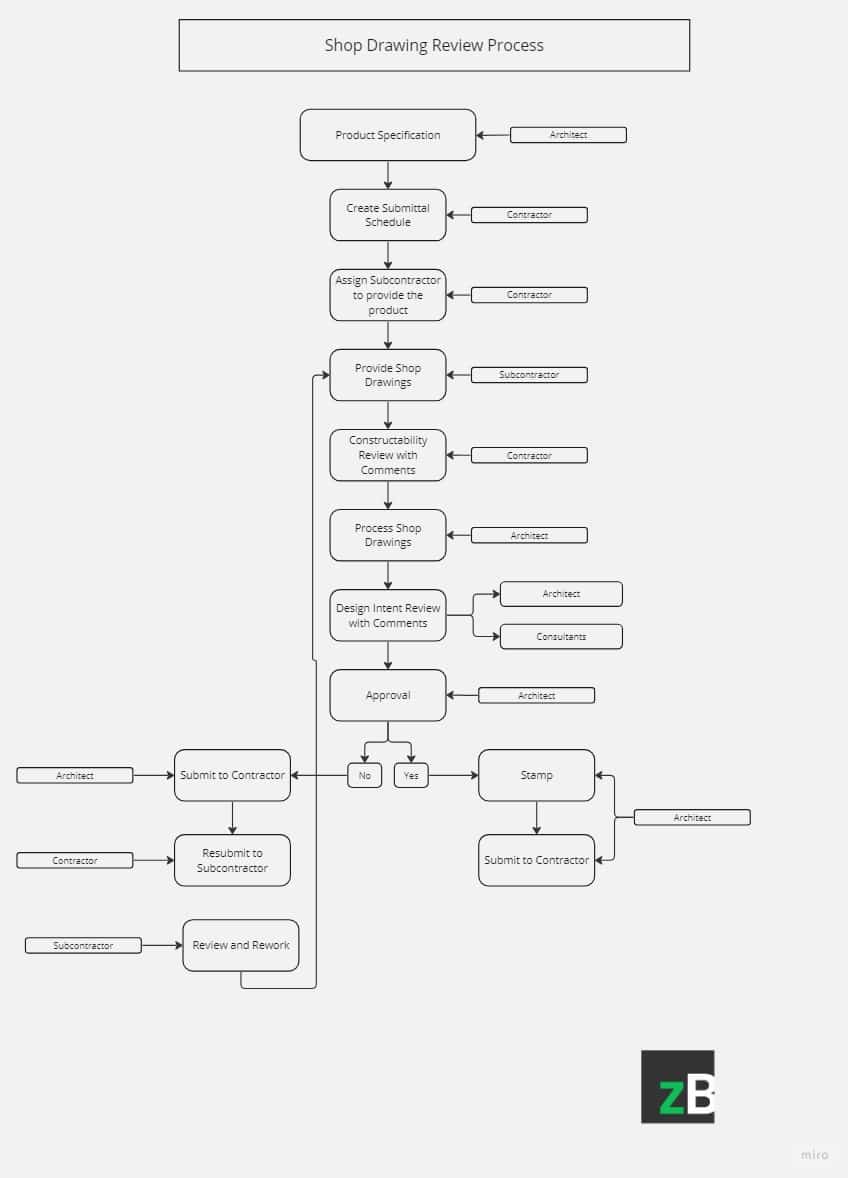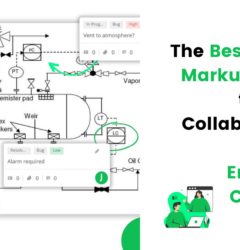How to Automate Submittal Workflows to Streamline Reviews
17 May
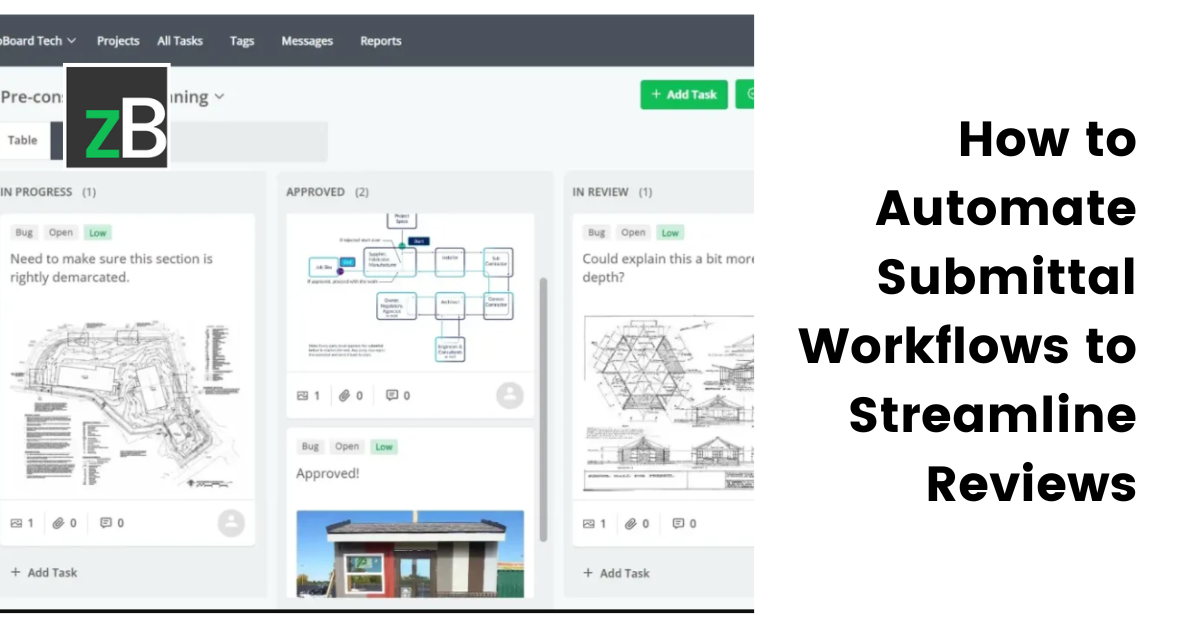
Table of Contents
ToggleAmong the seven (7) stages in the architecture design process, the construction drawing phase takes the most time. Hence, it’s important to automate processes and ensure a smoother, error-free, and faster project delivery. This guide will show you how to automate your submittal workflow and streamline reviews and submittal management.
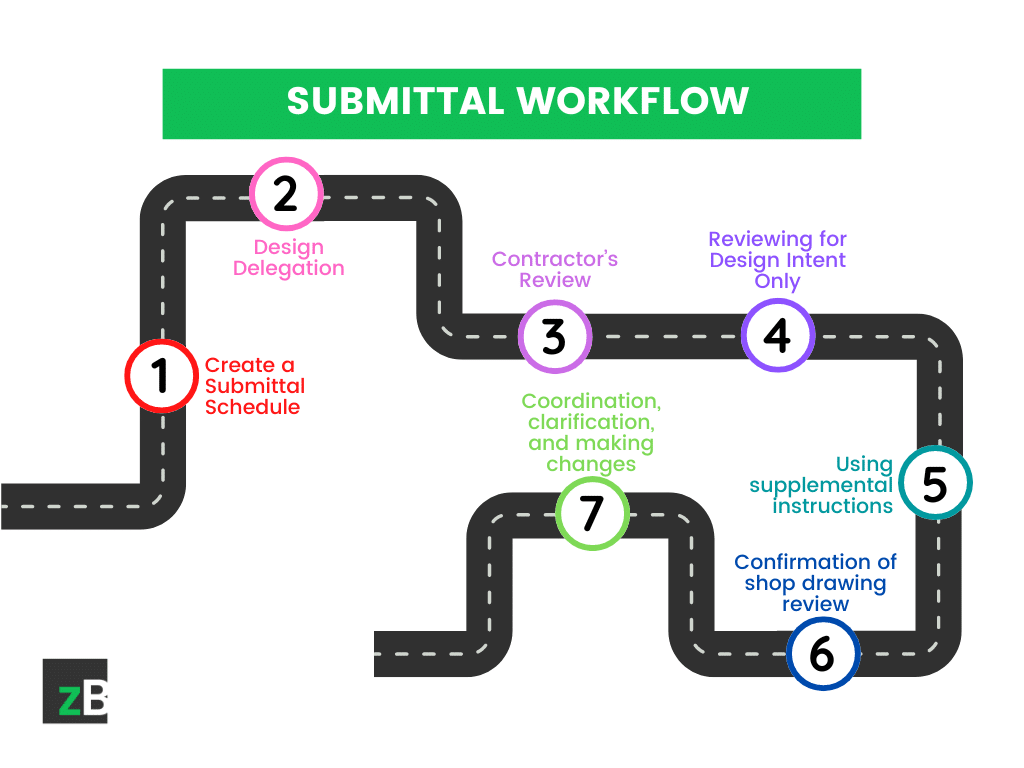
Why Automate Your Submittal Workflow?
We understand submittal management involves a lot of submittals like shop drawings and submittals that architects have to collaborate on to move the project forward. At this stage, you invite multiple stakeholders line contractors, owners, clients, engineers, subcontractors, and more – to collaborate and ensure they meet the client’s requirements, design intent, quality standards, and more.
Therefore, due to the large number of documents, processes, and stakeholders involved in the submittal process, it’s important to automate your workflow to ensure:
- Effective communication between both internal and external stakeholders.
- You eliminate repetitive tasks to streamline reviews and speed up the document approval process while maintaining quality and adhering to standards.
- You increase productivity and reduce errors.
Thanks to technological advancements in the AEC industry, architecture firms have an array of software to automate workflows. Below, we walk you through how zipBoard, an intuitive and unified document management and collaboration platform for architects can help you automate your submittal workflow.
zipBoard: The Preferred Submittal Workflow Automation Tool for Architecture Firms
zipBoard is a cloud-based document management and collaboration tool that helps you centralize your submittal workflow and ensure you collaborate with all project parties in one place, without having to buy licenses for every user.
From receiving submittals to processing, sharing with stakeholders for review, submittal management, and approval, zipBoard gives you the tools to automate repetitive steps and tasks, thereby saving you time and money, reducing errors, and mitigating risks. You also have the flexibility to create custom workflows that suit your unique needs.
Get access to API integrations (besides zipBoard’s inbuilt integrations with tools like Microsoft Teams and Procore) to streamline communication and collaboration when working on submittals.
These enable you to integrate zipBoard with your cloud store and document management systems. Due to this, you do not have to manually upload documents in zipBoard or share files via emails to collaborate. More so, zipBoard’s API integrations make it possible to markup documents right from your cloud store.
Once the integration is done, documents in your cloud store automatically sync with zipBoard. Hence, you can easily access all your submittals in zipBoard and collaborate on them – without moving any file or juggling multiple tools.
It’s worth noting that zipBoard’s integrations do not seek to replace the tools you already use; it’s to enhance your existing workflow and help you save time and money.
Seamless Integration with Procore
For teams already using Procore, zipBoard’s Procore integration adds a powerful layer of markup and collaboration to their document management.
Files can be synced directly from Procore into zipBoard for review, allowing users to annotate PDFs, track comments, and manage approvals—all while keeping everything aligned with Procore’s ecosystem.
With zipBoard’s project dashboard, you can easily create projects for each submittal package and add their associated submittal items to the packages or projects.
This helps you keep all submittal items in one place. Provided you’ve integrated zipBoard with your cloud store, there’ll be no need to move documents into your project dashboard manually. You can add the projects to zipBoard, right from your cloud store. The result? Centralized document management.
Get Projects Started Faster with Custom Templates
Setting up a construction document review project from scratch can be time-consuming. With zipBoard’s new custom templates, teams can now jumpstart their projects using pre-defined structures tailored specifically for AEC workflows.
These templates include default phases, tags, statuses, and tasks designed around standard submittal and review processes, saving teams hours of setup time.
👉 Learn more about zipBoard’s construction template for document reviews
Every submittal process is different, depending on the type of project and stakeholders involved. zipBoard understands this. So we give you the flexibility to create custom workflows, using phases.
With phases, you can create a submittal workflow based on your specific needs and add stakeholders, only to the phases where they need to review and collaborate.
You also have the flexibility to name the phases as your firm prefers.
The phases feature in zipBoard also aids in document versioning, as you can move documents from one phase to another. With this, you can keep everyone on the same page and streamline communication.
Additionally, due to the Kanban-based workflow visualization of phases in zipBoard, you get a clearer view of your project’s progress without delay. This also makes progress tracking easier.
Even though there are default statuses in zipBoard for each project, you can create custom statuses for your submittal workflow. Also, you can set the statuses you create as defaults for each project.
We understand the submittal process differs from firm to firm, and even project to project. So based on the needs of your firm and project, you can add new statuses or edit existing ones to depict the review and approval statuses of any workflow.
Examples of custom status options you may consider for submittals include: Reviewed, Reviewed as Noted, Pending, Rejected with Notes, etc.
With zipBoard, you can invite internal team members like architects, and sometimes engineers and contractors as collaborators on a project.
Additionally, zipBoard’s sharelink feature allows you to share invite links with other stakeholders like clients and owners, or even internal parties if you prefer – to work in a secure, central hub.
Some submittal management tools only allow for internal collaboration. However, zipBoard allows you to invite both internal and external stakeholders to review submittals in one place.
Hence, there’s no need to juggle between multiple tools or use separate tools for internal communication and external communication with clients, owners, etc.
The good thing about zipBoard’s sharing features is that you can limit the access level granted to engineers, contractors, clients, collaborators, and guests based on permissions. Again, you can add a password, set a due date, and more.
Learn about the different roles and their access limitations here: What’s the difference between Super Admin, Admin, Manager, Collaborator, Client, Guest Collaborator and Reviewer? – zipBoard Help
Reviewing submittals requires markup tools to give feedback directly on the document and ensure clarity. zipBoard understands this need and provides architects and other stakeholders with the relevant document markup and approval tools required to review and approve submittals.
This eliminates the need for using a separate tool for submittal reviews – especially for clients and other external parties (because zipBoard is intuitive and makes it easier for your entire AEC team to work in one place).
Additionally, you can add a custom approval stamp to approve submittals right within the zipBoard platform to make the approval process seamless.
[Free Checklist]
Construction Submittal Review Checklist
Download your free construction submittal review checklist to help you save time and start submittal reviews faster!
Get the TemplateHaving to manually add comments and markups on submittals to a task management tool or converting them to tasks is a process that takes time.
So zipBoard’s auto-convertible tasks feature takes off the labor here by automatically converting feedback on submittals into tasks and adding them to the platform’s task manager, where you can easily see these tasks and manage them.
However, for clients or guests who get access to zipBoard via shared links, you have to manually convert their feedback into tasks. This is because you may want to review and vet if their feedback is truly a task or not.
Turn on audio 👆
You don’t need a separate tool to manage reviews on submittals and RFIs. As mentioned, some feedback, comments, and markups are automatically converted into tasks and added to the task manager, where you can assign them to the appropriate party, set the priority status, triage, add due dates, leave a message, and more.
Also, you can add new tasks in the task manager and assign them to relevant parties even if they are not from markups on documents.
You can also import your existing tasks into zipBoard’s task manager if you already manage tasks elsewhere – in CSV or Excel format. This will eliminate working with multiple tools.
Additionally, if you prefer, you can export or download your zipBoard tasks in CSV and add them to your task manager.
If you’re using spreadsheets to manage tasks, it might be more difficult than ever. The sheets can get clustered and will be difficult to navigate. You will also have to manually set up filters and sorting – which will waste time.
In zipBoard, you have Kanban and table views for tasks – with filtering and sorting options to enhance construction document control. This removes friction and helps you save time.
Stay on Track with Enhanced Review Tracking
Managing multiple rounds of reviews and keeping tabs on who needs to respond next is a common challenge in the submittal process.
zipBoard now offers enhanced document and content review tracking, giving stakeholders a centralized view of each file’s progress.
This feature provides visibility into review statuses, pending actions, and completed phases—ensuring accountability without the need for constant follow-ups.
For each submittal and task, zipBoard allows you to add tags of your choice to help you and your team easily navigate complex projects, quickly pinpoint specific markups and comments, and stay organized across multiple tasks and files.
While zipBoard’s manual tagging features give you the flexibility to add tags as you see fit, we also have auto-tagging suggestions once a comment or markup is added to a submittal or RFI. This helps speed up your tagging process. You can always make changes to it.
The tagging feature in zipBoard is relevant because you can search for submittals based on tags, group tasks based on these same tags, and also generate reports from tagged information!
Note: You can either create tags in Manage Org, Uploads or Task Cards for Kanban. Learn more:
https://zipboard.co/blog/aec/tagging-filtering-2-sure-ways-to-enhance-construction-document-control-quick-guide-for-architects/
Auto-generated and consolidated reports
With auto-generated reports, you can easily view the progress of a project and tasks, the number of files, tasks, comments, collaborators, and screens – within your your project in seconds and one place.
You don’t have to manually create reports, which means you get to save time. Additionally, you can make decisions quicker and also improve your processes to ensure you do not go beyond the project schedule.
On the other hand, the consolidated reports feature, as the name suggests, consolidates reports of all projects in your organization in zipBoard in one place.
This takes away the stress and labor of having to view the progress of each project in different places, especially if you oversee projects within your organization.
What does this mean? Faster decision-making.
The reporting feature allows you to view performance by date or in a cumulative format. Last but not least, you can download your consolidated report as PDF and submit that as a report. No need for manual report creation for every project you oversee in your organization.
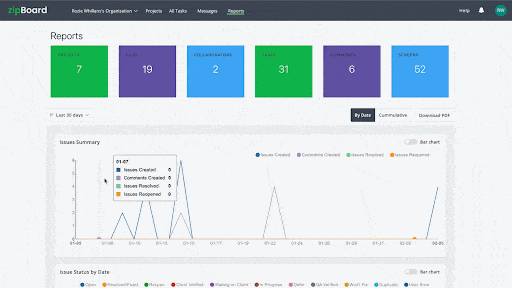
Do you have a project-wide announcement to make during collaboration but don’t want to set up a call, send an email, or a message on Microsoft Teams or any communication platform?
The announcement feature in zipBoard is your best bet. You can easily add announcements from the Manage Org dashboard. Additionally, should you want to disable announcements or delete one you added, you can do so in the same dashboard.
Wrapping Up
Other submittal workflow management tools like Procore exist to streamline your submittal process. But they are very expensive, hence do not allow for collaboration with your entire AEC team. This means, investing in other collaboration tools – which will come at an additional cost.
Yet, zipBoard stands out among these submittal workflow automation tools for architecture firms as it is very collaborative and economical (no per-user costs), integrates with your existing tools, and it is easy to use, even for clients and other stakeholders who may not be tech-savvy. Learn more here.
Streamline Your Submittal Process with zipBoard’s Workflow Automation Tools
Start your free trial or book a demo today so that we can create a tailored solution for you.
Book DemoStart Free TrialAuthor’s bio:
Dorcas Kpabitey is a Content Marketing Specialist at zipBoard. She began her content marketing journey alongside her BA in Political Science and Spanish at the University of Ghana. If she is not tapping away at her keyboard or spending time on Twitter and LinkedIn, she spends her day reading articles, newsletters and books.
Recent Posts
- User-Friendly E-Learning Review Tools: Trends for Teams in 2026 February 20, 2026
- Your Digital Asset Review Workflow Is Broken (And How to Fix It) February 3, 2026
- Best Practices for Efficient Document Reviews and Collaboration December 18, 2025
- MEP Document Management: How to Streamline Reviews & Avoid Rework October 3, 2025
- What Is Online Proofing Software? And Why Content Review Breaks Without It July 11, 2025
©️ Copyright 2025 zipBoard Tech. All rights reserved.