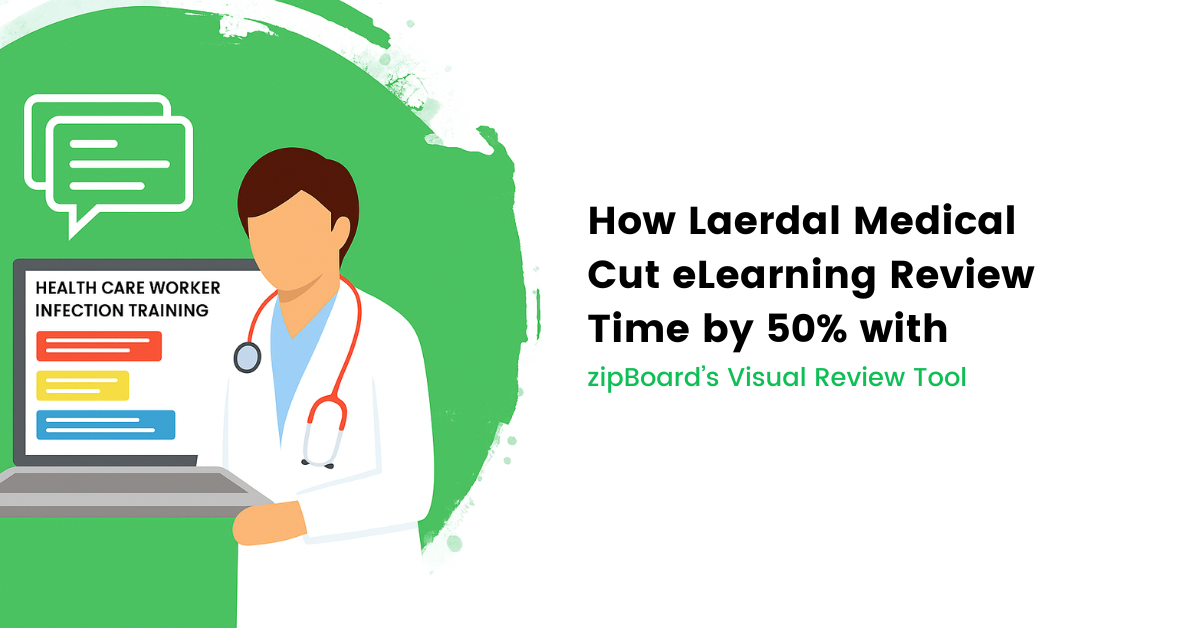How this non-profit’s digital learning production team builds great courses – Q&A
18 Feb

Table of Contents
ToggleTailored learning courses are a great way to effectively transfer information to in the new age. Building courses online while working with remote collaborators is often quite challenging. Coordinating with SMEs, designers, Agile Managers, clients, and external stakeholders could be quite difficult.
It is not just important, but mandatory for the creators as well as clients to use the proper review tools for eLearning courses which will save time and will make the course more efficient. We, at zipBoard, aim to make the process of building eLearning courses better, faster and painless. We talked with an Agile manager for the digital learning production team of one of our customers, a massive non-profit, who shared his views and experience and how zipBoard made their process of building an effective and efficient eLearning course smoother.
(We’ve kept the non-profit and the agile manager anonymous as per their request to respect their privacy.)
Here’s a link to the case study on this non-profit’s learning solutions.
Their digital learning development team
The way the non-profit develops eLearning courses is much different as compared to conventional methods. Apart from the implementation of the Agile framework into their workflow, they have multiple review cycles that make sure that the course serves its purpose. Their digital eLearning course development team aims to make sure that the course when released, will provide the learners with knowledge that will not just inform them but also increase their performance in the end.
Our co-founder and CEO Bhavya Agrawal had an enriching conversation with their agile manager, where he spared his valuable time and helped us understand how their non-profit develops eLearning courses and how they have implemented Agile into their workflow.
Q&A:
Tell us about your team.
Agile Manager: We are a digital learning production centre stationed in Belgrad and we are a part of a bigger team that is called Learning Solutions. We have three teams inside Learning Solutions who develop the courses and we are currently trying to build a system.
So, what we currently have is a team made of 10 people and inside that team, we have 2 sub-teams that are working on 2 parallel projects, depending on how we can organize.
We have 1 scrum master, I am the only Agile Manager, we have 3 instructional designers, 2 eLearning developers, 1 multimedia designer, and we have a copywriter and a quality control tester. These are all the competencies that we have. We are working to become a cross-functional team, so we are investing a lot of time and resources in everyone’s learning and a bit about other’s roles and specialities that others are doing so that we can respond as fast as possible, if someone gets sick or someone leaves or goes on maternity leave.
So, in short, that is how we are organized.
eLearning QA Checklist
Get your free copy of our actionable checklist for quality control in eLearning course development.
DownloadCan you give us an insight into how you build courses?
Agile manager: So what is specific about this is that we are focused mostly and mainly on the production side of the things of development. The design of the eLearning course, in a way, is already done. That is the current flow and those things are also changing depending on the needs of the employees.
We are a scrum team so we follow the Agile and Scrum frameworks. We used to have one-week sprints, now we have 2 weeks of sprints. Now, our product owner is part of the design team. She is prioritizing the courses that are in the pipeline but on a specific level. She does the high-level priority while the prioritization inside of a specific project is done by project managers.
Also, the specific thing is that we don’t only work with Agile, we also use the Successive Approximation Model (SAM) and we work some sort of combination between these two. Because SAM is an agile iterative approach in eLearning. So what we did was combine a couple of things, so when we started the project inside of the DOPC, now we are in production the product is ready and we got all the info. We start with the preparation phase, ideas, go through materials, learn, read, trying to figure out and discuss with TPE(techno pedagogical engineer) every week, sometimes more than a couple of times a week.
Understanding Agile for eLearning
Grab your free copy to learn how agile can be implemented easily in the eLearning development process.
DownloadCould you explain the process with a specific example?
Let’s say we have a course “How to use zipBoard”. The prioritization of this course with regards to all other courses is done by a product owner but the prioritization of the items within the zipBoard course would be the shared responsibility of the product owner, instructional designer, and a role that is specific to the design team which is tech pedagogy engineer or in short TPE.
Specifically, the competencies that the instructional designer and techno pedagogical engineer have are quite similar or almost the same, but the difference lies in the scope and level of how they approach, do analysis, and gather information. The TPE does a lot of hard work about structuring things, finding out the learning needs, trying to figure out what would be the high-level learning objectives, trying to figure out the first structure, again the high-level structure and materials that are needed to develop the course. When that happens and the project is ready, it goes into production.
Complete Guide on Instructional Design
Grab your free copy of a complete guide on instructional design.
DownloadTo understand what are the needs we go deeper into the analysis of the things that we got. This is all in preparation for the first kick-off meeting, let’s call it an agile thing. Where we all meet the stakeholders, TPE’s, subject matter experts, and of course, the sub-teams inside the DOPC that work on this project and the whole goal are to get to know each other, to get to understand the bits and pieces of the processes, how we work, what is specifics, I mean the main goal is to just gain the perspective of each other that is the purpose of the kick-off.
The next step is we then organize the service start, which is an approximation almost equivalent of kick-off, it usually lasts between 2 and 3 days. Again, we have mostly subject matter experts, I say mostly when considering the stakeholders. Because how we work is, stakeholders are quite high in the hierarchy so quite often they are not as useful as on the level of details that we need in the service start. And the goal of the service start is mostly trying to figure out the needs, we try to create a prototype and if possible have as many designs as possible.
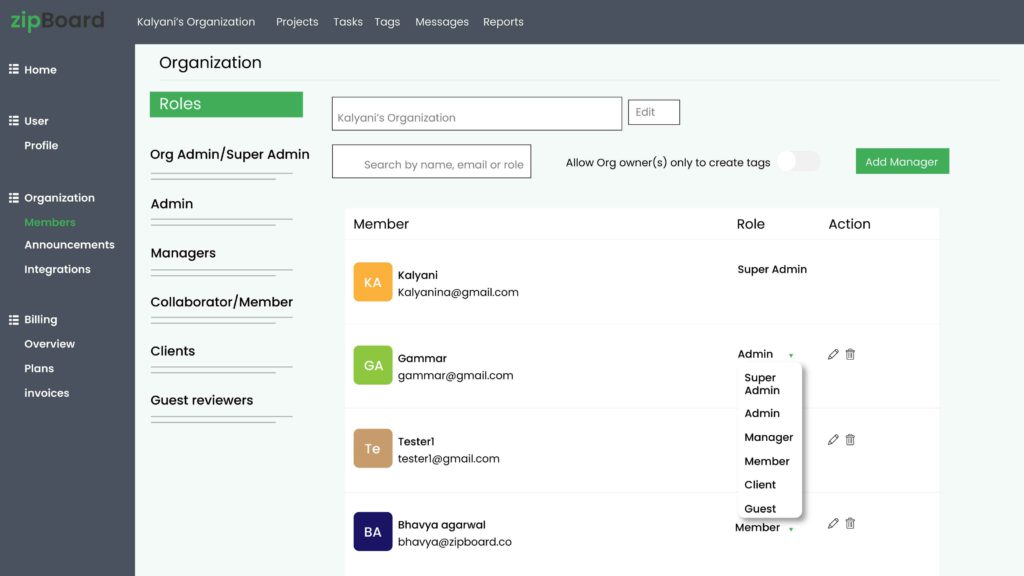
How do you decide how many prototypes or sample designs are to be made?
During the service start, it all depends on many things. It depends on the content, it depends on the understanding between SME, TPE, and IDE, but most definitely we have around 3 prototypes that we do on the spot.
Are the prototypes like a storyboard or do you do it on an authoring tool?
There is no need for a specific tool for prototyping, I mean, it can be done in Adobe XD as well. The aim is to create something fast. It is not for SMEs to understand how it will look but, to help them understand the logic and instructional design behind it. Because another complexity inside how we work is that we just don’t try to have agile and SAM we also try to implement as much extra mapping as possible.
How do you do action mapping? Do you do it based on the potential actions of the user?
No. It’s specific to the course because for example, in SAM or general in eLearning, you start from learning objectives. What do you want people to learn? What action mapping does is switches things up a bit so you don’t need to try hard to find what are the learning objectives. Action mapping is mostly focused on trying to have a performance improvement within your organization group learners, however, you wanna call it.
So what we try to find out, and that is an important shift, is that we try to convince the SME and for them to understand the value it provides, because SME as the name says it’s a subject matter expert and mostly SMEs are focused on transferring knowledge. And we don’t want to focus on just that. The focus is “what are the things that the learners or the employees are not working on, should?”.
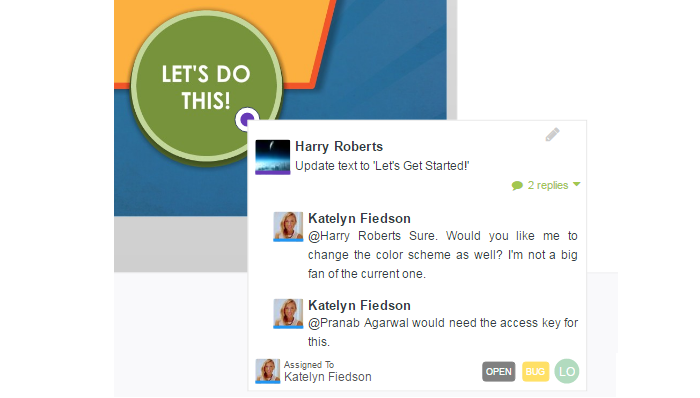
Well, if we identify that, then what are the actions that are expected out of them? And then we have an action that describes the performance change that we want to have without a target audience. And the point with Action mapping is that we try to derive a concept around “how we are going to support the behaviour change?” And the knowledge part is just as is just an add-on.
So, in the end, it is about having a performance improvement. Not much about creating a knowledge base, isn’t it?
Yeah, exactly. Because the whole activities that we make need to be interactive and they are mostly story-based or scenario-based because action mapping revolves around scenarios and the knowledge that you need is in the form of job ads or documents or something like that, that you can easily access for you to resolve the issue or do the task. But the task or the problem that we are creating a course around is performance-based. It is dependent on the action that we identified as problematic as the thing that we want to change.
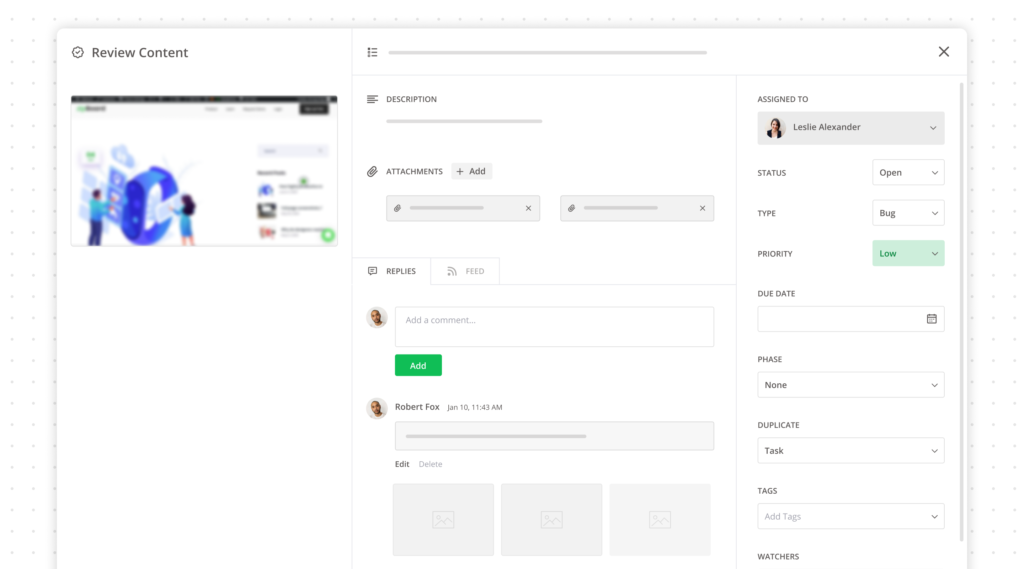
There are two things that I found interesting here. One, not a lot of people have a clear understanding of how to implement Agile in eLearning, there's a full well-defined framework and you do run sprints regularly. And second, the fact that you know it’s built for performance, you are actively tracking the performance, to know what is the learning objective and this is what we are going to deliver.
Exactly! When you have the learning objective, that type, of course, can be information-focused. So even if you have a lot of information to give, it doesn’t mean that the solution to this specific performance issue is the lack of knowledge. The issues can be like the procedures are not well defined and therefore training cannot help how you define the procedure, hence you need to figure out how to redefine the procedure so that the performance thing is fixed. And that’s the next direction in the strategic project that we have. We would like to develop courses not as PC but as learning solutions that are focused on identifying performance issues and trying to solve them and not just dumping information and hoping it will solve the problem because quite often it doesn’t.
How did you come across zipBoard in all of this?
To make an eLearning course as learner-focused as possible, we were trying to find a tool that would help us automate parts of the processes that we do and want to do when we do user testing. Because we do a lot of user testing, now we are doing specific parts of the strategy of how we are going to do it and plug it into the SAM module/ concept.
Best Practices for User Acceptance Testing
A complete guide on the best industry practices and standards for UAT.
Check NowzipBoard came as an answer to the problem. What we used to do was create an excel sheet and then, for example, we just attach excel when we send it to the SCORM, host it somewhere and the users need to go and type and they do a parallel thing or we added a SurveyMonkey link or a Microsoft Form or whatever. So that we can get feedback and of course quite often when you do, it goes like this:
Review: “slide 7 top right corners: something is missing” and our reply would be something like: “slide 7 doesn’t have a top right corner.”
And so the thing we got from the zipBoard and the thing that is quite useful is the possibility for us to see where the comment is being added but not just that, the whole backend of it. We can use it to open the tickets and when we are doing a QA sprint on overall courses to identify where the bugs are and to track if the issues have been solved because that part of the tool is really useful.
And we discussed whether we can have integration with Wrike, I mean the aim was to have it centralized in one place. And we thought the best thing for it to be Wrike. After we tested a couple of times and created the flow with zipBoard, that integration was not used. Again we switched it completely to zipBoard.
Book a Free Demo of zipBoard
Simplified issue tracking for your eLearning courses is one click away.
Book Free DemoWe understand you are using it for the internal team QA, also using it for SME feedback, and then again for the end-user testing. Is that correct?
Yeah, zipBoard came in a time when we were doing a project that was chaotic in general because the team was new and we didn’t have tools and it was a lifesaver in a way.
Because there were a lot of comments in those excel files that we used for feedback and then you cannot share those excels easily. You cannot open one excel easily and then everyone is looking at what is going on. So it helped during that important project for the DOPC.
In general how many review cycles do you guys go through, or sprints in this case. What kind of sprints do you go through for the end-to-end delivery of a course?
It depends on whether we are creating something out of scratch. Let’s say a captivating model, we don’t have a template for it, we are doing it from scratch. Since the environment is really specific we need to use a specific version of IE, that is the main delivery that we have. I mean luckily Internet Explorers will retire soon, and we will move hopefully to a more modern browser. So, when we have something in the explorer some of the things don’t work for instance you have a captivate VR module then that thing doesn’t work in the internet explorer.
But we are doing it from scratch, so we need to have more iterations because we need to test the technical functionalities whether they work in the module. We haven’t used zipBoard so far because we were not using captivate as much but we are using captivate in 2 projects now, so we have started using it for that to see if it works.
Then, when we go into the production the first thing that can be tested in zipBoard is the design proof phase. Design proof again contains the things that are not fully understandable to the users so mostly it is live testing. And zipBoard, as I mentioned, is used as a SCORM container, and of course, if the user doesn’t have any questions they just quickly type, we use all the feedback that we get sometimes we converse so that the first testing that we have is in zipBoard.
The second testing that we have in zipBoard in the lifecycle of the project is around what samples are better. So when we are sure that all the materials are there, the scripts and the copies are okay, we have something that is almost the final product. That is one we tested with zipBoard with the users. Also, we use zipBoard to do any sort of internal QA, for example, if we have a module that is going back and forth with the SMEs then we would have more review cycles inside of zipBoard because we use it to get the feedback from the SMEs. But if everything is great that there is just one review cycle.
Have you guys measured what kind of performance improvement zipBoard has given you guys in terms of you know timelines, we know it’s a hard one to measure but something that you have done at your end, for example, deadlines changing and in general you getting feedback from SMEs. How is that time improved?
Well we haven’t measured like we will need to make some calculation and all. So, this is mostly my view on it and the experience while using it, it’s immensely helped with SMEs so far.
We also try to use the review tool that is offered as part of the authoring tool that we use, and it was lacking. It lacked the possibility for you to add comments easily, export those comments like we would have to go to a specific tab but it was not too intuitive. And the SMEs complained when using features because they didn’t know how to use these features. It’s nothing too intuitive so from the perspective of working with SMEs it improved because it was really simple just click and leave their comments.
We also did some sort of let’s call it upskilling for the SMEs and how to use the zipBoard, we created a video, we sent that video to them so that they can do it by themselves and then there is support so we tried to have all our processes automated in that way so if I say something here I will record myself and then someone can reuse it afterwards and in the end, what it came to is a really enjoyable experience on both sides.
We haven’t measured the impact or how much percent we’ve improved. I would say it immensely improved the thing that we were trying to do with excel for this.
It improved when compared to using any sort of Microsoft forms or survey monkey or anything, we even tried to have like inside of the Microsoft forms and survey monkey, like take a screenshot of the image and then add comments but then that’s too much time to reupload and create everything so, in general, it improved the workflow a lot and it is slowly starting to be used by other teams that are producing and hopefully it will continue not just in the DOPC but also in other teams as well that are doing the production of eLearning courses.
Word to the wise
After having a deep conversation with the agile manager, we have come to learn a lot about the digital learning industry. How the courses are planned, the number of review cycles or sprints, and most importantly, defining the intent of the course and measuring its impact thereafter.
It is also important to make sure that the course goes through enough sprints and enough troubleshooting so that it fills the void that exists in the outcome. And doesn’t just become a lengthy handbook that no one ever reads.
The overview on how eLearning courses are developed and how zipBoard’s visual collaborative features can help you and your team function more efficiently saving both time and money.
Using a review tool that both internal teams and external clients/stakeholders are comfortable with, and a bug tracking tool that both technical and non-technical individuals find handy is nothing less than a Swiss Army knife during a backpacking trip.
Don’t forget to check out the case study on this non-profit’s learning solutions.
Create Better Learning Content with zipBoard
Start your free trial or book a demo today so that we can find a tailored solution for you.
Book DemoStart Free TrialRecent Posts
- Your Digital Asset Review Workflow Is Broken (And How to Fix It) February 3, 2026
- Best Practices for Efficient Document Reviews and Collaboration December 18, 2025
- MEP Document Management: How to Streamline Reviews & Avoid Rework October 3, 2025
- What Is Online Proofing Software? And Why Content Review Breaks Without It July 11, 2025
- How Laerdal Medical Cut eLearning Review Time by 50% with zipBoard’s Visual Review Tool July 9, 2025
©️ Copyright 2025 zipBoard Tech. All rights reserved.