Review Content Faster
Book a personalized demo to learn how zipBoard can help you make your workflow better!
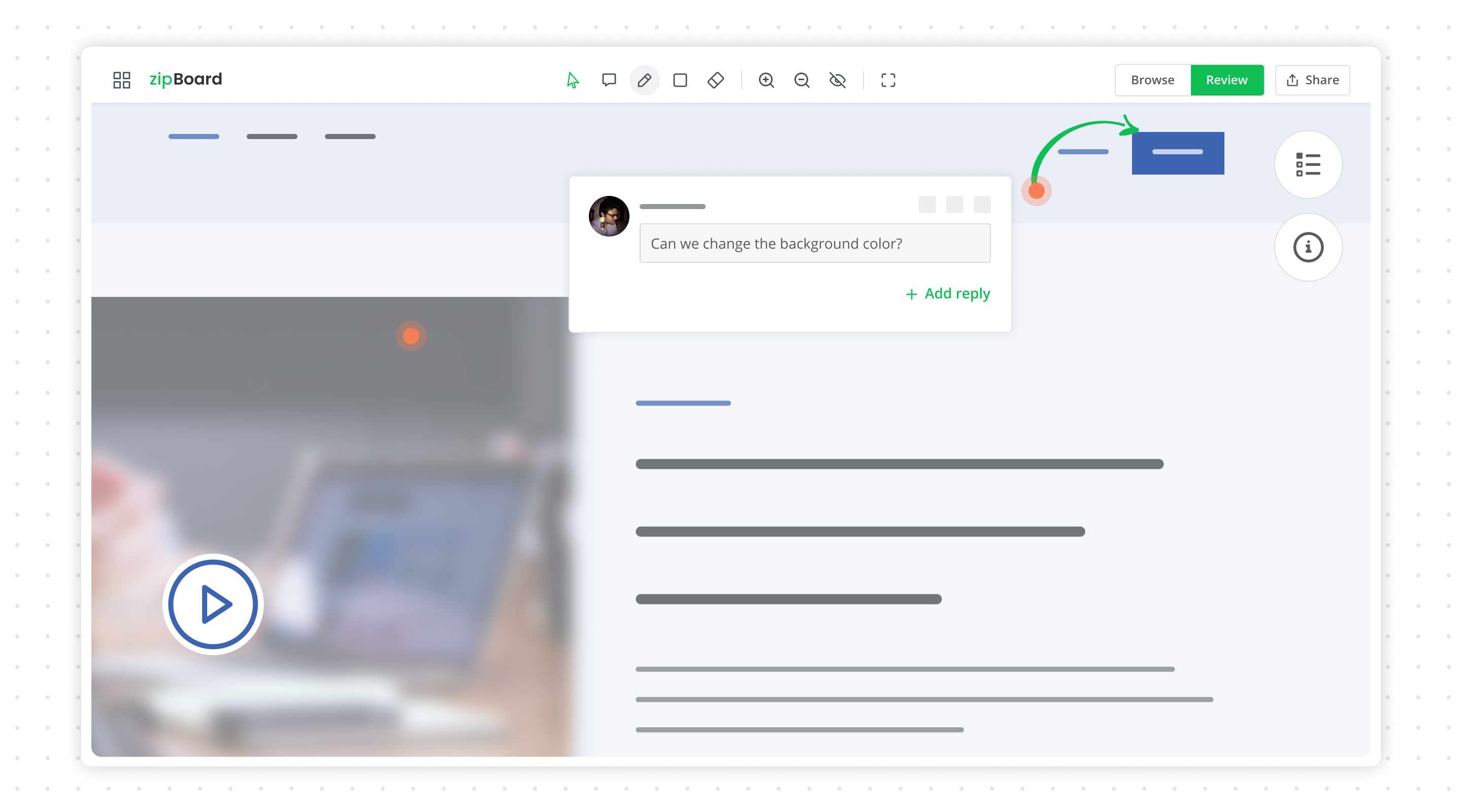
Table of Contents
ToggleAll digital contents and applications today, be it an image, a pdf, or even an eLearning course, goes through multiple reviews from beginning to end. In these multiple review cycles, many ideas are discussed, bugs are fixed and features are added. Sometimes, the number of reviews becomes so large, that it is nearly impossible to go through the previous reviews list and some ideas are lost in the way.
zipBoard had found a concise solution to this problem that many teams face. Reviewboard. With Reviewboard, you can review images, videos, SCORM/HTML content, URLs/web projects. Not just that, you can also create and assign tasks to your team members making your workflow more efficient in the process.
Reviewboard is a feature available in zipBoard that allows you to add and view the comments, suggestions, remarks, and feedback made to a particular content.
To go to Reviewboard for reviewing any particular content, click on “Review” on the content you want to review in the “Files and URLs” section.
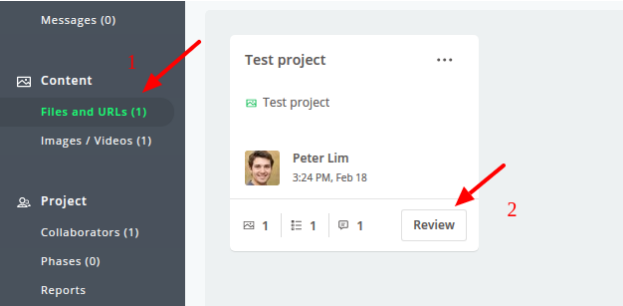
If you are directed to the Review Summary page, click on the Reviewboard icon.
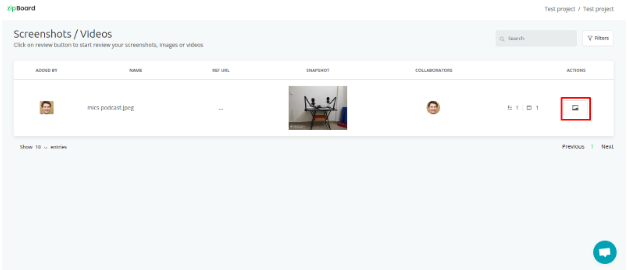
Finally, you will end up in Reviewboard page, that looks like this:
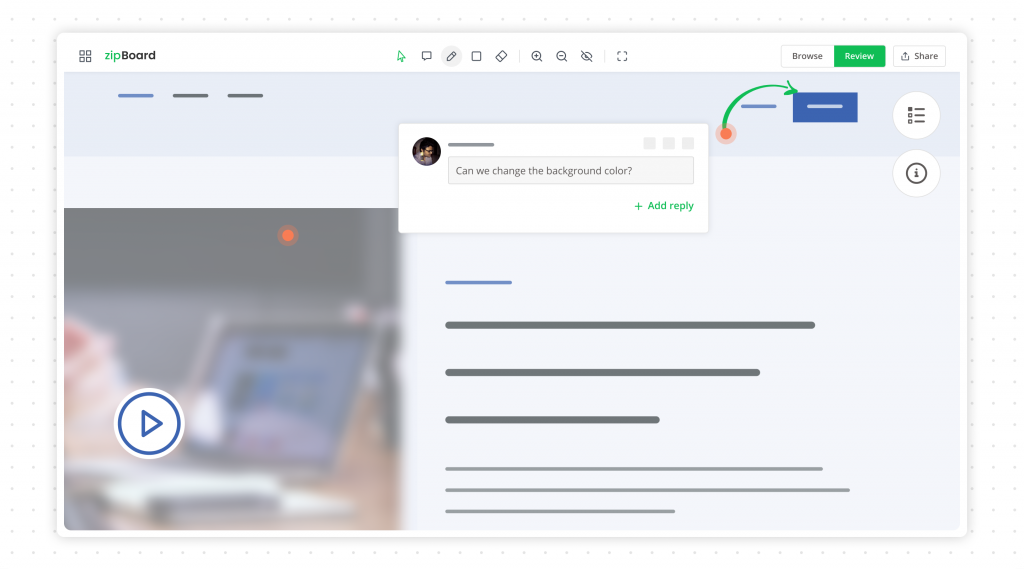
You can review any type of content that you have uploaded on zipBoard. That file could be an image, a video, a pdf, a website URL or e-learning course, or a Zipped HTML file. The reviews, from all the collaborators and external clients and stakeholders, will be centralized in one place.
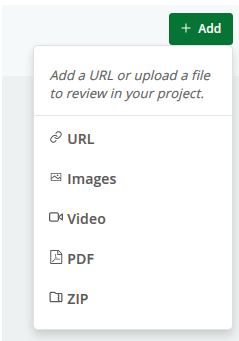
In the Reviewboard, you can add annotations, comments and tasks.
By using the annotation tools, you can give visual feedback and review to your collaborators.

By clicking on the “Share” button in the top right, you can invite guest reviewers and collaborators to get their reviews.
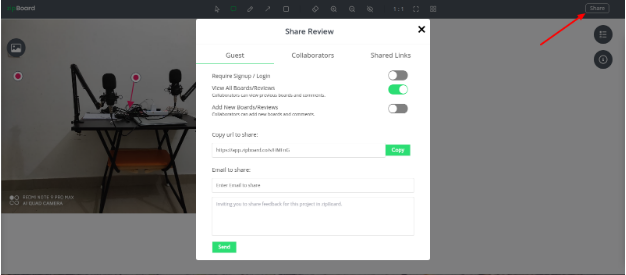
The floating buttons on the right side will give you how many tasks and comments are added to that piece of content.
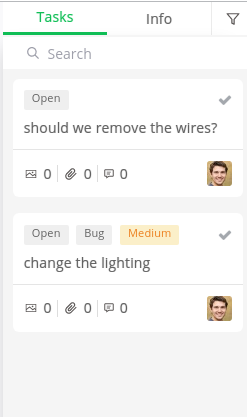
The need of a visual review and bug tracking tool arises from the fact that the existing project management tools are quit complex to be used by individuals with non-technical background. An external stakeholder or client will find it too tedious to learn a whole tool just to give their review.
It results in delays and leaks, especially while working remotely with multiple collaborators. The simplest way to jump over this hurdle is to have a visual annotation and review tool which will help everyone involved understand each other.
zipBoard’s Reviewboard feature provides just that. With Reviewboard, you, your team, clients, stakeholders, and external collaborators do not need to worry about getting your opinions across efficiently or tracking bugs through the entire developmental process. We will do that for you.
Book a personalized demo to learn how zipBoard can help you make your workflow better!
©️ Copyright 2023 zipBoard Tech. All rights reserved.