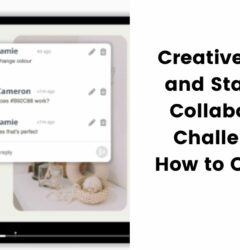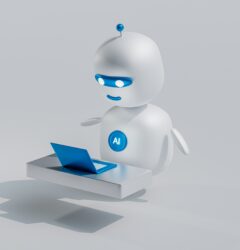Tools For Remote Teams To Stay Connected
22 Jan

Table of Contents
ToggleAn exhaustive list of tools for remote teams that help in all domains of collaboration
Remote communication and collaboration are not easy. But in the dynamic web design and development space, it’s the need of the hour. To bring the best talent on board. Here are some tools for remote teams that ease your challenges.
Team Messaging Tools
Slack is a team collaboration tool that features multiple chat rooms called “channels”. The platform has thousands of integrations with other services and offers a free plan to try it out. Paid plans start at $6.67/active user/mo.
Team communication software that allows chatting (group/individual), share files, audio calls, and video calls across the team, anytime, anywhere. Also, it’s easy to integrate external apps to streamline the workflow. Paid plans start at $149/licensed user/mo.
A collaboration platform that uses AI to show you the most relevant messages that need your attention. Apart from using next-gen technologies, it provides regular features like call, chat, file share, integrations, etc. Paid plan costs $3/active user/mo.
Microsoft Teams is a collaboration app to help your team communicate and stay organized, all in one place. It’s built into Windows 11 and supports features like calendar syncing and group video calls. Paid plans start at $5/user/mo.
Blink is an all-in-one employee communication app designed for frontline workers. It improves the employee experience in meaningful, everyday ways, giving employees mobile access to the communications and applications they need to do their job and feel part of the company. This creates a culture of productivity, retention and conversations, where the frontline is engaged, gives feedback and feels valued. Pricing starts at $3.40 per person per month.
Time tracking and productivity tools
Jell lets you conduct virtual daily standups, create team check-Ins and define goals. This keeps everyone informed about who is working on what and makes the team more productive. It integrates with slack to fill the gaps. Paid plans start at $4/user/mo.
A time tracking and workforce management platform. Managers can track work progress, time management, budgets and much more. A 14 day trial is available and enterprise plans start at $20/user/mo.
An easy-to-use time tracking platform that can automatically generate reports and invoices. It’s many integrations help track time usage across multiple platforms. Pricing starts at $5/user/mo.
An employee scheduling app to boost your team’s productivity. See who’s working, manage shift scheduling and chat one-on-one with coworkers. Pricing starts at $2/user/mo.
Teambook is a project resource management software to optimize your team’s skills and time management. Features include a visual overview of your team’s workload and tracking skill sets to help you pick the right person for the job. Teambook offers a free plan for up to 10 active projects but if you need more, paid plans start at $39/mo.
Indy is a convenient tool that lets you clock in with the simple click of a button and hit pause anytime you take a break. The time tracker allows you to filter your timesheets in different ways so you can get an overview of your work hours and tasks. At the end of the week or month, you can link your hours to an invoice, so all you have to do is add your hourly rate before sending the document to a client. Paid plan starts from $9/mo.
Scheduling tools
Calendly is a tool dedicated to scheduling meetings. Rather than emailing back and forth, Calendly lets you set your availability and have guests simply book meetings through a link. Templates let you adjust meetings in bulk and personalized checkups help strengthen relationships outside of your meetings. Paid plans start at $8/mo.
Doodle is a smart scheduling platform. Quickly share your availability while keeping the contents of your calendar private. Skip all the back-and-forth by sharing your availability with a single link. All your guests have to do is pick a time. The platform also offers integration with other calendar apps such as Google Calendar so you can avoid double booking. Paid plans start at $6.95/user/mo.
Hubspot is a marketing platform that also offers a free meeting scheduler. They offer group meeting links that allow guests to schedule meetings with more than one person at your organization. Embed your calendar onto your website so prospects can book meetings more directly. Like other platforms, Hubspot’s can sync your meetings with your main calendar to avoid double booking. The scheduling app itself is fully free to use.
Zoomshift is a time-scheduling app that helps you better manage your employees’ schedules and shifts. It has an easy-to-use interface that allows you to send out reminders before the beginning of the shift and create schedules in minutes from their templates. It helps you streamline payroll, oversee shift changes, and track hours- all from one platform. Plans start at $2 per member and offer free trials.
Video Conferencing Tools
Zoom is a video conferencing solution that allows online meetings, training, and technical support. HD video, high-quality audio, remote screen control, calendaring system support make it effective and easy to use. Free group meetings are limited to 40 minutes. Paid plans start from $14.99/host/mo.
Microsoft Teams is a collaboration app to help your team communicate and stay organized, all in one place. It’s built into Windows 11 and supports features like calendar syncing and group video calls. Paid plans start at $5/user/mo.
Google Meet is the video conferencing platform that, along with Google Chat, is replacing Google Hangouts. They offer high quality group calls and support up to hundreds of participants. They offer a free service for businesses to use but if you want more features, the Google Workplace Essentials plans start at $8/user/mo.
JoinMe is a platform to conduct and join online meetings. You can create a custom URL for the meeting and share it. It allows screen sharing, video/audio calling, google/outlook calendar scheduling and live whiteboard discussions. Paid plans start at $10/user/mo.
Customer Service Tools
Intercom is a messaging service to help businesses build better customer relationships. They go beyond just live chat and with features such as support bots and interactive product tours. Their shared inbox feature helps teams track and resolve issues seamlessly. The platform is no-code and easy to use. Business pricing starts at $59/mo.
Zendesk is a customer service messaging platform that promises a smoother customer experience. They offer a proven service solution that’s used by businesses like Uber, Staples, and Tesco. The platform features AI powered bots that can suggest helpful articles or fill in forms with customer information. They also support 1000+ integrations to help you streamline workflows. Their complete service solution starts at $150/user/year.
Crisp is a customer messaging platform specifically targeting start-ups and small businesses. They offer many of the same features as their competitors such as live chat, bots, and knowledge bases. They also offer a status page for customers so you can focus on resolving the problem. They offer a free plan that supports 2 users with paid plans starting at $25/site/mo.
Freshdesk is a feature-rich and simple-to-use cloud-based customer support platform. They help you assist consumers through their preferred communication mode using a variety of support channels, including live chat, email, phone, and social media. They offer a free plan with unlimited agents but with limited features. Their paid plan starts from $15, ranging upto $99.
Groove is an all-in-one customer service platform that enables teams to provide quick, personalized, high-quality assistance while lowering expenses and increasing sales. They have features like shared inbox, knowledge base, live chat, reporting and integrations. Their starter pack starts from $12 and ranges upto $35. They have a fifteen day free trial for each of their pack.
Cloud-based call center software that is simple to use for sales and support teams of all sizes. CloudTalk is a user-friendly phone system that comes with over 50 advanced calling functions. They can help improve prospect communication by integrating Helpscout, Pipedrive, or Shopify with your existing helpdesk, CRM, and eCommerce systems. They offer a 14-day free trial. Their paid starter pack starts from $20, ranging up to $40.
Field Promax is one of the industry’s leading field service management software. It works with more than 15+ industries and more than 300+ companies to streamline all their work orders and efficiently organize all their data. The field service software enhances field professional productivity and efficiency through their user-friendly mobile app, which allows field tracking, instant invoice creation, working hours tracker, and more. The software has 24/7 customer service and a full-fledged and updated customer database. Field Promax strives to help small and medium businesses expand their territories within a short period. Their scheduling and dispatching functions are remarkable, which compliments their team management features.
Digital Content and Website Review
zipBoard is a visual feedback and bug tracking tool that helps you with all your remote collaboration and client review tasks. It supports any and all kinds of digital content. It boasts of features such as visual reviews, screenshot capture, video and screen recordings, annotations and comments, and all this in a flexible manner with various resolutions and device type supported. zipBoard is your one feedback tool whether it be for bug tracking, collaboration, elearning or simplified issue tracking. Our very own in-house tool, perfect for collaboration with non-technical folks. We offer a 15 day free trial with our starter pack starting from $99/month if you subscribe to a yearly package.
[Datasheet]
Streamline your review & approval process with zipBoard
Grab your free copy to learn how to streamline your digital content review and approval process.
DownloadBugHerd is a visual feedback tool for websites. They have various integrations such as slack and github. They offer features such as public feedback tools and video feedback tools. They give a 14 day free trial. And their standard pack starts at $39/month with their premium pack ranging upto $109/mon.
Design Collaboration Tools
InVision is a prototyping, collaboration and workflow tool created for designers. It is a platform for inclusive cooperation in the design and development of digital products. It has an adaptable layout engine that makes responsive design simple. It has features such as dynamic motion design, rapid prototyping and excellent animation. It has a free plan for individuals and small teams and a paid one that starts with $7.95/month if billed annually.
Figma is a vector graphics editor and prototype tool that is largely web-based, with desktop versions for macOS and Windows enabling extra offline functionality. Figma prototypes can be viewed in real time on mobile devices with the Figma Mirror companion apps for Android and iOS. It has a starter pack that is free and it’s paid professional pack starts with $12/month for an annual subscription.
Mockplus is an all-in-one collaboration and handoff tool for designers and developers to prototype, collaborate and handoff designs in one place. Over the last couple of years, Mockplus has increasingly gained popularity and is now trusted and used by designers all over the world. Mockplus’s flexible workflow integrates the whole process of product demand, design, and development. Mockplus supports seamless cooperation, task management, and creates a flexible workflow based on the uploaded major designs. Simple design and ease of use is at the core of Mockplus. Here are some main advantages of of Mockplus:
● Upload prototypes from Axure, Justinmind, Mockplus and documents.
● Import designs with assets from Sketch, Adobe XD, PhotoShop and Figma.
● Create UI flow and interactive prototypes with drag-and-drop.
● Comment, review, test and iterate designs with simple clicks.
● Inspect, copy and download design specs, assets, code snippets with one click.
● It connects designing and developing closely.
It’s “basic” plan is free and it’s paid plan starts from $5.95/user/month.
Developer Collaboration Tools
CodePen is an online community for testing and displaying HTML, CSS, and JavaScript code snippets produced by users. It’s an online code editor and open-source learning environment where developers may generate and test code snippets known as “pens.” It enables you to write code in the browser and view the results as you construct. A simple yet powerful online code editor for developers of all levels, but especially for those starting to code. It has a free plan that is generally enough for most students and teachers. I also offer a “Pro” plan at $8/month.
GitHub, Inc. provides Internet hosting that specializes in Git-based software development and version control. It includes Git’s distributed version control and source code management functions, as well as its own. Every project has access control and collaboration tools including bug tracking, feature requests, task management, continuous integration, and wikis. It is headquartered in California and has been a Microsoft subsidiary since 2018. It’s basic service is free of charge however, it’s paid plan starts from $4/user/month.
Cloud9 IDE is a cloud-based Integrated Development Environment that lets online and mobile developers work together in distributed teams. C, C++, PHP, Ruby, Perl, Python, JavaScript with Node.js, and Go are among the programming languages supported. It’s nearly entirely written in JavaScript, and the backend is powered by Node.js. It has a ten day free trial and a paid pack starting at $16/month when billed annually.
Software Testing Tools
TestProject is a test automation platform that lets you build automated tests for mobile and web apps, as well as APIs. It’s also developed on top of well-known frameworks like Selenium and Appium. Additionally, a test may be created by either recording activities or utilizing the TestProject SDK. The whole TestProject platform is available for free and without obligation for the rest of your life. There is no trial period and there is no need to submit your credit card information.
ZipBoard is a visual bug tracking and design feedback tool that enables eLearning and web development companies to plan projects, set tasks, and track user behavior, among other things. It allows employees to prioritize tasks, add tags or labels, and track their progress. With zipBoard, collaborate and markup on web pages, courses, videos, HTML, PDFs and images , all in one project. Bring your client feedback and issue tracking at one place. A perfect tool to collaborate between technical and non-technical folks. We offer a 15 day free trial with our starter pack starting from $99/month if you subscribe to a yearly package.
Selenium is a lightweight framework for online application testing. Without having to learn a test scripting language, Selenium provides a playback tool for creating functional tests. Some of the features of Selenium are Multi-Browser Compatibility, Multiple Language Support, Speed and Performance, Handling of Dynamic Web Elements, Easy to Identify and use web elements, Mouse Cursor and Keyboard Simulation, and Community Support. It is free to download and use.
Human Resource Management Tools
flair is an HR platform built on Salesforce and serves as an HR powerhouse with features to help streamline many workplace tasks. Some of its core features include time tracking, recruiting, and talent management. The platform caters to companies just starting out as well as large corporations who need a high quality HR management tool.
flair does a good job of providing helpful HR diagrams that can help to further evaluate employee performance and provide useful information about roles and responsibilities for each staff member in an organization.
flair has three main pricing options, with plans starting from $83.14/month.
Project Management Tools
Basecamp is an American web software company based in Chicago, Illinois. The firm was co‑founded in 1999 by Jason Fried, Carlos Segura, and Ernest Kim as an internet design company. Since mid‑2004, the company’s focus has shifted from web design to web application development. There’s a thirteen-day free trial and also the paid plan starts with $99/month.
Airtable is a San Francisco-based cloud collaboration platform. Howie Liu, Andrew Ofstad, and Emmett Nicholas launched it in 2012. It is a spreadsheet-database hybrid that combines database capabilities with spreadsheet functionality. It has a free plan with some limited features and it’s paid plan starts from $10/seat/month when billed annually.
ProofHub is an all-in-one project management and team collaboration software used by more than 85,000 businesses across the globe to manage their everyday tasks and projects effortlessly. ProofHub helps you manage people, files, tasks, communication, time, and more in one place. It also helps you streamline your review and approval process with an online proofing tool, making it the best choice for remote teams. Managers can also keep track of their in-house as well as remote team’s work and productivity using robust reports. ProofHub’s ultimate control plan starts at $89/month (billed annually).
Atlassian’s Jira is a proprietary issue tracking system that provides for bug tracking and agile project management. Bug tracking, problem tracking, and project management are all done with this program. This tool’s primary function is to track issues and defects in your software and mobile apps. It may also be used to manage projects. It has a free plan that allows upto 10 users and it’s paid plan starts from $70/month which allows upto 20,000 users.
Zoho Corporation is a global technology firm established in India that develops web-based business products. It is well recognized for its Zoho online office suite. Zoho is a company that develops business, communication, and productivity software. It includes capabilities such as sales force automation, journey orchestration, process management, and more. It has a free plan for it’s CRM software with it’s paid plan starting from $14/user/month if billed annually.
ClickUp is a cloud-based project management and collaboration solution for organizations of all sizes and sectors. Communication and collaboration features, task assignments and statuses, notifications, and a task toolbar are all included. It has a free plan and it’s paid plan starts from $5/member/month.
Indy is an adaptive, all-in one management software that allows freelancers and small businesses to track everything from proposals to payments. Indy streamlines organization and time management, letting you focus on your work. Unlike other competitors, Indy doesn’t have any hidden costs or fees at all: everything is included in a low monthly fee. For the first try, you get free access to track for 15 times. Unlimited access to the Indy pro bundle is only $9 per month.
nTask is an intuitive project management solution used by enterprises and SMEs to manage workflows, and enhance team collaboration. The platform includes features such as task management, Kanban
boards, Gantt charts, risk management, and productivity software. You can integrate nTask with several other apps you use daily. It has a basic free plan, and paid plans start at $3/month.
Mavenlink is a cloud-based project management, resource planning, communication, and financial tools platform. It enables businesses of all sizes and types to manage the complete project lifecycle, including project and team management, messaging and discussions, time and expenditures, invoicing and online payments, and file management. It’s free plan for “Basic” users and it’s paid “premium” plan starts from $10.99/user/month with a free trial available.
ProdPad is an end-to-end product management solution that helps you manage the whole product lifecycle. A smart, dynamic toolset that interacts with your development processes and facilitates collaboration throughout your whole organization, allowing product managers to focus on creating amazing products that consumers love. It has a free trial option and it’s paid plan starts from $149/month.
Pivotal Tracker is a project management for businesses who want an agile workflow. Features include a multi-project workspace, boolean search inputs, file sharing, and an analytics page to track progress. Their standard pricing is $6.50/user/mo and they offer custom pricing for enterprise.
Paymo is a project and job management tool for small and medium-sized client-based enterprises. This system enables remote work and has a single suite that includes project planning, resource scheduling, team collaboration, file proofreading, time tracking, and project accounting. It has a free plan that allows upto 10 users. And a paid plan that starts from $9.95/user/month.
The FunctionFox Time Tracking and Project Management System is a user-friendly web solution for keeping track of time and costs, staying on budget, and managing customers and projects. This program helps improve efficiency and profitability by streamlining company operations and offering creative workers a better method to manage time tracking and project management. It has a free 14-day demo for use. And it’s paid plan starts from $5/user/month.
Firmao is a Polish CRM / WMS / Project Management software available in the cloud. Dedicated to small and medium-sized companies, but thanks to its modular design, it provides a unique ability to quickly and easily adapt to the specific needs of any company. Firmao can be easily integrated with more than 1,000 external IT systems. Firmao is a European alternative to systems such as Salesforce, HubSpot, Zoho and Bitrix24. It has a 14-day trial period and license prices start at €16 per user per month on an annual basis.
Task/Backlog Management Tools
Trello is a subsidiary of Atlassian and is a web-based Kanban-style list-making program. It’s a project management application that divides your projects into boards. In essence, it informs you of what is being worked on, who is working on it, and where something is in the process. It’s core features are free to use and it’s paid plan starts from $10/month when billed annually.
Asana is an online and mobile tool that assists teams in organizing, tracking, and managing their work. It allows you to map, organize, track, and discuss the projects of your team in Asana, allowing you to move beyond planning and achieve outcomes. It is free to 15 users and has a paid plan starting from $10.99/user/month if billed annually.
ZipBoard has proved itself as a visual review and issue tracking tool time and time again. Many eLearning course development teams have utilized it as a backlog prioritization tool. ZipBoard offers it all: a Kanban board, a Task manager, and a Messaging tool. It helps take your backlog prioritization to the next level. It supports any and all kinds of digital content, boasts of features such as visual reviews, screenshot capture, video and screen recordings, annotations and comments. A perfect tool to collaborate between technical and non-technical folks. It offers a 15 day free trial with our starter pack starting from $99/month if you subscribe to a yearly package.
IDoneThis is a basic collaboration tool for teams and individual users that automatically generates reports from the data you provide. It’s a basic yet effective application. A web-based application that reminds each team member to respond to an email at the end of each day about what they achieved that day. It’s paid plan starts from $9/user/month when billed annually and includes a three-day free trial.
MeisterTask is a versatile project management program that can be used for everything from personal project tracking to large-scale project management. It’s based on the Kanban task management system, but it may be tailored to your project’s or company’s specific needs. It has a free plan and the paid one starts at $4.19/month.
Float is a real-time project planning and task scheduling collaborative resource management software. An easy interface, drag-and-drop functionality, keyboard shortcuts, reporting and analytics, and editing tools are among the features. It has a free 30 day trial and it’s paid plan starts at $6/person/month.
Password Management Tools
Dashlane is a password organizer and digital wallet program for macOS, Windows, iOS, and Android that requires a subscription. It fills in all of your passwords, payments, and personal information wherever you need them, on any device, throughout the web. The Master Password is used as the key to encrypt anything you save in it. It has a free plan with the paid plan starting from $1.99/month when billed annually.
1Password is a password manager created by AgileBits Inc.. It allows users to keep track of their passwords, software licenses, and other sensitive data in a virtual vault protected by a PBKDF2-protected master password. It has a14 day free trial with the paid plan starting at $2.99/month when billed annually.
LastPass is a freemium password manager that saves encrypted passwords in the cloud. LastPass provides a web interface as well as plugins for several web browsers and applications for a variety of devices in the basic edition. It also provides bookmarklet support. It has a free plan and it’s paid plan starts at $3/month with each of it’s paid plans having a 30 day free trial option.
File Sharing and Storage Tools
Google Drive is a Google-developed file storage and syncing service. Google Drive, which was launched on April 24, 2012, allows users to store files in the cloud, sync data across devices, and share files. It gives you 15 GB of free space to start with. And the paid plan starts with $1.99/month for an additional 100 GB.
Dropbox is a cloud storage, file synchronization, personal cloud, and client software service provided by Dropbox, Inc., an American business located in San Francisco, California. Dropbox offers a free plan that includes 2 GB of storage. And it’s paid plan starts from $9.99/month for an additional 2TB.
Box, Inc. is a Redwood City, California-based internet service provider. The company focuses on providing organizations with cloud content management and file sharing services. For Windows, macOS, and a variety of mobile devices, official clients and applications are available. Box was established in 2005. It offers a free plan and it’s paid plan starts from $5/month, paid annually.
Alastair Mitchell and Andy McLoughlin created Huddle, a privately held cloud-based collaboration software firm, in London in 2006. It aids teams in meeting deadlines. Using the native iOS and Android mobile applications, you can access and work on files, exchange ideas, handle approvals, and create tasks even when you’re not in the office. It’s compatible with Microsoft Office and Google for Work. It has a free demo trial and it’s paid “Essential” plan starts from $15/user/month.
Onehub is a virtual data room and cloud-based collaboration platform that allows users to securely store and exchange corporate materials. It may be tailored to fit the demands of individual users as well as unique branding requirements. Drag-and-drop document uploading, full-text search, folder organizing, version controls, and archiving are just a few of the things Onehub has to offer when it comes to file storage. It’s paid plan starts from $12.50/user/month if billed annually. It has a 14 day free trial in each of it’s plans.
Collaborative Document Editing Tools
Xtensio is a collaborative platform that allows teams to create, discuss, share, and present living documents. You can make personas, one-pagers, landing sites, presentation decks, and more, for example. Xtensio is used by consultants, agencies, entrepreneurs, and educators to create smarter papers and streamline their processes. It has a free plan and the paid plan starts from $8/month, paid yearly.
Quip is a team collaboration tool that combines document and spreadsheet generation and editing with chat and commenting features to allow teams to interact directly about assignments and projects while they’re being worked on. It contains important features including a “smart inbox,” mentions, and so on. It has a free service tier and it’s paid plan starts from $10/user/month, billed annually.
Notion is a software package that includes notes, databases, kanban boards, wikis, calendars, and reminders. Users may link these components together to construct their own knowledge management, note-taking, data management, and project management systems, among other things. It has a free to use personal plan and it’s paid plan starts from $4/month.
Protection and Maintenance Tools
Kaspersky is a cybersecurity and anti-virus provider. The business security solution from Kaspersky is “Kaspersky Total Security for Business”. Endpoint and server protection work together with web and mail gateway security to handle threats at every step of the attack, lowering your risk and ensuring the safety of your company, data, and users. They provide a 30 day free trial and their paid plan starts from $161.25/year which allows upto 5 users.
Comodo is a scalable IT management platform that offers a comprehensive suite of security and IT management tools—including remote monitoring and management, patch management, mobile device/application management, advanced endpoint security, backup, web/email protection, and network monitoring. For regular users, the Comodo Antivirus may seem a bit too complicated. But it offers an impressive list of advanced features that expert/tech-savvy users will appreciate. Their antivirus software is free to use whereas their paid “internet security” plan for office solutions starts from @29.99/user/year.
Video Editing and Collaboration Tools
Veed
VEED is an easy-to-use online video editor. It has tools that are intuitive and make video editing tasks simple. You can cut, crop, rotate, add music, text, screen record and even generate subtitles automatically. The days of downloading clunky video software are over. VEED brings you one-click editing online. It’s used by thousands of content creators – marketers, teachers, creatives – with a focus on producing material that engages and grows audiences. They are adding new features all the time, and have great customer service (with a Live Chat) if you ever need help.
Loom is a screencasting application for Google Chrome that allows users to record audio, video, browser windows, or whole screens. Tutorials, feature walk-throughs, and demonstrations are all included in the orientation process. After installing it, users may click on the Loom symbol to access the recording choices, which include capturing only their face, one tab, or the entire screen (with or without audio). Assessment, presentation, classroom management, and instructional techniques are among the characteristics. It is free for all recognized instructors at schools, colleges, or educational institutions that use Loom in the classroom, while the premium plan starts at $8/creator/month when billed annually.
Motionbox is an online video editing tool that allows people to easily create and download beautiful videos with a few clicks and It’s free. It is quite easy to use, thanks to its drag-and-drop interface that brings creativity out of its users. With features such as Music Visualizer, Adding text to video, Meme maker, Audio remover, MP4 downloader, Video converter, GIF maker, video trimmer, and video calendar, it offers an unlimited possibility when it comes to design.
Snagit is a screenshot application that records video and audio output. Originally designed for Microsoft Windows, newer versions have also been released for macOS, but with less functionality. It’s ideal for providing feedback, generating clear documentation and training materials, and demonstrating how to accomplish something to others. It doesn’t have a free plan and it’s paid plan starts from $49.95 for a single user.
Workflow Automation Tools
Zapier is an easy to use automation platform for employees to create automatic workflows without needing to code. The platform lets you connect apps and set up automatic interactions between them. You can start with any of the thousands of pre-made templates to customize them to suit your specific business needs. They offer a limited free plan and paid plans start at $30/mo.
Kissflow is a unified digital workspace with tools ranging from project management to process automation. The platform offers a convenient code-free setup with powerful automation and team-friendly collaboration tools. Basic pricing starts at $20/user/mo.
Process Street is a cloud-based business process management (BPM) system that allows businesses to automate their workflows. Customer onboarding, employee onboarding, help desk support, recruiting, and content marketing are all areas where the solution is employed. Process Street’s monthly price starts at $16 per user. A free trial of Process Street is available for each of it’s paid plans.
Email Automation Tools
Mailchimp is a marketing automation platform and email marketing service based in the United States. It’s an all-in-one marketing platform for managing and communicating with clients, consumers, and other interested parties. Businesses who want to use email marketing can use a platform like Mailchimp to help manage their campaigns like a well-oiled machine. It has a free 14 day trial plan and it’s paid plan starts from $9/month, paid yearly.
Sendinblue is a relationship marketing SaaS service. Email marketing, transactional email, marketing automation, customer relationship management, landing pages, Facebook advertisements, retargeting ads, SMS marketing, and more are all available through the company’s cloud-based marketing communication software package. It’s free plan gives you upto 300 emails/day, perfect for a small business and it’s paid plan starts from $22.5/month, billed yearly.
Mailjet is a 2010-founded French email marketing platform. It’s a cloud-based email delivery and tracking service that lets customers send both marketing and transactional emails. It has a free plan that allows upto 200 emails/day, and it’s paid plan starts from $15/month, billed monthly.
Forms/Surveys
Mopinion is an all-in-one User Feedback software, focusing on both collecting and analyzing feedback from websites, mobile apps, and emails. It offers unlimited feedback forms, automatic translations, and an easy-to-use interface for building forms. Mopinion’s strength lies in its analytical features with automated tagging, text -and sentiment analysis, and customizable dashboards. They also started with a new concept for feedback collection: Conversational Feedback. Mopinion offers a 14-day free trial, and starts from $229/month for up to 20 users, billed annually.
JotForm Assign Forms transforms data collection into a collaborative effort by letting you work closely with your teammates. It enables teams to quickly distribute workload without needing any communications tool. Assign Forms carries form filling to the next level by keeping you in total charge. Team members can easily keep track of submissions and stay in control of collected data. JotForm has a free plan and paid plans you can choose from, starting at $24/mo.
Typeform is a software-as-a-service firm based in Spain that specializes in online form creation and online surveys. The company’s core software generates dynamic forms based on customer requirements. Apple, IncAirbnb, Uber, and Nike Inc. have all used their software. On the free plan, users may create an infinite number of typeforms, each with up to 10 questions and a total of 10 responses every month. It’s paid plan starts from $83/month, billed annually.
SurveyMonkey is an online survey tool that allows you to develop and administer professional online surveys. It’s a well-known web program that’s quite strong. They provide cloud-based software to support service solutions in brand insights, market insights, product experience, employee experience, customer experience, online survey creation, and a suite of paid back-end programs. It is free to use for the basic features while it’s paid plan starts from $25user//month, billed annually.
Google Forms is a survey administration program that comes as part of Google’s free, web-based Google Docs Editors package. Google Docs, Google Sheets, Google Slides, Google Drawings, Google Sites, and Google Keep are all part of the service.It is only available as a web application. Individual Google users can utilize it for free. Businesses may also utilize Forms as part of G Suite, which costs $6 per user per month.
Webinar Tools
YouTube Live is a free and easy way to host your webinars. YouTube Live lets you stream as long as you want with no limitations on the number of viewers. Viewers can easily join through a link on their preferred platform. The YouTube Live platform is entirely free to use.
Zoom is a video conferencing solution that allows online meetings, training, and technical support. The host and any chosen panelists can share their video, audio, and screen during a webinar. Attendees who just want to watch the webinar can do so. The audio and video quality is one of Zoom’s best features. Because you’re recording live webinars locally on your own computer, the recording quality is high. Free group meetings are limited to 40 minutes. Paid plans start from $14.99/host/mo.
LinkedIn Live is a streaming platform to drive engagement with your professional audience. The platform is great for promoting an event, showcasing innovation, and attracting new employees to your business. The platform itself is free but requires you to use a third party streaming tool which may cost money.
Time Zone Bridging Tools
Every Time Zone
Visually track time zones.
World Time Buddy
Time Zone converter and meeting scheduler.
Channel Time
Slackbot to convert time zones across slack messages.
Timezone.io
Visual interface to show each member’s time zone.
I’m sure there are many more missing in the list. Let us know about your favorite tools for remote teams in the comments.
Spending Management Tools
Fyle is an expense management software that seamlessly automates your entire pre-accounting process end-to-end. It enables your Finance teams to monitor company-wide expenses from a single unified dashboard. Basic pricing starts at $4.99/user/mo billed annually.
Recent Posts
- Why Your Team Needs a Content Feedback System (Not Just Comments in Docs) May 28, 2025
- Content Approvals Are Slowing You Down — Here’s the Fix May 26, 2025
- How to Streamline Content Review and Approval — Best Practices, Tools & Automation May 12, 2025
- What Is Content Operations? And Why It Breaks Without a Feedback & Approval System May 3, 2025
- Why Designers Need a Website Visual Feedback Tool: Improve Design Reviews & Client Collaboration April 25, 2025
©️ Copyright 2023 zipBoard Tech. All rights reserved.