
Optimized Digital Learning Production Process With zipBoard
Bojan, an agile manager in the digital learning production team for the International Committee for the Red Cross, agreed to share his view on how things proceeded in their workspace before and after zipBoard.
Optimized Digital Learning Production Process With zipBoard
Explore how managing content reviews in zipBoard helps this massive non-profit build great courses with fluid instructional design models, on time.
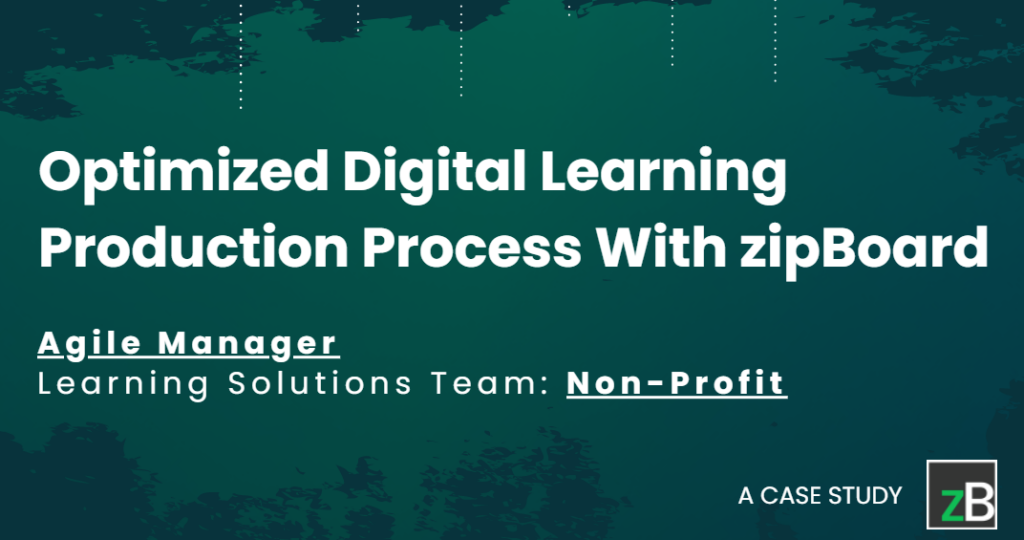
Problem statement
As the world’s most active non-profit organization with unpredictable scenarios to tackle, creating high-quality learning content and managing its review process while working with an agile framework was a significant challenge.
With zipBoard
The agile manager’s digital production team used zipBoard to get all of their feedback in a visual form in one place. Coupled with a clear designation of roles and timely approvals of reviews, his team observed their remote collaboration become highly effective.
Bottom line
With the seamless integration of zipBoard in their eLearning development, the agile manager noticed that their agile sprints were much easier to deal with and that their content was now being developed, reviewed and delivered in a much more timely manner.
Agile Manager
Learning Solutions Team, Belgrad – Non-profit
The Global L&D team contributes to the non-profit’s operations by offering institutional learning and development paths that support all staff members to effectively and efficiently take on their present and future roles. L&D delivers all core institutional learning programs. It also contributes to the onboarding of newly hired staff members by providing adequate training. It is a global team of over 90 staff worldwide.
zipBoard came in a time when we were doing a project that was chaotic in general. It came as an answer to the problem. From my view on it and the experience while using it, it’s immensely helped with SMEs so far.
Here’s a link to the full Q&A with the agile manager.
Introduction
One of the many challenges that Covid brought us was effective collaboration over distance. The brain-storming team meetings were replaced by Zoom calls and it brought a new set of difficulties with it, especially if you are a part of a cross-functional, multi-disciplinary team.
This non-profit is a neutral, impartial and independent humanitarian organization. They have a mandate to help and protect people affected by armed conflict and armed conflict or – as their mission statement puts it – “other situations of violence.” As a part of their continued efforts to help those affected, they have a digital learning production team that helps them create learning materials. These were already distributed teams all around the globe working for a common goal. But, with the onset of Covid, even local teams couldn’t collaborate properly, with remote work being a new normal.
A Digital Learning Production team from Belgrad faced something quite similar to that. A team of 10 members which included, SMEs, multimedia designers, instructional designers, and many more, found it a tad bit difficult to keep an eye on everything that they needed to do once their project kicked off. Things started getting a little chaotic once they started to get feedback and fix bugs while progressing forward. The difficulty was enhanced a bit as their team was scattered across different time zones and had to find out a particular time when they could hop on a quick call to catch up.

An agile manager in the digital learning production team for this non-profit agreed to share his view on how things proceeded in their workspace before and after zipBoard. He helped us understand how an effective collaboration tool, such as zipBoard, with features like visual annotation and bug tracking, aided them in building better and more impactful eLearning courses.
Challenges in managing feedback and integrating to their agile workflow
Being an Agile manager, he had to work in a team of high-performing individuals from different fields. They worked in two-week sprints, as most agile teams do, and there were reviews or internal QAs at the end of each week. The challenge encountered here was proper documentation and bug tracking. Here are the phases of the project where an eLearning team faces challenges.
- Finalizing the design: In the kick-off meetings, there were a few sample designs and prototypes for the eLearning course that the agile manager and his team presented to the SMEs and the stakeholders. A lot of excel sheets to get reviews and “have a look if this feels right” calls made the process more tiring as the feedback and reviews for the eLearning course’s prototype were in different files.
- SMEs’ feedback: The courses designed by the non-profit’s digital learning development team address the intent of the course primarily. Nevertheless, the idea, framework, and user journey of the course had to be approved by the SMEs, and only after this step, they could move forward to build the entire course.
- Internal QA and testing: This sprint mostly deals with tracking and fixing bugs and adding features wherever necessary. The design and the user experience along with the direction of the course are tested over and over again. Multiple excel sheets, surveys from third parties like survey monkey and Microsoft forms help the digital learning production team stay on track.
The reason behind asynchronous reviews being adopted so widely.
- Final Test runs: After the entire course is completely designed, it is headed for end-user testing. Where each element is tested and retested to make sure that the course is of correct length, inclusive of the contents and adds value to the learner that it was supposed to.
Most of the issues and hurdles that a digital learning production team faces are easily solvable as long as the problem doesn’t repeat itself and there is proper documentation. While collaborating with multiple people and teams, especially remotely, often, the issues repeat themselves and the process becomes needlessly taxing because of the redundancy.
Timely feedback from SME helps makes the learning content relevant for the learners, and makes it easy for Learning team to execute their projects faster.
Head of Learning Solutions, non-profit
How the problems impact the digital learning production team’s development process
Running into issues and bugs while building a SCORM based eLearning course is fine as long as you have to deal with one kind of problem once. If the same issue becomes repetitive or you cycle through a set of proposed solutions multiple times, it is a huge problem. It adds a lot of redundancy in the process and unnecessarily slows the progress. The nature of the courses built by the non-profit’s digital learning development team aims to fill the performance void with the learners, rather than giving them a lot of information. In other words, the change in performance of the learners/target audience will be the determinant factor on how efficient the course is.
While developing an eLearning course based on SCORM, it is crucial to have all the feedback centralized in one place and individually analyze them and fix the issues raised. The challenge associated with getting feedback after user testing using third-party apps or services is that the feedback from the testers are text-based and the quality of feedback depends on the capability in which the user/tester can describe the features or suggestions.
When a team of designers and engineers work on a project similar to this one, the progress of the project and its current state need to be continuously monitored by the SMEs and the client(s). This ensures that the team works and progresses in the desired path and fits the big picture. Of course, there will be a lot of calls and meetings where people will have to take continuous notes and set reminders to make this an effective process. Unfortunately, it is a challenge if your team, SMEs and everyone involved is in a different location. It will make the “daily updates” call more strenuous and confusing. Not to mention the unprecedented pushing of deadlines to accommodate all of the changes, suggestions and bug-fixing. These are prime issues the agile manager’s digital learning production team is worried about.
The ideal solution
“If there is a will, there is a way”. Well, in this set of challenges and problems, it will be ideal and optimal if we can:
- Get the feedback directly instead of using a third-party service.
- Make the feedback more visual i.e., show the developers instead of just telling them where the changes/improvements need to be made.

- Put all the feedback and comments in one location so that they can be individually checked.
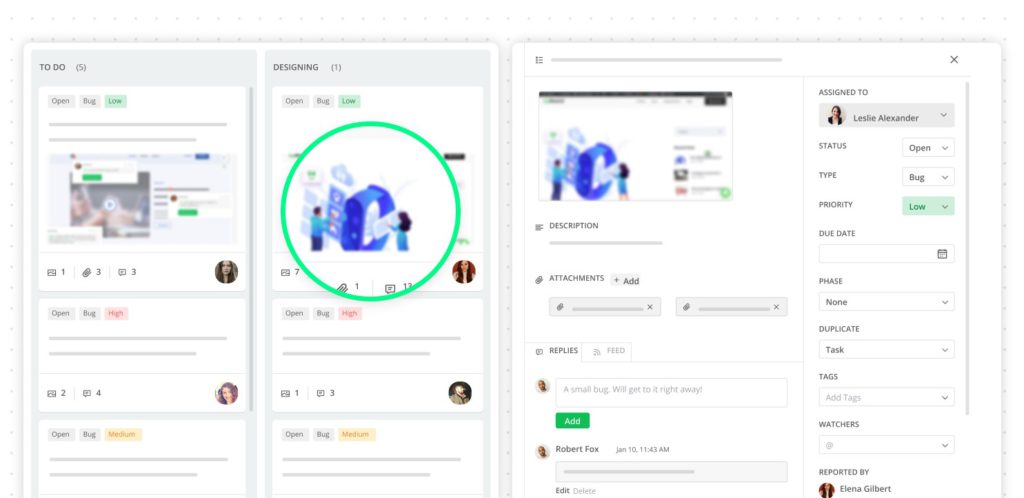
- Transform them into actionable points and assign tasks to team members effectively.
- Regularly give and receive updates on the work in real-time (like Slack) within the team without having to hop on a Zoom call.
- Get all the information in one place and get rid of the endless email chains.
Using zipBoard to streamline their content review process
As described by the agile manager, the main problem that was addressed by zipBoard was it provided them with all of the feedback in a visual form in one place. As a result, they were able to manipulate the related areas and address all of them almost immediately, without stepping on the toes of their fellow team members and moving forward swiftly, and made remote collaboration effective. While also helping with their remote QA testing.
Another problem that zipBoard tackled effectively was the part of user acceptance testing. Testers could look into the product on zipBoard and annotate and give their valuable comments by taking screenshots or by screen-recording and giving a voiceover. This made the process of bug-tracking very easy and the problems were easily understood by the designers and SMEs alike. Getting them solved quickly. This was exactly what their digital learning development team needed.

Sometimes while working in a team with people from various fields, it is expected that some will step over someone else’s area of work unknowingly as the elements of the eLearning course are so intricately linked. zipBoard makes it simpler in the sense that every element of the project could be broken down into one or many tasks which could then be assigned to team members as per their area of expertise. In the case of this particular project, the SCORM based eLearning course started making remarkable progress. This collaborative eLearning review tool made it easy for the collaborators to visually annotate and ‘show’ their thoughts instead of just writing them down.
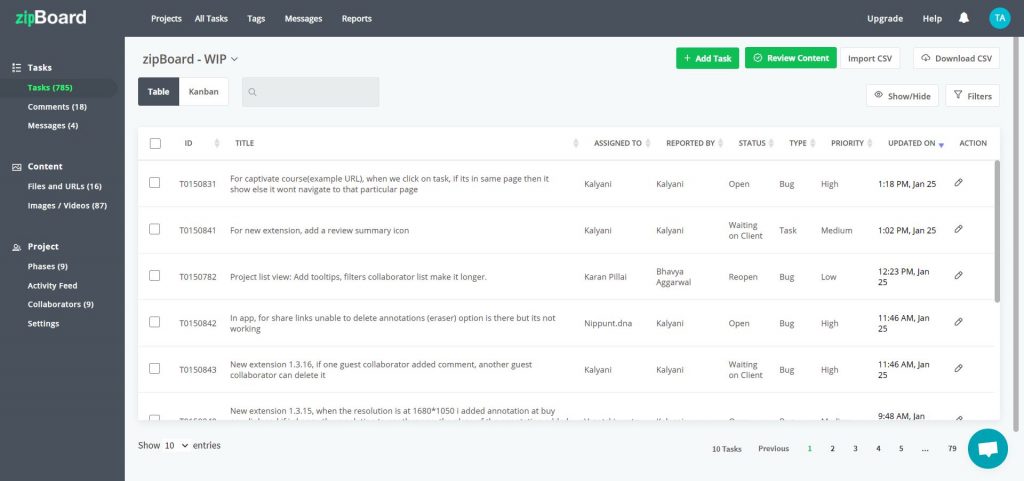
The result: Less time managing and collecting reviews, more time creating quality content
The primary issue faced by collaborators and creators who work remotely on a project is getting effective feedback and converting that feedback into actionable tasks which will make their project better. The complicacy of the issue increases if there are multiple apps involved while working. For example, if the members of the team use one app to call, one app to share files, one app to keep track of their progress, one app to get feedback; it becomes much more messy and clunky where it is very difficult to keep track of what is happening. Sometimes, most of these collaborators work parallelly in multiple projects that exponentially increase their stress level, not because the task is difficult, but because it is difficult to track what you need to do.
The solution to this obvious problem is the unification of all the business applications into one where everyone can see everything, all the time. This way, any change made, any suggestion received could be immediately updated and the collaborators all around the world could view it immediately and get on it.
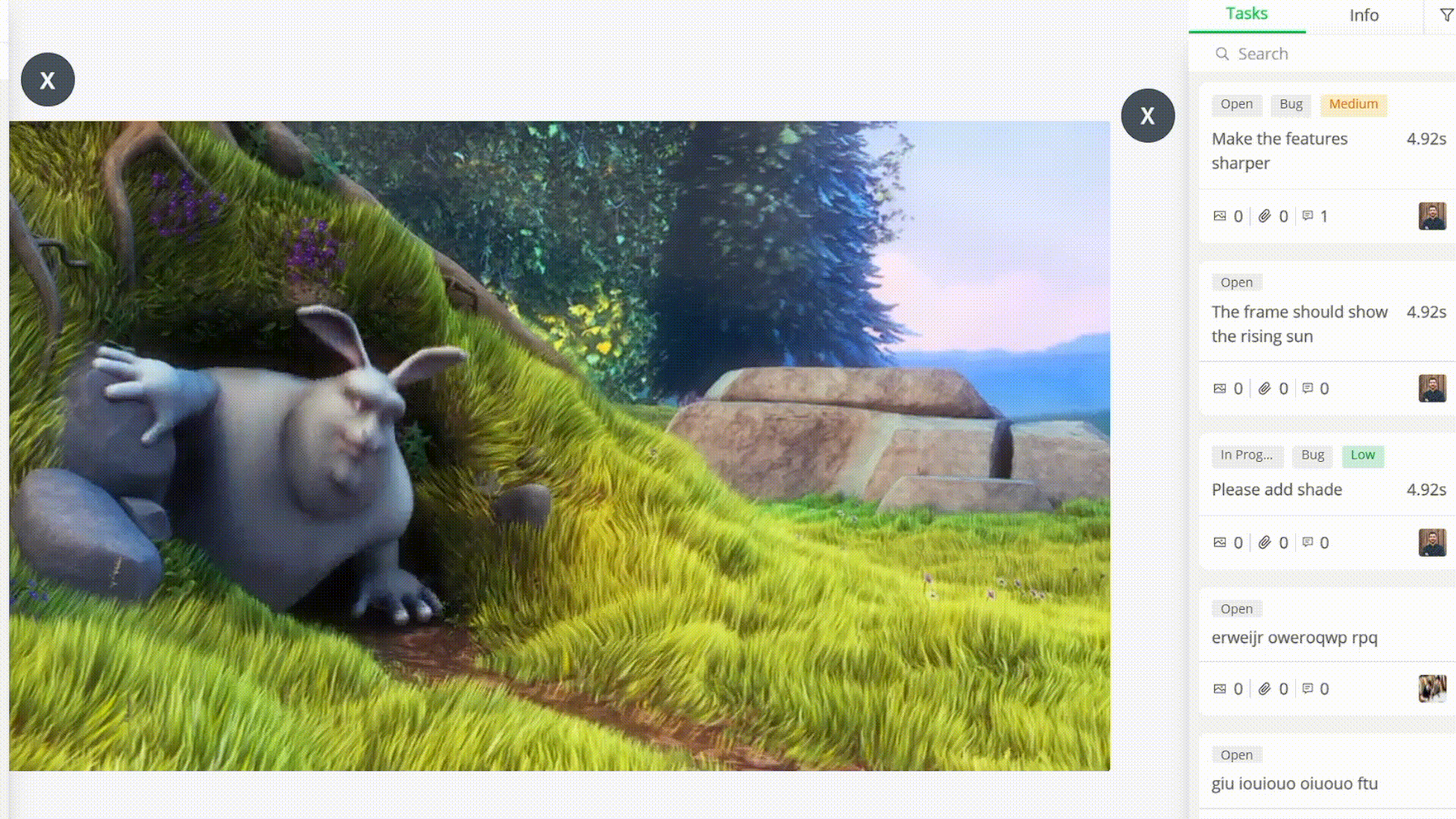
zipBoard provides the solution to this problem which is so obvious yet so impactful on the outcome of the project. In our web app, which is accessible on any browser, it is easy to visually provide feedback, annotate, add comments, track bugs and assign tasks all while communicating with your team and making sure that they are on the same page. The most important issue faced in this case was getting feedback and taking action based on it. This became much simpler as all of it was centralized and explained using visual cues. As a result, the deadlines were met and all of the designers and engineers managed to pull this off without stressing themselves. Thanks to the intuitive solution from zipBoard and the hardworking team at the non-profit.
Also, check the full Q&A with the agile manager.
Pro tips
- Take it slow. Make a prototype and settle the design and functional differences as soon as possible. Prototypes don’t need to extend beyond a few slides or selected modules.
Maintain a clear nomenclature for multiple iterations of the same file. Include the version name and details while adding the file. Also, you can synchronize your version files with the relevant phase of the project.
After the prototype has been reviewed by the internal team, it can be sent to the client for review. Your client’s feedback will help you determine where you and your colleagues can improve, giving you a better understanding of the overall experience.
Check how others use zipBoard
Tell us how you use zipBoard
What unique challenge has zipBoard solved for you? We’d love to hear your story! Contact us @support@zipboard.co
Or haven't used zipBoard yet? Request a free demo or sign up for free and find out what’s possible.
Get Free DemoSign Up Free!©️ Copyright 2025 zipBoard Tech. All rights reserved.