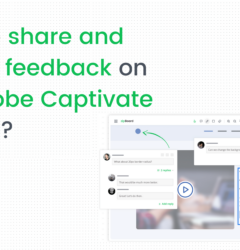5 reasons why eLearning course development teams prefer zipBoard
17 Feb

Table of Contents
ToggleeLearning courses have come a long way and so do the teams that develop them. Now, teams work in high-performing agile teams and with a working structure that is much evolved. The collaborators, reviewers, testers, stakeholders and clients are located across the globe, adding to the pile of challenges.
One of the challenges that these creators face include the difficulty in getting their points across while reviewing visual content. Explaining things visually generally requires doing things over screen sharing meetings. Then comes the challenge of keeping track of things that are progressing in multiple ends. There are multiple fronts of work where progress needs to be tracked simultaneously, which contain: working with SMEs, testing the designs, making sure that the stakeholders are in the loop, the list goes on.
zipBoard is the ideal solution that not only addresses this issue, but changes things at grassroot level so that there are no complex challenges at all. Here we have boiled down our strengths, when it comes to building quality eLearning courses, to five features.
Visual review and feedback
A major part of modern eLearning course development is making sure that the course contains enough visual content which will make it more efficient. The difficulty that is faced while doing so is providing proper feedback in those cases. One option is writing down detailed text whereas the other one is describing them at length in an online meeting. One is tedious and the other one is time-consuming.
zipBoard lets you collaborate visually and allows you to give a detailed visual review where you can show what you mean instead of writing. Not only will it be quicker and make the process more impactful, but it will also save time in all of the phases in the eLearning course development period.
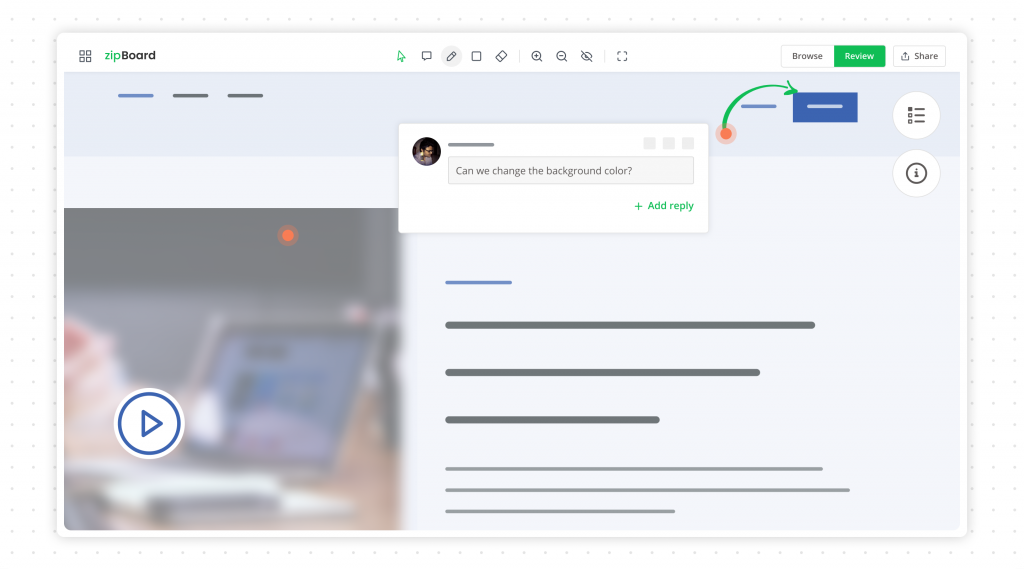
Effective task management
Most of the eLearning course development teams have adopted the high-performing agile methodology that enables them to work faster and better. In agile teams, the roles are often not clearly defined as everyone wears different hats. In those conditions, coupled with multiple sprints, it is usually hard to track who is doing what and what is the condition of certain tasks. The tracking of issues and bugs across phases is crucial. More importantly, there should be proper documentation of all the ideas, existing task flows, new and old issues, and whether they have been addressed.
zipBoard’s task manager and Kanban Board take care of this challenge in the most innovative way. Using the task manager, you could create tasks, set priority, set phases, assign it to people, share files within tasks, and many more. Crucially, you can go through the list by using many filters or search through it.
Kanban Board is a whole nother thing. It lets you visually track and document your project status across phases. It serves as a virtual notice board that will allow you to glimpse over the status of the entire project at once. By the way, you get to customize the Kanban Board as per your requirement.
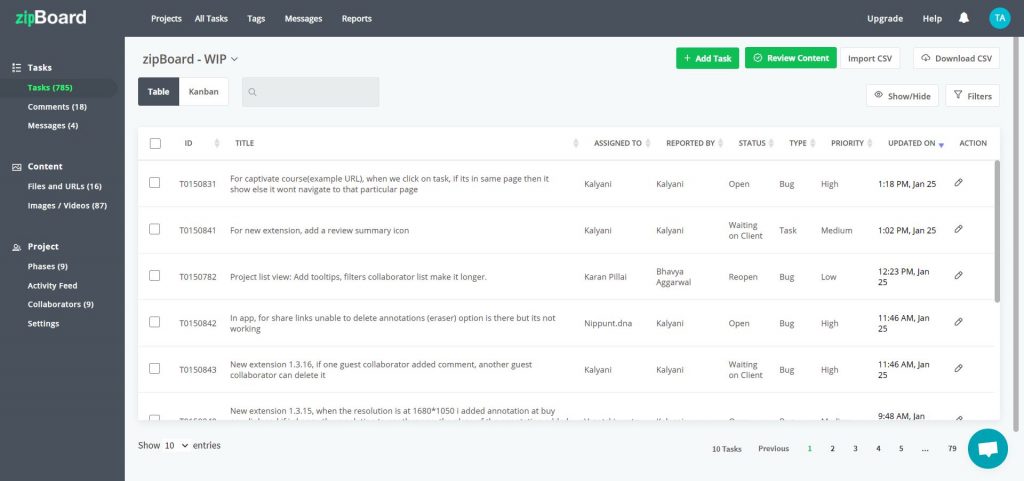
Unlimited collaborators and reviewers
SMEs, designers, creators, writers, agile managers, project managers, clients and external stakeholders. That is too many groups of people.
Not by our standards. At zipBoard, we feel that any eLearning course development team should be as big as it needs to be to create the most effective and qualitative courses. You can add unlimited people across multiple departments in a project, as collaborators, clients, guest reviewers, anything you want.

All types of files
In most cases, the teams deal with creating multiple files types for a particular eLearning course. It could be a video, or a PDF, or a SCORM content, or even an image. All of the different files need to be in one place so that it makes the workflow smoother and efficient. All of the files should be accessible in one place so that the time spent cycling through apps is minimized.
zipBoard will allow you to review and give annotations on videos, images, URLs/web pages/web projects, PDFs and all types of eLearning content, including SCORM and HTML. Not only will it save you time from different work, but will make your workspace more efficient by organising your files in one place.
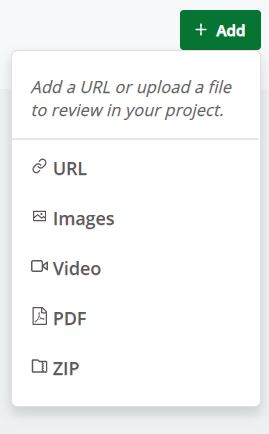
Easily integrable into existing workflows
The biggest challenge that teams face while onboarding a new tool is that it needs to be handy and easy to adapt so that the collaborators and clients alike will get started as quickly as possible. There might be an already good workflow which you just want to make perfect.
We got you covered. zipBoard seamlessly integrates with JIRA, Microsoft Suite, Slack, Lambda Test, and Wrike. zipBoard also is compatible with most of the authoring tools used by the eLearning course development teams across the board.
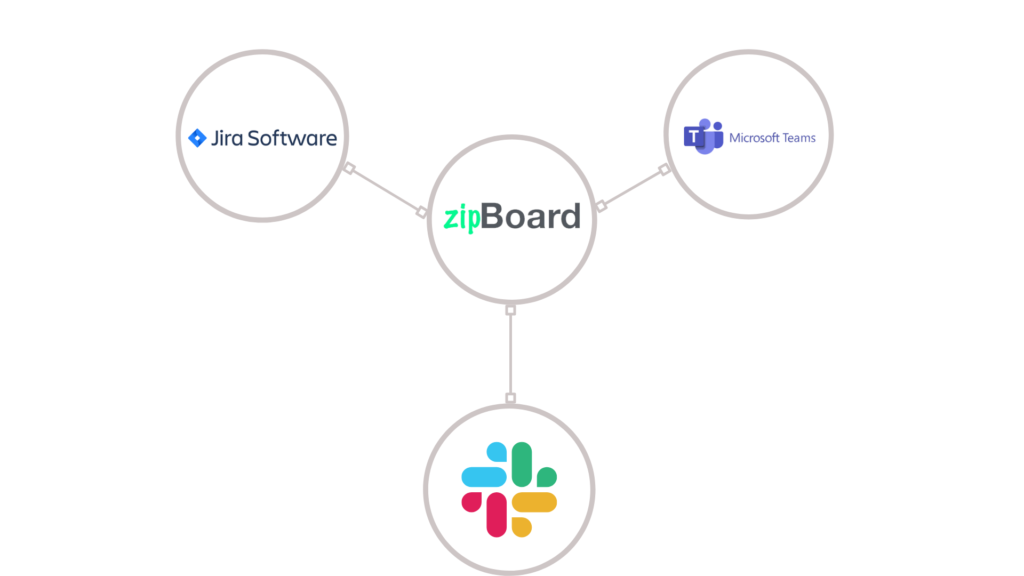
Word to the wise
zipBoard takes care of all your remote collaboration challenges at the fundamental level. A lot of eLearning course development teams like ELM and KnowBe4 have chosen zipBoard as a visual collaborating and bug tracking tool which also serves as an efficient task manager, and have qualitatively improved their process.
We at zipBoard continually strive to make your workflow better and better so that you can go ahead and do your best work without anything slowing you down. If you feel that we could improve our product in any way, feel free to reach out to us to learn more about our solution. That’s all folks. Have a good one.
Related Post
Recent Posts
- Why Your Team Needs a Content Feedback System (Not Just Comments in Docs) May 28, 2025
- Content Approvals Are Slowing You Down — Here’s the Fix May 26, 2025
- How to Streamline Content Review and Approval — Best Practices, Tools & Automation May 12, 2025
- What Is Content Operations? And Why It Breaks Without a Feedback & Approval System May 3, 2025
- Why Designers Need a Website Visual Feedback Tool: Improve Design Reviews & Client Collaboration April 25, 2025
©️ Copyright 2023 zipBoard Tech. All rights reserved.