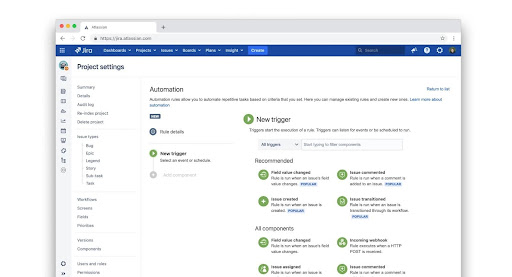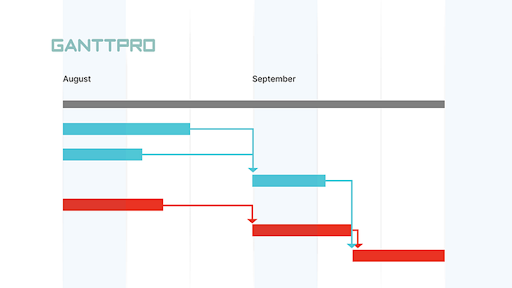9 Strategies to Track Project Progress and Ensure Timely Completion
01 Jul

Table of Contents
TogglePutting an effective project tracking system in place is one of the most important elements of any development project. It’s all too easy for timelines to slip if you don’t run a tight ship, and that can mean missed deadlines and unhappy clients. In this article, we’ll look at why getting learning how to track project progress is key to successful delivery. We’ll also explore nine strategies for ensuring you achieve it.
The Importance of Project Tracking in Web Development
Experienced software and web development managers all know how much difference effective project tracking makes to the successful delivery of a product. Whether you’re working on integrating the best SaaS tools or building a customer-facing app, you’ll be in a much better position to execute the job on time and on budget if you put a robust tracking system in place.
During the course of any project, you’re bound to encounter unexpected issues. Some common ones include:
- Scope creep: a small change here, a little extra request there, and all of a sudden the initial brief has ballooned into something you neither prepared for nor have the resources for. It’s a common problem, but one that you can address much more easily if you’re tracking the overall project accurately.
- Continuity problems: this particularly applies to projects that last a long period. The longer you have to spend on a project, the more likely it is you’ll have to deal with changes to the team setup. If a key member of staff leaves halfway through, you need to make sure there’s someone available to pick up where they left off.
- Resource misallocation: even when you plan carefully at the beginning, you may find you don’t have the right balance in place to meet the demands of the project as it moves into a new phase. This can cause delays and bottlenecks which you need to know about as quickly as possible to make sure your project stays on track.

Well-executed project tracking is all about creating the conditions for effective collaboration in web development teams. This means that everyone has to be directly involved in the process. It’s not enough for there to be one or two tracking managers maintaining oversight. Instead, make sure you have buy-in from each team member at the start, so everyone understands what their responsibilities are.
9 Strategies to Track Project Progress Effectively
Regardless of the scale of your project, there are a few basic universal principles to follow to ensure its timely and efficient delivery. Here are nine crucial strategies to use.
Set out clear goals
Your goals and objectives need to be well-defined from the outset. Take time to break down each aspect of the brief and align your aims with them in a structured way. Your project plan should be as detailed as possible and the goals you set, measurable.
It’s also crucial to be specific. For instance, instead of setting a goal like “increase traffic to site”, quantify it; using “increase site visits by 20% in May” gives you something concrete to aim at. Particularly if you’re working with external partners like an SEO agency for B2B tech or a marketing consultant to achieve this goal, being specific means everyone knows what you’re working towards.
A word of warning: don’t be tempted to overstretch by establishing overambitious objectives that will be nearly impossible to meet. That’s counterproductive and is the quickest route to undermining team morale. All your goals should be realistic and achievable.
Choose appropriate metrics to measure
Choosing the right metrics to monitor is the best way to track project progress. Select appropriate KPIs that are relevant to the running of the project. Typical examples include:
- Time spent: this is the total amount of time spent on the project, either by an individual or collectively.
- Time spent vs. planned hours: the difference between the amount of time assigned for the task and the amount of time it actually took to complete. This one is particularly important because if there are consistently large discrepancies, you may need to rethink your timeline.
- On-time completion percentage: the proportion of tasks completed by the set deadline.
Resource capacity: to calculate this, take the number of people working on the project and multiply it by the time they have available to work on it. Including this as a KPI helps with resource allocation.

Bear in mind that it’s possible to have too many KPIs on the go. More is not necessarily better; a narrower focus can be a more productive choice. If a KPI doesn’t seem relevant, ditch it.
Establish milestones to chart progress
Punctuate your planned schedule with milestones to make it more manageable. Break down each phase into smaller subsections at appropriate intervals so that your team can see the progress as they go. Checking off stages as you go is terrific for boosting motivation.
For instance, if you’re working on overhauling a website, you might create separate checkpoints for the completion of data integration tasks or UI and UX design. Ideally, you’d draw up a list of all the subtasks in each phase and drop a milestone in to show a certain amount of progress has been reached in each case.
Prioritize communication and collaboration
It’s impossible to overestimate the importance of open, free-flowing communication. Making it work is a question of establishing expectations at the start.
Designate dedicated communication channels and processes, then encourage your team to use them regularly to share updates. Communication tools like Slack and Microsoft Teams centralize discussions around particular projects and make it easy for teams to share updates and track project progress.
But remember that web design and development is very visual, so communication and collaboration should be too. If you have multiple tasks and team members offering feedback, tracking comments and tasks can get complicated.
Platforms like zipBoard allow teams to communicate asynchronously over projects, visualize feedback through screenshots, annotate on files, and segregate tasks in one place.
This speeds up the development process but also avoids the tendency for communication to default to coming from the top down. The project will benefit immensely if managers listen to team feedback and act on it. For one thing, if you make it easy for everyone to share any challenges or setbacks they’re facing, issue resolution will be more straightforward and progress smoother.
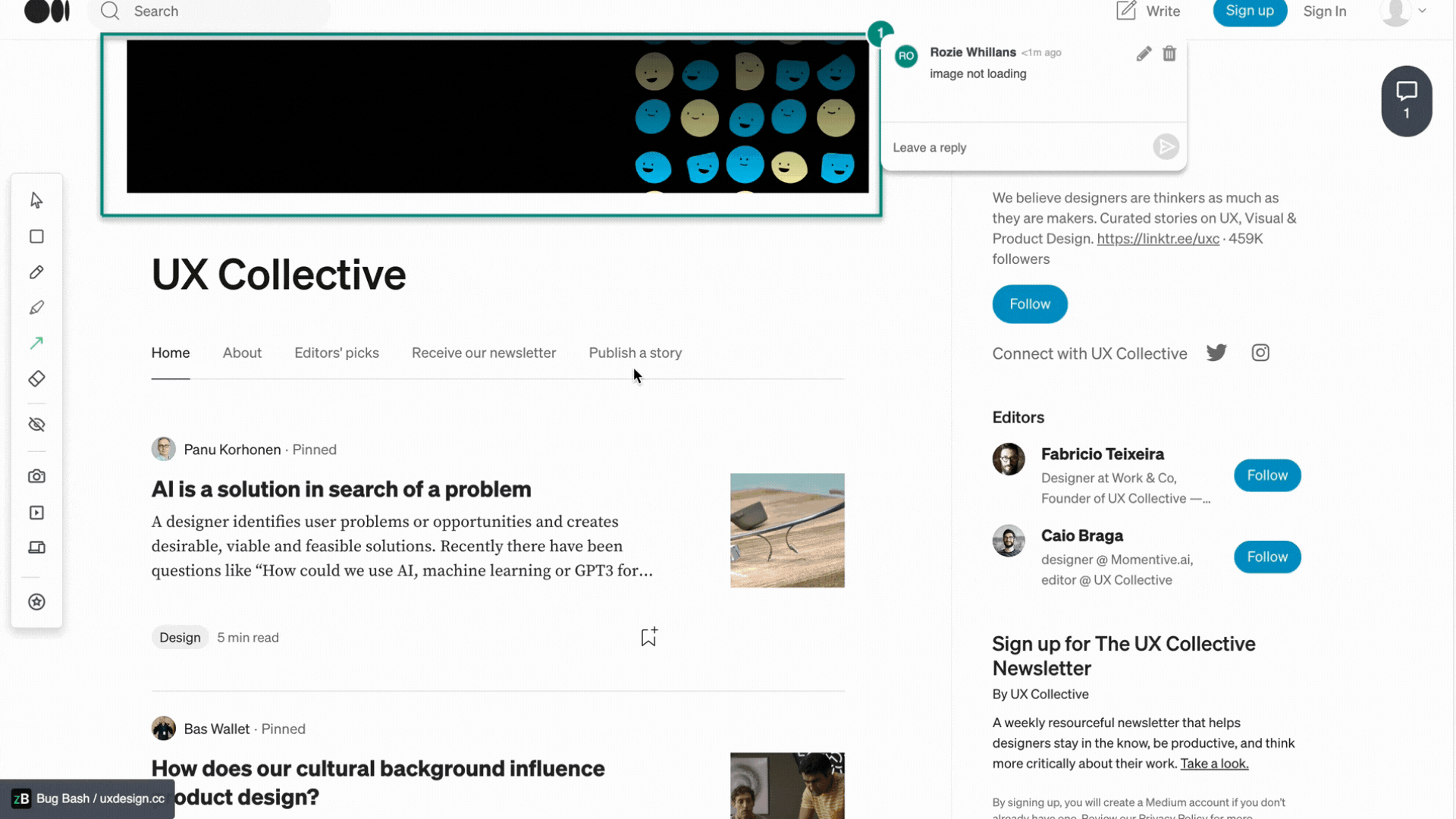
Automate individual tasks
The more mundane jobs you can automate, the better. This is simple to do with any recurring tasks or reminders and saves a lot of time. It also frees up your team to devote their skills to the higher-level work that needs the expert touch.
Using a web development collaboration tool like zipBoard makes it easy to automatically track issues and tasks from annotations and comments in one place.
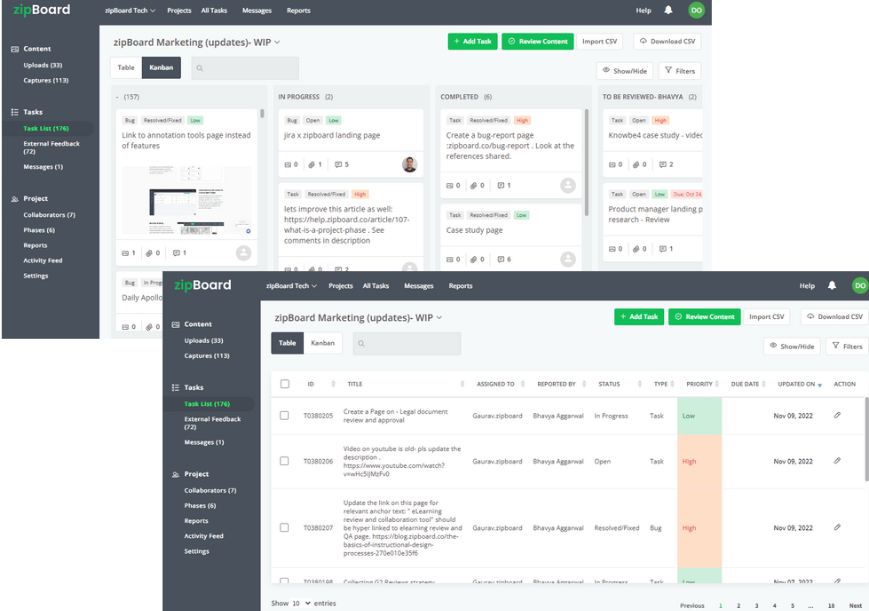
Additionally, project management tools like Jira make it simple to set up notifications via channels such as email or dedicated project management apps. Doing this ensures that everyone on the team receives timely updates and reminders and no one is left out of the loop.
Look out for critical path bottlenecks
Critical path analysis involves identifying which individual tasks need to be completed before others can get started. It’s a major focus of any kind of project management planning because if you get it wrong, you might experience costly delays.
The main advantages of determining your project’s critical path are:
- Identification of the most critical tasks
- Optimization of the project timeline
- Provision of a reliable method of comparing real outcomes to the initial plan
When you have a clear idea of where the potential bottlenecks are, it allows you to reallocate resources to make sure they’re dealt with fast.
Make the most of visualization tools
One of the most common ways you can show critical path analysis in a practical way is by integrating it into a Gantt chart.
As you can see, this makes it simple to understand where the critical flows are. It’s just one indication of the usefulness of visualization tools like Jira, Wrike, Asana, and Projectplace in project tracking and many other areas of business.
zipBoard integrates with many of these tools so you can seamlessly monitor workflows, visually review tasks, and track overall progress. These will help teams stay on track with project timelines.
The other great advantage of using visualization is that it guarantees complete transparency. Everyone involved in the project can see exactly how it’s progressing at a glance.
Check-in with stakeholders
Regular check-ins with stakeholders are vital to keep the project from veering off course. Let’s say you’re aiming to deliver a mobile app launch but solving the challenge of creating a responsive design for multiple device types is proving trickier than anticipated.
If there’s going to be a delay, it’s far better to let all stakeholders know early so that you can manage expectations. It also makes it possible to reassess the budget and the timeline by mutual agreement if necessary.
Conduct post-project reviews
Carrying out an analysis of how well your project stayed on track is essential so you can understand what worked and where there’s room for improvement in the future.
Do a comprehensive debrief on how well your tracking system performed and how effectively it helped meet your overall project goals. Ask for feedback from everyone on the team. This will help you fine-tune your approach next time.
Keeping everything on track

Effective project tracking can seem like a difficult challenge at times, but as we’ve seen, there are ways to simplify it. It just needs good planning, excellent communication, and timely intervention when issues arise.
If you follow the best practices set out above to enable you track project progress, you’ll be well-positioned to optimize your resources to enable you to deliver projects on time and on budget – every time.
Author’s bio:
Nick Brown is the founder & CEO of accelerate agency, the SaaS SEO agency. Nick has launched several successful online businesses, writes for Forbes, published a book and has grown accelerate from a UK-based agency to a company that now operates across US, APAC and EMEA.
Collaborate & Track Progress of Your Web Projects in zipBoard. No Need to Juggle Multiple Tools
Start your free trial or book a demo today so that we can create a tailored solution for you.
Book DemoStart Free TrialRelated Post
Recent Posts
- User-Friendly E-Learning Review Tools: Trends for Teams in 2026 February 20, 2026
- Your Digital Asset Review Workflow Is Broken (And How to Fix It) February 3, 2026
- Best Practices for Efficient Document Reviews and Collaboration December 18, 2025
- MEP Document Management: How to Streamline Reviews & Avoid Rework October 3, 2025
- What Is Online Proofing Software? And Why Content Review Breaks Without It July 11, 2025
©️ Copyright 2025 zipBoard Tech. All rights reserved.