Efficient Non-Technical Stakeholder Collaboration in Jira
03 Sep

Table of Contents
ToggleBefore we begin talking about stakeholder collaboration in Jira, let us answer these questions.
What is Jira? Why is Jira so popular? And who uses it?
Atlassian, the proprietor of the software, themselves define Jira as, “A work management tool for software teams that need to organize and track their work.”
Ever since its launch in 2002, more than 65,000 companies around the world have relied on Jira to manage their software projects. And one customer seems to have created over 5 million issues in a single instance. Yes, that’s six zeros! More issues don’t necessarily have to mean more problems—but it sure means having an awful lot of issues to collaborate on. And not all collaboration is within internal team members.

It seems quite clear now, right from their definition to their user demographic, that Jira is a tool designed with the sole aim of managing work and collaboration between the technical folks. But collaboration isn’t always limited to people within a specific industry. Even within a software company, ineffective co-existence between technical and non-technical teams seems to be a major pain point to many of the Jira users. And that’s before we get started with developer-stakeholder collaboration in Jira.
Click to watch video👆
Stakeholder Collaboration in Jira
Collaboration seems to be a constant presence throughout the highs and lows in the world of an average Jira user. To deal with this, Atlassian launched software professing to solve the never-ending problem of collaboration.
In 2004.
Yes, this in-house tool for collaboration was launched just two years after the launch of Jira. But engineers and developers still to this day complain of not having a tool for effective communication between stakeholders. Both internal and external. Most of them are non-technicals. It is a nested directory of documents that can be read and edited online. And that’s not the type of collaboration we want.
So, it is quite clear that stakeholder collaboration in Jira is still a major pain point for many of the technical folks.
Challenges with collaboration in Jira (especially for non-technical stakeholders)
Most users want a collaboration tool that allows them to collaborate on stuff that developers work on. A tool that allows them to collaborate on live websites (different versions of them), videos, images, zipped files, and the list goes on.

Some of the major issues hindering collaboration for current Jira users:
- The learning curve in Jira– Many new users, even people with technical backgrounds require training with some requiring an extensive amount of it. Rendering developer-stakeholder collaboration in Jira, a mere pipe-dream. Especially when the stakeholders are someone from non-technical backgrounds.
- Ineffective co-existence between technical and non-technical teams– Not every team member is from the technical team but they don’t need to. Cause that’s the entire point of collaboration. An effective collaboration would require both the teams to be well acquainted with the working of a software/tool. Something which seems to be quite unattainable depending solely on Jira with the above point.
- Wants something lighter– Many users complain of Jira being too heavy for their tasks. Especially for someone who only wants to use the software with the sole aim of providing and receiving feedback.
- Process heavy– Often the changes require much less time than the documenting part itself. Opening a ticket, documenting each of the processes along the way seems to be an extremely tedious piece of a task when all of these could have been documented with an automated feed.
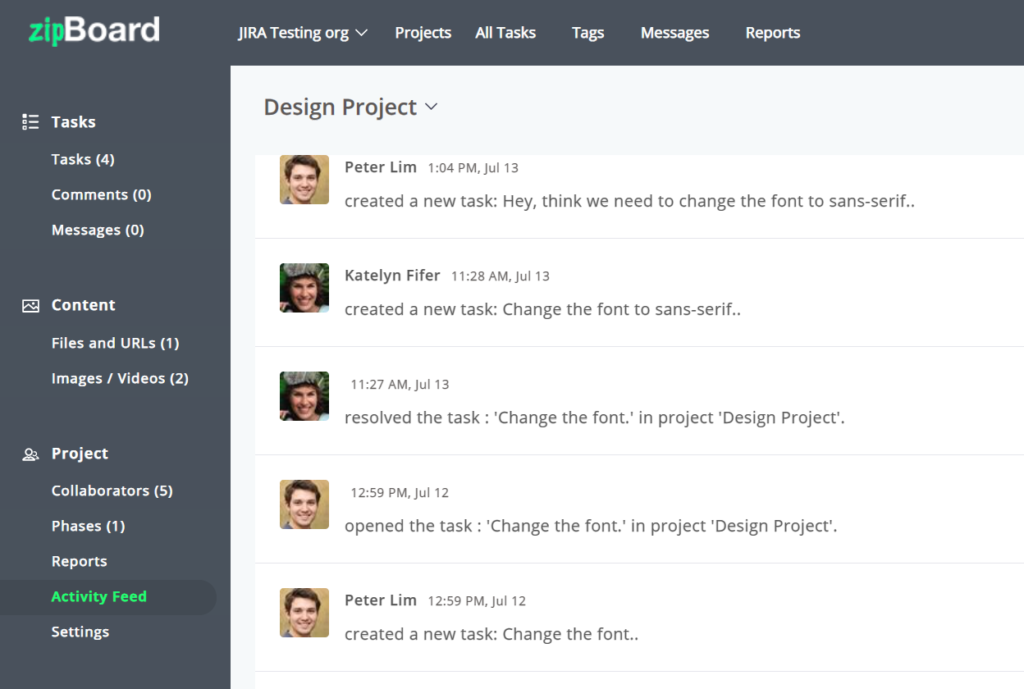
They want to be able to easily share feedback on them, track them and follow them whether they’ve been dealt with or not, all within their existing Jira workflow.
[One Pager]
Ensure efficient non-technical stakeholder collaboration with Jira + zipBoard
Grab your copy to learn how developers and external stakeholders can experience a flexible, focused review environment to streamline your operations.
Free DownloadThe drawbacks of inefficient stakeholder collaboration in Jira
So, why should businesses make good collaboration a priority above ineffective collaboration? While constructive collaboration may be more difficult, permitting poor collaboration will only stifle a company’s or any team’s growth, for that matter, resulting in decreased productivity and employee morale and engagement.
No matter how brilliant your mind or strategy, if you’re playing a solo game, you’ll always lose out to a team. – Reid Hoffman
Ineffective collaboration can cause some major drawbacks, such as:
- The creation of unreliability.
- Haphazard distribution of resources.
- Poor team morale due to lack of efficient collaboration.
- Unnecessary and unhealthy friction in the team.
- Miscommunication and missing deadlines.
All this could have been avoided with an efficient collaboration plan and tool in place. Also having proper communication plans for stakeholders is paramount.
How collaborating visually helps with stakeholder collaboration
Visual collaboration is exactly what it sounds like. Collaboration with visual input. And it’s one of the most important aspects of non-technical stakeholder collaboration in Jira.
Don’t get it? Think of your current collaboration whether you do it with texts or through email. Do you use screenshots? Do you refer to the page number or link to the slide and then add the screenshot to explain where you are trying to comment? That’s exactly where visual collaboration fits in. You can do all of those things but right then and there. Be it on a website, a video, an image, a pdf, etc.
With a visual collaboration tool, you can:
- Create consolidated information hubs or collections.
- Take a look at the large picture as well as the specifics.
- Collaborate and share a wide range of digital assets.
- Prioritize and assign tasks.
- Make faster and better judgements.
- Projects are planned, executed, and monitored.
- Analyze and clarify complicated issues and concepts for internal and external stakeholder communication in Jira.
Collaborate Visually with Non-Technical Stakeholders
Sign up and start collaborating with your team! No credit card required.
What is visual feedback/review?
User experience and interactivity are important aspects for a successful website or mobile app, necessitating testing, feedback, and modification both before and after the design process. This is where feedback is useful. Internal team members, both technical and non-technical, may provide feedback, as well as clients who are unfamiliar with Jira. This invaluable feedback might offer you a fresh viewpoint, allowing you to better satisfy the needs and expectations of these consumers.
While there are many different forms of user experience feedback solutions, visual Feedback tools are one sort in particular that helps businesses enhance their digital content.
What is visual issue tracking?
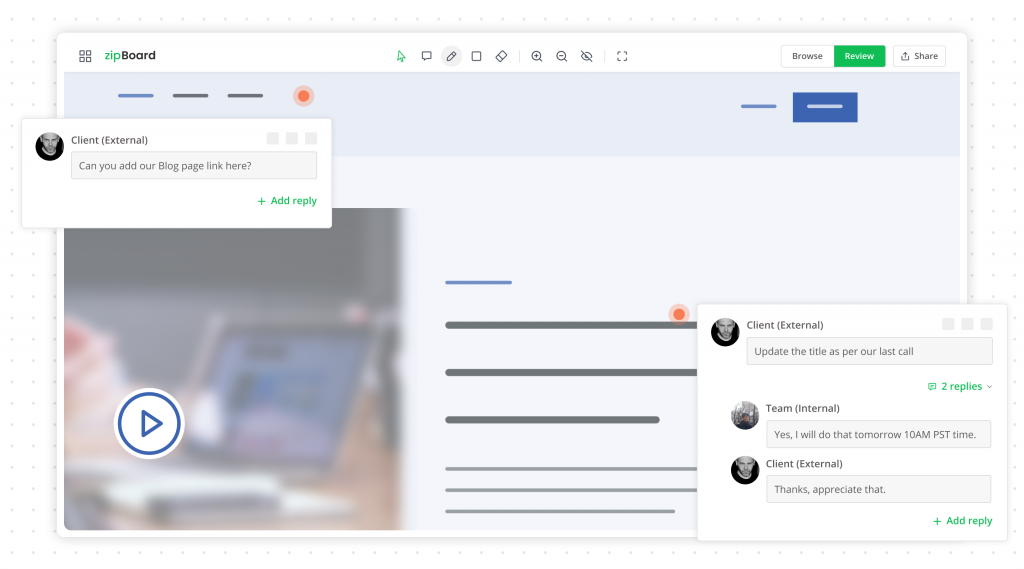
Everyone appreciates a product that is bug-free, simple, and ready to use right out of the box. As a result, we must ensure that these flaws are discovered early in the development process before the finished product is released to the market.
Well, this is Jira’s major mojo.
But like previously mentioned, many find it tedious to create in-depth documentation for even the smallest amount of changes and some quite frankly feel it is against the agile methodology. So, a lightweight integration into your Jira workflow is probably the way to enhance non-technical stakeholder collaboration in Jira, whether they’re internal or external.
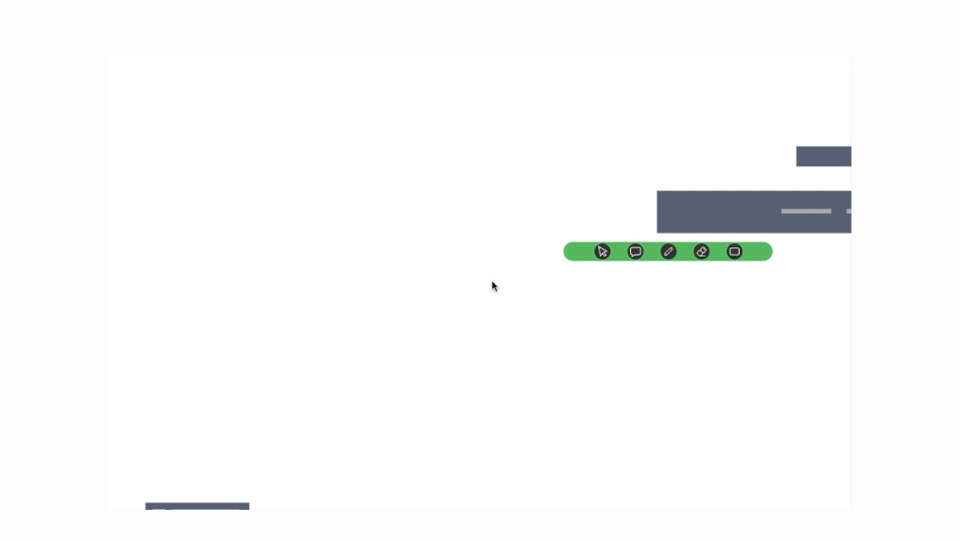
A visual bug tracking system allows you to manage bugs or defects at different phases of product development and report them as you see them visually, regardless of what digital content you’re looking at.
Imagine an easy to use tool with virtually no learning curve, that could collect visual issues and bugs directly into your Jira workflow making collaboration for non-technical team members and clients much more accessible. Let us dive straight into it!
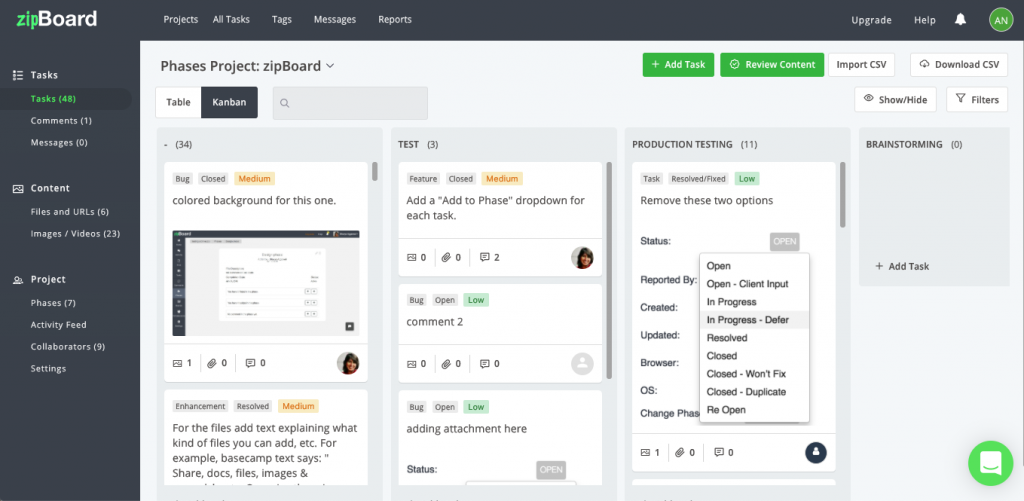
Collaborating Visually in Jira with zipBoard
With zipBoard, get website feedback from clients and team members right into your Jira workflow, without stressing developers. Sounds too good?
Sharing feedback for “any” digital content becomes quite simple with zipBoard. All you need is integration with zipBoard in your Jira account. After that, you’re all set to receive visual feedback/reviews, assign the task to your team members or collaborators, and track your task all inside zipBoard. The best part is, as soon as you receive or send any feedback, all of those are seamlessly integrated into your Jira project associated with your zipBoard project.
Still, confused? Have a look.
zipBoard+Jira Sharing Visual Feedback
Sharing and receiving visual feedback
Bug and Visual Issue Tracking
While creating a website, bugs can pop up in the back-end or the front-end. Regardless of where the bug originates, the effect is always seen on the screen. With zipBoard, you can not only share feedback but also record your screen and yourself with audio, so that you can exactly pinpoint where the issue is.
E.g., Instead of using a third-party screen recording app, recording yourself and the screen in two different videos then editing the video to pinpoint what exactly you want them to see, and then uploading it to your Jira acc, documenting every little process and step manually again, you can just use zipBoard which does all of that and much more with ease, without you ever having to even open your Jira acc to integrate those issues.
Screen Recording with Annotation on Live Website
Developer-stakeholder collaboration is never easy. It becomes especially hard when you’re dealing with extremely technical stuff. It results in unhappy clients, irritated developers and a project manager filled with anxiety. Finding a simpler way to collaborate is always the way to go.
This is why the engagement of stakeholders is needed for support and collaboration within the team and beyond it.
Our greatest currency is our time and we cannot save it. Spend it wisely and never waste another’s or your own.
― Kyle Barger
zipBoard is a visual review tool that gives you a flexible, focused review environment. Providing your team with a new-age markup tool that is fast and easy to use, giving them a more intuitive proofing experience.
A visual collaboration tool helps development teams to accelerate their development through an integrated user testing and bug tracking platform that both technical and non-technical stakeholders can collaborate on effortlessly. Helping you ship quality digital products with visual bug reports simplifying your issue tracking to a whole new level, all within your existing Jira workflow.
[One Pager]
Ensure efficient non-technical stakeholder collaboration with Jira + zipBoard
Don't forget to download your one pager to learn how developers and external stakeholders can experience a flexible, focused review environment to streamline your operations.
Free DownloadChallenges developers face with stakeholder collaboration
It is not just the non-technical team members and clients that face the challenges of inefficient stakeholder collaboration in Jira. Developers and engineers face equal challenges of their own.
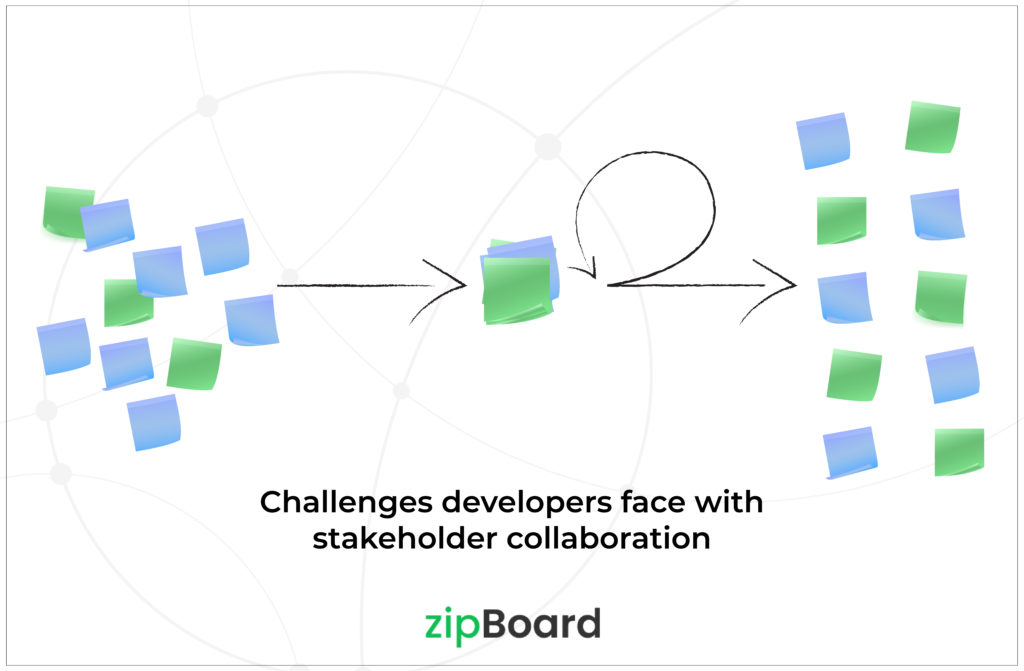
Considering the plethora of responsibilities that are on a developer/designer’s shoulders at any point during work hours, one word that can make or break their day is, “collaboration”. Not to mention, maintaining the bridge that connects their developing team with the clients and the non-technical stakeholders in Jira. Needless to say, balancing the task as a developer and a mediator takes a lot more than just time. It takes one’s energy, increases angst and overall decreases the productivity of their team directly affecting their bottom line, which frankly no one wants.
As someone who comes with a strong technical background, using Jira shouldn’t be much of an issue once you start getting the hang of it and you almost always have to know how to deal with it. But the same cannot be said to the non-technical team members and the clients who already have a lot on their plate and would like a lightweight tool with no on-premise software, that has little to no learning curve and does the same job with much ease within the existing Jira ecosystem, benefitting all parties involved.
A simpler way to collaborate with partners and stakeholders
Conclusion
Collaboration challenges become more and more intense as developers have to take the opinions of individuals with non-technical backgrounds, especially their clients, stakeholders and guest reviewers.
And this is where zipBoard fits right in. To happy collaborating teams!
Integrate zipBoard with Jira Today
Start your free trial or book a demo today so that we can create a tailored solution for you.
Book DemoStart Free TrialAuthor’s Bio:
Gaurav is a SaaS Marketer at zipBoard. While earning his degree in CSE at KIIT, Bhubaneswar, he rediscovered his inner love for creativity as he got into his first social internship. If he isn’t busy working, you can find him around his friends/family or enjoying a good football match or a passionate discussion over it, whichever works.
Related Post
Recent Posts
- Your Digital Asset Review Workflow Is Broken (And How to Fix It) February 3, 2026
- Best Practices for Efficient Document Reviews and Collaboration December 18, 2025
- MEP Document Management: How to Streamline Reviews & Avoid Rework October 3, 2025
- What Is Online Proofing Software? And Why Content Review Breaks Without It July 11, 2025
- How Laerdal Medical Cut eLearning Review Time by 50% with zipBoard’s Visual Review Tool July 9, 2025
©️ Copyright 2025 zipBoard Tech. All rights reserved.
