Simplify your bug tracking with zipBoard
Sign up and start collaborating with your team! No credit card required.

Table of Contents
ToggleThe bug reports are a big part of providing and receiving feedback. Bug reports are also known as issue reports, and defect reports. These reports help the developers find and fix the issues/defects/bugs within the product that affect usability negatively. For this purpose, there are a lot of bug tracking or issue tracking or defect tracking software. In fact, while choosing a project management tool or a task management tool, we always look for the bug tracking feature.
Unfortunately, even though we know the importance of bug reports, we spend little time in understanding what it is and how to create a bug report with the desired intent.
In this zipBoard article, we will discuss things that revolve around bug reports. What are they, how to create those, how to create good ones, and their impact on our processes.
A bug report is a piece of information that helps the developers eliminate the bug.
What is a bug, then?
A bug is a term used to describe an underlying cause of an unexpected problem/issue/defect in a product or process or flow. An intended user must be using it to get the promised value through that process while coming across an unexpected error.
When the intended user sees an error message, it means that there is a bug. The error message comes in different forms, including sounds, crashing, or shutting down. A bug is an underlying cause for that error message to pop-up.
Now that we have looked at the definitions of what a bug is and what bug reports are, let’s take a look at why they are important.
Your current customers generate revenue for you and if they are getting the right value that they are looking for, they are your brand advocates. It is important to ensure that your customers are having a good time while using your product.
For example, if the app constantly crashes, not only you will lose them, but a lot more potential customers because of a bad review.
Every time when there is an issue related to usability, create a bug report and make sure that the bug is fixed. Remember, they are not just customers, they are also your brand advocates.
If an actionable feedback cycle is integrated into your development process, bug reports make the entire process clinically efficient.
For example, if you are building an eLearning course and you consistently take reviews from testers and clients, you are bound to create lots of bug reports. These bug reports or issue reports help you to improve the things that are important to your customer.
Furthermore, bug reports help in tracking bugs, which help in fixing them, resulting in a better product in the end. In this case, an eLearning course fills a targeted knowledge void. It also helps allocate resources to points of interest and wastage is minimized.
At the end of the day, all that matters is the rate of growth, the revenue generated and the sustainability surrounding both. What bug reports do is continually and regularly give direction to the engine of progress(the functioning teams) of the organization. By focusing on things that should be addressed and not spending resources on trivial things, a higher rate of sustainable growth can be achieved.
The thing is, bug reports aren’t just now limited to software development. These bug reports are used to re-calibrate other departments too, including marketing and sales. As a whole, it makes the whole organization more profitable.
Now that we’re aware of the importance of bug reports, let’s take a look at what a good bug report contains. It should enable the concerned team member to identify the cause of the error and fix it.
It is the responsibility of the person who is reporting the bug to make sure that it is detailed.
The title of the bug report should explain what the bug report contains. Whether it is a usability issue or a design problem, it should be clearly understood from the title itself.
For example, “Unable to upload a file” is a really vague title. “Unable to upload a PDF via Chrome” provides more context for the developers.
Generic information like operating system, browser information, login details, the intent of use, and expected behaviour must be noted. A proper step-by-step breakdown is massively helpful too.
For example:
The conditions like the browser version and OS version, along with other operating conditions are quite helpful to simulate the exact conditions. In addition to that, it must be written properly what the user should expect to happen or, what should have happened had the app been functioning properly.
For example, “should have been able to upload the PDF and share it with colleagues after that” is a good example of the user’s expectations.
Screenshots, help docs related to that issue, and screen recording are some examples of additional documentation that should be added to the bug report. It helps the bug report get more visual and descriptive.
For example, “tried the solution in help document KB4098(attached here) but did not work” is a good way of informing the fixer on what is not working.
Putting all of the bug reports in one bucket is extremely chaotic and inefficient. It will waste a lot of time for the developers, designers, and collaborators as they need to go through each of them to find which one they should be working on. Furthermore, if the severity of the bug reports is not properly stated, it will make the process of backlog prioritization more complex.
Stating the severity or criticality of the bug report, along with the classification helps take the pressure off. Some bugs are the design team’s responsibility, some are the headache of the web developers. Some bugs need immediate attention and some can wait till lunch.
For example, “need to change the font size of the CTA button in the homepage” could wait till the web development team finishes their lunch.
Within the team, it should be focussed on which member should be working on that bug and who should be monitoring the process. Also, what is the maximum time a developer/designer should take to fix the issue?
Generally, the heads of different departments are responsible to oversee this task.
A bug report should suggest that the bug is fixed after it is fixed. Furthermore, it should also contain the information and the process that led to the solution. In many cases, teams just mark the bug report as “resolved” and move on. However, the report is incomplete this way.
Adding steps of what kind of solutions were tried and which one worked makes the report complete. It provides an opportunity for the product owner to dive even deeper and find more underlying issues if any.
“A picture is worth a thousand words.”
A lot of the things in today’s age have become visual, including bug reports. Visual bug reports are extremely helpful in many ways. It reduces the time required to go through the report, it takes out the guesswork, it does a better job of pointing out the area of trouble, and it makes bug reports interesting to look at.
zipBoard is a visual bug tracking tool and below we have discussed how its features can help you and your organization.
Think of it, when you click on a bug report and see three pages of text how do you feel? Now replace those three pages with a 2 minute screen recorded video. How less stressed are you now?
While working on a web project or developing a great eLearning course, it is always preferred when someone annotates over the elements. It is way more efficient than going through a long paragraph of text.

The finer elements of the bug report, like assigning it to someone, setting priority, fixing deadlines, attaching additional documents need to be in one place.
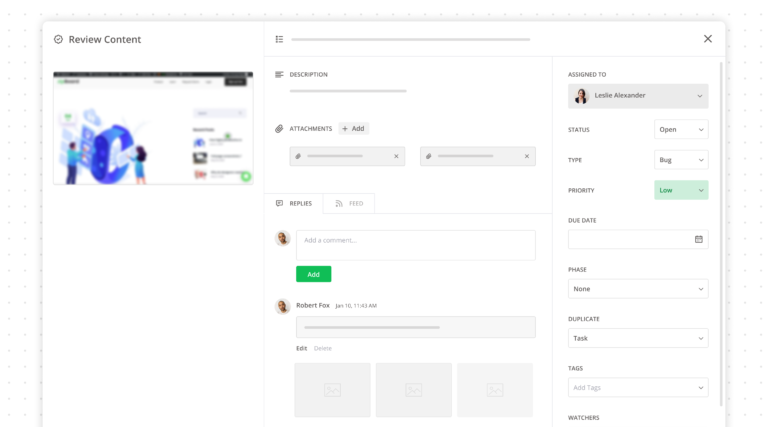
A completely visual and interactive Kanban board is very helpful in getting the update on which bug reports are being looked at through various phases. However, a spreadsheet view is also a good option to have.
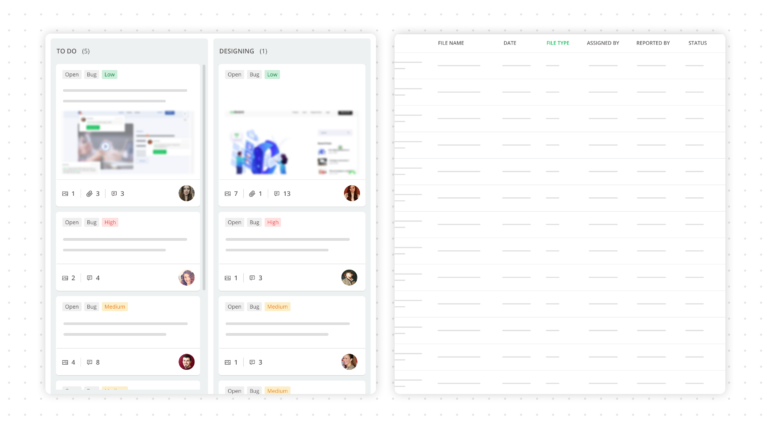
Tarasekhar is a SaaS marketer for zipBoard who also loves to learn. He enjoys following old and new trends in the digital domain. Whenever he is not busy with his work, he loves to read history, philosophy and catch up on Formula 1.
Sign up and start collaborating with your team! No credit card required.
©️ Copyright 2025 zipBoard Tech. All rights reserved.