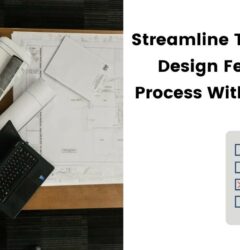User Acceptance Testing – an Overview
30 Dec

Table of Contents
ToggleUser acceptance testing is a testing methodology that involves clients/end-users to validate the business workflow from start to end. Clients/end users verify the product against their requirements and problems.
UAT acts as a market response indicator that lets you evaluate ROI and future course of action before the actual launch. In the case of eLearning courses, UAT helps the creators build a course that can fill the void in the performance of its learners.
The UAT process comprises extensive planning and analysis to calculate expected risks and make an informed decision. Quality is not an accident, it’s the outcome of thorough testing.
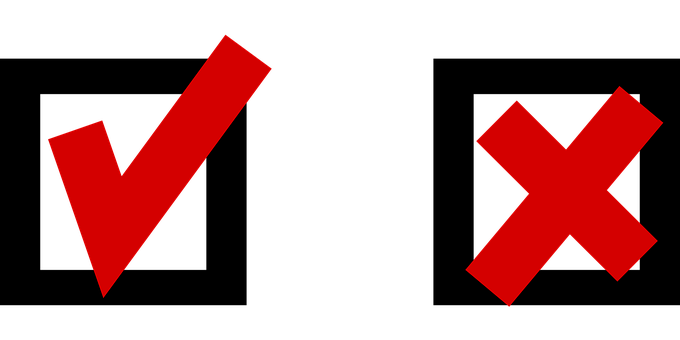
“ The shipyard can build a new ship for the navy and test every single part but it is not until the navy takes over and tries it out on the open seas that anyone will really know if it will do the job it was built for.”
Incorporating UAT in the project lifecycle alarms the team well in advance and can save much rework. This Case Study from cognizant clearly indicates the UAT benefits. Cognizant’s client observed a 16-fold team ramp-up in a short span of three months by establishing a centralized UAT process.
In this zipBoard article, we will dive a bit deeper into the purpose of UAT, who is responsible for it, and how to make the best out of it.
Purpose of UAT
The aim of UAT is to answer the question “Is this product desirable to our target audience”. This test is done to assess whether the product satisfies the needs, solves the problems, fulfills the requirements of the user. It helps the developers understand whether the product is functioning as intended and the non-technical team members on whether the product-market fit is ideal for launch.
During user acceptance testing, various issues in regard to the workflow, the value generated for the end-user, and the product’s desirability are improved. As the name suggests, user acceptance testing helps the creators of a product determine how useful the product is to the end-user and how desirable they find it. Also, it helps them estimate the business value of the product.
UAT helps with:
- Increasing user satisfaction
- Reducing maintenance cost
- Getting a higher ROI
- Increasing product’s desirability
- Improving product-market fit
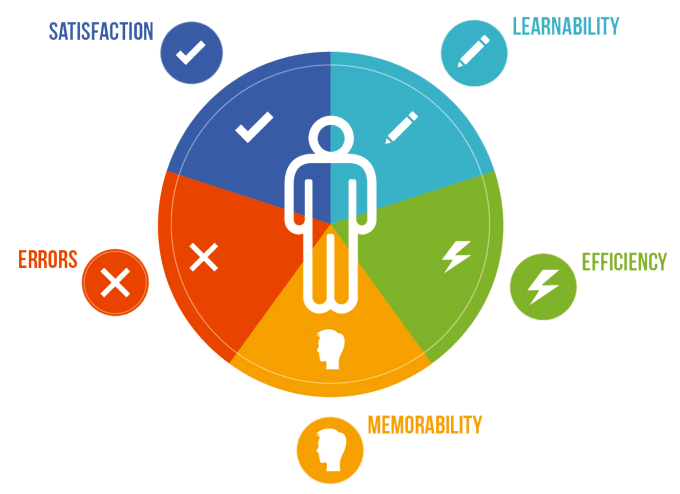
Source: cloudinary.com
Managing UAT
Planning and executing the user acceptance testing process properly is extremely important. There are a few reasons for why one should do this but the most important one is this process will help you make a crucial decision: should this go into production?
Getting ready for the UAT
If agile development methodologies are being followed, then the UAT is a continuous process as the product/software/content is built in small iterations. However, once a version is ready, a complete UAT should be done on the entire product. You are ready for UAT if:
- There are no functional errors in the current version
- Alpha testing is completed
- There is a UAT strategy at hand
- You have read this article
For instance, while preparing to run a UAT on an eLearning course, it should be made sure that all the modules are completed. The images, videos, content, assignments, etc, should be finished from the perspective of the development team.
Gathering information
The first step before going into any phase of development of anything is gathering actionable data and user acceptance testing is no different. Collect information about the version of the product at hand and also the target market.
- What you want to test in the product – it is “usability” in general, but define it. For example, use objective questions like, “did the product give the user the value they wanted?”. This will help the team determine the acceptance of various elements within the product.
Answer the question – what kind of additional practical knowledge this course should give to its learners? - Choosing correct testers: Not everyone should test this version of your product(obviously). Choose an ideal sample size, individuals who are from your target market and who have good communication skills. A lot of people sign up as “testers” because of the rewards posing as potential users. Finding the correct testers is equivalent to interacting with the target market directly.
Answer the question – how similar are the testers to the actual learners of the course?
- Pass/fail parameters: Define your expectations of the product. One of the ways to do it is to try out your competitors’ products. Understand what a user should expect and which of their problems should be solved. Having a detailed user persona and user journey helps.
Answer the question – how should the learner’s performance improve after they have gone through the modules of this eLearning course?
For example, scoring a certain amount of marks on an assignment at the end of an eLearning course could be a pass/fail parameter to determine the efficiency of the course.
Crafting a plan
Creating an actionable plan to conduct user acceptance testing depends on a lot of factors. Time, resources, parameters, target market, availability of testers, etc. However, there are some basic things that need to be taken care of after the relevant information has been collected.
- Sprints: In the entire duration, plan multiple sprints for testing. Each of the sprints must contain iterative design and development phases. The iterations should be done after reviews have been received from the testers.
- How many: You need to find the perfect balance between chasing the ideal product-market fit and releasing your product to the market. UAT happens after a prototype is ready, so try to make sure that each of your sprints has maximum impacts and is as short as possible. That way, you can conduct multiple.
- Business value: Remember, the goal of UAT is to improve customer satisfaction and also increase the product’s business value. While it is possible that you will receive a lot of good suggestions during UAT, you also must focus on what’s important for a successful release in near future. Those plans can be saved for later.
For example, one sprint should take feedback from 20 testers, developers should iterate based on that feedback, and get the next version ready for the next sprint. There are various other parameters that need to be measured during a sprint, but you get the gist.
Execution and aftermath
- Communicate daily: Agile suggests that all of the team members must have a daily face-to-face meeting. Although it is not possible to maintain, try your best. New information and issues pour in in huge quantities during UAT. Asynchronous communication methods can also be effective but communicate daily.
- Wiggle room: There are bound to be delayed. There could be personal reasons that are behind it or there could also be unpredictable challenges. If agile is followed properly, it will be comparatively easier to incorporate new changes, but it will take time.
- Implementing new changes: There are limited resources for UAT, be it time, money, engineers, developers, or testers. Each modification you decide to incorporate for the next iteration needs to be double-checked, verified, and justified. Else, you are just bleeding money.
- Don’t oscillate: Going back and forth on features or any modification should be avoided as much as possible. In any scenario, except for very extreme ones, prevent yourself and your team from a “back to square one” situation.
- Reports do help: Creating reports for bookkeeping is something that is considered boring and dull. But nothing will help you more in the long run. Keeping track of what is happening when, who is doing it, why it is happening, and what are its consequences will help you grow. Analyzing these in retrospective meetings can help you answer the questions, “what went wrong”, “when did it go wrong” and you can finally identify red flags.
For example, if in the first sprint the development team decides to not have any images, and reverses this decision in the third sprint. This is an example of huge mismanagement and it will cause a lot of loss in the forms of time and resources. These costly mistakes should be avoided during UAT and can be avoided by clear communication.
Learn more about best practices for UAT.
[Free eBook]
A Quick Guide to Get You Started on User Acceptance Testing
Grab your free copy and learn how to increase your ROI, reduce maintenance costs, or increase customer satisfaction as you expected.
DownloadConfusions in regard to UAT
Terms like “usability testing”, “quality assurance” and “system integration testing” are thrown around and are muddled with UAT. There is definitely some level of overlap but all these forms of testing a particular product differ from each other.
System Integration Testing(SIT)
SIT is done to test the combined effects of all the modules after they are packed into one.
For example, testing a complete eLearning course. During the development and iteration phase, the modules of that course might have been separately already. However, to know if the whole thing is effective, they must be tied together and given a good test run.
In other words, SIT(system integration testing) is done to test how compatible the elements of the product are with each other.
The overlap: Going forward with the above example, let’s say the modules of the eLearning course are properly integrated into one full course. Let’s also consider that the test runs are completed and there are no issues, with content, or software, or the flow. Now, this entire course will be presented to a potential learner(tester) who can help the managers determine how effective the course is.
Quality Assurance (QA)
QA and UAT are not the same, simply because you are not your user.
For example, it is one thing to create a good video promoting a shampoo, with all the relevant details. It is another when it comes to how many people actually buy that shampoo by seeing that video.
Another example is when you develop a website for your client. Before you present it to them, you must make sure that all the links are live, content is correct, etc. However, a potential customer of your client can shed light on whether the website is compelling enough for them to make the purchase.
The overlap: Even though the output expected out of the two processes are different, they sometimes overlap. While conducting QA, for example, it is not uncommon for one of the developers to say, “this CTA button looks too small”. Some of the criteria from QA can be used in UAT and vice versa. Many companies do UAT first, but a lot of them also prefer to get QA out of the way as soon as possible.
Usability Testing
Usability testing is determined to remove friction for the potential user and reduce the number of steps that the user has to take to accomplish their task.
For example, if you are to make an online payment via an app, you want to do it as fast as you can. If one iteration requires you to do it with 15-clicks and another one can do it with 7-clicks, which one would you choose? The point of usability testing is to reduce the barrier of action.
Usability testing, if the development is done in an agile framework, should be done throughout the development process. The goal is to get the user to the finish with minimum effort, by changing the flow of the user journey. However, one must keep in mind that the problem statement and the value proposition remain the same.
The overlap: Both UT and UAT are linked to customer satisfaction but in different ways. In the case of UAT, the changes that need to be made can be gleaned from testers’ feedback. In the case of UT, the product people, the developers, the marketers, the testers have to work together.
Tools for UAT
It is quite necessary to have the weapons ready before you go ahead to the battlefield and the process of UAT is no different. It is a no-brainer to segregate the entire UAT into various processes and uses a particular tool to manage them or monitor them. There are a lot of tools for a lot of purposes, but here, we will discuss the tools you need for the three most important aspects of UAT that can be solved using zipBoard.
Collecting feedback
If you are conducting UAT remotely, it is very important to have a system that can put all the feedback in one place. Using third-party tools can be effective based on your requirements, but it is always simpler if you have an easy system setup. One of the biggest challenges that is faced by creators is they have to get feedback from multiple groups of people. As a result, it takes a while to get them all in one place.
One of the other challenges that are associated with receiving feedback is its form. If there are subjective questions, then there is a lot of textual content that the managers have to crawl through. Taking one on one feedback could be tedious and doing it over Zoom calls is even more challenging.
Using a tool that can be used to collect feedback and put them in one place is super. zipBoard helps creators collect reviews and feedback from external stakeholders, clients, testers, collaborators, managers, and reviewers in one place. More importantly, it is all visual. The ability to get visual feedback from potentially unlimited people for your digital content in one place is helpful. It helps the managers in the developing team to go through all of them in no time.
Prioritizing feedback and assigning them
After isolating the feedback that is actionable, they must be assigned to the relevant people in the development team. If it is related to the content, it must be assigned to the content managers. If it is related to design, then it goes to the UX designer.
The next part is prioritizing the tasks which have been assigned. For example, if there is an issue related to a dead link it should be addressed immediately as compared to an issue with font color. Prioritizing tasks in your backlog, and making sure that they are assigned to the right person are the next immediate steps after collecting feedback.
zipBoard’s task manager helps the managers handle a lot of it within a few seconds. Assigning tasks, setting priorities, defining phases, fixing a deadline can all be done immediately after feedback is received. The concerned persons are sent notifications so that they can get to business in no time. Moreover, if there are multiple tasks assigned to one individual, they can have separate threads of conversations simultaneously on zipBoard itself without cluttering their email inbox!
Bug tracking
Earlier in this article, we have mentioned the importance of documentation and how that will help the developers avoid huge issues and challenges. Keeping an eye on the issues which are being fixed simultaneously is not easy. Taking updates one by one from all of the engineers/marketers is surely a tedious and taxing process but needs to be done. One way that it is done is by a plain old excel sheet which seems to work pretty well if the number of bugs is small.
If there are a lot of issues that are to be tracked and the required updates need more than just the “status” of the bug, things can be challenging. zipBoard has Kanban-view and sheet-view that enables the managers to get the update about all of the bugs at a single glance. Kanban is a great visual way in which the team and the manager can communicate.
Wrapping up
The aim of UAT, more specifically, the aim of your UAT for your product to be well defined. It should meet the expectations of the stakeholders and also the estimations of the marketing team. The purpose of UAT is to avoid surprises, achieve product-market fit, improve desirability, and have a higher business value with customer satisfaction.
Before going into the testing phase, the finer elements of the same need to be defined well. It will help you to set up a good process that is tailored to your requirements. Talking to experts, reading on material, and talking to relevant people should never be skipped if you plan to make a good buck.
Happy testing!
About the Author
Tarasekhar is a SaaS marketer for zipBoard who also loves to learn. He enjoys following old and new trends in the digital domain. Whenever he is not busy with his work, he loves to read history, philosophy and catch up on Formula 1.
Recent Posts
- Streamline AEC Document Management and Collaboration with zipBoard March 17, 2024
- How Kanban-Based Workflow Visualizations Make Construction Progress Tracking Easier for AEC Project Teams March 16, 2024
- The Role of Automated Testing in Bug Tracking and Software Quality Assurance March 10, 2024
- 7 Proven Strategies to Improve Architectural Project Management at Your Firm February 26, 2024
- 11 Best Architecture Design Software Used in Practices (Free and Paid) February 12, 2024
©️ Copyright 2023 zipBoard Tech. All rights reserved.