5 Tips to Ensure an Effective eLearning Development Collaboration
20 Oct

Table of Contents
ToggleDesigning an engaging and enriching experience through your eLearning courses takes a collaborative effort. Building great courses means bringing together the expertise of the instructional designer, SME(subject matter expert), developer, and designer. And this requires a smooth eLearning development collaboration.
eLearning development collaboration is all about creating an environment for eLearning developers to work asynchronously. Irrespective of the team’s different locations.
The end goal is an online course so outstanding that it is liked and be accessed by everyone.
Why a great collaborating process is so crucial for eLearning development
Collaboration on an eLearning project starts with understanding the challenges and the objectives of learners, and the goal(s) of the business.
Every member of the eLearning development team should share their knowledge and understanding of the project. Input from everyone is necessary so that clear expectations can be set when assigning tasks.
Creating an engaging online course requires all stakeholders to review each other’s work in fixed intervals. This creates an environment for eLearning teams to be a part of a continuous review and feedback loop.
Though there are multiple stages in eLearning development, Here are some tips that will help you build an awesome eLearning team that is highly productive and efficient to create awesome and engaging online eLearning courses.
Tips for eLearning development collaboration
Use collaborative tools
An eLearning project team consists of multiple people with expertise in different fields. Additionally, there are external stakeholders involved e.g. clients or reviewers for getting feedback and approval on the project. You’ll need to harness the benefits of collaborative technologies for this.
It makes it quite obvious that if multiple stakeholders communicate in different platforms or software then managing the project will become complex and exhaustive. Secondly, there are scenarios where two people from the team eg. developer and designer could be working on the same piece of content.
Therefore, it becomes extremely important that we use collaborative authoring and review tools for an effective eLearning development collaboration. Having one single, collaborative, and cloud-based tool helps in lots of other functions of an eLearning course development process.
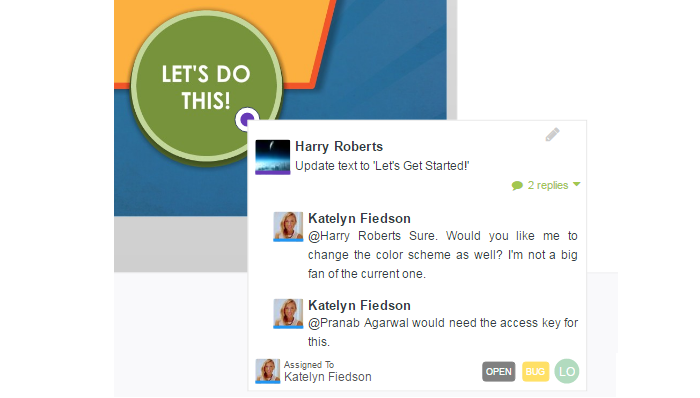
Communicate in a central location
We already talked about using collaborative tools. This tip is based on the foundation of having all communication in one place making it easier for the team to understand the in’s and out’s of the project.
As a team, we could be using different communication channels eg. emails, conference calls, messages, and chats. It’s OK to use different modes for communication for business communication purposes. However, when working on a certain project all communication or at least all-important communication must happen within a single platform.
This need for communicating in one single place requires the platform/software to have all the necessary features to effectively communicate over a project. This is pivotal for smooth eLearning development collaboration.
For example, zipBoard allows its users to not just message, chat, and comment on content pieces but also visually show what they are talking about. It also allows users to review widely used file formats like URLs, images, videos, PDF, and SCORM content. By being able to use intuitive features like visual feedback, users can review their eLearning content with ease and complete the work faster with higher quality.
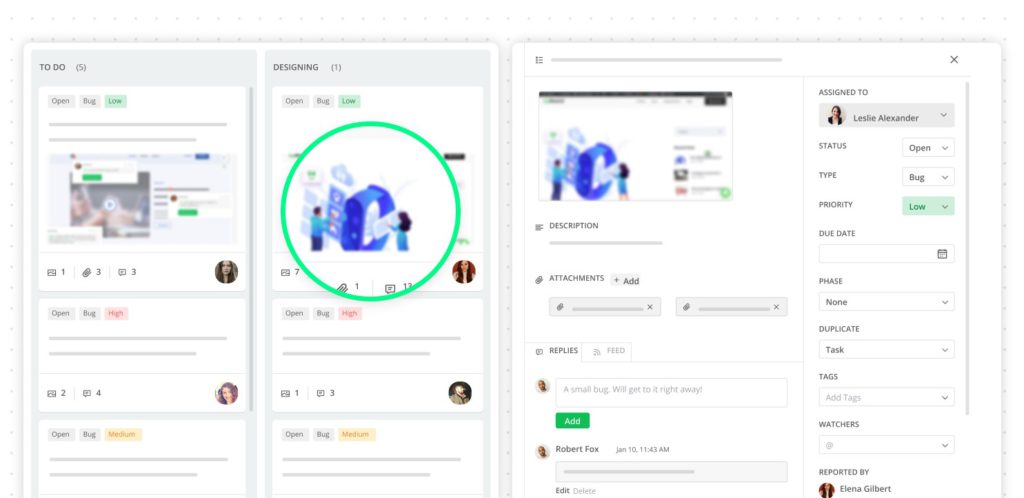
Agreement of project goals
Having various team members means having a lot of inputs, ideas, and suggestions for eLearning content development. A lot of ideas and suggestions can be very effective or it could be hazardous as it could make the decision-making process very complex.
It is therefore advisable that even before eLearning development teams start working on the prototypes they should finalize and agree on the online course storyboard. There would be iterations throughout the development process, as it is inevitable to avoid improvements and optimization once the content is created and tested. However, having an agreement with the client on the main/core storyboard and the prototype will help stick to one plan and not deviate from the entire storyboard.
E.g., the Development and agreement on proper online collaborative strategies is one of the key improvements you could make at this moment. This will not only allow you to start collaborating effectively but also align all your team members on the same page.
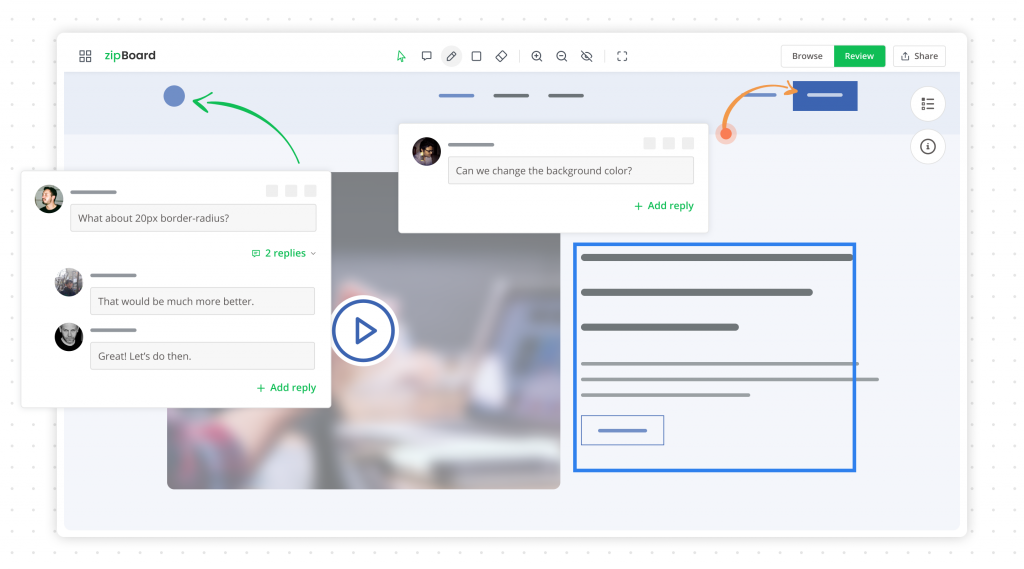
Early validation of prototypes
One of the phases of the eLearning development process is to build prototypes. Think of a prototype as a sample build one module of the many in your eLearning content. Instead of building the complete course and then finding the bugs which are not advisable. It is based on the foundation of agile development, which enforces building in small chunks to always keep moving forward.
To effectively build the prototype, use all the necessary information from the initial planning and brainstorming discussions. Setup the foundation course development plan and build a sample course out of it. Next, get your team to review this prototype and once the project manager is sure that the team is moving in the right direction and the course prototype build is as per the client agreement, then send it for client review. This way you’ll be ensuring eLearning development collaboration.
Allowing the client to review the prototype and having their feedback would save your team a lot of time and effort throughout the eLearning development process. And even your client gets a fair idea as to what they can expect in the final eLearning course.
There is a principle called “fail fast, fail often”. The concept of fail fast is to explore and learn as much as possible while attempting to achieve the intended goal. You may accelerate learning and optimize solutions to accomplish your objective by immediately identifying failures. The Agile methodology is closely linked to the notion of fail fast, fail often. Thomas Edison, by example, “failed” 9,000 times before he was successful with his light bulb invention.
E.g., You don’t want to be dealing with huge iterative issues at the end when you could have omitted it by building a prototype of a working module at the beginning.
[Free eBook]
Understanding agile for eLearning
Understanding agile for eLearning
Grab your free copy to learn how agile can be implemented for better eLearning development collaboration.
DownloadRegular review and iteration
Now that you have the above tips, here comes the last but the most important one.
During the development of the eLearning project, the team should follow a review and feedback loop to make sure that every small bug/issue or error is found early and is fixed before it gets too late.
A constant review cycle creates a collaborative environment for the team, where everyone gets to review each other’s work and help find any bugs or errors. Once an issue or defect is found they can mark a comment or add a task in a collaborative tool like zipBoard for further managing the feedback/tasks.
Sharing feedback in an eLearning review tool like zipBoard allows your team to collaborate asynchronously for effective eLearning development collaboration. This will help you create outstanding eLearning content and online courses, that are not just appreciated by clients but are also highly valued by your learners.
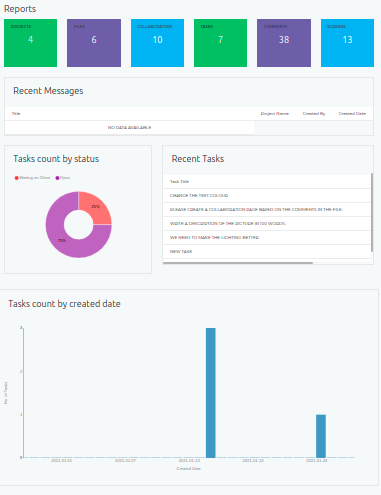
Conclusion
Following these tips are a great way to kick start your eLearning development process. And balancing the right tools with the right expertise is key to helping achieve that.
These were the five tips that we thought we most important to improve eLearning development collaboration. And now I also hope that you understand the benefits of collaboration tools. If you have any on your mind, do let us know in the comments and we’ll be happy to include it if it’s genuinely good.
Streamline Your eLearning Course Reviews with zipBoard
Start your free trial or book a demo today so that we can create a tailored solution for you.
Book DemoStart Free TrialRelated Post
Recent Posts
- Your Digital Asset Review Workflow Is Broken (And How to Fix It) February 3, 2026
- Best Practices for Efficient Document Reviews and Collaboration December 18, 2025
- MEP Document Management: How to Streamline Reviews & Avoid Rework October 3, 2025
- What Is Online Proofing Software? And Why Content Review Breaks Without It July 11, 2025
- How Laerdal Medical Cut eLearning Review Time by 50% with zipBoard’s Visual Review Tool July 9, 2025
©️ Copyright 2025 zipBoard Tech. All rights reserved.


