Improve Visual Collaboration: Save Time, Stay Organized, and Improve Feedback with Filtering in Reviews and Text Annotation
02 Jun

Table of Contents
ToggleEnsuring smooth and effective collaboration for feedback and approvals for digital assets (like websites, web apps, PDF documents, videos, images, etc) across remotely distributed/hybrid teams is no easy task. It can be time-consuming, confusing, disorganized, and may reduce productivity when you don’t have streamlined workflows with efficient collaboration tools.
At zipBoard, we understand the importance of seamless internal-external stakeholder collaboration and efficient digital asset review processes. That’s why we’ve been working tirelessly to enhance zipBoard to provide you with helpful features that make digital asset reviews easier, more transparent, and less taxing.
We’re thrilled to announce two new feature updates: Filtering in Reviews and Text Annotation – to help you and your team save time, stay organized and improve your visual collaboration processes.
Don’t have enough time to read all about the feature updates? Watch the videos below to give you a quick overview. You’re free to do both too.
Save time and stay super organized with Filtering in Reviews
Tap to watch the video👆
It’s sometimes difficult to review comments and feedback based on the type of stakeholder or the specific person who gave the feedback during live reviews. What you’d usually have to do is go through everything trying to sort out and organize feedback manually. But with the new filter feature, you get to sort and filter through comments to only view those of interest to you.
Just like the filters we have in slideshow mode and in the task table, this new filter feature allows you to filter the comments in a live review.
To get started, all you need to do is open a particular digital asset under review in a project. And at the top right corner, you’ll find the filter icon. Once you click on the filter icon, you’ll find the filtering options: author, external, or internal stakeholders who made comments.
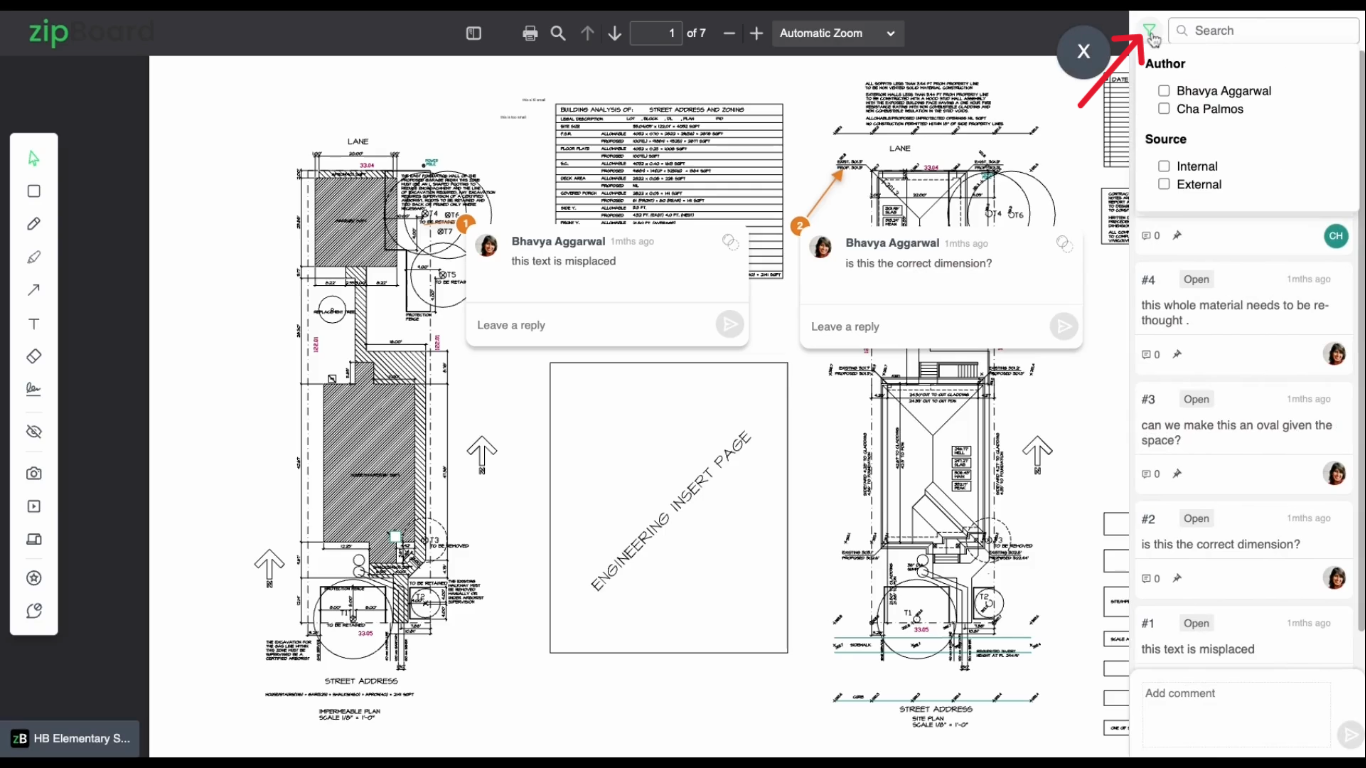
This new filter feature enables you to organize your comment panel and only lets you see feedback that you want to see at a particular point in time when reviewing the comments live. Additionally, you get to save time for other equally important tasks during the live review and approval process because now you would not have to struggle and spend so much time filtering and sorting out the comments you receive in zipBoard.
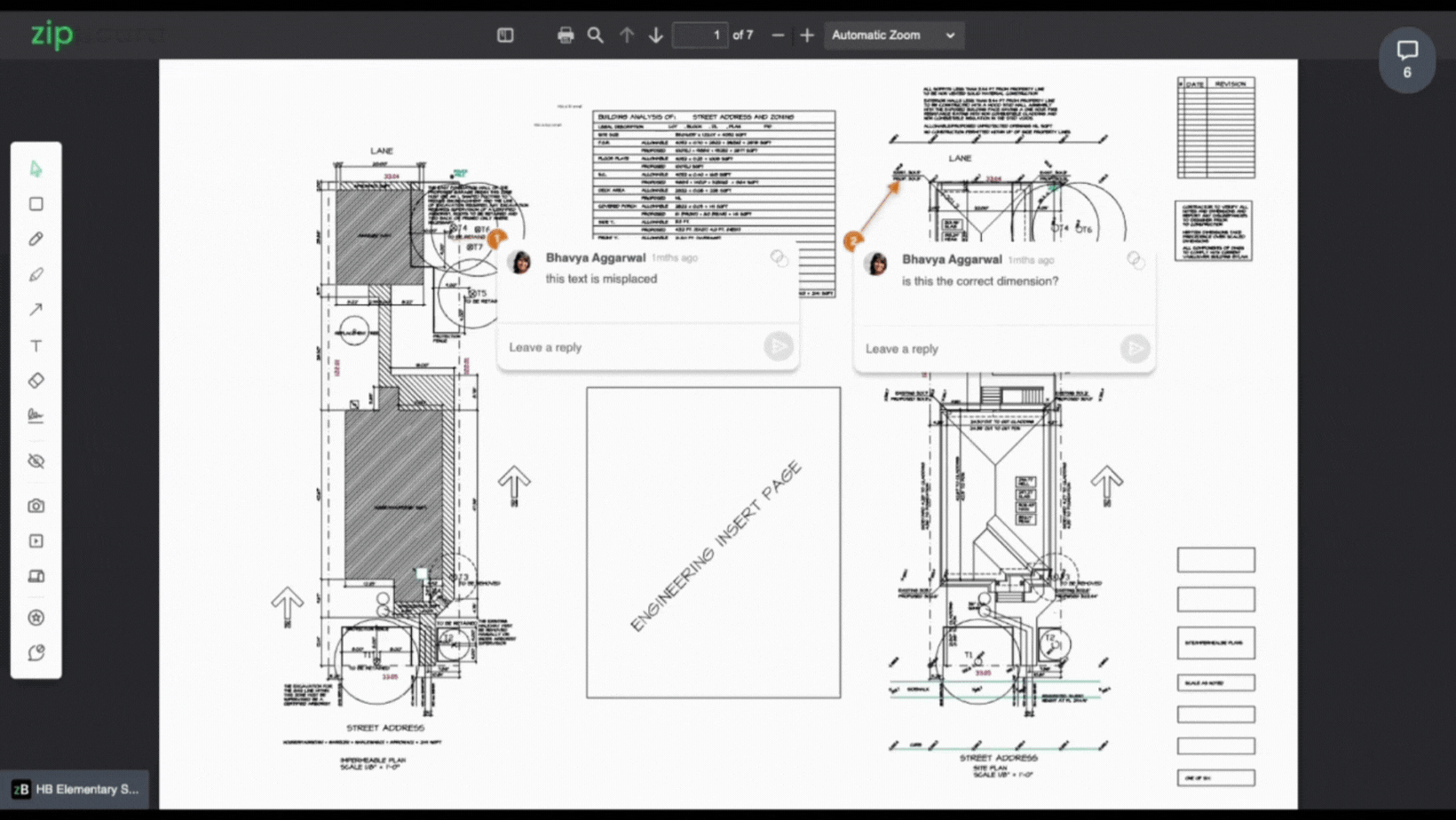
Improve feedback with Text Annotation on PDFs and Images
Giving contextualized feedback on PDFs and images just got better with the Text Annotation feature in zipBoard. With this new update, you can annotate in any area of the content and leave a text right on the PDF or image – not in a comment box.
To get started, open a PDF document or image and click on the ‘T’ in the review tools panel at the left side of your screen. Once done, you can now annotate any area of the PDF or image and type. Then you click add.
Note: This feature is not available for zip files, courses, URLs, and videos.
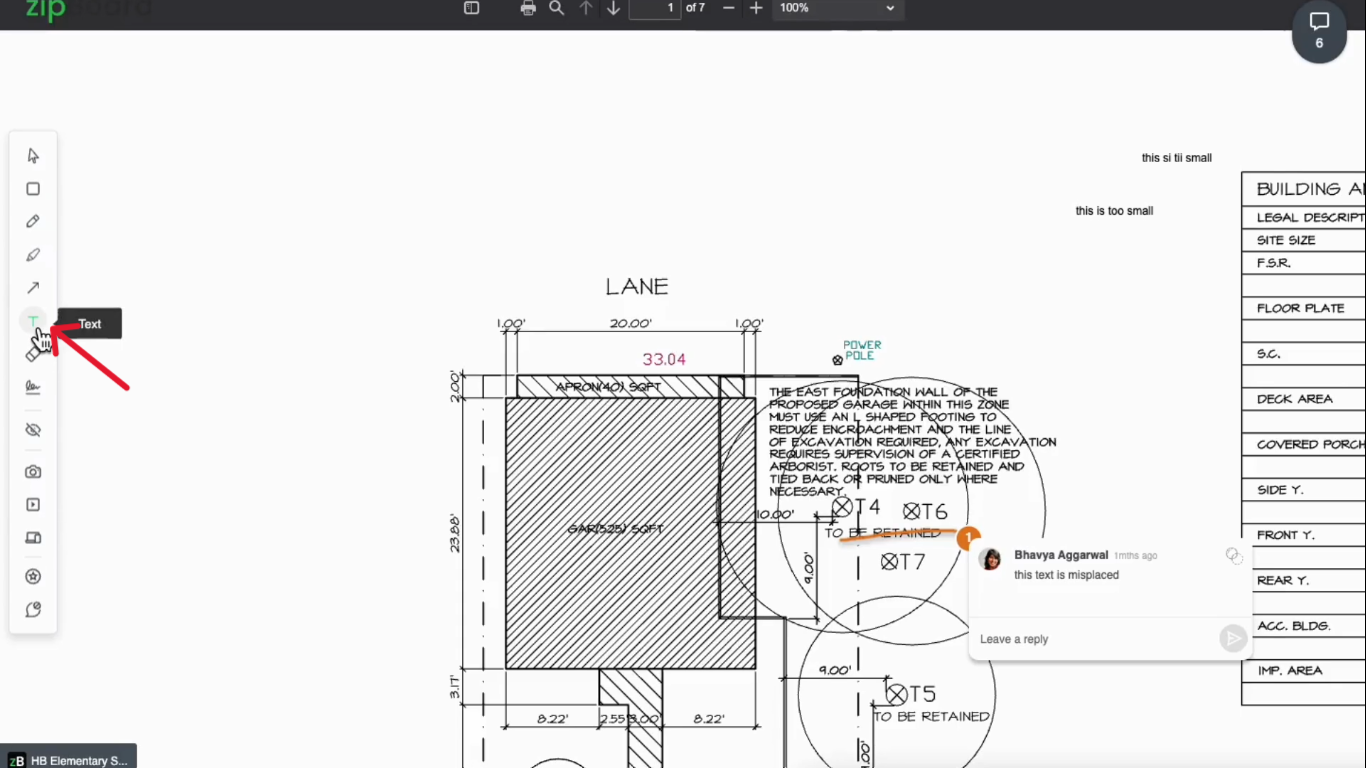
The Text Annotation feature has various text formatting features that help you improve and customize your feedback. This new feature enables you to drag and drop the text around the document with the cross sign that appears on top, and you can also expand it as you wish. More so, you can use the bold, italics, and underline options to lay emphasis. It also has highlight and change text color features which also allows you to emphasize or simply make your comment stand out. Lastly, you get to change the font styles and even strike through text! See how it works:
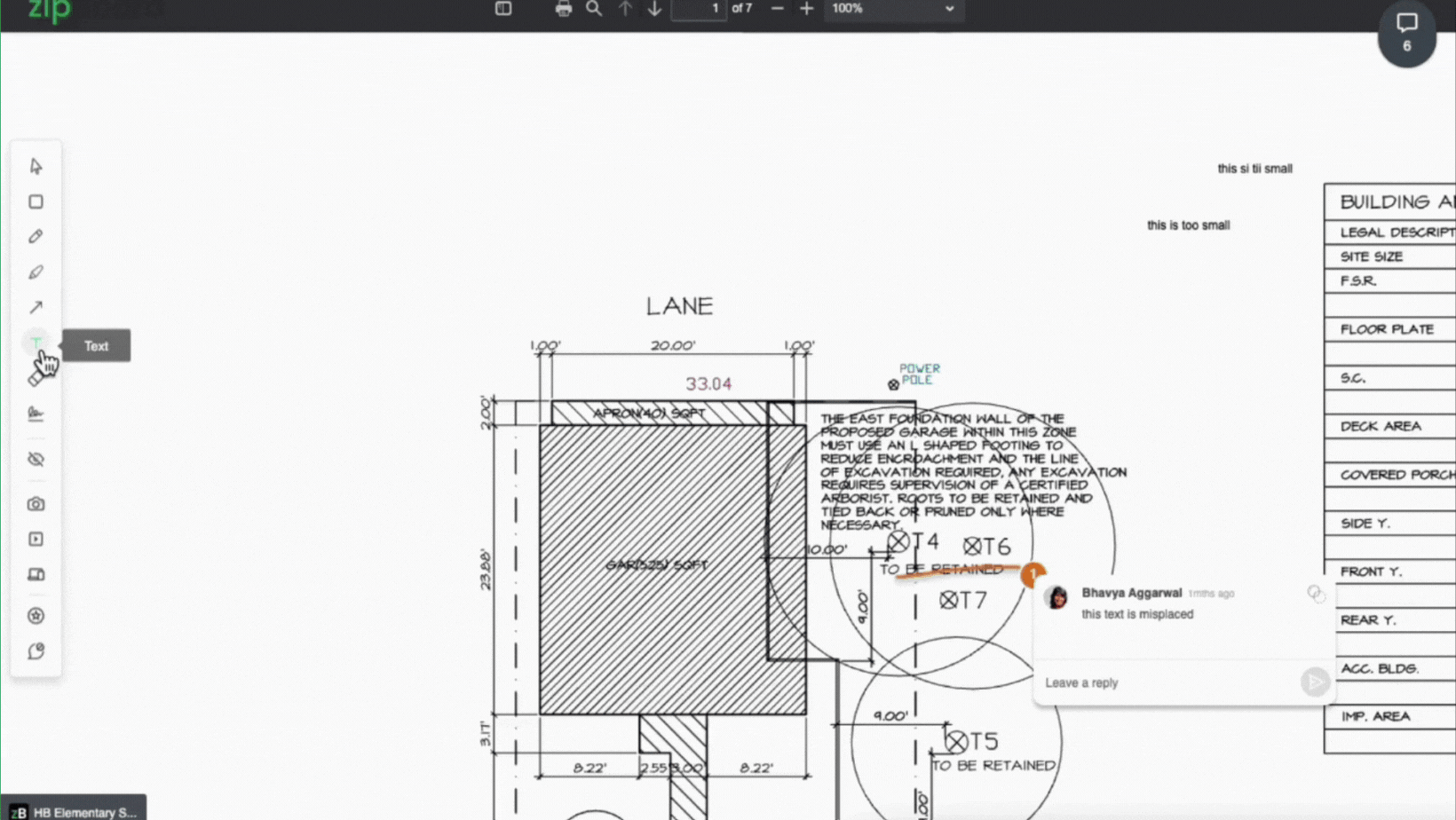
See the New Features in Action
Ready to improve your visual collaboration process during your digital assets reviews using filtering in reviews and text annotation features?
Start a free trial today, or sign up for a free demo and we will give you a personalized walkthrough.
For any questions or issues, feel free to reach out to us at [email protected], or book a free demo for user-specific guidance.
Recent Posts
- How Laerdal Medical Cut eLearning Review Time by 50% with zipBoard’s Visual Review Tool July 9, 2025
- Why Your Team Needs a Content Feedback System (Not Just Comments in Docs) May 28, 2025
- Content Approvals Are Slowing You Down — Here’s the Fix May 26, 2025
- How to Streamline Content Review and Approval — Best Practices, Tools & Automation May 12, 2025
- What Is Content Operations? And Why It Breaks Without a Feedback & Approval System May 3, 2025
©️ Copyright 2023 zipBoard Tech. All rights reserved.

