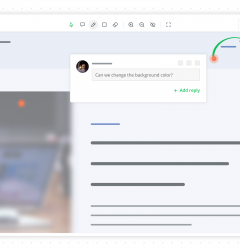Reduce Friction and Save Time with the New Stamp Feature
14 Jul
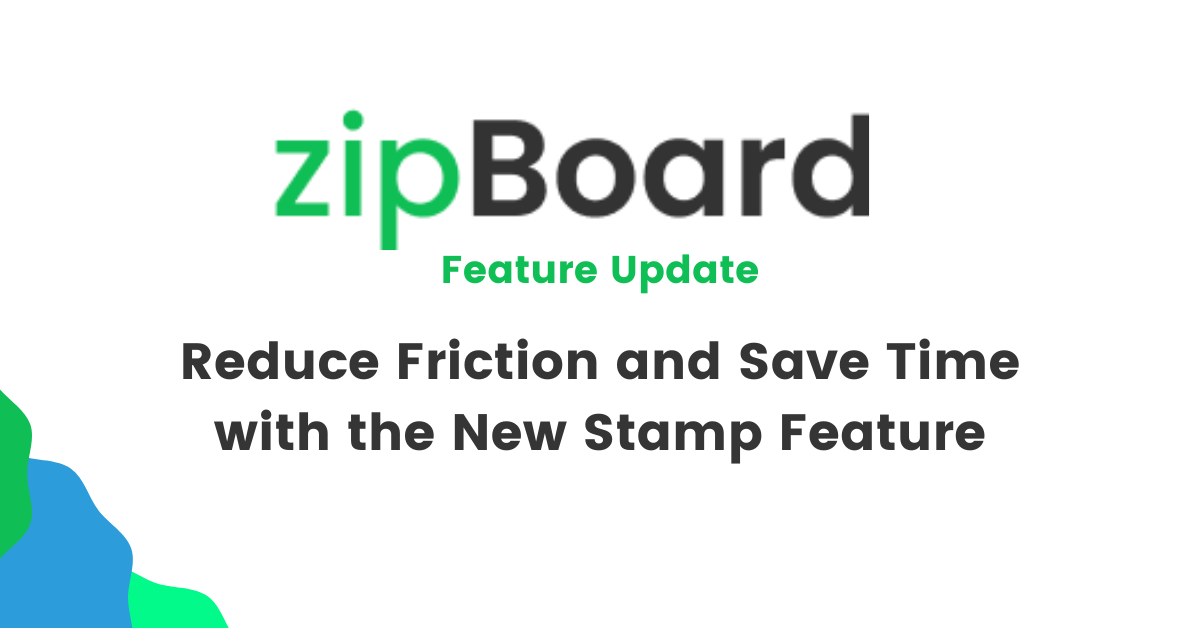
Efficient collaboration, seamless reviews, and time-saving processes are necessary for successful digital asset review processes. At zipBoard, we recognize the challenges that arise during PDF reviews, where time-consuming tasks and friction often hinder productivity and timely decision-making.
We’re all about enhancing visual collaboration and helping you – our users save time and reduce several repetitive tasks during your review and approval processes. That’s why we recently updated the Stamp feature – mainly the Checkmarks – for PDF reviews in the zipBoard web app.
The main difference between the new and the old feature is that the new one reduces friction and saves time. With the new stamp feature, you can add multiple checkmarks within a short period of time and this makes the approval process painless.
Watch the video below in ~1 minute to see how it works or keep on reading.
Tap the video to watch👆
When you open up a PDF project in zipBoard and you click on the checkmark from the stamp options and click on any part of the document, a checkmark will appear and you can resize it, as well as move it anywhere in the document.
All of the above work for both the old and new checkmark features.
However, when you want to create other checkmarks in different parts of the document, the old feature makes it taxing – there are lots of back-and-forths. That’s why we introduced the new feature. Here’s the difference:
For the old checkmark under the stamp feature, you constantly have to click on the stamp and checkmark anytime you want to add a new checkmark. But for the new feature, once you click on stamp and checkmark, you don’t have to click on these two things anytime you want to add a new checkmark. You can just click anywhere in your PDF where you want the checkmark to be placed and you’ll have it there.
For instance, if you want 50+ checkmarks on page 1, you only need to click on the stamp and checkmark once. Subsequently, you only need to click on your desired location for checkmarks, resize them, and move them around.
It’s unlike the old feature where you have to click on stamp and checkmark 50+ times if you need to add 50+ checkmarks on page 1.
See how you can streamline your feedback and approval workflows with zipBoard. Contact us for a free demo today.
We’d also love to hear from you! Share your questions and concerns with us at [email protected].
Save Time and Reduce Friction with the New zipBoard Stamp Feature
Start your free trial or book a demo today so that we can create a tailored solution for you.
Book DemoStart Free TrialRelated Post
Recent Posts
- How Laerdal Medical Cut eLearning Review Time by 50% with zipBoard’s Visual Review Tool July 9, 2025
- Why Your Team Needs a Content Feedback System (Not Just Comments in Docs) May 28, 2025
- Content Approvals Are Slowing You Down — Here’s the Fix May 26, 2025
- How to Streamline Content Review and Approval — Best Practices, Tools & Automation May 12, 2025
- What Is Content Operations? And Why It Breaks Without a Feedback & Approval System May 3, 2025
©️ Copyright 2023 zipBoard Tech. All rights reserved.