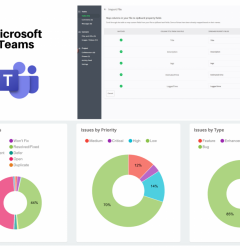Introducing Embedded Annotations + Exciting Features and New UI for Videos/Images
16 Dec
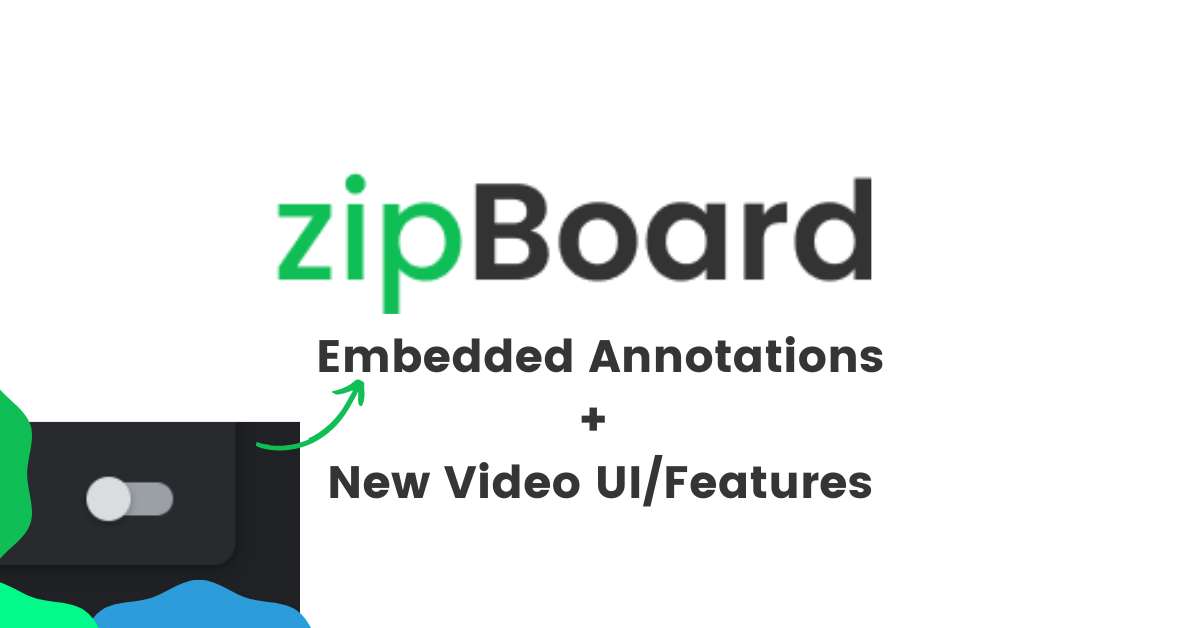
Table of Contents
ToggleYou asked for it, and we listened! Today, we feel proud to announce that you no longer require a browser extension to annotate your digital content. Introducing, embedded annotations!
We’ve had countless users telling us how their client feedback and collaboration process would greatly benefit from having an extension-free review experience. So, we got down to it and in the past few months, we’ve worked on polishing the feature. Here’s what one of our fellow zipBoard users who beta-tested the feature had to say about it:
A huge step for a low barrier feedback cycle. Can’t wait to see it live!
Well, the wait is over and you can now go ahead and try it for yourself.
Please note that currently you still require an extension to annotate URLs. However, we’re already working on it, and will soon deliver an extension-less online annotation experience for all content types.
For the users who’re happy with the extension, worry not. This will not change your workflow or affect any other features. The extension still works the same and always will.
Here’s a quick video explaining everything there is to it.
So, what’s new?
Browser extensions are no longer a compulsion
We’ve now removed the compulsion of installing an extension every time you want to review content. We’re calling this feature, embedded annotations. But fret not. This isn’t something you install or setup separately. It works straight out of the box.
All of our annotation tools work even without the extension so we’re not cutting any corners here. You’re not missing out on any functionality nor does it affect your workflow whatsoever. With the same features as with the extension, you or your client will not experience any limitation or change in task/content management, collaboration features, feedback collection, etc. You get the gist.
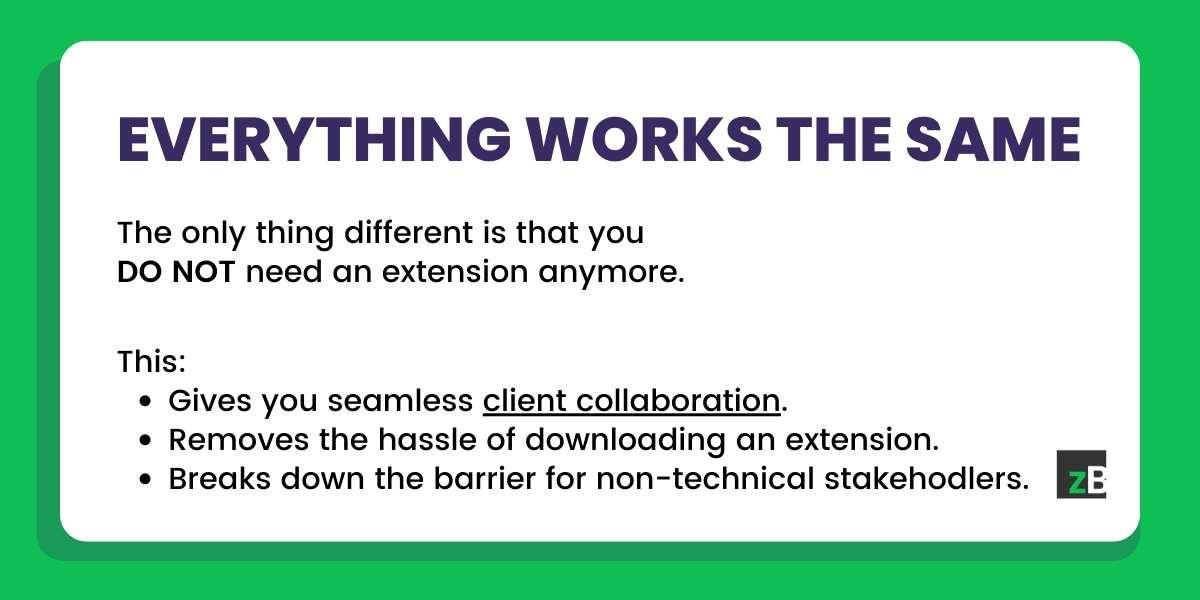
What extension-free online annotation brings to the table
After innumerable calls with our users, we realized one thing. Many clients hate downloading an extension to provide their feedback. They had varying reasons for it, most just weren’t technically savvy while the others gave it a security look. This was clearly acting as a barrier and we had to bring it down.
Now with the new update, we’ve removed the hassle of downloading an extension every time feedback is needed from a new collaborator or client. Simply share the content as you would, the client can now directly add their feedback with no friction whatsoever and without affecting any other feature/workflow. This removes the barrier between technical and non-technical stakeholders.
The second issue this resolves is the worry about security that some clients have with installing browser extensions, even though we take all the precautions we can with it. With embedded annotations, you now get the highest level of security in the market. This completely resolves any privacy concerns the clients might have.
Does embedded annotation work for all content types?
Embedded annotations can handle all present content types except URL, which is in development as we speak. The goal is to release this very soon and give zipBoard users a complete extension-free online annotation experience.
Exciting Features With a Fresh UI for Videos and Images
Providing feedback on videos is a bit different from other content types. There are multiple dimensions to it so having control over all of it is quite important. This is why we’ve introduced a bunch of new features to make your video review experience more worthwhile.
Change the Playback Rate
The first thing we’ve introduced is the playback rate. With it, you can now change the rate of the video. In total, you can choose from 10 different playback rates – from 0.25 to 2.5, with a minute difference of 0.25. Giving you ample options to choose from to provide feedback on the video at your convenience.
The playback control is a small clock icon towards the bottom right of the video.
Reference a Specific Frame in the Video Without Annotations
Sometimes, a comment can be for the entire frame and not a specific point/section on the video. For example, “Change the video filter here.” Referencing a specific spot on the screen for such feedback could be counterproductive and confusing. This is exactly where this feature comes in.
This feature allows you to create a generic task at a specific time point in the video, without any annotations or markup on the screen. Use this feature when you have a comment for the entire frame on the screen.
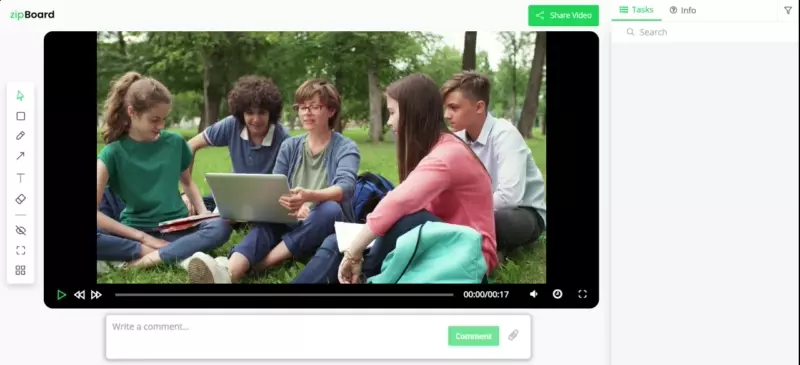
Adjust the Volume as per Your Liking
This feature is quite self-explanatory and a must for videos. Now you can have precise volume control for the video you’re reviewing. Unless the video has no sound, this is sure to come in handy. You will find this just left to the playback rate button.
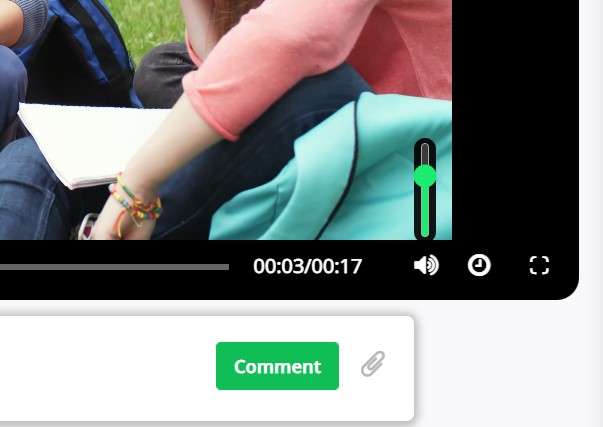
Easy Skip-ahead Buttons
The world is currently filled with video content and one feature we use without even noticing it is the easy skip buttons. Now you can effortlessly skip past or skip back 10 seconds without having to scan the entire video playback bar.
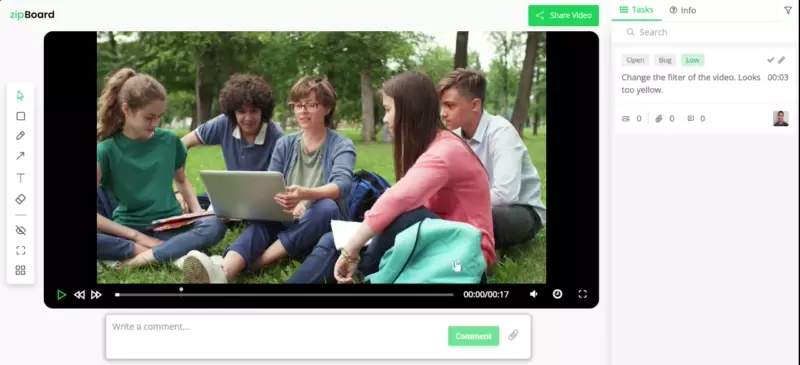
Enhanced User Interface
One thing you must have noticed in the gifs above is that the UI is completely fresh from what we had previously. And if you’re a keen observer, another thing you might have noticed is that it’s similar to the UI we introduced for other content types earlier this year.
The redesign brings uniformity to the review screen across all the content, making it easier to use and get used to for your collaborators and clients.

You will find a similar UI for images.
The most seamless and secure digital review and approval solution
2022 was quite a fruitful year at zipBoard. We released a sleek new review board with added features to complement the product, added a new UI update for Zip file navigation, gave our users customizable task statuses, and recently a new content manager & Kanban UI. All of these major updates with countless other small fixes were all with the sole goal to provide you with the best review and approval solution.
With this embedded annotations update, you now have a more secure and frictionless digital content review tool. Fit for you and your clients. Client collaboration is now most streamlined with zipBoard. And with the new features along with the fresh UI for videos/images, reviewing digital content couldn’t get any more exciting!
AND if you need any help, we’re one reply away. You can also reach out to us at [email protected] or book a free demo here.
Related Post
Recent Posts
- Best Practices for Efficient Document Reviews and Collaboration December 18, 2025
- MEP Document Management: How to Streamline Reviews & Avoid Rework October 3, 2025
- What Is Online Proofing Software? And Why Content Review Breaks Without It July 11, 2025
- How Laerdal Medical Cut eLearning Review Time by 50% with zipBoard’s Visual Review Tool July 9, 2025
- Why Your Team Needs a Content Feedback System (Not Just Comments in Docs) May 28, 2025
©️ Copyright 2025 zipBoard Tech. All rights reserved.