Feature Update: Customizable Task Statuses
12 Sep

Table of Contents
ToggleNote: This update is for zipBoard enterprise users. If you aren’t one but would like to try the new feature then reach out to us at [email protected].
If you are a zipBoard enterprise user, we have some exciting news! We have introduced a new feature that allows you to customize task statuses based on your team’s workflow. No more sticking to fixed task statuses that don’t quite fit your needs. You can now create your own task statuses to better reflect on your team’s internal task workflow. In this post, we’ll walk you through the four key updates that come with this new feature.
In a hurry? Here’s a short clip to explain how you can create custom task statuses now.
So, what’s new?
Customizable Task Statuses
The meatiest update in this new push, now you can create custom task statuses to fit your workflow. Say bye to putting square pegs in round holes.👋
Say goodbye to putting square pegs in round holes. With zipBoard, you can now create custom task statuses that fit your workflow. To do this, simply go to the “Manage Org” section on the org level and either edit existing task statuses or create completely new ones. Your customized task statuses will immediately start reflecting on all your tasks.
1. Change the existing status names.
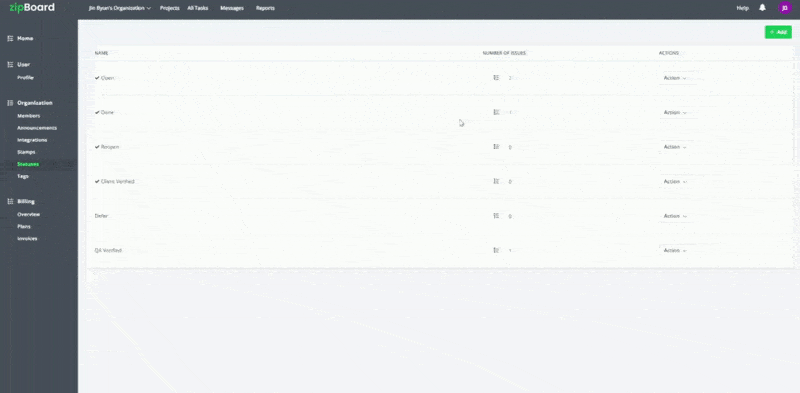
2. Create a completely new status.
This will now start reflecting on all your tasks, right away!
Learn more about customizing task statuses. ➡
Mapping Task Statuses to Integrations
If you’ve integrated zipBoard with Jira or Wrike, you might be worried about inconsistencies between the two apps. But don’t worry, we’ve got you covered. With our new feature, you can map your zipBoard statuses with your Jira/Wrike statuses and vice versa. This ensures consistency throughout different apps. The mapping takes place in five stages explained below.
The five stages for mapping.
- Choose the project that you want to map.
- Map the zipBoard task type.
- Map your zipBoard task statuses to the integration. If you have custom statuses on Jira, they will be displayed here. This means that you can create parallel statuses.
- Map your Jira/Wrike status to your zipBoard ones. This is necessary so that if you change the status in Jira/Wrike, it will be reflected in your zipBoard acc. Consider this as reverse mapping. This might sound a bit confusing at first, but we’ve got you covered. Click here to get a step-by-step guide for this update.➡
- Lastly, a brief overview of the mapping selection is displayed. With arrows pointing in the direction of mapping.
Learn more about mapping task statuses to integrations. ➡
Deleting Task Statuses
Customization is great, but it’s even better when you have the ability to delete unnecessary or redundant statuses. With zipBoard, you can delete task statuses that you no longer need. Just keep in mind there are four minimum statuses that you must have, which cannot be deleted. Once a status is deleted, a pop-up will appear asking you to replace the corresponding tasks with an existing one. This is to ensure that no tasks are left with no status, and your integrations automatically map them with the replaced statuses.
Learn more about deleting task statuses. ➡
Visualize Changes in Reports
As a manager or admin, you use reporting to get a better understanding of your tasks, feedback, and the overall project. With zipBoard, any changes made to task statuses are reflected in the reports in real time.
New features, same great product
We are always looking to make zipBoard the most reliable content review tool for our users. With these new features, we hope to better serve our enterprise users. If you have any questions or issues with these updates feel free to reach out to us at [email protected] or book a free demo.
Note: This update is for zipBoard enterprise users. If you aren’t one but would like to try the new feature then reach out to us at [email protected].
Related Post
Recent Posts
- 5 Tips and Tools for Effective Collaborative Video Editing July 10, 2024
- A Guide to Understanding Micro-interactions for Improved User Experience July 8, 2024
- 9 Strategies to Track Project Progress and Ensure Timely Completion July 1, 2024
- Streamline Your AEC Workflows with zipBoard Integrations and APIs June 28, 2024
- Incorporating AI into Web Development and Design QA June 12, 2024
©️ Copyright 2023 zipBoard Tech. All rights reserved.


