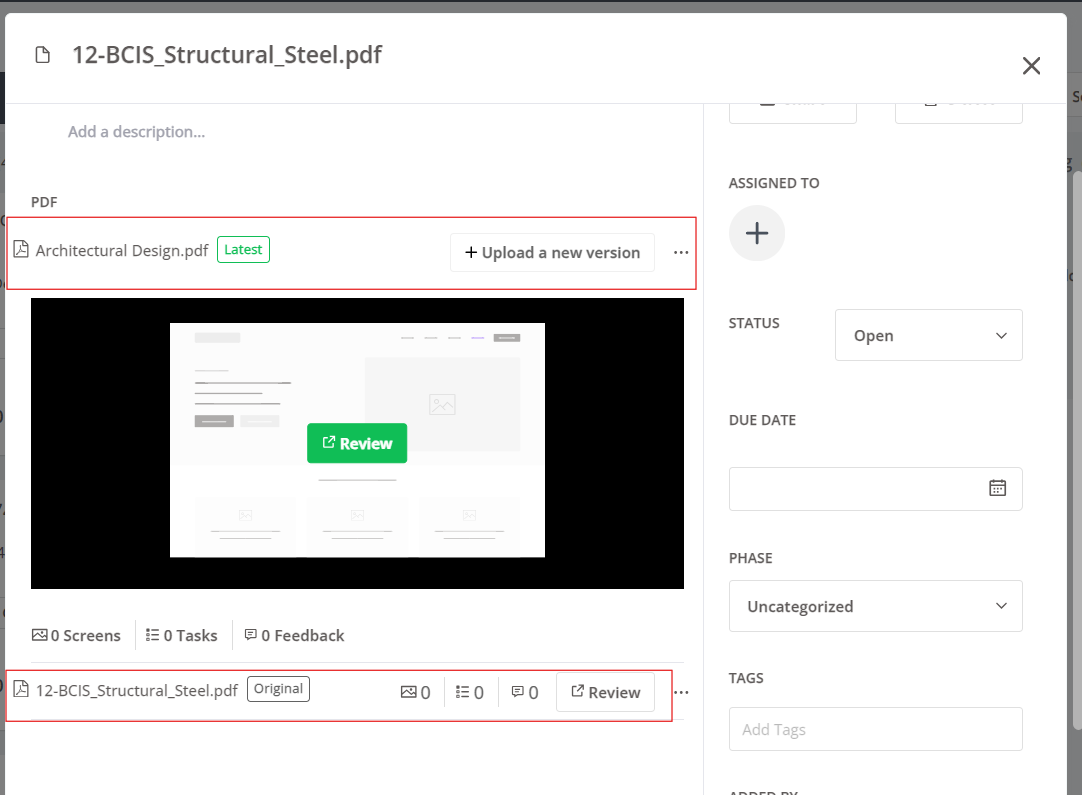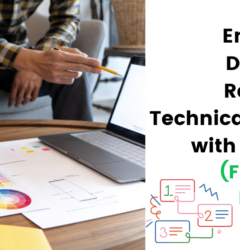Document Versioning: What It Is, Benefits, Best Practices, and Tools
18 Jul
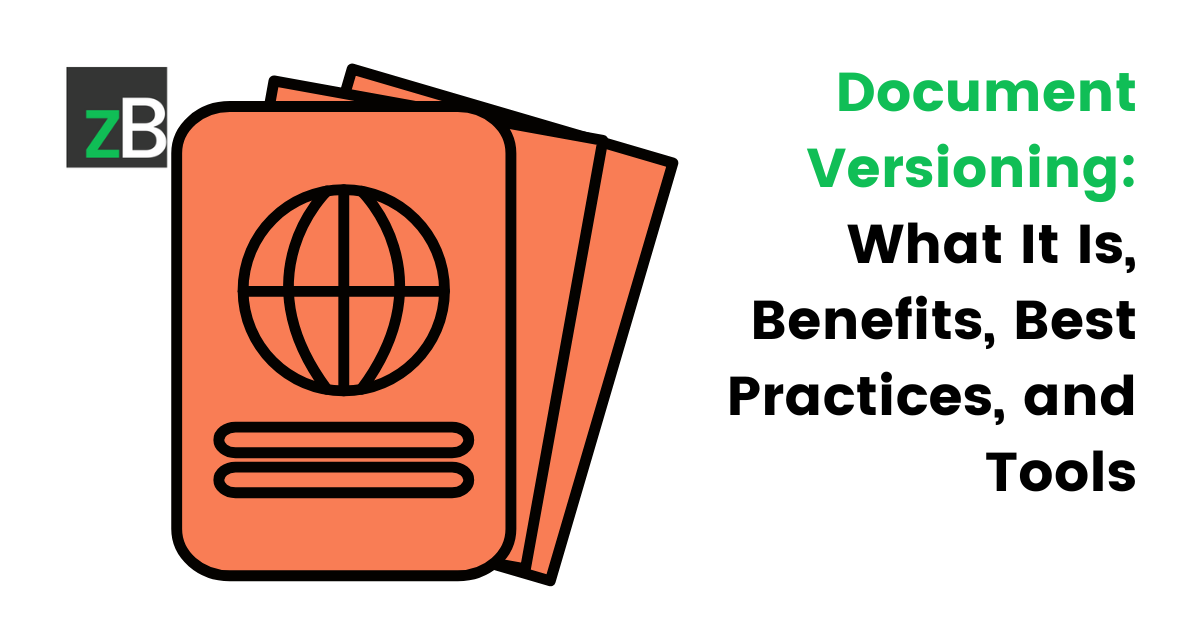
Table of Contents
ToggleDuring reviews and approvals, the struggle with multiple document versions is all too real. Stakeholders provide feedback, edits are made, and suddenly you’re juggling a confusing mess of “Report_Final_v3” and “Design_Prototype_v2.” This chaos can derail project timelines and lead to frustration across your team. The good news? Document versioning helps you deal with this.
Document versioning, also known as document version control or documentation version control, simply means creating and managing different versions of a document as it evolves.
It’s worth noting that document version control goes beyond simply saving multiple copies with different names. Document versioning offers a systematic approach to tracking changes, maintaining a clear history, and ensuring everyone works on the latest version.
By reading this article, you’ll understand document versioning, why it’s important, and how it helps you achieve your project goals.
Note: While you’ll see document version control in the article, note that by document, we mean documents and other digital assets like images, zip files, live websites and apps (URLs), audio, videos, and so much more.
Now, let’s get to it.
Why is Document Version Control Important?
Tracking and managing changes made to documents is crucial for efficient document management and collaboration.
- Streamlined Review and Approval Process: Version control eliminates confusion about which document version is the latest. Team members can easily see changes, provide feedback, and track the approval history, significantly streamlining the document review process.
- Save Time on Managing File Versions: Imagine having multiple copies of a document named “Report_Final_v1”, “Report_Final_v2”, etc in separate locations. Document version control systems eliminate this chaos. You can access and work on the latest version in one place, saving time spent searching for or recreating the correct document.
- Reduces Errors and Inconsistencies: Accidental edits or using outdated information can lead to errors. Version control allows you to see who made changes and when, making it easier to identify and rectify inconsistencies, ensuring your documents are always accurate and up-to-date.
- Efficient Tracking of File and Project Statuses: With version control, you can see the exact state of a document at any point in time. This allows for efficient tracking of project progress and identification of bottlenecks.
- Retrieval of Old/Previous Versions: Sometimes, you may need to refer back to earlier versions of a document. Version control allows you to easily retrieve these past versions, providing valuable context and historical reference.
- Maintains an Audit Trail: Document version control creates an audit trail of all changes made to a document. This is essential for adhering to compliance regulations in certain industries and helps demonstrate control over document revisions, minimizing risks associated with unauthorized edits.
- Keeps Everyone on the Same Page (Literally): Document versioning ensures everyone working on a document is referring to the same version. This eliminates confusion and wasted effort due to outdated information, promoting better communication and collaboration.
Benefits of Using Document Version Control Solutions
Enhanced Collaboration
Document version control eliminates the struggle of managing multiple copies or conflicting edits. Owing to this, team members can work simultaneously on the latest version, ensuring everyone stays on the same page.
Additionally, version control systems often provide tools to merge changes from different edits seamlessly. This minimizes the risk of conflicts and wasted effort.
Facilitates Rollback Mistakes
Document versioning allows you to revert to a previous version if errors are introduced during editing. This provides a safety net and saves time by avoiding the need to completely redo your work.
Improved Document Tracking and Accountability
Document versioning allows you to meticulously track all changes made to a document. You can see who edited what, when, and the specific modifications made. This provides a clear audit trail and fosters accountability within your team.
More so, version control allows you to see how a document has progressed over time. This can be valuable for understanding the decision-making process and referencing past iterations.
Reduced Errors and Streamlined Workflows
By eliminating confusion about document versions and facilitating rollback options, document version control minimizes errors and the need for rework. This saves time and resources.
Improved Security
Version control systems often offer access control features, restricting editing permissions and ensuring only authorized users can modify documents.
Centralized Document Management
When you use a document version control software or system, all document versions are stored in a central repository. This makes it easier to find the latest version and eliminates the need to search for scattered copies.
3 Main Use Cases of Document Versioning
Document version control isn’t limited to just one area – it offers significant advantages across various fields:
Design and Creative Industries
Design versioning allows graphic designers, architects, and web designers to track design iterations seamlessly.
- Graphic Designers can track the evolution of logos, illustrations, and other design elements from initial sketches to final versions, ensuring clear communication with clients and stakeholders.
- Architects can facilitate clear communication with engineers, contractors, and other stakeholders by tracking revisions to building plans, submittals, and other construction drawings throughout the design process.
- Web Designers can visualize the iterative development process of website layouts, from wireframes to high-fidelity mockups, ensuring smooth collaboration with developers and content creators.
Content Creation
Document versioning helps writers, editors, video producers, and learning & development specialists manage content revisions effectively.
- Writers can track changes to content pieces or manuscripts
- Editors can see edits made.
- Video producers can collaborate on different cuts.
- L&D specialists can ensure training materials stay up-to-date with version history.
Software Development
Tracking code changes is a core use case for version control. Developers can track changes made to code, collaborate on different functionalities, revert to previous bug-free versions, and maintain a clear history of code development.
It’s worth noting that beyond these three use cases, document version control can be valuable in any industry that relies on collaborative document creation and revision control. Examples of such industries include marketing & sales, legal & finance, research & academia, and so much more.
Popular Document Version Control Systems (VCS)
Dedicated VCS
Dedicated version control systems offer a robust feature set and granular control over document revisions. They excel at managing complex projects with frequent changes and extensive collaboration. Key examples include Git and Subversion.
Integrated Version Control
For many users in industries like AEC, creative design, and L&D, a dedicated VCS might be overkill. Currently, there’s a growing trend with the integration of version control features within existing platforms you already use for document management, project management, and content management. These solutions offer a user-friendly experience for non-technical users while still providing core version control functionalities. They include:
- File Sharing Platforms: Platforms like Dropbox, Google Drive, and OneDrive offer basic version control features. You can access previous versions of files and revert to them if needed.
- Document Management Systems (DMS) / Software: Many DMS solutions incorporate version control. This allows you to track changes to documents, maintain a central repository, and ensure everyone has access to the latest version. Examples include Microsoft SharePoint and zipBoard.
- Project Management Software: Project management tools like Notion and Asana have version control for documents and collaborative tasks. This streamlines workflows and keeps project documentation organized.
- Content Management Systems (CMS): Popular CMS platforms like WordPress offer built-in version control for content revisions. This is particularly useful for managing website content and ensuring editorial oversight.
- Visual Collaboration Platforms: Platforms like zipBoard, Miro and Adobe Document Cloud allow real-time document collaboration with built-in version history. This is ideal for brainstorming sessions and creative projects.
Document management and visual collaboration platform – zipBoard (with built-in version control)
Benefits of Integrated Document Version Control
- Easier Adoption for Non-Technical Users: The user-friendly interfaces of these platforms make version control accessible to a broader audience who might find dedicated VCS overwhelming.
- Streamlined Workflow within Existing Platforms: Since version control is integrated with your existing tools, it becomes a seamless part of your document review workflow, reducing the need to switch between different applications.
- Centralized Location for Documents and Version History: All your documents and their version history are stored within the platform you’re already using. This eliminates the need for separate version control software.
Choosing the Right Document Version Control Tool
The best VCS for your team depends on your needs and technical expertise. Here’s a quick guideline to help you decide:
- For complex projects with frequent collaboration and a high degree of technical comfort: Consider a dedicated VCS like Git.
- For user-friendly version control integrated with your existing workflow and tools: Explore solutions with built-in version control features like zipBoard.
5 Common Challenges in Maintaining a Document Version Control System
Even with its benefits, document version control systems can face some challenges. Here are some common ones to be aware of:
- User Adoption: Encouraging consistent use of the VCS across your team can be a hurdle. Some users might find it cumbersome or see it as an extra step in their workflow.
- Lack of Standardized Processes: Without clear guidelines on how to use the document version control systems, chaos can ensue. Some standard procedures to establish include naming conventions, version numbering schemes, and protocols for checking out and committing changes.
- Poor Organization and File Management: Document versioning can’t fix the foundation of messy document organization. If your documents are poorly named, categorized, or stored in scattered locations, it can be difficult to find the right versions and maintain an efficient workflow.
- Merge Conflicts: When multiple users edit the same parts of a document simultaneously, conflicts can arise. The version control tools might require manual intervention to resolve these conflicts and ensure a smooth merge of changes.
- Accidental Overwrites: Even with document versioning, accidental overwrites of the latest version can occur. Training users on proper procedures and leveraging features like backups can help mitigate this risk.
[Datasheet]
Legacy Document Management & Collaboration Software Replacement
Grab your free copy to learn why it's crucial to replace your legacy DMS and collaboration software with zipBoard to improve efficiency
Download6 Document Versioning Best Practices
Once you’ve implemented a document version control system, here are some best practices to ensure its smooth operation and maximize its benefits:
Standardize Managing Old Versions
Decide on a policy for older versions. While keeping all versions indefinitely might seem ideal, it can clutter your system. So archiving inactive versions or deleting them after a set period can ensure you have a balance of accessibility and storage efficiency.
To ensure consistency and avoid confusion, set clear retention periods for different document types based on legal or compliance requirements.
Automate Document Version Control
Use automation features offered by your document versioning systems to streamline your workflows. This can include automatic backups, version numbering, and triggers for notifications when changes are made.
Document Standard Procedures
Establish clear and consistent naming conventions for your documents and versions. This makes it easier to identify and locate the right version. You can also Implement a logical version numbering scheme (e.g., major version for significant changes, minor version for smaller edits).
Invest in User-Friendly Platforms
Use document version control systems that are intuitive and integrate seamlessly with your existing software suite. This reduces the learning curve for users and encourages adoption.
Furthermore, ensure your VCS offers a centralized location for document versions and their history. This eliminates the need to search for scattered copies and keeps everything organized.
Looking for a document version control software that provides both? Try zipBoard.
Ensure Accessibility for Reviewers
Use document version control tools that allow you to set appropriate access permissions so reviewers can easily access relevant document versions without being overwhelmed by the entire version history.
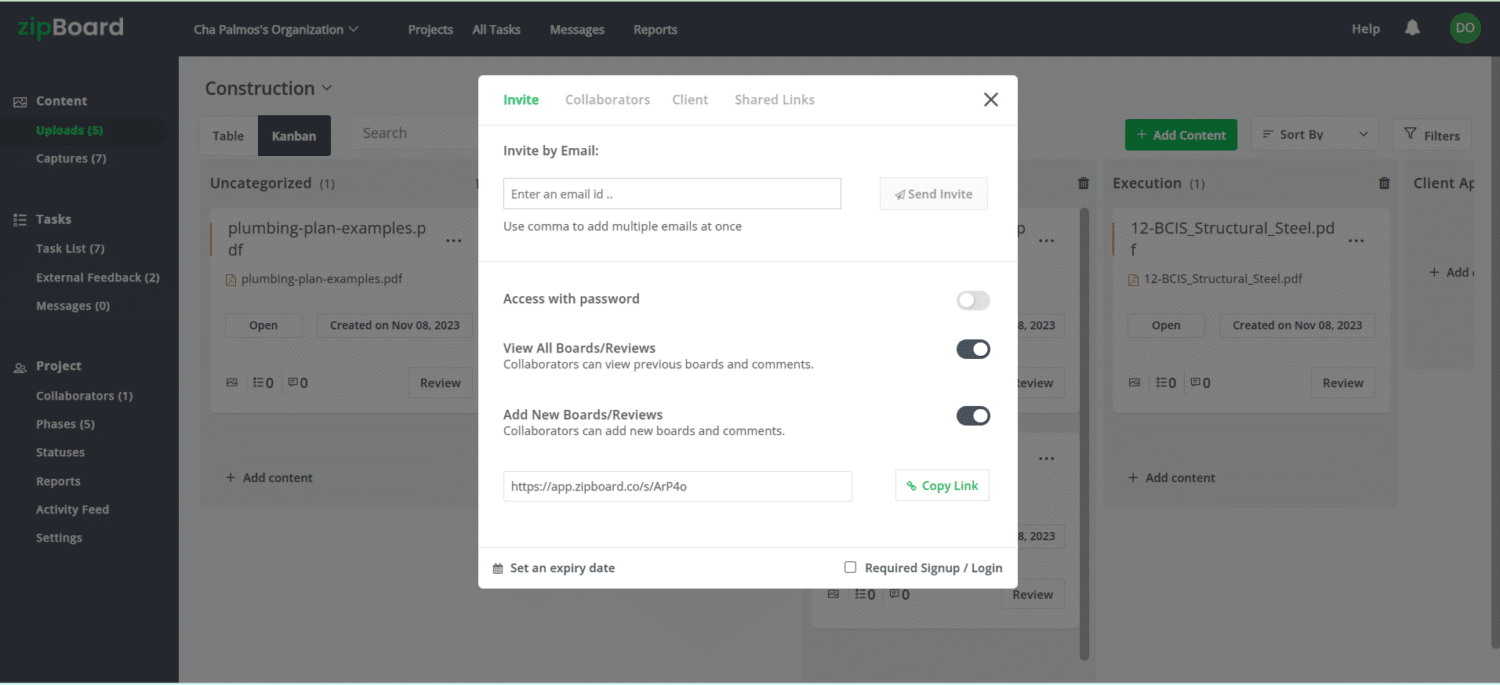
Wrapping Up
Whether you’re working in design, software development, content creation, learning & design, or any field that relies on collaborative document creation, document versioning is a valuable tool that can empower your team and keep your projects on track.
Looking for Document Version Control Software?
Try zipBoard today.
zipBoard is a cloud-based document management and collaboration software that seamlessly integrates with your cloud store or ERPs via APIs, thereby giving you access to document markup, task management, and workflows to review and approve documents in one place – without moving your documents.
zipBoard features a document versioning solution that allows you to keep track of different versions of your digital assets in one place. This built-in version control feature allows you to:
- Add new versions seamlessly
- Track changes with ease
- Maintain a clean workspace
- Review with your entire team in one place
Learn more here.
Improve Document Management and Collaboration with zipBoard’s Document Versioning Tool
Start your free trial or book a demo today so that we can create a tailored solution for you.
Book DemoStart Free TrialAuthor’s bio:
Dorcas Kpabitey is a Content Marketing Specialist at zipBoard. She began her content marketing journey alongside her BA in Political Science and Spanish at the University of Ghana. If she is not tapping away at her keyboard or spending time on Twitter and LinkedIn, she spends her day reading articles, newsletters and books.
Recent Posts
- Your Digital Asset Review Workflow Is Broken (And How to Fix It) February 3, 2026
- Best Practices for Efficient Document Reviews and Collaboration December 18, 2025
- MEP Document Management: How to Streamline Reviews & Avoid Rework October 3, 2025
- What Is Online Proofing Software? And Why Content Review Breaks Without It July 11, 2025
- How Laerdal Medical Cut eLearning Review Time by 50% with zipBoard’s Visual Review Tool July 9, 2025
©️ Copyright 2025 zipBoard Tech. All rights reserved.