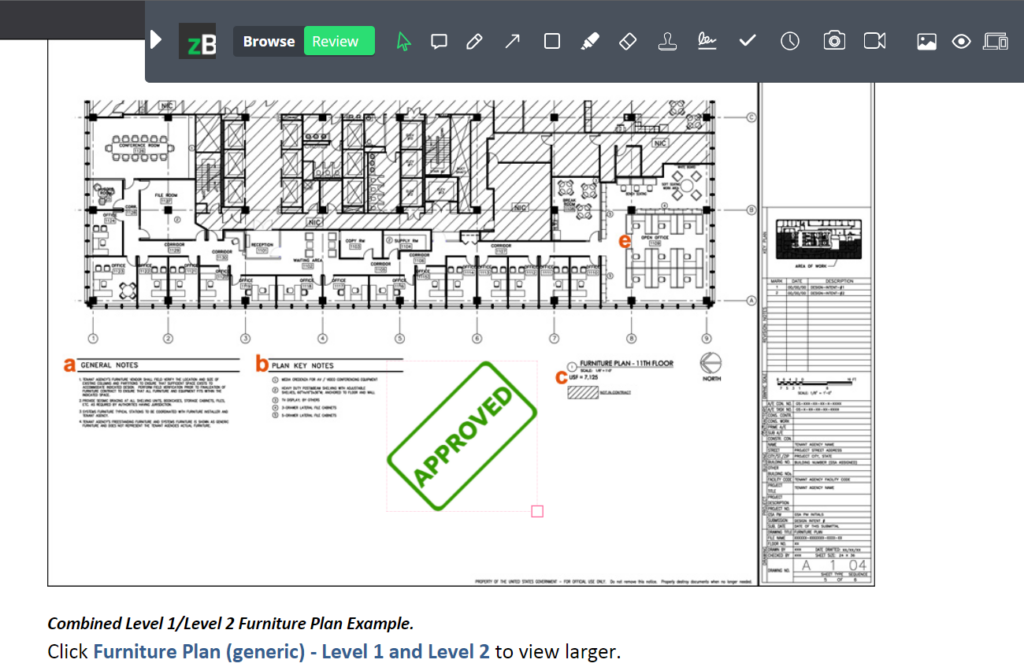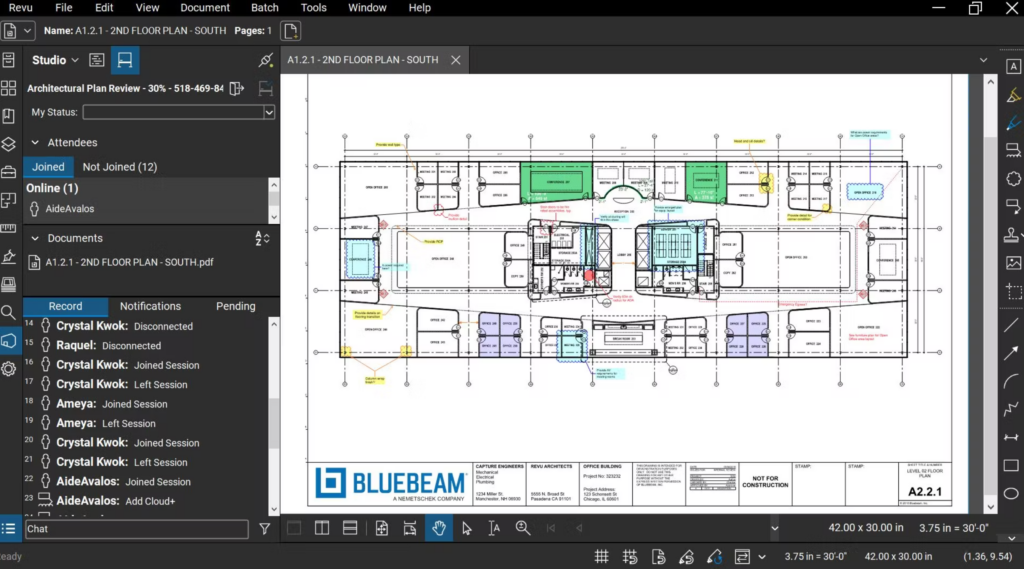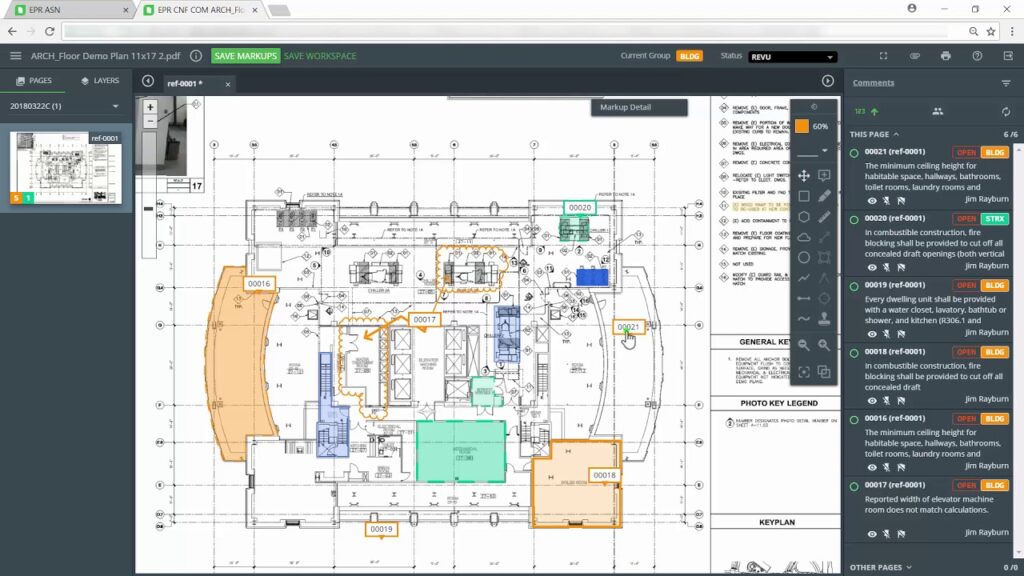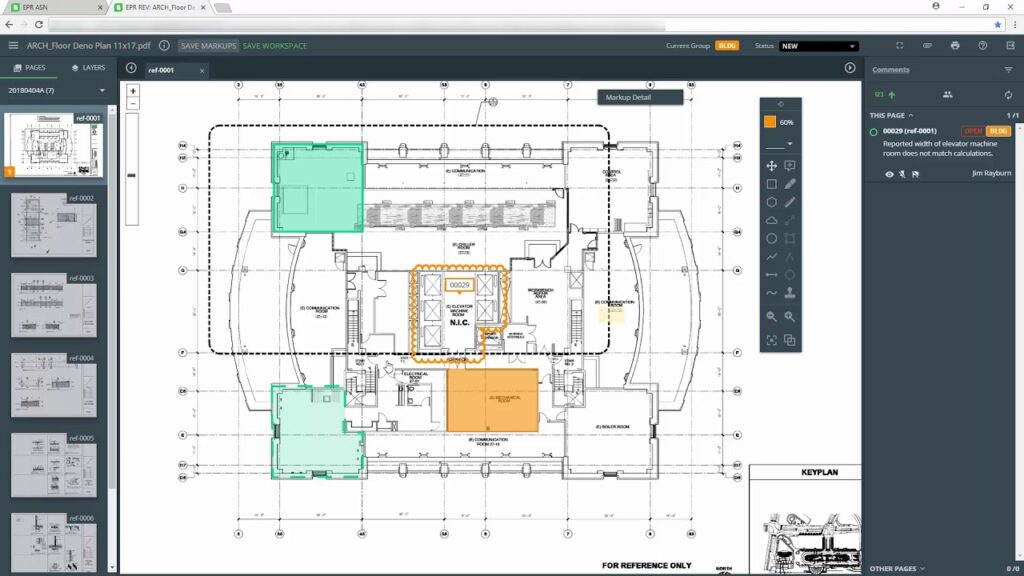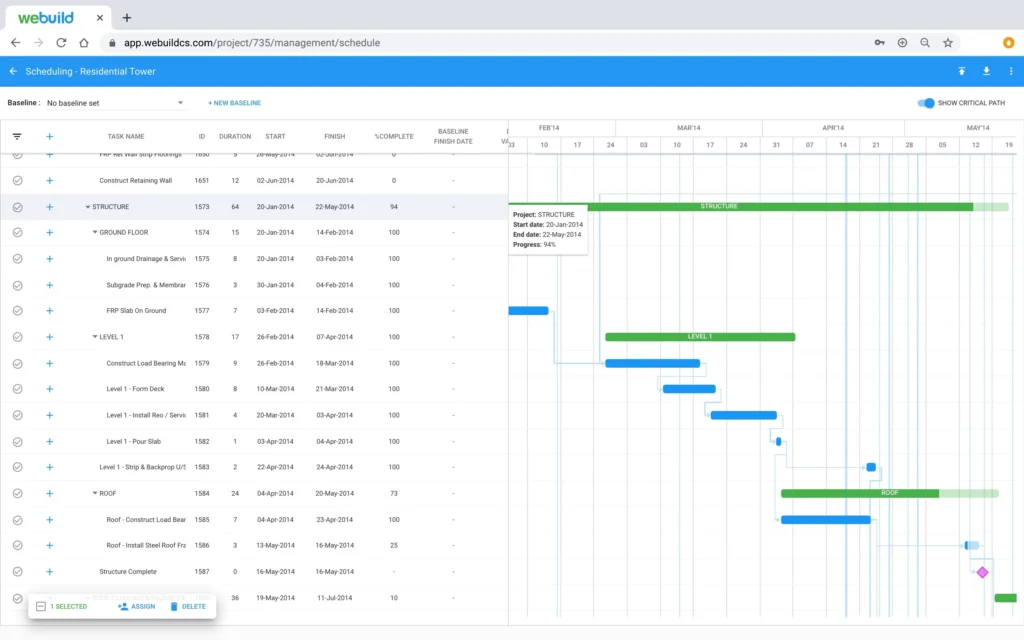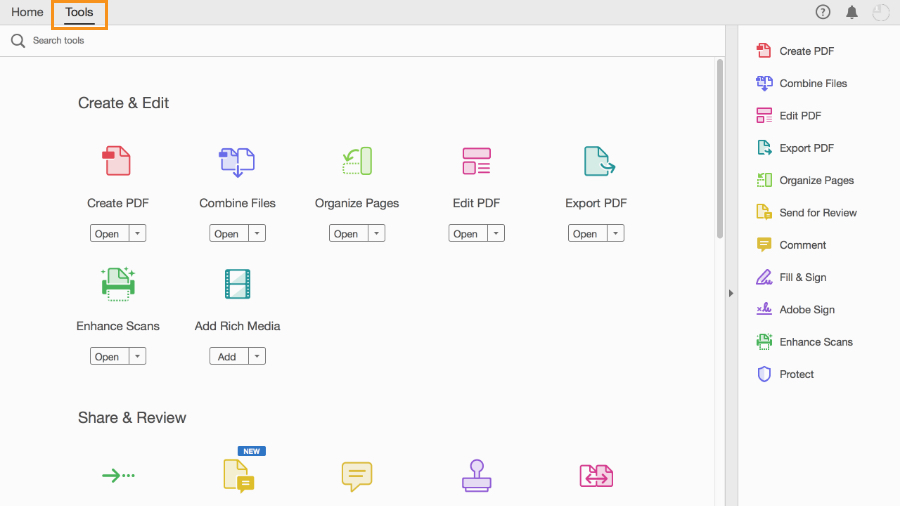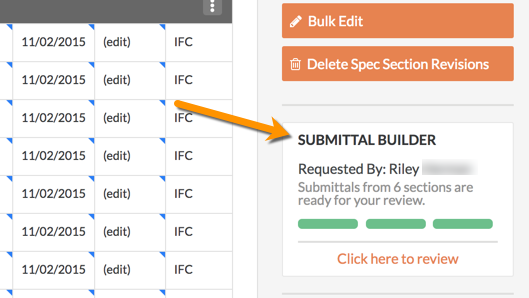The Top 7 Document Mark-up Tools for Submittal Review Teams
13 May
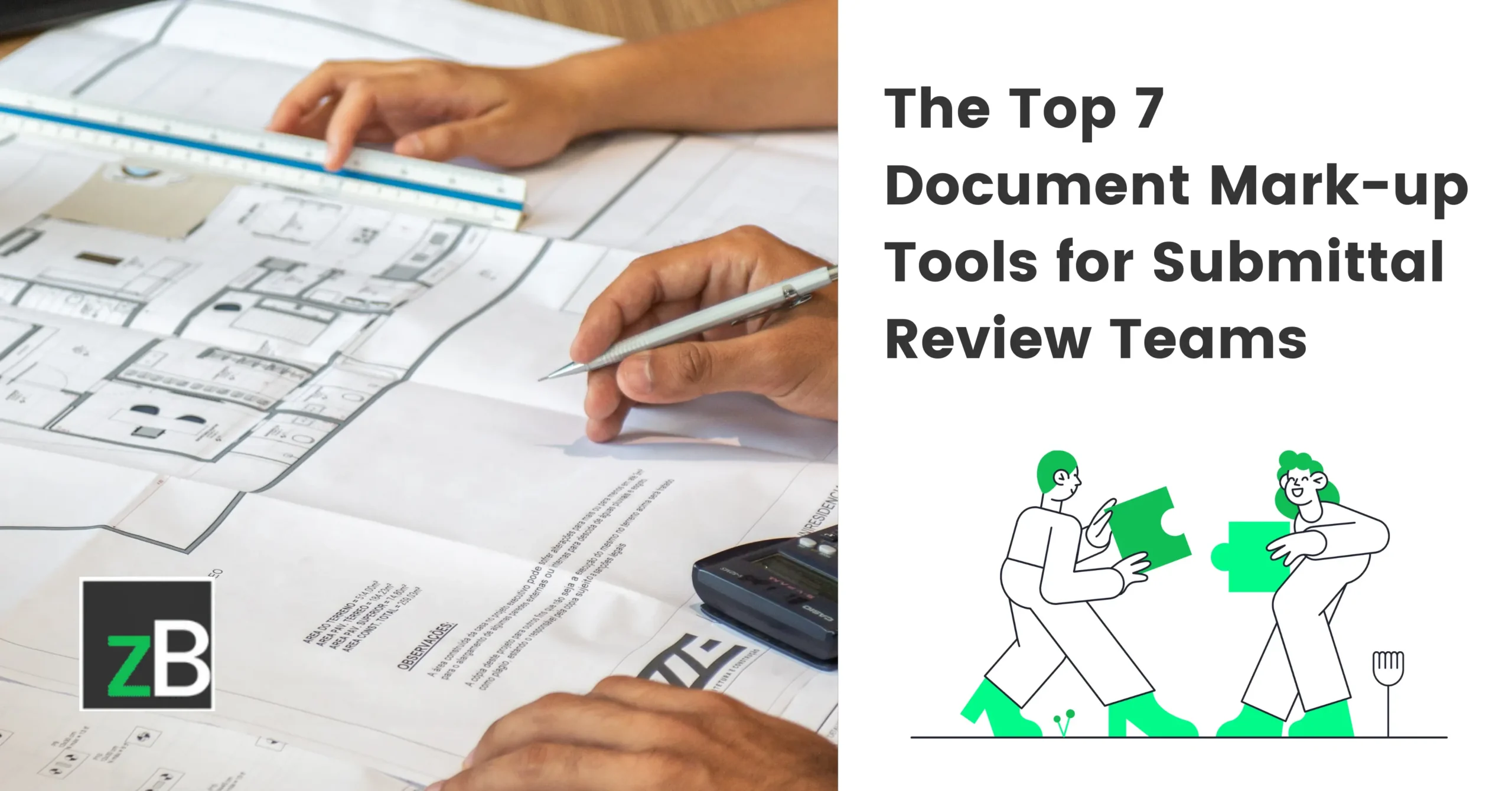
Table of Contents
ToggleIn the construction management world your options for submittal process markup software can seem limited to big names like Oracle’s Primavera P6 or Autodesk’s AEC collection. However, in reality, the price tag on those packages would significantly set you back financially, be hard to justify to your accountant, and take too long for your team to absorb into their time-sensitive review workflow.
That’s when your rational self kicks in and you say to the software salesman: ‘Wow, this is a lot of great software, but our review team will only use one app from that package’—leaving you to hunt for alternative options.
Looking for a suitable mark-up tool outside of the main providers can be challenging because construction-based mark-up tools are not a common commodity. Often we see owners and GC’s using a patchwork of software tools to complete their submittal reviews, leading their team to frustration. Their ‘review stack’ is a mix of emailing screenshots and updating spreadsheets simply to manage their review flow. Adding on to that, your team’s tolerance for implementing new software to their workflows has its limits- and you as the submittal review leader must decide what will work best with them while also cutting down on email clutter.
Determining that is a tough decision. You don’t want to be known as that person who makes the team use software they hate just to get the job done, nor do you want to opt for the cheaper tool that lacks features and leaves your team using workarounds to compensate for its shortcomings. zipBoard CEO Bhavya Aggarwal experienced this struggle while working in aerospace engineering at Dassault Systems. Bhavya noticed a feedback bottleneck while reviewing CAD content with her global teams. She needed to share her thoughts quickly and visually instead of with snag-it screenshots in JIRA. This led to the creation of zipBoard – a digital document mark-up, review, and tracking platform for construction and QA professionals. But, is zipBoard right for your team?
Let’s explore how zipBoard stacks up against the other document mark-up providers in the construction submittal process.
Watch video👆
#1 zipBoard
zipBoard was developed to simplify the review process for AEC teams working together from all around the world.
It has in-built visual review and approval tools that enable internal and external stakeholders to collaborate easily. zipBoard possesses annotation tools that enable reviewers to provide contextualized feedback in the construction document under review.
With its unique stamping features, integration capabilities, unlimited collaborators, and even video file review features, we have left zipBoard as our #1 construction submittal markup tool. However, we may be slightly biased.
- Starts $99 for unlimited collaborators
- Stamping features for easy and efficient
- RFI and Submittal approvals
- Integrates into any BIM or ERP
- Operates into your own BIM through API’s allowing you to keep your data secure
- Viewing 3D and 2D .dwg files are in development however not currently available.
#2 BlueBeam Revu
If you have the budget, Bluebeam’s Revu is one of the best mark-up tools available. Bluebeam provides a myriad of useful markup tools and quality of life features for easy implementation if you’re new to the software.
However, being that is a larger program, it does have issues with lag and you can’t view documents side by side. Nonetheless, if you have the budget, Revu is a great submittal markup tool and we have put in the #2 spot.
- Great file compatibility
- Layer can view and markup 2d & 3d .DWG files
- $60 user/month with 10 free project collaborators
- Works heavily with Revit – meaning you would ideally need a subscription to Autocad’s AEC collection first
#3 Layer Revit Workspace
Layer is a unique construction management app that works on top of your organization’s BIM allowing for users to centralize all work relating to their projects.
It also has robust in-app mark-up features that work on unique file types. This allows for key communication on some specialty tasks that can greatly speed up communication. We believe Layer’s uniqueness lands it in the top #3 spot.
- Cutting edge technology suite for construction teams
- Good integration capabilities
- Must buy the Project Management bundle subscription to access the submittal tool
- Costs $500/Month
#4 e-PlanSoft’s e-Plan Review
e-PlanSoft’s e-PlanReview software provides architectural, engineering, and construction companies with powerful mark-up tools to ensure everything in their submittals is compliant.
e-PlanSoft offers 3 main tools: goPost – a public document portal, ePlan Review – a submittal mark-up and review tool, and PDF Scout – built-in tool that fixes defects in construction PDFs before they get sent out. We believe e-Plan review is a decent choice for the design team to improve efficiency in the submittal process.
- Vast selection of mark-up features: stamps, highlighting, shapes, and commenting all included
- Deep knowledge in the document review and submittal work process
- Has a built-in PDF Inspector Tool to help remove
- Pricing is not specified but it is likely reliant on agency size
- Only handles PDF documents
#5 WeBuild Plan.it
WeBuild’s Plan.it submittal mark-up software is one of the best options we’ve seen in the space. It supports all file types, can view CAD files, and even allows you to control who can edit documents.
The only downside would be its price and missing stamping features. Bringing this software to number 5 in our list.
- Project tracking capabilities makes it easy to determine progress across all construction processes
- Great customer support
- $20 per user/month
- Unlike Acrobat, each person must be fully licensed and on the Webuild platform to take full advantage of Plan.it’s mark-up tools
- No stamping capabilities
#6 Adobe Acrobat
The PDF is the gold standard of digital formats in the construction industry, and Adobe’s Acrobat can handle them well. The one downside is that it’s not cheap. A single license for Adobe Acrobat DC will run you back about $20 USD per month per user.
If you’re working on a massive project with multiple teams, your Acrobat will do the job, but at a heavy price tag. Making it come in at number six on our list.
- Cheaper markup tool at $20 a month/ per user
- Great for smaller projects
- Digital Signature feature for sign-offs
- Subscription can only cover one user, which can quickly add up
- Doesn’t integrate with your ERP
- Adobe Acrobat has known security exploits
#7 Procore’s Submittal Tool
Procore is an industry-standard tool that helps facilitate the whole construction process – from concept to completion. It specializes in field work software, which on-site teams can use to increase their productivity and accuracy. The submittals feature is still impressive, however not a stand-alone product. If you’re looking for a top-to-bottom construction solution, Procore will work well.
However if you are interested in a submittal review platform, Procore will be on the pricey and timely to implement side, as you must buy into the Project Management bundle to access the Submittal Tool alone. This leaves Procore at a solid #7 on our list.
- Unique and valuable features such as stamping to approve shop drawings
- Solid selection of mark-up tools
- Great selection of tutorials
- Cost calculation features to speed up bidding processes
- Costly at $349 per seat
- Support and maintenance cost extra $99 for training fees for staff to use accurately
- Can’t edit documents in the platform
- Research and training needed to use all features effectively
Looking for a submittal review tool that will integrate with your review team?
Start your free trial or book a demo today to see how zipBoard provides the best contextual feedback for your projects.
Book DemoStart Free TrialRecent Posts
- Your Digital Asset Review Workflow Is Broken (And How to Fix It) February 3, 2026
- Best Practices for Efficient Document Reviews and Collaboration December 18, 2025
- MEP Document Management: How to Streamline Reviews & Avoid Rework October 3, 2025
- What Is Online Proofing Software? And Why Content Review Breaks Without It July 11, 2025
- How Laerdal Medical Cut eLearning Review Time by 50% with zipBoard’s Visual Review Tool July 9, 2025
©️ Copyright 2025 zipBoard Tech. All rights reserved.