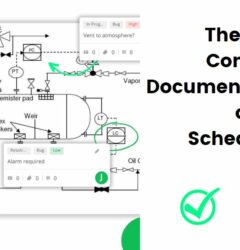Make Submittal Approval a Breeze With zipBoard’s PDF Markup and Collaboration Tools
28 Sep
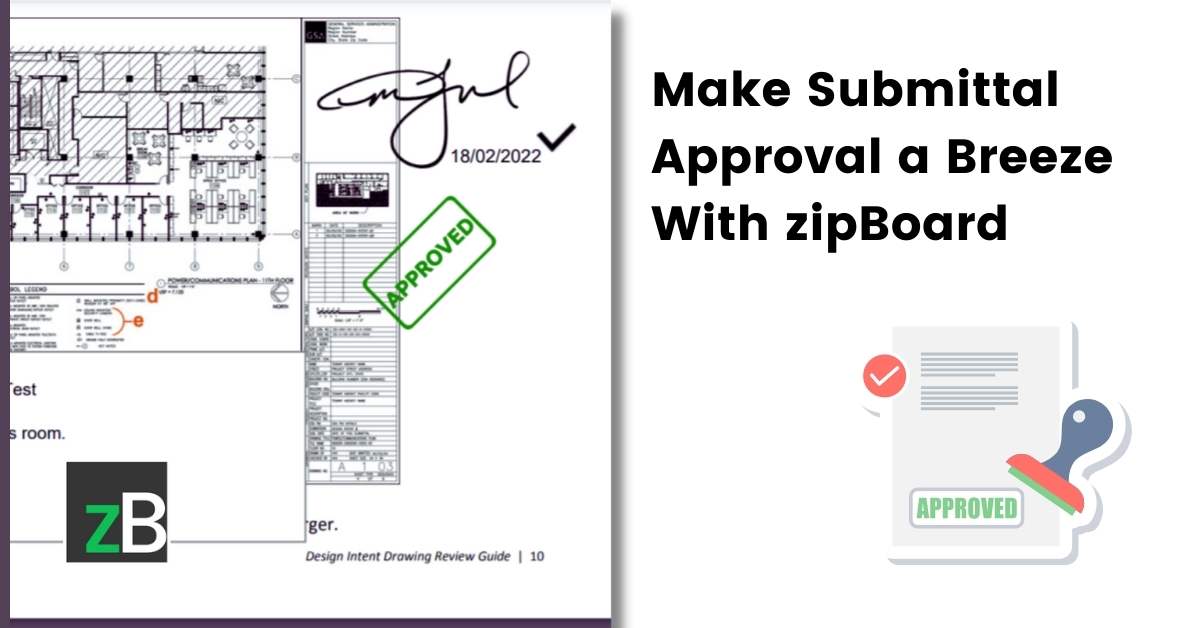
Table of Contents
ToggleGetting submittal approvals after a long and tiring submittal review process can be intricate, especially when you’re logging each submittal document manually. Chasing them down physically for every detail, from the pain of the wall to the material of the window, can often waste precious time and effort, with the n number of back and forth each review requires.
Some design professional teams have documented records of 42 or more days, on average, to respond to contractors’ submittals, which is grossly excessive. These delays bring about cost and time overruns and could lead to a series of claims against the contractor. Sometimes even the owners, if they’ve hired consultants who are responsible for submittal approvals. And these claims are more common than you might think.
But with submittal approvals that you can share, request and sign off all within your browser, you ensure that every party involved can add their submittal review stamp with the click of a button, all across the world.
The Construction Submittal Review Process
Submittal approval is one of the stages involved in the entire review process. As we discussed previously, in our construction submittal process article, this has a lot of moving parts.
Once the construction submittal has been submitted, the engineers and architects must approve the materials for compliance with the owner’s contract. The materials must also receive submittal approval for appearance, safety, and quality.
In large projects, the submittal review process is usually formalized and clearly outlined. However, it’s always a best practice to establish the review process beforehand to avoid any friction later on.
Webinar
Streamline Your Construction Review Process
Helps you define a review/approval process that facilitates better feedback, speeds up turnaround time by 50%, and results in greater end quality.
Check Free WebinarThis infographic sums up the submittal review process quite well.
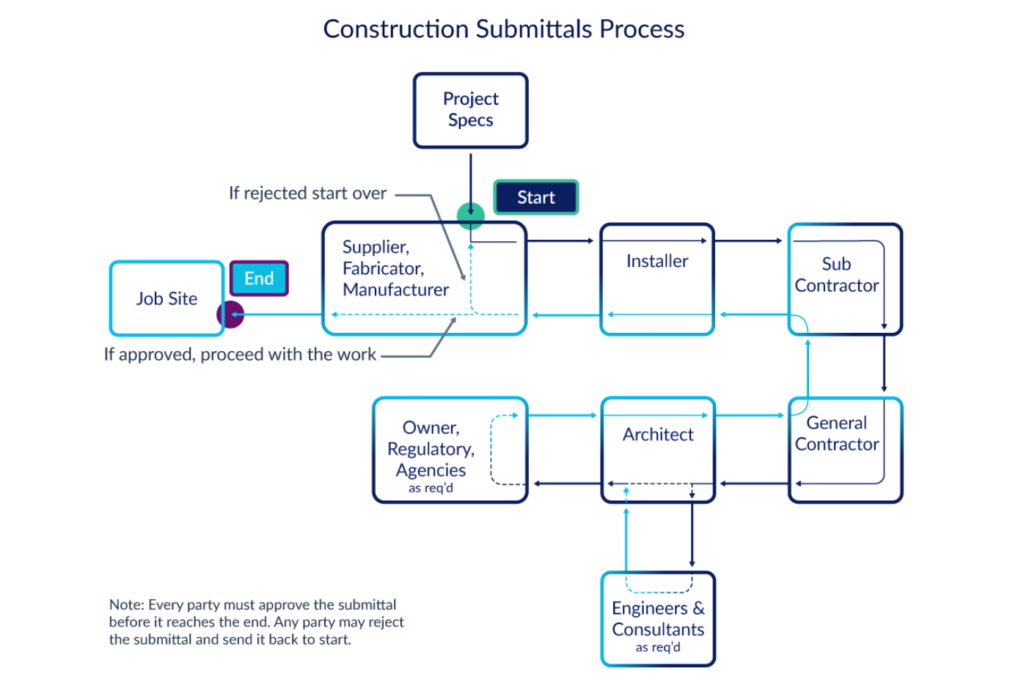
The potential trouble saved is enormous, but the process can be tedious without a construction submittal approval tool.
Enable Multiple Reviewers at Once
When you send a submittal approval request, it’s very rare that it only needs to be approved by one party. Instead, approvers can include the architect, mechanical designer, electrical designer, plumbing designer, etc. In most cases, submittal review and approval require a two-week window for approval, so awaiting each reviewer to review the submission individually is not productive.
While the architect reviews and approves the contractor’s submittals, such as shop drawings and product samples. The consultant will also review and approve the same details in the contractor’s submittals. Both parties check for compliance with the contract documents. And you require submittal approval from both to move ahead. Assigning a submittal to all the reviewers necessary at once reduces delays and the time you need to collect feedback and manage it. Making it easier for you to get that submittal approval.
Here’s a dummy approval workflow:
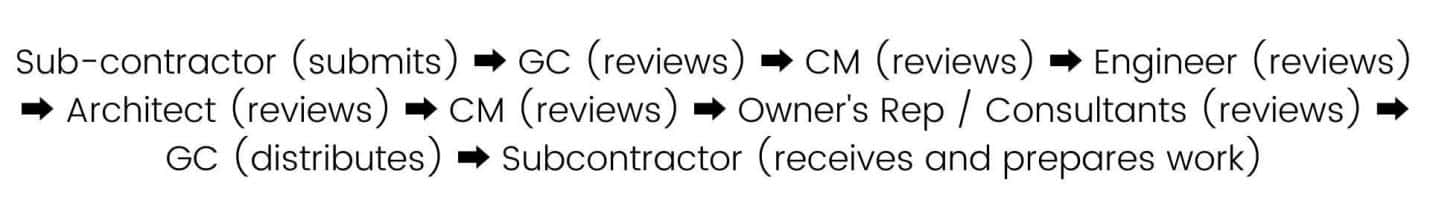
If you move through linearly, one party at a time, you risk cost and time overruns, hefty claims and even liability to liquidated damages.
And this is where making the digital switch to zipBoard’s submittal review stamp come in!
Get Submittal Approval
Now that we know how imperative digital submittal approval has become in modern-day construction projects, let’s dive straight into what the process looks like.
Request submittal approval from reviewers
The first step is quite simple. Once your submittal is ready, you simply share it with all the reviewers you need submittal approval from.
You can add them as collaborators in the project. These are people who will have full visibility of the project and can be assigned specific tasks.
Here’s how:
You can also share the submittal document directly with your reviewers. Navigate to the submittal you want approval for, click on the 3 dots at the top right corner and then “Share”. You will also find a ton of other options there.
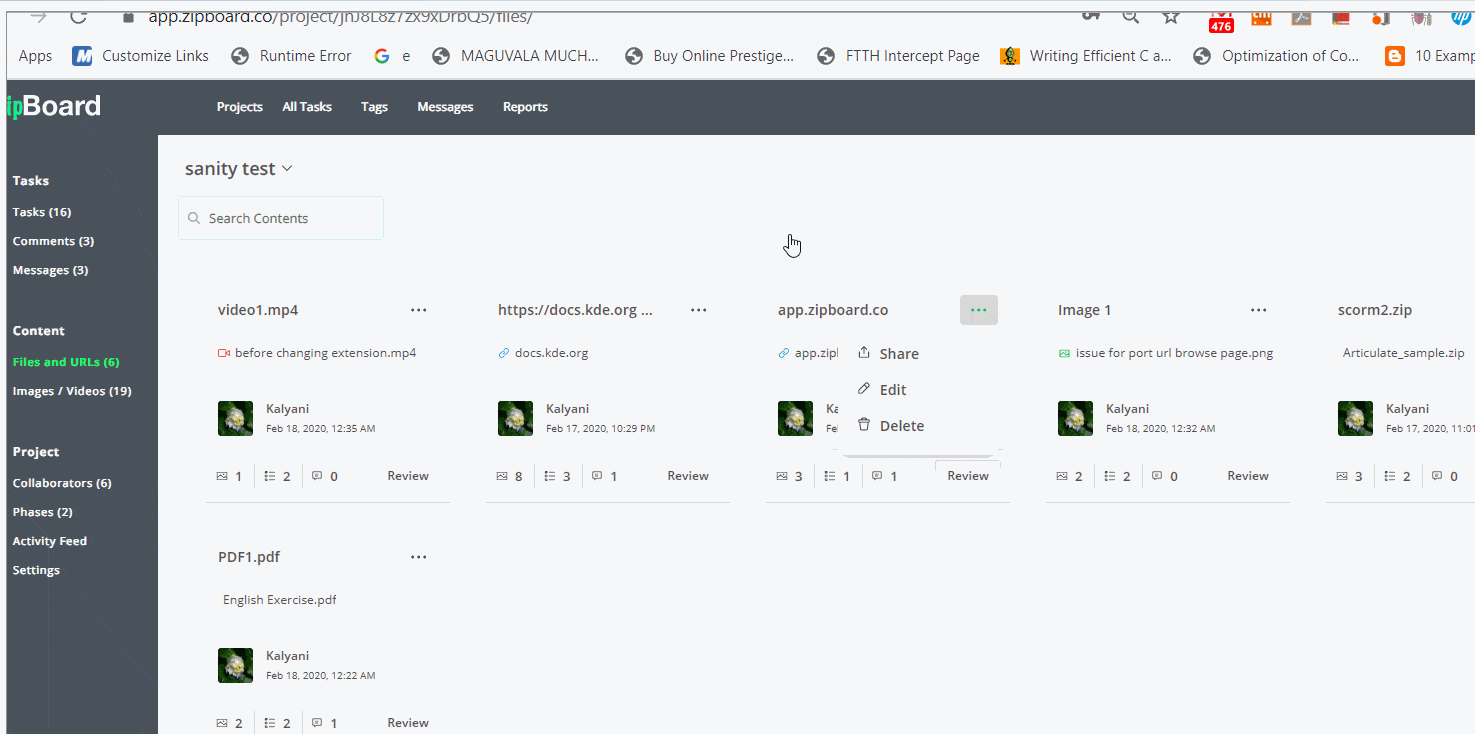
Collect Submittal Review Stamp
Once the various parties get the submittal for approval, they can add their submittal review stamp. Click here to learn how to add stamps in zipBoard.
Your GC, consultants, engineers, architects, and designers can also add ad RFI if they want something reviewed. This RFI will be visible in the “Tasks” section of the project. You can also include RFI detail, log, version, status, and much more in it.
Sign-off the Submittal
As multiple parties can review the same submittal, adding a signature keeps it accountable. To add the stamp, simply use the movable review bar you see on the right.
Navigate to the stamps option and select the signature you want to add. If you haven’t already you’ll be asked to add it here.
Note: Each signature is unique to the user, while the stamp remains the same across the organisation and can only be added by the admin. Although, you can have multiple stamps.
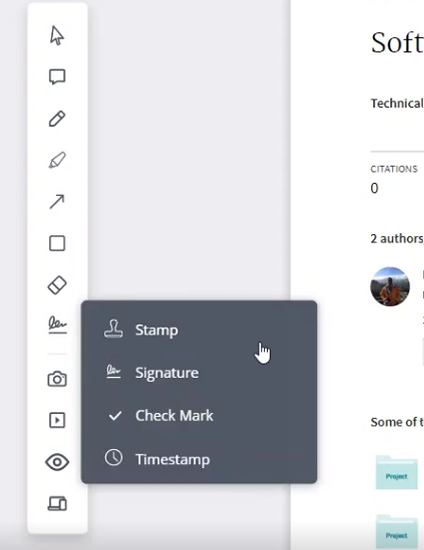
You can also generate punch lists with your submittal approval and markups in the document.
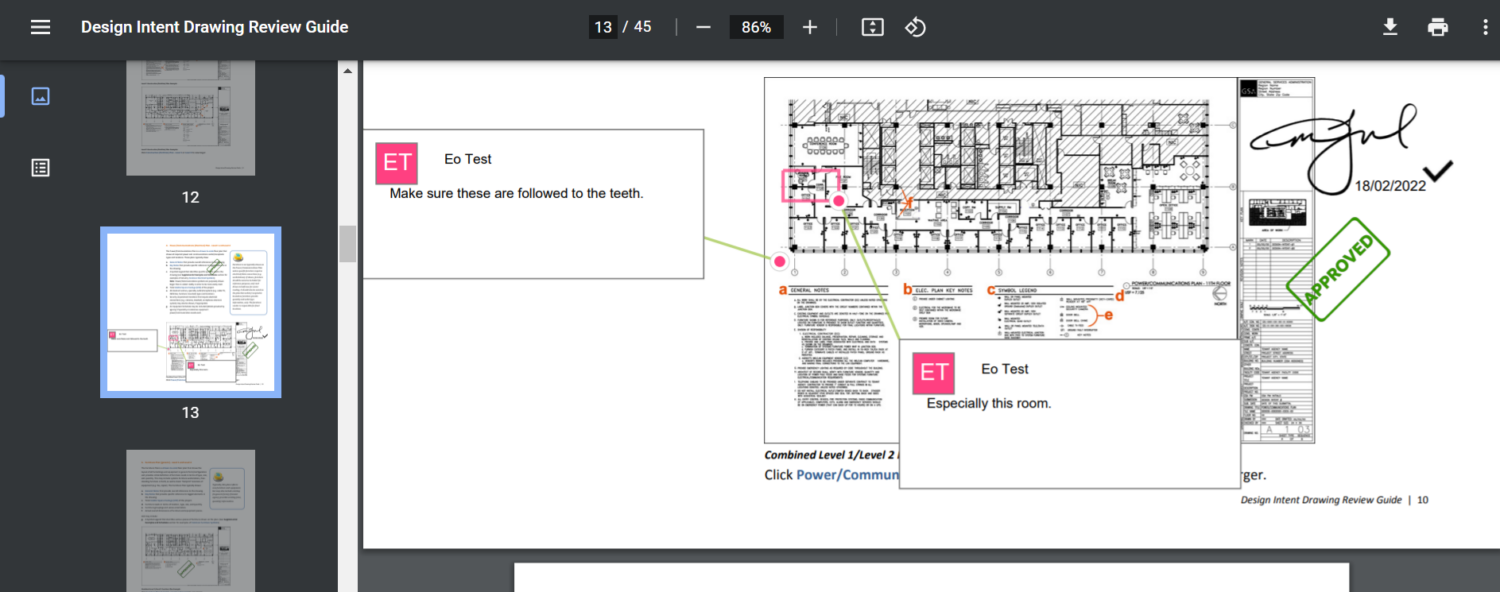
Submittal Approval Made Streamlined
And there, you have it! You’ve gotten submittal approvals from all the parties involved. Without even having to leave your desk. And the best thing is, you never had to chase anyone down the office or across the city to approve your submittal document.
And you can have this process, tailor-made for your ERP or document management system. All you need to do is book a free demo, at your earliest convenience.
Make Submittal Approval a Breeze With zipBoard
Start your free trial or book a demo today to see if we're right for you.
Book DemoStart Free TrialAuthor’s bio:
Gaurav is a SaaS Marketer at zipBoard. While earning his degree in CSE at KIIT, Bhubaneswar, he rediscovered his inner love for creativity as he got into his first social internship. If he isn’t busy working, you can find him around his friends/family or enjoying a good football match or a passionate discussion over it, whichever works.
Related Post
Recent Posts
- How Laerdal Medical Cut eLearning Review Time by 50% with zipBoard’s Visual Review Tool July 9, 2025
- Why Your Team Needs a Content Feedback System (Not Just Comments in Docs) May 28, 2025
- Content Approvals Are Slowing You Down — Here’s the Fix May 26, 2025
- How to Streamline Content Review and Approval — Best Practices, Tools & Automation May 12, 2025
- What Is Content Operations? And Why It Breaks Without a Feedback & Approval System May 3, 2025
©️ Copyright 2023 zipBoard Tech. All rights reserved.