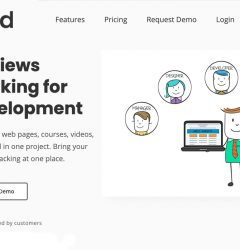The Essential Plugins To Launch A WordPress Website
07 Jun

Table of Contents
ToggleAn extensive list of tools that are required for setting up your WordPress site
When starting out as a WordPress developer you require some essential features to be added to your site like security, SEO, backup utilities, contact form, analytics tool, XML sitemaps, etc. which makes your site ready to use. With the help of these plugins, you can set up your site and go live in the least possible time. These plugins are free to use for personal blogs.
Listed in this article are the plugins that will take care of all the basic requirements for setting up your WordPress site.
Akismet

Latest Version: — 3.3.2
Akismet is open-source software. It catches the comments against the Akismet database of spam to check whether it contains malicious content or not. It is a comment spam filtering service.
Features include:-
- It checks the comment against the Akismet web service to look for spam.
- It has a discard feature that blocks spam and enables saving disk space which in turn, will speed up the website.
To activate the Akismet plugin we require an API key which is free for personal blogs and paid for commercial sites.
Jetpack
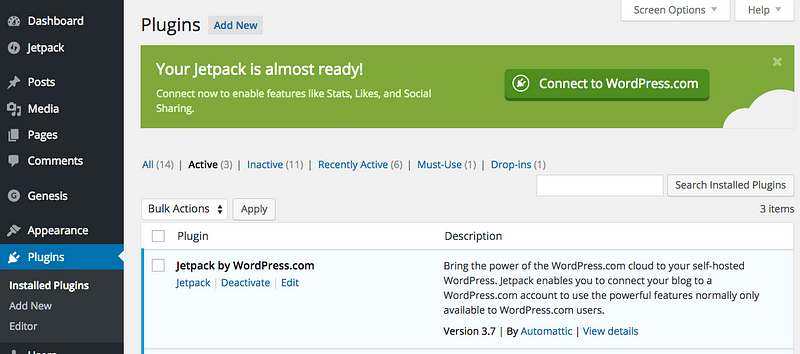
Latest version: — 4.9
Jetpack is one of the most powerful plugins for WordPress. It is open-source software that provides security and backup services and provides rich media including gallery, slideshows, etc.
Features include:-
- It contains enhanced distribution which automatically shares your published content to third-party services like search engines and helps in increasing the reach to users.
- It creates sitemaps so that search engines can easily index your site.
Jetpack is free, fast, and easy to use.
Google XML Sitemaps

Latest Version: — 4.0.8
It is the most commonly used plugin by developers around the world. It generates XML sitemaps for your blog and sends them to search engines like Google, Yahoo, Bing, etc. to index your blog. This makes it easy for the users to access the complete structure of the website. It has some overlapping features with Jetpack, so using one of them may be enough for your blog’s requirements.
Features include:
- It notifies the search engine every time we create a post about the new content.
- A sitemap helps search engine crawlers correctly index your site and increases SEO.
To know about how to create sitemaps using Google XML Sitemaps Plugin read here.
Contact Form 7
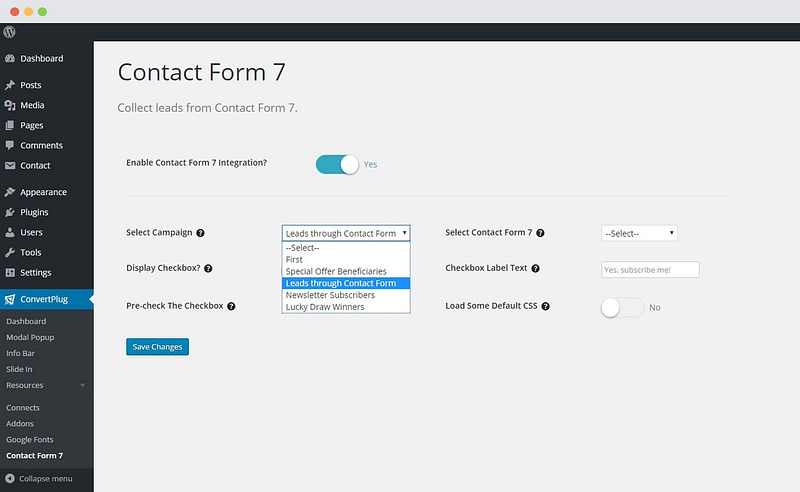
Latest Version: — 4.7
It is a simple contact form plugin creator. Contact Form 7 plugin is a WordPress Email form plugin that is useful for adding a contact form on WordPress contact or service pages.
It allows the user to add a new entry field in the contact form and has multiple contact form options.
Features include:-
- Additional field entry in your contact form. For example zip code.
- Spam protection
- Multiple contact form
- Customization enabled
- Bot prevention with a CAPTCHA
Advanced Custom Fields
Latest Version: — 4.4.11
An alternative to Custom Fields 7, its features include:-
- Visually create fields
- Option to select from multiple input types
- Simple API to load data from
- Assign a field to multiple edit pages
Gravity Forms
Latest version: — 3.8.1
Another popular alternative for creating custom forms for WordPress blogs. Some of its features are:-
- Shortcode based; just embed the code anywhere on your WordPress site
- Built-in searching
- Numerous integrations and add-ons including Stripe, PayPal, MailChimp, Zapier, etc.
- Display directory and entries as a table, list, or definition list
- Customize form style inside the shortcode
Duplicator
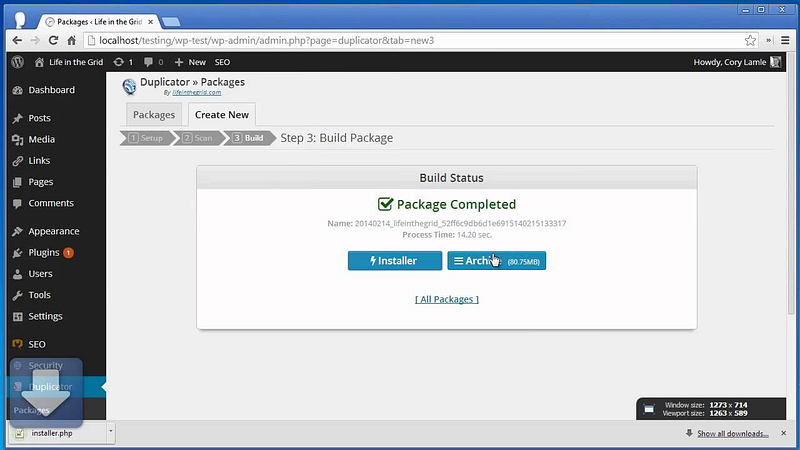
Latest Version: — 1.2.8
It is a migration plugin. It gives users the ability to migrate, move or copy their site from one server to another and also functions as a backup utility tool. It is open-source software.
Features include:-
- Takes backup of the whole site
- Templatize workflows and does not interfere with the SQL scripts.
- Clone the WordPress site between the domains.
Redirection
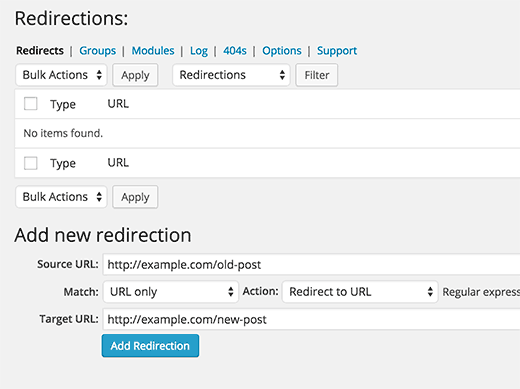
Latest Version: 2.6
Redirection is a WordPress plugin that is used to manage 301 redirections, capture 404 system errors, and bind the loose ends of the site.
It is very useful when migrating pages from an old website.
Features include:
- Collect log of 404 errors and the user can map them to 301 redirects.
- Provides full logs for all redirected URLs.
Click here to know more about redirection features, modules, and their groups.
TablePress
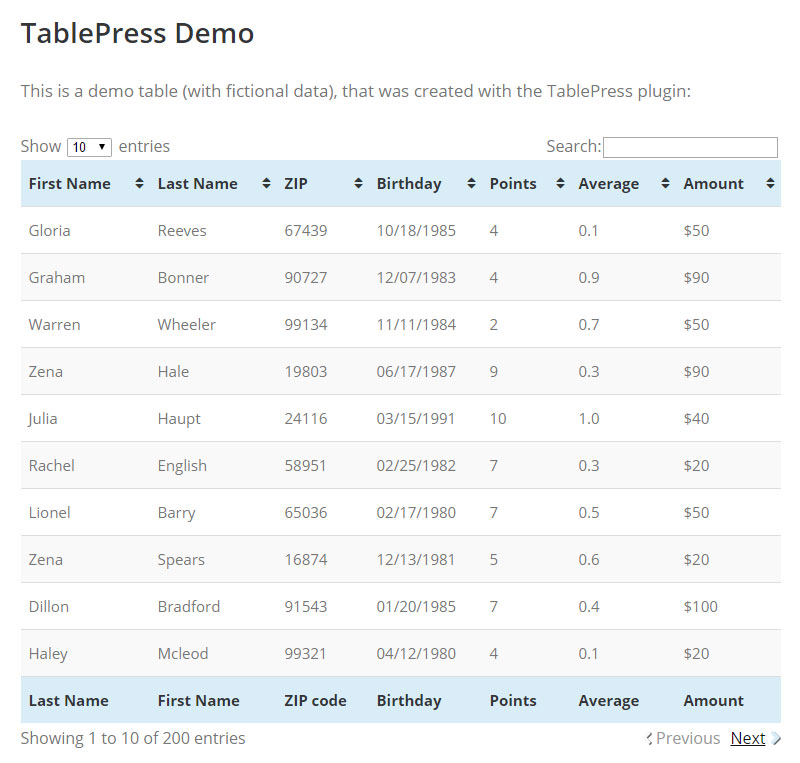
Latest Version: 1.8
TablePress is a WordPress table plugin. It helps to design tables that can be further implemented in blogs and posts.
A very useful plugin for beginners as no coding is required. Tables can be imported and exported to and from Excel, CSV, HTML, and JSON files.
Features:-
- Display tables anywhere in your theme using the Template Tag function
- An only shortcode is enough for building and creating your table.
For more information about TablePress click here.
TinyMCE Advanced

Latest Version: 4.5.6
An open-source software and a powerful editor for your WordPress site. It also provides an option for creating tables. Its list of features include:
- Creating and editing tables
- Formatting options for your blog
- Image editing
- Attributes of lists.
- And much more.
It includes 15 plugins for TinyMCE and enables the TinyMCE menu which makes your editor rich and more convenient to use. For further details click here.
Smush Image Compression and Optimization
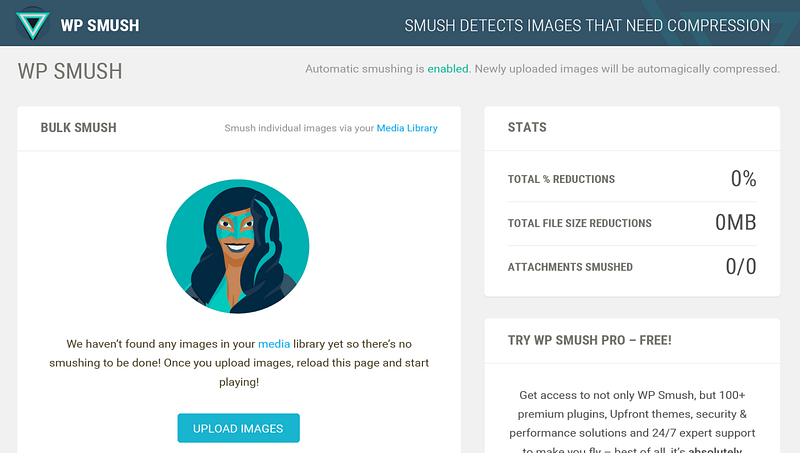
Latest Version: 2.7.1
Smush is a very popular compression and optimization plugin used by developers. It is open-source software where Smush servers perform the bulk jobs such as stripping huge information, removing unused colors from images thus, reducing the file size and making the site optimized.
Features:
- Stripping metadata from JPEGs image
- Converts various GIFs to indexed JPEGs
- Optimize JPEGs compression
To read more about WP Smush click here
W3 Total Cache
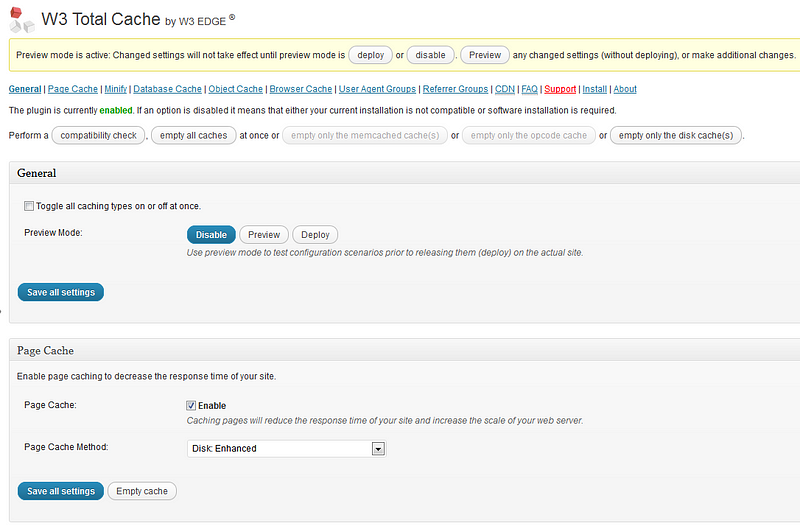
Latest version: 0.9.5.4
It is an open-source software and is used for WordPress site optimization. The plugin improves search engine optimization by increasing your site performance via reducing the downloading time from the server using the feature of CDN integration. Many companies use this framework for their site optimization.
Features:-
- Improves web server performance which results in high traffic periods.
- Overall performance of the site increases
- Compatible with shared host, virtual private/dedicated servers, and dedicated servers/clusters
- The feature of CDN to serve content to end-users.
- Browser caching using cache-control.
For more information related to W3 Total cache click here.
WP Super Cache
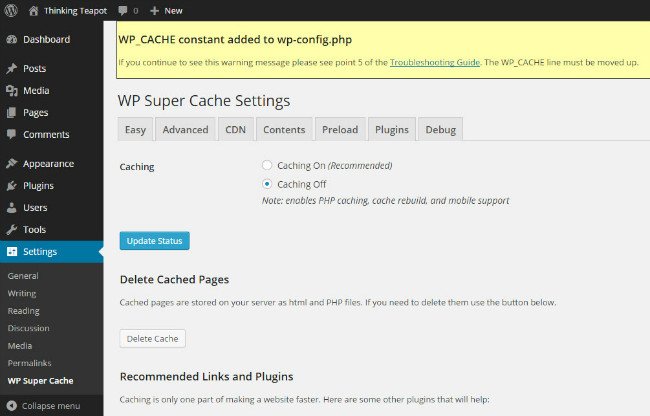
Latest version: 1.4.9
A possible alternative to W3 Total Cache. It is an open-source software that generates static HTML files from a dynamic WordPress site. These files are then processed by the webserver rather than processing bulky WordPress site which in turn, reduces the processing time of your site.
The plugin serves cached files in 3 ways
- Mod_Rewrite
- PHP caching
- Legacy caching
To get more information about how to install the plugin visit here.
Wordfence security
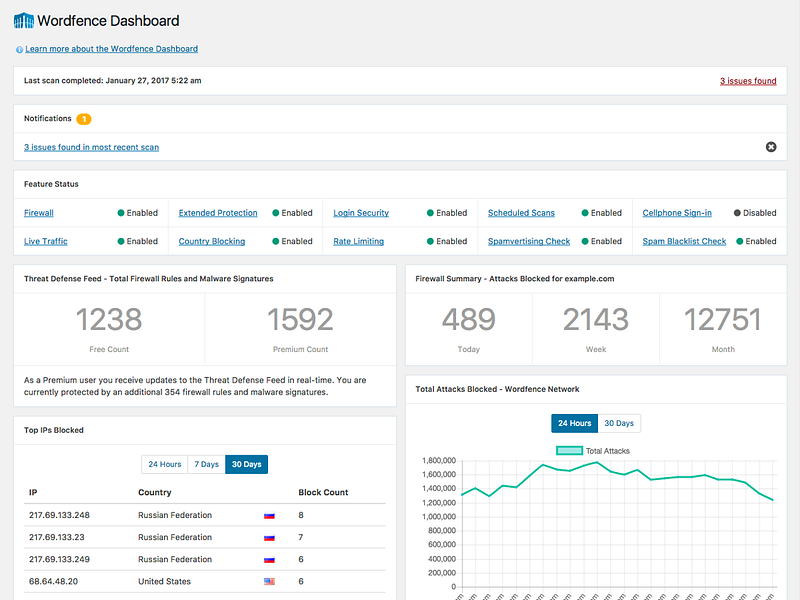
Latest version: 6.3.9
It is the most downloaded WordPress security plugin. It covers all the aspects like a live traffic detector to keep a real-time check on all malicious attempts on the site.
Features include:
- Leverages to keep you alert on the site being compromised
- Composed of a set of additional tools to give the maximum security solution.
To check more about the features of Wordfence scan click here.
Limit Login Attempts
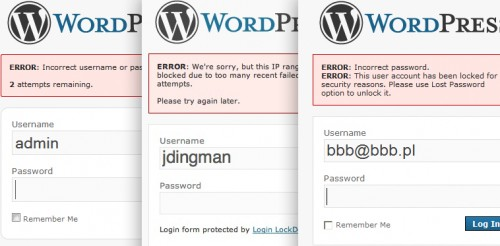
Latest version: 1.7.1
Limit Login is an open-source software that provides a restriction on the number of login attempts to the site or by special cookies. It prevents your site passwords to be breached by brute-force methods.
Features:
- For a particular IP, it embeds restrictions on the number of login attempts.
- Does the same for authentication cookies as well
- Displays information about the number of remaining attempts and lockout time.
- In the case of reverse proxy, it handles the server.
Click here to know more about this plugin.
Yoast SEO
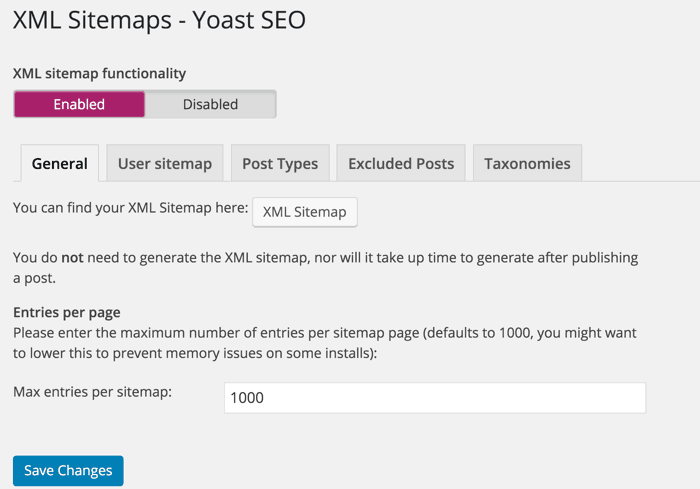
Latest Version: 4.8
Yoast SEO is the most powerful plugin available in WordPress. It incorporates all things from snippet editor to real-time content analysis and XML sitemaps functionality.
Features:
- Focus keyword
- Create XML sitemaps
- Multi-site compatible
- RSS optimization
- Post titles and meta descriptions
To know more about Yoast SEO features click here.
NextGEN Gallery
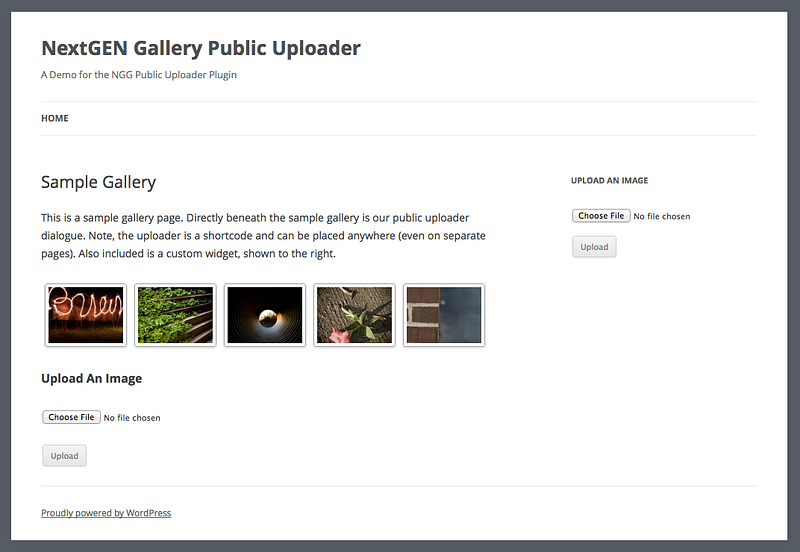
Latest version: 2.2.3
It is the standard WordPress Gallery which is greatly appreciated for general use as well as by photographers, image artists, etc.
Features include:
- NextGen back end is composed of a management system where you can import metadata, add/delete/sort images, and much more.
- On the front end, it provides an extensive display with display styles and album styles.
For more information about NextGEN click here.
MailChimp
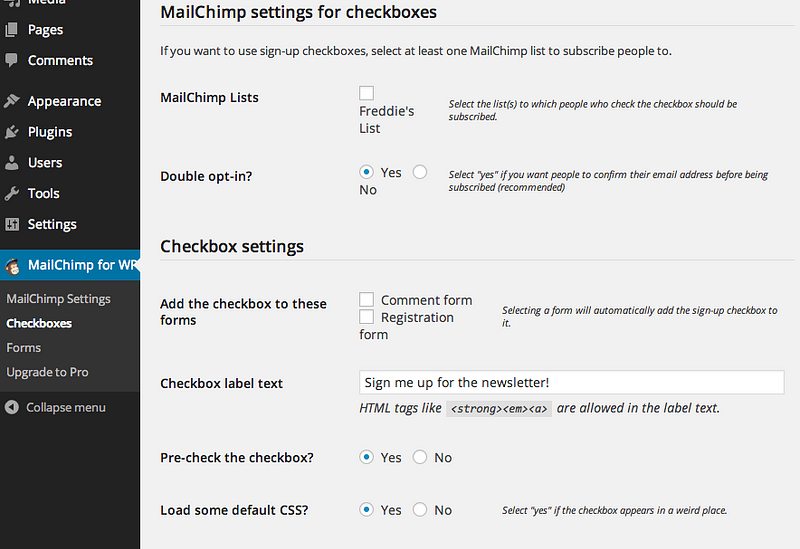
Latest Version: 4.1.3
Mailchimp is an open-source software that acts like a newspaper service that helps you to send emails and newsletters to your list of email subscribers.
Features include:
- You can make subscription and sign-up forms that are user-friendly, mobile optimized, or can link to any other form on your site like the contact form.
- It can integrate with other plugins of WordPress, is extensible and developer-friendly.
Click here to know more about MailChimp.
MonsterInsights
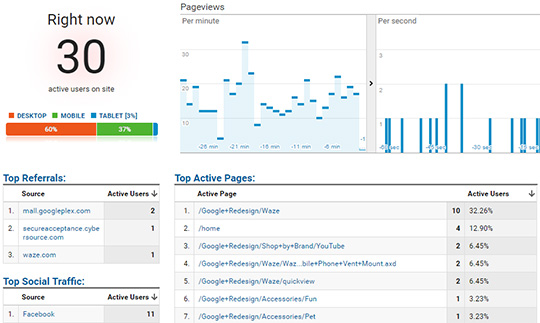
Latest version: 6.1.11
It is the Google Analytics plugin for WordPress which is easy to use and powerful. Developed by MonsterInsights this plugin is most used by the developers.
Features include:
- Contains a dashboard that displays real-time stats for your site.
- Tracks almost everything like file downloads, user activity, the performance of your site, referral tracking, etc.
Click here to know how to set up Google Analytics with WordPress.
WP RSS Aggregator
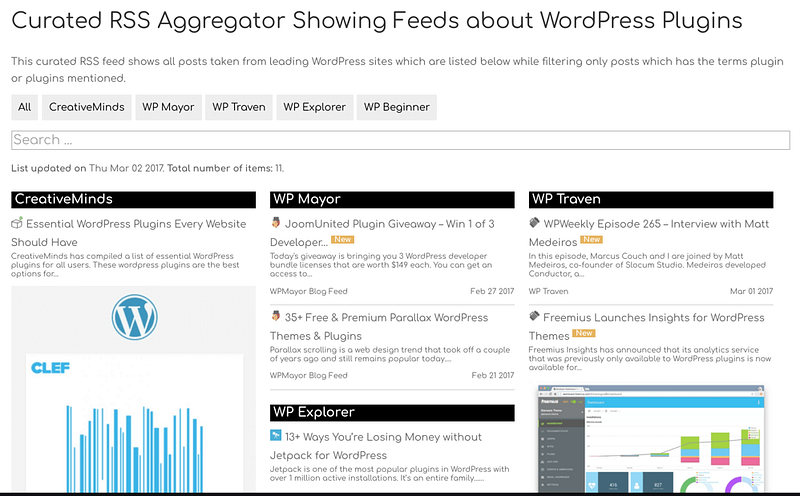
Version: 4.11.1
With RSS Aggregator which is an open-source software, you can easily import and display RSS feeds on your WordPress site.
A core plugin that allows you to import multiple feed items from multiple RSS feeds and merge them.
Social Media Share Buttons

Version: 1.7.2
This plugin helps you to add social sharing icons on your site, can customize them add functionality to them.
Super Socializer

Version: 7.8.23
A possible alternate to Social Media Share Buttons. Features include:
- Users can log in to your site via the existing accounts on social networks.
- Users can share the content on your website over social sharing networks which increase user traffic.
- Enable users to comment on your site using their social media accounts.
FAQ plugin

An open-source software which is responsible for building and organizing FAQs.
It provides the following features:
- Create FAQs and organize them.
- You can add custom CSS to make your FAQ posts look good.
- Export FAQs to PDF to create user manual.
To know more about this plugin click here.
Beaver Builder
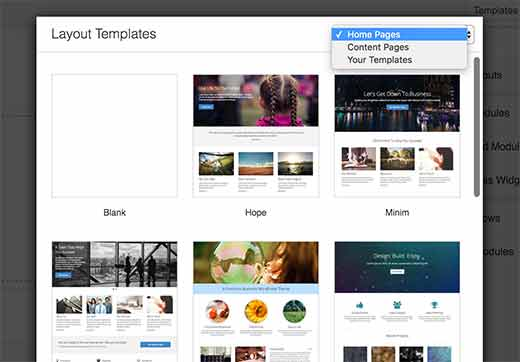
Version: 1.10.4
An open-source software that allows you to customize your front end without writing any HTML codes. A simple drag and drop builder for creating custom page layouts.
Features include:
- Tons of modules including photo,audio,video, HTML etc.
- Provides mobile-friendly and responsive layouts.
- No need for knowledge of HTML, CSS, and PHP
SiteOrigin CSS
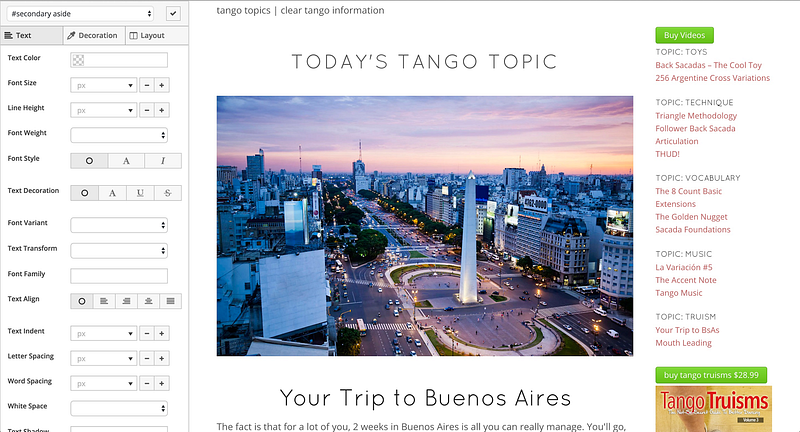
Version: 1.1.4
An open-source software, a powerful CSS editor which provides you with the facility to view, edit your CSS themes in real-time without writing any CSS code for it.
Features include:
- Provides autocomplete for CSS attributes and selectors.
- Real-time view of editing your CSS theme.
To know more about the plugin click here.
WordPress Backup and Migration

This WordPress migration plugin is a reliable solution for the backup and migration of your WordPress site. It lets you backup manually or at scheduled intervals and lets you choose the site content that needs to be migrated. Plus it supports a number of third-party solutions to backup and restore forms.
Features include:
No data size limit for backups
Supports OneDrive, Dropbox, Google drive, Amazon S3, FTP/SFTP
Supports scheduled (daily/weekly/monthly/custom) or manual backups
Choose data to backup or migrate (database, files, etc)
Conclusion
All the resources listed above will add the necessary basic functionality to a WordPress site for it to go live. These plugins cover the essential features that ensure minimum time-to-market for your site. Building a WordPress site without these plugins would be tedious and time-consuming. There are other extensive plugins that can add more functionality to your site. To see a list of more useful plugins, see here. What are the plugins you like most for WordPress? Let us know in the comments!
Written for zipBoard by Shubham Gupta.
Request Demo
Request a personalized demo of zipBoard to get feedback from the entire team and get your site up live in no time at all.
Get DemoRelated Post
Recent Posts
- Your Digital Asset Review Workflow Is Broken (And How to Fix It) February 3, 2026
- Best Practices for Efficient Document Reviews and Collaboration December 18, 2025
- MEP Document Management: How to Streamline Reviews & Avoid Rework October 3, 2025
- What Is Online Proofing Software? And Why Content Review Breaks Without It July 11, 2025
- How Laerdal Medical Cut eLearning Review Time by 50% with zipBoard’s Visual Review Tool July 9, 2025
©️ Copyright 2025 zipBoard Tech. All rights reserved.