Get visual feedback for your web application
Sign up and start visually collaborating! No credit card required.
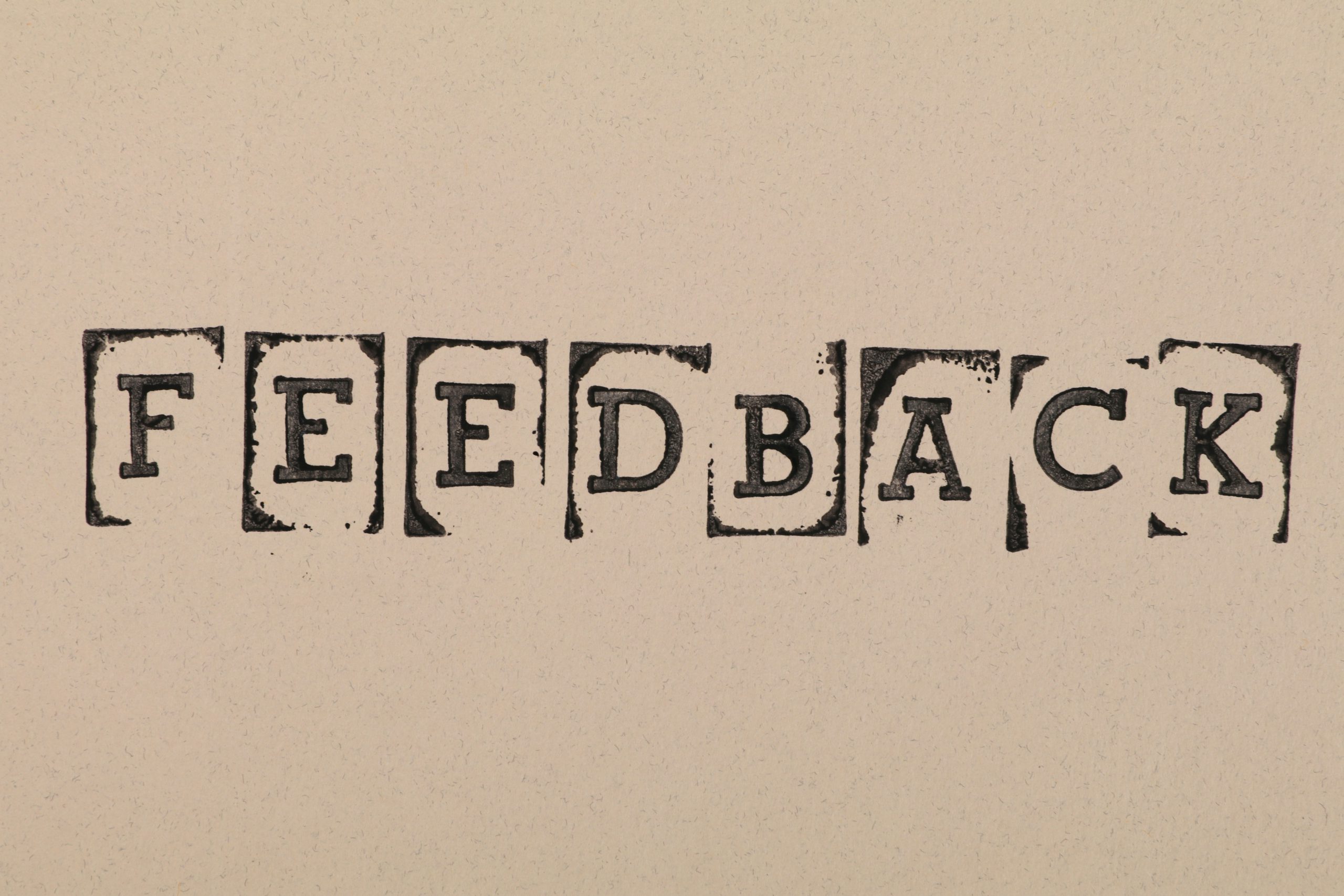
Table of Contents
ToggleMore user-centric web applications and SaaS companies appeal to their end-users more than the competition. According to Deloitte research, 60% of user-centric companies are more profitable than the rest.
By putting your customer in the center of the company’s processes, plans, and objectives, selling your product will be an easier task.
With the right product, you can spend less on marketing as the recommendations of your happy customers will drive leads’ trust. You will also struggle less to retain users as your customers will be logging back to your tool more often with your product becoming the best solution.
To understand how to build a great product, you need to continuously listen to your customers, collect their feedback, and iterate on it the right way.
There is a lot said about user feedback, lots of tools are already available to you to make this process easier. However, there are still a lot of companies that do it wrong as they collect feedback more sporadically, often overlooking the most important aspects.
In this article, I want to share with you my favorite practices and the process of collecting feedback that proved to be efficient for me. You will also learn how to prioritize the development of features so the new features have a lasting impact on your SaaS bottom line.
Your web application is probably different from a thousand other companies. Managing your web application at its current stage of development requires setting up different goals and the process of implementing them is also different from more established companies. Your objectives can vary from increasing user retention and decreasing churn to increasing upsells.
When designing your product roadmap, you would usually use the term North Star metric to define the most important metric of success for your company.
For example, you could define your SaaS North Star as an increase in MRR by 10% each quarter. To achieve your objective, you would have to reduce churn and restructure your pricing. When focussing on churn reduction, you would dive into the reasons that cause your users to drop off. You could learn about them by asking users in your app when they are using the product, by email, or simply calling them.
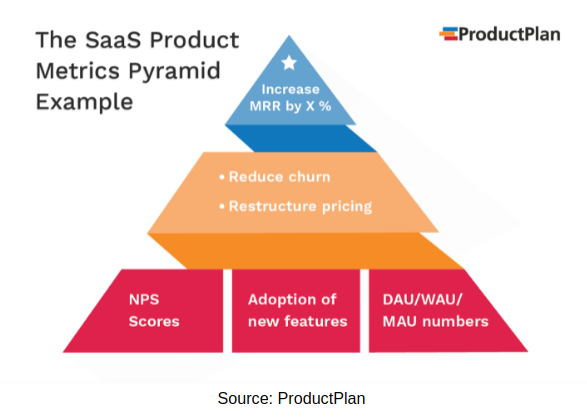
There are several ways you can collect feedback from users. My favorite methods are NPS score, in-app questions, heatmaps, and most important – live user interviews and usability tests.
Let’s have a brief overview of all of them.
I enjoy analyzing heatmaps as they help identify some patterns of in-app behavior that you would not normally notice when talking to users. Users often don’t know what they would do unless they start doing it.

This phenomenon is comparable to asking, “What would you do five years from now?” Would you give the true answer? Most likely, no. That’s why you have to focus on the present and that’s where heatmaps can help extract the most information. By seeing your app usage in action, you can understand what module of your software is difficult to navigate. It will also give you a handful of ideas on how you could make it easier for users to achieve their goals.
Heatmaps can show a lot but they won’t explain why users do certain things, how they perceive your SaaS, why they clicked this button, not the other. To get the answer to “why” questions, you would need to reach out to other methods – in-app questions, NPS, and usability sessions.
With in-app messages, you can “catch” a user at the right moment and in the right place.
This method can be even more effective than sending feedback forms through various marketing automation platforms.
Imagine you decided to send your questions to users by email. Your email would probably reach them when they are extremely busy. The majority of users would probably not open it at all. With in-app messages, you can calibrate your message better by asking users specific questions when they are ready for it.
For example, you want to examine what your users think about your video editing tool when they are exporting a file. You can show the message such as “How easy is the process of exporting your video?” and provide users with a few options to answer. Afterward, you could ask to elaborate on their answer by showing an open-ended question.
Check out how such a survey could look like.
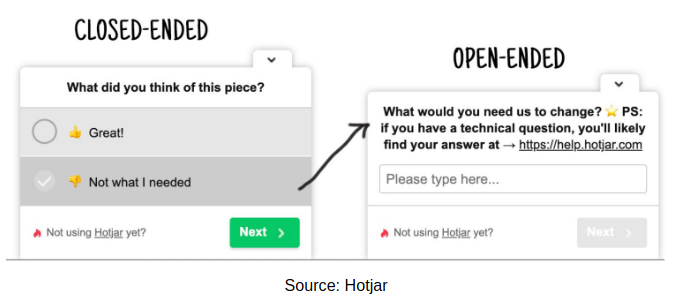
If you want to examine what blocks page visitors from becoming your customers, you could strategically deploy non-intrusive popups on product pages containing a request for feedback triggered by a user leaving a page.
With the NPS score, you can track how satisfied your customers are with your tool. When improving your SaaS product, you can use the NPS score to assess if you have more happy customers willing to recommend your product.
NPS score is some sort of a health check you can make regularly using NPS software and survey tools. This assessment helps spot users who believe your software could work better. Those are the users you can eventually reach out to collect more feedback during usability tests or interviews.
Here is what an NPS score looks like. The most interesting part of this survey is the second open-ended question that helps collect more feedback.
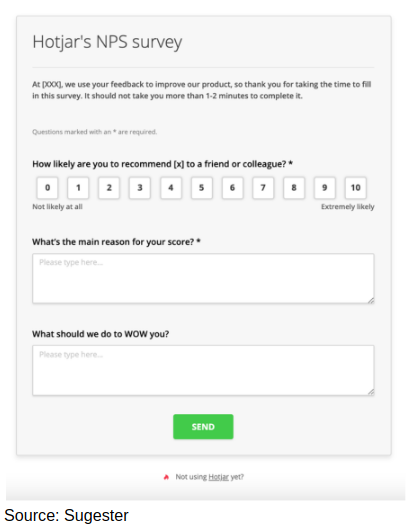
Getting your customers to talk about how your web tool solves their problems, how they perceive your competitor’s tool, and identifying some hidden needs you could solve with your product in the future is precious.
You won’t get the same value from other forms of user feedback collecting methods that is why you should prioritize interviews and feedback collected from calls above all.
Using forms, questionnaires and even simple emails will help you gain a deeper insight into the experiences of the end-user. There are many apps where reviews and website feedback from various individuals and groups, including clients and stakeholders, can be collected.
One more pro of collecting feedback asynchronously is that all of the feedback stays in one place. For example, zipBoard helps creators collect visual feedback from their clients and store it in one place. It makes post-processing much easier and simpler for the dev team.
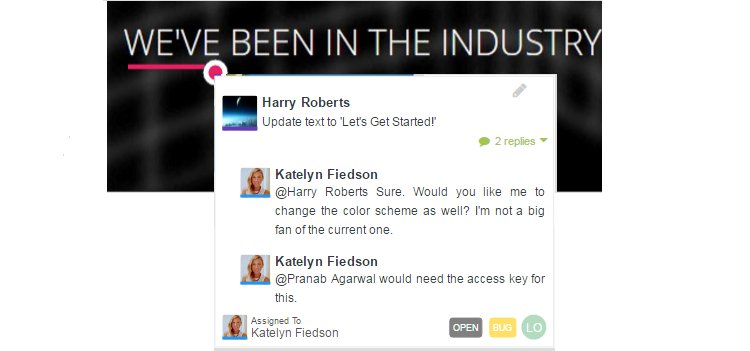
There are multiple other ways to learn what users and potential customers are thinking about your product.
Not only should you be using these methods to learn about your client’s opinion, but also identify objections of those who have never become a client.
For example, you can monitor comments on Facebook ads and your social media posts.
Apart from gathering feedback on social media, you can use the already collected product reviews to find out what your customers complain about the most, why they decided to change for a competitor but also why they loved your product.
While analyzing positive comments, you can use the language (even specific phrases your customers are using) on your website to highlight its advantage. The negative comments can be your food for thought on what you can improve to stop losing your users.
Depending on what you want to find out about your users’ behavior, you would target certain segments of your user base. For example, if you want to examine what makes your power users stick to your SaaS, you would rather take a closer look at those who have been paying subscriptions for the last year or so and have recently logged in.
Targeting one user segment will help you be more specific about your questions.
Asking the right questions will help collect more useful feedback. Here are some of the best practices I am trying to stick to when collecting user feedback.
Ask questions about a specific issue or domain. Here is an example. If you are trying to understand why users are registering but are not achieving the first milestone of creating a video in your video app, ask about what difficulties they are encountering during the video editing process and collect user suggestions on improvements.
You can’t expect true answers if you ask questions such as “What you would do…?” Let’s face it – one can never be sure about the future. Instead of asking “will” and “would” questions, focus on exploring the past and how users dealt with the same problems before they started using your SaaS product. For example, you could ask the following questions.
“What other tools like X did you use in the past?”
“What did annoy you in the process of …”
“When was the last time you had an X problem and how did you deal with it? Did the solution meet your needs? Why not?”
Context matters with both qualitative and quantitative research. When preparing in-app questions, you should understand where you would display them and try to tailor the question to relate to a specific in-app screen or functionality.
After you have collected some feedback, look for patterns – what answers appear more frequently than others and what problems users talk more often about. These answers will give a hint into what areas of your product you need to prioritize.
By analyzing in-app messages, you can identify more specific concerns users have about one of your SaaS modules or features, while the NPS score will help understand how your product improvements reflect on the percentage change of detractors and promoters and gives more general feedback on what users want to improve. User interviews can help gain more in-depth feedback.
Once you have understood what you need to improve in your product to make your customers more satisfied with it, you need to decide where to start. Often, some improvements to your web application and SaaS and new features may be more difficult and expensive to implement than others – you would probably have to hire more senior developers to build an app module. At the same time, only a small fraction of users will find them helpful.
Instead of requesting a product team to build every feature a customer requires, prioritize features the right way for maximum impact. Start with answering these two questions when deciding on what features should be developed first.
To get the highest priority, the majority of users should be using the feature frequently enough.
You can use Intercom’s product Canva to identify the priority features.
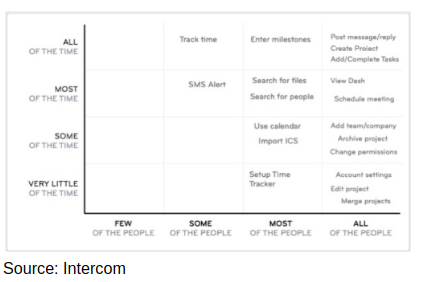
Developing a proper method for backlog prioritization is mandatory for any dev team to get better results in a limited timeframe. Understanding what resources you have, what is being built, the target audience, and studying the market are some of the factors to be kept in mind. Even though spreadsheets are a great way to prioritize your backlog, Kanban boards have evolved to complete the job better.
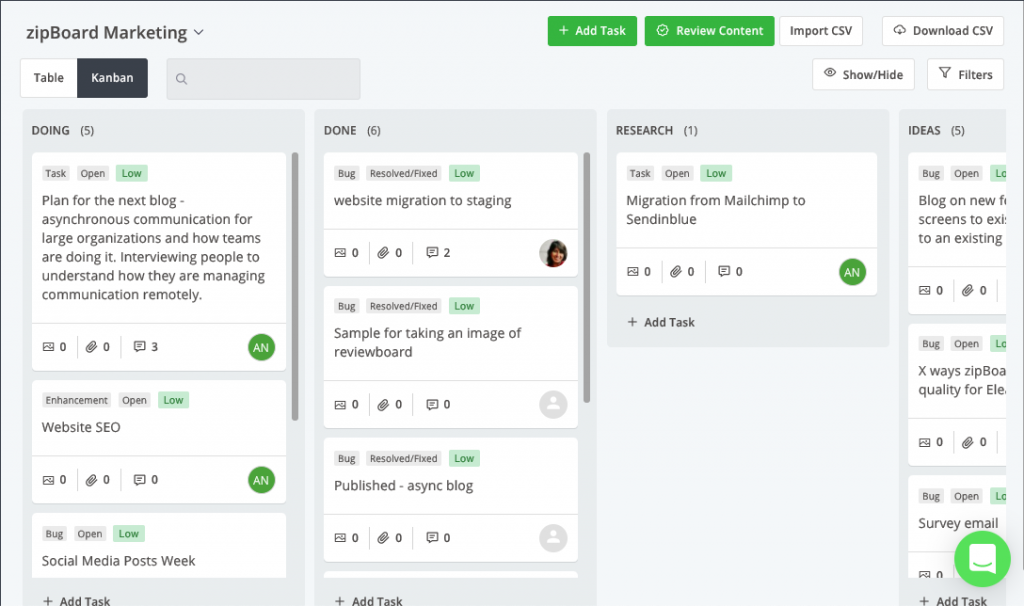
You can use a lot of tools and methods to collect user feedback – user interviews, usability tests, in-app questionnaires, NPS scores, and more. However, to achieve the most impact, you should be using them at the right time and in the right place.
After collecting user feedback, you have to prioritize what features need to be developed first. Deploying features that most of your users will use frequently is the key to building a product that delights customers. Hopefully, you will get there soon!
Sign up and start visually collaborating! No credit card required.
©️ Copyright 2025 zipBoard Tech. All rights reserved.