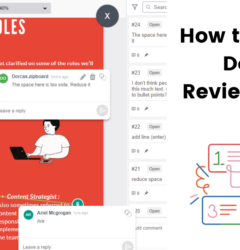Technical Document Review Process: How to Improve the Feedback Process for Faster Project Completion
21 Oct
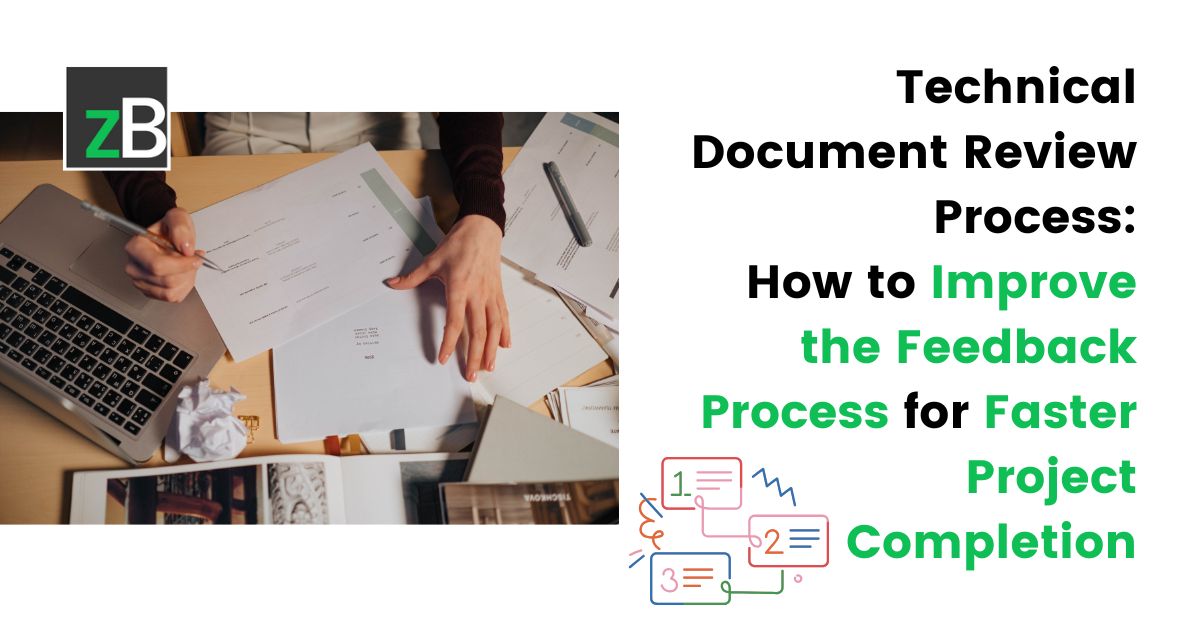
Table of Contents
ToggleMany documentation teams struggle with fragmented feedback, context switching, multiple feedback loops, and time-consuming follow-ups, which can significantly hinder the technical document review process, increase inconsistencies, and delay project completion.
This article sheds light on the common challenges technical documentation teams face in the document review process. It provides solutions on how you can overcome them to improve your technical writing workflows, maintain consistency and accuracy, and accelerate project timelines.
You’ll understand how cloud-based document management and collaboration platforms like zipBoard help teams review, approve, and manage document versions and project tasks in one place, enabling them to centralize the documentation review process and avoid delays and errors.
Struggling with fragmented feedback and time-consuming document reviews?
Learn how zipBoard simplifies technical documentation workflows, reduces review cycles, and ensures higher-quality outputs.
Get Started for FreeWhat is Technical Document Review?
Technical document review ensures documents are accurate, clear, consistent, and compliant with relevant standards. This process involves a thorough examination of the content to identify and correct errors, inconsistencies, and ambiguities. The primary objectives of a technical document review are to:
- Ensure Accuracy: Verify that all information is correct and up-to-date.
- Enhance Clarity: Make sure the content is easy to understand and free of jargon or complex language that could confuse the reader.
- Maintain Consistency: Ensure uniformity in terminology, style, and formatting throughout the document.
- Ensure Compliance: Confirm that the document adheres to industry standards, regulatory requirements, and organizational guidelines.
What are the Roles in Technical Review?
The technical document review process involves several key roles, each contributing to the overall quality and effectiveness of the document. For clarity, we’ve divided the roles into two main categories: reviewers and coordinators:
- Reviewers examine the document for technical accuracy, clarity, and consistency. They typically include:
-
- Subject Matter Experts (SMEs): Provide insights and verify the technical content based on their expertise.
- Technical Writers: Usually the document’s authors who ensure the content is well-written, clear, and adheres to style guidelines.
- Editors: Focus on structure, accuracy, consistency, clarity, readability, and grammar and punctuation.
- Stakeholders: Include end-users, clients, or other individuals who have a vested interest in the document’s content and quality.
- Coordinators oversee the documentation review process, ensuring that it runs smoothly and efficiently. They include:
- Project Managers: Manage the overall project timeline and ensure that the review process stays on track.
- Documentation Leads: Oversee the documentation team and ensure that all review and document approval activities are completed as planned.
- Designated Individuals: Specific team members assigned to manage the review process, track feedback, and implement changes.
When you identify and define these roles and responsibilities, you can have a more organized and effective technical document review process, leading to higher-quality documentation and faster project completion.
7 Common Challenges in the Technical Document Review Process
You’re likely to face these common challenges in documentation reviews that can hinder your project’s effectiveness. Knowing about them is the first step to avoiding or minimizing their effects.
Fragmented Feedback
During technical document reviews, multiple stakeholders provide feedback via different channels—emails, comments on documents, designs, and verbal suggestions during meetings.
This fragmented feedback makes it difficult to consolidate and act upon, leading to missed corrections and inconsistencies.
For example, receiving feedback from SMEs via email and Slack often leads to overlooked suggestions. This incomplete or overlooked feedback can result in errors persisting in the final document, thereby reducing the document’s overall quality.
zipBoard solves this issue by integrating with tools like Slack, Microsoft Outlook, and Teams, allowing you to directly add feedback from these platforms to your project without leaving your communication platforms. This centralizes all feedback in one place, making it easier to track and act upon, ensuring no suggestions are missed.
Solve Fragmented Feedback Issues with zipBoard’s Centralized Review Tools
Book DemoUnclear or Inconsistent Feedback
Sometimes, reviewers provide vague comments like “needs improvement” without specifying what you need to change or how. Additionally, different reviewers may have conflicting opinions on the same section.
This makes it challenging for technical content writers to implement changes effectively, leading to confusion and potential rework, which slows down the review process.
Delays in the Document Review Process
When reviewers like SMEs and other technical stakeholders are busy with other tasks and do not prioritize the review process, it can cause significant delays.
More so, delays are exacerbated when multiple stakeholders are reviewing documents asynchronously without proper document review tools and technical writing workflows in place.
Consequently, such delays can push back project timelines, affecting the overall delivery schedule and potentially leading to missed deadlines.
Lack of Collaboration and Communication
Due to the lack of a centralized document collaboration platform, reviewers may work in silos without regular communication, leading to duplicated efforts and missed opportunities for collaborative problem-solving.
The lack of effective stakeholder collaboration can result in a disjointed review process, where important issues are not addressed comprehensively, or at all.
Lack of Standardization
When there is no standardized checklist or template to guide the review process, each reviewer follows their own set of guidelines and criteria, which can lead to inconsistent reviews.
This often results in varying levels of document quality and missed critical issues. It also makes it difficult to ensure a uniformly high standard across all documents.
Difficulty in Tracking Changes
Technical documentation reviews are time-consuming and high volumes of comments and feedback from all relevant stakeholders are usually expected. So issues arise when you have to track changes and feedback manually, often in separate documents or spreadsheets.
This makes it hard to keep track of what you have addressed and what still needs attention. Moreover, manual tracking is prone to errors and omissions, leading to confusion and inefficiencies in the review process.
Inadequate Reviewer Expertise
Sometimes, your reviewers may lack the necessary expertise to thoroughly evaluate the technical content, leading to superficial reviews that miss critical technical errors.
This then compromises the accuracy and reliability of the documentation, potentially leading to user confusion or misuse of the product.
How to Optimize Your Technical Documentation Review Process
Create a Standardized Documentation Review Process
Define the stages of review, the criteria for evaluation, and the roles and responsibilities of each review for consistency and thoroughness. A standardized process ensures that all reviewers are aligned and that the document is evaluated against the same standards.
You can go a step further by setting up your document review workflow in document collaboration software like zipBoard to help streamline the process.
Use Review Checklists or Templates
Develop technical documentation review checklists or templates that outline the key aspects stakeholders have to review – such as accuracy, clarity, consistency, and compliance.
This structured approach helps reviewers focus on specific areas and reduces the likelihood of missing important details.
[Free Checklist]
Technical Document Review Checklist
Grab your free copy of the Technical Document Review checklist in Excel, Word or PDF. Save time and leave no element unchecked for better documentation quality.
DownloadProvide Training and Guidance to Reviewers
Offer training sessions and resources to help reviewers understand how to provide effective feedback. This can include guidelines on what to look for, how to articulate feedback clearly, and the importance of constructive criticism.
When using collaborative document review software, ensure that all stakeholders can use the review and annotation tools to their maximum capacity to ensure clear feedback.
Most software providers like zipBoard offer product demos and customer support for teams. Take advantage of these opportunities.
Set Clear Expectations and Deadlines.
Communicate the expectations for each review stage and set realistic deadlines to ensure that everyone knows what they have to do and when. Consequently, this fosters accountability and helps keep the review process on track.
Document review tools like zipBoard allow you to assign tasks with specific deadlines and send automated reminders to ensure timely completion of reviews. Try it here.
Centralize Feedback with Technology
Using technology to manage and streamline feedback enables your team to significantly reduce inefficiencies and improve collaboration. Here’s how different tools can help:
Document Review Management Platforms
Document review management platforms like zipBoard allow teams to centralize all feedback in one place through integrations and APIs. This makes it easier to track and manage comments, ensuring that nothing is overlooked.
Centralized feedback also helps maintain consistency and provides a clear record of all changes and suggestions.
Manage documents and feedback during technical documentation reviews in zipBoard
Document Collaboration Tools
Real-time collaboration tools like Confluence and zipBoard facilitate seamless interaction among reviewers, writers, and stakeholders.
These tools enable team members to work together simultaneously, discuss feedback using document markup tools, and resolve issues quickly.
Collaborative document review tools in zipBoard. Click to try it for free
Document Version Control Systems
Document versioning software are essential for tracking changes and managing different versions of a document.
These systems ensure that all updates are accurately recorded and that previous versions can be easily accessed if needed. This helps maintain a clear history of changes and prevents confusion over which version is the most current.
While there is dedicated software for document versioning, using document management and collaboration platforms that have version control features is your best bet. Examples include zipBoard and Filestage.
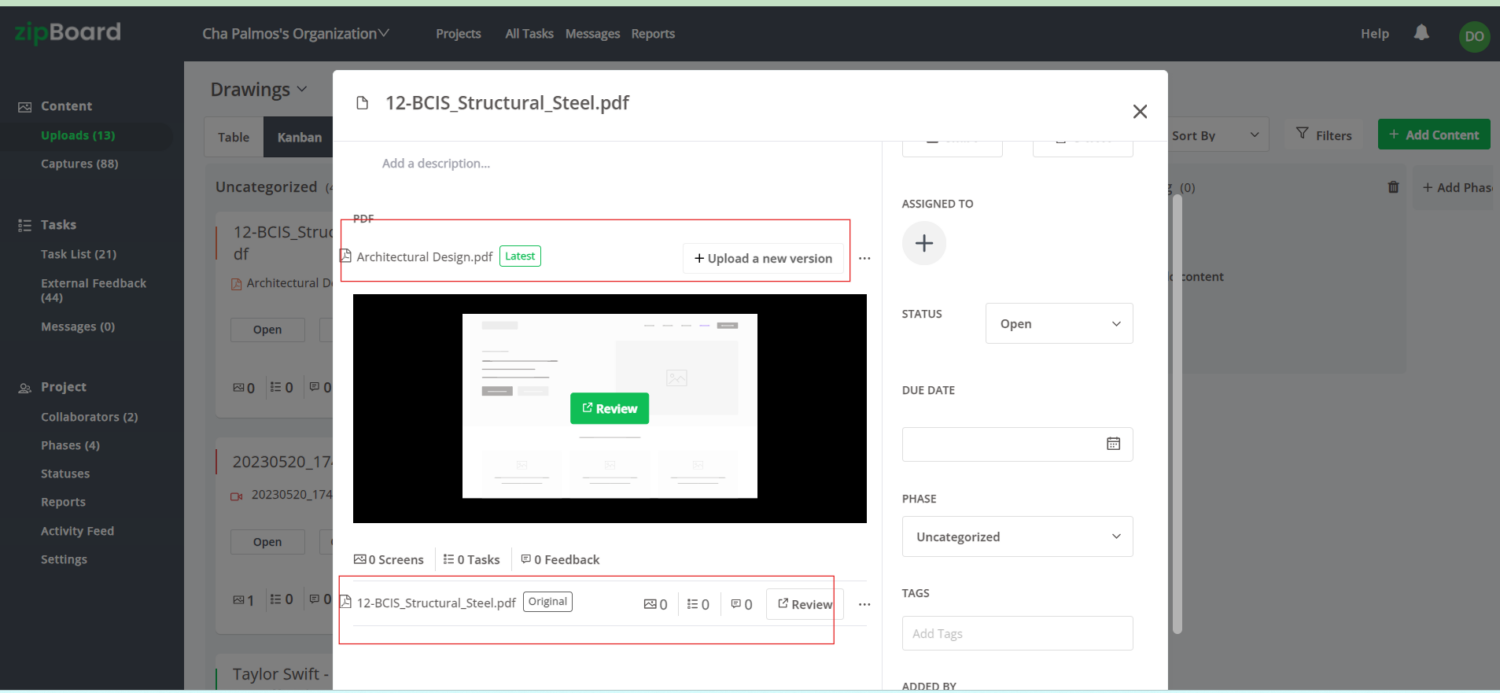
Workflow Automation Tools
Automating repetitive tasks and workflows can significantly streamline the review process.
Workflow automation tools like Wrike and zipBoard allow you to assign tasks, send notifications, and track progress, reducing the need for manual follow-ups and ensuring that the review process stays on track.
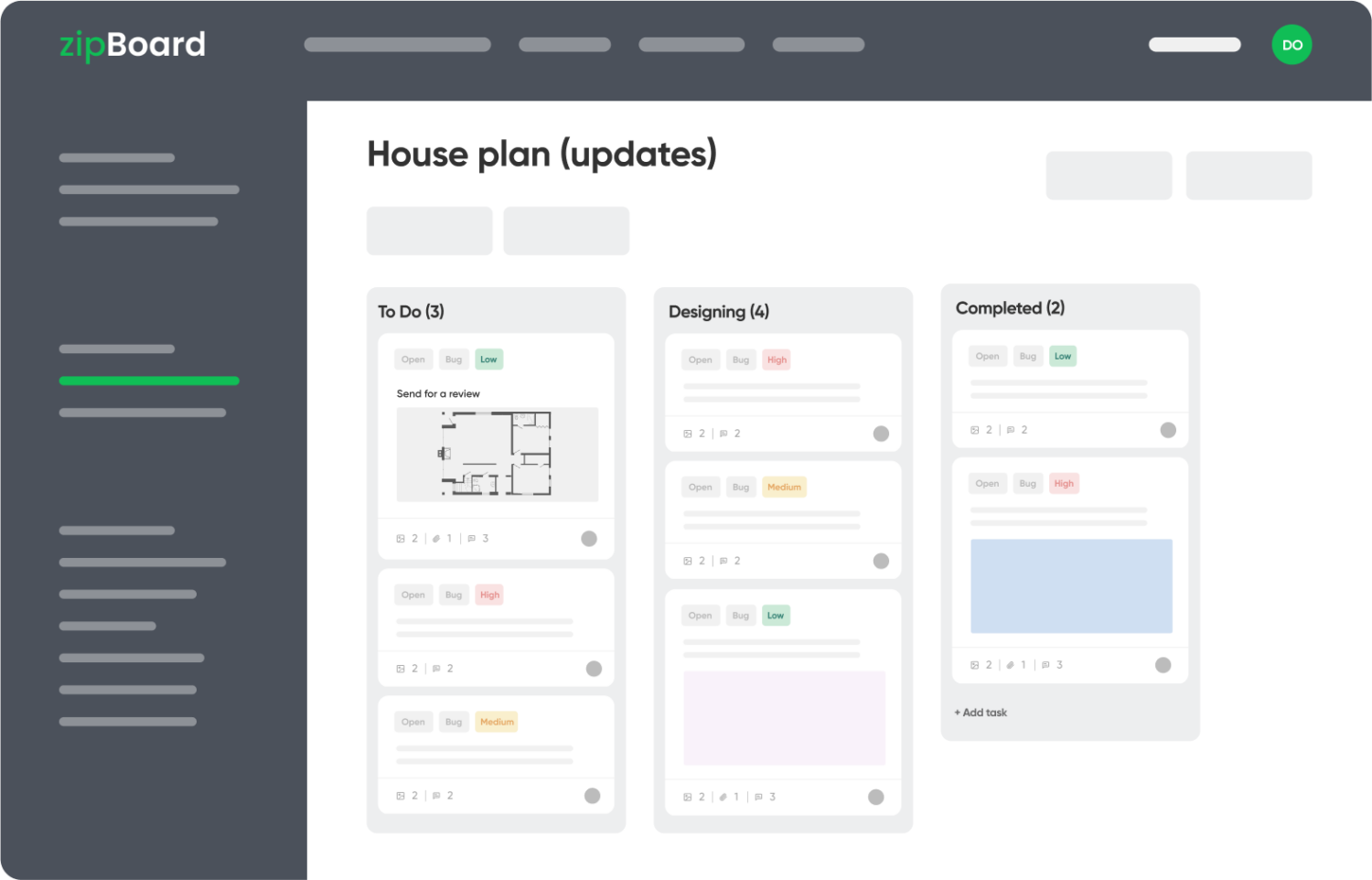
Use Tagging Systems to Categorize Feedback
Incorporate a tagging system to categorize feedback by type—such as technical, editorial, or compliance. For instance, zipBoard’s auto-tagging feature automatically tags tasks based on their description, making it easier to categorize feedback efficiently and reduce manual effort.
This structured approach helps reviewers and project managers prioritize tasks, assign them to the right stakeholders, and streamline the resolution process.
By quickly identifying which feedback needs immediate technical corrections versus editorial refinements, your technical writing team can avoid confusion, accelerate response times, and maintain project momentum.
Check this help article how zipBoard’s auto-tagging feature for tasks works to
Implement Phased Reviews for Sequential Feedback
Breaking the review process into distinct phases ensures that feedback is tackled systematically.
zipBoard’s Phases feature, for instance, enables users to set up customizable workflows, ensuring that feedback is addressed in a sequential manner—starting with technical accuracy, followed by compliance checks, and concluding with editorial reviews (or however you structure your technical writing review workflow).
This prevents overlapping feedback and reduces bottlenecks, allowing teams to focus on resolving one category of feedback at a time. With a clear workflow, reviewers can improve document quality efficiently, avoiding overwhelming contributors while keeping the process on track.
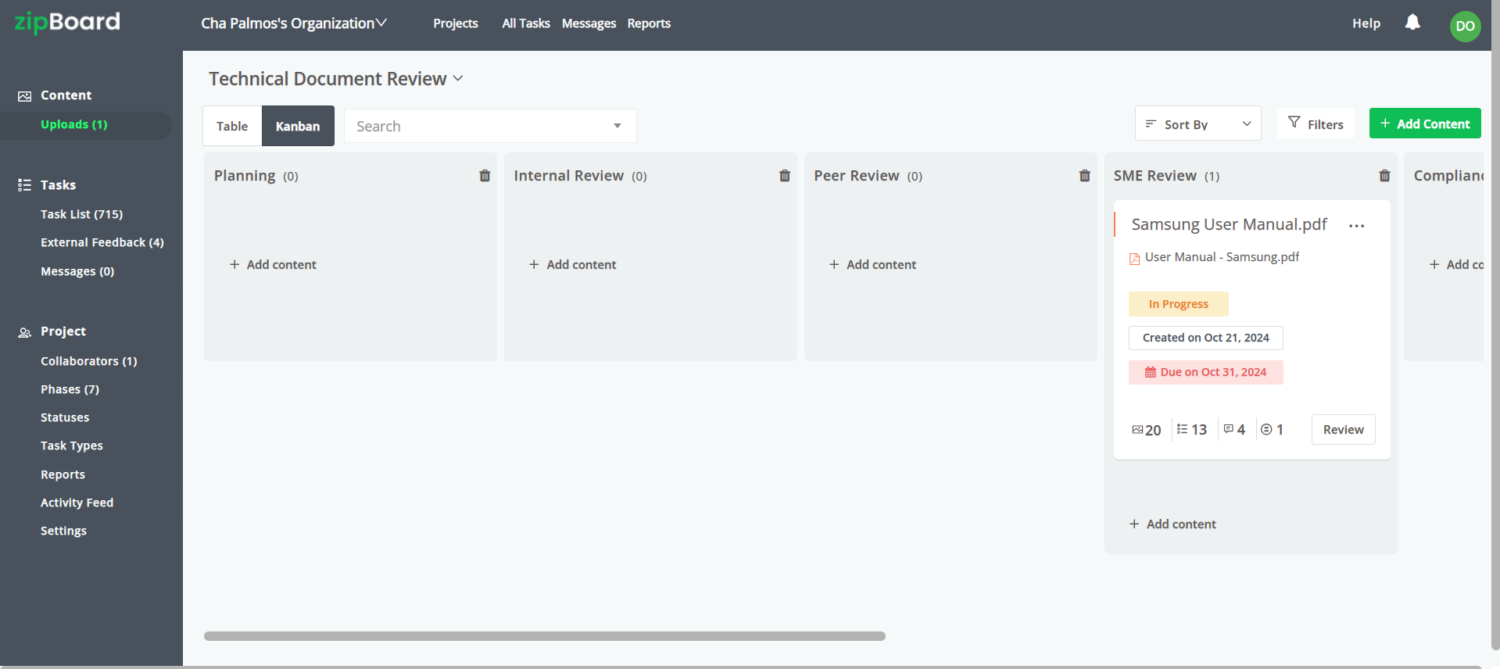
AI Tools for Grammar Check, Readability, etc.
Integrating AI tools for grammar checks (Grammarly), readability assessments (Hemingway App, ProwWritingAid), and other quality checks can enhance the overall quality of the documentation.
These tools can quickly identify and suggest corrections for errors, improving the clarity and readability of the document
Learn more about how zipBoard’s collaboration tools streamline reviews
Download the Free GuideEstablish Clear Communication Channels
Define specific channels for communication and ensure that all team members are aware of them. This helps prevent miscommunication and ensures that feedback is clear and actionable.
For instance, you can decide to use zipBoard for visual collaboration and task tracking; Microsoft Teams, Slack, or email for asynchronous communication about the project, and team workspaces like Confluence for general collaboration.
Ensure Adequate Reviewer Expertise
Assign reviewers based on their expertise to ensure that each aspect of the document is thoroughly evaluated.
Additionally, don’t include SMEs in the review process if their feedback isn’t crucial for the document in question, to save their time for more critical tasks.
Prioritize Reviews
Prioritize reviews based on urgency and importance to ensure that critical reviews are completed first and that the review process stays on track.
zipBoard enables you to set priorities for different review stages, ensuring that critical reviews are completed first and that the review process stays on track.
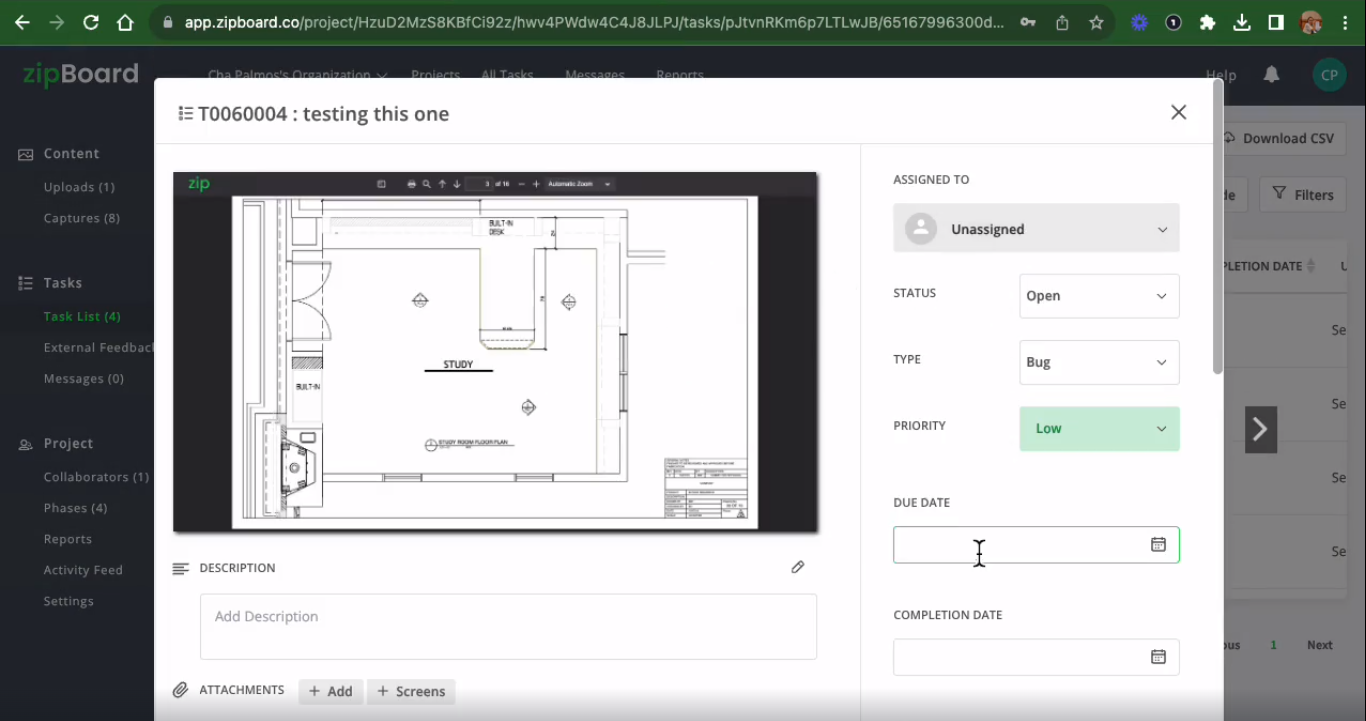
The 3 Key Stages of the Technical Document Review Process
A well-structured technical document review process is essential for ensuring that your documentation is accurate, clear, and effective.
Having a structured approach not only helps in maintaining consistency and quality but also streamlines the documentation review workflow, making the review process more efficient and manageable.
Here are the three key stages of the technical document review process:
Planning and Preparation
Effective planning and preparation are crucial for a successful technical document review process. This stage involves setting clear objectives and assembling a competent review team.
1. Define Scope and Objectives
Clearly outline the purpose of the review and the expected outcomes. This helps ensure that all reviewers understand the goals and focus areas of the review process.
2. Assemble the Review Team
Select reviewers with relevant expertise to cover all aspects of the document. This includes subject matter experts, technical writers, editors, and other stakeholders.
Review
The review stage is where the actual evaluation of the document takes place. This stage can be broken down into several sub-stages to ensure thoroughness and accuracy.
1. Initial Review [by the Technical Writer]
Check for content accuracy, completeness, and adherence to style guidelines. This is the first pass to catch any obvious errors or omissions.
2. Peer Review
Peers or colleagues in the documentation team review the document to provide feedback from a technical perspective. They evaluate technical accuracy, clarity, and consistency.
3. Subject Matter Expert (SME) Review
SMEs Verify the correctness of technical information and provide detailed feedback on the technical content to ensure it is accurate and reliable.
For instance, an engineer will review a technical manual to confirm that all technical specifications and instructions are correct.
4. Compliance Review
The legal team reviews for compliance to ensure adherence to relevant standards and regulations. This review checks that the document complies with industry standards, legal requirements, and organizational guidelines.
5. User Review [by Beta Testers or Early Adopters]
If applicable, gather feedback from users to ensure the document meets their needs. This stage involves real users reviewing the document to provide practical insights.
6. Final Review
The internal team (possibly an editor) reviews the document for the final time after all reviews to ensure formatting, consistency, and overall quality. This is the last pass to catch any remaining issues and ensure the document is polished and professional.
Managing Feedback and Revisions
Managing feedback and revisions effectively is essential to ensure that all comments are addressed and the document is improved accordingly. Here’s what to do in this stage:
1. Collect and Categorize Feedback
Use a structured approach to gather and organize feedback. This helps in prioritizing and addressing the most critical issues first.
For example, zipBoard enables you to collect contextual feedback on documents and other digital assets (like images, live URLs, etc) in a centralized platform, categorize comments by type (e.g., technical, editorial, compliance), and assign them to the appropriate team members.
2. Implement Changes and Track Revisions
Track changes made to the document and ensure they are accurately implemented by assigning them to relevant stakeholders. This involves updating the document based on feedback and keeping a record of all revisions.
zipBoard’s document version control and task tracking features can come in handy here.
Following these key stages ensures a thorough and effective technical document review process, leading to higher-quality documentation and faster project completion.
How to Streamline Your Technical Document Review Process with zipBoard
To have a truly robust technical document review process, you need technology.
Specifically, a cloud-based document collaboration platform that allows you to centralize the document review process, such that all your stakeholders (both internal and external), together with project information, are easily accessible in one platform.
This reduces time spent on app switching and ensures everyone is on the same page, which contributes heavily to faster project completion.
A collaborative document review and management software like zipBoard can help you:
Try zipBoard for seamless task management and document collaboration
Start Free TrialStreamline the Review Process with Workflow Automation
zipBoard allows you to set up custom workflows tailored to your specific needs, using phases. You can assign review tasks to team members, add stakeholders to relevant phases, and send notifications when tasks are due or completed.
This flexibility ensures that each stakeholder is involved only when necessary, reducing manual follow-ups and keeping the review process on track.
Track Changes and Manage Different Versions of the Document.
Use zipBoard’s document version control software to keep a detailed record of all changes made to the document in one place. This allows you to easily revert to previous versions if you need them. You can also accurately track updates.
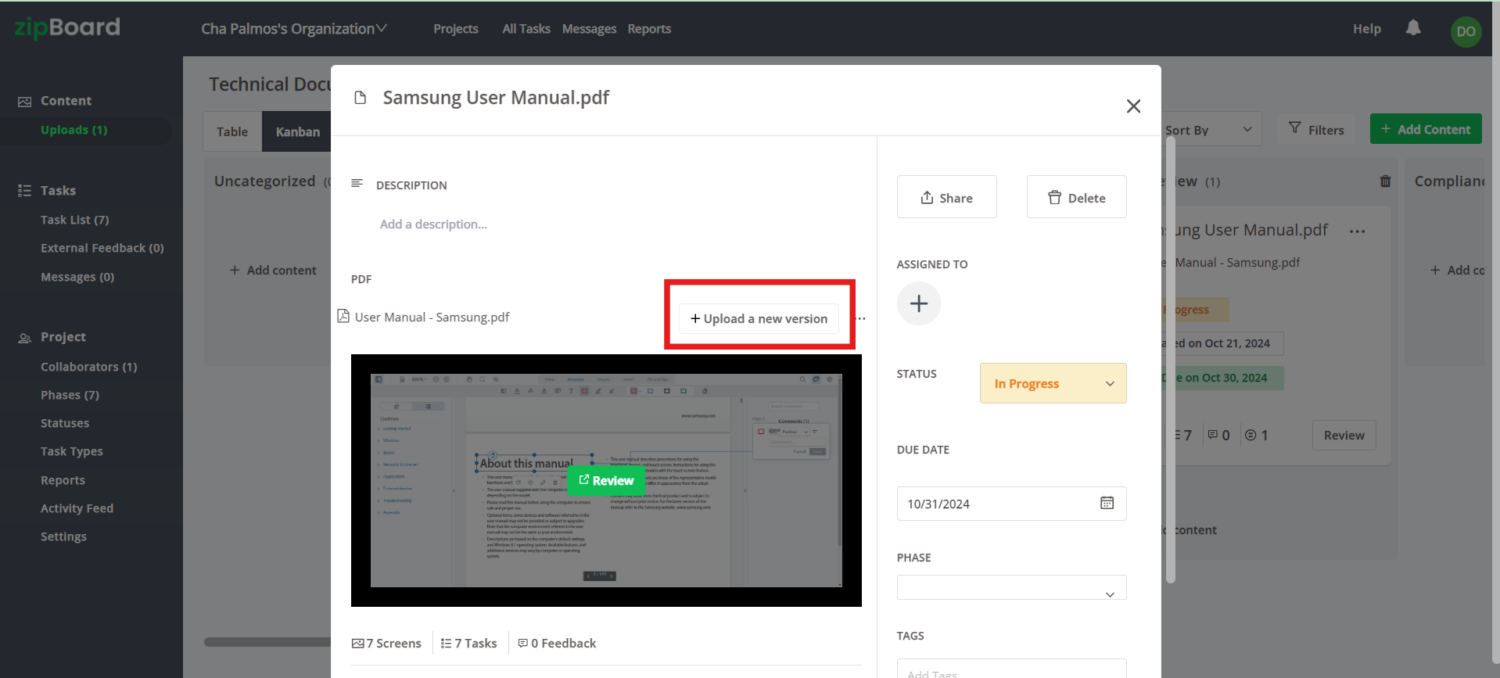
Assign Tasks to Reviewers and Track Progress
zipBoard features a task manager that allows you to assign specific sections of the document to different reviewers, ensuring each part is reviewed by the most appropriate team members.
You can track the progress of each task in real-time, set due dates, assign priority statuses, and more.
With both Kanban and table views available, zipBoard makes it easy to visualize tasks, manage workloads, and track project progress seamlessly.
Enable Seamless Documentation Collaboration among Technical and Non-Technical Stakeholders
zipBoard’s PDF annotation and document collaboration tools allow reviewers, technical content writers, and other stakeholders to leave comments directly on the document and other digital assets (Figma designs, live URLs, images, etc), discuss feedback in real-time, and resolve issues collaboratively.
This fosters a more interactive and productive review process.
Easily Access Documents in a Centralized Location
zipBoard enables you to store all your technical documents in a centralized repository – either through manual uploads or integrations with your document management system, ERP, or cloud store.
This ensures that all team members have access to the latest versions and can easily find and review the documents they need.
Learn more about zipBoard’s integrations and APIs: Increase Operational Efficiency with Software Integrations – zipBoard
Generate Reports on Review Progress, Feedback, and Changes.
You don’t have to manually generate reports to gain project insights. zipBoard automatically generates reports that provide insights into the document review process at both the project and organizational level.
These reports highlight areas that need attention, pending tasks, and so much more. The best part? You can export them as PDFs and share them with your team.
Integrate with Other Tools to Create a Seamless Workflow
With zipBoard’s standard integrations and APIs, you can integrate your communication, project management, and document management software, among others to centralize and improve your document approval workflow.
This creates a seamless workflow and ensures that all aspects of the review process are connected and efficient.
To learn how to set up a document review hub or a document approval workflow, read these:
Bottomline
It’s essential to optimize your technical document review process to ensure high-quality documentation that is accurate, clear, and consistent
A centralized and efficient review process, facilitated by tools like zipBoard, can greatly improve document quality, reduce project timelines, and enhance collaboration among team members.
This not only benefits your team but also ensures that your end-users receive clear, accurate, and reliable information.
FAQs
The technical document review process involves evaluating documents for accuracy, clarity, and completeness. It ensures that content meets technical standards, project requirements, and compliance guidelines by identifying and correcting errors before final approval.
Streamlining documentation reviews involves using collaborative tools like zipBoard to centralize feedback, implementing structured workflows, setting clear review deadlines, and categorizing feedback by type to prioritize tasks effectively.
Tools like zipBoard, Google Docs, and Microsoft Word with version control improve technical writing workflows by enabling real-time collaboration, feedback consolidation, and task management to simplify reviews and revisions.
Ready to Eliminate Fragmented Feedback and Speed Up your Documentation Review Process?
Try zipBoard for free today and experience the benefits of centralized feedback management, automated workflows, real-time collaboration, comprehensive task management, and document version control.
Book DemoStart Free TrialReferences
- Samsung User Manual documentation used in the zipBoard videos
Author’s bio:
Dorcas Kpabitey is a Content Marketing Specialist at zipBoard. She began her content marketing journey alongside her BA in Political Science and Spanish at the University of Ghana. If she is not tapping away at her keyboard or spending time on Twitter and LinkedIn, she spends her day reading articles, newsletters and books.
Look at what our customers think about zipBoard

” Zipboard has been amazing for quickly being able to point out complex or difficult to explain changes that need to be made on our website. Rather than write up a small book I can quickly use the provided tools to visually capture the problem and point, encircle, and write a note connected to the needed changes. It has saved us so much time and increased productivity. Highly recommend. “
Nathan Williams
Marketing Director at Best Practice Medicine

” The overall value comes from efficiently gathering feedback from our quality assurance team and any other stakeholders. This is very important because we want to ensure quality but at the same time, if we had to collect the feedback in another way and coalesce them, this would take time and effort that zipBoard makes easy for us. So it’s very valuable. “
John Just
KnowBe4’s Senior VP of Learning Innovation

” Implementing zipBoard into our development process has taken the team from using antiquated manual processes to an easy to use, globally accessible, online process. The application is flexible in how projects are set up and managed. zipBoards environment allows multiple projects to be set up and managed uniquely; where other tools force a specific method for everything. “
Beth Epperson
QA Manager - ELM Learning
Recent Posts
- Your Digital Asset Review Workflow Is Broken (And How to Fix It) February 3, 2026
- Best Practices for Efficient Document Reviews and Collaboration December 18, 2025
- MEP Document Management: How to Streamline Reviews & Avoid Rework October 3, 2025
- What Is Online Proofing Software? And Why Content Review Breaks Without It July 11, 2025
- How Laerdal Medical Cut eLearning Review Time by 50% with zipBoard’s Visual Review Tool July 9, 2025
©️ Copyright 2025 zipBoard Tech. All rights reserved.