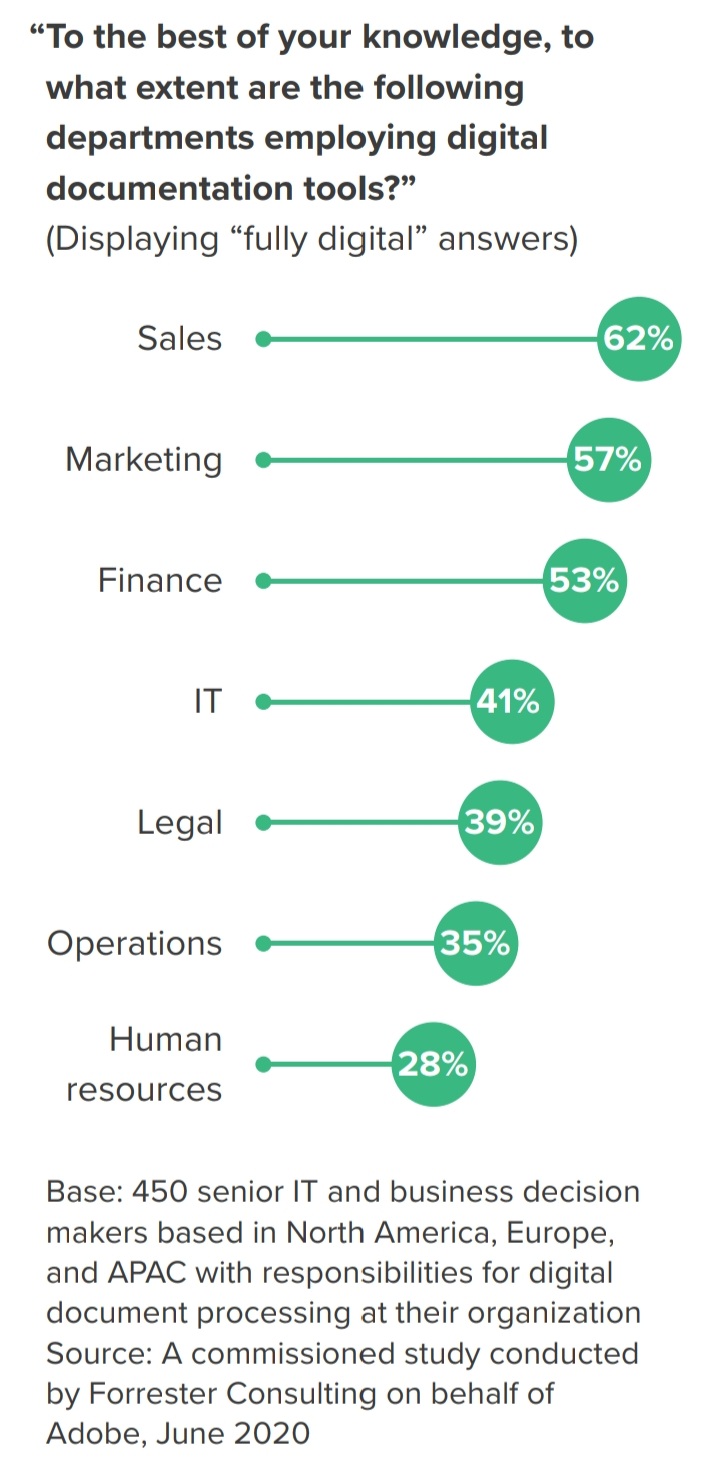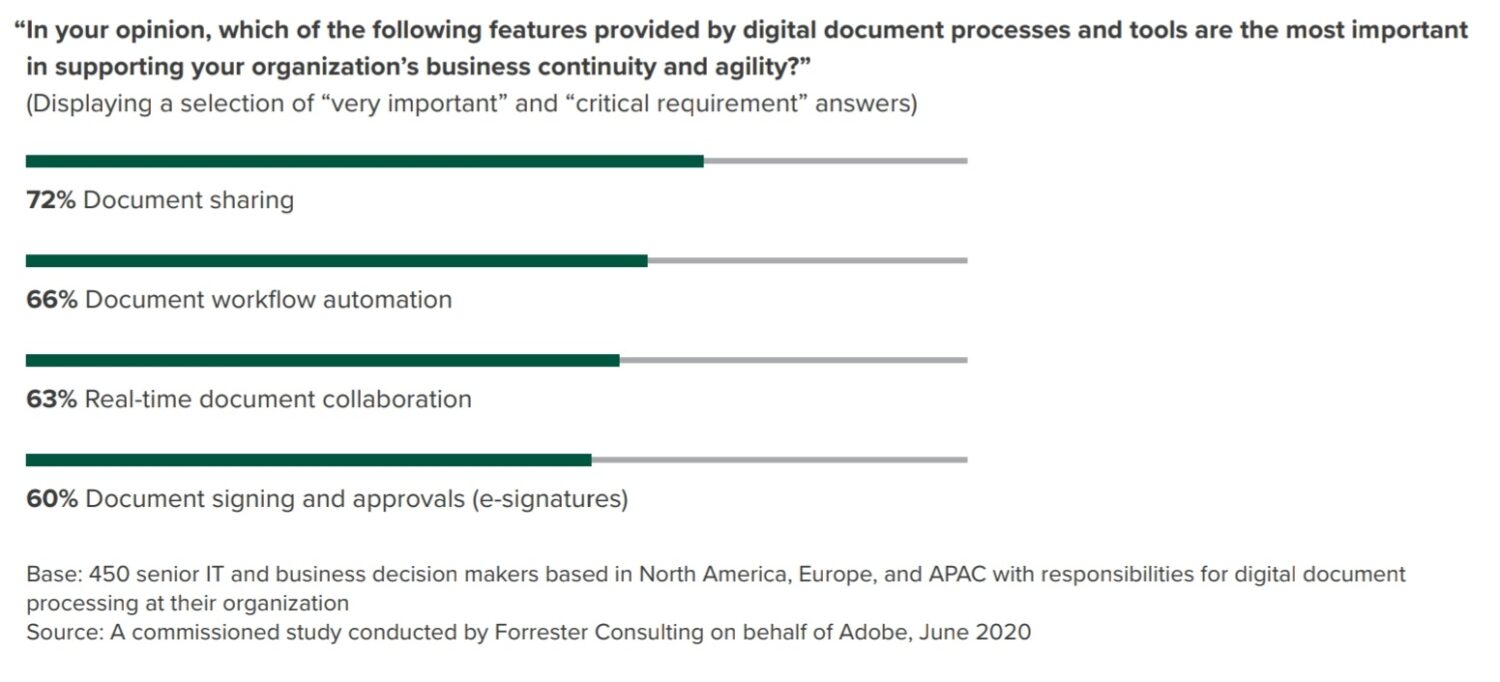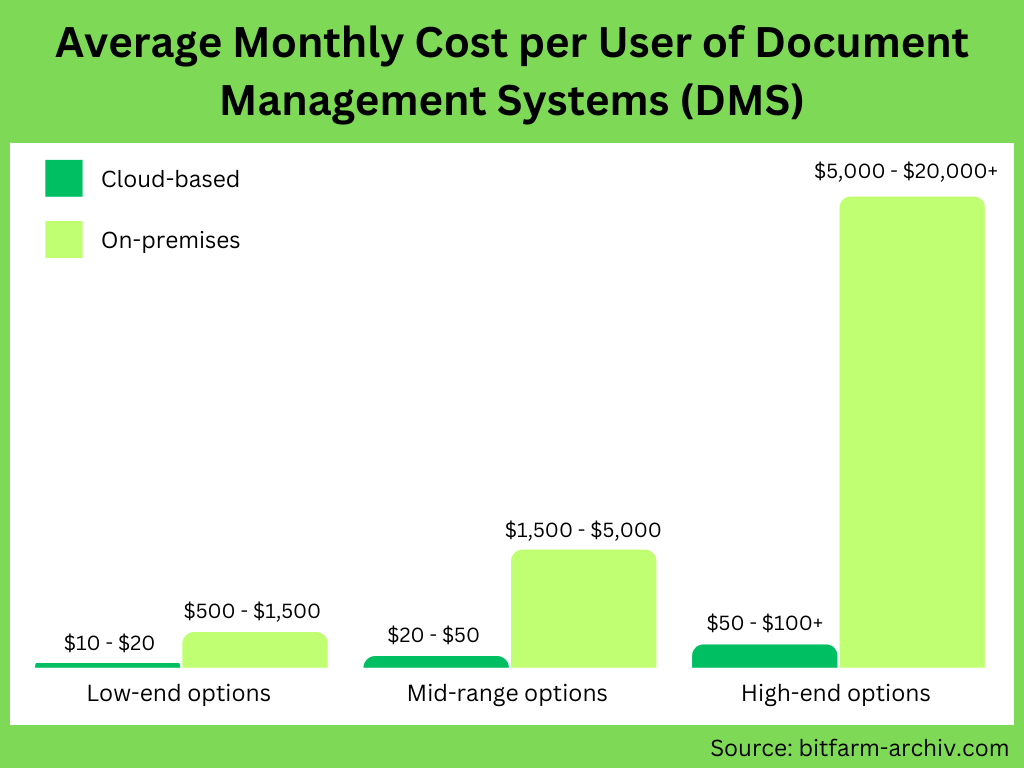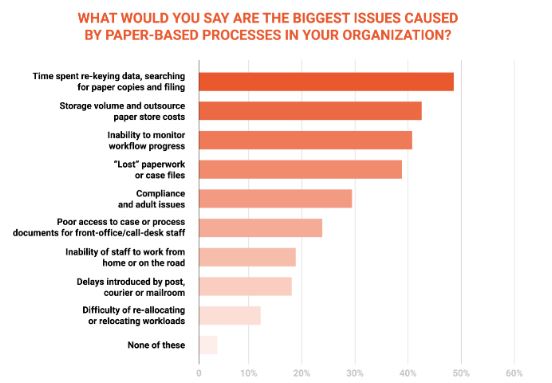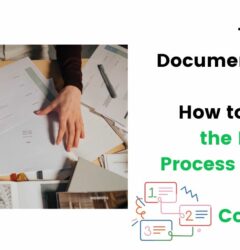Seven Benefits of Cloud-Based Document Management
05 Sep
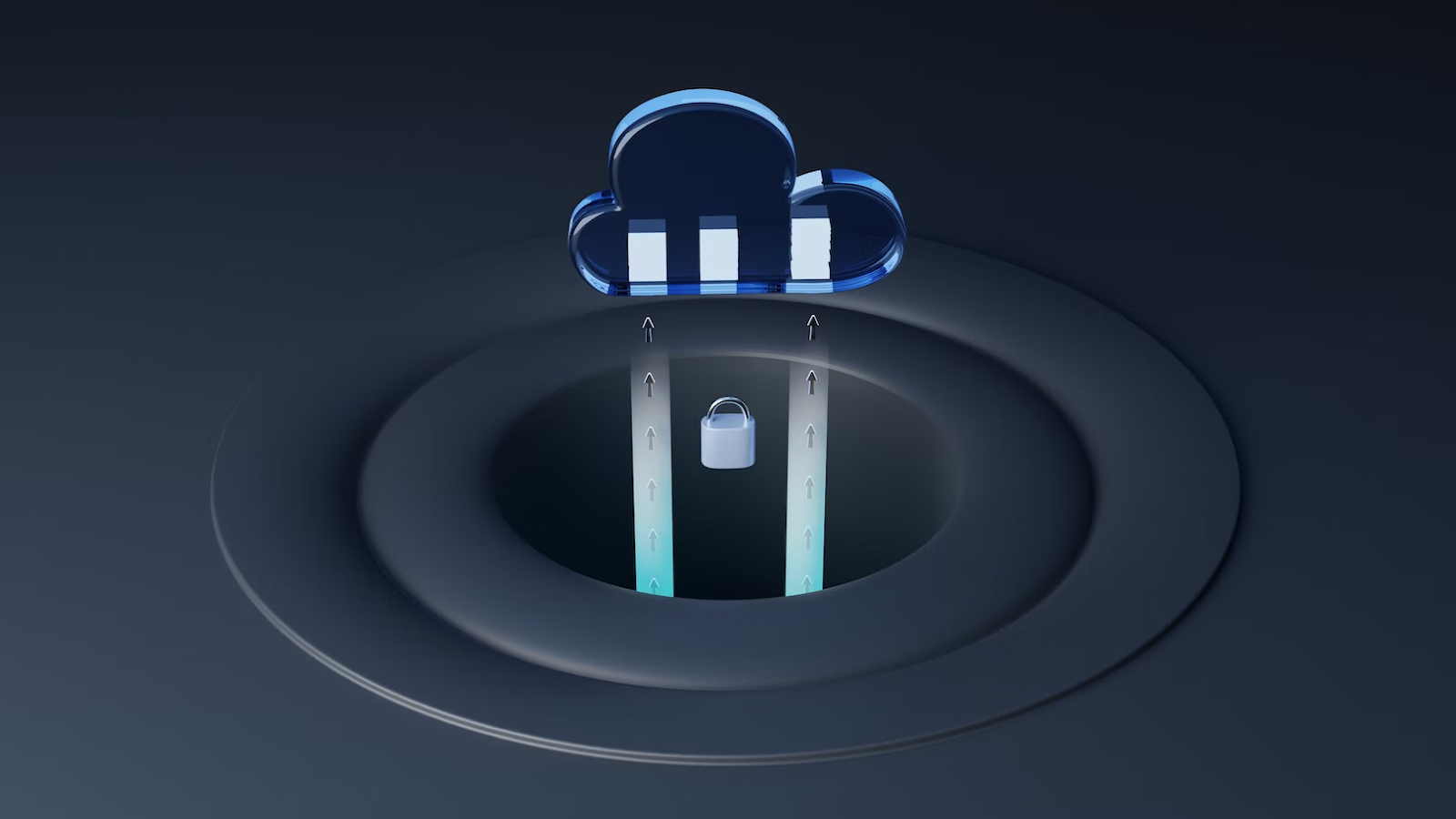
Table of Contents
ToggleThe pandemic forced many businesses to accelerate their digital transformations, with paper files becoming a hindrance as more employees worked remotely.
Since then, many companies have retained a remote or hybrid working model. As a result, cloud-based document management has seen an upsurge in popularity.
A cloud document management system has an array of advanced features for organizing, editing, and sharing files. As files are in cloud storage, you can access them from anywhere and at any time. This brings a range of benefits over on-premise document systems.
In this article, we’ll explore seven benefits of cloud-based document management for businesses of all sizes.
[Datasheet]
Legacy Document Management & Collaboration Software Replacement
Grab your free copy to learn why it's important to replace your legacy document management & collaboration solutions to improve efficiency
DownloadThe Increasing Trend of Adopting Cloud-Based Solutions
Traditional document management consists of filing cabinets full of paper documents. Companies often used to have dedicated document managers to sort, copy, and secure these—but such systems are time-consuming and error-prone.
When the pandemic hit, many businesses adopted cloud-based solutions instead, including ones for document management. These enabled remote file sharing and collaboration, which is essential for a remote workforce.
Making documents digital is a great way to save space and reduce costs too. Plus, key features like real-time editing and searching make digital documents easier to locate and update. It’s this time-saving, productivity-boosting potential that makes cloud-based document management software so attractive.
Despite this, some businesses are lagging behind in their adoption of cloud solutions, as are certain departments. As seen in the chart below, sales, marketing, and finance tend to have higher levels of digitization than operations and HR. The contrast is even more stark when it comes to industries like construction and health care, where digital adoption is particularly low.
This is likely to change, as more decision-makers recognize the importance of cloud solutions like document management software.
Businesses that embrace digital document management gain a competitive advantage thanks to advanced features like workflow automation and collaboration tools. So, the trend toward cloud-based solutions is likely to increase in the coming months and years.
Seven Benefits of Cloud-Based Document Management
A cloud-based document management system (or eDMS) offers a range of benefits over on-premise alternatives. Below, we explore seven key advantages that could serve your business.
Enables remote document management
Cloud solutions provide a central location for all your digital files. You can access your data 24/7 from anywhere as long as you have an internet connection and user access.
For example, an ERP system lets you share information across your business, from accounting and HR to construction and real estate. You can access critical data from a single secure database, helping you identify areas for improvement and make better decisions.
Remote access to files makes cloud-based solutions ideal for companies with employees who work from home. Many solutions also enable mobile access, which is great when staff are on the road. For instance, salespeople can pull up a quote at a client’s house or send an invoice before traveling to their next destination.
Enhances collaboration in distributed teams
The key to managing hybrid teams is to provide tools for effective collaboration. Most cloud ERP and document management tools, for example, come with real-time collaboration features. This way, teams can communicate and work together in the office or remotely.
Some software uses a check-in/check-out feature so users can’t create duplicate versions of the same document. Others (like M-Files) allow several users to edit a document simultaneously. This allows distributed teams to work together seamlessly.
You can share documents with a click and track changes as they happen, so you always have the latest version—and it’s not only co-workers who can collaborate. You can also work with external partners and customers. Need an eSignature? Just share the document link and watch as it appears.
Flexible storage and reduced hardware constraints
By storing documents in a centralized location, document management systems free up storage space in your office. Your employees can retrieve files with a click, and advanced search capabilities save hours of manual searching.
Cloud-based storage is much more flexible than on-premise storage too, allowing you to manage the profusion of files that accompanies growth. If you need more space, you can simply upgrade your plan’s storage capabilities. For instance, Revver’s highest pricing plan gives you up to 20TB of storage一perfect for large enterprises.
This flexibility also means you won’t spend money on storage you don’t use. This makes cloud document services a more cost-effective option than on-premise systems. As the software updates automatically, this means no more costly hardware upgrades. Plus, if you need extra features, you can adjust your plan accordingly.
Reduces hardware costs with a flexible payment model
Cloud document management software is generally more cost-effective than on-premise systems. Why? You don’t need any expensive hardware. Instead, the cloud service provider stores all your data offsite on high-powered servers.
You also won’t have the cost of regular maintenance or upgrades一your provider will take care of these for you. Your systems will update automatically, keeping documents secure and in line with the latest protocols.
Most cloud-based systems use a flexible payment model with several pricing tiers. There’s also room to add or remove users and features. You’ll usually pay an annual or monthly fee per user, so you’ll know exactly how much money you need in your budget each month.
In addition, some providers offer free trials一for example, FileHold. This is a great opportunity for you and your team to test a system and see if it’s right for you. Dropbox also has a free version, which is ideal for startups, small teams, and solopreneurs.
Facilitates task automation and seamless system integrations
Cloud-based software usually comes with workflow automation tools to save time and boost productivity. Examples include:
- Auto-indexing features to automatically tag and sort files as you upload them
- Automatic file routing to automatically send files to the right person
- Advanced search options to speed up file retrieval
You can use pre-set workflows, or create your own for added customization. For example, you can create a document approval workflow and reduce the process from hours to minutes. Instead of manually handing off the document, the system can send it for approval automatically.
Many cloud document tools also integrate seamlessly with your other software tools. This means you’ll have the most up-to-date information in whichever tool you’re using.
For instance, DocuWare has integrations with over 500 different applications. It also offers different methods of integrating, from point-and-click to API-based. It even has dedicated connectors for popular software platforms like Outlook and SAP.
Improves compliance and auditing functionalities
Some cloud systems offer compliance and auditing to help you satisfy industry regulations. This is essential in fields like construction, finance and healthcare, which have strict privacy and security standards. For example, you must keep your accounting ledger up-to-date and secure. You should also be able to provide statements and receipts when asked.
A cloud document solution or ERP system provides compliant access to sensitive documents and data. Features like version control help you meet record-keeping requirements by providing a complete history of each file. You can audit the activities of your users as needed too.
Also, cloud systems like Engine-Box meet all NIST (National Institute of Standards and Technology) security standards. If you have employees or customers in the EU or UK, this guarantees compliance with the GDPR. It also makes certain you meet data privacy standards at home in the US.
Better data security and recovery options
Finally, cloud-based document management software comes with advanced security features to give you greater control over your files and data. For example, Canon’s eDMS offers Cloud Remote Monitoring, which lets you track who’s accessing your data in real-time. This helps prevent unauthorized access.
Good cloud document systems offer a range of authentication features, as well as encryption. Dropbox even lets you perform a remote account wipe to remove sensitive data if a device is lost or stolen.
In addition, cloud software providers send regular security updates. This makes sure that your documents always have the highest level of protection. They also offer automatic backups and recovery options. If the system goes down, you can quickly restore your documents with minimal data loss. Also, you can revert to a previous version of a document whenever you need to.
Manage your Files Effectively with Cloud-Based Document Management
Cloud-based document management is a safe, convenient, and cost-effective way to manage your important files. Your employees can access documents wherever and whenever they need to and work together in real-time. This makes cloud-based systems essential for companies with remote or mobile workers.
Plus, you can pair your cloud document system with a document review and collaboration tool like zipBoard. This way, you can enhance collaboration and further streamline your workflows.
To choose the best cloud solution for your business, research the different options and take advantage of any free trials. Once you’ve narrowed down your list, schedule demos and ask the following questions:
- How much will the solution cost each month?
- What collaboration features are there?
- How will the software digitize your paper documents?
- What file formats does the system support?
- Does it offer workflow automation? Can you create your own workflows?
- What software integrations does it offer?
- What security features are there? Can you customize them?
- Does it offer compliance and auditing features?
- What is the system’s uptime?
- What backup and restore features are there?
- What customer support does the software provider offer?
Save 40%+ Time on Document Reviews with zipBoard
Start your free trial or book a demo today so that we can create a tailored solution for you.
Book DemoStart Free TrialRecent Posts
- How Laerdal Medical Cut eLearning Review Time by 50% with zipBoard’s Visual Review Tool July 9, 2025
- Why Your Team Needs a Content Feedback System (Not Just Comments in Docs) May 28, 2025
- Content Approvals Are Slowing You Down — Here’s the Fix May 26, 2025
- How to Streamline Content Review and Approval — Best Practices, Tools & Automation May 12, 2025
- What Is Content Operations? And Why It Breaks Without a Feedback & Approval System May 3, 2025
©️ Copyright 2023 zipBoard Tech. All rights reserved.