Do More With zipBoard
03 Apr
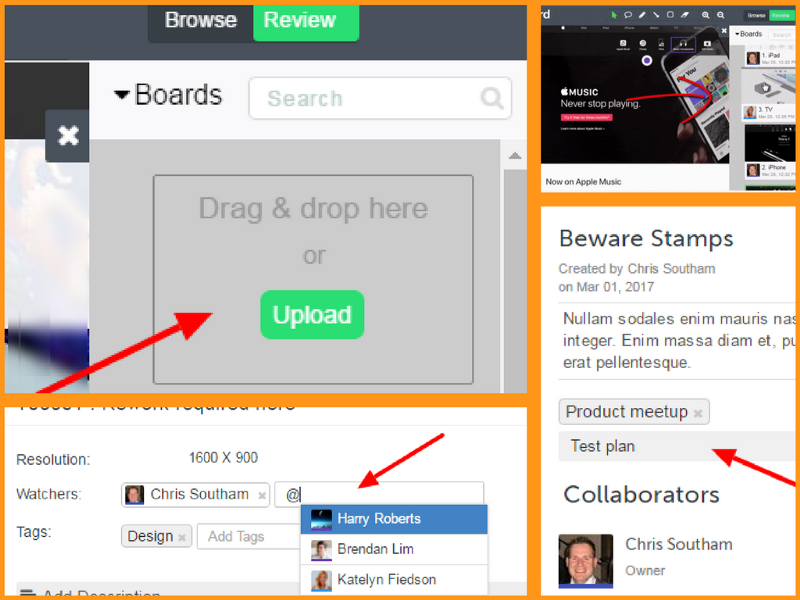
Tags, Watchers and other new features
Bug tracking and collaboration issues are major hurdles in web development and e-Learning projects. Working with stakeholders spread across remote locations, having a single platform to work on your projects is a must-have for web developers, designers, and instructional designers.
zipBoard addresses these issues. It functions as a whiteboard for your web development and collaboration needs. And now, your workflow with zipBoard is set to get more efficient and flexible with these new features.
Add tags
You can now sort everything in your projects on zipBoard with tags. Keep all your work organized by adding tags. Tags can be added on multiple levels depending on your needs.
Add tags to classify projects by typing in the keyword in the right-hand side ‘Tags’ panel of your project dashboard. Tags added to projects can be searched for from the explorer home screen of the zipBoard app.
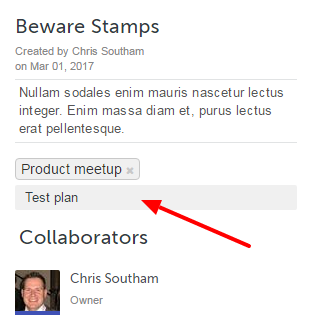
If not at the project level, you can add tags to review boards. These tags can be added in the bottom left-hand corner of the screen when working on review boards.

You can also add tags to tasks created. Keep track of groups of issues by adding tags to sort them. Tags to tasks can be added either while creating them or by accessing them from the task manager screen.
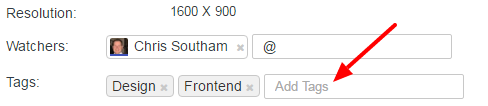
Upload images/screenshots
Now you are no longer limited to working on websites or SCORM projects on zipBoard. You can add your own images or screenshots as review boards and annotate on them.
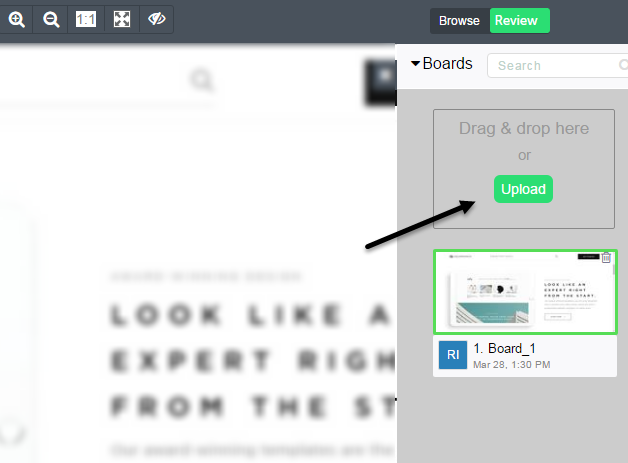
Reorder review boards
When dealing with lots of review boards it can get cumbersome keeping track of what is where. To add more flexibility to your work, you can now reorder the review boards in zipBoard.
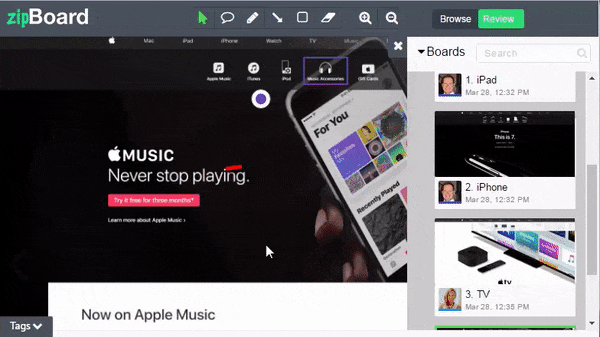
Change the order of review boards based on priority or what you worked on most recently. Organization as per your convenience.
Add watchers
When filing a bug report or creating a task for changes to the project, you can add collaborators as watchers on that task. Simply type the team member’s name after ‘@’. Any changes with respect to the status, priority, tags, or resolution of the task will trigger an automatic update to all team members who are watchers on that task.
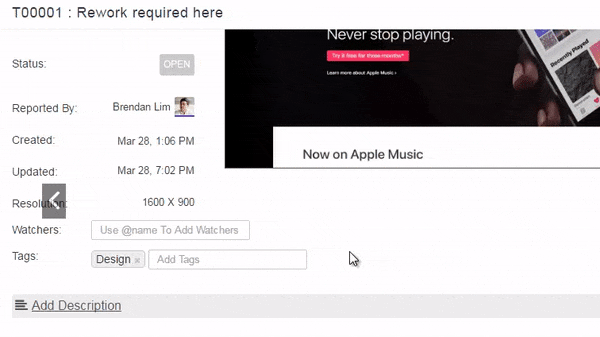
You won’t have to switch screens every time to message collaborators or type out notification emails and CC every team member concerned. All your extra communication is automated from the zipBoard app so that you have more time to focus on the real work.
Try out these new features and let us how they helped you in the comments below.
Related Post
Recent Posts
- Why Your Team Needs a Content Feedback System (Not Just Comments in Docs) May 28, 2025
- Content Approvals Are Slowing You Down — Here’s the Fix May 26, 2025
- How to Streamline Content Review and Approval — Best Practices, Tools & Automation May 12, 2025
- What Is Content Operations? And Why It Breaks Without a Feedback & Approval System May 3, 2025
- Why Designers Need a Website Visual Feedback Tool: Improve Design Reviews & Client Collaboration April 25, 2025
©️ Copyright 2023 zipBoard Tech. All rights reserved.


