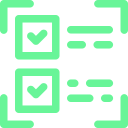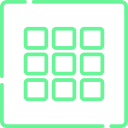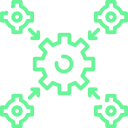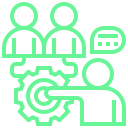Your Team’s Central Hub for Content and Document Reviews
zipBoard empowers dev teams to review, manage and track project approvals in one centralized platform
Your Team’s Central Hub for Content and Document Reviews
No more tool-switching, email threads, or scattered feedback. zipBoard unifies visual reviews, task tracking, and team coordination — all in one intuitive platform.
Review Multiple Content & Document Types with Ease - in One Place
PDF Documents
Review and annotate static documents, including reports, blueprints, and eLearning content.
Images
Mark up designs, UI/UX assets, screenshots, and visual content directly on the image.
Videos
Add time-stamped comments to video content for precise feedback.
Web Pages (Live URLs)
Capture and review websites, prototypes, and web applications without screenshots.
SCORM Packages (ZIP)
Collaborate on eLearning courses with detailed feedback on SCORM-compliant content.
HTML Files
Visualize and review HTML files for web design and development.
Audio Files
Give feedback on podcasts, voiceovers, or any audio content.
ZIP Files
Upload and review compressed folders containing any supported file type.
Implementing zipBoard into our development process has taken the team from using antiquated manual processes to an easy to use, globally accessible, online process. zipBoard’s environment allows multiple projects to be set up and managed uniquely; where other tools force a specific method for everything, zipBoard gives you and your team some elbow room. The client and the internal team can both access the data while still preserving the integrity and security of internal information.
Beth Epperson, QA Manager & Accessibility SME, ELM Learning
Make Feedback Clear, Actionable, and Fast
Give visual feedback directly on content — no extra tools or logins needed.
Collect feedback directly on PDFs, ZIP files (SCORM packages), images, videos, and web pages with intuitive visual tools. Explore the markup tools and PDF annotation features →
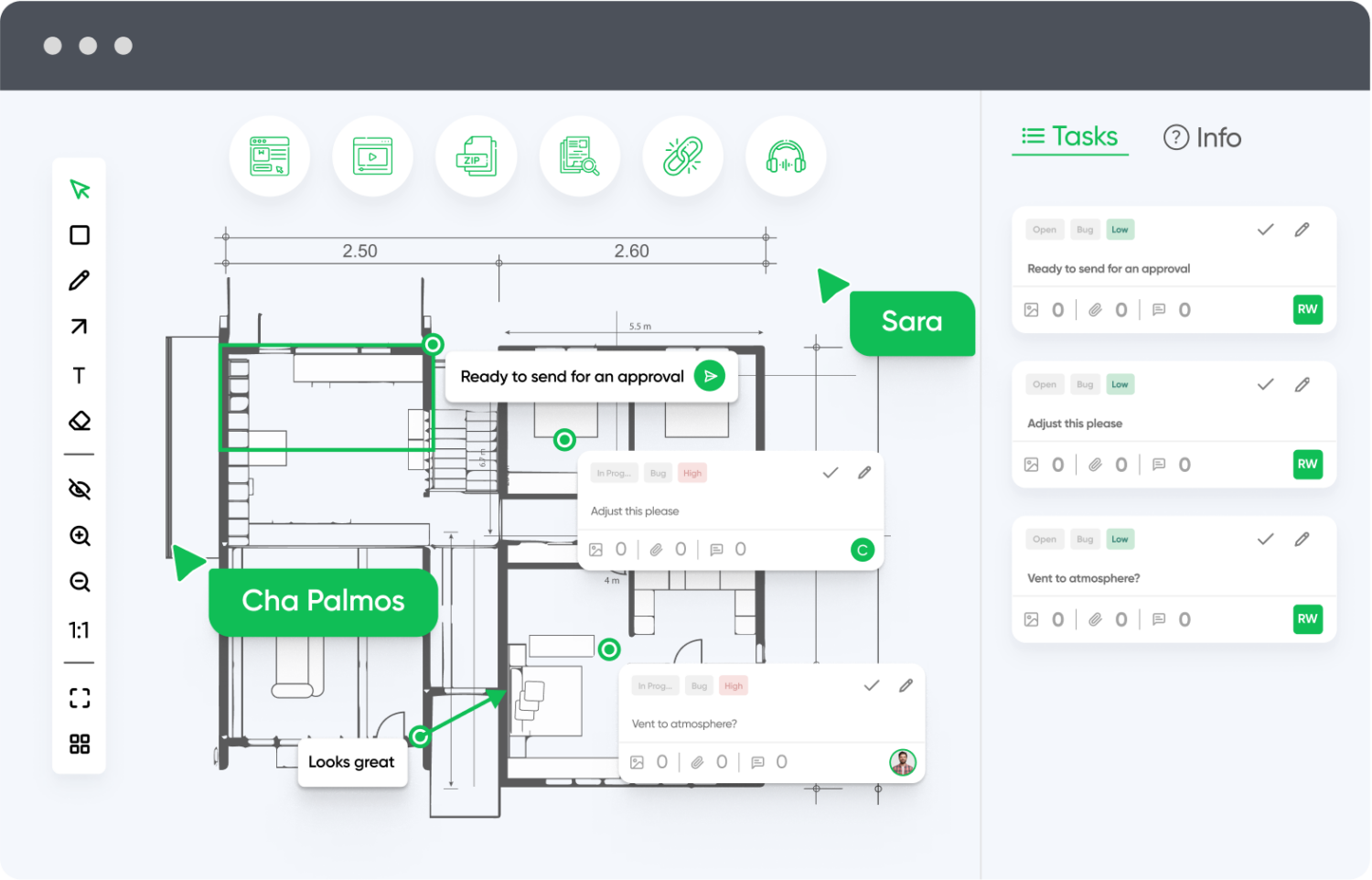
Collaborators don’t need accounts to review — just share a link. Learn more →
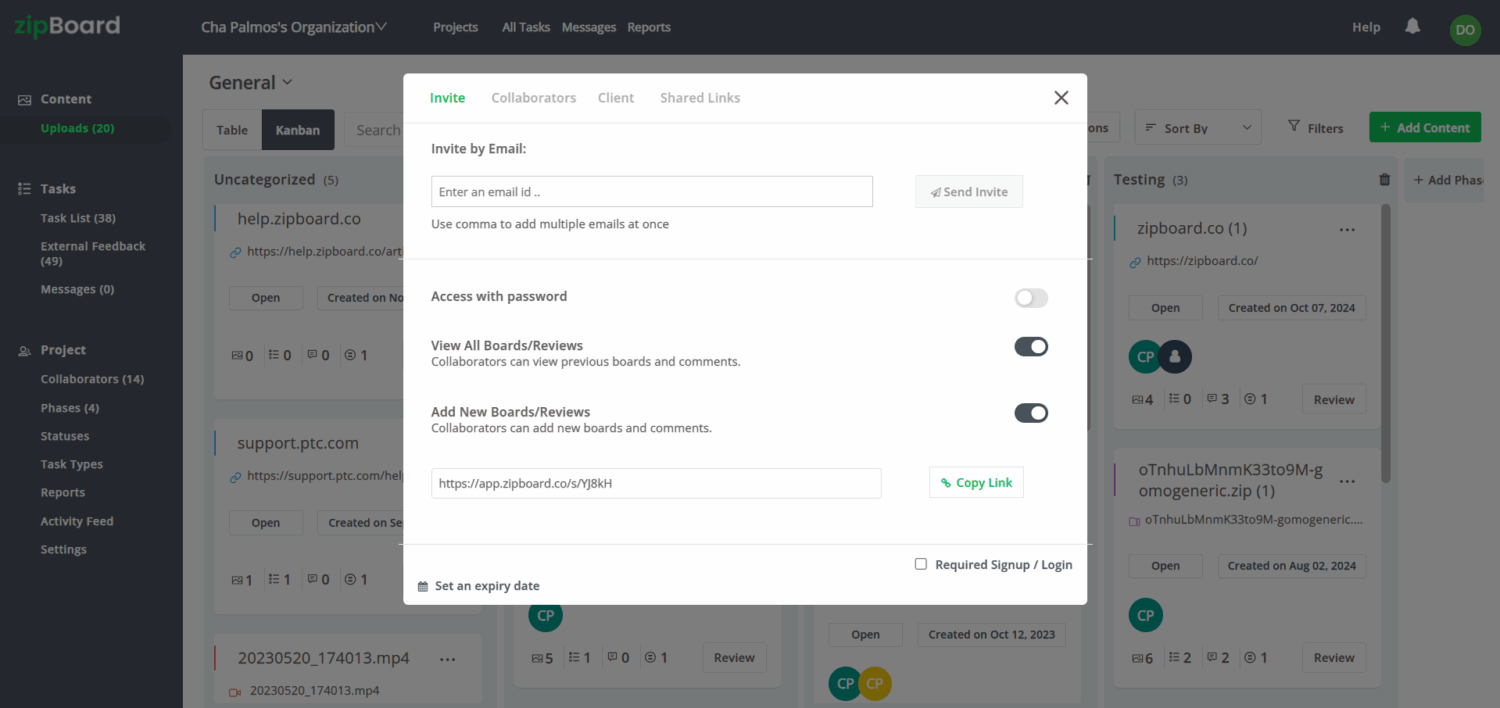
Keep conversations organized with comment threads and @mentions for teammates.
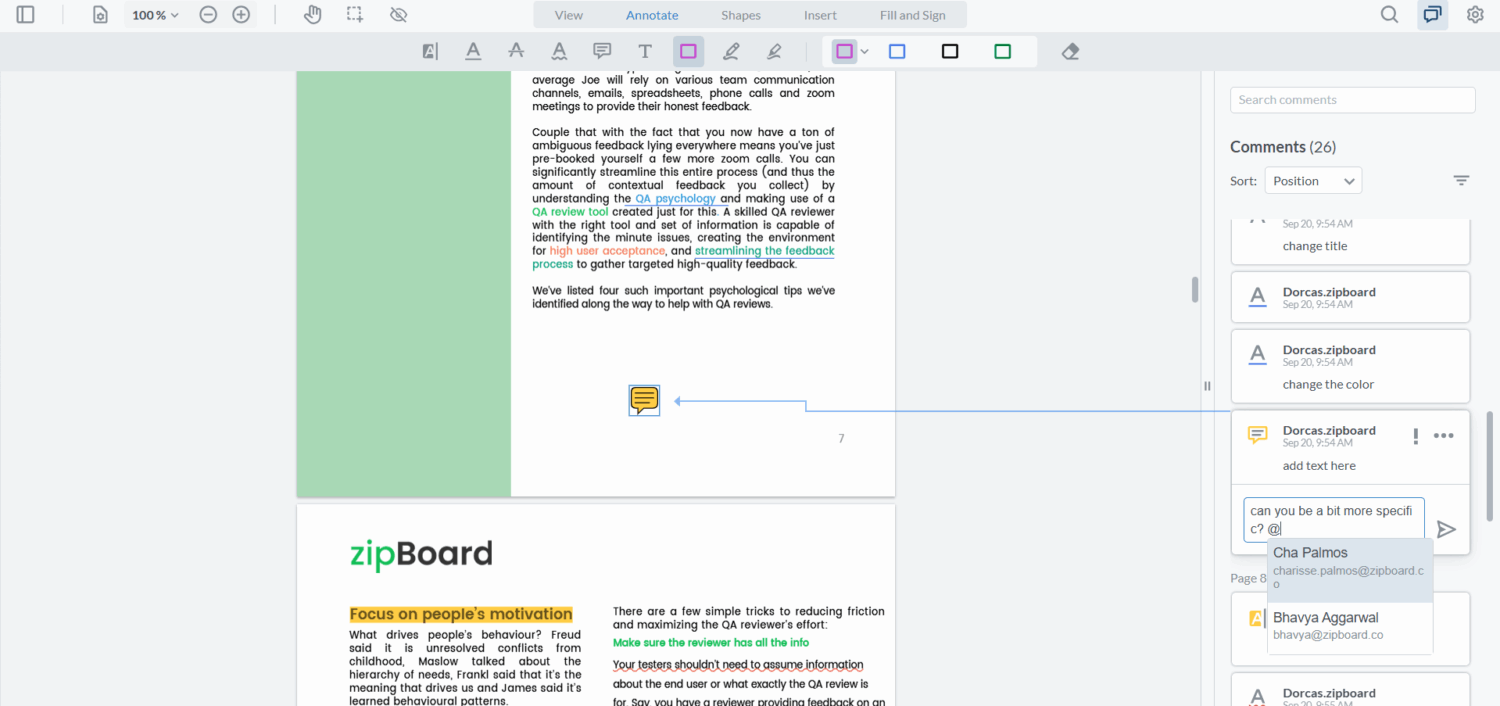
View all feedback in one place or present content in a clean, scroll-free slideshow. Learn more →
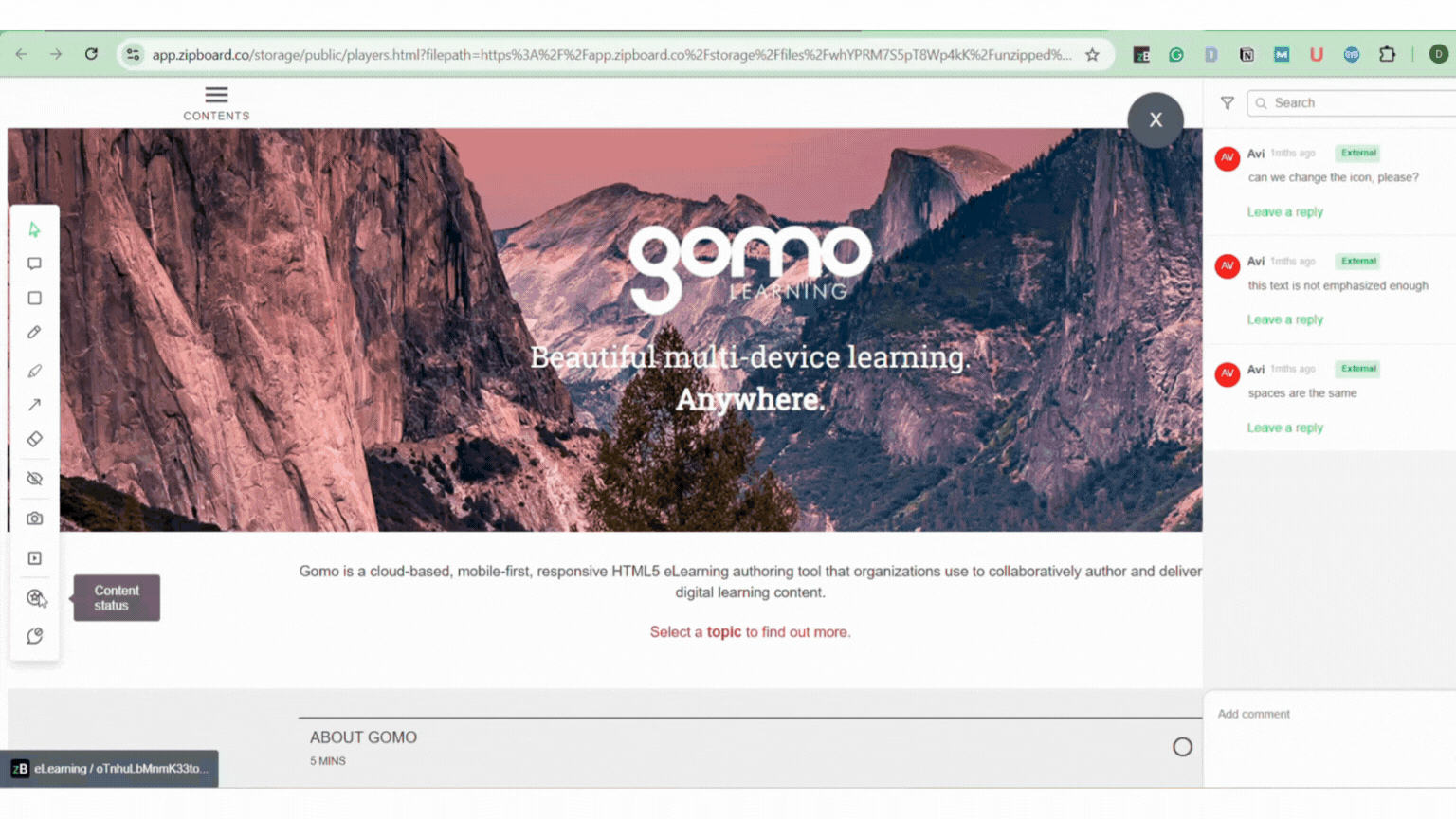
Control who sees what — and when. Learn more →
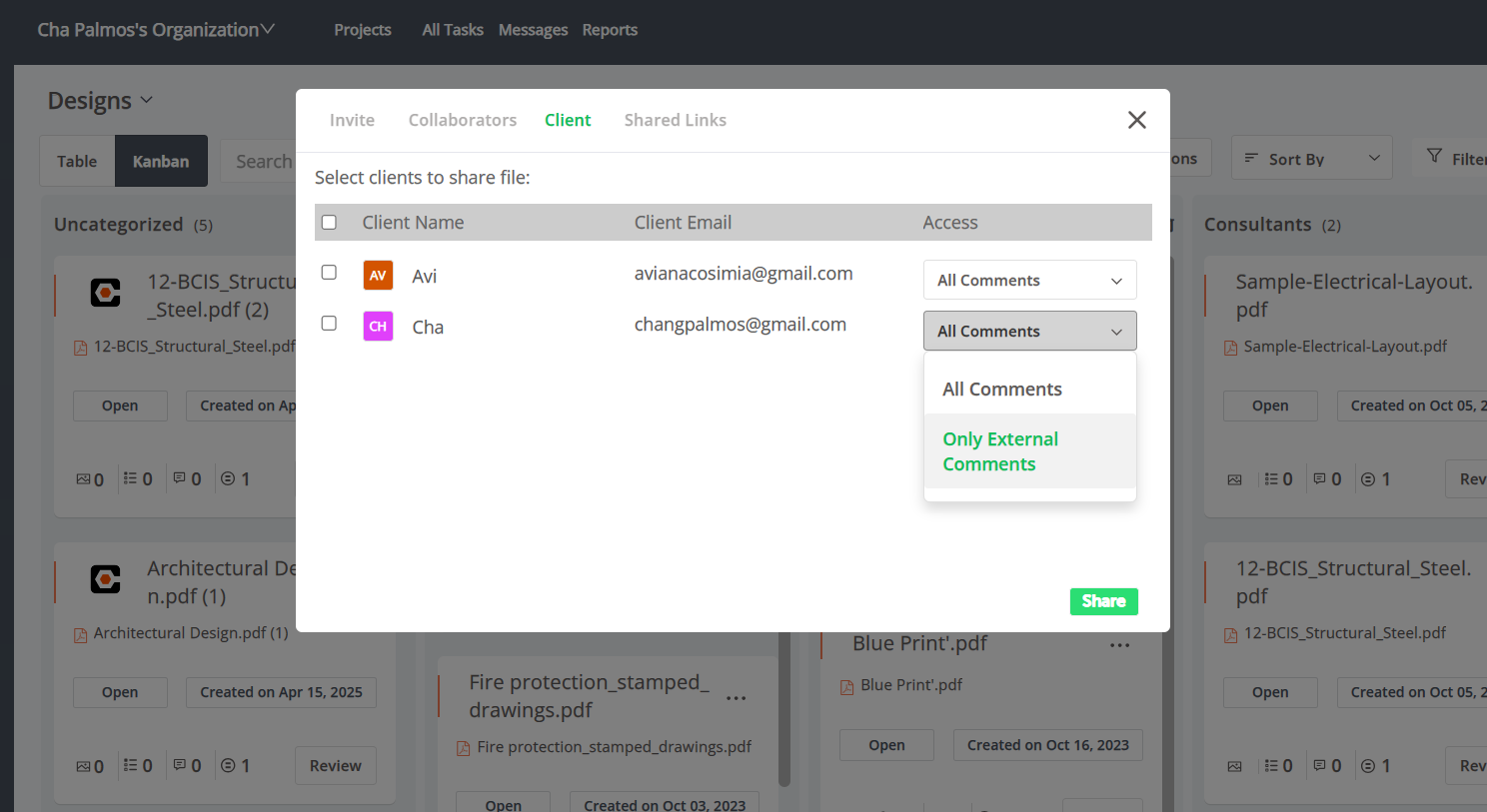
From Comments to Completion — Track it All
Turn comments into trackable tasks, manage workflows with Kanban boards and table views, and keep your projects organized with tags, due dates, and custom templates. Learn more →
Create actionable tasks from comments with a single click.
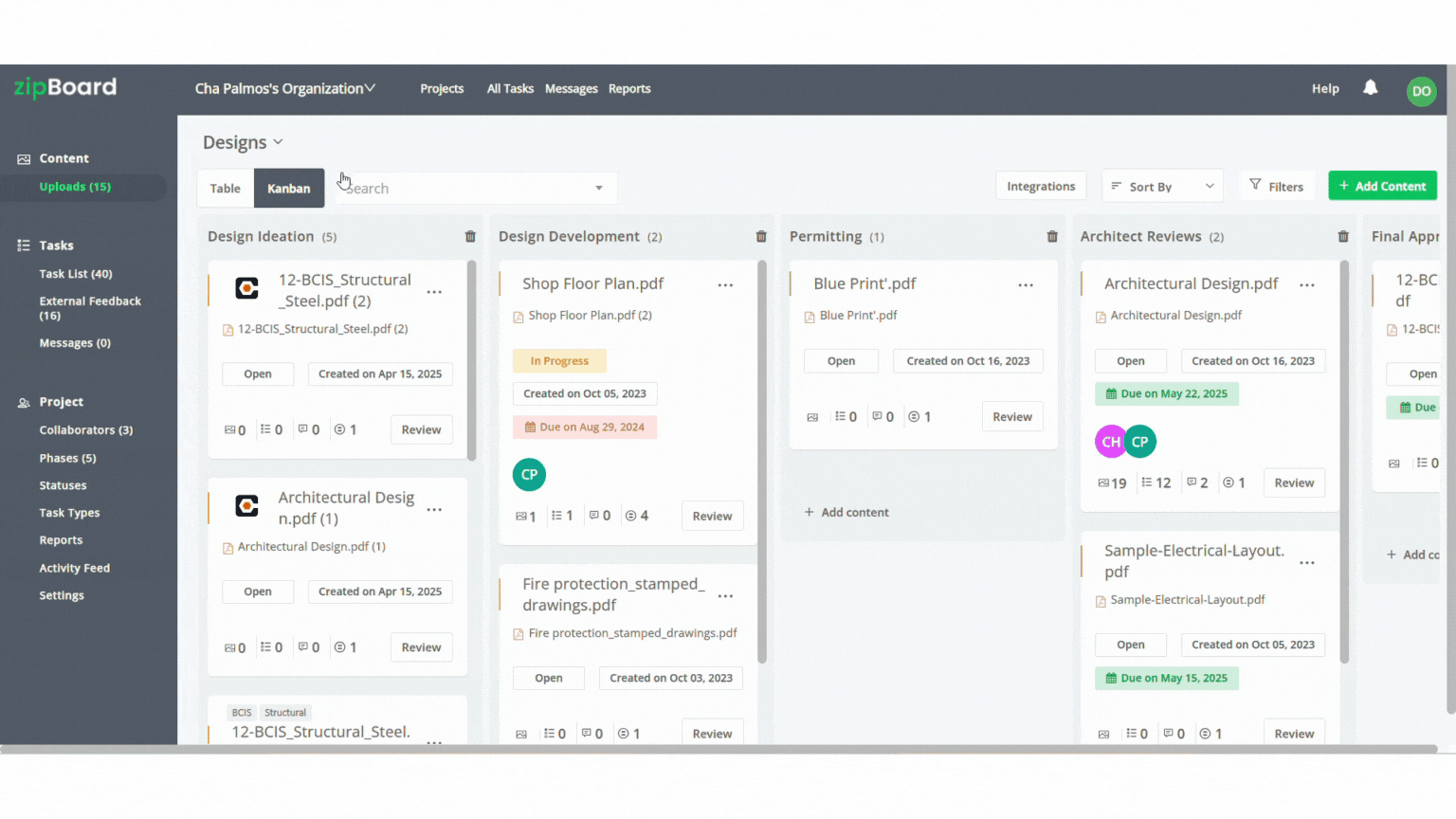
Organize work with tags, due dates, and assignees. Learn more →
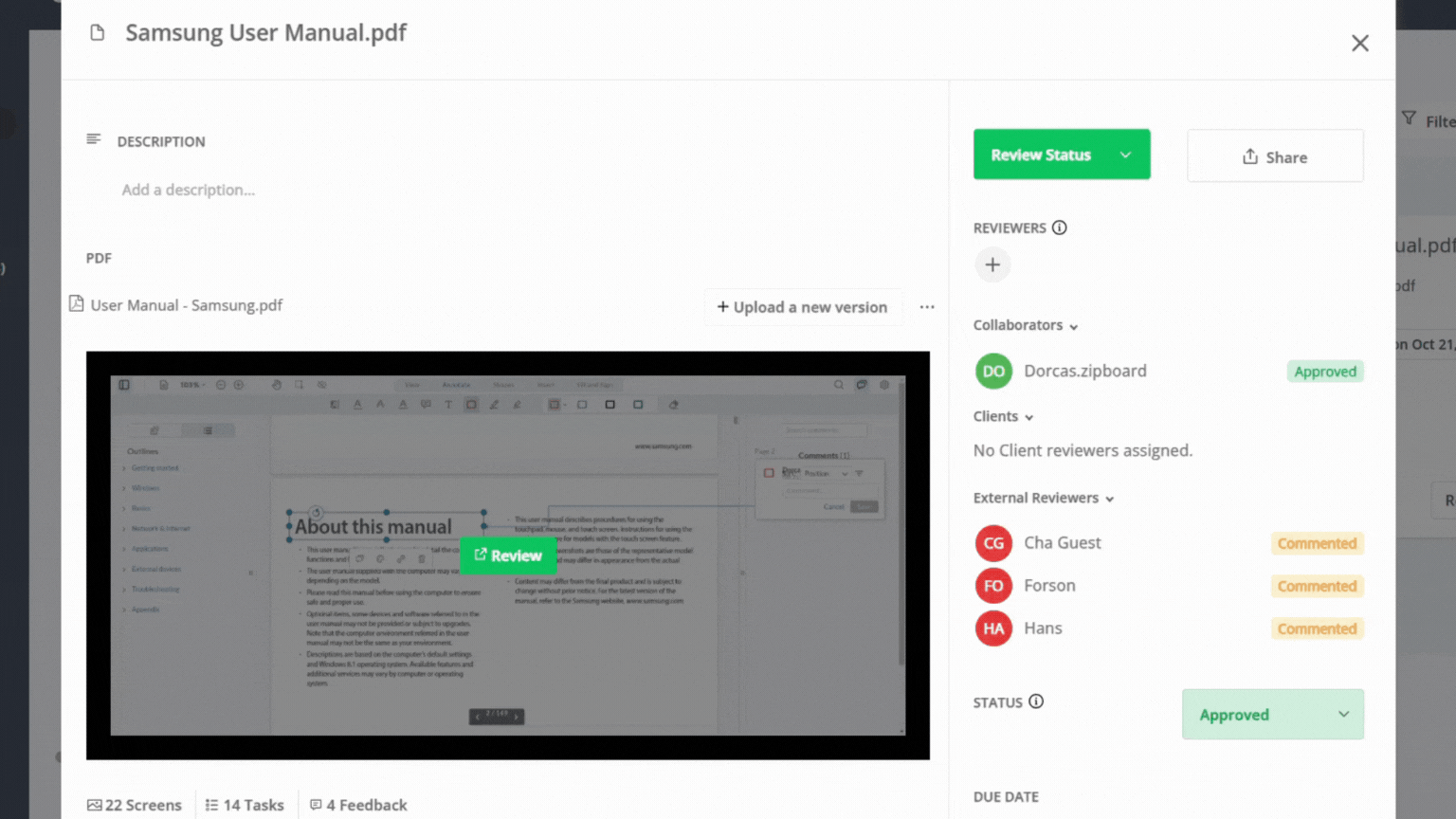
Work your way: Kanban, table, or both
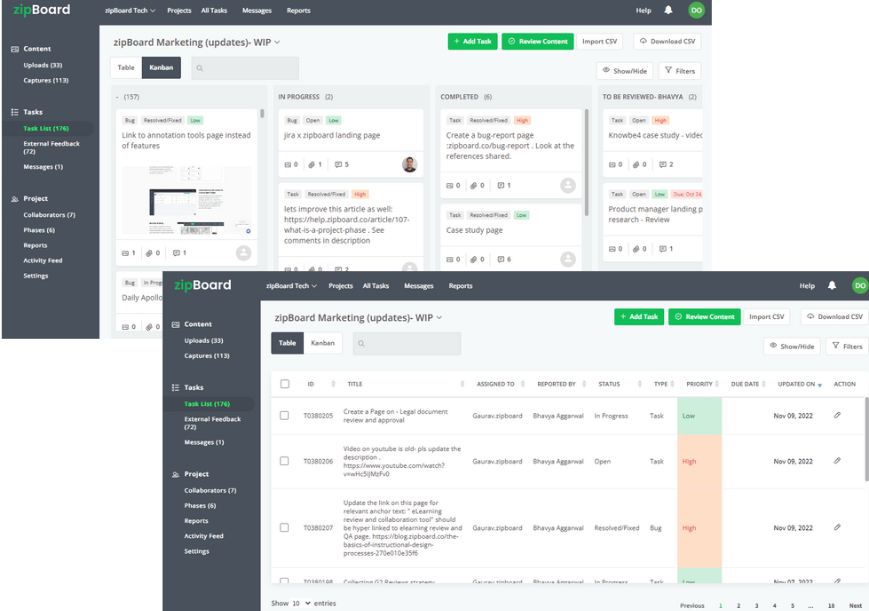
Set up custom workflows for different phases. There are no limits to the phases you can add. Learn more →
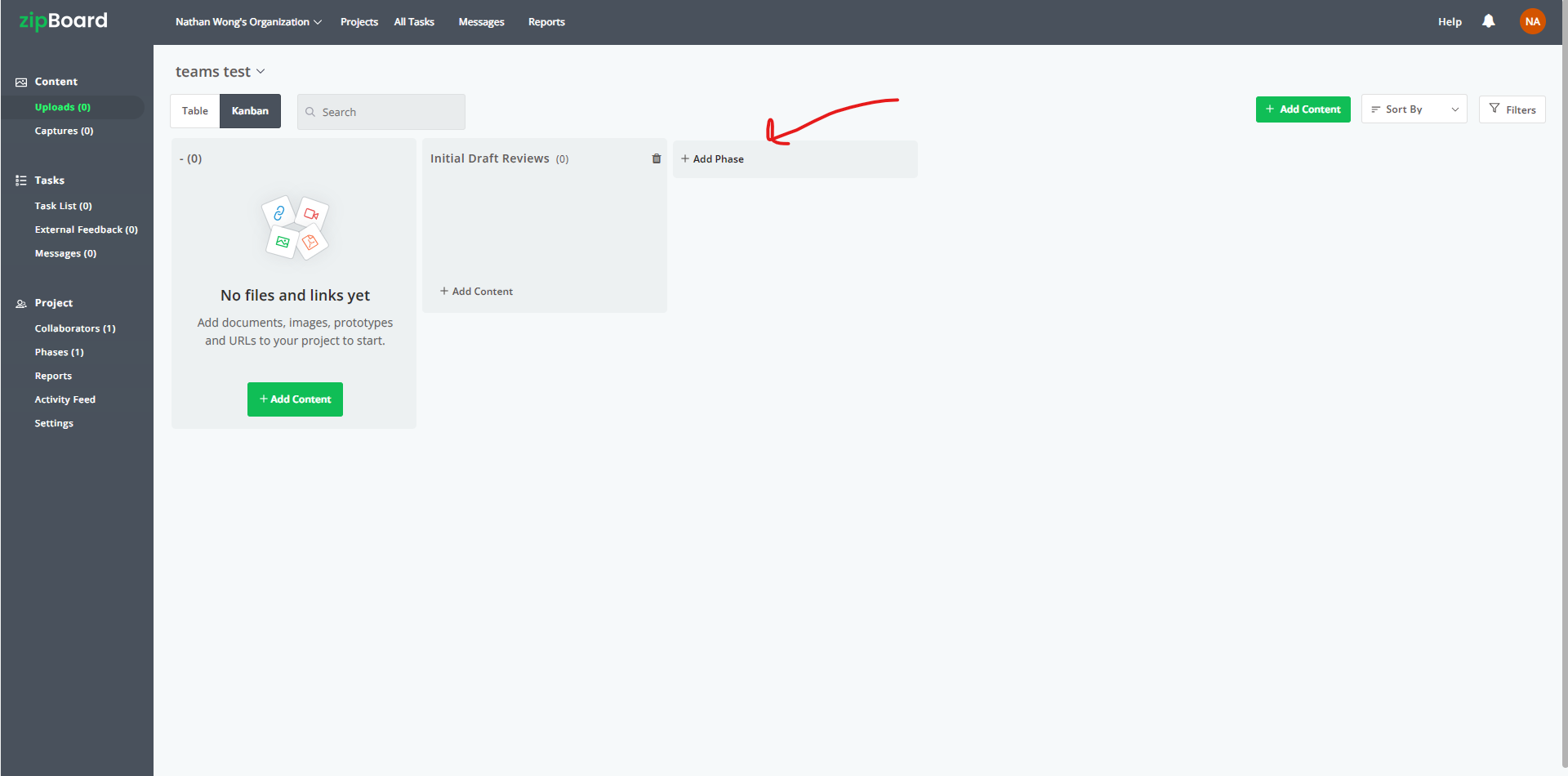
Use templates to speed up repeat work. Learn how →
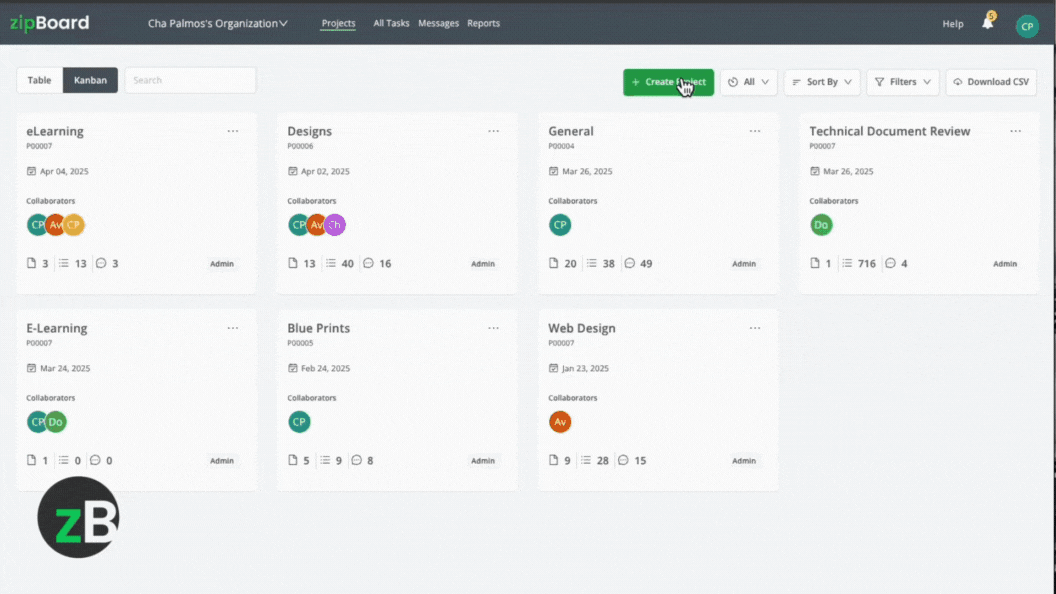
Stay Organized and Always in Sync
Upload, track, and manage digital assets — no version confusion, ever. Files, tasks, and feedback stay connected, so nothing falls through the cracks.
Track file versions and keep a clear record of changes. Learn more →
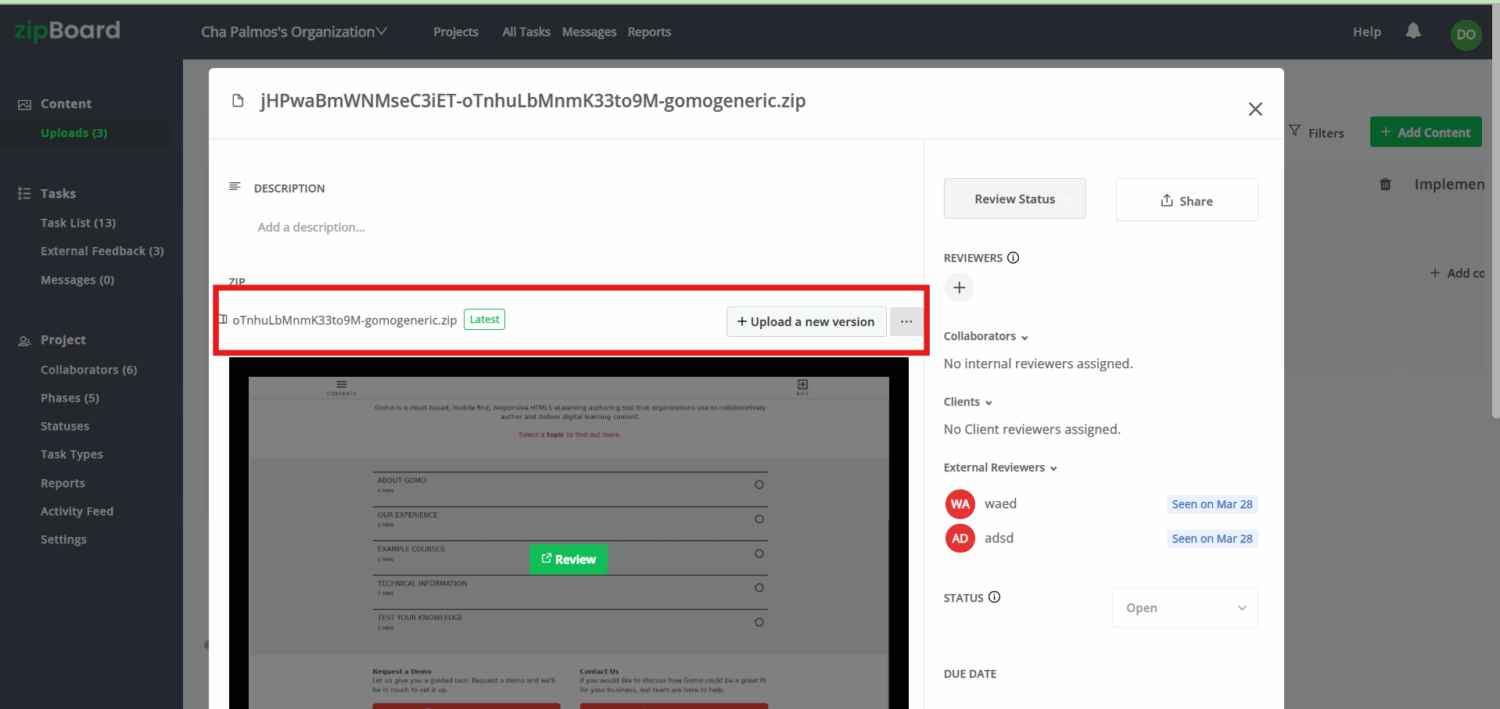
Sort, search, and filter files with custom tags. Learn more →
Sync files and issues with your existing systems using our API. Learn more →
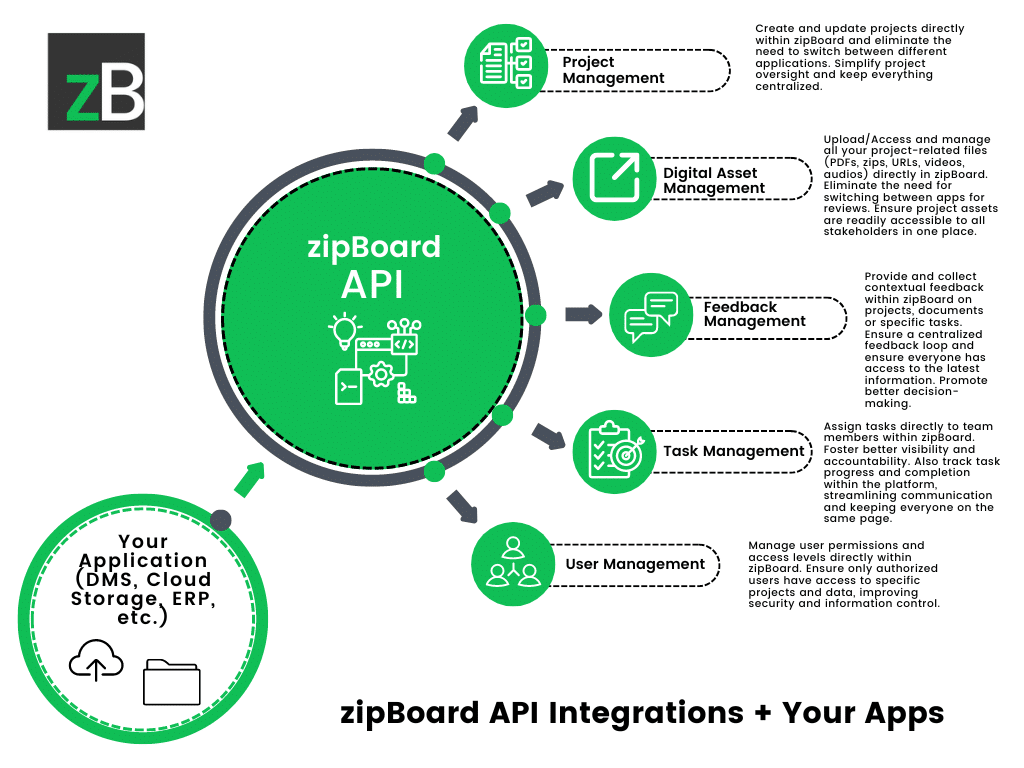
Clean up your dashboard while keeping archived work accessible. Learn how →
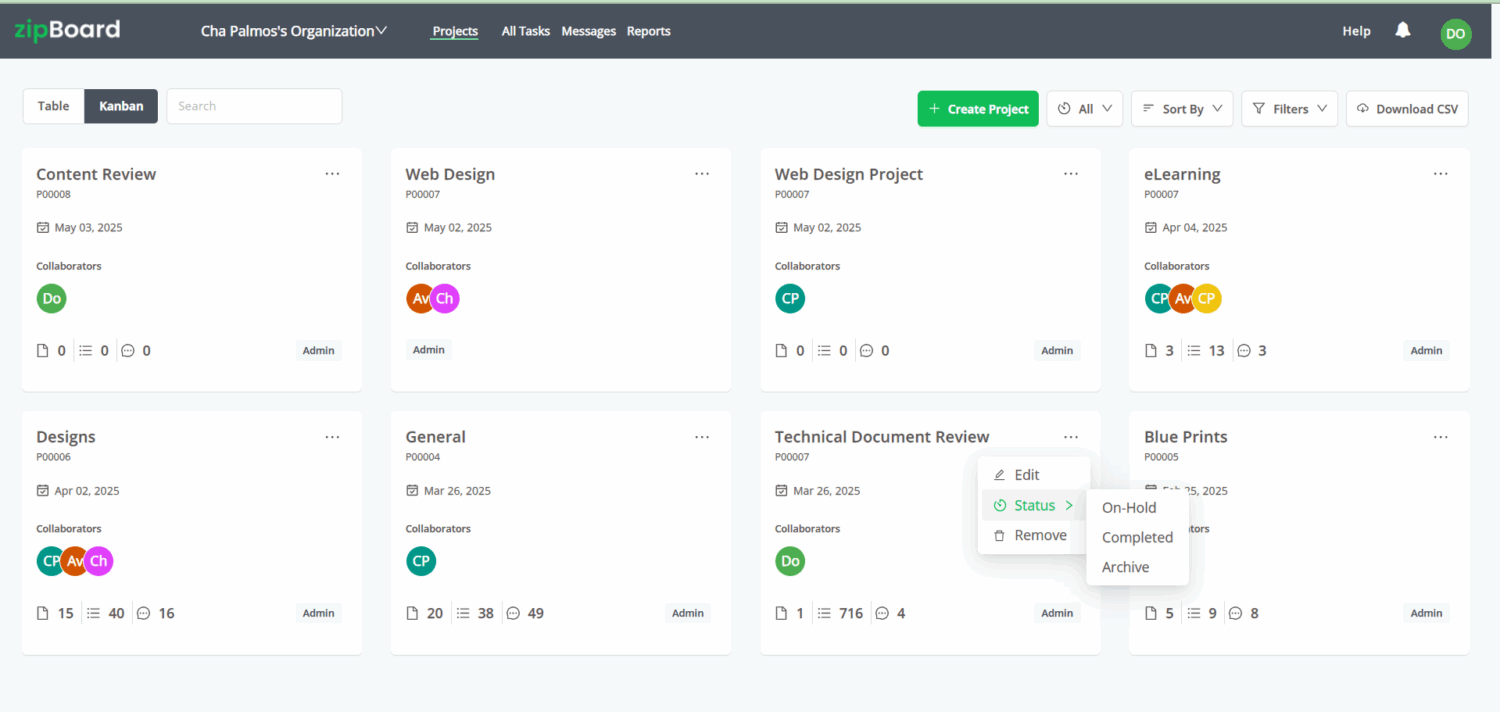
Connect zipBoard with the Tools Your Team Already Uses
Integrate with Slack, Jira, MS Teams, Outlook, Wrike, LambdaTest, Procore, and more. For developers: Build seamless connections using zipBoard’s flexible API or Zapier integration.
Get notified instantly when new comments or tasks are added — right inside Slack. Explore the Slack integration →
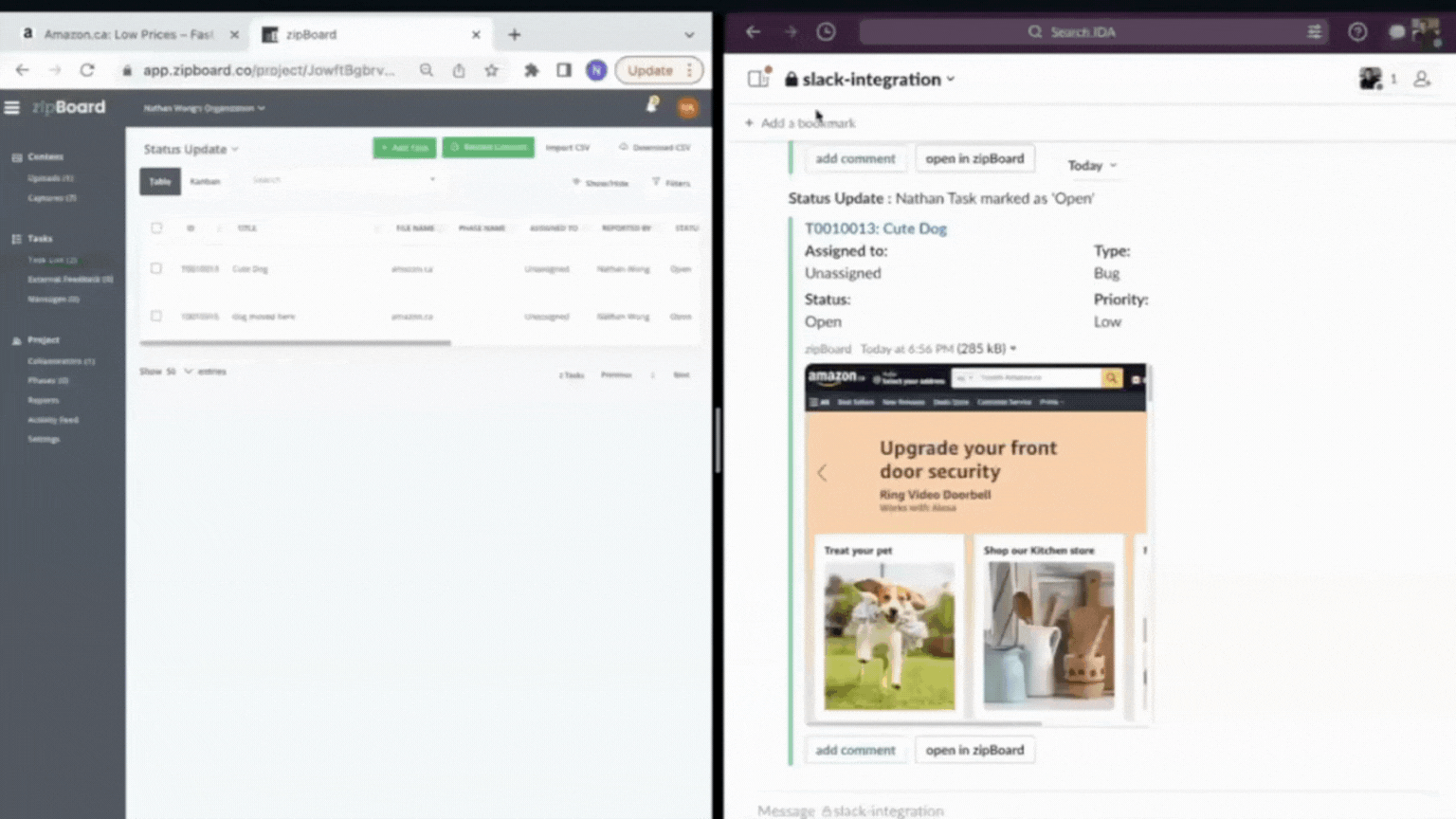
Create, sync, and manage Jira issues directly from zipBoard to keep dev and QA in sync. Explore the Jira integration →
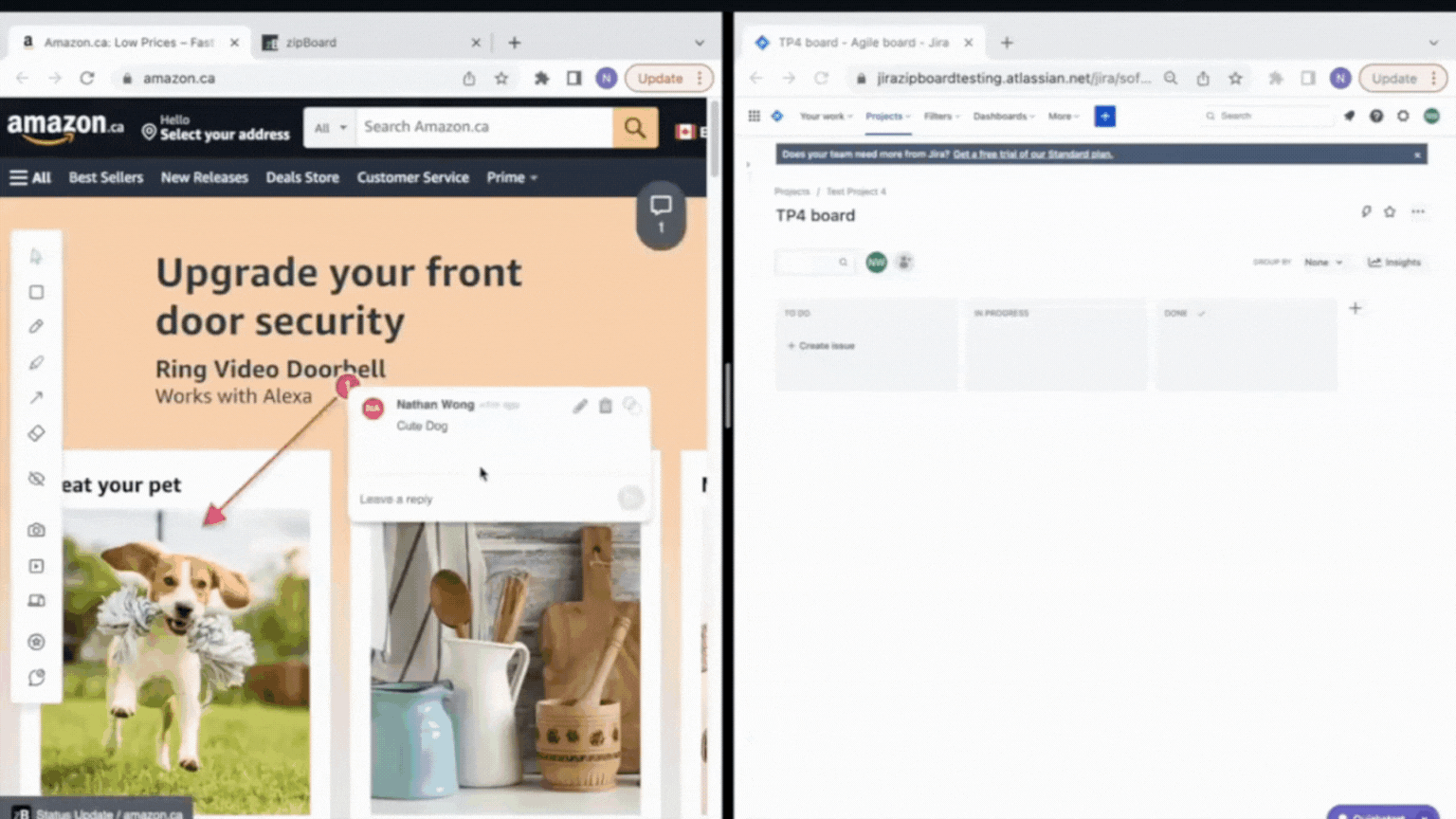
Collaborate effortlessly with your team by integrating feedback updates into Teams channels. Explore the MS Teams integration →
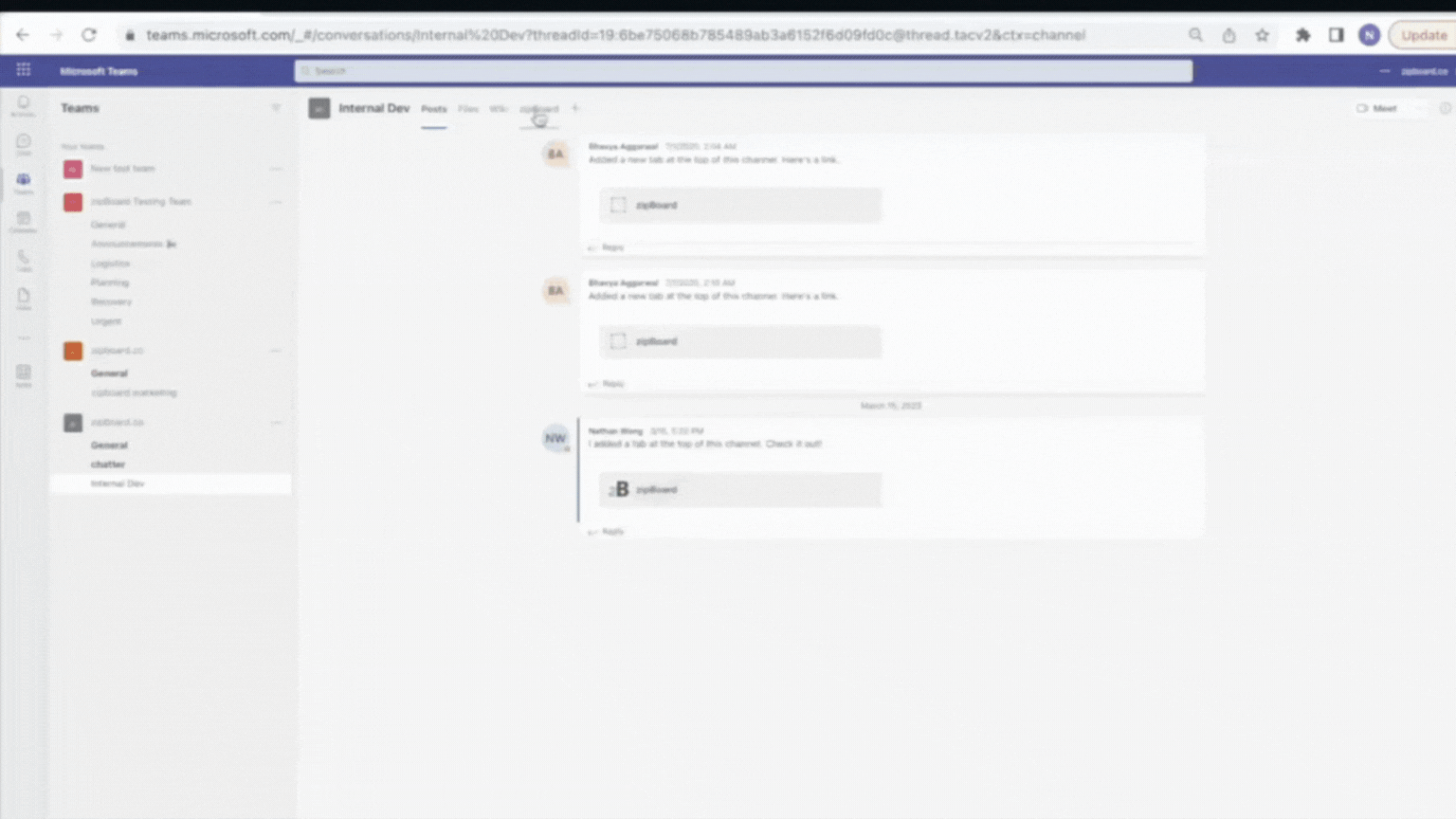
Stay on top of project updates with email notifications that work with Outlook. Explore the Outlook plugin →
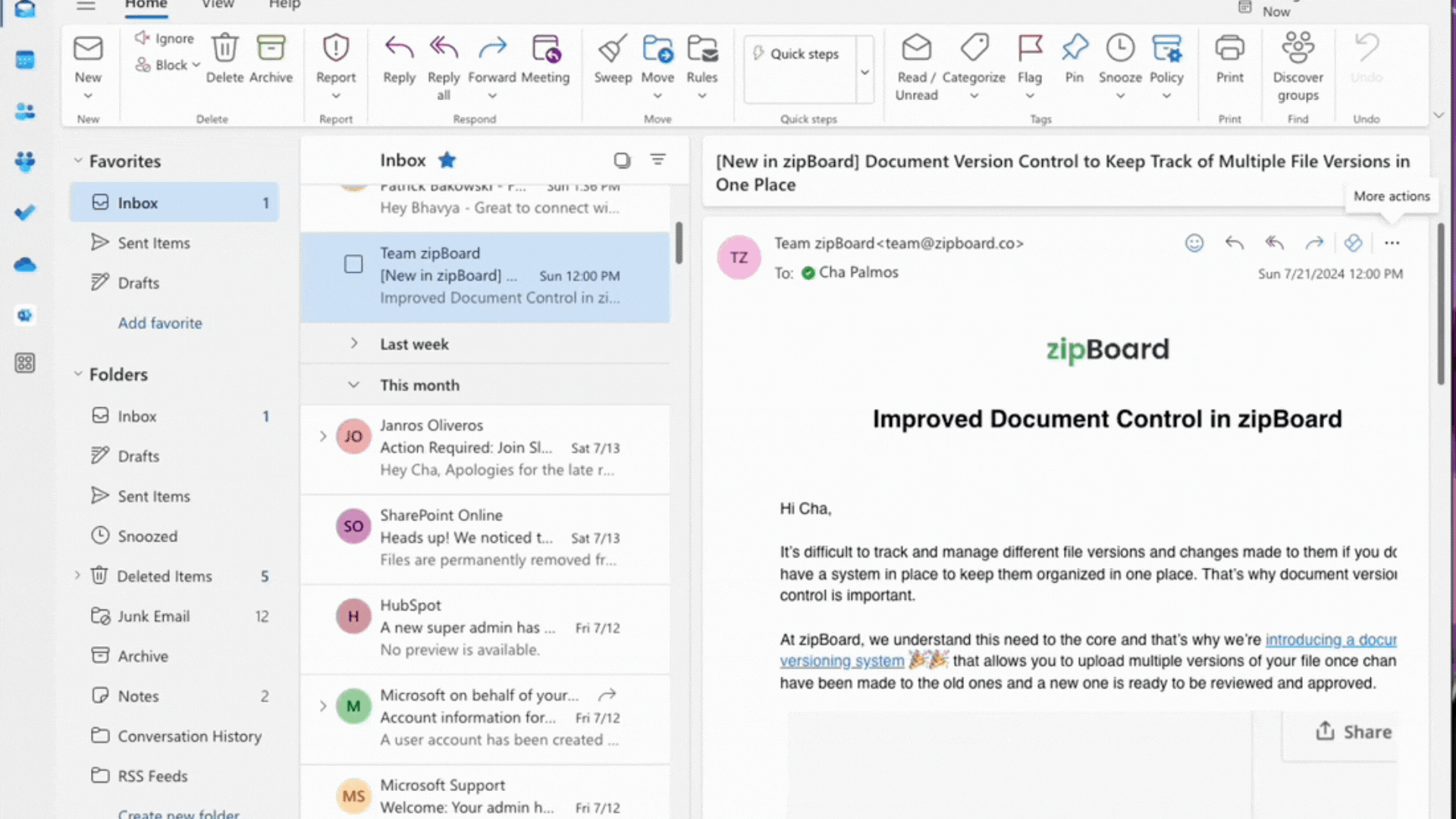
Bridge creative feedback with task execution by syncing zipBoard reviews to Wrike. Explore the Wrike integration →
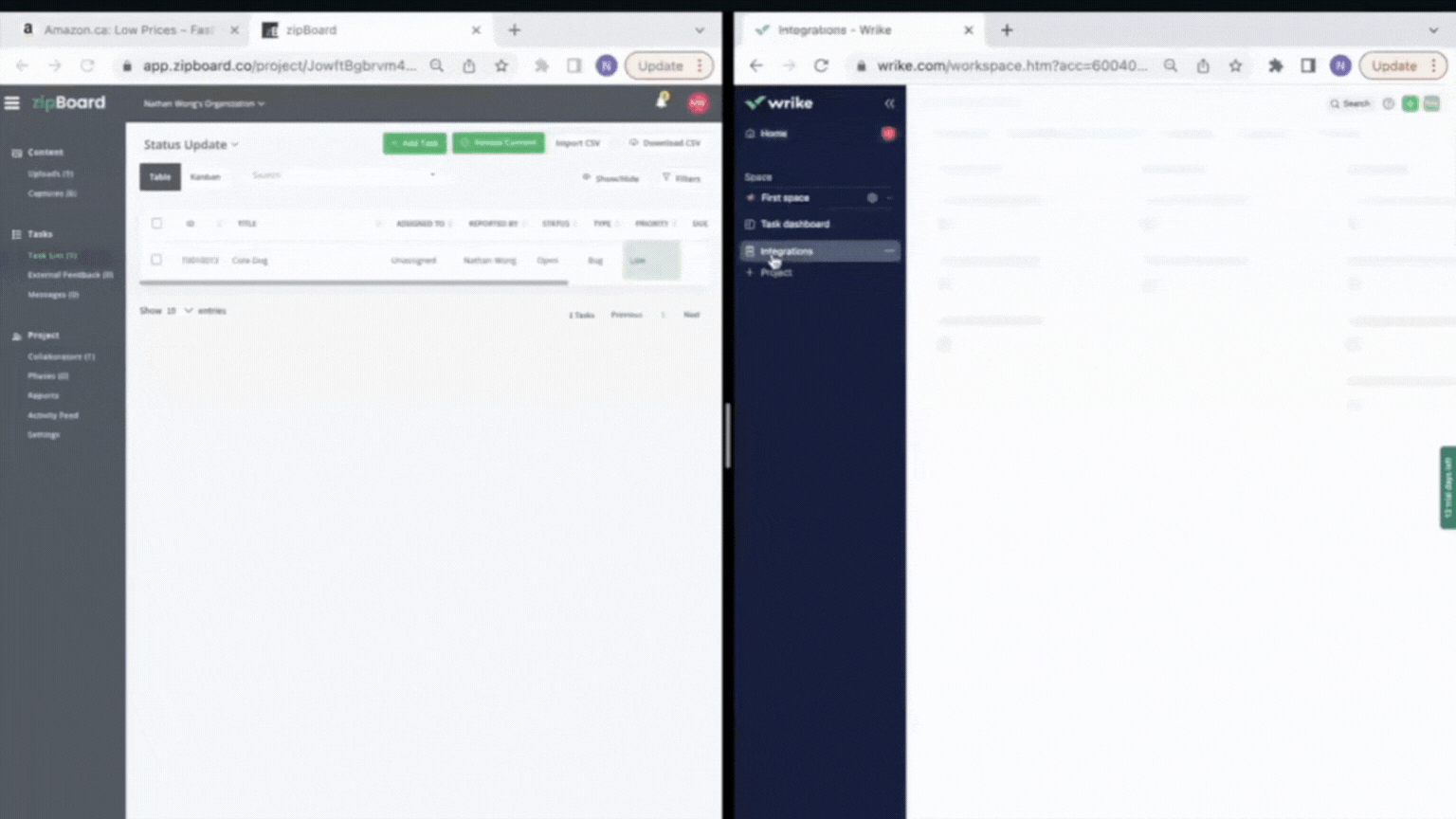
Bring markup and review workflows into your construction projects using zipBoard’s Procore integration. Explore the Procore integration →
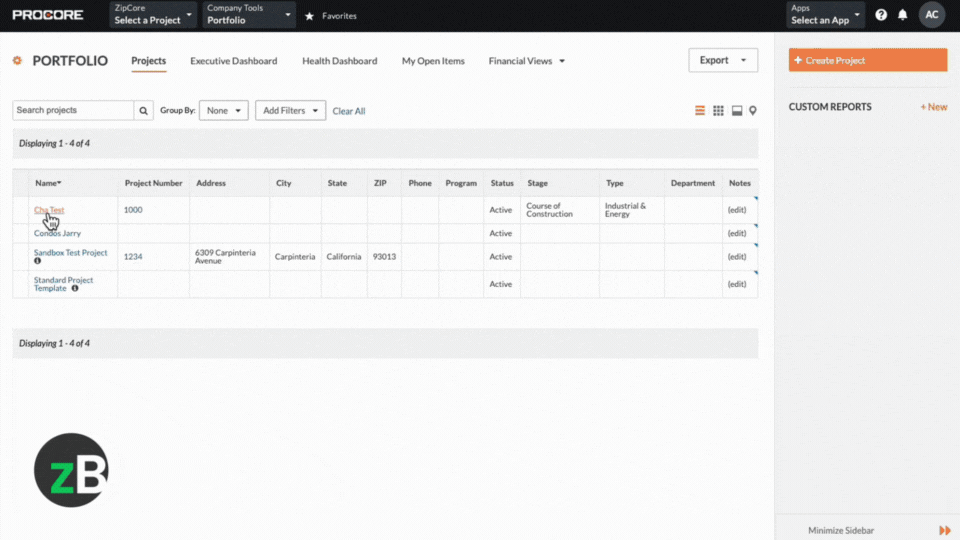
Connect zipBoard with 1,000+ other tools through Zapier for custom automation. Learn more →

Streamline web QA by reviewing live LambdaTest sessions and logging issues visually. Explore the integration →
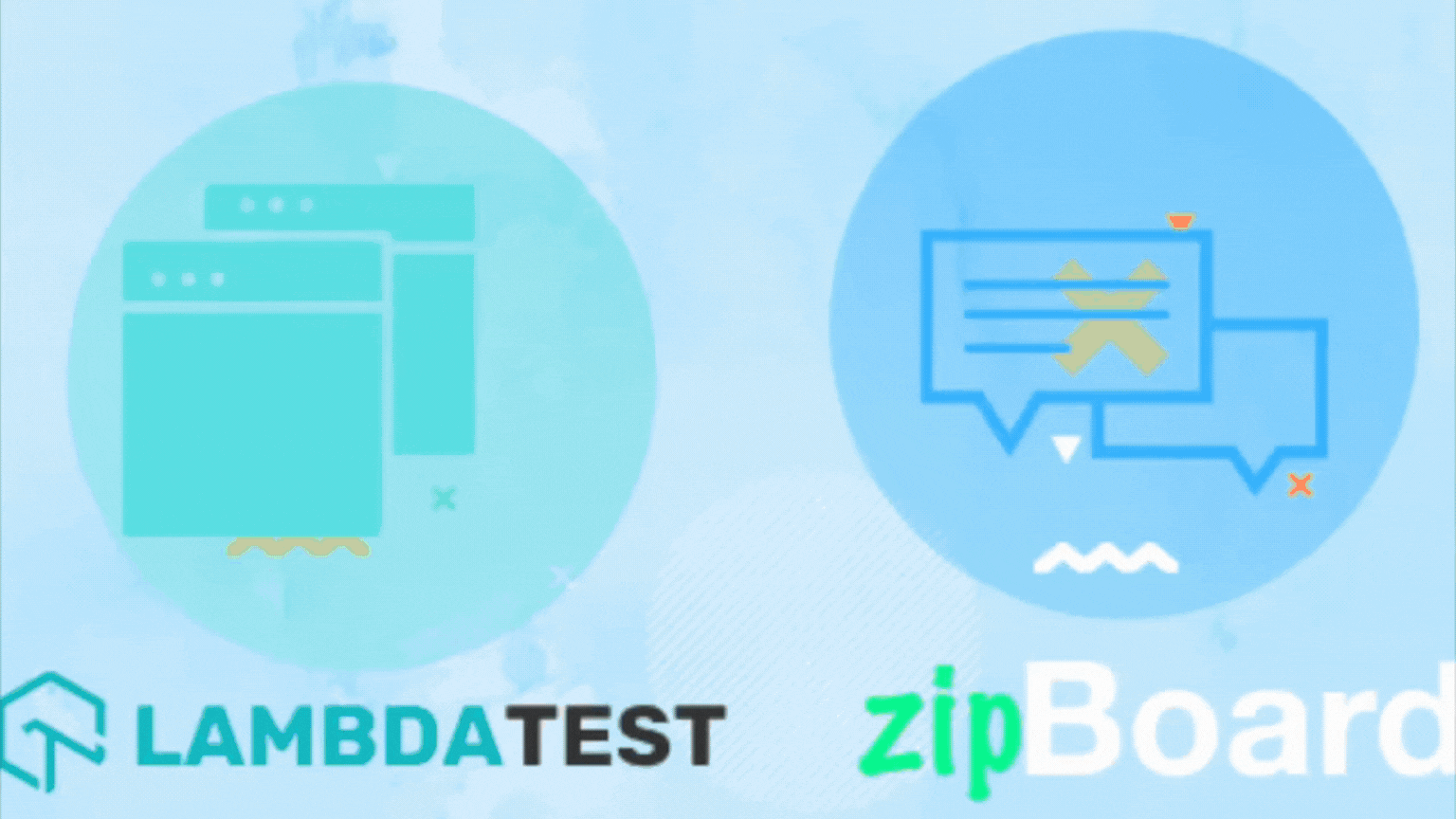
Use zipBoard’s developer-friendly API to build workflows that match your team’s systems and tools. Learn more →
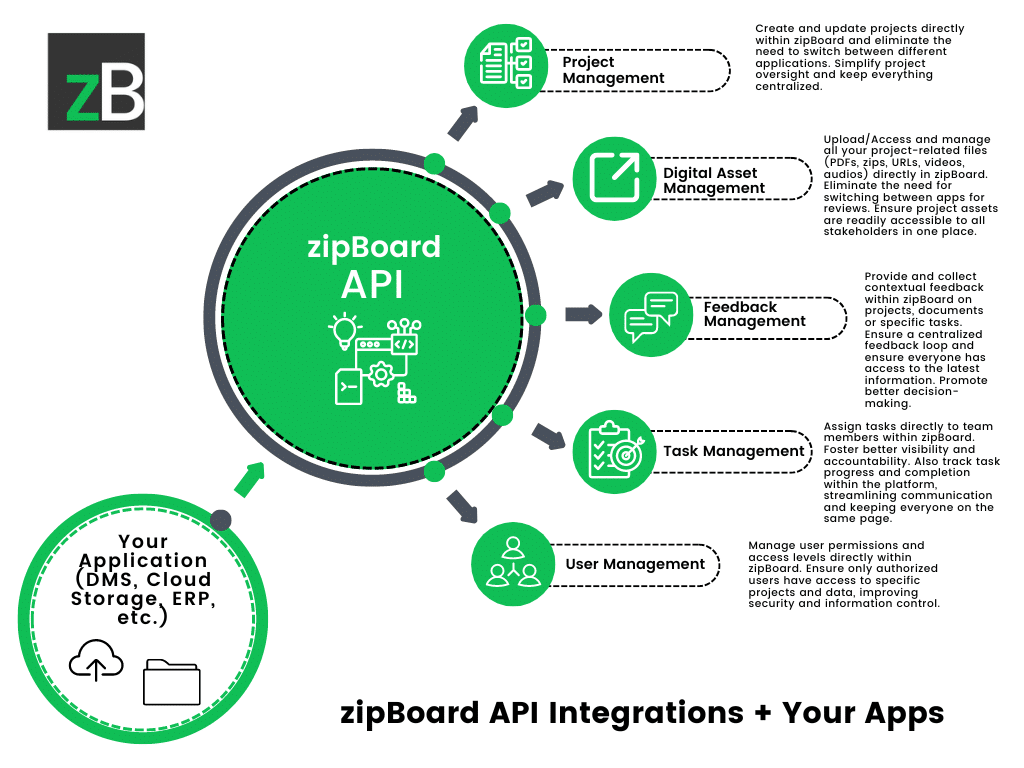
Control Access. Enable Collaboration.
Assign roles, invite guests, and protect your workspace — with flexible permissions and SSO support. Learn more →
Invite as many internal or external reviewers as needed.
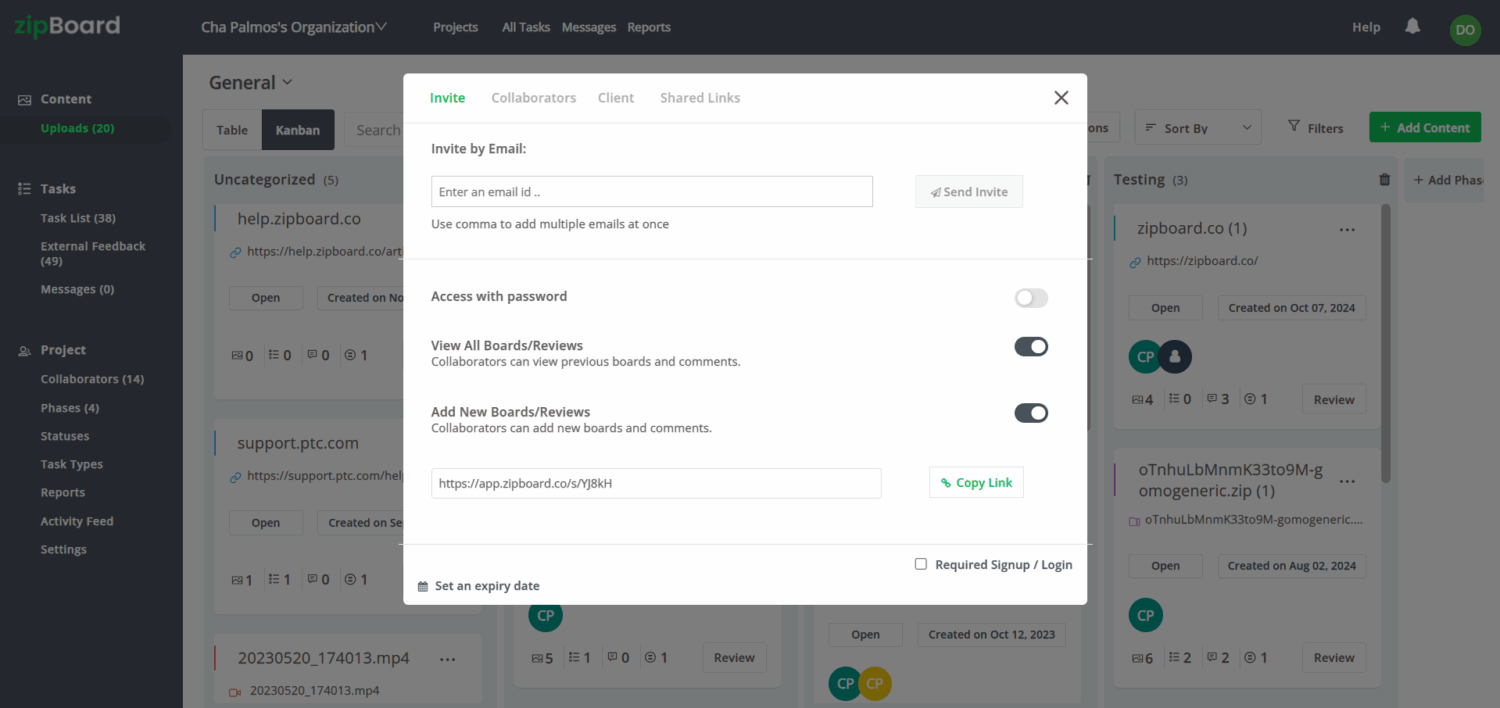
- ✅ Unlimited reviewers
- 🧑💼 Manager roles & permissions
- 🔐 Secure sharing for clients
- 🔁 Task assignment for reviewers
- 🔐 SSO & role-based access control
Assign tasks and feedback directly to collaborators. Learn more →
![]()
Share specific tasks and files with clients, securely. Learn more →
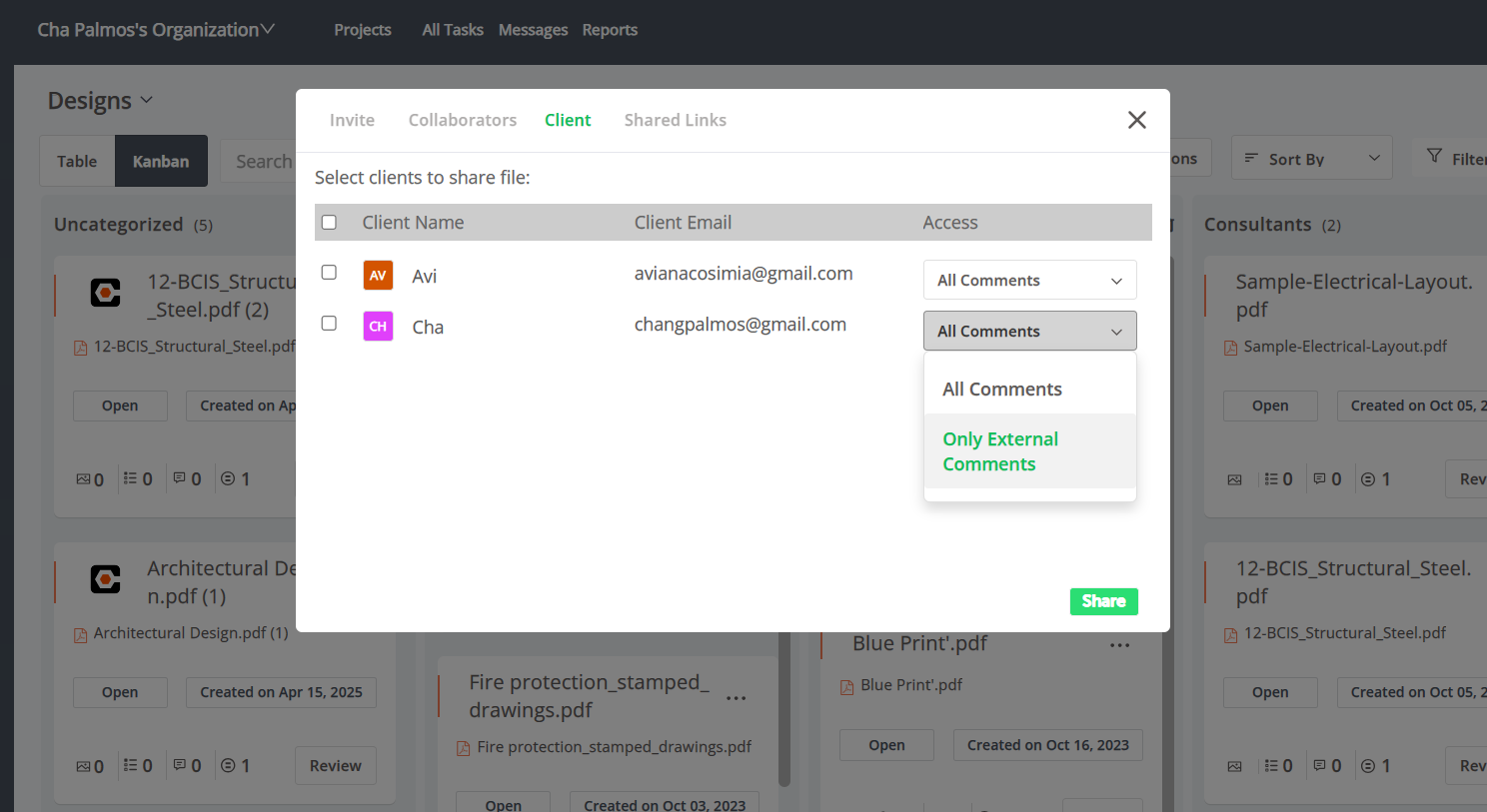
Enable secure login and custom access roles.
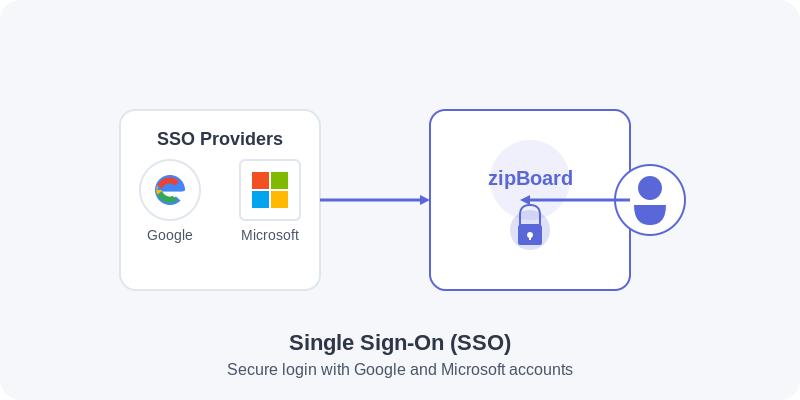
Add managers to oversee workflows and access controls. Learn how →
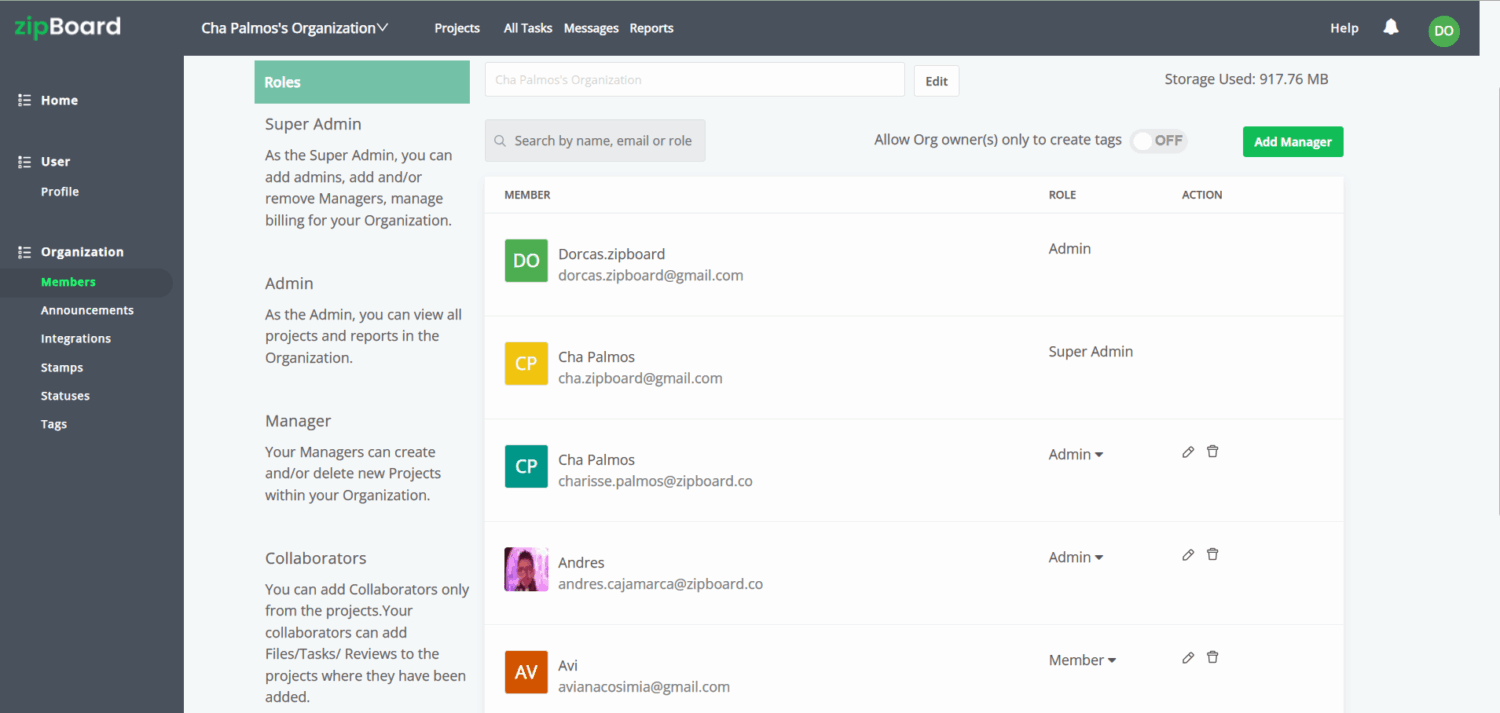
Support That Scales With You
Whether you’re a small team or a large enterprise, we offer support that grows with your business. Get expert onboarding, training, and dedicated success guidance in higher plans.
Email & chat support
Reach our support team anytime for fast, helpful answers.
Onboarding & training
Get your team up and running quickly with expert-led onboarding.
Dedicated success manager
Partner with a dedicated expert to help you scale zipBoard.
SLA-backed priority support
Get priority support with guaranteed response times.
The support team at zipBoard has been phenomenal. From onboarding to troubleshooting, they've always been quick, friendly, and genuinely invested in our success.
Project Manager, Creative agency
Want a Personalized Walkthrough?
Book a Demo and see how zipBoard fits into your workflow.
Book DemoStart Free TrialEverything You Need to Review, Approve, and Launch — In One Platform
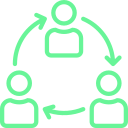
Collaboration
Review and annotate any digital asset, no login needed
Start Your Free Trial — No Credit Card Needed
Experience how zipBoard can cut review time, reduce feedback loops, and delight your stakeholders.
Book DemoStart Free TrialFrequently Asked Questions
zipBoard brings digital asset reviews, task tracking, and project management into one visual platform — no switching between tools, no logins needed for clients, and full control over workflows.
No. You can share links that let guests comment and annotate directly — no sign-up required.
zipBoard supports use cases across AEC (shop drawings, blueprints), digital/creative teams (web design, media), and eLearning (storyboards, SCORM files, LMS content).
We charge by the number of documents/projects, not users — so you can invite as many reviewers and collaborators as you need.
We integrate with Slack, Jira, Microsoft Teams, Outlook, Wrike, Procore, LambdaTest, Zapier, and more — plus offer an API for custom workflows.
Absolutely! Start with a free trial — no credit card needed — or book a personalized demo to explore how zipBoard fits your workflow.
One Platform. Endless Collaboration. Zero Headaches.
Streamline content & document reviews, manage feedback, and collaborate effortlessly — without chasing emails or juggling tools. zipBoard brings your entire workflow into one visual, centralized platform.
Start your 15-day free trial today and see the difference. Or book a demo for a personalized walkthrough
Start Free TrialBook Demo©️ Copyright 2025 zipBoard Tech. All rights reserved.