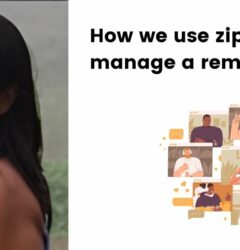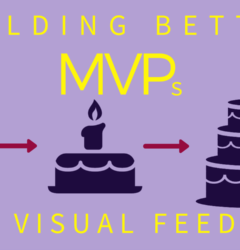Collaboration: Not Just An “In” Thing!
04 Dec

Table of Contents
Toggle“Enterprise collaboration” is the tech industry’s buzzword at the moment. With different flavors and features, countless collaboration tools and platforms are spread across the horizon. But believe me, if you still work through emails, track your work on Excel files, and manage projects using desktop-based tools like Microsoft Project (yuck, by the way!), the industry considers you “old-fashioned”.
The enterprise collaboration market is going to be about $70B by 2019. A simple Capterra search shows more than 2000 product listings under “collaboration”. There is seriously no way you can ignore it unless you want to keep living under that rock of yours.
So anyway, the market has a new collaboration tool entering (and exiting) every other day; it’s crowded, confusing, and full of choices. Ranging from document collaboration to web-based white-boarding, the spectrum is very very broad. It has become really difficult for a new user to identify the ideal tool for his needs. The pricing range is extremely wide too, going from absolutely free tools, like Trello, to others that cost an arm and a leg (Microsoft Sharepoint, I’m lookin’ at you).
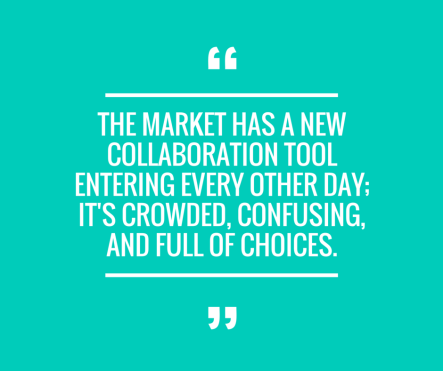
So you get the idea. It’s not an easy task to pick the right tool for your collaboration needs. We recently studied some of the top tools, and I decided to make a list of questions that will help you nail down the right tools for you.
Here are 10 questions you should ask yourself before you select a collaboration product.
1. Do you need document collaboration?
What types of documents do you need to work on? Do you need to work on simple, text-based documents, like word docs and spreadsheets, or do you need to work on images, PDFs, Sketch files, and the likes?
Your choices here will vary from a free Google Drive account to something more sophisticated and image collaboration like Marqueed or InVisionApp.
2. Do you work on a lot of ad hoc pieces?
Some of us like quick review features to work on a one-time design piece, while others need full-blown project management features. There are simple ad hoc review/whiteboarding tools, and there are more advanced ones like Asana.
3. Do you need to store a large number of static assets while you work on your assignments and tasks?
If you work on files that need to be stored on the cloud, then platforms such as Box/DropBox are more appropriate for you. They do offer all basic and some advanced collaboration features which might work well for you.
4. Is there any specific need for collaborators to have live chat sessions while working?
Most teams need a communication tool for internal communication. We sure do. For this purpose, there’s always Skype, well-established and friendly. But if you want a fresh interface with tons of third-party integrations, Slack is hot!
5. Do collaborators need to voice conversations?
If you just need a text-based chat, the options are ample. But if your teams talk often and currently use Skype or GoToMeeting a lot, then your options tend to decrease. Many apps have VoIP built-in, so you can have live calls within the app.
6. Is your enterprise using a lot of legacy tools?
Many of us use tools that have existed for a long time, and that’s fine. They feel familiar, and sometimes, may carry a sentimental value (though I would advise against harboring it). If you’re using them, however, you need to look for something which has a huge number of integrations available or provides custom integration.
7. Are your team members constantly on the move?
Some of us work from a desktop machine for the most part, while others are constantly on the move Many of us need to be able to connect from client locations and need multi-device support. There are collaboration tools for specific CAD/3D design-type applications and their users mainly work on desktops. Tools such as GrabCAD fall in this category.
Luckily enough, all other major platforms have multi-device support.

8. How feature-rich do you want your task manager to be?
If you want a fancy, fully-loaded calendar and to-do list in the app, then be ready to dish out a decent amount of money. These tools don’t come cheap. But if a basic task-management/notification system is enough, then you have a lot of choices because most platforms provide it.
9. How many special features do you need?
Custom branding, single sign-on, private spaces, sophisticated dashboards, and admin features, you’ll get them on all major platforms, such as Asana and Basecamp. You’ll have to pay more for them, however. They fall under the category of premium features.
10. Lastly, what sort of pricing plans do you need?
There are some tools that offer fixed packages and some that offer a pay-as-you-grow model. It’s important to decide which one you want.
We just finished building zipBoard, which needed extensive research. We had to do run-downs of many feature-rich products. zipBoard’s heart and soul are in review of products, as we want to streamline the web development collaboration process while you build your products. Since most members in product teams work remotely now, the whole process requires a lot of collaboration along with visual feedback. So it was important to us that we consider the “collaboration” element.
zipBoard allows various stakeholders to comment on and have threaded discussions about their product design and development as they build them. It lets collaborators add their working URLs to start annotating and sharing comments. We’ve got your collaboration needs covered. How about you give it a try and let us know how it went? We take feedback seriously, so you might just get that dream feature you always wanted.
Request Demo
Request a personalized demo of zipBoard to know how you can collaborate remotely with your stakeholders without having to juggle between multiple apps for the same.
Get DemoRelated Post
Recent Posts
- Why Your Team Needs a Content Feedback System (Not Just Comments in Docs) May 28, 2025
- Content Approvals Are Slowing You Down — Here’s the Fix May 26, 2025
- How to Streamline Content Review and Approval — Best Practices, Tools & Automation May 12, 2025
- What Is Content Operations? And Why It Breaks Without a Feedback & Approval System May 3, 2025
- Why Designers Need a Website Visual Feedback Tool: Improve Design Reviews & Client Collaboration April 25, 2025
©️ Copyright 2023 zipBoard Tech. All rights reserved.