5 Collaborative Productivity Software Solutions to Drive Your Business Forward
13 Jul

Table of Contents
ToggleThe rise of the internet and mobile technology has not just brought about development in our daily lives but also expanded business opportunities. When we see businesses proliferating and doing their best to meet consumer demands, we believe that they must implement strategies and tools to boost productivity. There is no doubt that it can be challenging to manage all tasks and operations, but luckily there is productivity software that will help with these everyday tasks.
Productivity software is your best chance towards successfully executing an overall business strategy while ensuring you never miss a deadline again.
What is Productivity Software?
Productivity software is a variety of essential productivity programs that helps users create things such as documents, databases, graphs, and presentations. Office productivity software includes word processors, database management systems (DBMS), graphics software, and spreadsheet applications.
A Digital productivity software provides:
- File sharing.
- Employee Communication
- Task calendar management (project portfolio).
- Project management
- Other specialized features allow small or large businesses to manage projects and align resources to suit them the best.
Productivity in the workplace increases when people have access to great tools like these because they facilitate specific tasks on behalf of those who need it done most efficiently- employees.
5 Best Productivity Software Solutions
Productivity software simplifies your activities, so you can make them more effective and efficient. Here are the 5 best collaborative productivity software that you can use.
zipBoard
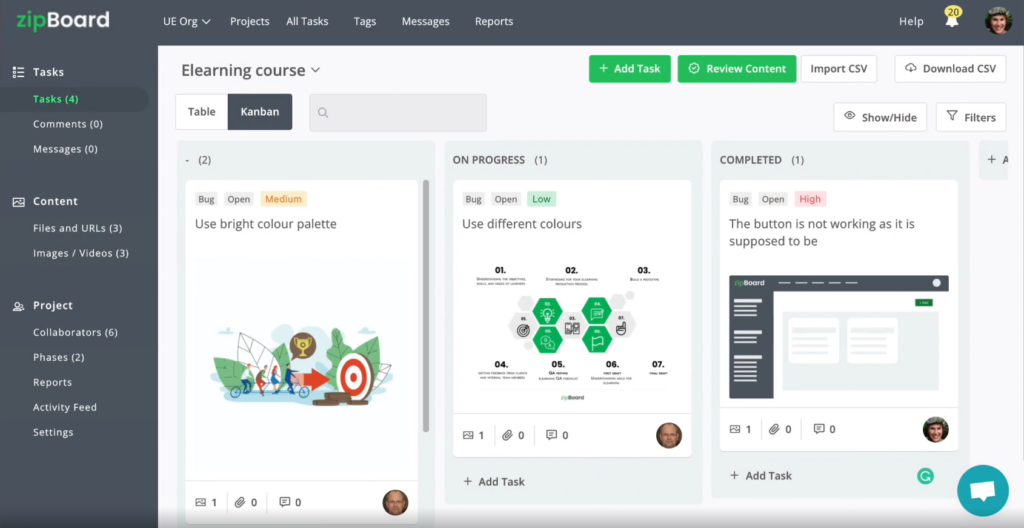
zipBoard is a visual design feedback and bug tracking tool that designers and developers use to share feedback and assign tasks quickly.
Reviewing digital content- including photos, videos, PDFs, and eLearning courses on live websites- is done promptly through zipBoard. It is also a preferred tool for asynchronous communication among many agencies.
Its features include assigning priorities, adding tags or labels, and tracking completion status, among other processes. Freelancers find it effective to communicate with clients, stakeholders, reviewers, and external developer teams in one place.
Features
- zipBoard allows teams to annotate tasks, add comments and send reviews on a centralized platform.
- zipBoard works with any browser, including Microsoft Edge and Internet Explorer.
- You can add unlimited clients and reviewers to a project to collect all your reviews in one central place.
- You can view and manage tasks in Kanban view or a spreadsheet view.
- zipBoards allows capturing screenshots, recording video, and screen.
- It facilitates users to integrate the platform with several third-party solutions, including JIRA and Slack.
Pros
- You can review multiple types of content, including websites, images, PDFs, videos, and eLearning courses.
- zipBoard has unlimited collaborators, clients, and guest reviewers in one place.
- The user interface is easy to use and precise.
- It allows integration with apps like Slack, Jira, Microsoft Teams, etc.
- It provides a built-in search functionality, which lets users filter through boards, projects, and tasks.
Cons
- Fewer integrations when compared with other similar apps.
Pricing
zipBoard offers a 15-day free trial for all plans. For paid plans, learn more here.
Todoist
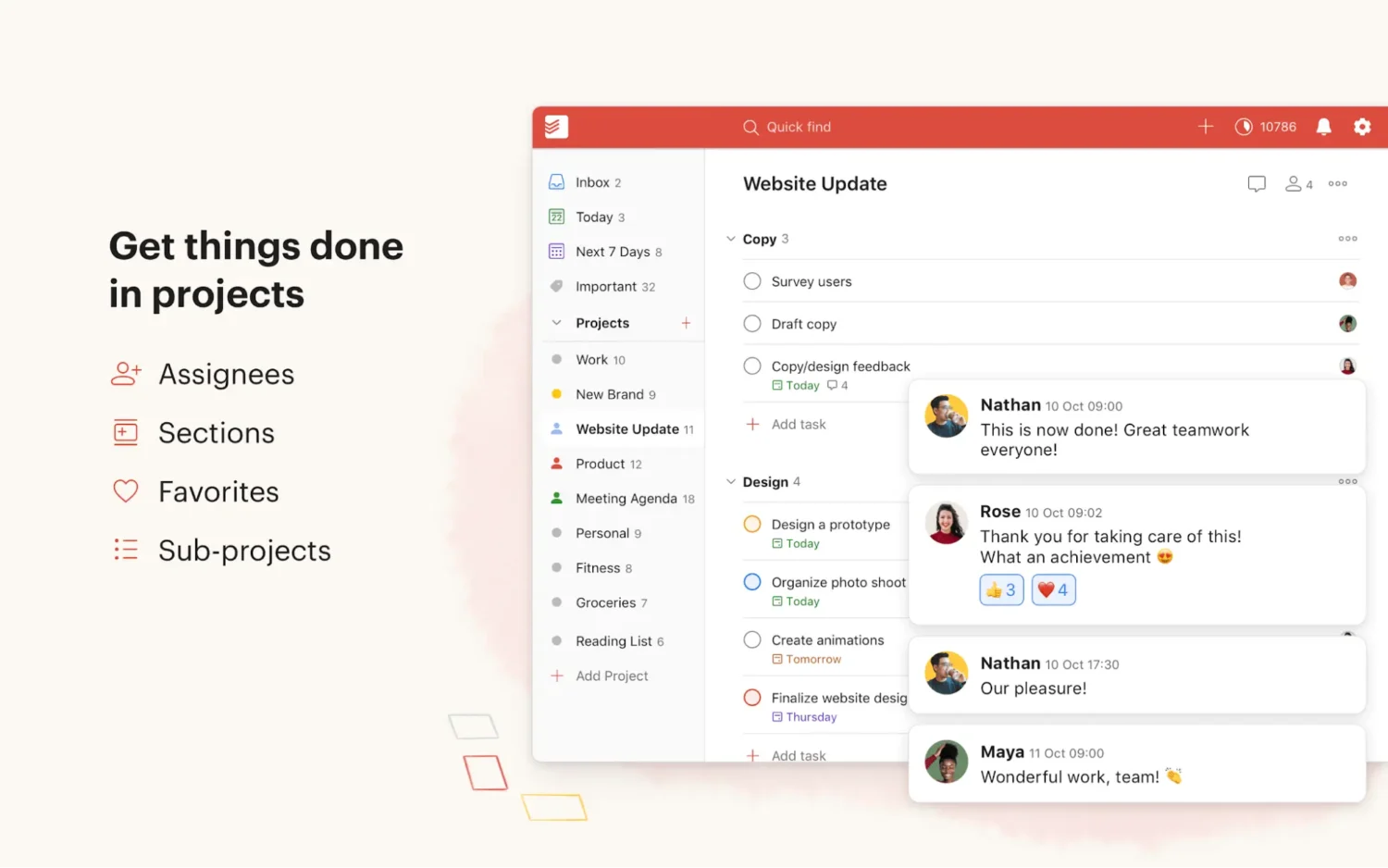
Todoist is a premium productivity app that simplifies and organizes the workday. This simple to-do list app lets you manage personal tasks and collaborate with friends, family, or coworkers without any problems.
It allows you to prioritize your work and provides a calm environment where you can confidently put up your work.
You can organize and prioritize projects so that nothing will be missed out on, whether for business or personal use.
Features
- Quick organization and prioritization of your task.
- It provides you with a to-do list, task management, and reminders.
- You can create subtasks or delegate tasks along with recurring goals.
- Todoist is perfect for both work-related projects as well as personal ones.
- You can use it on any device from anywhere in the world.
- Todoist has many rewards programs if you are looking for motivation.
- Todoist has integrations with third-party apps like Alexa, Gmail, and Zendesk.
Pros
- Taking advantage of a task management system is easy with ready templates and ongoing updates.
- You can focus on the right task at the right time, never missing a due date.
- It gives you clarity on both your professional and personal charges.
- Work efficiency also escalates with tangible rewards for completing certain milestones each day.
- This productivity software works offline.
Cons
- Limited features are available to free users.
- Creating custom views or lists takes some work.
Pricing
The free plan of Todoist offers limited features. There are two other plans- Pro at $3/user/month and Business at $5/user/month.
Trello
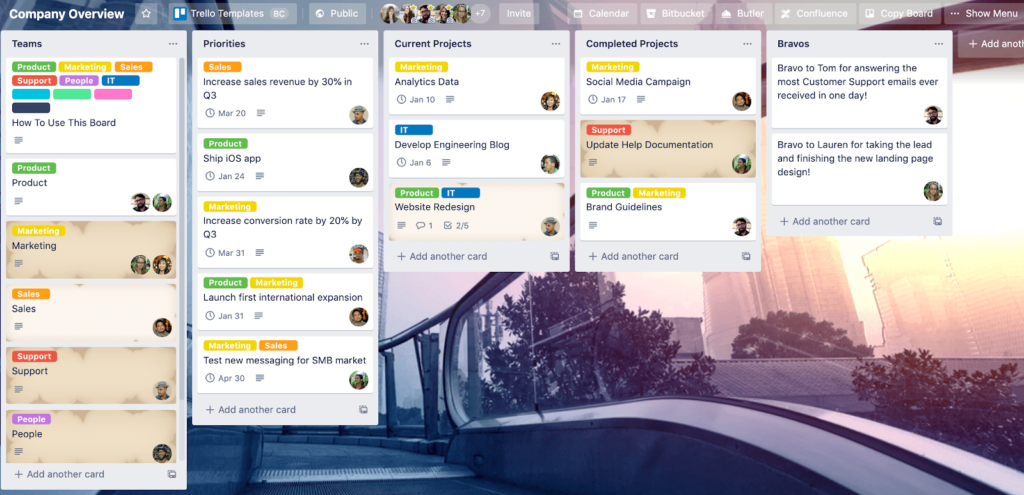
Trello is a tool perfect for delegating tasks and organizing multiple projects. It offers cards you can type into columns or funnels across the board, which you can assign to members, due dates, and other notes relevant to the task.
Millions of people trust Trello for its visual collaboration tool to organize any project. Boards and lists let you create a shared perspective on your personal and professional life in a fun way that encourages growth.
This project management software has over 100+ integrations with other critical tools like Google Drive, Slack, and Jira, making it the hub of cross-team collaborations.
Features
- Trello works as a digital Kanban Board with boards, lists, and cards that make projects much easier to visualize.
- Division of tasks into To-Dos, Doing, and Done, along with the daily standup tool.
- Users can add a description of the job when it’s due and custom labels.
- Trello integrates with third-party file-sharing apps like Dropbox and Google Drive, which gives users the ability to upload attachments easily.
- Team members can use the discussion feature to message, tag members with the @ symbol, and organize their work.
- Tello provides freedom to include as many team members as you like.
Pros
- Trello has a less complex pricing structure than other project management tools.
- You can use Trello on every device.
- Trello Boards make it easy for you never to miss deadlines.
- It follows the Kanban system, which helps you schedule your task into smaller components by using a system of boards and cards.
- With Trello, you can prioritize and organize your work better.
Cons
- Trello will not work when there is no wifi or if the data access is inadequate.
- It is not your best choice when running a large project with multiple teams spread around the world.
Pricing
Trello is free-to-use productivity software. Besides the free plan, it offers three paid plans- Standard at $5 per user/month, Premium at $10 per user/month, and Enterprise at $17.50 per user/month.
Asana
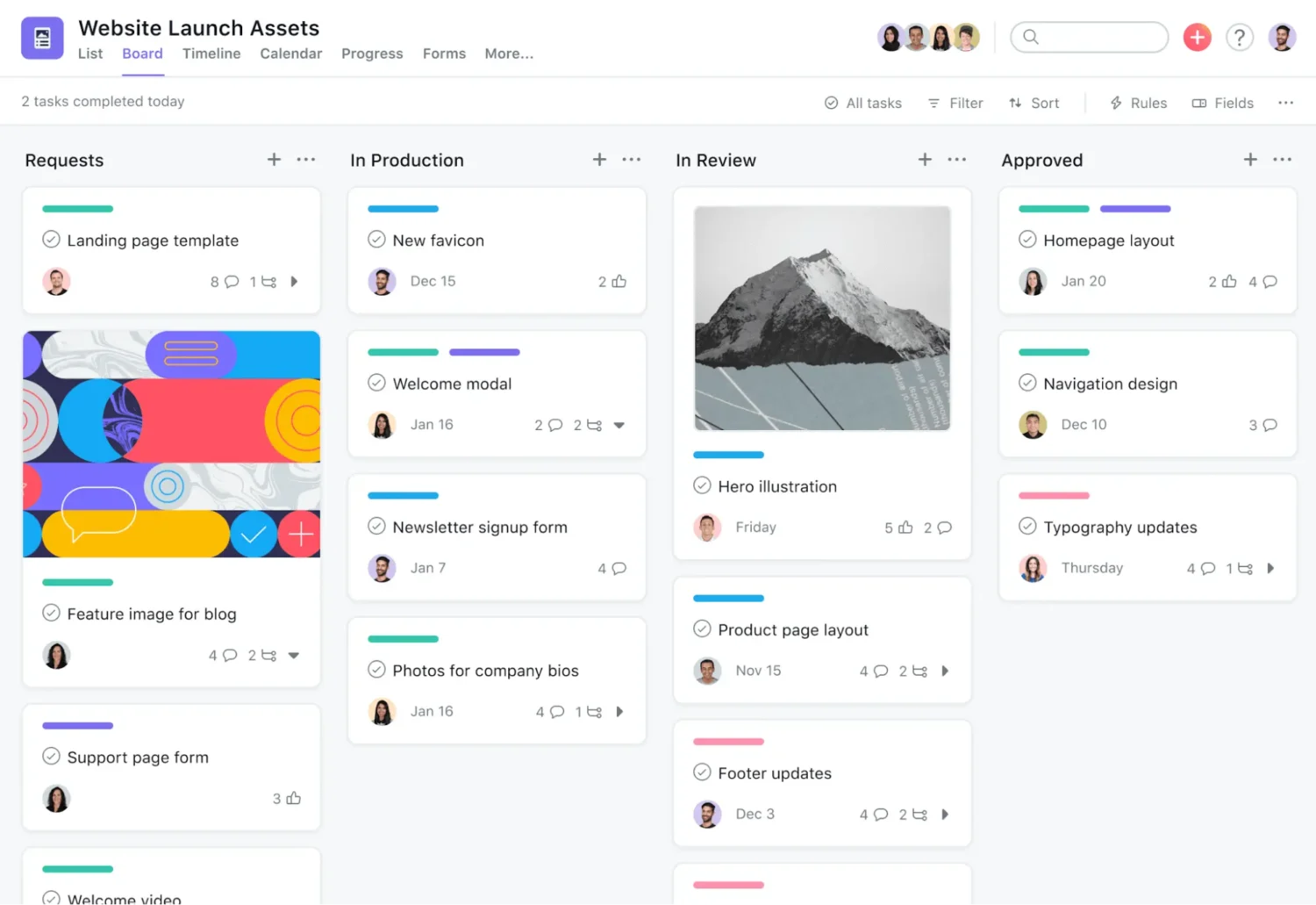
Asana is the ultimate productivity software for tasks and team collaboration. It works as a task tracker that helps you stay organized throughout the day and allows for collaboration with others on projects.
It lets you assign emails or responsibilities, turning them into actionable tasks. You can then manage, delegate, or collaborate on projects and check them off as you complete them.
Use it alone or share the task lists with other people to assign more work and ask for their comments.
Features
- Asana has considerable ways of showing you your tasks or ideas: in a list, on a kanban board, or on a timeline.
- Asana has launched the latest video recording feature.
- This productivity software allows you to report on work, all in one central place.
- With Asana, you can communicate and collaborate from anywhere across the world.
- You can assign tasks to multiple projects.
- Asana has three kinds of teams: Public to Organization, Membership by Request, and Private.
Pros
- It is a flexible, elegant, and fast productivity app.
- You can select to view your tasks in different ways- Kanban board, list, or calendar view.
- Asana offers highly customizable dashboards.
- It provides options and templates for teams not wanting flexibility.
- Asana’s smart inbox is an excellent option for transferring all your conversations without third-party apps and services.
Cons
- It doesn’t have resource management tools or budgeting and expense tracking tools.
- Not recommended for graphics-intensive work.
Pricing
The basic plan of this productivity software is free to use. Asana offers three paid plans: Premium at $10.99/user/month, Business at $24.99/user/month, and Enterprise tailored to your business needs.
Slack
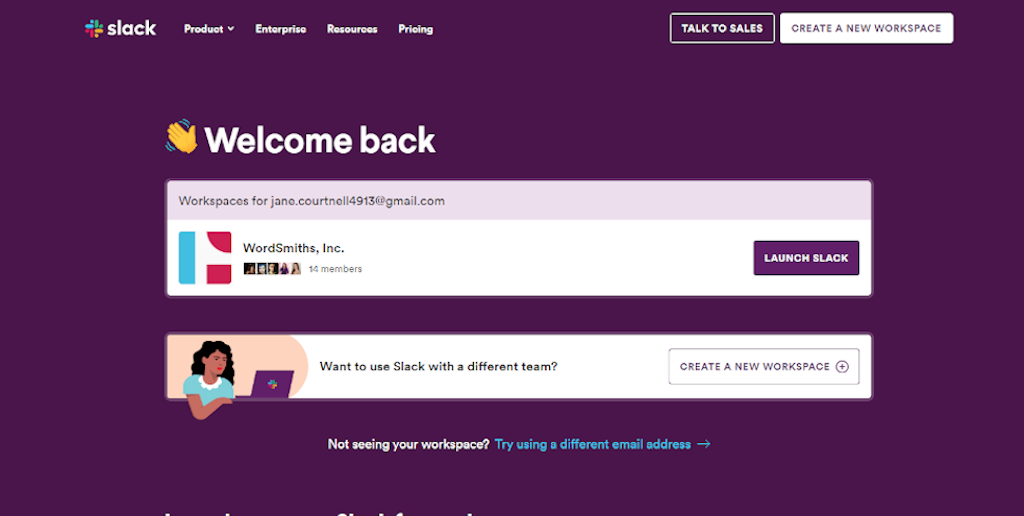
Slack is an app that lets you efficiently manage and improve your team communication. You can chat with your colleagues, collaborate on projects, send direct messages, and create locked and public channels related to various topics.
Instead of sending long emails to get an answer, Slack messages are a lot faster and easier to start when all you want is quick answers.
Features
- By releasing code fast, you will be able to bring developers, coders, and resources together.
- You can solve urgent issues and automate workflows by coordinating with all internal teams.
- You can schedule messages and send them later with Slack.
- Slack connect DMs allow you to invite people not part of your Slack group.
- Slack provides audio and video call options to foster quick and informal verbal communication.
Pros
- Slack works on many devices and platforms: macOS, Windows, Linux, Android, iOS, and the web.
- This productivity software is highly customizable.
- The slack mobile app lets you stay connected to your team even if you work in different time zones.
- Slack includes audio calls, video calls, and screen sharing.
- Slack allows integrations with various apps like Zoom, Trello, Miro, etc.
Cons
- Compared with other apps, Slack is expensive.
- It does not work offline.
Pricing
Slack offers a free plan to users with limited features. There are three paid plans: Standard at$6.67/user/month, Plus at $12.50/user/month, and Enterprise-available by quote.
Choose the Right Productivity Software
As the workforce grows more dispersed, collaborating online is key to the critical distance between employees and increasing overall business productivity. With all of these collaborative productivity solutions discussed above, colleagues can work simultaneously on a project, manage all tasks, improve communication, and reduce wasted time.
Improve Your Productivity With zipBoard
Start your free trial or book a demo today so that we can create a tailored solution for you.
Book DemoStart Free TrialAuthor’s Bio:
 Khyati Hooda is a serial entrepreneur. She is the co-founder of The Hustle Story (Digital Media Company) and Lume. She also helps entrepreneurs and founders grow their businesses and increase revenue without wasting money or time.
Khyati Hooda is a serial entrepreneur. She is the co-founder of The Hustle Story (Digital Media Company) and Lume. She also helps entrepreneurs and founders grow their businesses and increase revenue without wasting money or time.
Related Post
Recent Posts
- Your Digital Asset Review Workflow Is Broken (And How to Fix It) February 3, 2026
- Best Practices for Efficient Document Reviews and Collaboration December 18, 2025
- MEP Document Management: How to Streamline Reviews & Avoid Rework October 3, 2025
- What Is Online Proofing Software? And Why Content Review Breaks Without It July 11, 2025
- How Laerdal Medical Cut eLearning Review Time by 50% with zipBoard’s Visual Review Tool July 9, 2025
©️ Copyright 2025 zipBoard Tech. All rights reserved.


