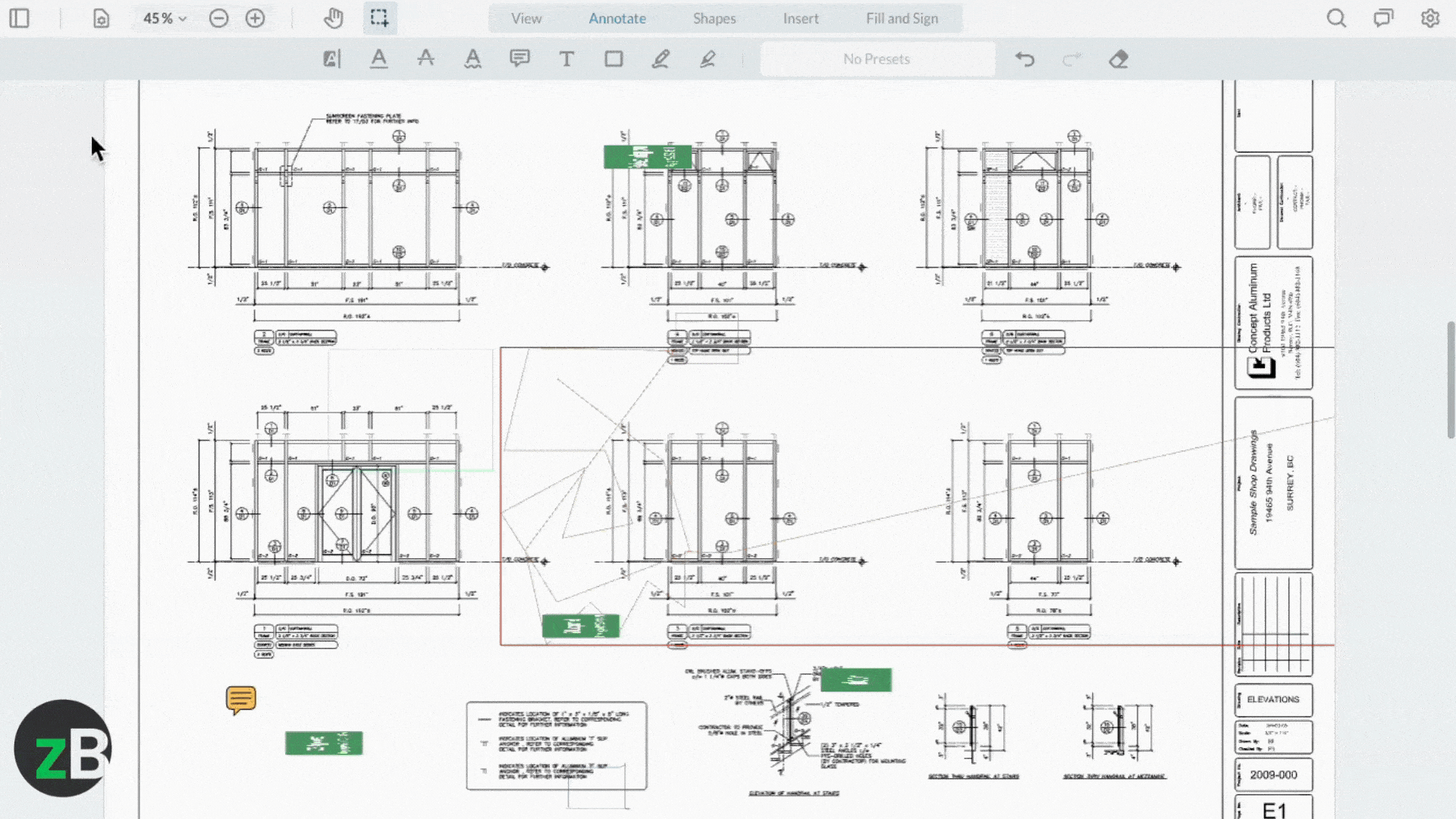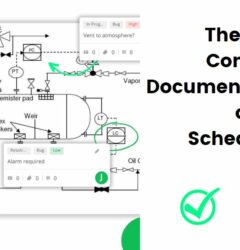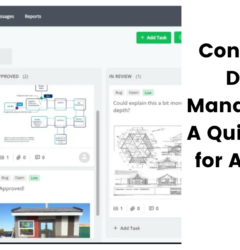Streamlining Engineering Plan Reviews and Issue Tracking for Efficient Project Management
10 Sep
Table of Contents
ToggleIn engineering plan reviews, particularly for heavy civil projects and municipal infrastructure, effective management of internal and external reviews is key to delivering high-quality and constructible designs. As projects grow in scale and complexity, the burden of meetings, quality assurance (QA) protocols, documentation, and audits can become overwhelming, making it difficult to focus on the actual design work.
However, incorporating structured constructability reviews, organized plan reviews, and a robust system for tracking open issues ensures that designs are not only accurate but also feasible in the field. This article explores the importance of these elements and how centralized collaboration and issue tracking can help mitigate common challenges.
Key Challenges Faced in Engineering Plan Reviews
Overwhelming Internal Processes
As engineering projects increase in complexity, internal processes designed to ensure quality can become cumbersome. Engineers in project management or lead design roles, often find themselves overwhelmed by endless meetings, evolving QA processes, and engineering documentation requirements, which can detract from their primary focus on design work.
Some specific challenges engineering project managers and project engineers face include:
1. Overburdening QA Processes: QA in engineering can become overly complex, especially when they continuously evolve. Engineers may find themselves spending more time navigating these processes than focusing on the design itself.
2. Meeting Overload: Frequent, often unnecessary meetings can consume valuable time and disrupt focus on critical tasks. Engineers may feel pressured to attend meetings that could have been handled more efficiently, such as through quick phone calls or emails.
3. Fragmented Documentation and Audits: Managing various documents, audits, and file structures—especially when these are in flux—can be a significant source of frustration. Engineers may spend excessive time locating the correct files or ensuring compliance with the latest documentation standards.
Complex Review Processes Due to External Reviews
External reviews provide an additional layer of scrutiny crucial for project success. These reviews, conducted by clients, regulatory bodies, and specialist consultants, bring valuable insights. However, they also add complexity to the review process. Some of the challenges faced in managing external reviews include:
1. Client Expectations: Variability in client expectations can lead to confusion and missed deadlines if not managed effectively. Clear communication and centralized documentation are key to ensuring all parties are aligned.
2. Coordination with Multiple Stakeholders: External reviews often involve numerous parties, each with its processes and requirements. Without a centralized system, coordinating these collaborative engineering reviews can lead to inefficiencies and delays.
3. Scope Creep: Without clear boundaries and communication, external reviews can lead to scope creep, introducing additional requirements and changes late in the process. This can derail timelines and increase project costs.
How to Streamline Engineering Plan Review Processes at Your Firm
Improve Constructability Reviews in Civil Engineering Projects
Constructability reviews ensure that the project can be built as designed, identify potential construction-related issues, and provide alternatives for the design team to evaluate. Done right, constructability reviews can enhance your engineering projects. This involves:
1. Review of Overall Project Constraints: Constructability reviews begin with a high-level overview of the project, understanding the site’s constraints such as right of way, adjacent properties, local agency roadways, and below-grade limiters like utilities and groundwater. Understanding these constraints helps ensure the project proceeds smoothly once construction begins.
2. Technical Review Categories: After understanding the site and project parameters, constructability reviews consider the technical details, evaluating specific work groups such as bridge construction, foundation construction, and utility coordination. Reviewing these technical aspects ensures the design is feasible from a construction standpoint and addresses potential issues before they become costly problems in the field.
3. Construction Schedule and Work Periods: Another critical aspect of constructability reviews is assessing the construction schedule, including work periods, noise restrictions, lane closure restrictions, and utility outage periods. Reviewing these time-based constraints helps ensure the project stays on schedule and avoids delays due to unforeseen site conditions or regulatory requirements.
4. Plan Detail and Specification Review: Constructability reviews also require a close examination of the details and specifications, ensuring the design is not only feasible but also adheres to all necessary standards and codes. Overlooking these details can lead to significant issues during construction, so it’s essential to review them thoroughly.
Streamline Constructractibility Reviews & Documentation with zipBoard
Book DemoHave an Organized Plan Review System
Organized engineering plan reviews are crucial for managing complex projects and ensuring a smooth project delivery. Plan review systems like zipBoard streamline these processes by providing a centralized platform for collaboration and feedback. According to Bob, a Civil Engineer, in an article, Resident Engineer’s Toolbox – Organize Your Plan Review, staying organized during the plan review process is crucial for managing the myriad details that come with complex engineering projects. Here’s how to approach organized plan reviews:
1. Prepare and Have a Mindset Shift: First, reset your mindset to focus on organization. As you start diving deeper into the project documents, it’s essential to stay organized, methodical, and diligent in your approach. Writing down thoughts, questions, and issues helps clear your mind and allows you to manage these items effectively.
2. Conduct a Detailed Plan Review: This involves drilling into the documents to gain a thorough understanding of the project. It’s important to use systems and tools like mind maps, simple lists, work breakdown structures (WBS), and cloud-based plan review software to help you keep track of open issues, organize your findings, and ensure that nothing falls through the cracks.
3. Setup Administrative Jobs and Document Existing Conditions: Alongside detailed plan reviews, setting up the administrative aspects of the job and documenting existing site conditions will enable you to prepare for project execution. These tasks often occur simultaneously but should be treated with equal importance to ensure a smooth project start.
Centralize Issue Tracking for Civil Engineering
One of the most critical aspects of managing a construction project is tracking open issues. As described in the Resident Engineer’s Toolbox – Tracking Open Issues, and Digging Into the Plans, construction projects are dynamic, with numerous problems arising daily.
These can range from design and material delivery issues to staffing, budget, and construction problems. For a Project Manager or Project Engineer, staying on top of these issues is crucial to keeping the project on track. Here’s what you should consider:
1. Used Centralized Issue Tracking Systems: Using a centralized system, such as a cloud-based document management and collaboration platform or PDF markup tools for civil engineering with built-in issue tracking features can make all the difference. Alternatively, you can use spreadsheet dashboards to log and track all significant issues that impact the project’s trajectory.
Having a system like this in place will serve as a data clearing house where all job-related data is logged, making it easier to retrieve information later. For a more streamlined process, go with the first suggestion, which is more robust and involves less manual work in progress tracking. A notable example for engineering teams is zipBoard.
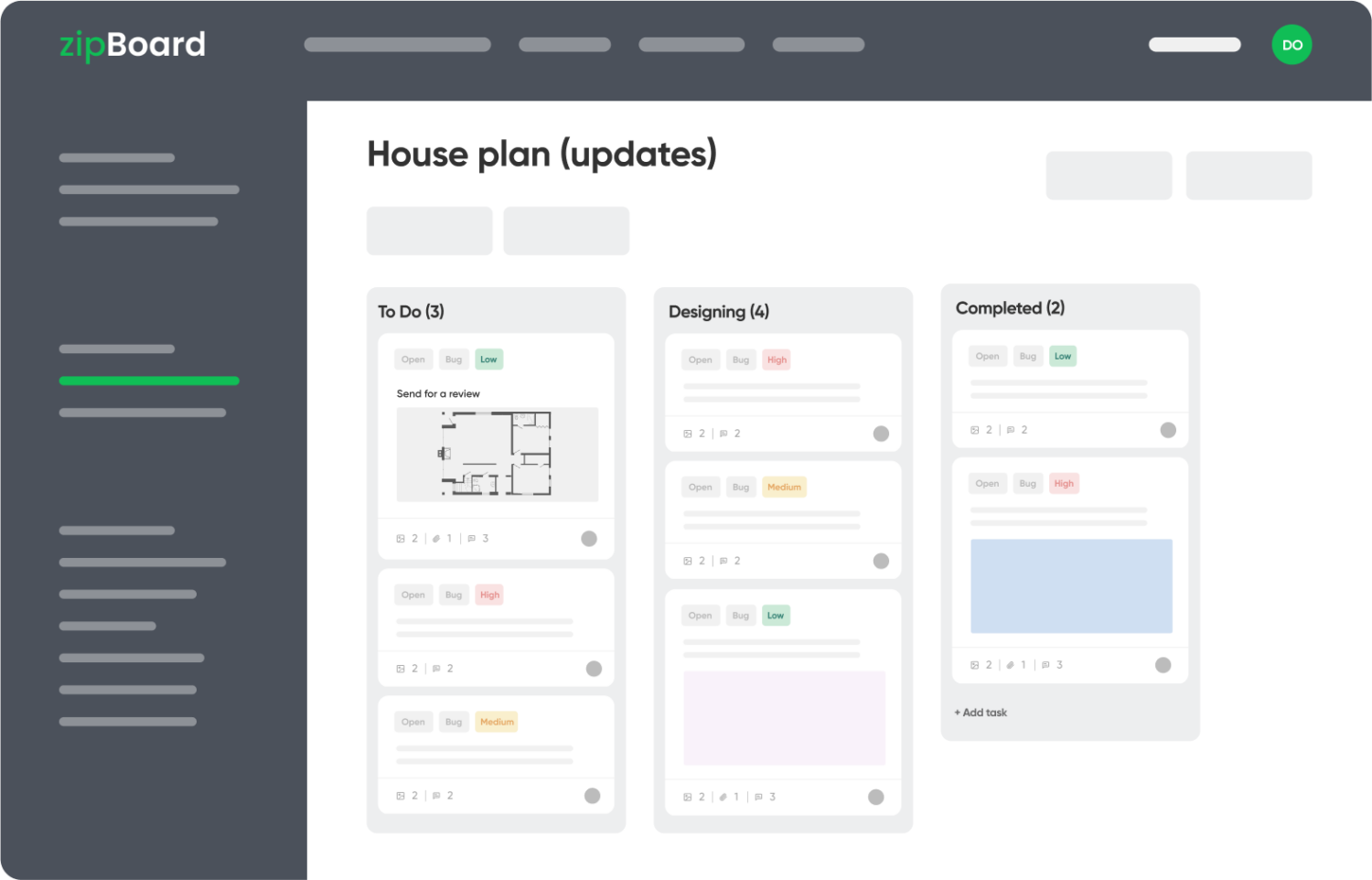
According to Ilda Cairns, Vice President at VCA Software, “Centralized collaboration and issue tracking are becoming critical in engineering plan reviews, especially for civil infrastructure projects.”
“By using tools that streamline issue tracking and enhance collaboration, firms can reduce delays and improve accuracy in their designs. Much like what we implement for claims processing, our AI-powered systems ensure that open issues are managed efficiently, ultimately optimizing the review process and reducing bottlenecks.”
2. Ensure Real-Time Updates: Logging the date and maintaining a rolling paragraph for each issue is crucial for tracking the initiation, development, and closure of issues. This approach creates a real-time timeline of the issue, which is invaluable when resolving claims or re-hashing issues later.
For this, it’s best to invest in a document collaboration tool that automatically captures this data during reviews, thereby saving time on administrative work.
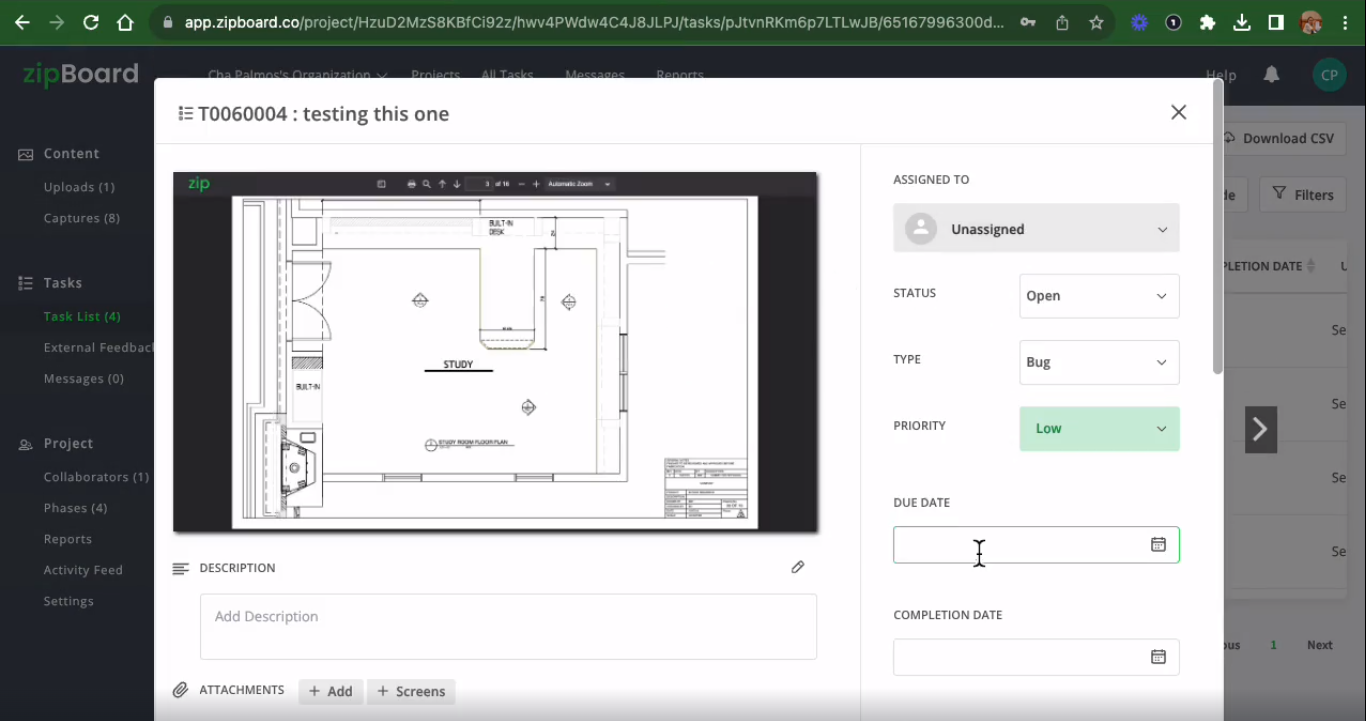
3. Generate Reports and Summaries: For instance, if you’re using Microsoft Excel or Google Sheets, you can build a Pivot Table to reformat data from the “clearinghouse” into a more presentable format. This can serve as a project meeting agenda, summarizing all open job issues that need to be discussed with the client and contractors.
Additionally, zipBoard’s autogenerated reports give you a graphical overview of your projects’ progress (no manual work required), which you can use to document your project summaries and meeting agendas.
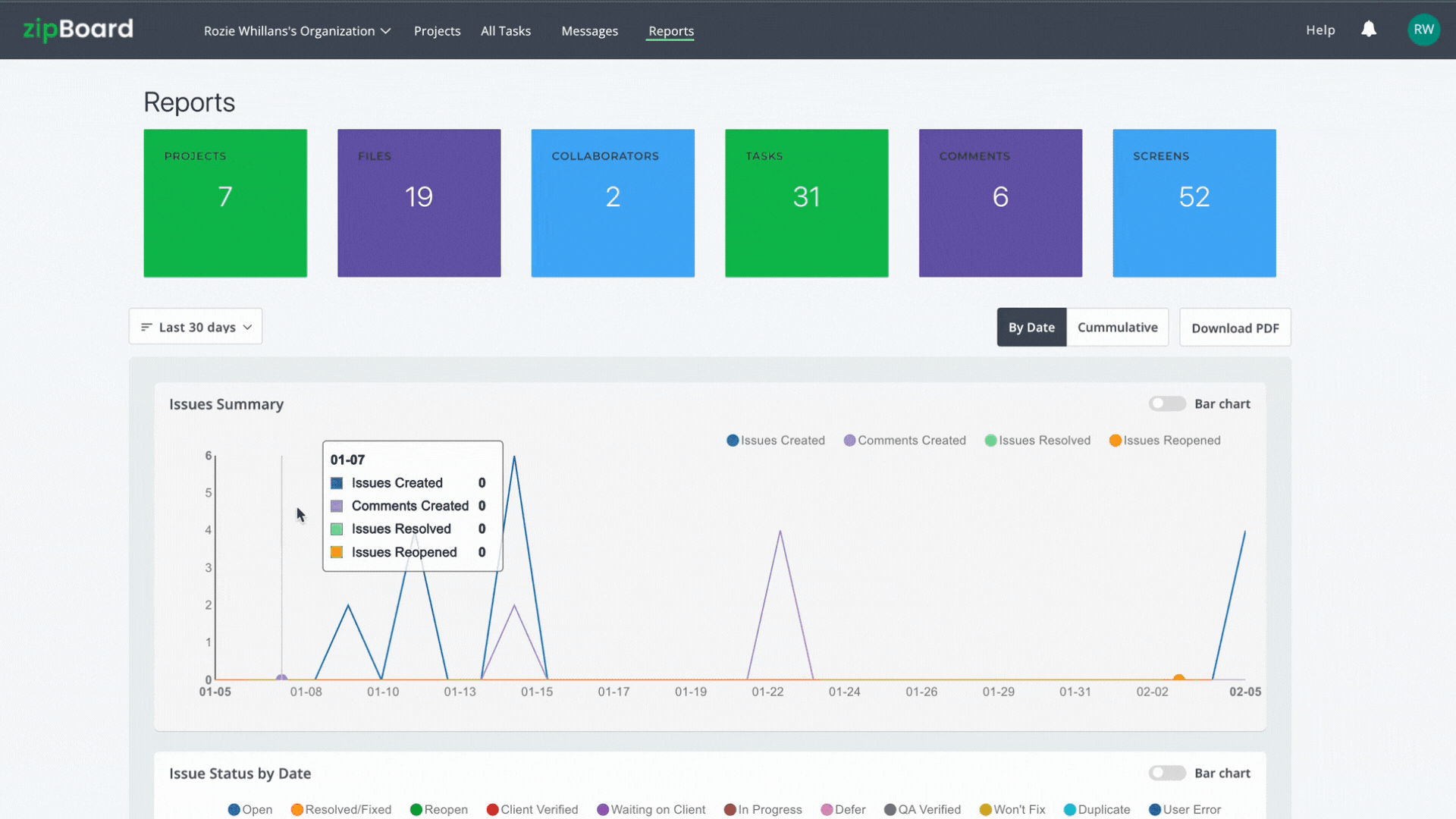
The Need for Centralized Collaboration and Issue Tracking
Given the challenges of managing internal, external, constructability, organized plan reviews, and tracking open issues, a centralized approach to collaboration and issue tracking is essential. Centralizing these processes in one hub can streamline communication, reduce the burden of documentation, and ensure all issues are tracked and resolved efficiently.
Benefits of centralized collaboration and issue tracking include:
1. Real-Time Communication: Centralized platforms like zipBoard enable real-time collaboration among all stakeholders. This reduces the need for unnecessary meetings and ensures that everyone is aligned, even when working remotely.
2. Consolidated Documentation: A centralized system provides a single source of truth for all project-related documentation, audits, and review comments. This eliminates confusion over multiple file structures and ensures that all documentation is up-to-date and easily accessible.
3. Streamlined QA, Constructability, and Plan Review Processes: Centralizing these technical document review processes makes it easier for engineers to navigate requirements and focus on critical design work. Automated workflows and checklists can be integrated into the platform, ensuring all necessary steps are followed without overwhelming the team.
4. Effective Issue Tracking: A centralized issue tracking system ensures that all feedback and concerns from internal, external, constructability, plan reviews, and open issues are captured and addressed promptly. This helps prevent issues from slipping through the cracks and keeps the project on track.
Ready to Optimize Engineering Plan Reviews and Centralize Issue Tracking?
Talk to us at zipBoard. Book a Demo to see how zipBoard can simplify your workflow.
Book Demo TodayHow Can zipBoard Support Your Engineering Plan Review Workflow?
zipBoard enables engineering firms to manage internal, external, constructability, and organized plan reviews, as well as track open issues more effectively. Here’s how it can enhance your processes:
- Unified Platform for Collaboration: zipBoard centralizes all communication and collaboration in one platform, making it easier for teams to coordinate with both internal and external stakeholders. This reduces the need for unnecessary meetings and ensures all feedback is captured in real-time.
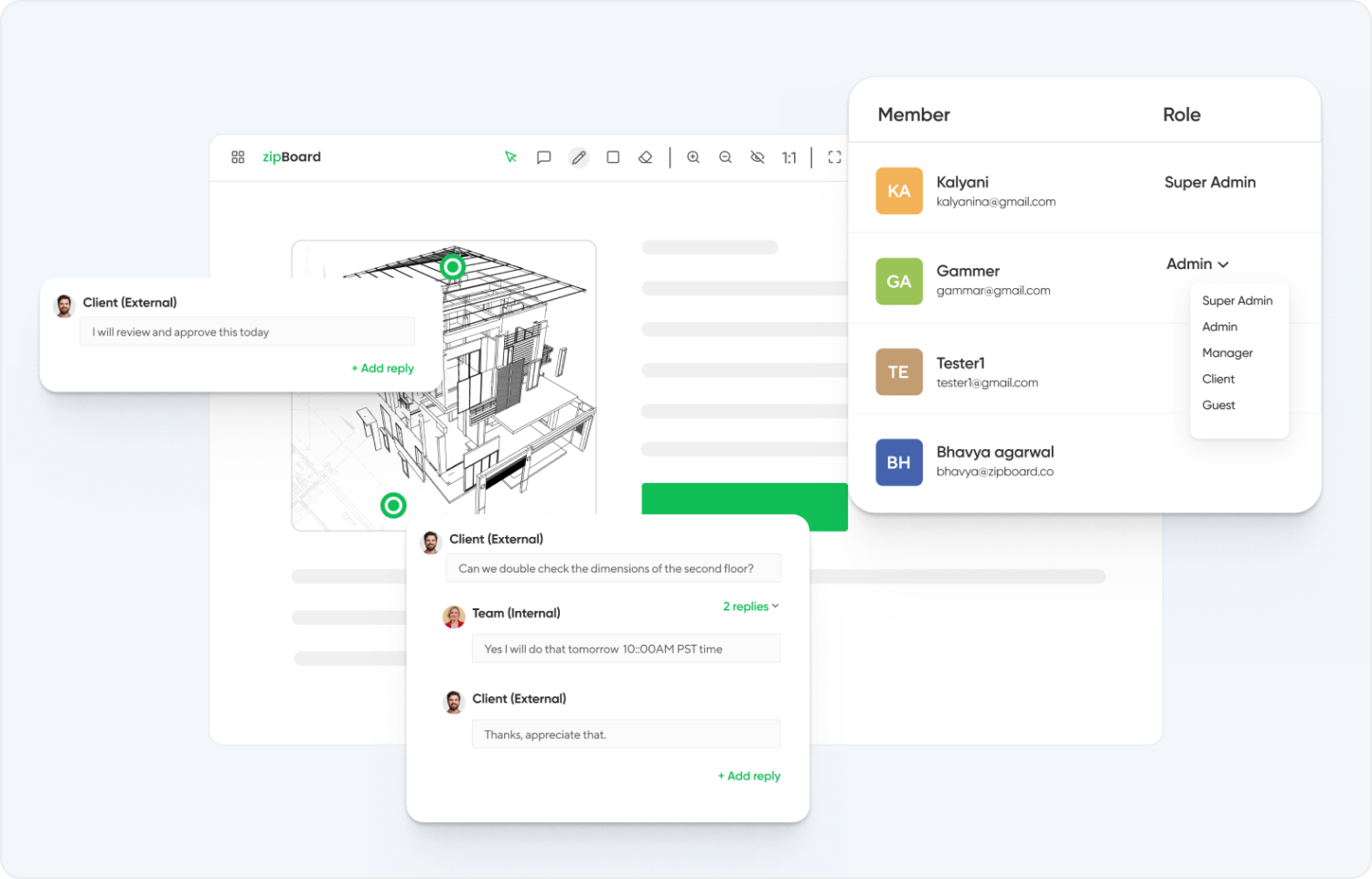
- Real-time Feedback: zipBoard offers tools for document markup, making it easy for team members to provide feedback, comments, and suggestions directly on documents. This streamlines the design review process and ensures that all feedback is captured and addressed, in one place.
- Robust Documentation Management: With zipBoard, all project documentation is stored in a single, easily accessible location. This simplifies managing audits, QA checks, constructability reviews, plan reviews, and open issues, ensuring everyone is working with the most current information.
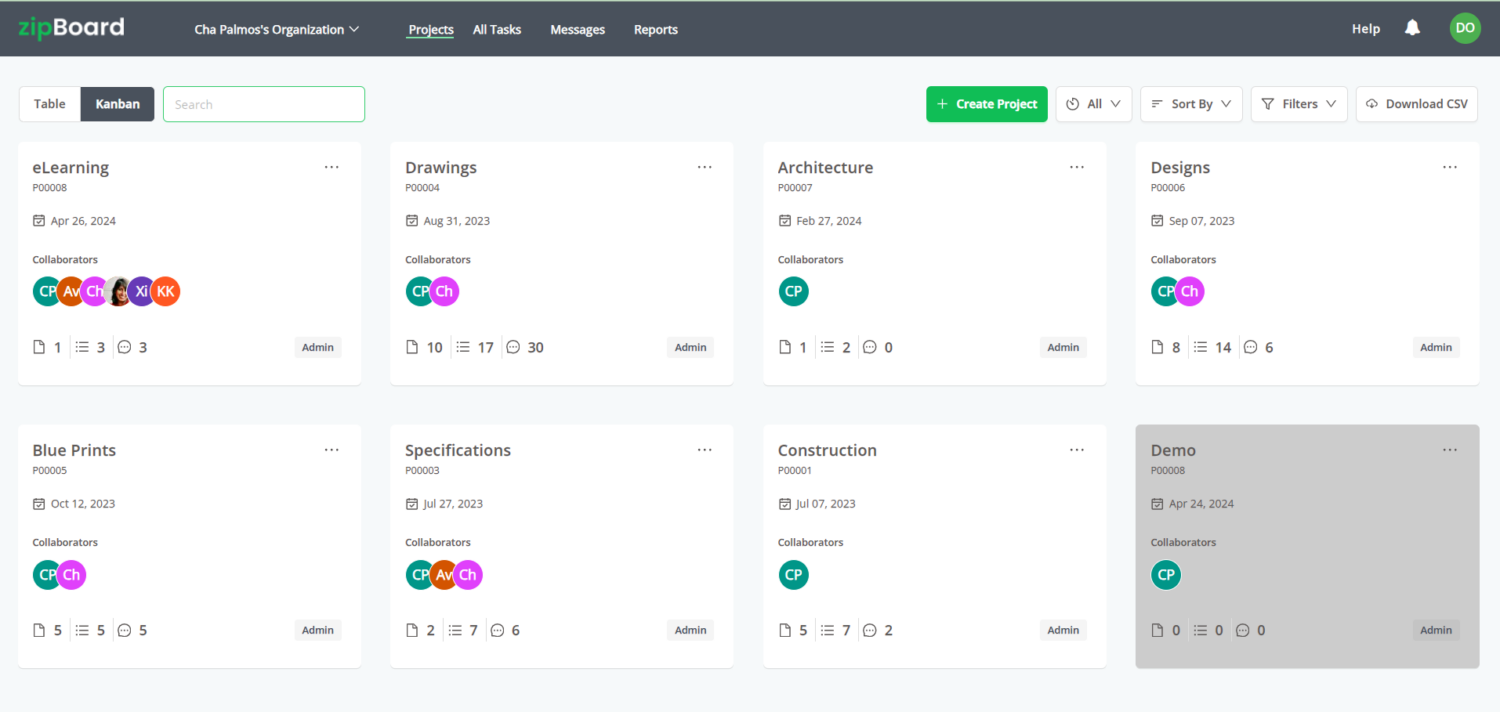
- Efficient Issue Tracking: zipBoard’s issue tracking features allow teams to automatically capture, assign, and resolve issues efficiently. This ensures no feedback is missed and that all concerns are addressed before the project moves forward.
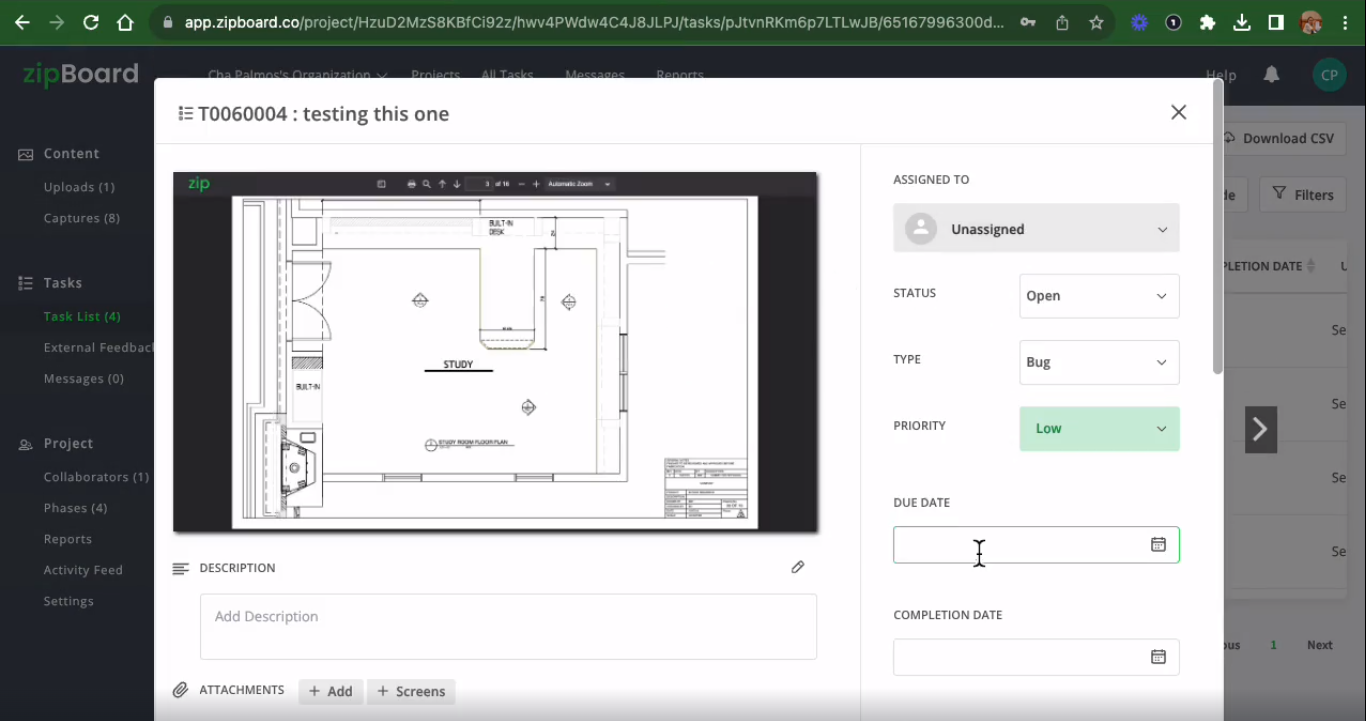
- Customizable Workflows: zipBoard allows teams to customize workflows to match their specific QA, constructability, plan review, and issue-tracking processes, making it easier to implement and adapt to changing engineering project requirements.
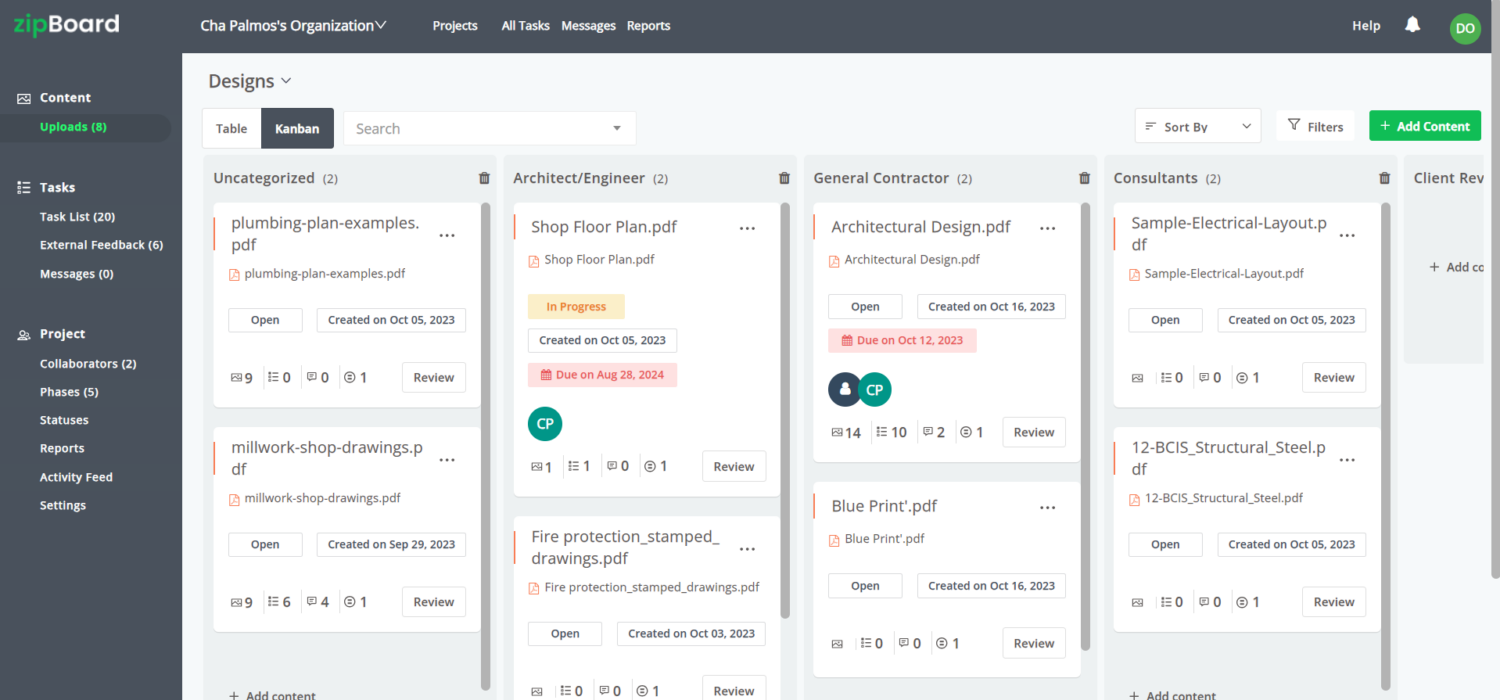
- Automated Reporting: zipBoard provides automated reporting capabilities, allowing teams to generate comprehensive reports on project progress, issue resolution, and other key metrics. This helps your team stay informed and identify areas for improvement.
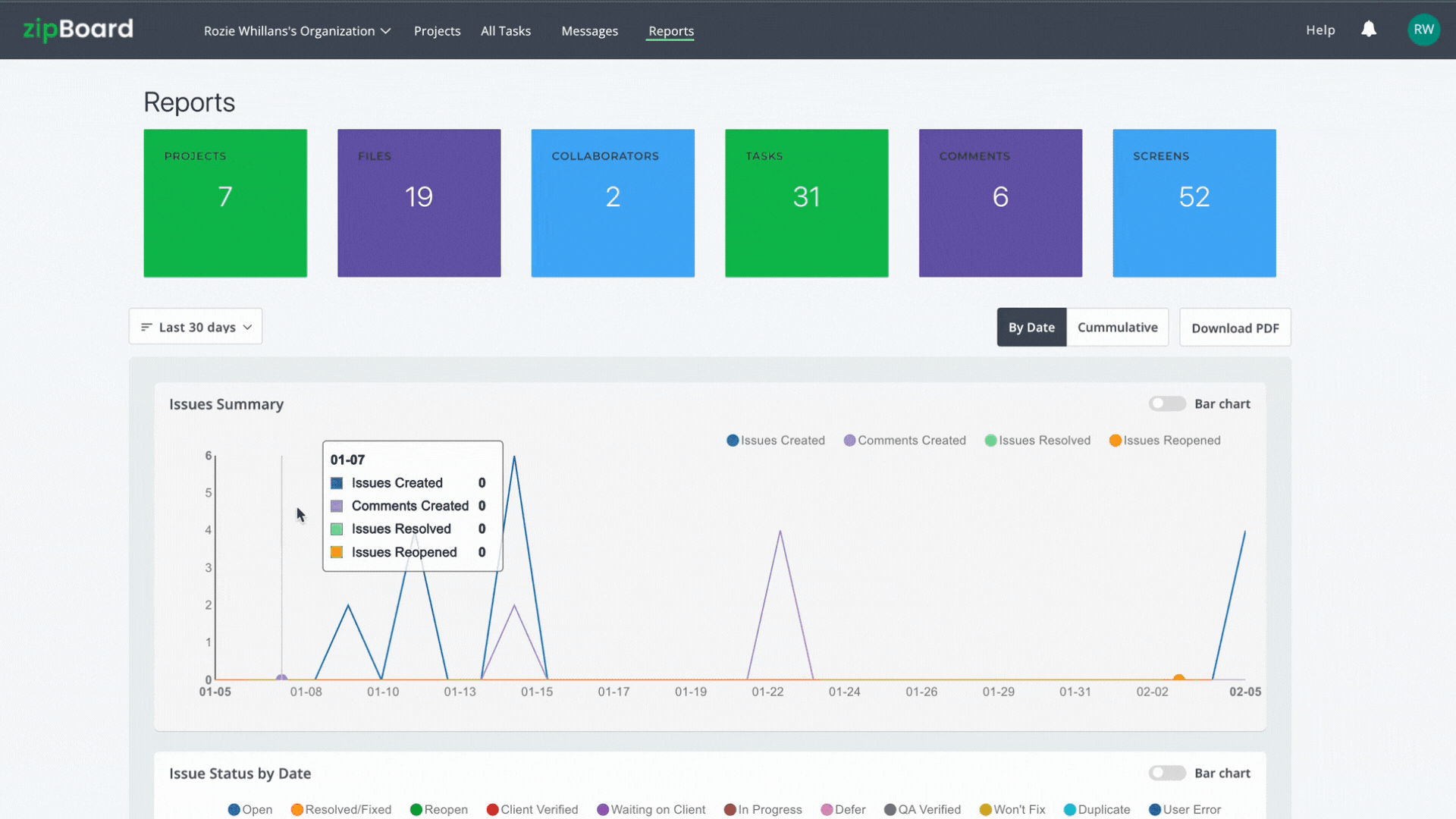
- Integrations and APIs: zipBoard integrates with your favorite communication and collaboration tools like Slack, Microsoft Teams, and Outlook, making it easy for you to use zipBoard within your existing workflows. Additionally, zipBoard’s APIs allow for integration with your cloud storage, DMS, and ERPs, providing even more flexibility and customization options.
See How zipBoard Can Transform Your Engineering Plan Review Workflows
Book a demo today and discover how our centralized document management & collaboration platform can streamline your project reviews, collaboration, and issue tracking – in one place, right from your browser.
Book DemoStart Free TrialRecent Posts
- Your Digital Asset Review Workflow Is Broken (And How to Fix It) February 3, 2026
- Best Practices for Efficient Document Reviews and Collaboration December 18, 2025
- MEP Document Management: How to Streamline Reviews & Avoid Rework October 3, 2025
- What Is Online Proofing Software? And Why Content Review Breaks Without It July 11, 2025
- How Laerdal Medical Cut eLearning Review Time by 50% with zipBoard’s Visual Review Tool July 9, 2025
©️ Copyright 2025 zipBoard Tech. All rights reserved.