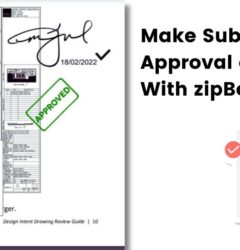Affordable Construction Document Management Solutions for Small Contractors and Subcontractors: How zipBoard Simplifies Construction Processes
14 Dec
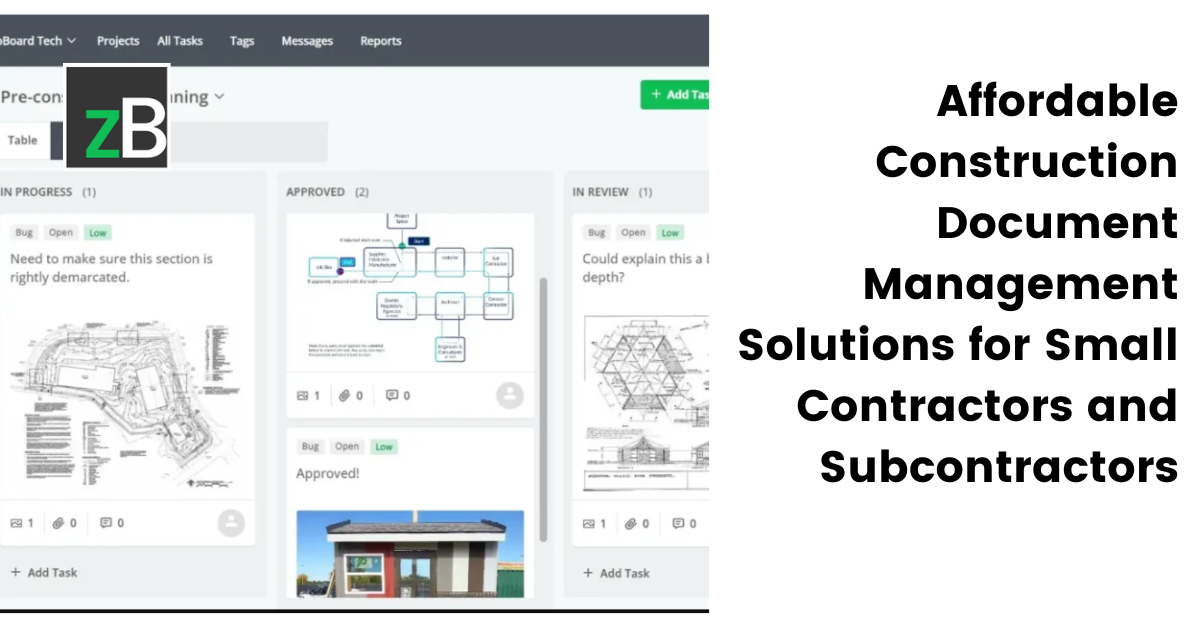
Table of Contents
ToggleAs a small contractor or subcontractor, your goal is to minimize costs while ensuring efficient operations and meeting client needs. Therefore, it is crucial to invest in tools that help achieve this, and construction management software, especially construction document management software, is a game-changer.
Why Small Contractors Need Construction Document Management Software
Managing documents efficiently is a significant challenge that many small construction teams face. High costs, inefficiencies, and lack of access to premium tools often hinder the ability to keep projects on track. Traditional methods, such as paper-based processes, legacy document management software, or disorganized digital systems, can lead to lost documents, miscommunication, and delays.
A study by PlanGrid and FMI reveals that construction professionals spend 35% of their time (over 14 hours per week) on non-productive activities, such as searching for project information, conflict resolution, and handling mistakes. Additionally, 52% of rework (costing $280 billion globally) is caused by miscommunication and poor project data. This highlights the urgent need for effective construction document management solutions.
While construction management software like Procore and Autodesk have document management features for contractors and subcontractors, they do not cater to the unique needs of users like you. But zipBoard stands out by offering a cost-effective alternative without compromising on quality.
It provides the essential features needed to manage construction documents efficiently, making it an ideal choice for small contractors looking to improve their workflows and reduce errors.
What is Construction Document Management Software?
Document management software for construction is a digital tool designed to organize, store, and manage construction documents such as blueprints, contracts, RFIs (Requests for Information), submittals, and change orders. Construction management software can either be cloud-based or on-premise. It offers a centralized, secure, and easily accessible platform that enhances collaboration, reduces errors, and improves overall project efficiency.
This is opposed to traditional methods, which come with drawbacks such as:
- Paper-Based Systems: Prone to loss, damage, and misplacement of documents. They also make it difficult to share information quickly and efficiently.
- Basic Digital Storage: While better than paper, simple digital storage solutions often lack the advanced features needed for effective collaboration and workflow management.
Over the years, more and more construction firms have come to adopt technology to improve their construction processes. According to research USG + U.S. Chamber of Commerce Commercial Construction Index (CCI) 78% of contractors believe that advanced tech can increase labor productivity and 75% believe it can improve the management of project schedules.
As a small contractor or subcontractor, you’re likely operating with limited budgets and resources. So it’s essential to have tools that are both affordable and easy to use.
Specialized construction document management software tailored to your needs can significantly reduce complexity and improve efficiency. Unlike larger firms, you may not have dedicated IT teams, so you require solutions that are simple to implement and maintain.
And this is where zipBoard comes in as an affordable, user-friendly solution designed to streamline document management for you.
10 Key Features to Consider when Exploring Construction Document Management Software for Small Contractors and Subcontractors
Document Management
Centralized document management ensures that all project files, including RFIs, submittals, contracts, and change orders, are stored in an organized, easily accessible repository. This reduces the risk of lost documents and simplifies version control.
Cloud-Based Storage and Collaboration
Cloud-based platforms enable real-time collaboration by allowing team members to access, upload, and share documents from anywhere. This ensures that field teams and office staff stay connected and work with the latest project information, reducing costly miscommunications.
PDF Annotation and blueprint markup software simplify reviewing and approving PDFs, drawings, and blueprints. Team members can leave comments, highlight areas, and suggest revisions directly on documents, facilitating faster and clearer communication.
Workflow Automation
Automation features streamline repetitive processes like approvals, RFIs, and change order submissions. Automatic notifications and reminders ensure tasks are completed on time, reducing project delays and manual follow-ups.
Mobile Accessibility
- With mobile accessibility, contractors can access project files, submit updates, and collaborate with the team while on-site. This flexibility helps resolve issues faster, keeps the project on track, and boosts productivity.
Secure Role-Based Access
Secure access management ensures that sensitive project information is only visible to authorized personnel. Permissions can be assigned based on roles, ensuring data privacy while keeping document collaboration seamless.
Integrations
Integrations with commonly used tools like project management software, CRMs, ERPs, cloud stores, and communication platforms centralize processes and keep project information synchronized. This eliminates data silos and streamlines the construction workflow.
Version Control and Document Tracking
Document versioning keeps track of changes and ensures the team is always working with the most up-to-date files. Historical versions remain accessible, enabling project teams to refer back when needed.
Search and Retrieval
Advanced search capabilities enable quick document retrieval by keywords, file types, or project names. This reduces downtime spent searching through folders and archives.
Reporting and Compliance Monitoring
Top Construction Document Management Challenges Faced by Contractors
Small contractors face several challenges in managing construction documents effectively. Here are some common issues:
Difficulty in Managing RFIs, Submittals, and Approvals
Manual processes for managing RFIs, submittals, and approvals can be incredibly time-consuming and error-prone. For instance, when working on a residential project, you might struggle to keep track of multiple RFIs you submit to the architect. And without a streamlined system, you can lose these requests in email threads or paper files, leading to delays and miscommunication.
Paper-Based Processes or Disorganized Digital Systems
Relying on paper-based processes or disorganized digital systems can lead to significant inefficiencies. Imagine a subcontractor who needs to reference a specific blueprint during a site visit. If the document is buried in a stack of papers back at the office, valuable time is wasted. Similarly, if digital files are scattered across various folders without a clear naming convention, finding the right document quickly becomes a daunting task.
Recommended Reading: Replace Your Legacy Document Management & Collaboration Software with zipBoard
Collaboration Hurdles with External Stakeholders
Effective collaboration with external stakeholders, such as architects, engineers, and clients, is crucial for project success. However, small contractors often face hurdles in this area. For example, you might need to share updated drawings with an engineer for approval. But if you’re using a basic file-sharing service, you might have issues with document version control, leading to confusion and potential rework.
Recommended Reading: Optimize Communication & Collaboration in Construction Administration – zipBoard
Limited Access to Premium Tools Due to Budget Constraints
Many small contractors operate on tight budgets, making it difficult to invest in premium document management tools. This limitation compels you to rely on less robust solutions that may not fully meet your needs. For instance, using a free or low-cost tool that lacks essential features like workflow automation or secure access controls, can result in inefficiencies and increased risk of errors.
How zipBoard Simplifies Construction Document Management
zipBoard is a cloud-based document management software designed specifically for small contractors and subcontractors. It streamlines construction workflows by centralizing document storage, enhancing collaboration, and automating approval processes—all while being affordable and easy to implement. Here’s how:
Cloud-Based Document Storage and Collaboration
Contractors usually find it difficult to manage RFIs, submittals, and approvals due to manual processes. zipBoard addresses this by providing a cloud-based platform where you can store all documents are securely and access them from anywhere. This ensures that your team members always have the latest information at their fingertips, reducing the risk of errors and delays.
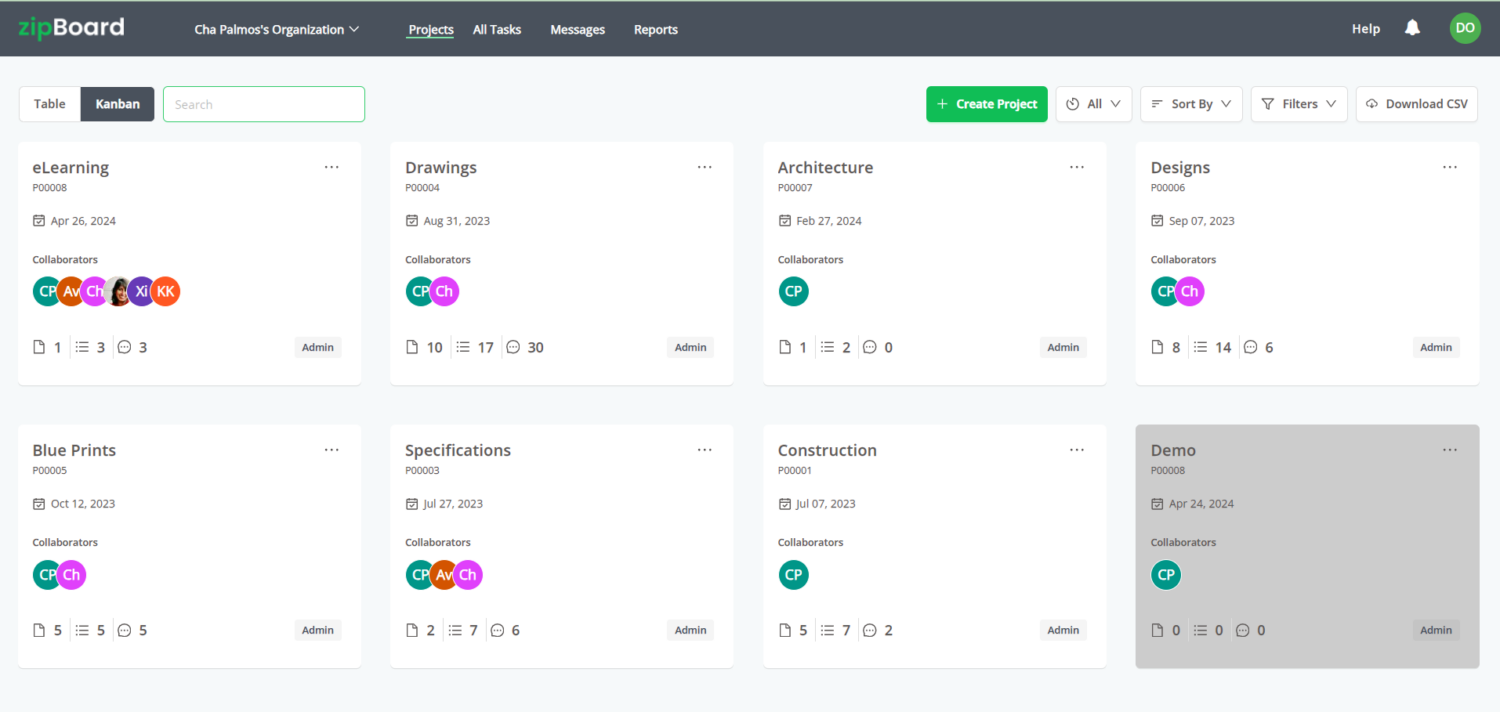
Annotation and Markup Tools for PDFs and Drawings
To help avoid miscommunication and minimize confusion, zipBoard’s PDF annotation and markup tools allow users to easily review and provide feedback on PDFs and construction drawings like submittals. This streamlines the construction document review process, ensuring that all stakeholders (clients, crew, architects/engineers) are on the same page and that changes are clearly communicated.
Workflow Automation for Approvals, Change Orders, and RFIs
Managing approvals, change orders, and RFIs manually can be time-consuming and prone to errors. zipBoard automates submittal workflows and others by:
- Setting due dates and deadlines to keep tasks on schedule.
- Sending email notifications and reminders for pending approvals.
- Allowing direct client invitations to specific documents for quick feedback.
- Using mentions to alert team members about critical updates.
- Automatically tagging tasks and documents based on project phases or custom criteria.
These automations reduce administrative tasks and ensure that documents move swiftly through the approval pipeline, keeping projects on track and minimizing costly delays.
Auto-tagging files and tasks in zipBoard
Recommended Reading: How to Automate Submittal Workflows to Streamline Reviews
Accessible on All Devices (Mobile, Desktop)
zipBoard is accessible on all devices, including mobile and desktop, allowing team members to view and update documents from anywhere – even on-site. This flexibility enhances responsiveness and ensures that critical information is always available when needed.
Secure Role-Based Access
Collaboration with external stakeholders can be hindered by concerns over document security. zipBoard offers secure role-based access, ensuring that only authorized personnel can view or edit specific documents. This feature protects sensitive information and facilitates secure collaboration with external partners.
zipBoard allows you to centralize project and document management by integrating with the tools and systems you already use – like Microsoft Teams, Slack, Outlook, Zapier, and more. These integrations streamline your workflows and automate repetitive tasks, enhancing overall project efficiency.
💡 zipBoard now also integrates with Procore – making it easier for you to streamline Procore PDF markups and document reviews without having to manually download files. Learn more here →
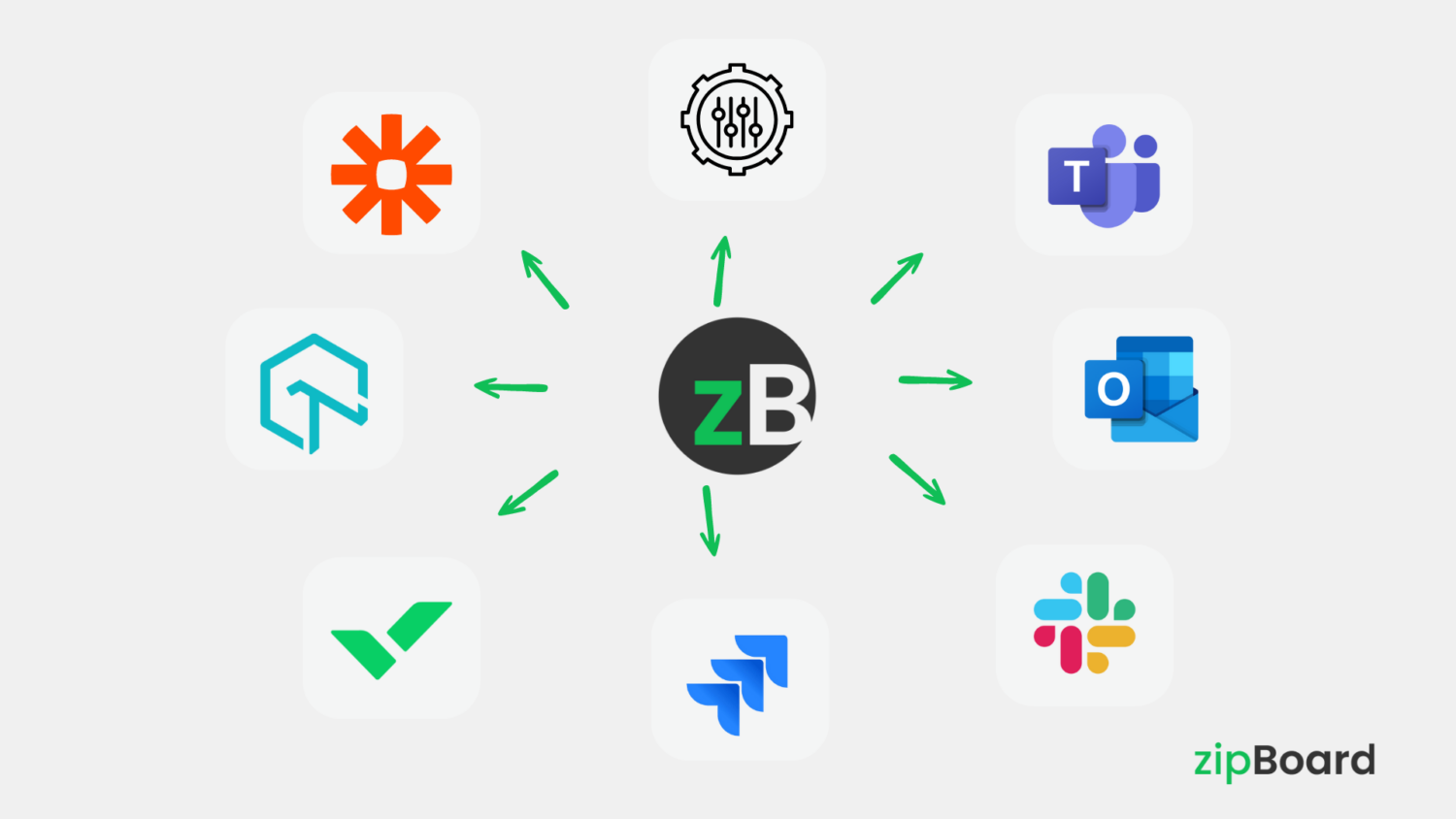
Task Management and Progress Tracking
Stay on top of project tasks with built-in task management features. With zipBoard, you can use Kanban boards and table views to track progress, assign responsibilities, and monitor project statuses in real-time.
Check out zipBoard’s Construction Administration Software
Why Small Contractors and Subcontractors Prefer zipBoard
Affordable Pricing Tailored for Small Teams
Many small contractors struggle with limited budgets and cannot afford premium tools. zipBoard offers affordable pricing plans specifically designed for small teams, making it accessible without compromising on essential features.
Simple Implementation Without IT Overhead
Small contractors often lack dedicated IT resources to manage complex software implementations. zipBoard is designed for easy setup and use, requiring minimal IT support (our help documentations can suffice). This simplicity allows contractors to start using the platform quickly and efficiently.
Scales as Your Business Grows
As your business grows, document management needs evolve. zipBoard scales with your business, providing the flexibility to add more documents, admins, and features as needed. zipBoard does not bill per user but rather based on the number of documents, giving you flexibility and control over costs. This scalability ensures that zipBoard remains a valuable tool as your business expands. See how this works →
What Can Small Contractors and Subcontractors Use zipBoard For?
- RFIs and Submittals Management: zipBoard provides a centralized platform for submitting, tracking, and approving RFIs and submittals. This ensures that all requests are handled promptly and efficiently.
- Collaboration on Drawings and Design Reviews: zipBoard’s annotation and markup tools facilitate clear communication and feedback on construction drawings and design reviews, ensuring that all stakeholders are aligned and that design changes are implemented correctly.
- Quality Control Documentation: zipBoard helps small contractors organize and manage quality control documents, making it easy to track compliance and address any issues that arise.
- Managing Change Orders: zipBoard automates the change order process, ensuring that all changes are documented, approved, and communicated effectively. This reduces the risk of misunderstandings and keeps projects on track.
- Streamlining Project Closeout: zipBoard simplifies project closeout by providing a centralized platform for storing and managing all closeout documents. This ensures that all necessary documentation is complete and easily accessible.
Read the Case Study: Streamline AEC Document Management and Collaboration with zipBoard
How to Get Started with zipBoard
Getting started with zipBoard is straightforward and designed to be hassle-free, even if you have limited IT resources:
- Sign Up for a Free Trial: Visit the zipBoard website and sign up for a free trial
- Initial Setup: Once you’ve signed up, you’ll receive a welcome email with instructions on how to set up your account. The setup process is simple and can be completed in a few minutes.
- Import Your Documents: Begin by importing your existing documents into zipBoard. Additionally, you can integrate zipBoard with your cloud storage service or ERP system, allowing you to access and collaborate on documents without the need to move or duplicate files.
- Invite Stakeholders: Add your team members to the platform. You can assign roles and permissions to ensure that everyone has the appropriate level of access.
- Start Collaborating: Begin using zipBoard for your projects. Create and manage RFIs, submittals, and other documents, and collaborate with your team and external stakeholders seamlessly.
Learn more: Complete Workflow for all zipBoard Users
Ready to Simplify Your Construction Document Management Processes and Improve Project Efficiency?
Sign up for a free trial today and streamline your construction documentation workflows. You can also schedule a demo for a personalized walkthrough
Book DemoStart Free TrialFAQs About Construction Document Management Software
Construction document management software is a digital tool that enables you to organize, store, and manage various construction documents such as blueprints, contracts, RFIs (Requests for Information), submittals, and change orders.
It helps streamline the documentation process, ensuring that all project stakeholders have access to the latest information, which reduces the risk of errors and delays.
zipBoard, Procore, and Autodesk Docs are popular examples of construction document management software.
DMS stands for Document Management System, which is software used to store, organize, and track documents for construction projects.
Yes, Microsoft offers SharePoint, which can be used for document management in construction and other industries, though it lacks some industry-specific features that tools like zipBoard provide.
For small contractors, effective document management is crucial for several reasons:
- Efficiency: It helps streamline workflows, reducing the time spent on administrative tasks.
- Accuracy: Ensures that all team members are working with the most up-to-date documents, minimizing errors.
- Compliance: Helps maintain proper records for regulatory compliance and audits.
- Collaboration: Facilitates better communication and collaboration among team members and external stakeholders.
zipBoard offers several features that enhance collaboration and reduce costs for small contractors:
- Cloud-Based Storage: Allows team members to access and share documents from anywhere, ensuring everyone is on the same page.
- Annotation and Markup Tools: Enable easy review and feedback on PDFs and drawings, facilitating clear communication.
- Workflow Automation: Streamlines processes for approvals and RFIs, reducing manual tasks and speeding up project timelines.
Affordable Pricing: Tailored pricing plans for small teams make it accessible without compromising on essential features.
When choosing document management tools, small contractors should look for the following features:
- Cloud-Based Storage: Ensures documents are accessible from anywhere.
- Annotation and Markup Tools: Facilitate easy review and feedback.
- Workflow Automation: Helps automate repetitive tasks and streamline processes.
- Mobile Accessibility: Allows access to documents on-site via mobile devices.
- Secure Role-Based Access: Protects sensitive information by allowing only authorized personnel to access specific documents.
- Scalability: The tool should be able to grow with your business, adding more users and features as needed.
Author’s bio:
Dorcas Kpabitey is a Content Marketing Specialist at zipBoard. She began her content marketing journey alongside her BA in Political Science and Spanish at the University of Ghana. If she’s not tapping away at her keyboard or spending time on Twitter and LinkedIn, she spends her day reading articles, newsletters and books.
Recent Posts
- User-Friendly E-Learning Review Tools: Trends for Teams in 2026 February 20, 2026
- Your Digital Asset Review Workflow Is Broken (And How to Fix It) February 3, 2026
- Best Practices for Efficient Document Reviews and Collaboration December 18, 2025
- MEP Document Management: How to Streamline Reviews & Avoid Rework October 3, 2025
- What Is Online Proofing Software? And Why Content Review Breaks Without It July 11, 2025
©️ Copyright 2025 zipBoard Tech. All rights reserved.