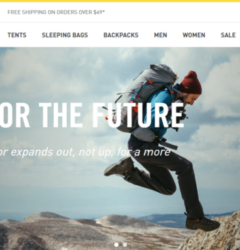5 User Acceptance Testing Best Practices
07 Oct

Table of Contents
ToggleUser acceptance testing (UAT) involves testing your software from the user’s perspective to ensure that it meets the user’s requirements, is intuitive to use, and meets the user’s expectations. Here are 5 user acceptance testing best practices that can help you ensure software quality and enhance user satisfaction.
Understand user personas
Know your target audience. Who are the direct buyers? What are their problems/needs? Where do they hang out? What is their motivation? How you can reach them? How you can best incentivize them? What controls their behavior?
When you have all this info prior to initiating a UAT cycle, it saves your wasted efforts and helps you get directed results.
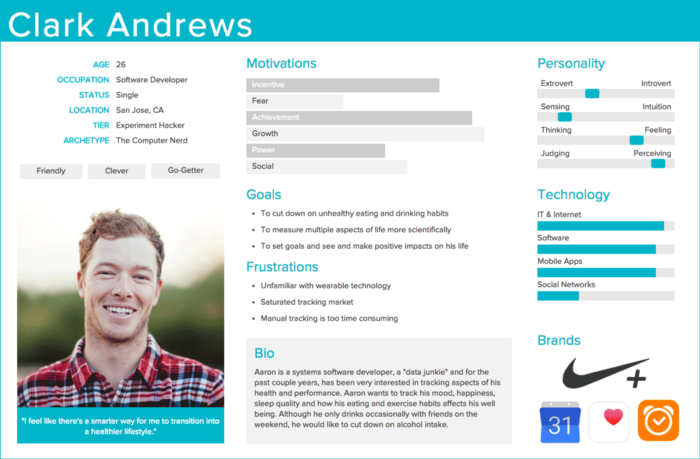
Additionally, spending time defining and researching user personas keeps everyone on the same page and brings awareness regarding who your users are.
Prepare UAT Plan well in advance
Usually, UAT is conducted prior to launch. At this time you are already under pressure of meeting deadlines and excited about the end-user response for your product or service. Hence planning a UAT cycle at this point in time might make you skip some real-life use cases which are obvious and often.
Resource availability is another constraint that might creep in during this phase of the development life cycle. This hampers the parallel execution of different phases. To avoid any such situation do plan for UAT early. Here is a user acceptance testing checklist that can get you started.
Have a well structured UAT management system
For a smooth UAT phase, you need to choose the right tools. The UAT management tools should be a perfect mix of team collaboration and bug tracking features. Easy filtering options, an efficient reporting dashboard, and traceability matrix comparing requirements and results, and security are the main features you need to look at when selecting the UAT management tool.
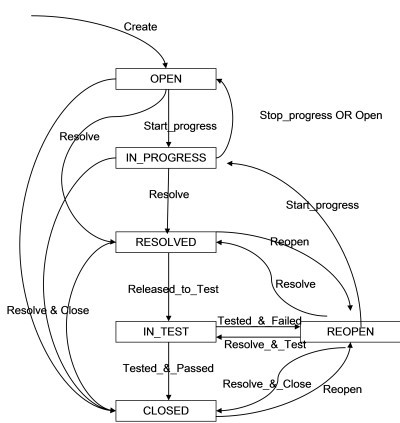
More so, a management tool that completes the loop right from recording the actions of actual testers(users) to generating reports to update stakeholders about the status of tests. Thus engaging them all in decisions.
[Free eBook]
A Quick Guide to Get You Started on User Acceptance Testing
Download your free copy and ensure software quality, reduce maintenance costs, and increase customer satisfaction before your next product launch!
Get started with UATIdentify stakeholders who truly own acceptance
Stakeholders are a great source for new ideas as well as uncertainty. Identifying key stakeholders at the time of defining requirements is important. If your stakeholders are not satisfied then the project is not a success. But, all the stakeholders are not equally authoritative and concerned.
During the course of the project, you work closely with different stakeholder groups and subgroups. So that is when you understand who dominates the flow of ideas among the stakeholders. These stakeholders are the ones whom you can depend on when it comes to user acceptance testing.
At this stage, you cannot change the course of action. Only the nitty-gritty can be taken up for resolution. So you need to choose and pick the right stakeholders.
Create user stories based on business requirements and scenarios
User acceptance testing can be an eye-opener, if the right set of users are targeted. To target the expected users, user scenarios need to be created in sync with the business requirements. In short, you can say it like user stories are nothing but well-explained business requirements. Bill Wake’s INVEST model clearly defines what a good user story should be like.
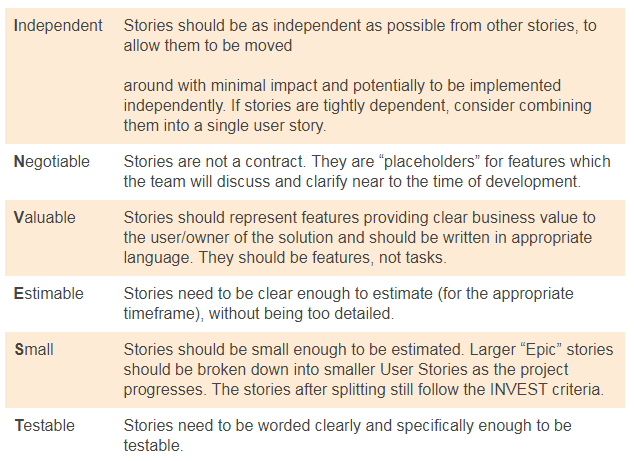
Clearly define acceptance criteria
Before proceeding with the user acceptance tests, it’s necessary to define the event that you would consider a success. What would define that the product passed/failed the acceptance test? Figures and numbers need to be researched so as to set a satisfactory scale for the UAT observations. If not, the whole exercise may go in vain, without reaching a solution. To reach a consensus and to mark boundaries, the acceptance criteria serve as the base.
For example, Acceptance criteria for the feedback form for the given use case would be-
Use case:
“As a website user, I want to be able to submit feedback. So that the website owners can consider my opinion or concern during future website updates.”
Acceptance criteria:
“Scenario: User submits feedback form with the valid data
“Given I’m in a role of logged-in or guest user
When I open the Feedback page
Then the system shows me the Submit Feedback form containing “Email”,“Name” and “Comment” fields which are required
When I fill in the “Email” field with a valid email address
And I fill in the “Name” field with my name
And I fill in the “Comment” field with my comment
And I click the “Submit Feedback” button
Then the system submits my feedback
And the system shows the “You’ve successfully submitted your feedback” flash message
And the system clears the fields of the Submit Feedback form”
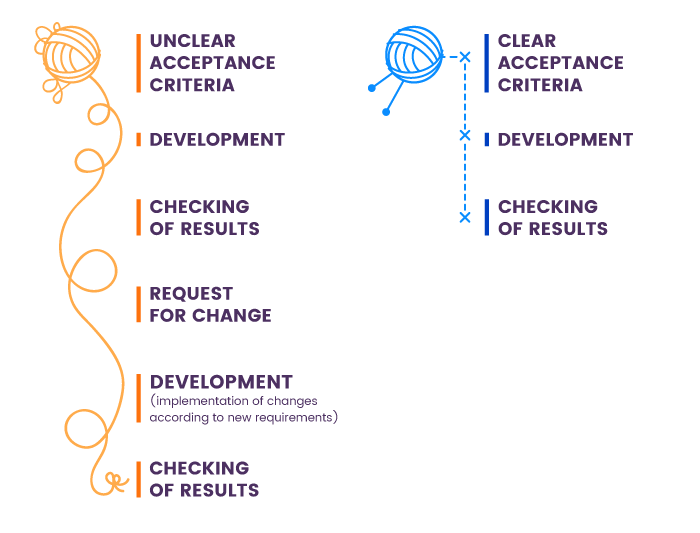
Conclusion
“It takes humility to seek feedback. It takes wisdom to understand it, analyze it, and appropriately act on it.” — Stephen Covey
Effective UAT lets you validate –Is it solving the problem it is intended to solve in real life? Are your assumptions close to reality? Is it going to make money? Can it be launched? and much more. So, use these 5 user acceptance testing best practices to make an informed decision to plan, execute, analyze, and enhance this phase of the development life cycle.
Simplify Your User Acceptance Testing with zipBoard
Start your free trial or book a demo today so that we can create a tailored solution for you!
Book DemoStart Free TrialFeatured image source: Wood Chess – Disadvantages
Related Post
Recent Posts
- Your Digital Asset Review Workflow Is Broken (And How to Fix It) February 3, 2026
- Best Practices for Efficient Document Reviews and Collaboration December 18, 2025
- MEP Document Management: How to Streamline Reviews & Avoid Rework October 3, 2025
- What Is Online Proofing Software? And Why Content Review Breaks Without It July 11, 2025
- How Laerdal Medical Cut eLearning Review Time by 50% with zipBoard’s Visual Review Tool July 9, 2025
©️ Copyright 2025 zipBoard Tech. All rights reserved.