Master Collaborative Reviews for Digital Assets: Streamline Workflows with zipBoard
29 Nov
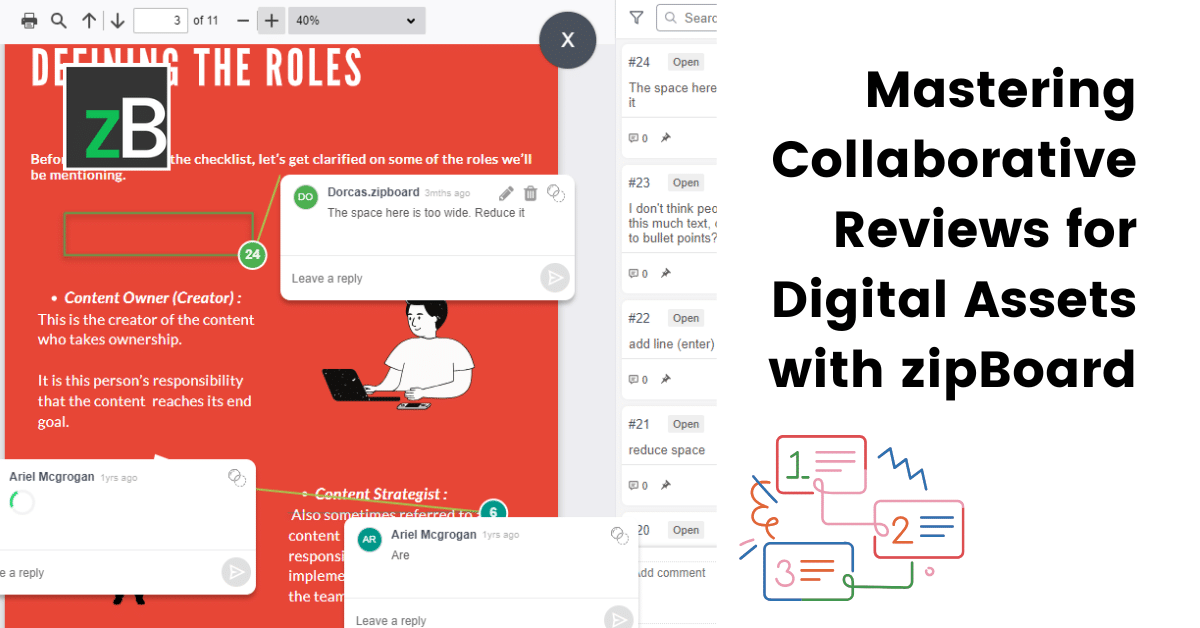
Table of Contents
ToggleCollaborating on digital assets is essential in industries where teamwork and stakeholder input are crucial. Whether you work in AEC (Architecture, Engineering, and Construction), eLearning, creative design, or IT, managing reviews effectively can make or break a project.
Why Collaborative Reviews Matter for Digital Asset Teams
Collaborative reviews enable stakeholders to share and incorporate feedback directly on digital assets, ensuring everyone is aligned and issues are resolved early in the project lifecycle. This process reduces miscommunication and minimizes the risk of biases during reviews, saving time and resources.
However, managing collaborative reviews often comes with challenges—endless email threads, scattered files, and miscommunications can overwhelm teams. That’s where collaborative review software like zipBoard comes in – providing robust tools for managing digital asset reviews.
zipBoard is a cloud-based collaboration platform that allows teams and agencies across industries to mark up documents, websites, courses, and videos, and manage projects, files, and reviews seamlessly—all in one place, right from the browser.
How zipBoard Enhances Collaborative Reviews
zipBoard streamlines your collaborative review process and keeps you organized every step of the way.
Real-Time Collaboration
zipBoard’s digital asset review and collaboration platform allows you to collaborate with an unlimited number of internal and external stakeholders in one place, in real-time. For instance, designers, SMEs, clients, and consultants can mark up and review files simultaneously, ensuring everyone’s feedback is integrated promptly.
This leads to significant time savings. No need to wait for stakeholders to finish their reviews or upload feedback in multiple formats.
Effortless Feedback from External Stakeholders
External stakeholders don’t need a zipBoard account to give feedback. Simply invite them via email or share a link, and they can provide feedback instantly. This reduces the friction of creating accounts and signing in before giving feedback.
Another great feature is that zipBoard works right from the browser, so no app downloads are required, making it easy for stakeholders to access the platform with minimal effort.
Centralized Feedback Collection
Instead of collecting feedback from multiple platforms and trying to consolidate it, zipBoard allows you to gather feedback in one place.
Additionally, through API integrations, you can sync zipBoard with your cloud storage, ERPs, and document management systems, enabling you and other stakeholders to review files within your platform without transferring them to zipBoard. It also ensures information security.
Effective Task Management
zipBoard simplifies task management with its built-in task manager. The task manager automatically adds feedback from collaborators or internal team members as tasks in the task list. It also organizes feedback from external stakeholders into a separate tab for review and eventual addition to the task list.
Most importantly, you can set the status of tasks, assign priorities, due dates, and assign tasks to relevant stakeholders for resolution, thereby eliminating the need for a separate task manager.
However, if you use issue tracking and project management tools like Jira and Wrike, zipBoard offers integrations that allow you to sync tasks from zipBoard to those platforms and vice versa.
Customizable Workflows
Every collaborative workflows is different, and zipBoard understands that. It allows you to set up custom phases that fit your existing workflows. You can add and move assets between phases as the project progresses.
The best part? You don’t have to give everyone access to your entire project—only invite stakeholders to specific phases, enhancing security.
Boost Team Efficiency with zipBoard's Advanced Features
Streamline your workflow with zipBoard’s customizable features.
Progress Tracking and Automated Reporting
Want to know the progress of your projects? zipBoard has you covered. With auto-generated and consolidated reports, you can track the progress of your projects at both the project and organizational levels.
This ensures you stay on schedule, meet deadlines, and avoid last-minute surprises.
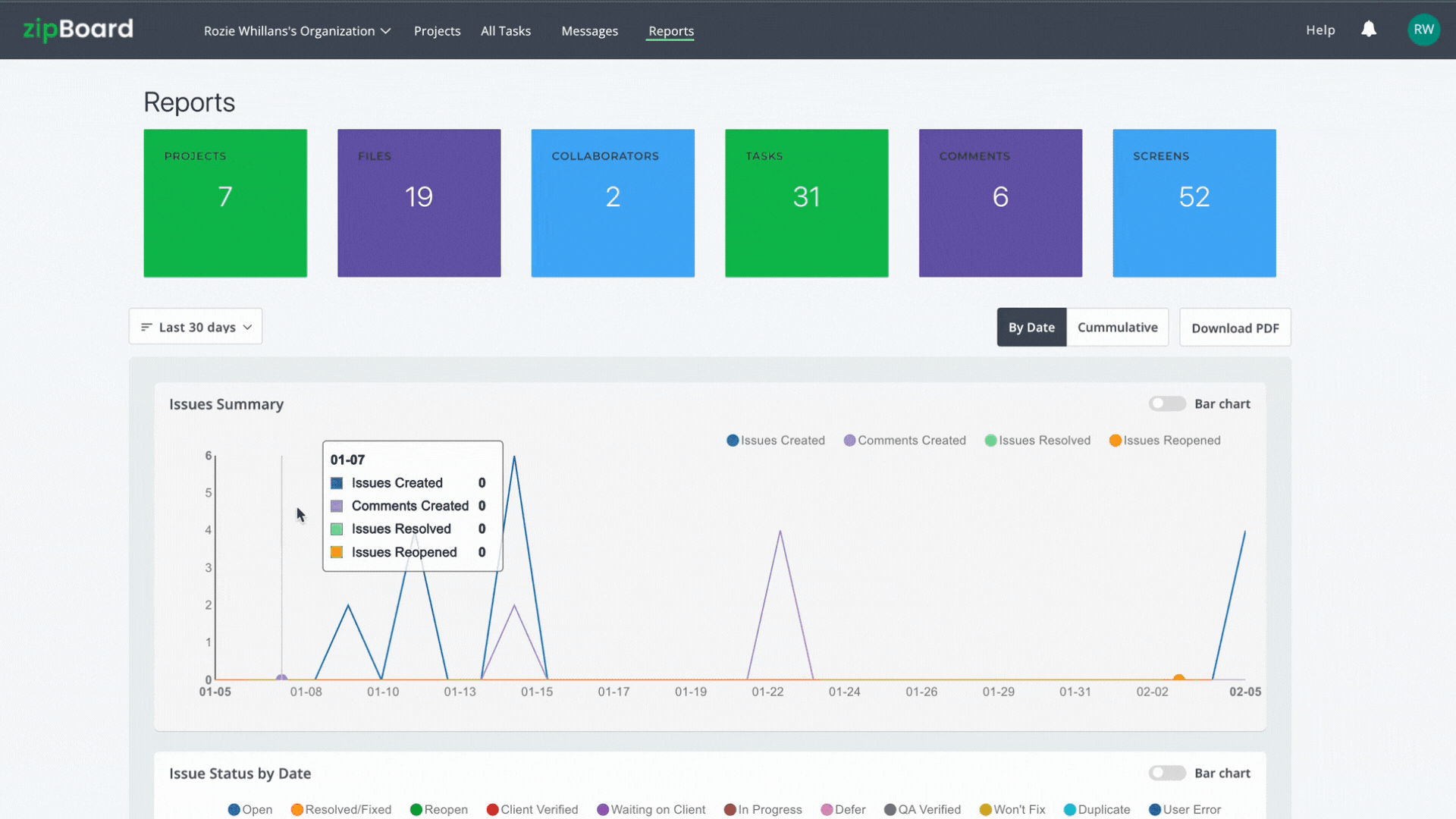
Document Version Control
Without proper document versioning, it can be challenging to track changes, manage different versions, and ensure that all feedback is incorporated correctly. This can lead to inconsistencies, errors, and confusion among team members.
zipBoard’s version control software keeps a detailed record of all changes made to a document in one place. This allows you to easily revert to previous versions if needed and accurately track updates.
Learn more about effective document version control.
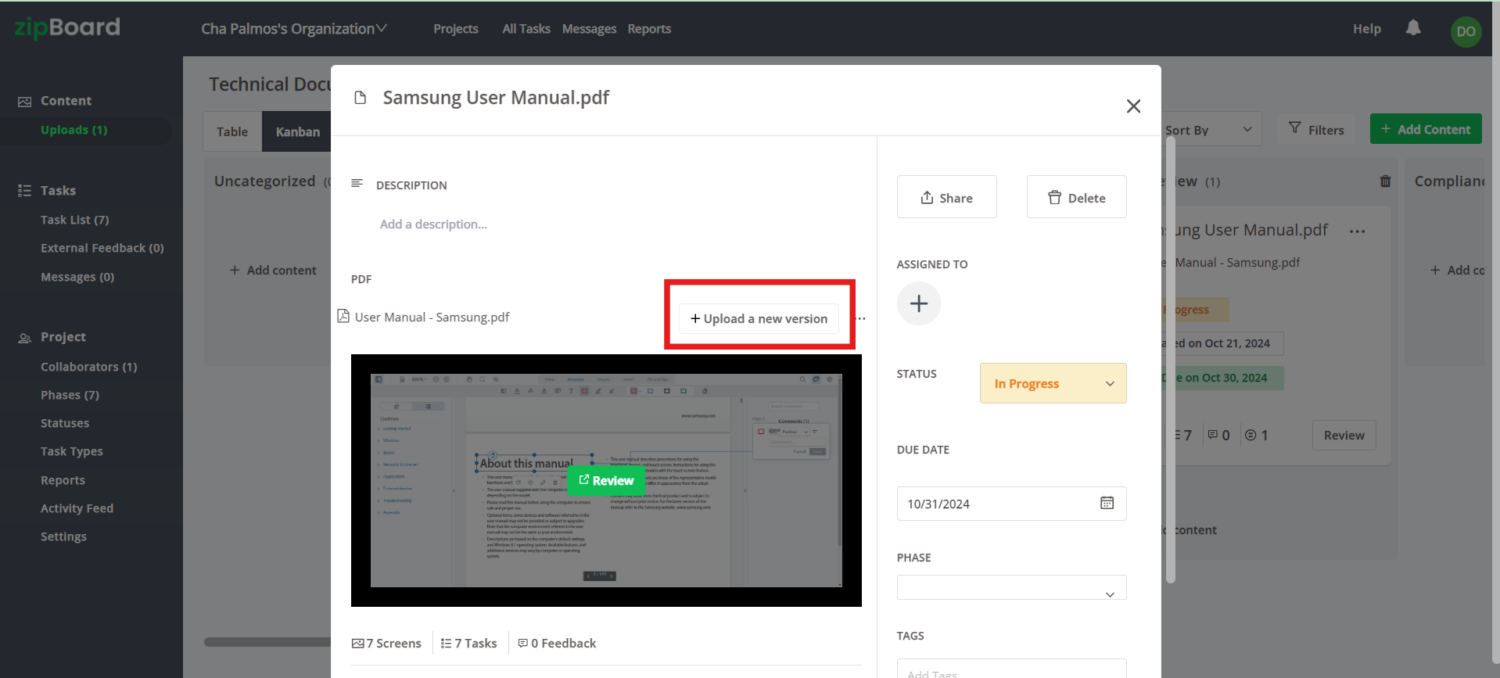
Seamless Integrations with Existing Tools
zipBoard integrates with your existing workflows. It supports communication tools like Microsoft Outlook, Teams, and Slack; project management tools like Jira and Wrike; and offers API integrations for custom workflows. Zapier integrations are also available.
This integration creates a unified workflow, reducing the need for app switching and ensuring that all aspects of the document review process are connected and efficient.
Automate Workflows with AI
zipBoard leverages AI to further enhance your collaborative review workflows:
- Auto-Tagging Files and Tasks: The AI automatically tags files based on their names and tags tasks based on their titles and descriptions. This helps in organizing files and tasks more efficiently.
- Auto-Generated Suggestions for Task Types and Statuses: Depending on the industry and project context, zipBoard’s AI provides suggestions for task types and statuses, streamlining the task management process and ensuring that tasks are appropriately categorized and prioritized.
Some More Features to Boost Productivity...
zipBoard’s unique features take the headache out of digital asset collaboration, allowing you to focus on what matters most—delivering exceptional results.
- Archive with ease: Save older projects for reference without cluttering your active workspace.
- Add links and images to documents: Provide additional context by embedding links or supplementary images within your reviews.
- Accessible anywhere, anytime: Use zipBoard’s platform on any device, making remote collaboration seamless.
Ready to Transform Your Collaborative Review Workflow?
Start your free trial and save 30% of your review time, or book a demo today and see zipBoard in action.
Book DemoStart Free TrialHow to Set Up a Collaborative Review Process in zipBoard
Setting up a collaborative review process in zipBoard is straightforward and enhances your team’s efficiency significantly. Find a simple guide detailing how the process might look like:
Step 1: Create a New Project and Add Content
- Click on “+ Add content.”
- Upload a file, enter a URL, or sync with your document management system.
Step 2: Add Collaborators
Invite stakeholders via email or use the “Collaborators” panel to add internal and external reviewers.
Step 3: Create a Workflow
Set up phases for each stage of your review process. Label them according to your workflow, e.g., “Initial Review,” “Client Feedback,” or “Final Approval.”
Step 4: Share for Review
Internal stakeholders can annotate documents using tools like the pencil, highlighter, or stamps. External reviewers can leave comments without needing an account.
Step 5: Manage Feedback as Tasks
Automatically convert comments into tasks. Use Kanban or Spreadsheet views to assign responsibilities and track progress.
Step 6: Upload New Versions and Repeat
After resolving feedback, upload a new version and repeat the review process until all stakeholders are satisfied.
Explore a detailed workflow in our guide: Complete Workflow for All zipBoard Users.
Industry-Specific Use Cases
Learn how zipBoard transforms collaborative review workflows in your industry:
eLearning: Streamline course reviews with intuitive annotation tools, making it easier for SMEs and instructional designers to collaborate. Learn more about zipBoard for eLearning digital asset management.
AEC (Architecture, Engineering, and Construction): Simplify AEC document reviews and project documentation with centralized feedback and seamless version control. Explore how zipBoard aids with submittal workflow automation.
Creative Agencies: Manage campaign reviews, asset approvals, and creative feedback efficiently with visual markup tools. Discover More
Technical Documentation Teams: Ensure accuracy and clarity in manuals, guides, and other technical documents with collaborative annotation and version tracking. Use customizable workflows to manage review stages for complex documents. Learn More
Ready to Transform Your Collaborative Review Workflow?
Start your free trial and save 30% of your review time, or book a demo today and see zipBoard in action.
Book DemoStart Free TrialSee what our customers think about zipBoard

” Zipboard has been amazing for quickly being able to point out complex or difficult to explain changes that need to be made on our website. Rather than write up a small book I can quickly use the provided tools to visually capture the problem and point, encircle, and write a note connected to the needed changes. It has saved us so much time and increased productivity. Highly recommend. “
Nathan Williams
Marketing Director at Best Practice Medicine

” The overall value comes from efficiently gathering feedback from our quality assurance team and any other stakeholders. This is very important because we want to ensure quality but at the same time, if we had to collect the feedback in another way and coalesce them, this would take time and effort that zipBoard makes easy for us. So it’s very valuable. “
John Just
KnowBe4’s Senior VP of Learning Innovation

” Implementing zipBoard into our development process has taken the team from using antiquated manual processes to an easy to use, globally accessible, online process. The application is flexible in how projects are set up and managed. zipBoards environment allows multiple projects to be set up and managed uniquely; where other tools force a specific method for everything. “
Beth Epperson
QA Manager - ELM Learning
FAQs
zipBoard streamlines digital asset reviews by offering powerful tools like annotation and markup on various file types, centralized feedback management, version control, and automated reporting. It ensures all team members and stakeholders can collaborate effectively in one place.
zipBoard integrates with tools like Slack, Microsoft Teams, Jira, Wrike, and Outlook to enhance collaboration. These integrations allow seamless communication, task tracking, and workflow management across teams.
Additionally, zipBoard provides APIs, allowing custom integrations to fit unique workflow requirements.
Learn more about zipBoard’s integrations →
zipBoard supports a wide range of digital assets, including videos, websites, PDFs, SCORM files, images, and more. This versatility makes it an ideal tool for creative teams managing multiple asset types.
Yes! zipBoard allows clients and external stakeholders to review and provide feedback on digital assets without the need for sign-ups, ensuring a smooth and hassle-free collaboration process.
Author’s bio:
Dorcas Kpabitey is a Content Marketing Specialist at zipBoard. She began her content marketing journey alongside her BA in Political Science and Spanish at the University of Ghana. If she is not tapping away at her keyboard or spending time on Twitter and LinkedIn, she spends her day reading articles, newsletters and books.
Recent Posts
- Your Digital Asset Review Workflow Is Broken (And How to Fix It) February 3, 2026
- Best Practices for Efficient Document Reviews and Collaboration December 18, 2025
- MEP Document Management: How to Streamline Reviews & Avoid Rework October 3, 2025
- What Is Online Proofing Software? And Why Content Review Breaks Without It July 11, 2025
- How Laerdal Medical Cut eLearning Review Time by 50% with zipBoard’s Visual Review Tool July 9, 2025
©️ Copyright 2025 zipBoard Tech. All rights reserved.

