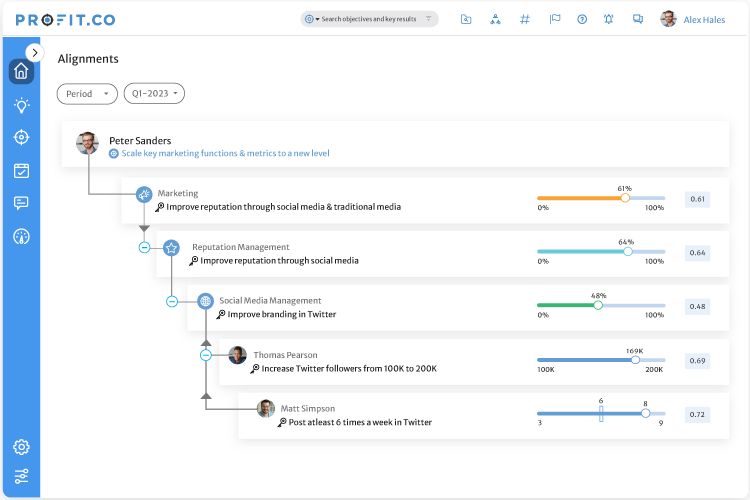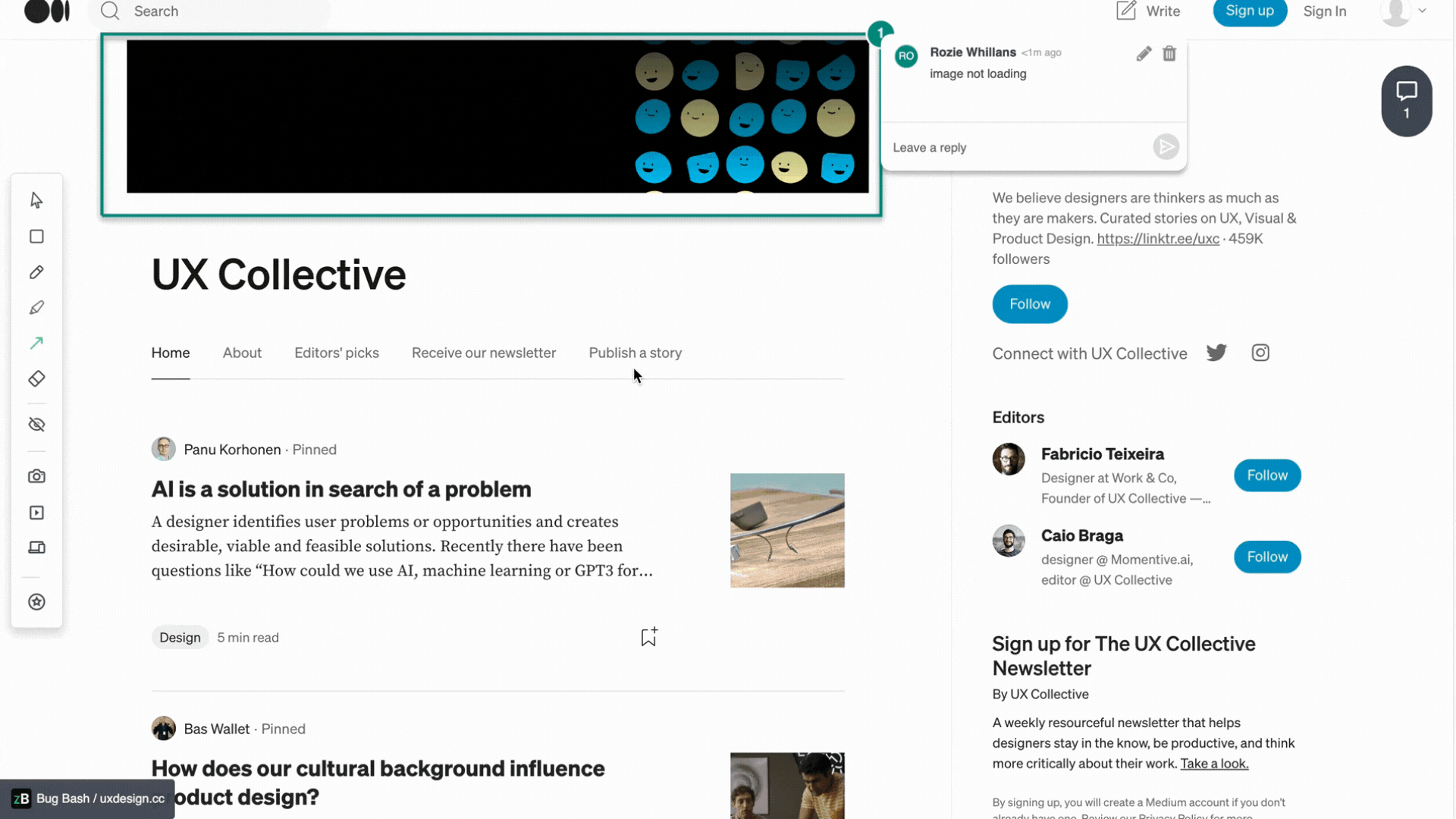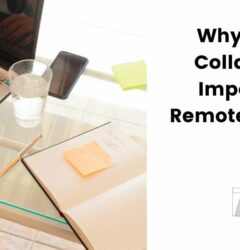Hybrid Team Management: Balancing Flexibility And Productivity
19 Jun

Table of Contents
ToggleAccording to a recent Gallup survey, six out of 10 employees in the U.S. desire a hybrid work model, with a third preferring fully remote work. In addition, employees with remote-capable jobs report burnout, low engagement, and a desire to quit if denied a hybrid work arrangement. This guide highlights the pros and cons of a hybrid team, plus tips for managing a hybrid workplace.
Defining a Hybrid Team
A hybrid team is a group of employees that combine remote and on-site work structures to maximize productivity. A hybrid work model involves the following:
- Working fully remotely
- Reporting to the office part-time every day
- Reporting to the office full-time on certain days
- Working remotely or on-site as needed
- A combination of the above
Benefits and Drawbacks of a Hybrid Team
Before you adopt a hybrid work model, consider the following pros and cons:
Pros
- A hybrid workplace can save on overheads like leasing office space, maintaining workstations and amenities, and other operational costs.
- It gives you a wider talent pool because there are no geographical limitations. You can maintain a small on-site team and fill the talent gaps with remote teams.
- Hybrid team meetings are more efficient; they must follow a fixed schedule due to time zones and other constraints.
- It embraces diversity and inclusion, particularly for employees with physical disabilities, working students, and full-time homemakers.
- It increases job satisfaction because part-time and remote workers value the flexibility of a hybrid work model.
Cons
- Transitioning to a hybrid workplace is a significant investment in training managers and employees, updating policies, and integrating business plan software for the new operating model.
- A hybrid team also experiences complex challenges, e.g., determining leave and overtime, time zone, language and culture differences, etc.
- Remote and on-site teams may grow distant if either group receives preferential treatment from their managers.
- Hybrid scheduling conflicts can lead to delays, miscommunication, and frustration in the workplace.
How to Create a Hybrid Team
Choosing a hybrid team often means restructuring your current operations. Here’s how to overcome this challenge.
1. Determine Who Can Work On-Site Versus Remotely
Ideally, employees whose roles require their physical presence should work on-site, as well as those who can commute easily to work, have no health issues, and prefer the office environment. Offer these team members the flexibility to work full-time or part-time at the office and accommodate the remote team into their schedules.
2. Identify Your Indispensable Team
Know the essential on-site and remote employees that keep the business running. Give them the resources they need for the hybrid work model, such as a productivity tool or business plan software, access to the office, incentives for motivation, etc.
3. Ask Your Team About Their Preferences
Employees can self-nominate for the best hybrid work model for their needs. Run a quick survey of your team, asking whether they’d prefer working fully remotely, part-time in the office, or entirely on-site. This approach is better for employee satisfaction since managers factor their choices in the transition to a hybrid workplace.
4. Use a Task Dependency Tool
If your business projects depend on a hybrid team, use a task dependency matrix to determine how employee roles affect each other. It will help you identify all project tasks, resources, and constraints and assign team members to follow through. This matrix allows you to spot potential risks and scheduling conflicts affecting your projects in a hybrid work model.
Integrate a Team Collaboration Tool
A hybrid workplace relies on technology to maintain a cohesive team. Choose a cloud-based collaboration software for audio and video calls, live chat, status reports, scheduling, file sharing, productivity tracking, etc.
Profit.co: Profit.co is a team collaboration and performance management tool that focuses on aligning goals, tracking progress, and driving productivity. It allows teams to set objectives, key results (OKRs), and key performance indicators (KPIs) to measure success. The platform provides features such as real-time progress tracking, automated status reports, and interactive dashboards. It also offers features for feedback, recognition, and peer-to-peer collaboration, enabling teams to work together towards achieving their goals. Profit.co integrates with popular project management and communication tools, providing a seamless workflow for teams.
Including Profit.co in your team collaboration toolset can help drive transparency, accountability, and alignment within your hybrid workplace.
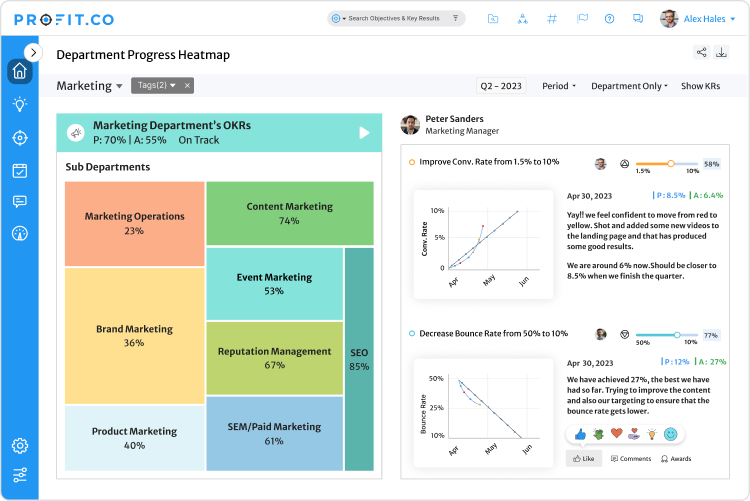
Microsoft Teams: Microsoft Teams is a popular collaboration tool that offers a comprehensive range of features. It allows audio and video calls, live chat, screen sharing, file sharing, and integration with other Microsoft Office applications. It also provides channels for team-specific communication, status updates, task management, and scheduling.
Slack: Slack is a widely used team collaboration tool that offers real-time messaging, file sharing, and audio and video calls. It supports the creation of channels for specific projects or teams, and you can integrate various apps and tools within Slack to streamline your workflow.
Google Workspace (formerly G Suite): Google Workspace provides a suite of collaboration tools, including Google Meet for audio and video calls, Google Chat for live chat, and Google Drive for file sharing and collaboration. It also includes Google Docs, Sheets, and Slides for real-time collaboration on documents, spreadsheets, and presentations.
Jira: Jira is a popular software development and project management tool that enables teams to track tasks, bugs, and issues in an agile environment. It provides features for task assignment, progress tracking, and reporting. Jira integrates with various developer tools and offers extensive customization options.
zipBoard: zipBoard is a visual feedback and collaboration tool that allows hybrid teams to collaborate on digital assets including PDF documents, videos, websites, web apps, images, SCORM files. With zipBoard, you can review and get contextualized feedback on digital assets using visual review and annotation tools.
How To Balance Flexibility And Productivity In A Hybrid Team
Business leaders are often reluctant to embrace workplace flexibility because it implies less work and lower margins. However, recent data shows that flexibility can improve productivity by 13% and reduce stress levels by 25%. Use the following best practices to find the right balance for your hybrid team:
- Set clear expectations: Establish the deadlines, standards, communications, and deliverables for each team member to reduce ambiguity and avoid micromanagement.
- Communicate consistently: Offer updates, support, feedback, and other relevant information through the same channel to encourage transparency and build rapport.
- Create an inclusive environment: Improve your workplace diversity and inclusion policy to accommodate your hybrid team, offering the same resources, recognition, and opportunities regardless of their location.
- Focus on deliverables: Use an agile approach to adjust your team’s performance to ensure they deliver on outcomes while maintaining a good work-life balance.
- Track progress effectively: Determine the right productivity KPIs for your on-site and remote teams to track performance. Use this data to review and improve your hybrid work model as your team adjusts to change.
Conclusion
As the shift to hybrid workplaces gains momentum, business leaders must learn how to manage a hybrid team effectively. Change your focus from supervising in-house employees to achieving your deliverables regardless of your team’s location. Finally, keep an open mind as your hybrid team offers suggestions and alternatives. Aim for a win-win for all parties in your hybrid work model.
Author’s bio:

Nisha Joseph, Content Manager, Profit.co
Nisha currently leads the content marketing team at Profit.co with experience in various fields, such as science, education, law, and management. She is a well-rounded individual with diverse interests and skills.
Recent Posts
- Best Practices for Efficient Document Reviews and Collaboration December 18, 2025
- MEP Document Management: How to Streamline Reviews & Avoid Rework October 3, 2025
- What Is Online Proofing Software? And Why Content Review Breaks Without It July 11, 2025
- How Laerdal Medical Cut eLearning Review Time by 50% with zipBoard’s Visual Review Tool July 9, 2025
- Why Your Team Needs a Content Feedback System (Not Just Comments in Docs) May 28, 2025
©️ Copyright 2025 zipBoard Tech. All rights reserved.