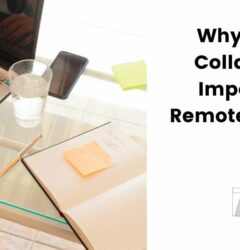Collaboration Is The Key To Success
06 Mar

Collaboration is often mistaken for teamwork. Although the two have the same aim of producing a final product, there are key differences. It is necessary that one has a clear distinction between the two. To be a team player is when each associate in the team works on a personal level, but with coordination and synchronized inputs from other associates. To collaborate is to bring minds together of all the team associates thus, fusing the ideas; not because they are forced to work together, but for the benefit of the project and firm. Because while working towards the same goal there should be a mutual understanding, along with some established ground rules which make the process of collaborating more defined.
The skills necessary to be a good collaborator are neither taught in college courses nor during corporate training programs. Every individual has to build this skill on their own, and learn to use it effectively.

Collaboration is not just between teams. It frequently involves multiple businesses or organizations. For example, a design agency will have to collaborate with clients from start to finish. The interactions may include managing expectations, tracking deadlines, allocation of time, or even payment schedules. This post by Brittney Dunkins, director of the content strategy at a marketing & consulting agency, talks about how collaboration is a must for creatives working with clients. Through the brainstorming, the design process, the review, and the approval phase, a constant back and forth in communication and working are needed. It also outlines ways in which consulting agencies can understand their external stakeholders better, communicate with them more thoroughly so that, collaboration is more in line with expectations.
There are a plethora of tools available to cover your needs for each situation. Depending on what issue you are addressing, these tools can help out.
Online Collaboration Tools
Google Apps include Google Docs, Hangout, and Sheets. Google provides a platform for multiple collaborators to work on concurrently. The suite of solutions is extensive. It ranges from document sharing to exchanging notes to video conferencing. Most commonly used is Google Docs. It allows users to create online documents, spreadsheets, and presentations without any office software. Every word written is automatically stored and also a history of changes made is shown which makes Google Docs a go-to tool. And yes, every document created online can be carried offline. For more, there are tools such as Draw.io and Lucidchart which build diagrams, flowcharts, etc. which can again be the center of collaboration efforts.
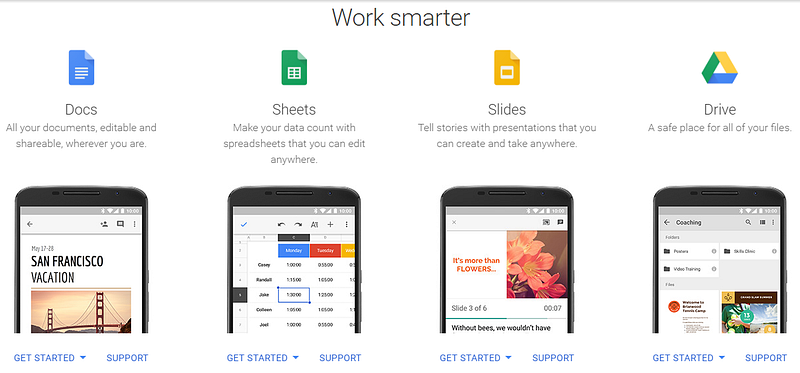
Google’s collaboration tools also are readily scalable. Whether a team of 50 or 500, these tools offer wide-ranging access with just one account. This also negates the burden of having to work with multiple accounts. Google’s tools have even brought collaboration to academic faculty and students. As this case study notes, Google Docs was used as a collaborative writing tool in undergraduate courses. Faculty across academic institutions are already leveraging the functionality of Google Docs to change the way material is delivered to students. With e-Learning expanding to more developing regions, the focus is on making delivery efficient and low-cost, which why such online collaboration tools are needed more and more.
DROPBOX is a commonly used tool for collaboration. This software keeps the documents, files, images, and every other attachment, which links to various devices and allows the user to access any file from any device. Dropbox is a great tool for teamwork as it allows the users to create a ‘shared folder’ which can be called up by every member of the team and any file which is uploaded, is received by all. Dropbox is incredibly simple, yet provides a powerful range of features that can help teams stay up-to-date. Among these are file and version recovery, syncing folders across multiple devices for viewing on mobile platforms, and setting up temporary permissions to access files.
Dropbox has also attracted more customers because of its superior performance, ease of use for end-users, integration with a host of other platforms, and strong data security features.
Slack is a tool that acts as the communicator and keeps your team in the loop at all times. The tool is best described not as an email killer but more as a team communication tool that can keep channels of communication more organized. Think of it as a way to replace those short emails that waste time and space in your mailbox. The tool provides a solution for methodical real-time communication by organizing messages into channels or threads, such as marketing, general, developers, etc. Used widely by managers who work with remote employees, Slack helps in tracking project development.

Besides having a great help tool Slackbot, slack can also improve communication with clients. Since the aim is to increase productivity and efficiency, that is exactly what Slack brings to the relationship with the client. Individual slack channels can be set up for each customer. Slack can be also be used as a forum to engage users. The element of real-time communication that Slack adds to customer experience can really propel businesses upwards and onward.
ZipBoard Whether you’re working from home, or with teams from different time zones, it is often hard to keep up-to-date. If you are working for product development, market research, UX and marketing collateral, etc. ZipBoard might just be the tool for you. It solves the problem of creative collaboration, it helps to visually collaborate rather than exchange issues only on text lists or emails. It cuts down the problem of taking screenshots and emailing written reports about bugs every time. URLs can be added, screenshots taken, and thread conversations can be carried out with a number of team members. Annotation can be added and tracked in sync with the team. ZipBoard fulfills the need for a visual collaboration tool that is much needed.
zipBoard is also great for gathering feedback from customers. Instead of having to organize meetings to review a project deliverable or customers having to explain updates in emails, stakeholders can take screenshots easily and add comments or assign tasks for developers to track.
Trello is a solution for managing workflows and making collaborations more organized. It organizes projects in the form of boards, which are further broken down into lists and cards. The entire team can track tasks assigned to various members and progress regarding those tasks via Trello. For following up, comments can be added to the cards and team members can be notified about changes made. Let alone businesses, people have even used Trello to organize weddings!
As for the conventional business needs, Trello offers upgrades to Gold, Business Class, and Enterprise.
Moving forward
Forceful collaboration never gives positive results. Collaboration cannot be forced onto team members. The culture of collaboration has to be organically nurtured in the work environment. To collaborate for the sake of it would only be a hindrance, benefiting neither the company nor the client. The main aim of the collaboration is to get value-added results.
Because of this, it is extremely important that collaboration tools be designed in an intuitive way. A great example of this is Basecamp. It’s got a clean and simple interface that is designed to provide minimal distractions and keep the focus on tracking progress. It is also important for companies to choose their collaboration tools carefully. Using the wrong platform for collaboration can hurt not just the final product but also team morale and work culture. It’s better to take into careful consideration whether the tools being used fit organically into the work process. There is no shortage of collaboration tools for every need and want.
For collaboration tools specific to e-Learning, check out this post.
Request Demo
Request a personalized demo of zipBoard that takes care of your visual collaboration and bug tracking needs, whether it’s web development or e-Learning.
Get DemoRelated Post
Recent Posts
- Why Your Team Needs a Content Feedback System (Not Just Comments in Docs) May 28, 2025
- Content Approvals Are Slowing You Down — Here’s the Fix May 26, 2025
- How to Streamline Content Review and Approval — Best Practices, Tools & Automation May 12, 2025
- What Is Content Operations? And Why It Breaks Without a Feedback & Approval System May 3, 2025
- Why Designers Need a Website Visual Feedback Tool: Improve Design Reviews & Client Collaboration April 25, 2025
©️ Copyright 2023 zipBoard Tech. All rights reserved.