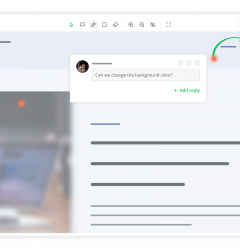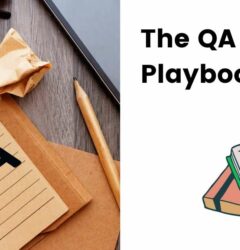Visual Bug Tracking
12 Jan

Table of Contents
ToggleUntil recently, many smaller teams and businesses have been reluctant to adopt a bug tracking tool because of the cost and the knowledge required to set up a bug tracking system. Only larger companies could manage the resources to implement a bug tracking system to improve their development processes. However, with the increase in cloud-based solutions, setting up a bug tracking system has become more accessible and affordable for development teams of all sizes. Especially with visual bug tracking tools making it more easier and cost effective for the teams adopting it.
The global bug tracking software marketing is expected to reach $601.64 million by 2026, with an increase in the adoption of automation in software development and an increase in investment in testing processes.
The benefits of setting up a bug tracking system have improved the operational efficiency of businesses and created a more reliable, secure, and productive process to build software. The easy-to-use visual bug tracking software systems have made it even easier for teams to adopt bug tracking systems without requiring additional staff to install or manage the software leading to reduced cost and quicker delivery of digital modules.
In this article, we will look at what visual bug tracking is, and the benefits of visual bug tracking software, and how it helps in optimizing your development process.
What is a visual bug tracking software?
A bug tracking system where you can log all issues, bugs, tasks during the development lifecycle with the aid of screenshots, screen recorded videos, annotations to explain all the visual details related to the issues. Visual bug tracking tools are tools that can be used to log issues not just by the development and QA teams, but also by other stakeholders like clients, SME’s, executives, marketing, etc, without having to leave the digital product they have to review.
A visual bug tracking system is used by all stakeholders to report their issues from anywhere in one standard format and all the visual details. It allows non-technical stakeholders to create screenshots and screen recordings of the issue without leaving the product to be tested. All these tools make it easier for all stakeholders to report issues and the developers to quickly reproduce them using all the necessary visual details and automatically capture information on where the issue was reported.
Track bugs visually with zipBoard
Sign up on zipBoard to start your visual bug tracking project now
Sign upWhy visual bug tracking?
Save setup costs
Using a visual bug tracking system saves the expense of a complicated in-premise setup, maintenance, upgrading an in house, or an on-premise solution. It is quick to set up a visual bug tracking system and no large initial costs required to get it running immediately.
They are also easier to set up for the IT department, easier to use for the non -technical stakeholders, especially clients, and for the development teams to review the issues easily.
Since these systems are hosted on a cloud, they also are constantly updated by the vendors automatically without having to make any changes by the dev teams and also save the cost of setting up servers or any other hardware cost.
Faster delivery cycles
One of our clients after switching to zipBoard – a visual bug tracking software- said this about switching to visual bug tracking software, “ Once the user is onboarded, they do not need any manual or help documentation to get started. Workflow is very easy to implement starting from creating projects to the signing off from the client. “
Businesses love the speed of delivery and getting sign off from clients once they switch to a visual bug tracking system. Legacy bug tracking systems require significant resources to set up and manage feedback from stakeholders and bugs compared to visual bug tracking systems. Also, visual bug tracking allows non-technical stakeholders to share feedback from within the product, making it easy to share feedback and for developers to reproduce the steps for an issue and fix it faster. The entire process of delivery and bug fixing becomes faster and more efficient.
Stakeholder feedback is centralized
Product development is all about collaborating with stakeholders and making it easy to manage iterations and related feedback. If the feedback and issues from different stakeholders are not organized in one place, it can compromise the quality of the product. For example, incomplete information on a bug report could lead to developers spending a lot of time reproducing the issue and in effect missing deadlines.
With a visual bug tracking system, you can track and manage all your issues and the related details such as the page where it was created, browser, OS, and other visual details all in one place. You can also manage internal QA cycles using the same project.
Bug tracking is simplified
Unlike the unlimited lists of issues in a traditional bug tracking software, the visual bug tracking systems allow you to view and log all the bug reports with annotations on top of screenshots of the issue. The client does not have to get overwhelmed with the long lists of issues logged into the system, but just requests for changes directly from the product. With all the details shared by the stakeholders, it becomes easy for the project team to review the change request or issue and effectively manage it, prioritize and assign it to the team members.
Better collaboration for remote teams
Requesting feedback from stakeholders, collecting the necessary feedback, validating, reproducing takes a huge chunk of time for most development teams. Also, incomplete bug reports with no details create a need for a lot of back and forth communication making it less efficient, often requiring long synchronous calls, etc.
Visual bug tracking software with visual bug reports makes the communication between the external stakeholders more efficient and asynchronous. Clients and other non-technical stakeholders can submit bug reports while directly reviewing the product and the project team can view the bug reports or change requests and accordingly approve, organize and prioritize them. If more information is required related to a specific issue, the teams can respond directly from the issue avoiding the constant back and forth and also long conference calls.
Simplify the development process
With the use of agile in development, every stakeholder, designers, project managers, developers, clients, subject matter experts, and marketing need to constantly collaborate for each iteration. Every stakeholder’s feedback has to integrate well into the bug tracking system for a central experience. Teams do not have to work in silos to build a quality product or e-learning course. Everyone has visibility on work items, issues, workflows making the development process easier and faster. Well-integrated design feedback and bug tracking system makes collaboration between all stakeholders better.
Integrations with other bug tracking systems and project management systems make it easy to view tasks in other systems. Discussions flow easily between systems making it accessible for everyone involved to participate without compromising on security or ease of use.
All project backlog and discussions accessible to everyone from anywhere
Non-technical stakeholders find it very difficult to access their feedback on the software in the bug tracking systems that their team uses. They find the bug tracking systems to be too confusing and complex and find it hard to use for the decision making process. A lot of information is also for that reason lost in emails, spreadsheets, and other communication tools.
A visual bug tracking system lets all stakeholders view their feedback and other product discussions, backlog, issues all at one place rather than having separate systems for feedback and tasks. All tickets and issues are also available throughout the development lifecycle for every iteration in a single project, giving an overall view of the project progress.
Future of bug tracking
Visual bug tracking systems provide a step up in making the development process more agile, replacing spreadsheets. Emails, on-premise systems, and traditional bug tracking software. With more and more teams working remotely, the future of work needs teams to be agile and remote and would benefit from the screenshot and annotation tools that make remote collaboration easy using visual bug tracking systems.
With zipBoard, development teams can manage feedback and bug reports throughout their development lifecycle in one product. It takes away the hassle of maintaining in-house systems, spreadsheets, email threads, and multiple tools to manage feedback and bugs. Makes the process of communication between clients and development teams seamless. zipBoard also makes it easy for teams distributed in different time zones and regions to collaborate easily and share feedback easily from anywhere.
Related Post
Recent Posts
- Your Digital Asset Review Workflow Is Broken (And How to Fix It) February 3, 2026
- Best Practices for Efficient Document Reviews and Collaboration December 18, 2025
- MEP Document Management: How to Streamline Reviews & Avoid Rework October 3, 2025
- What Is Online Proofing Software? And Why Content Review Breaks Without It July 11, 2025
- How Laerdal Medical Cut eLearning Review Time by 50% with zipBoard’s Visual Review Tool July 9, 2025
©️ Copyright 2025 zipBoard Tech. All rights reserved.